Experience the Power of Productivity
Make your team 40% more efficient. Set up your account in just 2 minutes!
Track time against client deliverables- log hours precisely, eliminate unbilled consulting time, and ensure accurate invoicing.
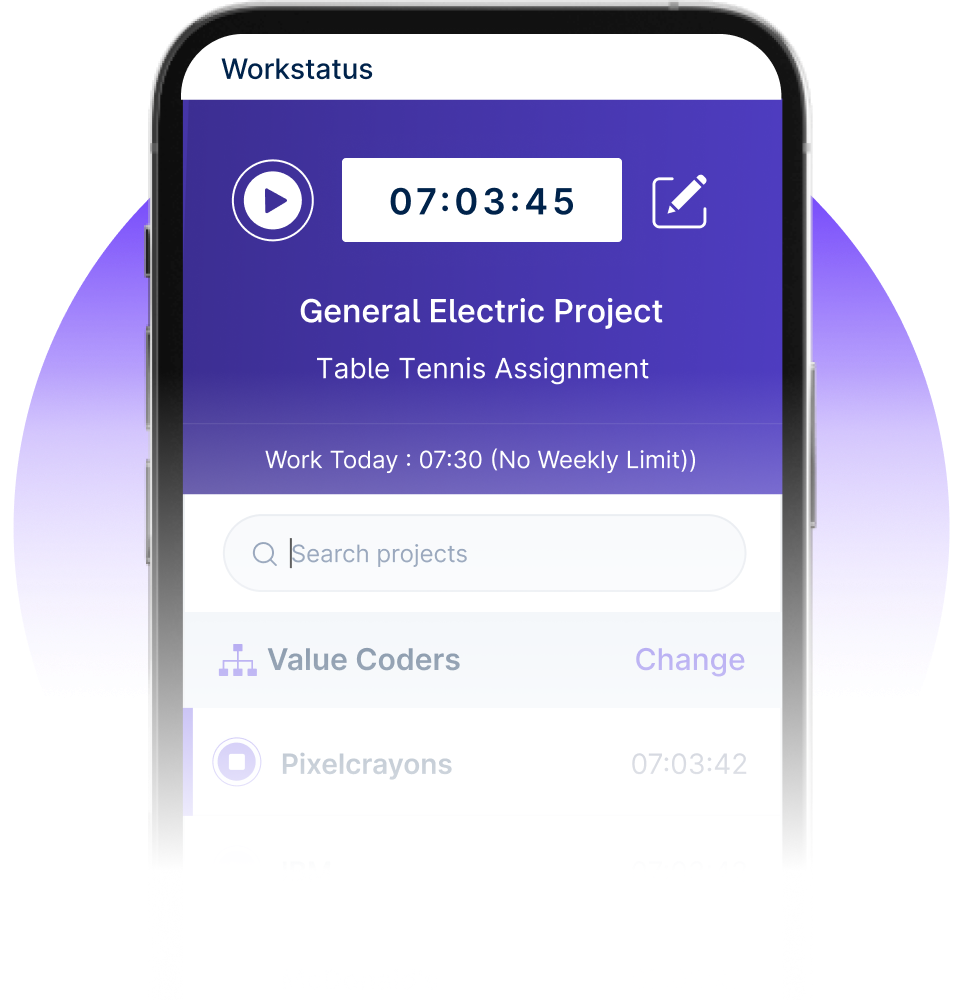
Track time against SOWs (statements of work), deliverables, and milestones to avoid overages and misalignment.
Active users
Hours Tracked
Keep your teams on track by knowing exactly where consultant time is spent-across clients, services, and teams.

Eliminate manual time entries to ensure accurate billing and client reporting.
Get a real-time view of who’s available, overbooked, or underutilized to plan projects efficiently.
Track budget use in real time and surface which clients, services, or projects are yielding the most return.
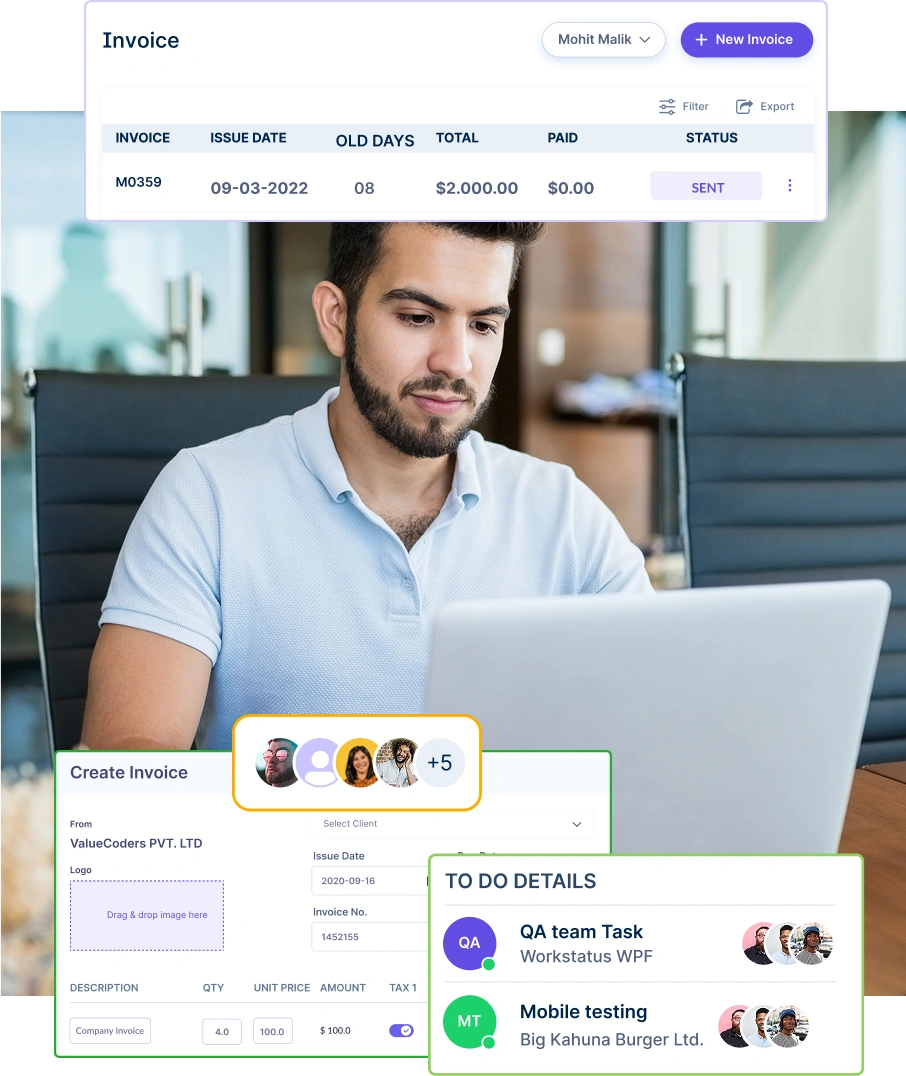
Track hours spent per client engagement to simplify billing, performance reviews, and contract renewals.
Automatically categorize consulting time to ensure only client-relevant work is invoiced-no more billing guesswork.


A multi-national marketing firm, boosted overall efficiency.
Increase Your Team Productivity
A Delhi-based startup achieved 30%+ increased ROI with Workstatus.
Enhance Your Business ROIUse time data to understand performance trends, identify workflow blockers, and enhance service delivery.

Analyze when and how consultants work best to improve time allocation and service delivery.
Compare time spent vs. project outcomes to identify high-efficiency engagements and improve profitability.
Stay aligned with remote consultants through real-time visibility into time, tasks, and availability.
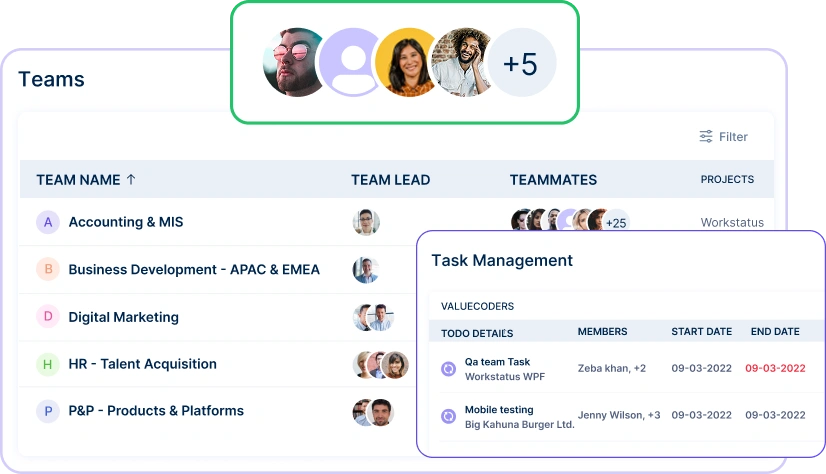
Analyze time spent, priorities, and team focus
A unified intelligence layer that connects your people, projects, and operations.
Unlock workforce potential with digital habits, workload signals, and focus trends-without micromanaging.
Real-time visibility into progress, blockers, delivery estimates, and verified balance for every project.
Clear visibility into billable hours and invoice-ready time, ensuring accurate billing and healthier margins.
Cross-team insights into capacity, utilization, and performance health across roles, teams, and departments.
GPS & geofenced check-ins, biometric verification, shift scheduling, payroll, and compliance-all in one place.
Work together effortlessly, no matter where your team is located, with tools that keep communication and collaboration smooth.

Stay connected and accountable

Balance productivity everywhere

Empower field team efficiency

Optimize office productivity
From IT to healthcare, retail to manufacturing, Workstatus adapts to meet your industry’s unique needs.



Gain clarity across consultant operations with
Analyze and assess tools side by side to choose the best fit for your team’s needs and goals.
From time tracking to advanced analytics, Workstatus has everything your business needs to elevate operations.
Workstatus fits seamlessly into your existing tools, connecting time, tasks, and insights without changing how your teams work.
Time tracking software for consultants like Workstatus makes accurate hour logging simple and automatic.
Instead of trying to remember what you worked on at the end of the day, these tools capture time as you work.
The most effective approach combines automatic tracking with manual verification:
Automatic time capture:
Manual verification process:
A good consultant time tracking app will let you start and stop timers with one click, automatically categorize similar activities, and generate detailed reports for client billing.
The key is choosing software that works with your existing workflow rather than forcing you to change how you work.
Most consultants find that automated tracking captures 85-90% of their billable time accurately, with just a few minutes needed daily to review and adjust the records.
Time and billing software for consultants should clearly separate billable client work from administrative tasks that support your business but aren’t directly chargeable.
Create distinct categories in your time tracking system:
Billable client work includes:
Administrative work includes:
Set up your tracking system with clear project codes or tags for each category.
Many consultants use a simple naming convention like “CLIENT-ProjectName” for billable work and “ADMIN-TaskType” for administrative tasks.
The best practice is to track everything, even non-billable time. This gives you a complete picture of where your time goes and helps you price your services appropriately by understanding your total time investment per client.
Some consultants allocate a percentage of administrative time to each client as an overhead factor, helping ensure all business costs are covered in their pricing structure.
Managing multiple clients requires time tracking software for consultants that can handle complex project structures and varying billing requirements.
Project organization strategies:
Set up separate projects for each client with sub-projects for different workstreams. Use consistent naming conventions like “ClientName-ProjectType-Phase” so you can quickly find and select the right category when logging time.
Handle different billing structures:
The best time tracking software like Workstatus offers features like:
Daily workflow management: Start each work session by selecting the correct project before beginning tasks. Many consultant time tracking apps let you set up templates for common project structures, making it faster to switch between different client contexts.
Use time blocking in your calendar to dedicate specific hours to each client, reducing the mental overhead of constant project switching.
Review your time allocation weekly to ensure you’re meeting each client’s expectations and your own capacity limits.
Flexible schedules require overtime tracker tools and consultant time tracking software like Workstatus that work across different locations and varying daily routines.
Flexible attendance tracking approaches:
Clock-in/clock-out systems:
Activity-based tracking:
Hybrid tracking methods: Many consultants combine manual check-ins with automatic activity tracking. You manually indicate when you’re starting work, but the software tracks detailed activities and automatically stops when you’re idle.
Overtime management: Set up alerts when you’re approaching your planned daily or weekly hours. Good tracking software will highlight when you’re working significantly more than planned, helping you maintain work-life balance and avoid burnout.
Client communication: Some clients want visibility when you’re working on their projects. Choose software that can generate simple reports showing your active working hours without revealing detailed activity data.
The best time tracking app for consultants provides clear, actionable insights about your productivity patterns without overwhelming you with data.
Daily productivity reviews:
End-of-day summaries:
Weekly productivity analysis:
Key metrics to track:
Simple review process:
Automated insights: Look for time tracking software that automatically highlights unusual patterns, like days when you worked significantly more or less than usual, or weeks when certain types of tasks took much longer than normal.
The goal isn’t to micro-manage every minute, but to understand your natural work patterns and make small adjustments that improve both productivity and client satisfaction.
Time & attendance tracking software for consultants like Workstatus helps prevent scheduling conflicts and ensures you’re meeting commitments to multiple clients without overcommitting your time.
Shift planning strategies:
Calendar integration: Connect your time tracking with calendar apps to see scheduled client meetings alongside your planned work blocks. This prevents accidentally booking conflicting commitments.
Time allocation limits: Set maximum daily or weekly hours for each client in your tracking software. Get alerts when you’re approaching these limits, helping you balance workload across all your clients.
Overlap prevention tools:
Shift transition management: Build in 15-30 minute buffers between different client work sessions. This gives you time to:
Emergency scheduling: Have a system for handling urgent requests that might conflict with planned work. Many consultants reserve 10-15% of their weekly capacity for unexpected client needs, tracking this as “emergency” or “urgent” time categories.
Communication protocols: Let clients know your typical availability windows and response times. Clear boundaries prevent clients from expecting immediate availability and help you maintain scheduled work blocks for other clients.
Regular schedule reviews help you identify patterns and optimize your time allocation across multiple clients while maintaining quality service for everyone.
Workstatus ensures consultants can log time precisely across diverse client projects.
With Workstatus, time accuracy improves while minimizing administrative overhead.
Yes, Workstatus is built to support multi-client workflows with full transparency.
Workstatus simplifies managing parallel consulting engagements without confusion.
Workstatus provides real-time visibility into consultant performance.
Workstatus helps consultants stay focused and productive across all engagements.
Workstatus offers flexible attendance tracking for hybrid and remote consultants.
Consultants can maintain accountability regardless of work location or schedule.
Workstatus streamlines the invoicing process by connecting time logs with billing tools.
Workstatus makes consultant billing faster, more accurate, and easier to manage.
Managing your workforce, projects, and reports gets simple & effective.
Managing your workforce, projects, and reports gets simple & effective.

Workstatus is highly rated on Trustpilot for reliability, ease of use, and workforce visibility.
Explore MoreGet detailed and clean activity reports of your team.