Experience the Power of Productivity
Make your team 40% more efficient. Set up your account in just 2 minutes!

Use workforce data to eliminate inefficient practices, control expenses, and provide excellent service.

Get real-time visibility into the supply chain to track hours spent on managing inventory levels.

Monitor crew locations and movements throughout the day, ensuring they are where they need to be for client projects.
Optimize team workflow by tracking work progress and billable hours, assigning tasks, scheduling shifts, and reviewing performance for better management of production and workforce.


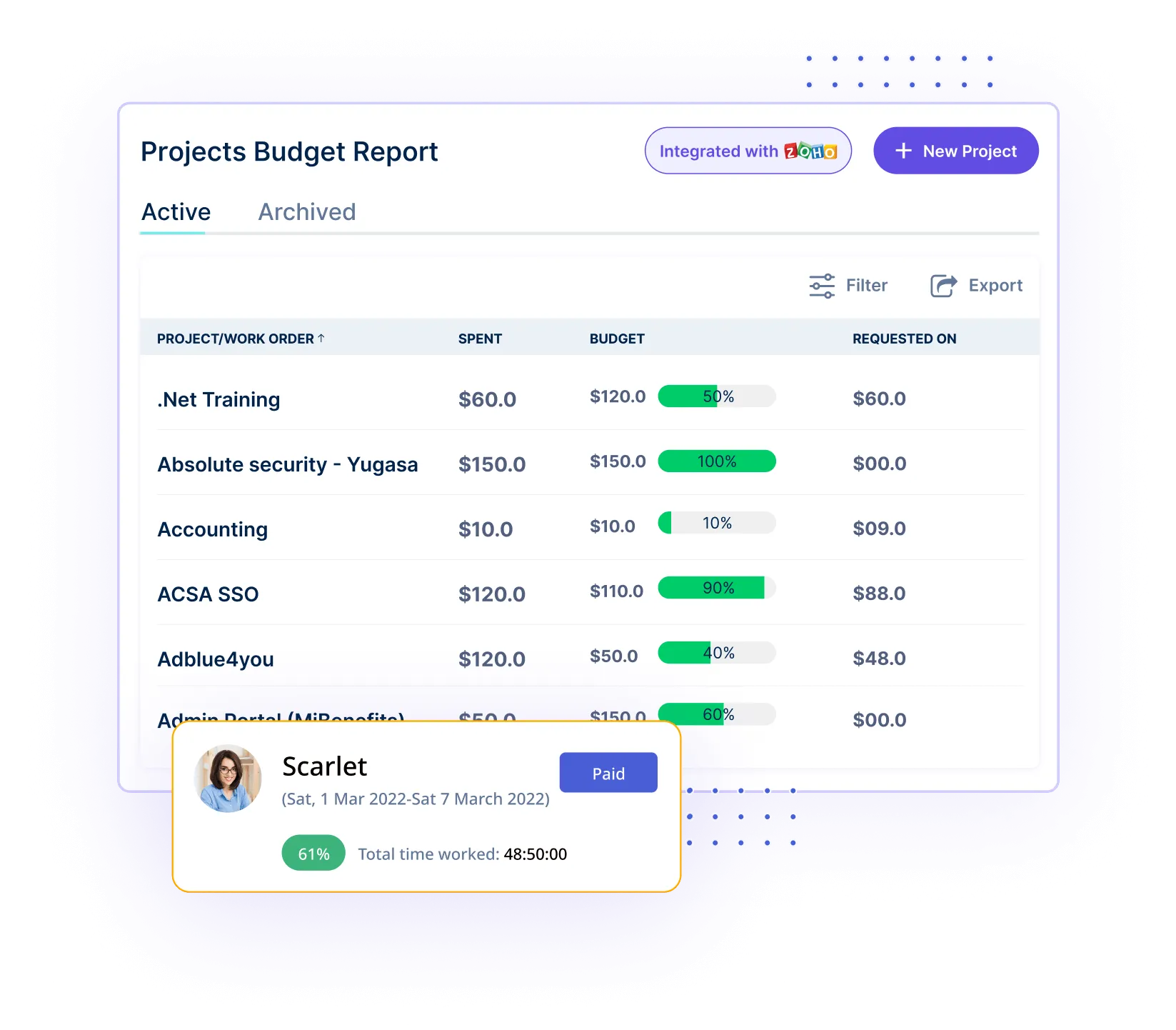
Track every minute of your employees’ time to bill the client accurately. Monitor how efficiently they work without wasting time on manual calculations.

Assign tasks and projects to anyone on your team in a fraction of a second. See who is available, what their workload is like, and what their priorities should be for the day to schedule accordingly.

Manage every aspect of your projects with ease, using the Workstatus tracker. Keep tabs on budget, expenses, milestones, project timeline, and much more in real-time, anytime, anywhere.
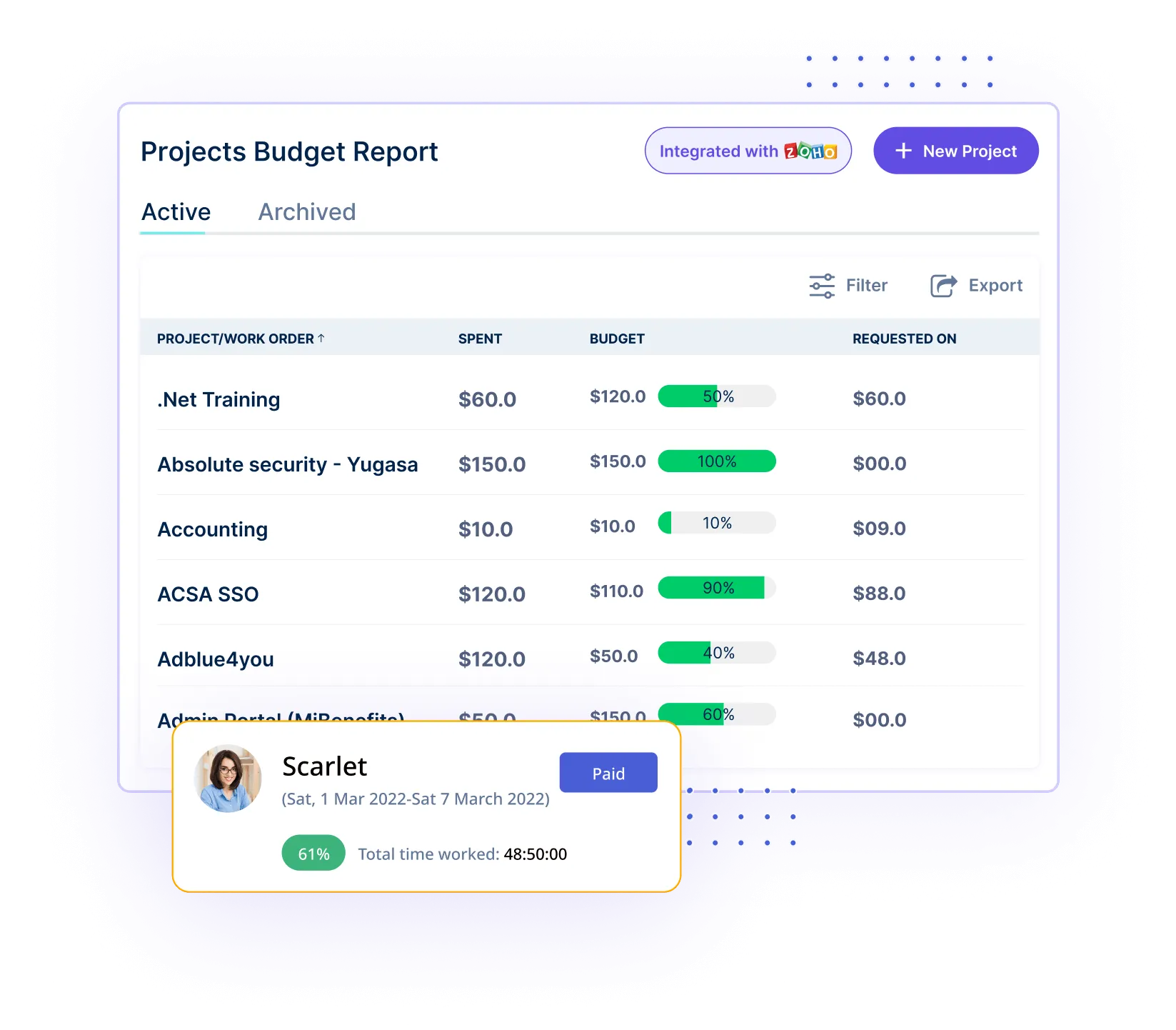
Save an average of 10 minutes per hour by automatically doing all the tedious work, such as marking attendance, calculating billable hours, and sending out invoices.
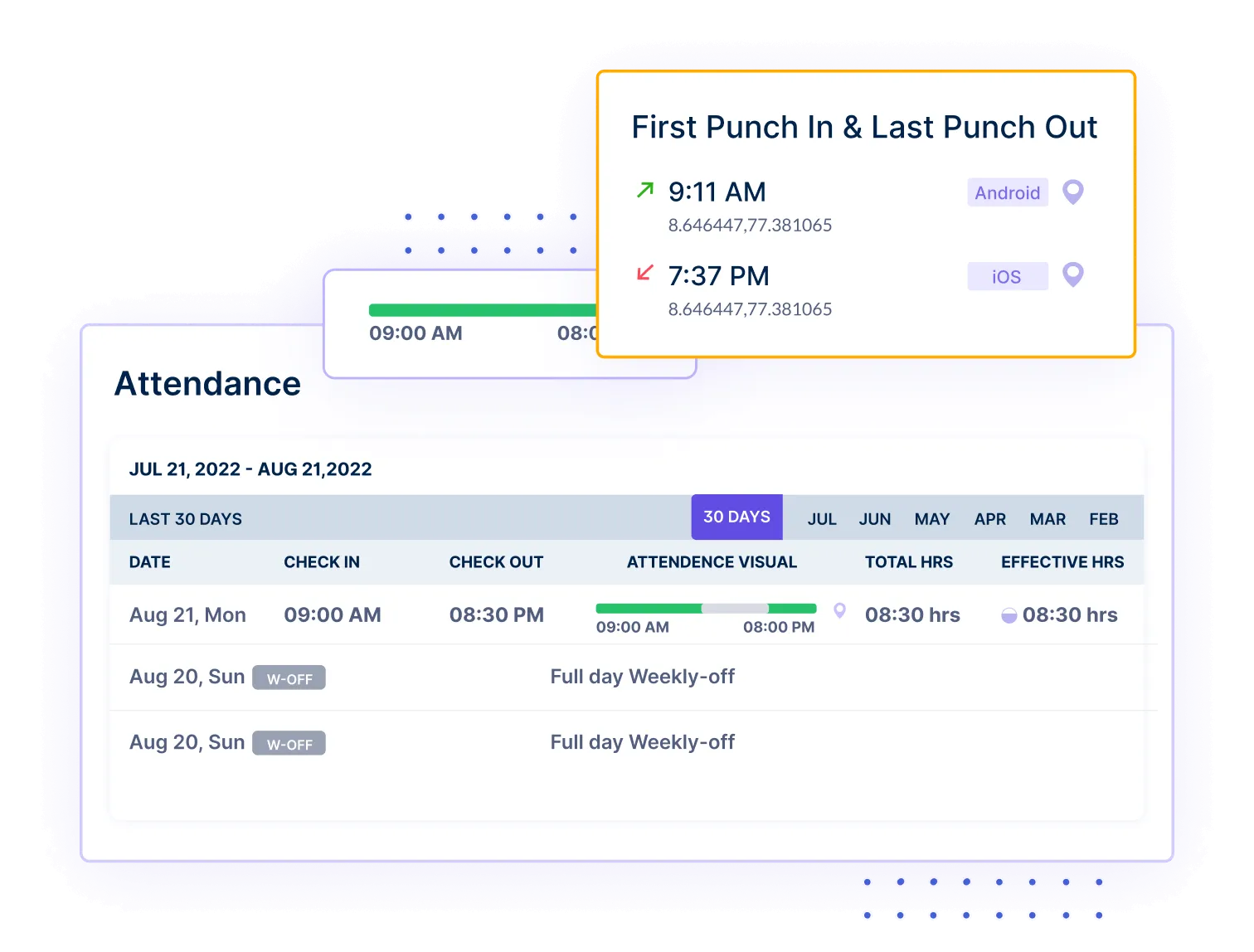


The selfie validation feature automatically updates employee attendance status in the record while counting the number of hours worked.
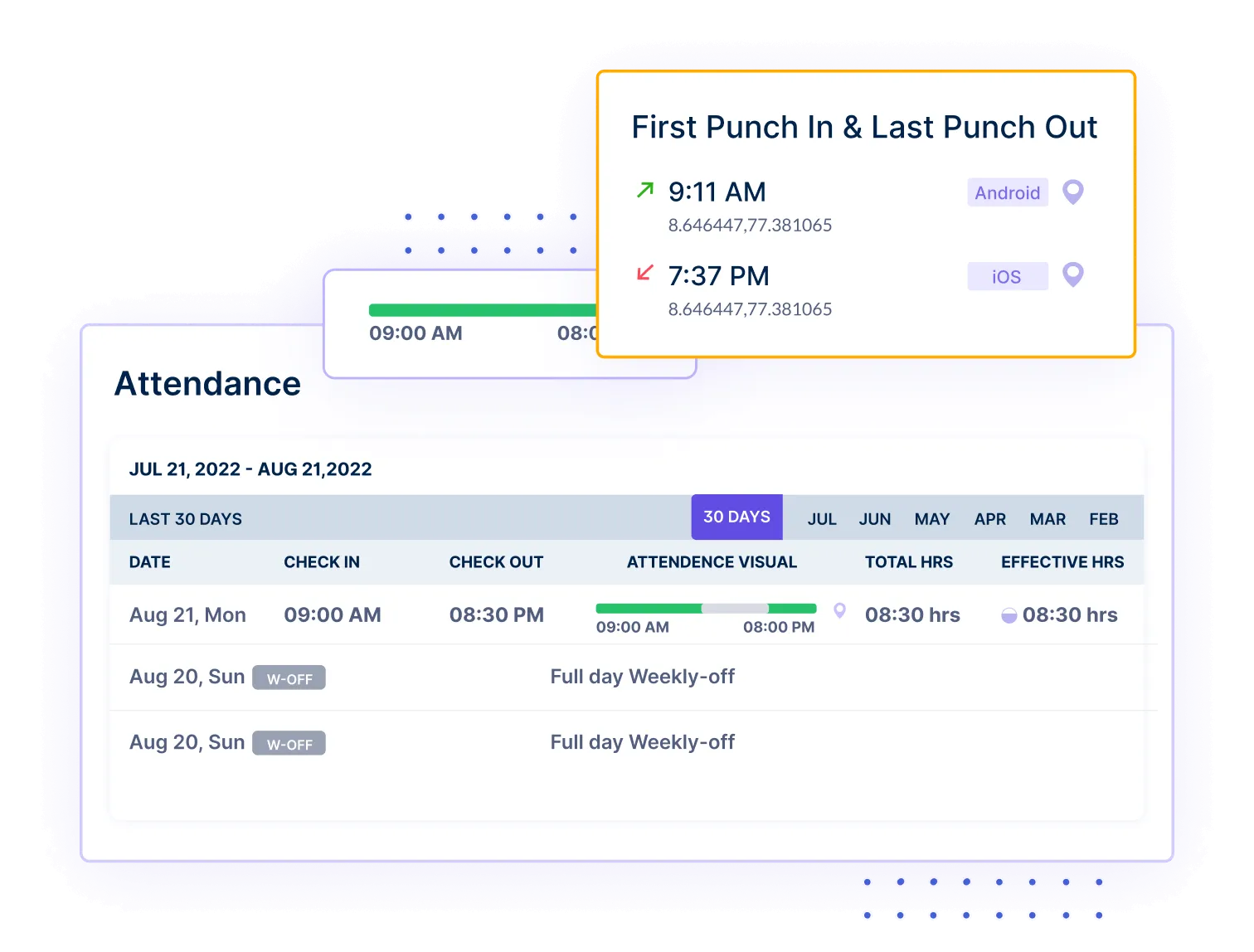
Automatically record your employees’ real-time whereabouts, helping you to know where they are during shift time and alert you if they’re running late for their shifts or about any such irregularities.

Track every app or website your employees visit on their system. Workstatus automatically captures their screenshots as proof of work for performance review.

No more errors while billing, invoicing clients, and calculating payroll for employees
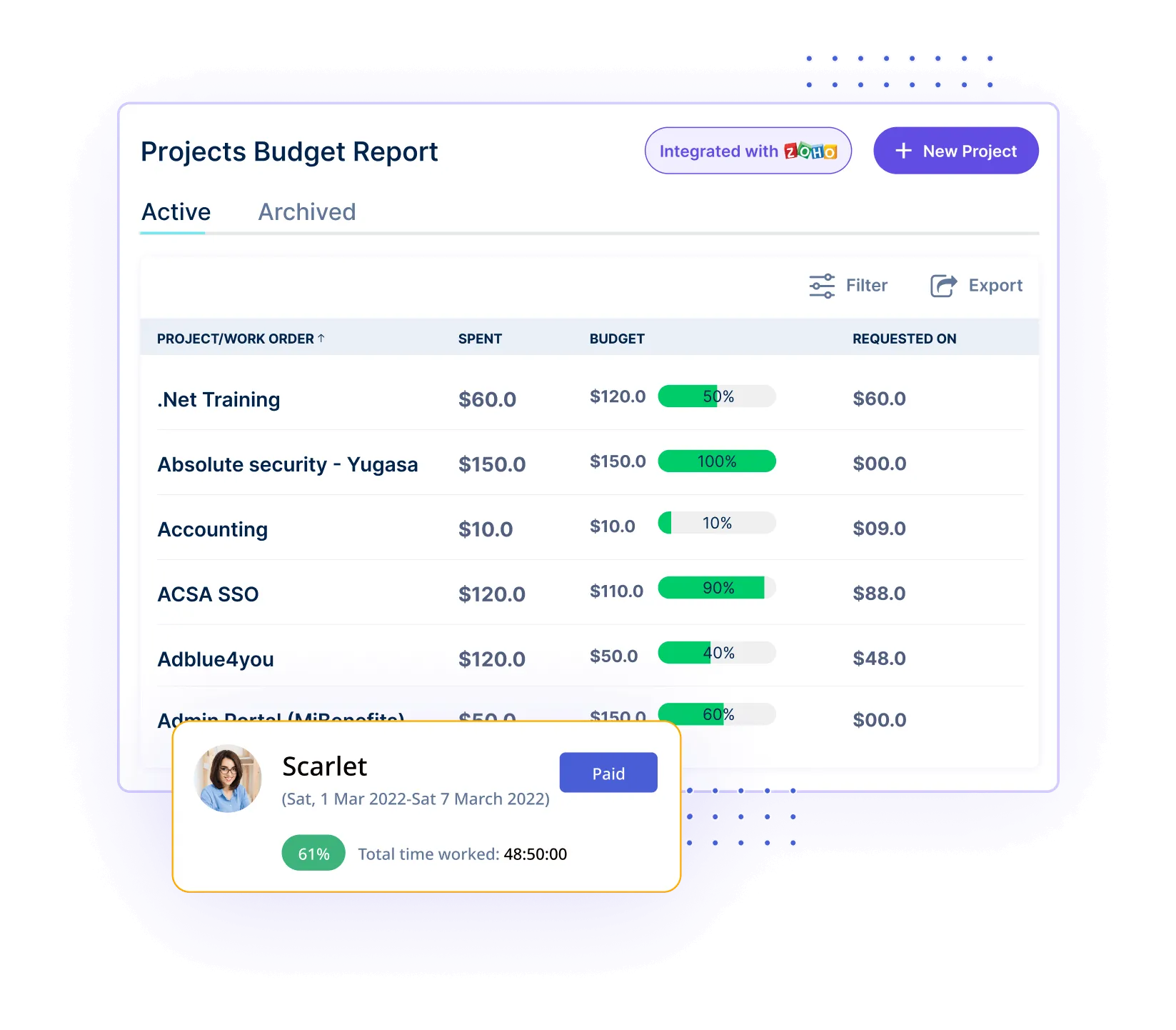
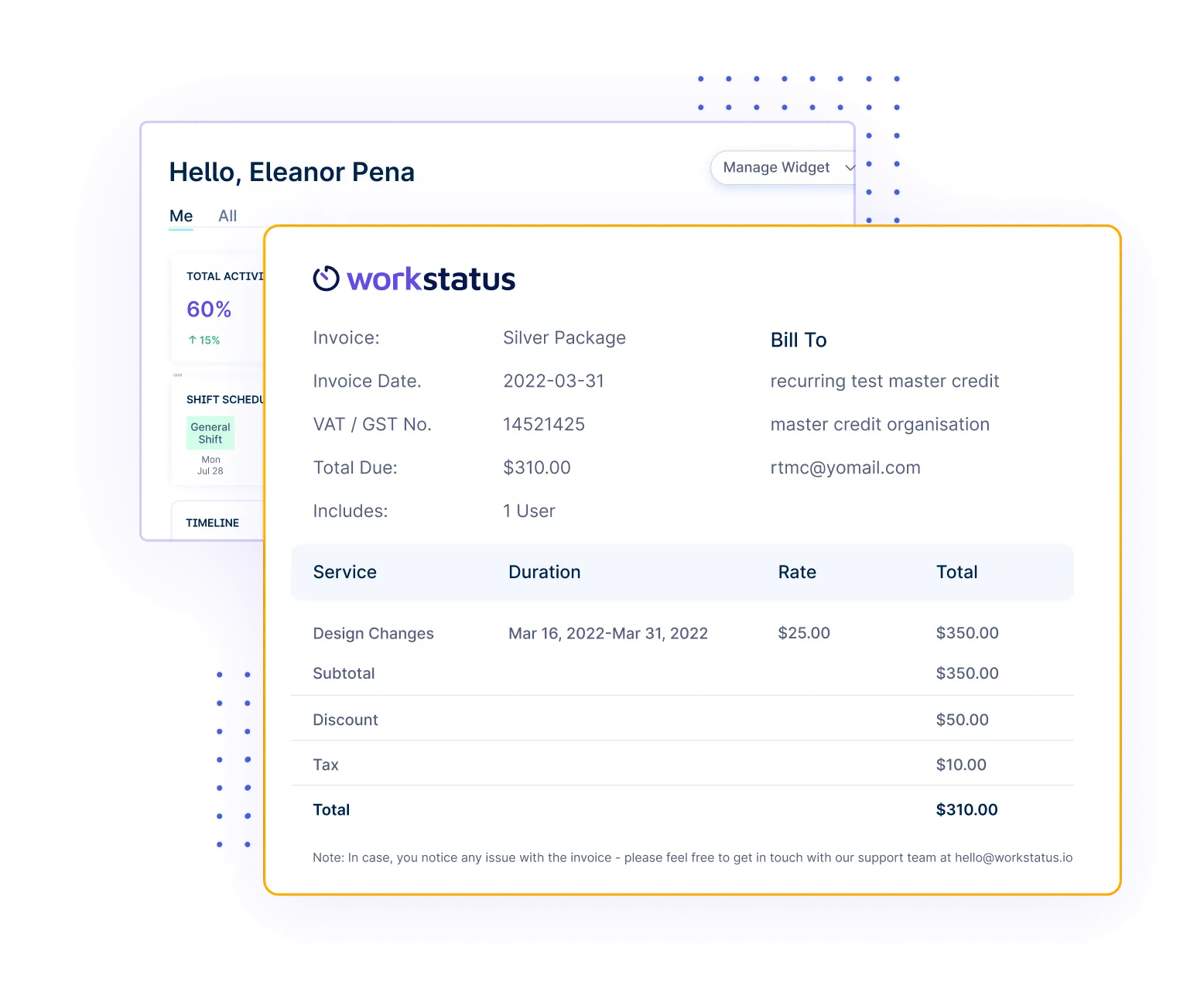
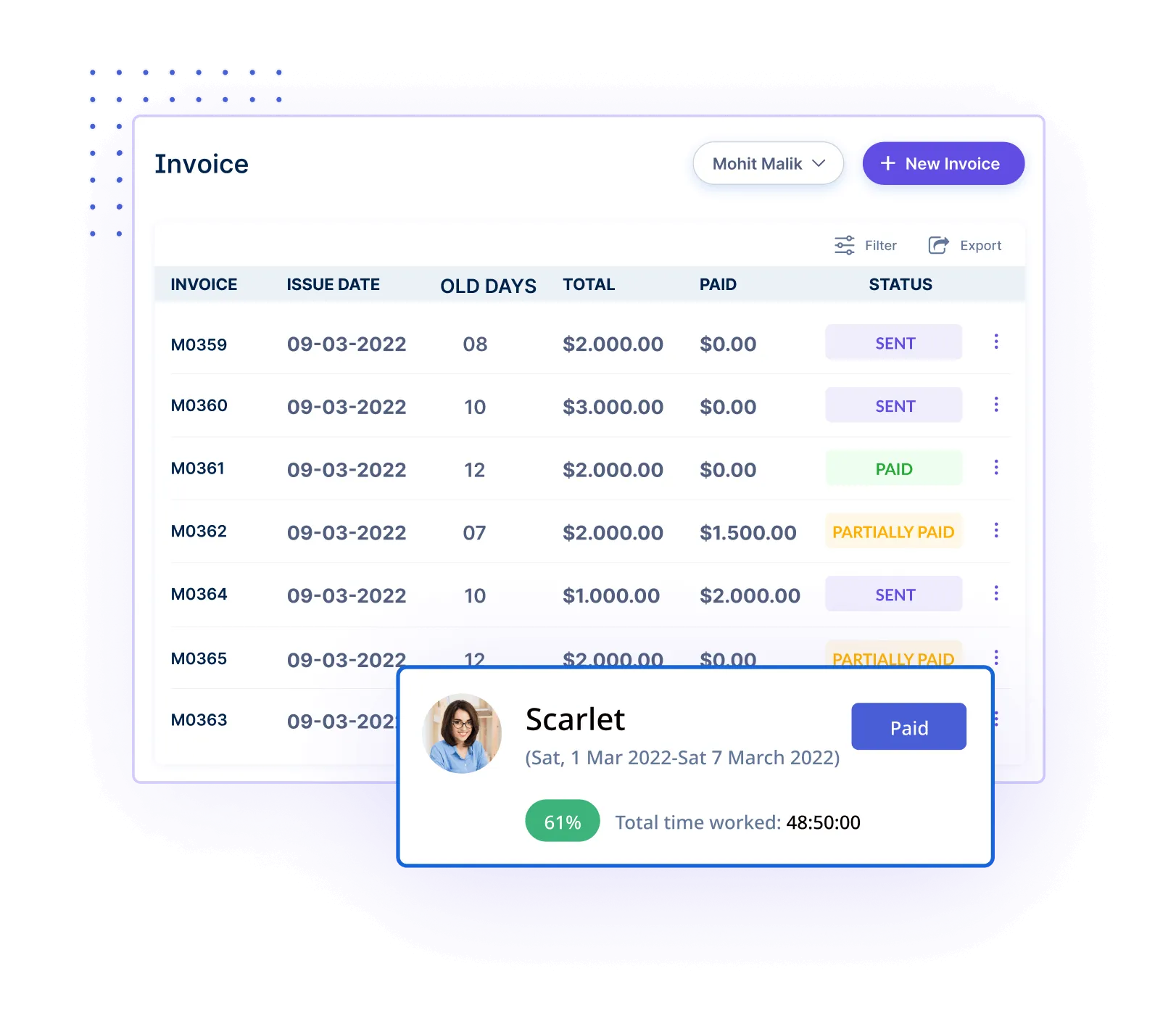
Easy to view online timesheets and automatically calculate weekly/monthly salary based on the number of days or hours worked and ensure that all the workers are paid correctly.
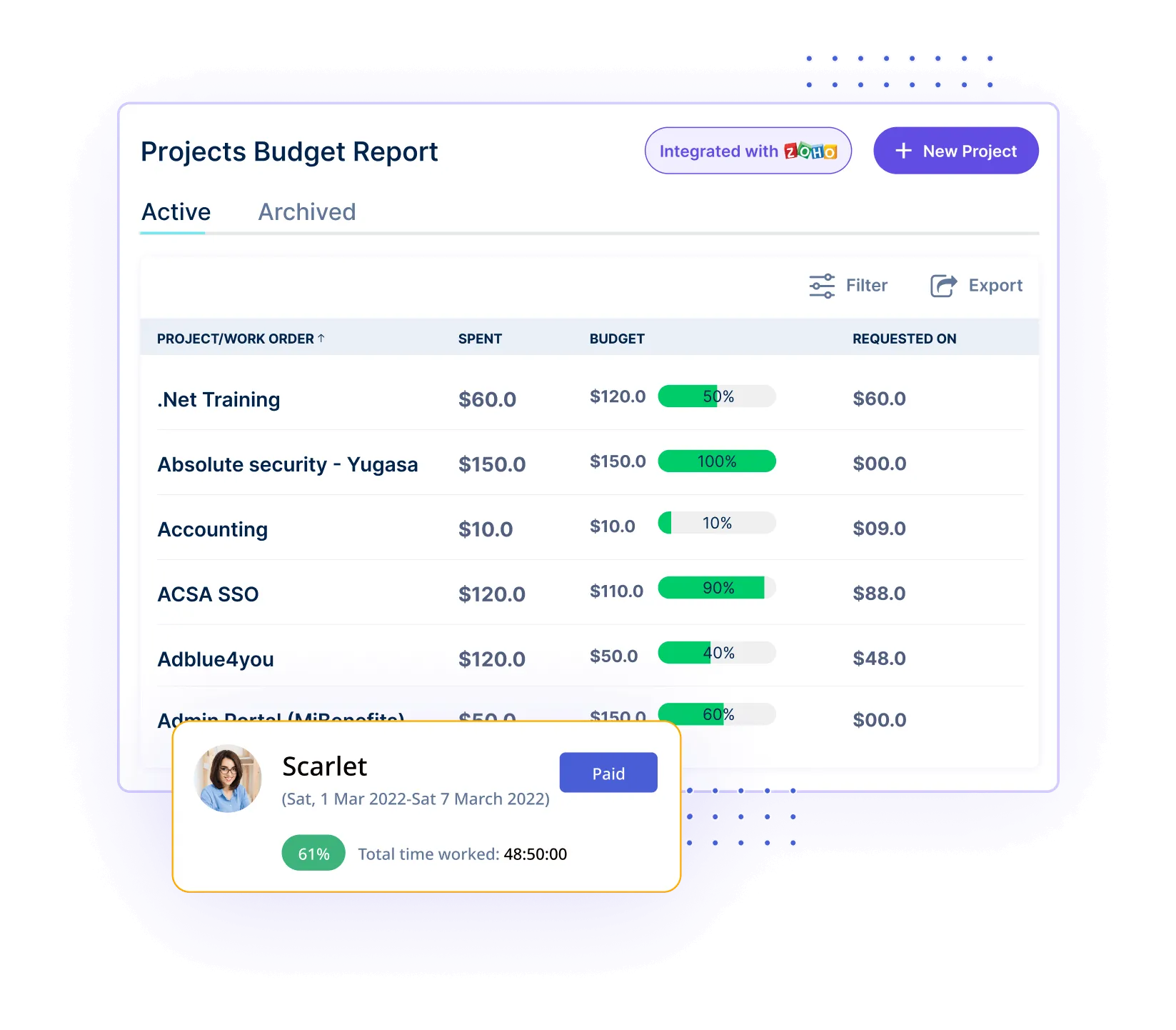
Generate accurate invoices with just a few clicks. You can choose from a list of available templates, add the client details such as contact person, invoice date, and due date, and send them directly to your clients.
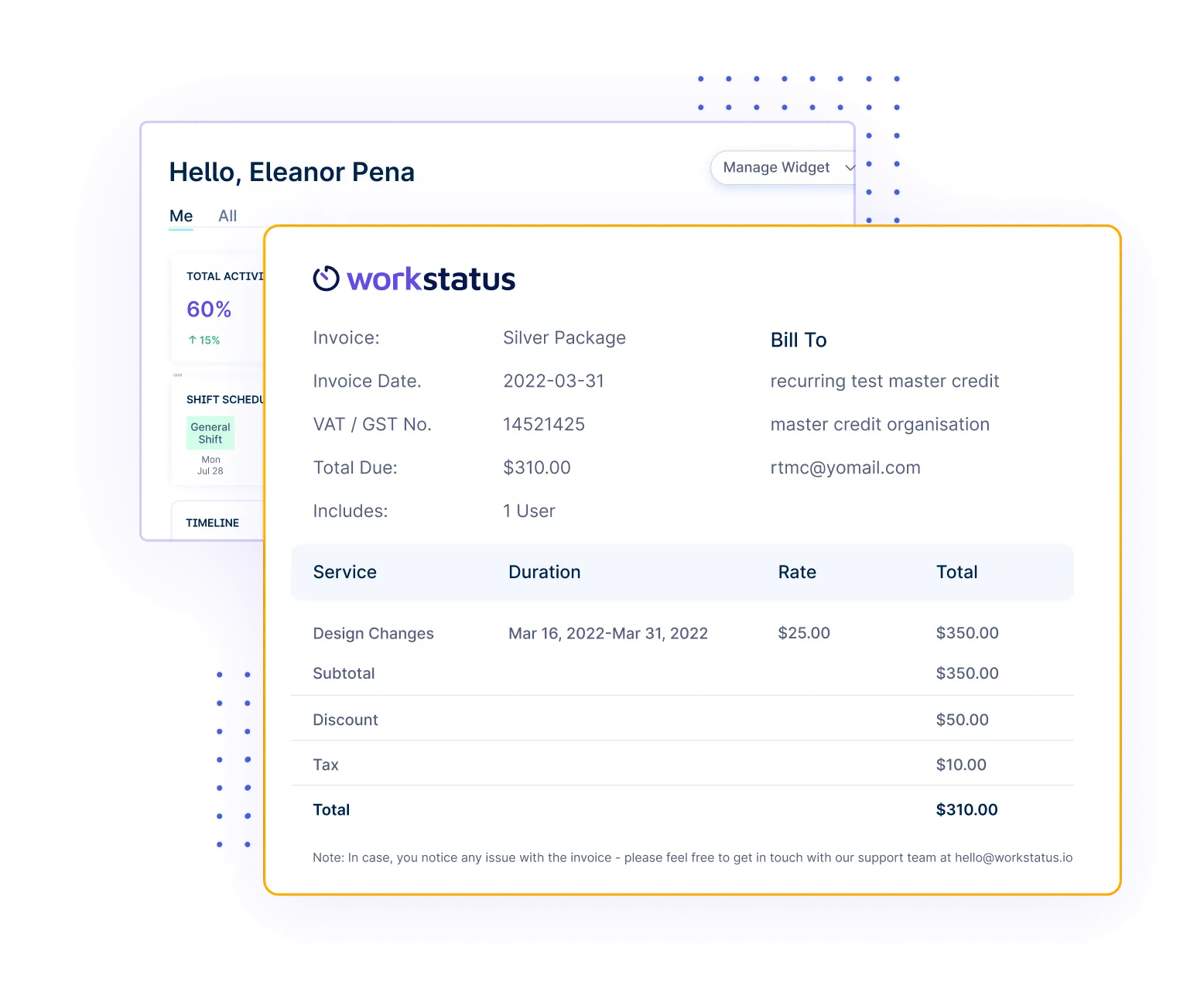
Did you forget to remind a customer about their overdue payments? Send automatic reminders to those who have not yet paid their dues and keep track of each payment to maintain accurate payment records.
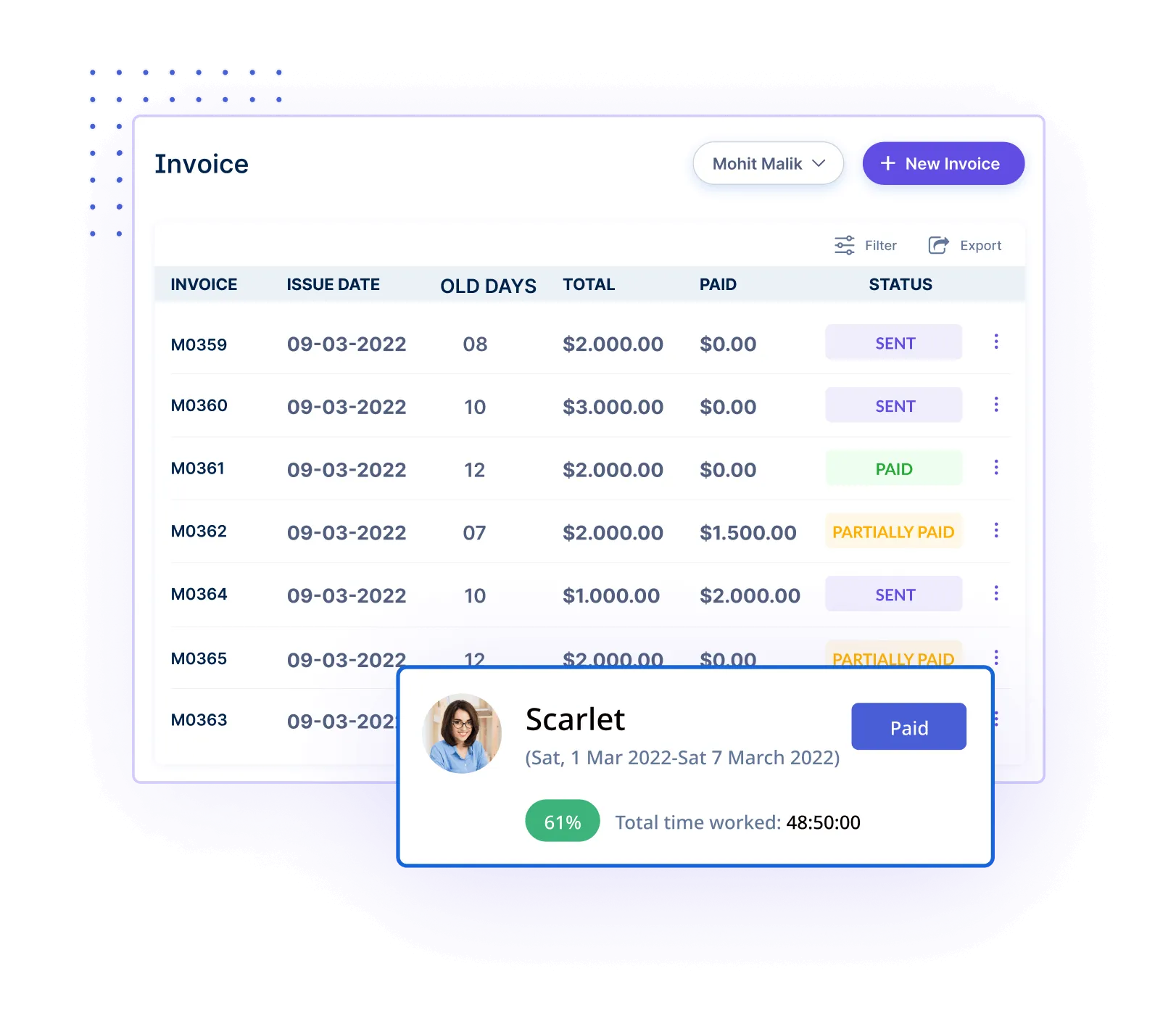
From employee performance metrics to work progress reports and task distribution across team members, Workstatus gives you access to everything through a single dashboard. Just log in and check every detail right away.
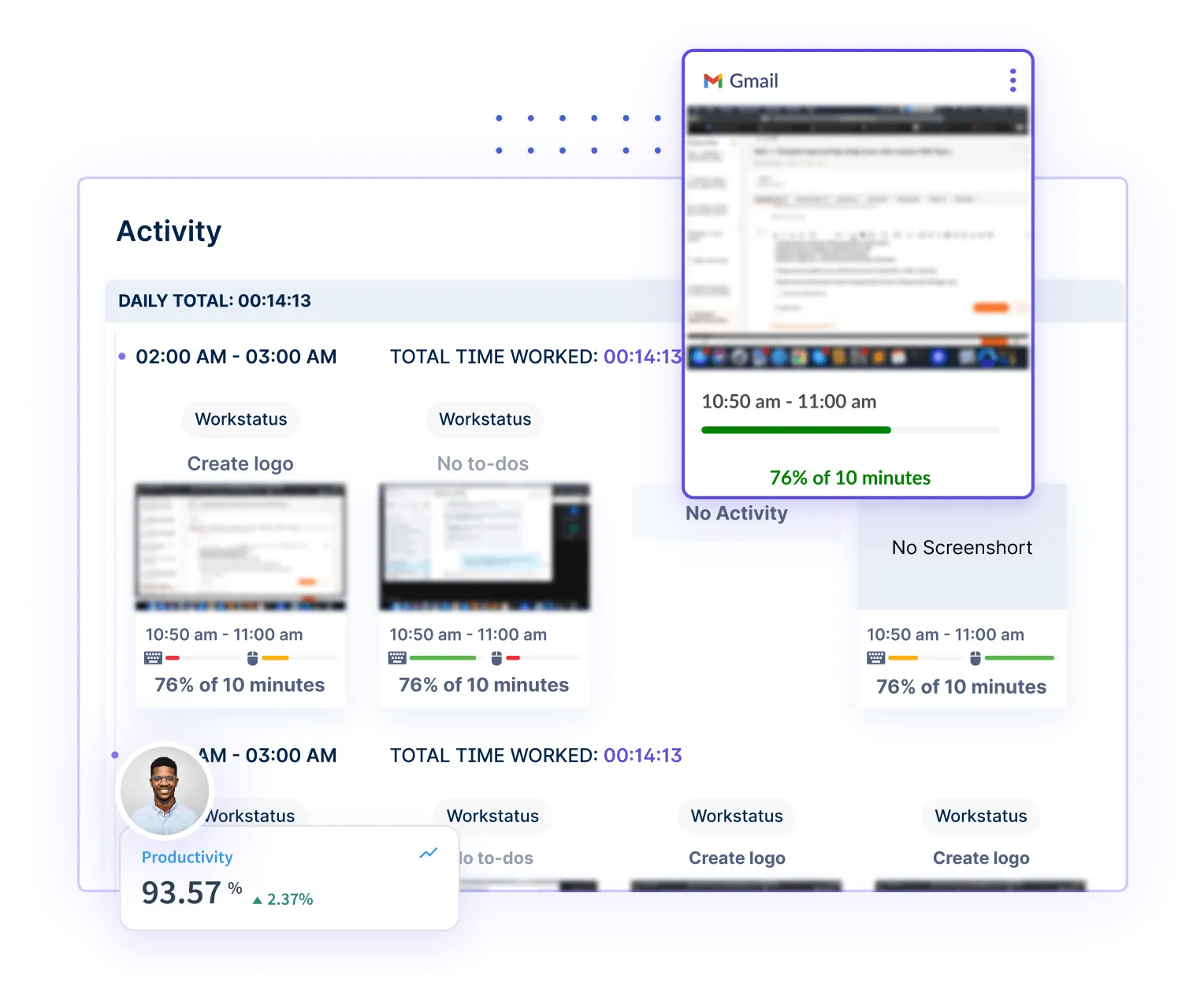
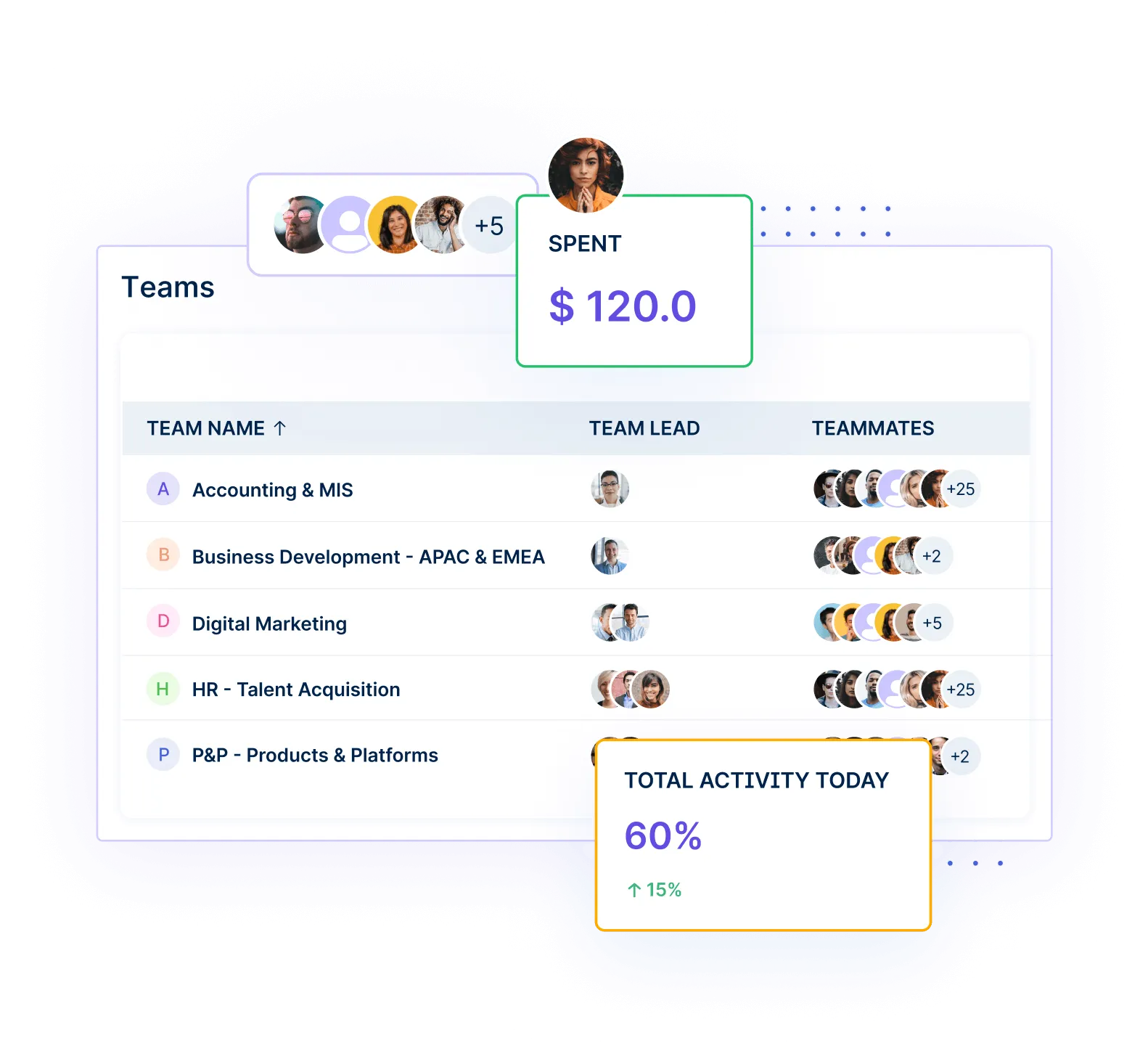
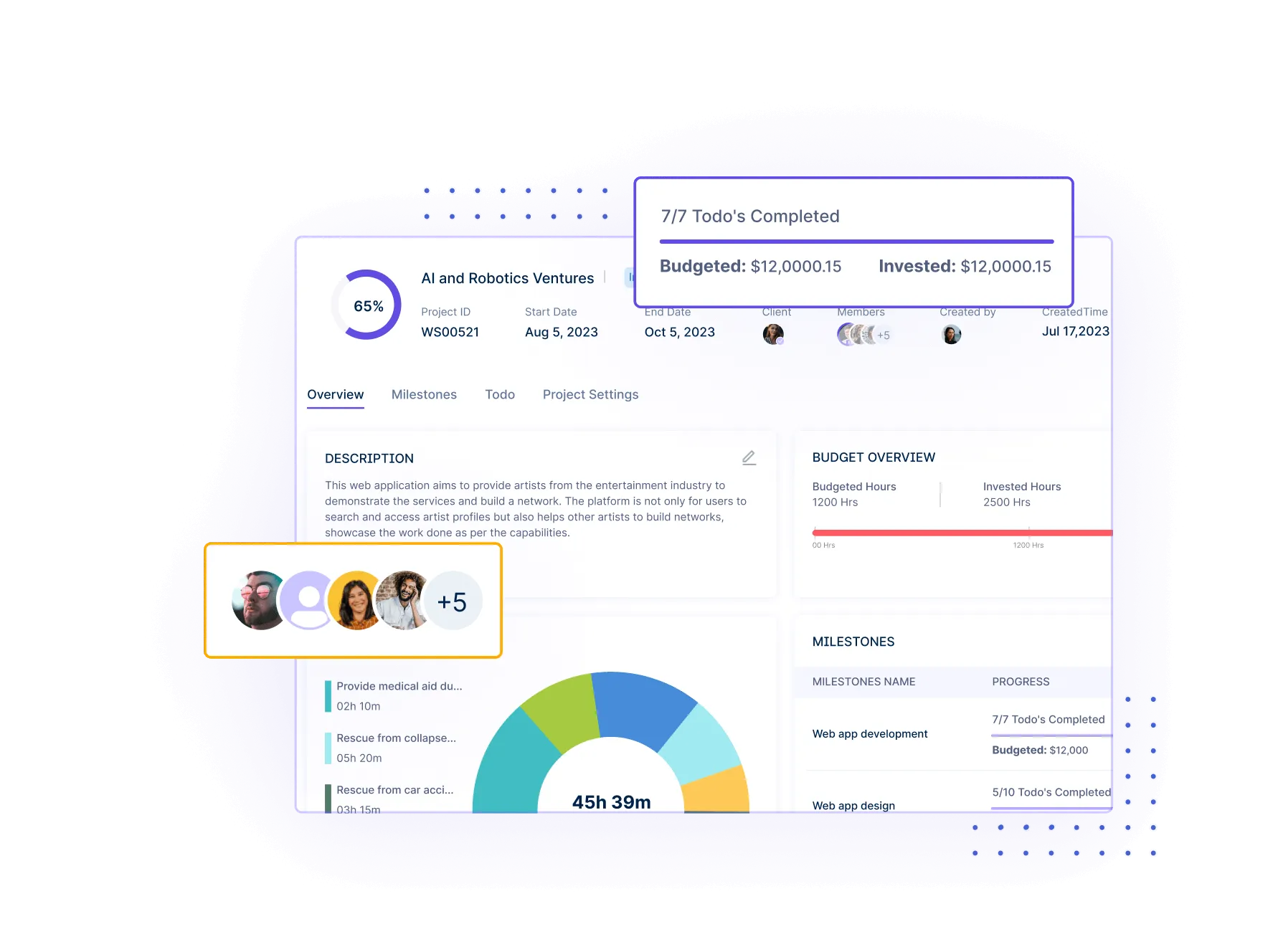
Get real-time statistics to clearly understand how things are going at any given moment. From how resources are utilized to which tasks take more time, these stats help you make better decisions by giving you real-time insights.
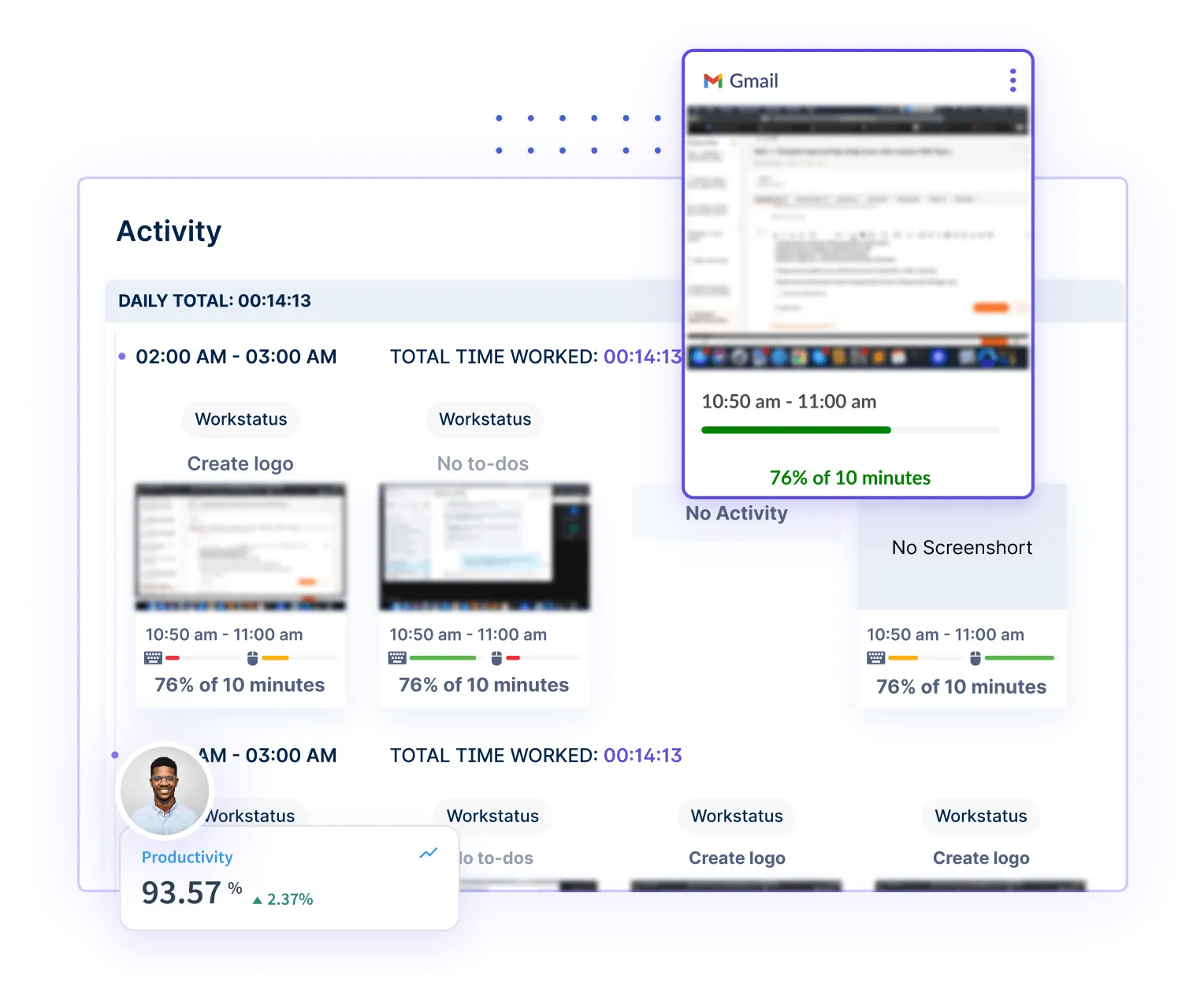
Easily monitor the work progress of your team members with Workstatus. Monitor where they spend most of their time, what they do, and how many targets are accomplished throughout the day, everything in one place.
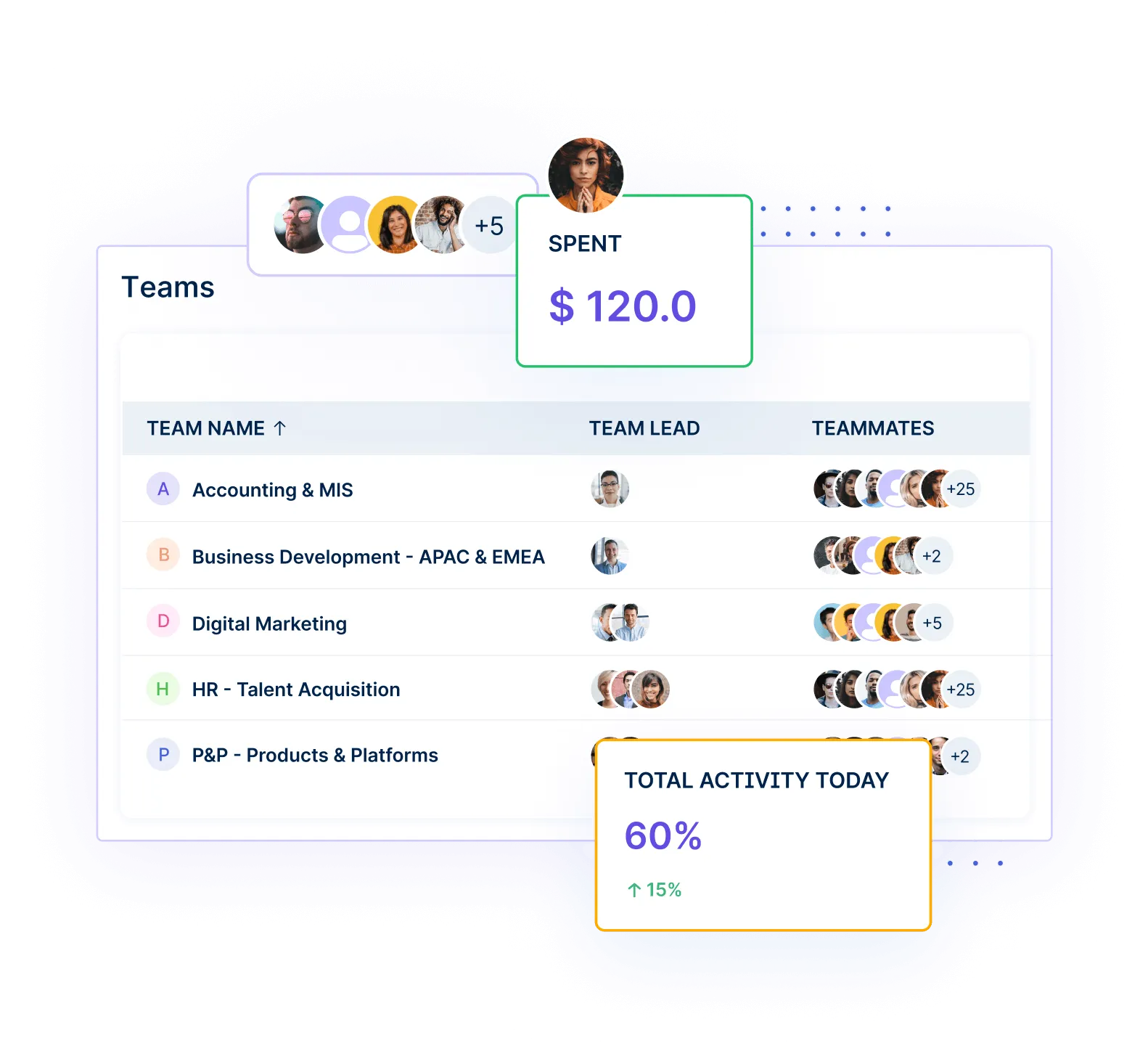
Whether it’s budgets, project status, or conversations between teammates, stay informed about every detail with the Workstatus dashboard. All the information is aggregated into one place so that you don’t have to waste precious time digging for anything again.
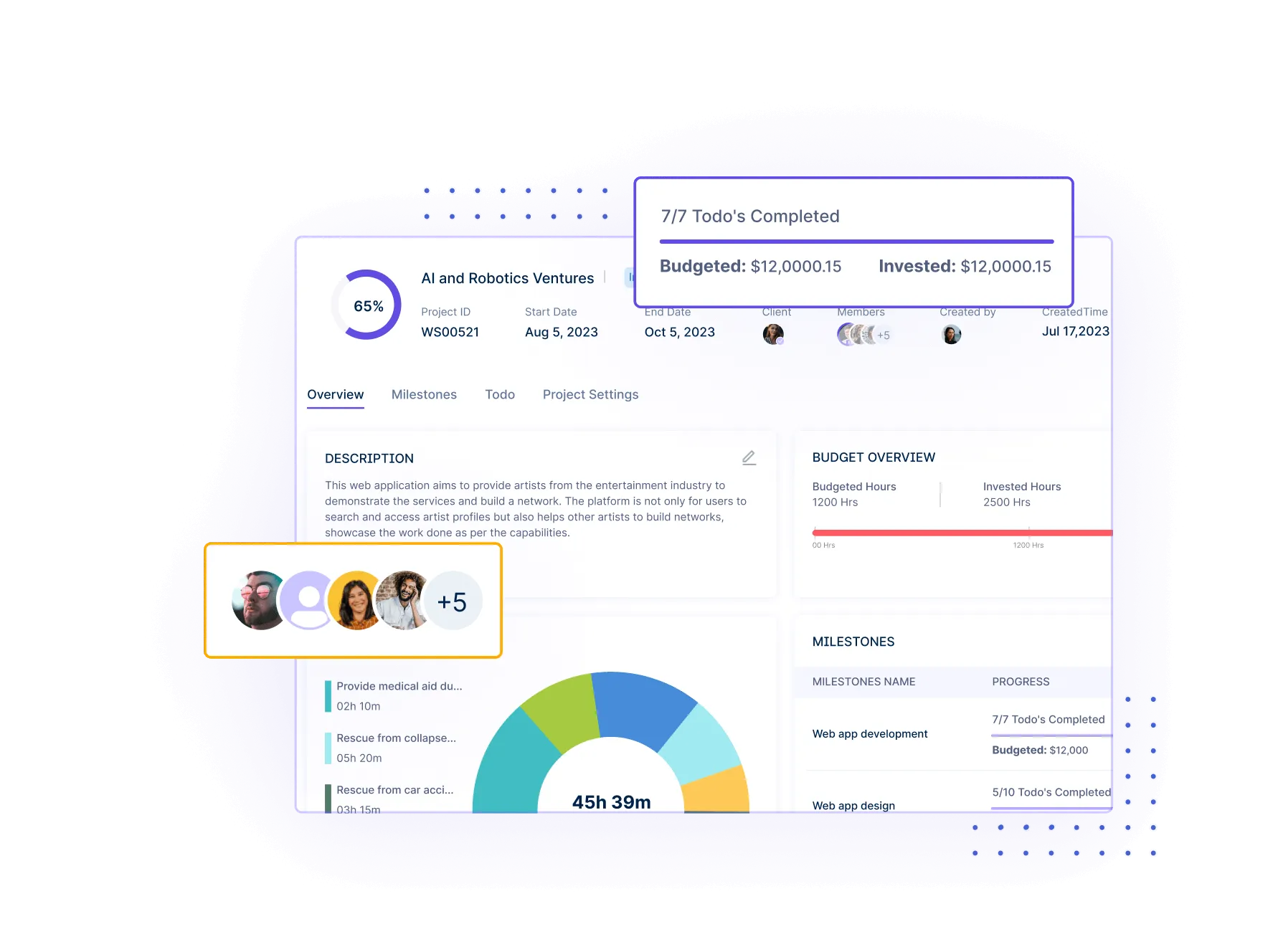

Add more efficiency to your day by tracking the time of your manufacturing workers.
Stay informed of the whereabouts of your employees through GPS tracking. Define the radius of work by geofencing the area, you would receive alerts when your workers step in or out of the defined area.
Create and send professional invoices in just a few seconds
Automatically generated reports available on your dashboard.
Manage your team and tasks efficiently by tracking productivity.
Estimate the project budget by tracking all the necessary metrics through a single dashboard.
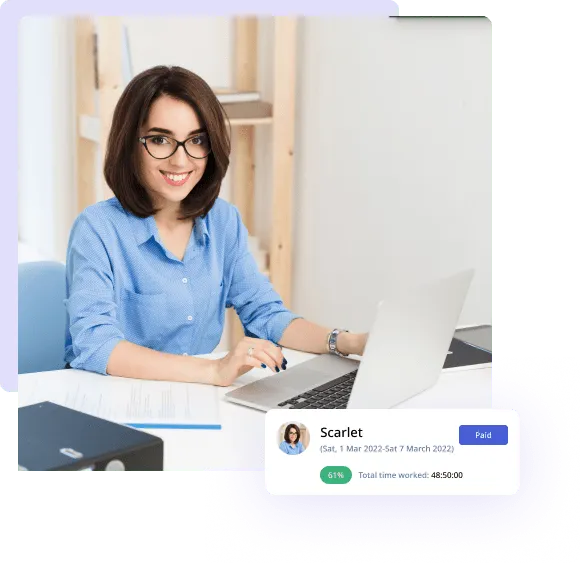
A User-Friendly Workforce Management Software For Manufacturing
Click and start the time tracker to monitor your employees, then sit back and relax as Workstatus silently records their clock-in and out timings, working hours, location, and much more.
Workstatus provides you with in-depth information that helps you assess if your employees are spending their working hours productively. You can also use this information to pinpoint factors that negatively affect workflows.
Our lightweight app allows you and your team to track time, no matter where you are. With GPS tracking and geofencing, anyone can clock in automatically when they enter a job site or get reminders based on location.
Workstatus account required to use apps
If you are a manufacturing company, you might be struggling to provide timely and accurate information about your worker’s hours. It can be hard to develop an approach that allows you to track employee working hours without becoming burdensome for employees. There is no other choice than to adopt a manufacturing time tracking software when it comes to having reliable tools at your disposal.
Time tracking software is an essential tool that enables managers to track employee hours, analyze productivity, control expenses and generate reports. Furthermore, a worker’s schedule might change quite often in a few days, so it is essential to have access to real-time data that can be easily accessed from any place or at any time of day.
Time tracking software like Workstatus help manufacturing industries track employee hours and provide accurate information about their hours, working schedule, and productivity. This way, your employees are more aware of their responsibilities while you have up-to-date information available at all times.
If you’re looking for robust time tracking software, look no further than workstatus. Workstatus is specially designed for manufacturing companies to simplify day-to-day operations and reports. Workstatus keeps track of hours, progress, and schedules in real time to reduce headaches on your end.
Moreover, Workstatus lets you view reports in real-time and allow you to organize your projects and tasks seamlessly. Workstatus has helped several businesses to grow while reducing labor costs, improving productivity, and lowering overall expenses.
All in all, Workstatus is a one-stop solution for all manufacturing companies that want to optimize their workforce and keep track of their operations through real-time reporting.
The biggest difference between production time tracking and employee scheduling is that scheduling is more closely related to process management. When you use a production time tracker, you can view daily, weekly, or monthly data of your total labor costs, average efficiency levels per team member, and much more.
An employee schedule is typically used for day-to-day management, setting up shifts, assigning tasks, and monitoring workloads. Both methods serve an important purpose in optimizing business processes and maximizing productivity. Using both types of solutions can help achieve better results over time.
Track time and productivity effortlessly.
Customized Solutions for Maximum Productivity