- Know the metrics
- Build trust
- Individual access
Experience the Power of Productivity
Make your team 40% more efficient. Set up your account in just 2 minutes!
Powerful tools designed for every aspect of modern work.
Transform work activity into actionable insights that support faster, smarter decisions across teams and projects.
Active users
Hours Tracked
Work together effortlessly, no matter where your team is located, with tools that keep communication and collaboration smooth.

Stay connected and accountable

Balance productivity everywhere

Empower field team efficiency

Optimize office productivity
A unified intelligence layer that connects your people, projects, and operations.
Unlock workforce potential with digital habits, workload signals, and focus trends-without micromanaging.
Real-time visibility into progress, blockers, delivery estimates, and verified balance for every project.
Clear visibility into billable hours and invoice-ready time, ensuring accurate billing and healthier margins.
Cross-team insights into capacity, utilization, and performance health across roles, teams, and departments.
GPS & geofenced check-ins, biometric verification, shift scheduling, payroll, and compliance-all in one place.
Unify time, attendance, productivity, and projects into one simple hub so your team can stay aligned, move faster, and work with clarity.
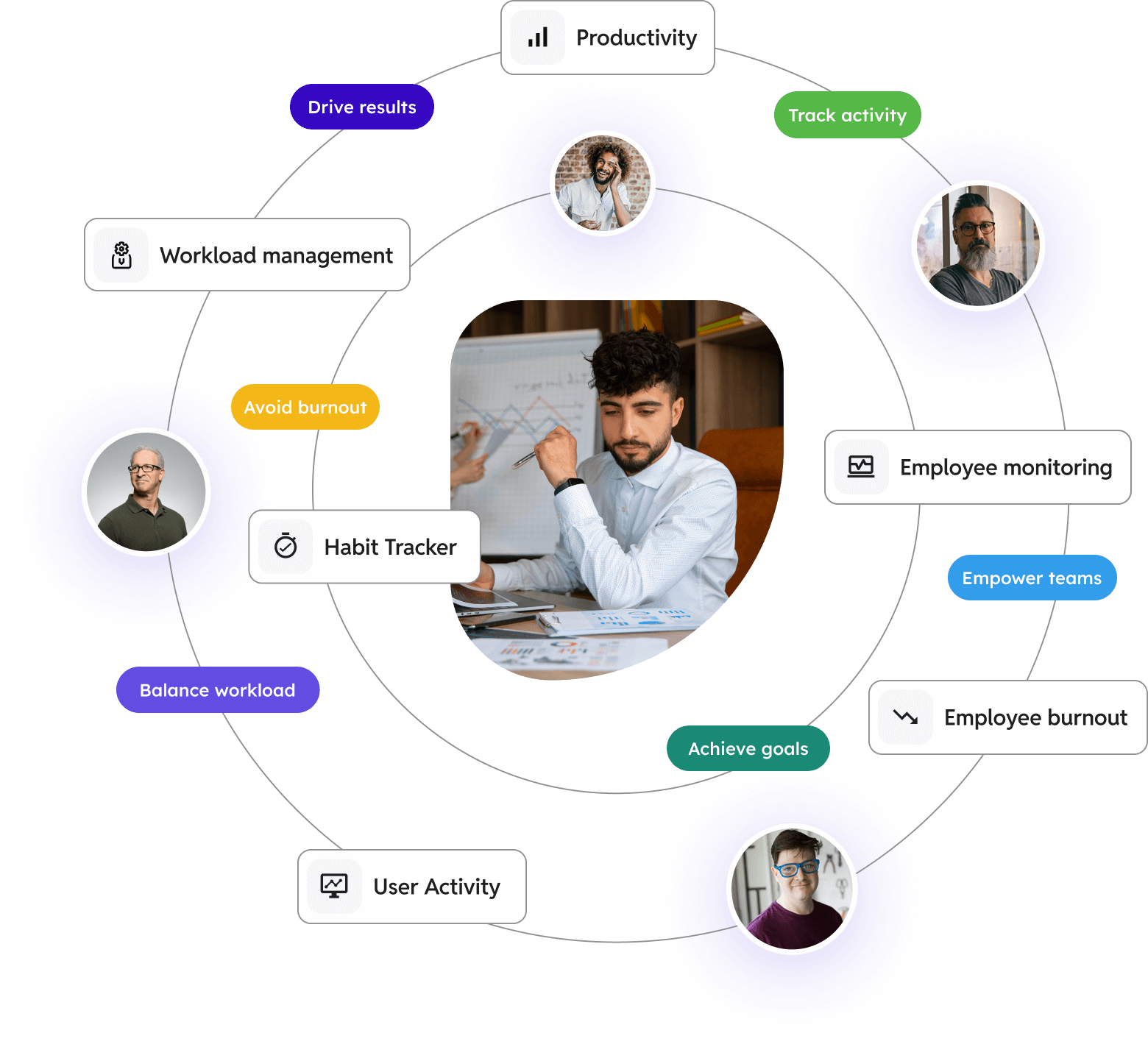
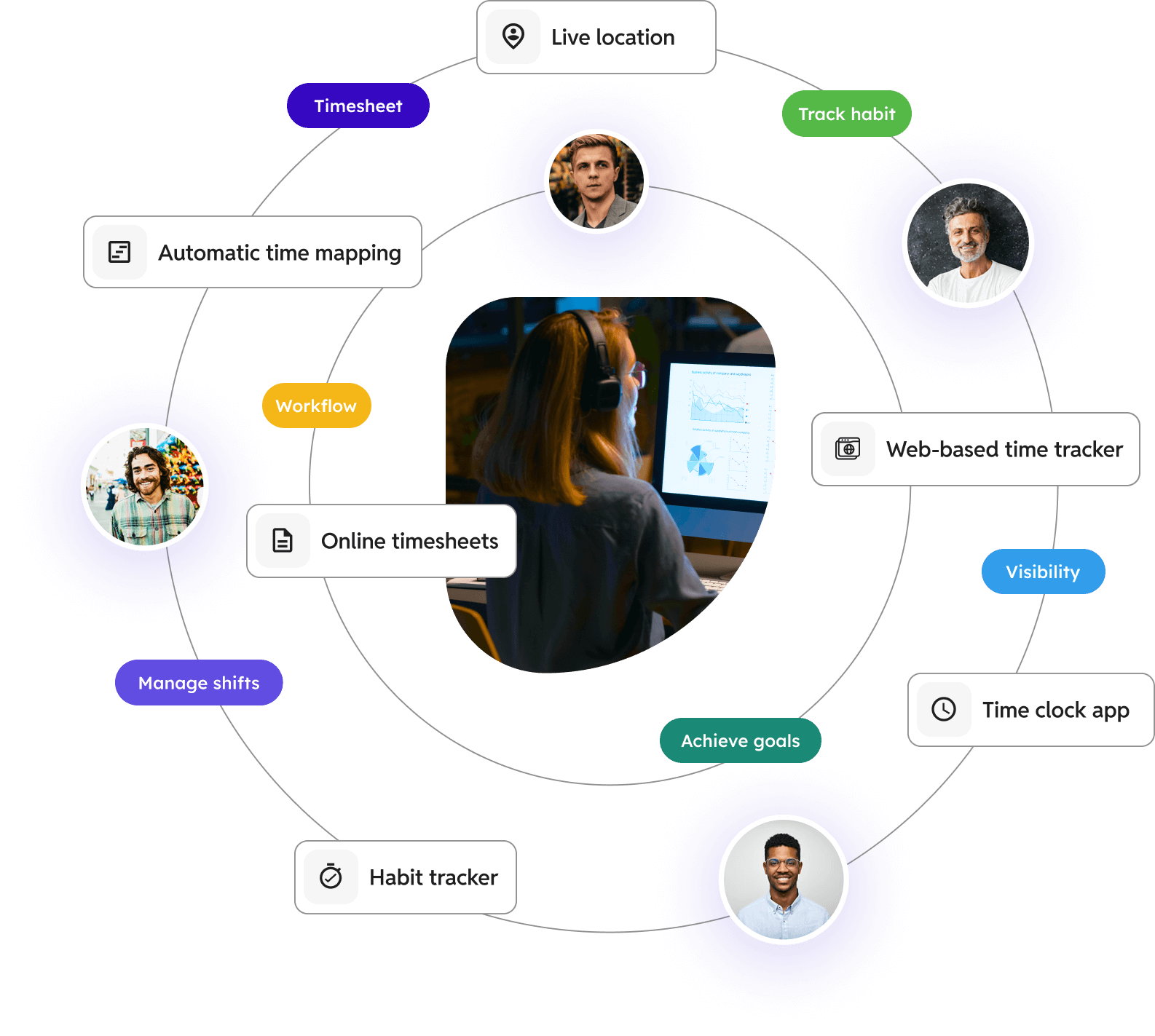
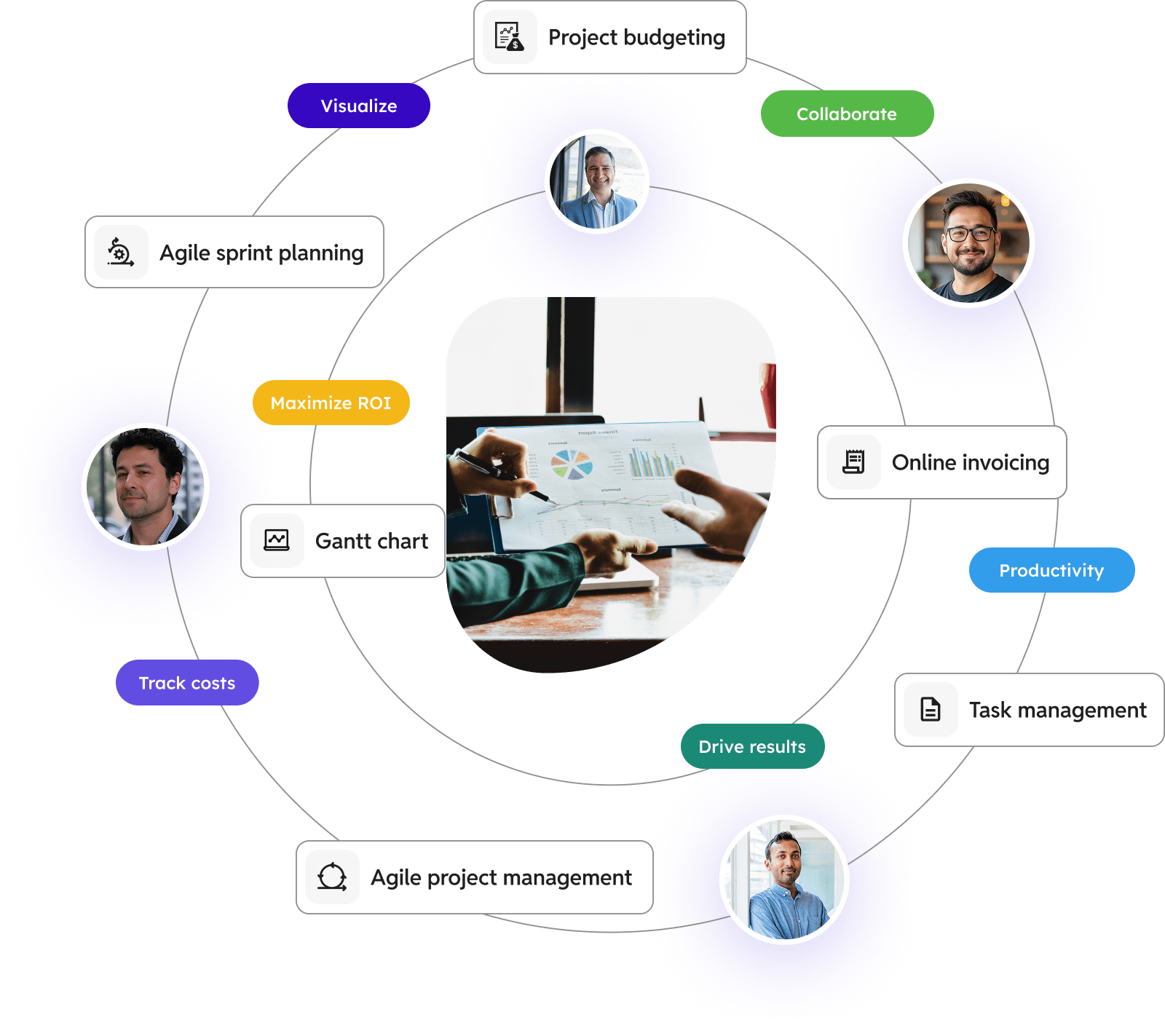
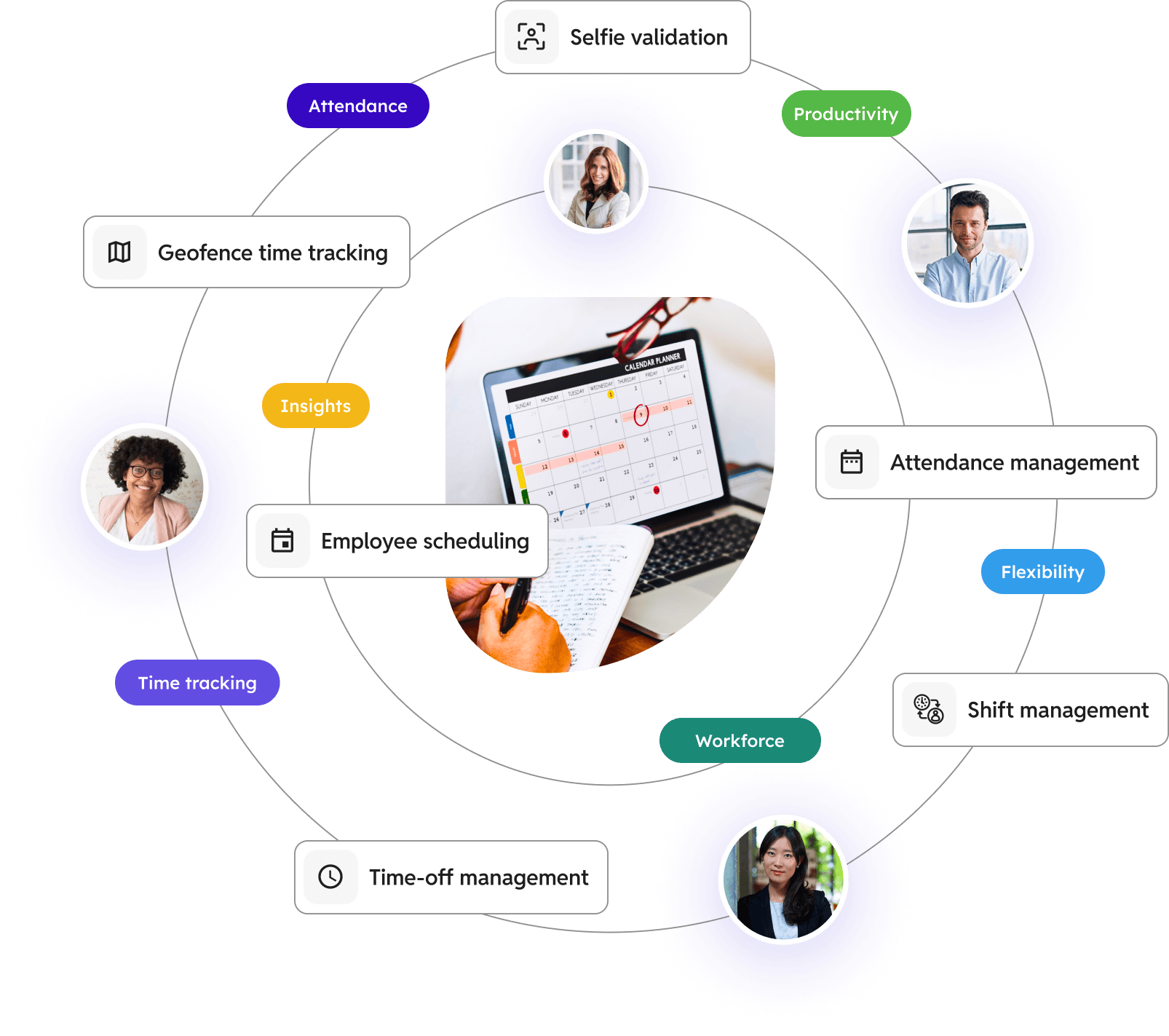
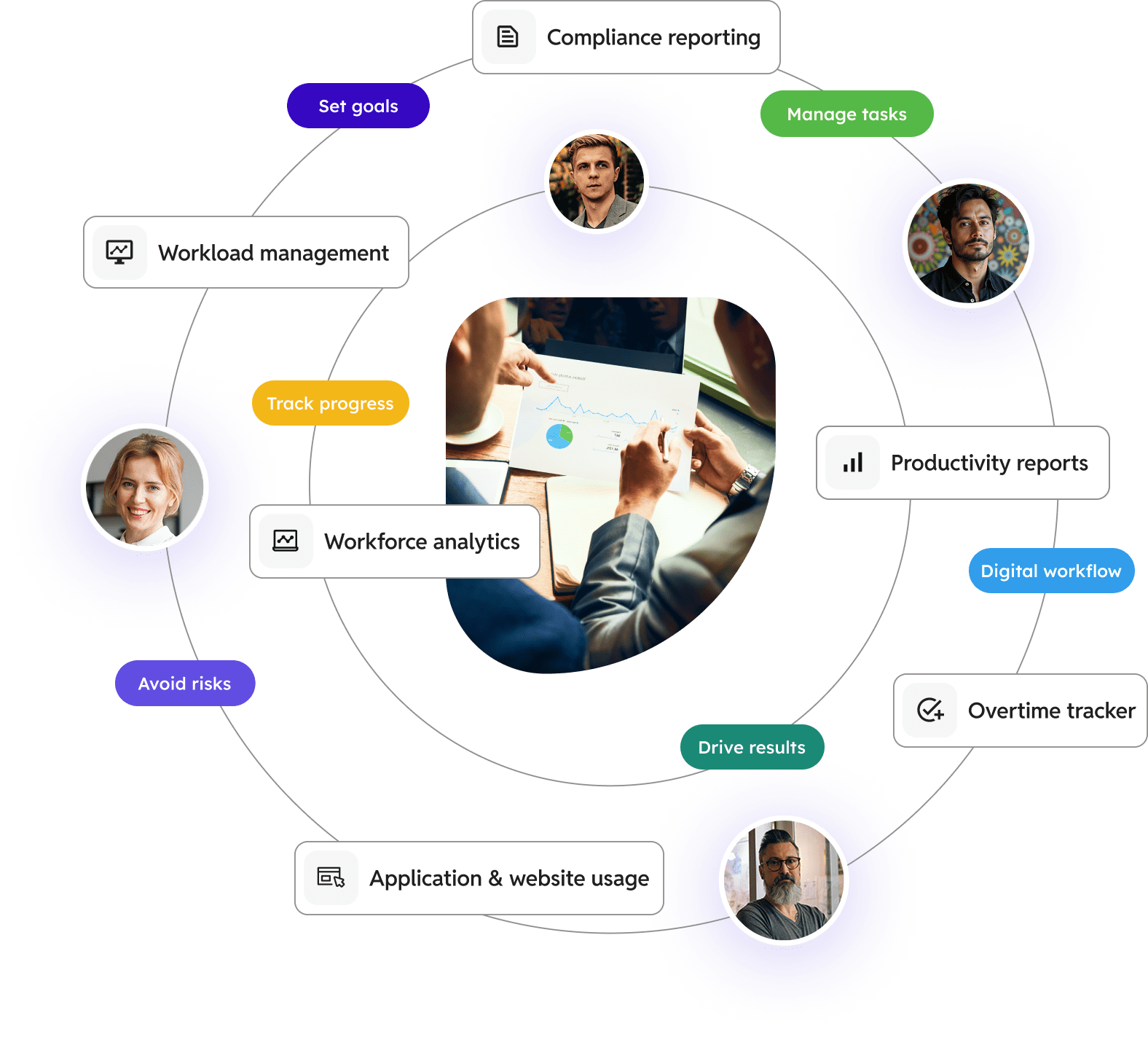
Workstatus delivers more value with a unified platform that combines work visibility, project intelligence, and flexible scaling to fit any team or workflow.
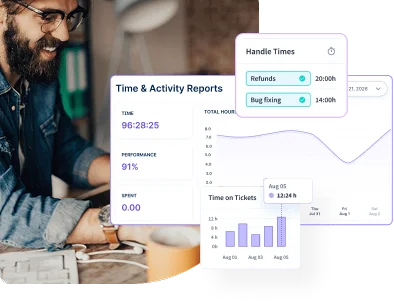
Without clear work visibility, small issues cause delays and overruns.

Spot delay and workload risks early, before delivery suffers.
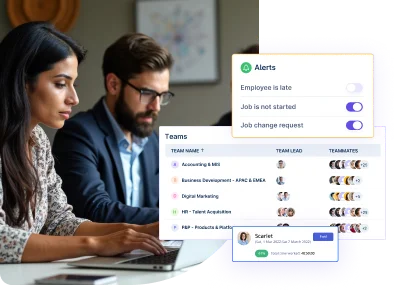
Improve output with insights into focus, habits, and workload.
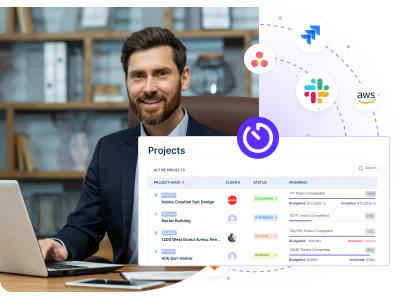
Connect easily with your existing tools or manage work in one place.


A multi-national marketing firm, boosted overall efficiency.
Increase Your Team Productivity
A Delhi-based startup achieved 30%+ increased ROI with Workstatus.
Enhance Your Business ROI
Workstatus adapts to meet the unique needs of diverse user personas, combining work intelligence with flexibility to drive success across all levels.
Safeguard data, optimize workflows, and use work intelligence to drive smooth, connected teamwork at scale.
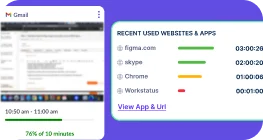

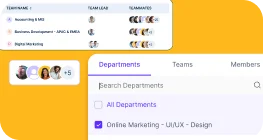

From IT to healthcare, retail to manufacturing, Workstatus adapts to meet your industry’s unique needs.



We provide clarity, no matter the industry, with:
Workstatus fits seamlessly into your existing tools, connecting time, tasks, and insights without changing how your teams work.
Workstatus connects time, productivity, tasks, and project delivery into one clear view. It helps you understand how work happens, what work delivers, where work occurs, and when work occurs- so decisions become faster, smarter, and more accurate.
Work visibility shows how teams spend time, while project intelligence shows what that time produces. Together, they help you improve workflows, remove blockers, and provide clear proof of work for clients.
Data security is paramount for Workstatus. Adhering to industry-standard measures, it boasts certifications like ISO 27001 and SOC 2 Type II.Your information stays protected whether your team is in-office, remote, or hybrid. For a deeper dive into our commitment to data protection, refer to our guide on Employee Monitoring Laws.
Yes, to ensure Workstatus aligns with your needs, we offer a FREE trial. Additionally, you can book a demo to get a hands-on feel of its functionalities.
Workstatus prides itself on robust technical support. Whether you prefer email, chat, or phone, our team is ready to assist, ensuring a seamless user experience.
Managing your workforce, projects, and reports gets simple & effective.
Managing your workforce, projects, and reports gets simple & effective.

Workstatus is highly rated on Trustpilot for reliability, ease of use, and workforce visibility.
Explore MoreWe take your data security seriously. Workstatus implements advanced encryption protocols and follows stringent compliance guidelines to protect your information.

SOC 2 Type II attestation is our commitment to the highest standards of data security, privacy, availability, processing integrity & confidentiality.

Fully compliant with the General Data Protection Regulation (GDPR), we adhere to strict guidelines regarding the collection, storage, and processing of personal data.

Our ISO 27001 certification signifies adherence to international standards for information security management systems (ISMS).

We are dedicated to upholding the stringent requirements of the Health Insurance Portability and Accountability Act (HIPAA).
Get detailed and clean activity reports of your team.