Experience the Power of Productivity
Make your team 40% more efficient. Set up your account in just 2 minutes!

Monitor construction sites to track project progress and ensure safety compliance.

Offer equipment tracking and maintenance scheduling to reduce downtime and improve resource utilization.

Streamline communication and coordination with subcontractors to ensure timely deliveries and adherence to project timelines.
Bring out the best by managing the crew for enhanced productivity. Administer overall progress by tracking smooth operations & timely execution of work.

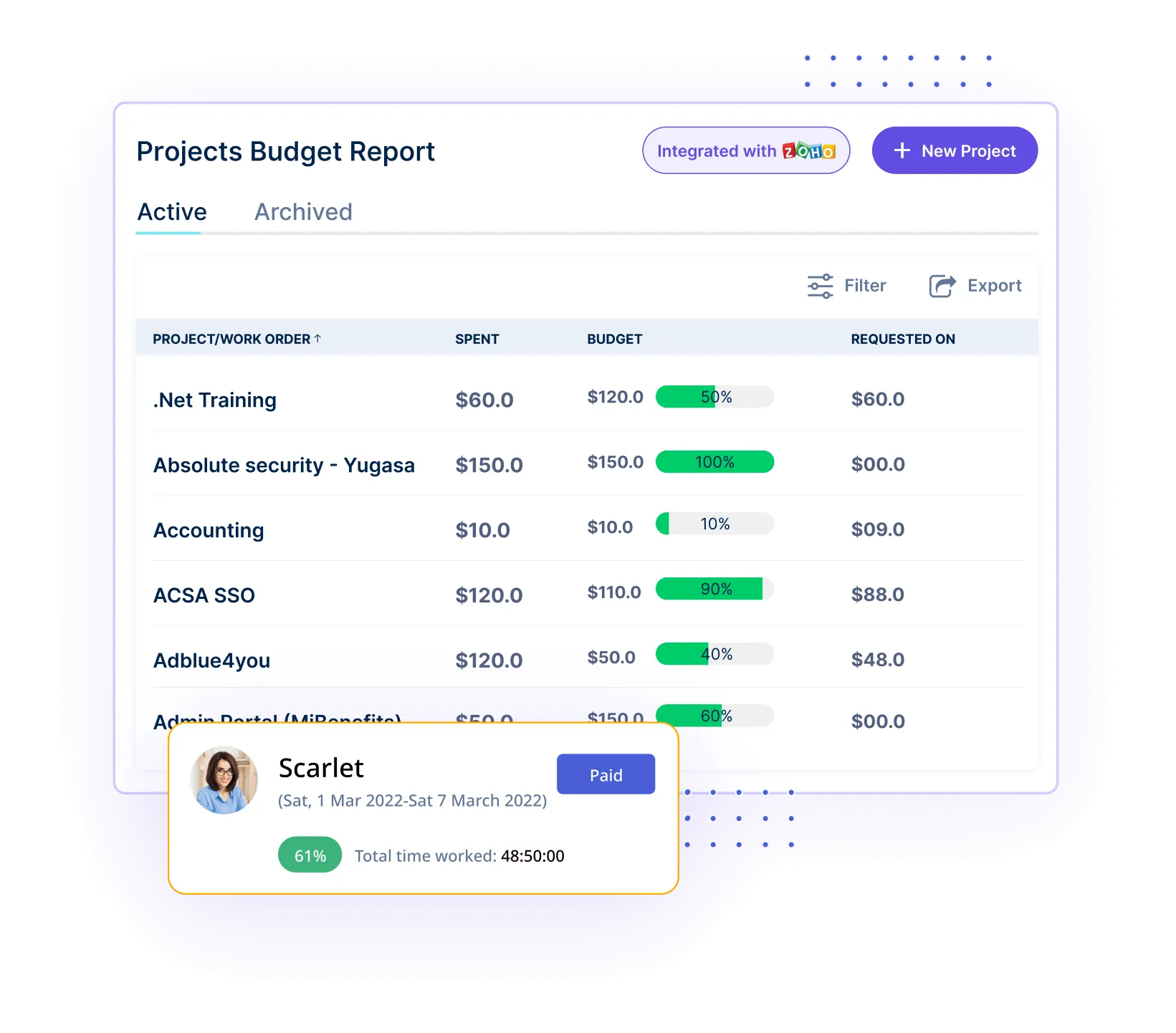
Construction companies can ensure accurate time tracking for field teams, eliminating manual errors and ensuring fair compensation based on actual hours worked.

Create projects, assign tasks to the crew, and track progress in real-time to ensure deadlines are met, and resources are allocated properly.
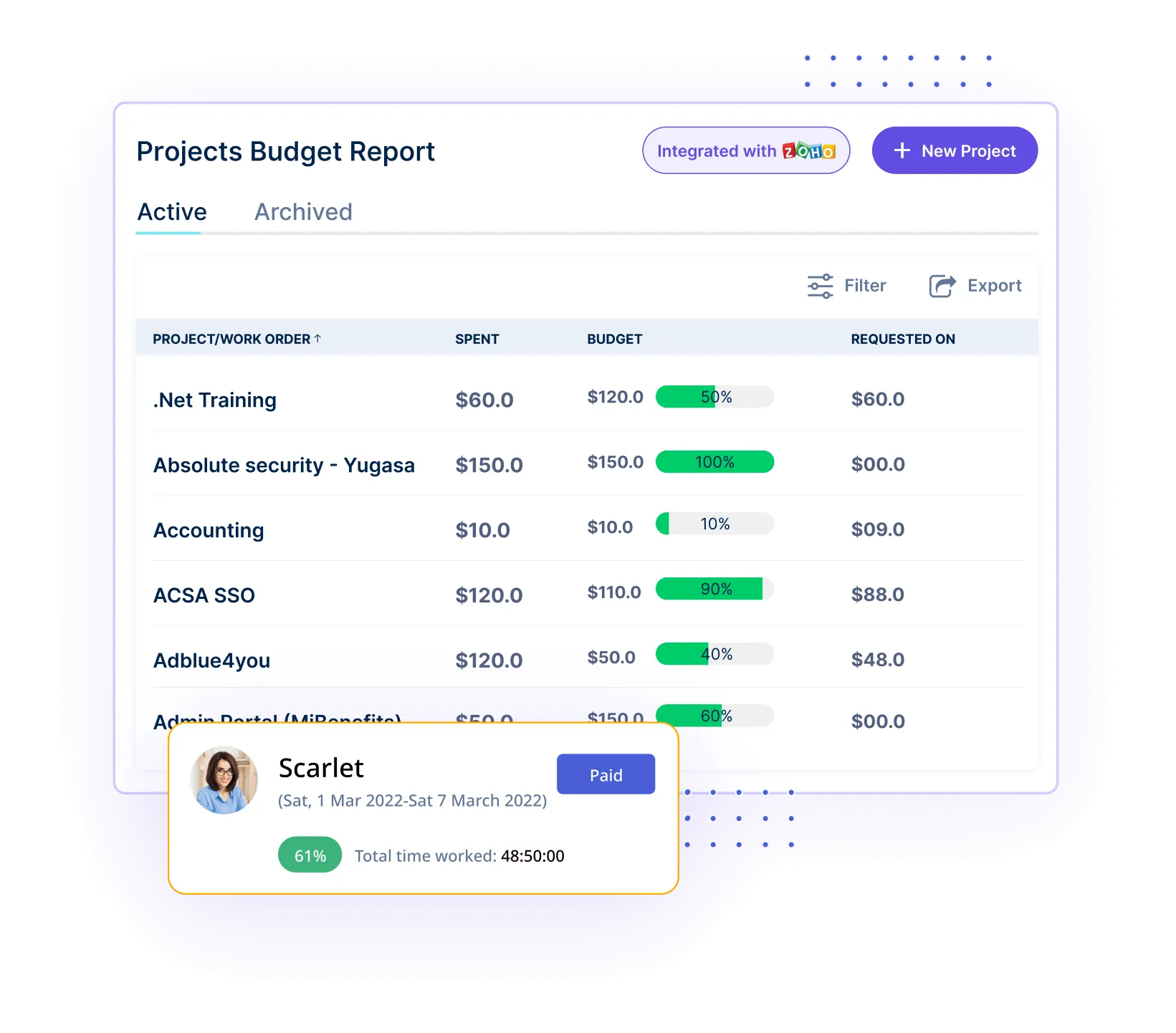
With GPS tracking, know live locations, real-time activity, and work progress on specific job sites. Geofence the sites to automatically mark attendance as workers enter and exit assigned locations.
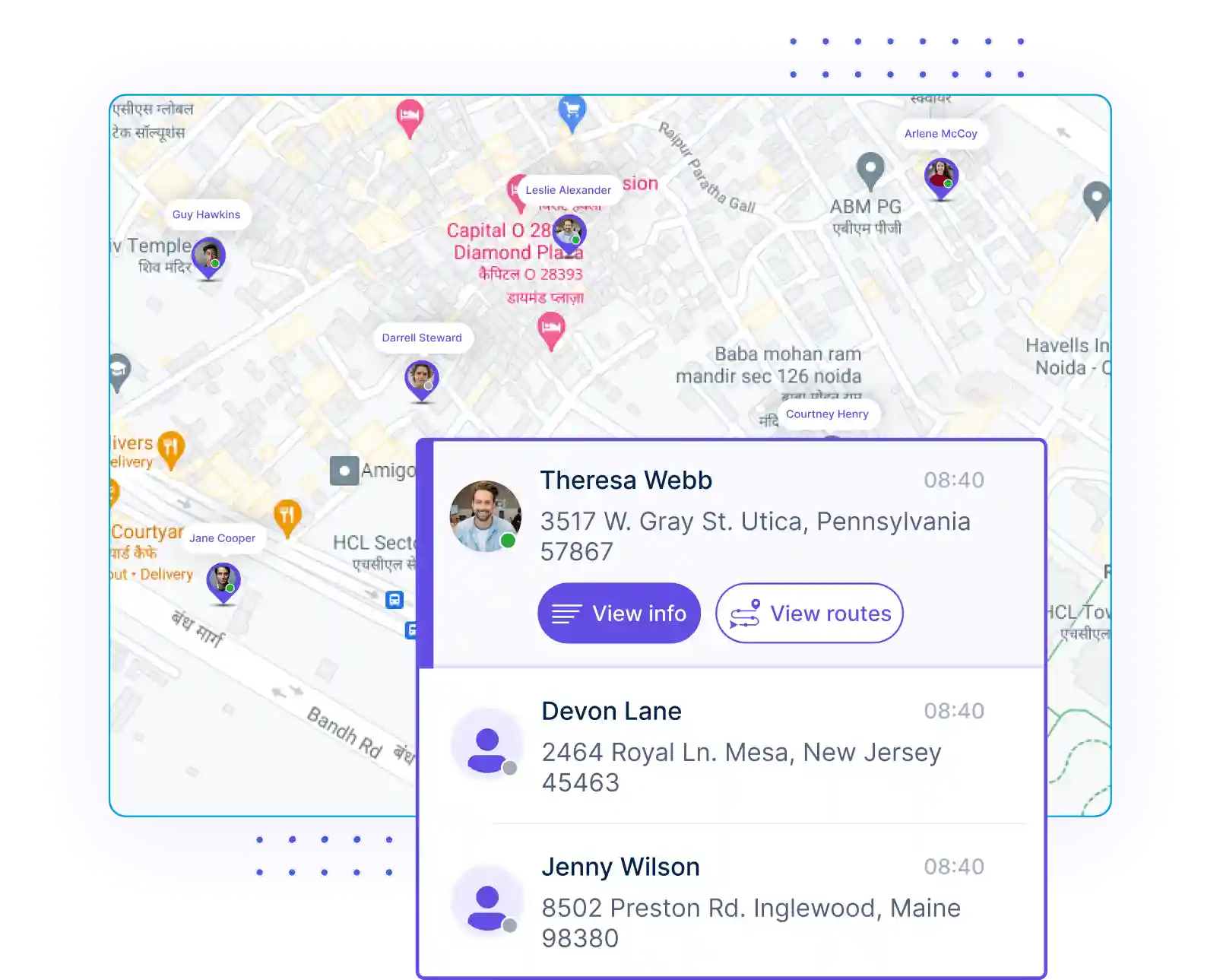
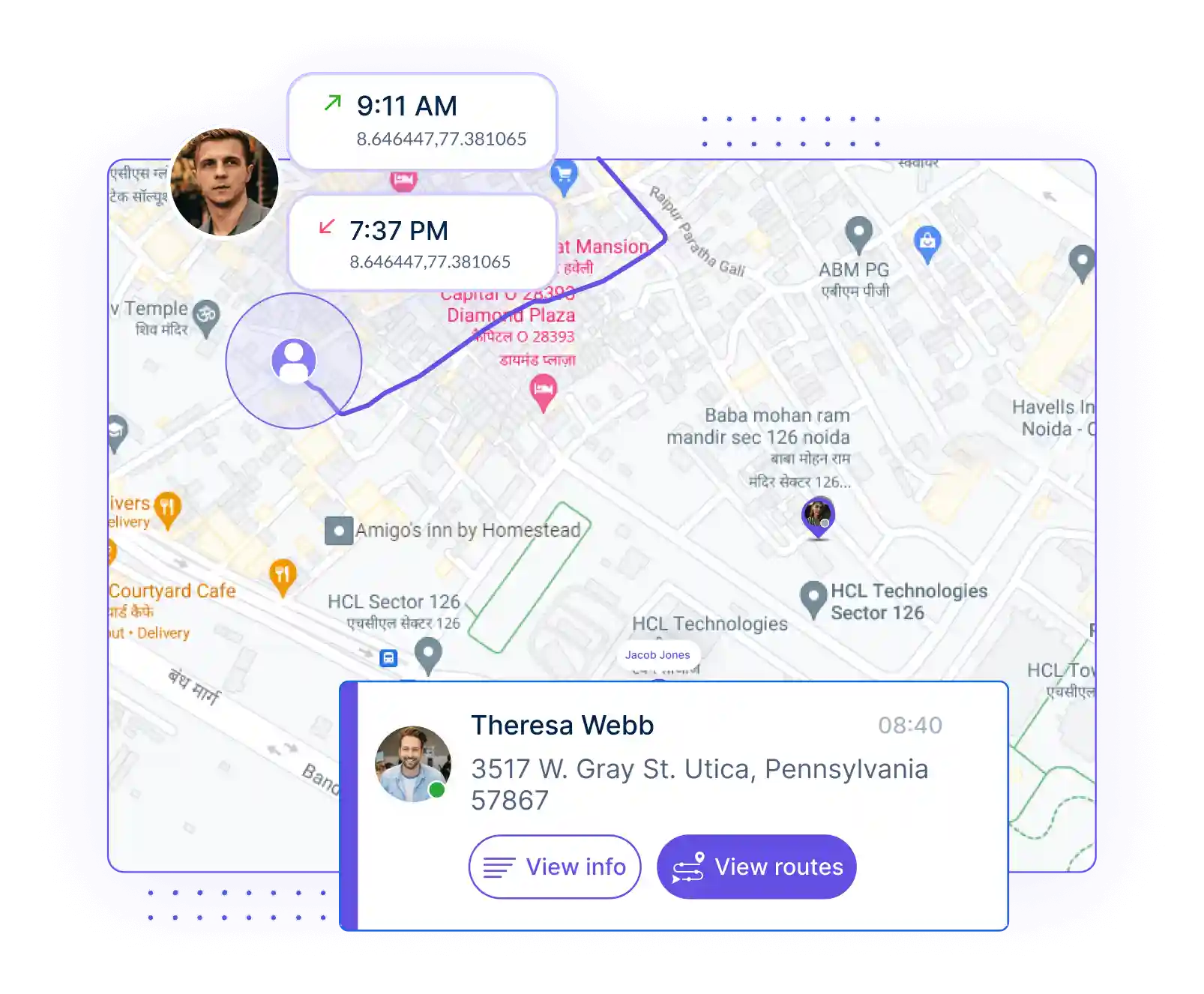
Keep an eye on every worker’s location as they work at the site. Know when they start working, how long they work, and how frequently they move from one location to another with a GPS tracking feature integrated with our app.
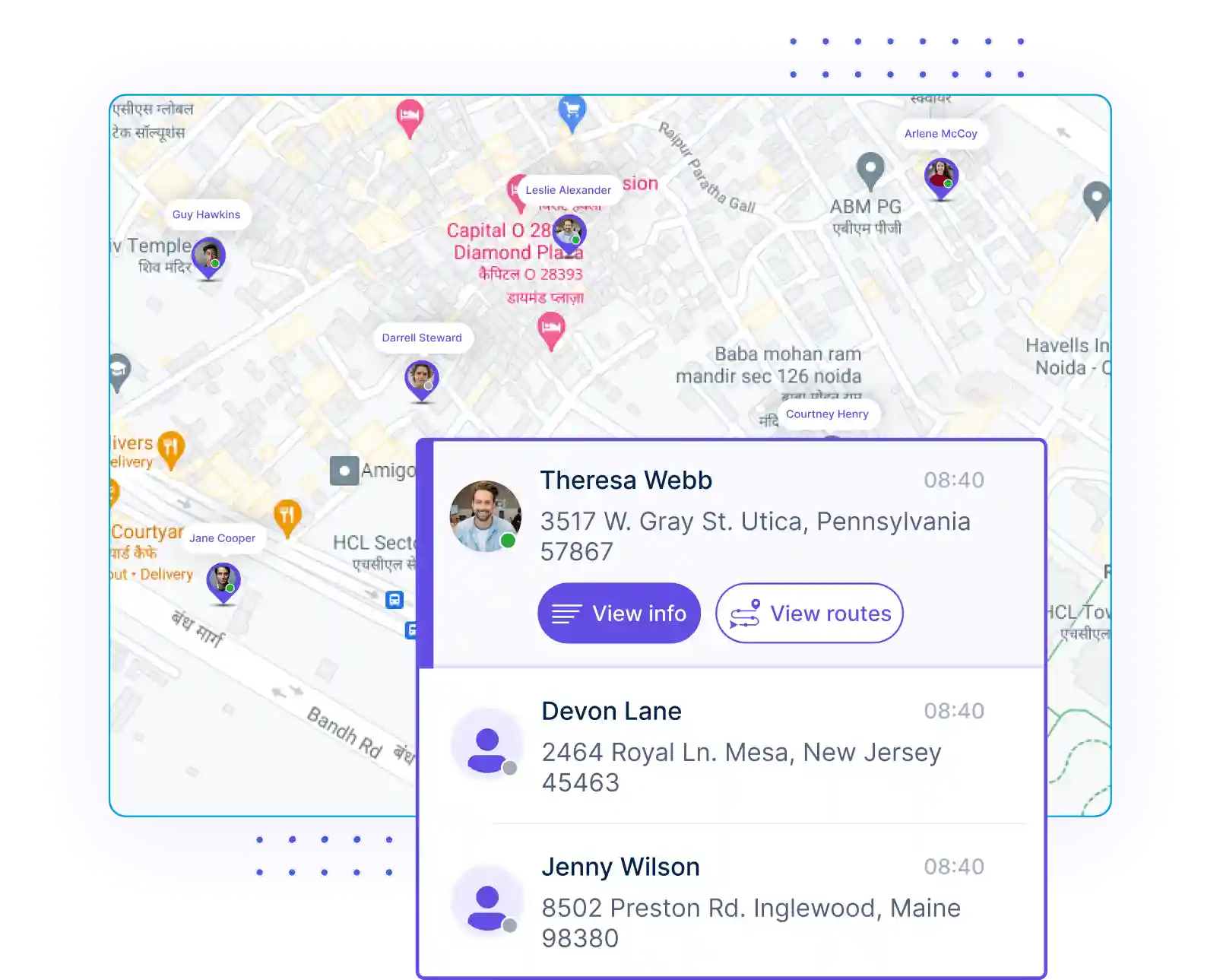
Maintain complete transparency over all workers’ movement by setting geofences around the site. Receive real-time alerts the moment someone enters or leaves the area and have accurate data about the amount of time each worker spends at the site.
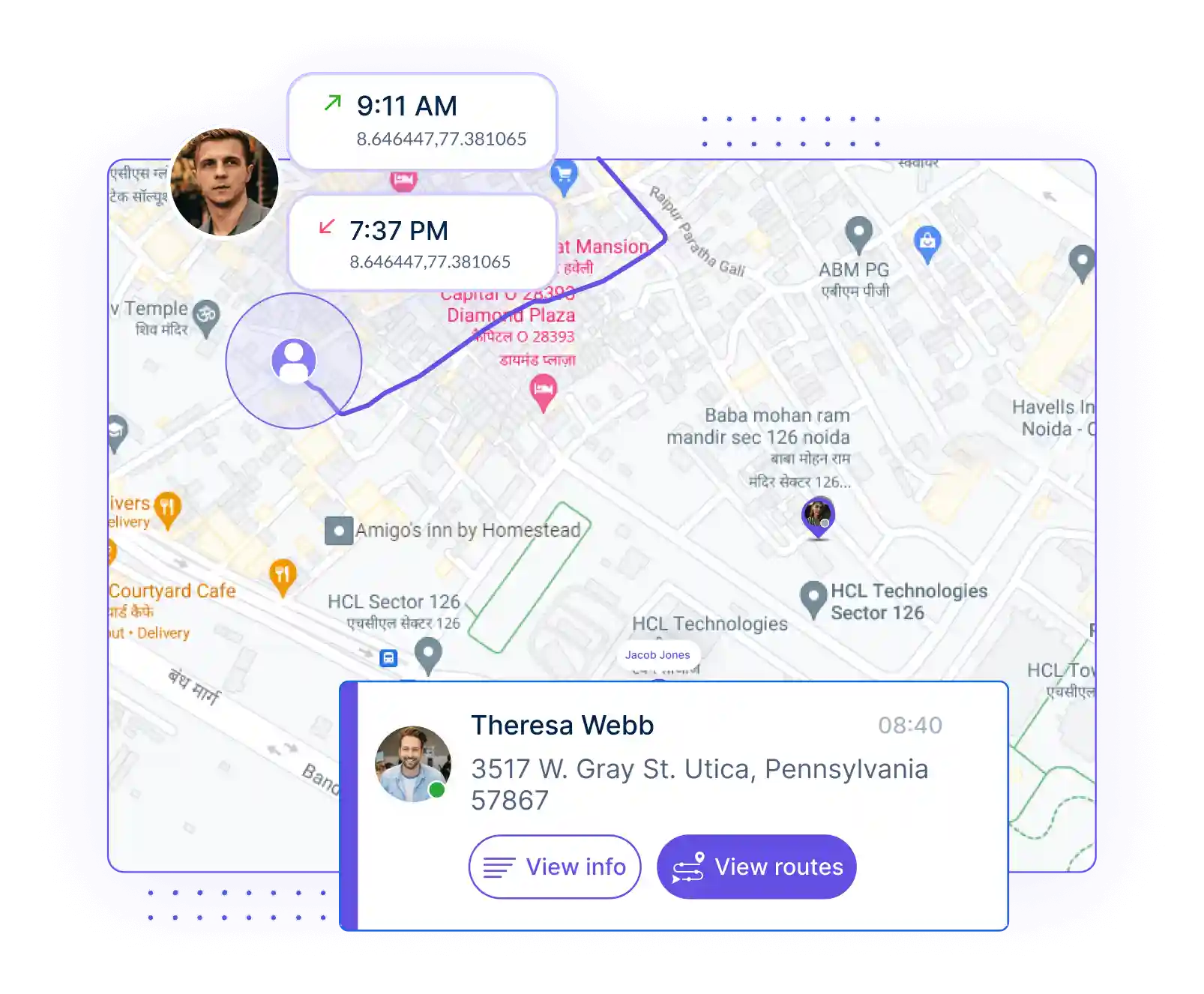
Weekly reports and timesheets help assess the crew’s productivity. Manage your teams with complete accuracy and better understanding.
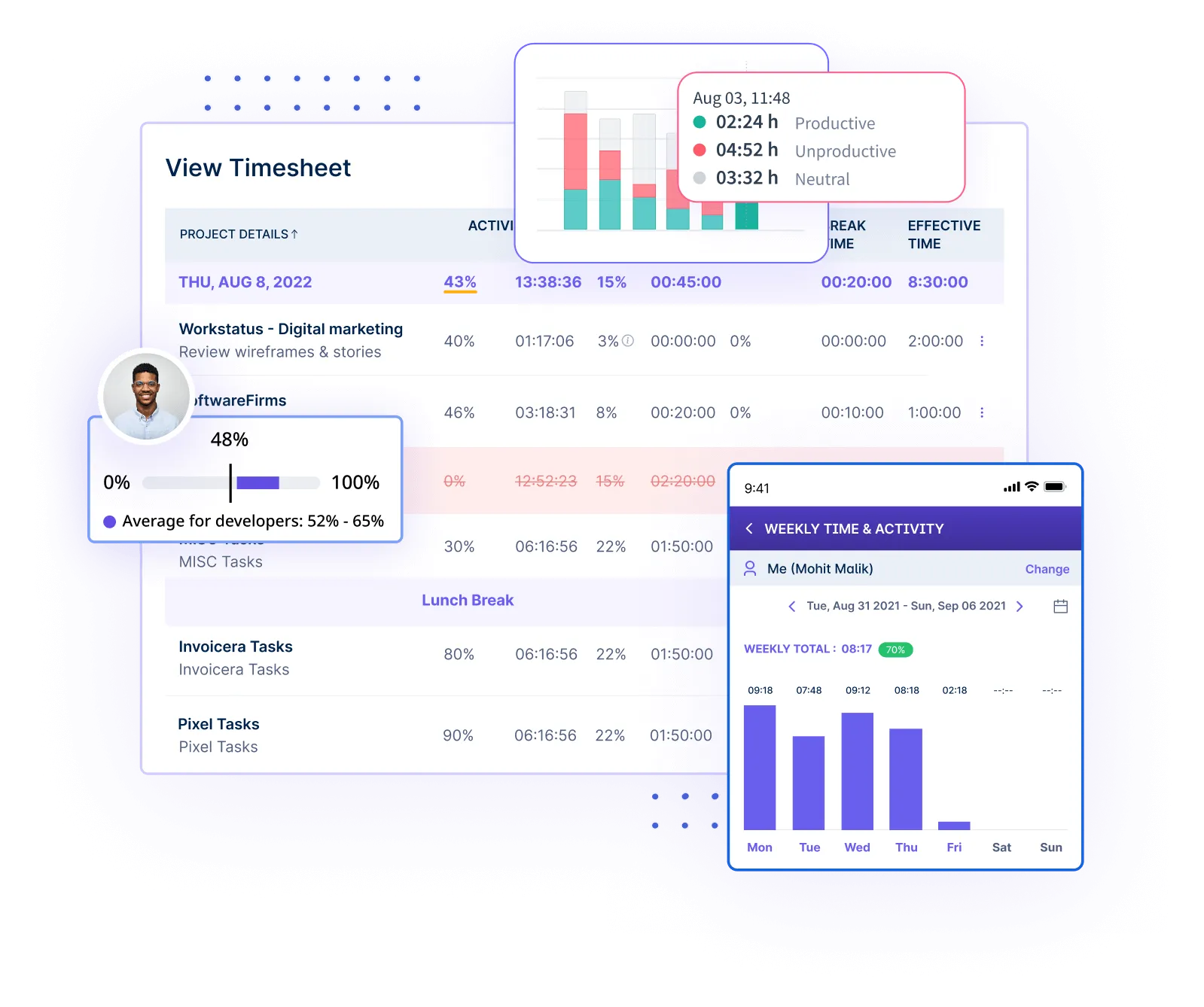

An automatic timesheet entry system eliminates manual mistakes. Record the arrival and departure of your employees, record the time spent on different tasks, and calculate their wages based on the pre-defined rates.
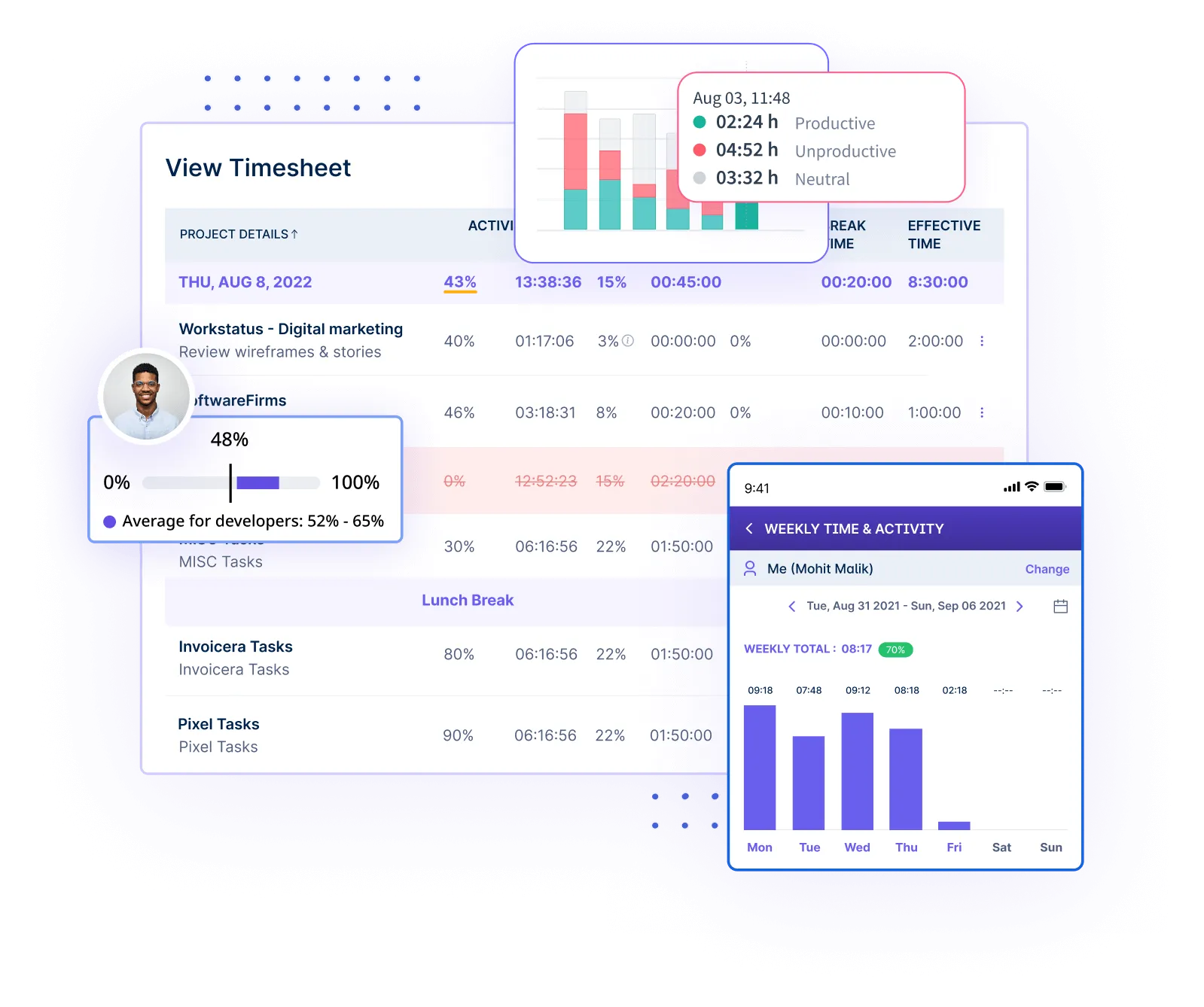
Receive clear insights into your firm’s performance with regular reports. Stay up-to-date with actionable insights that help you make an informed decision for the betterment of your firm.

Automate invoicing & speed up routine tasks without errors. Grow your business by generating more profits and delight your customers.
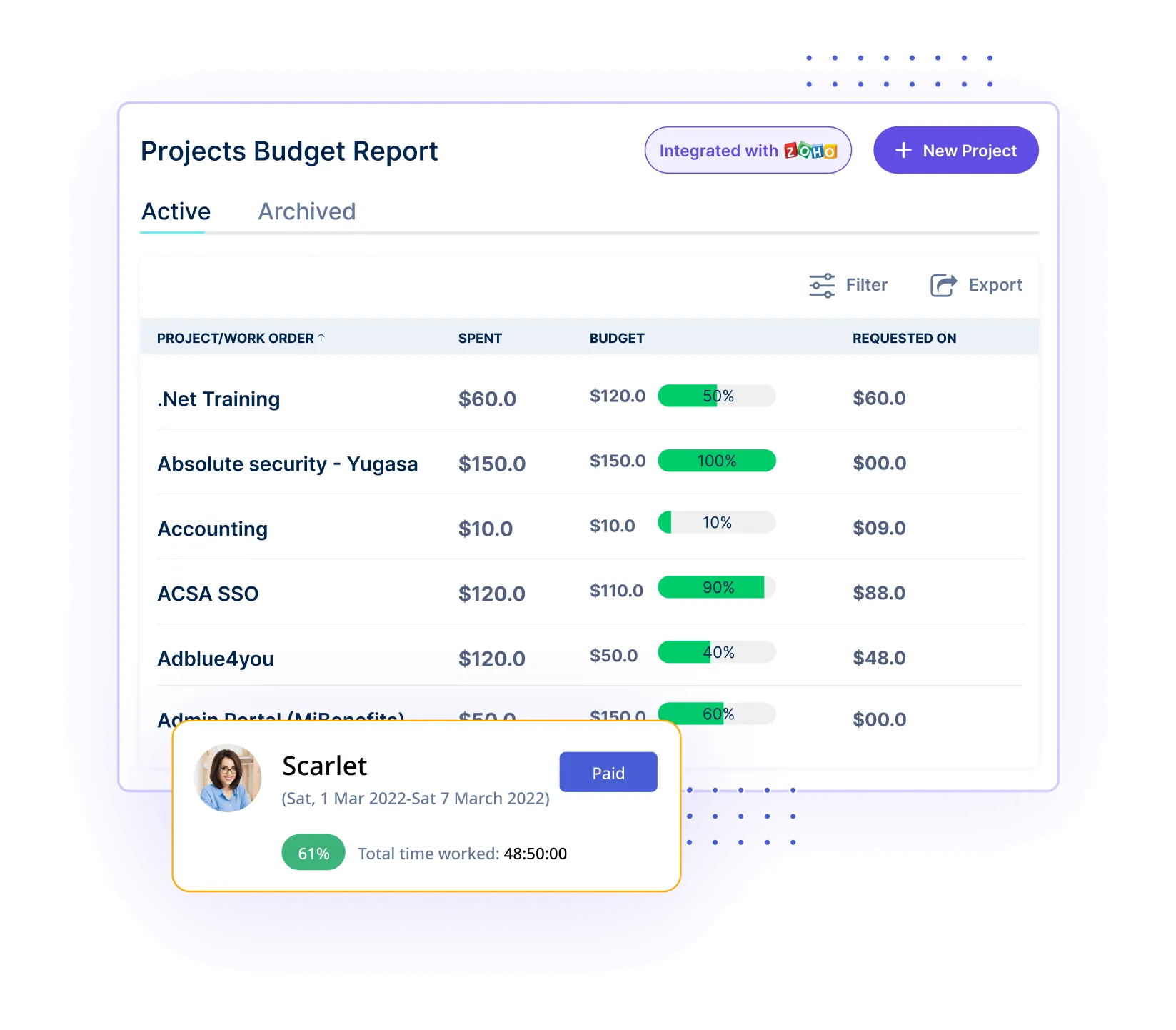
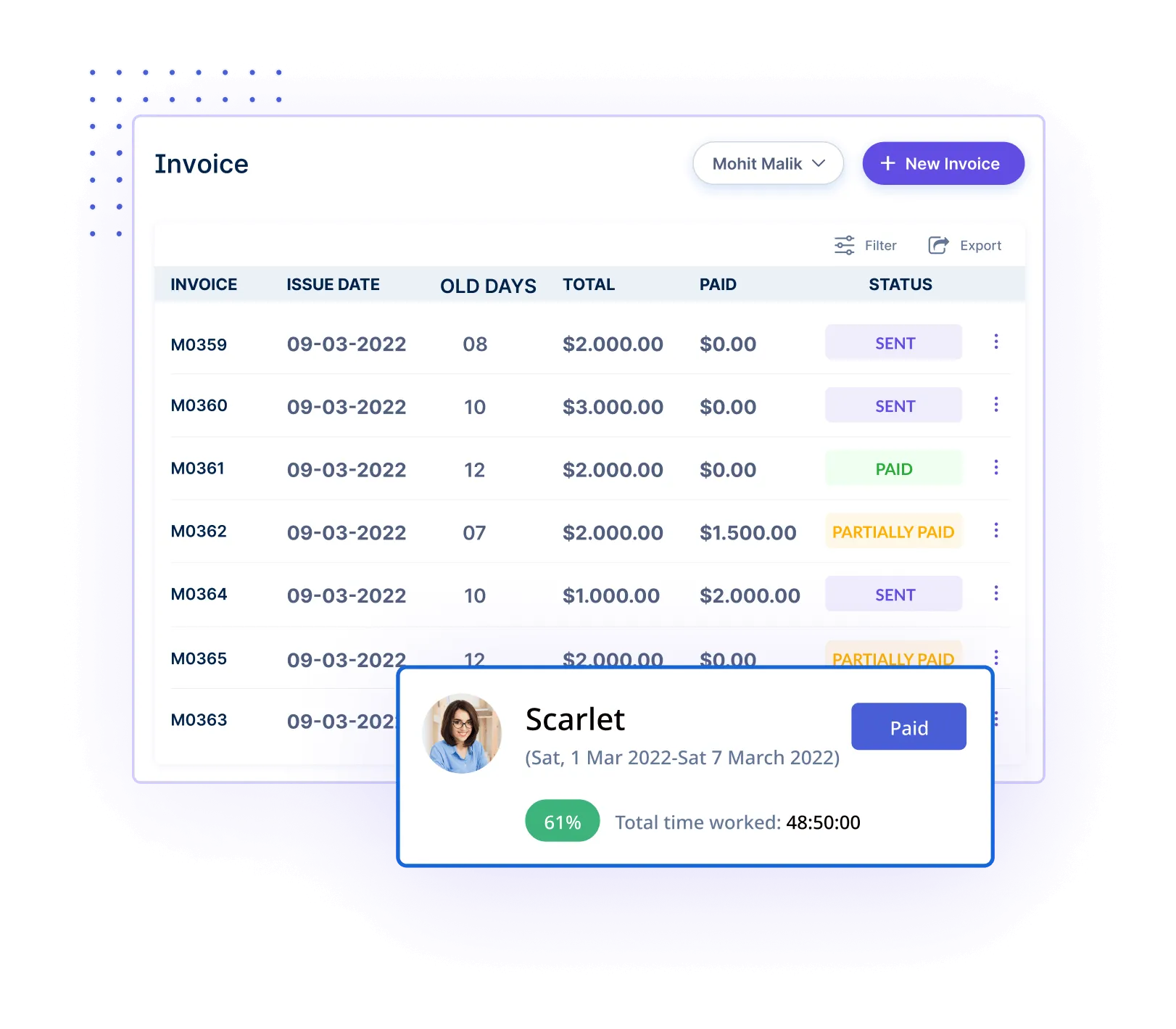
Analyze earnings, calculate net wages, generate pay stubs, and easily run reports. All you need to do is enter your employees’ information, and we will handle the rest.
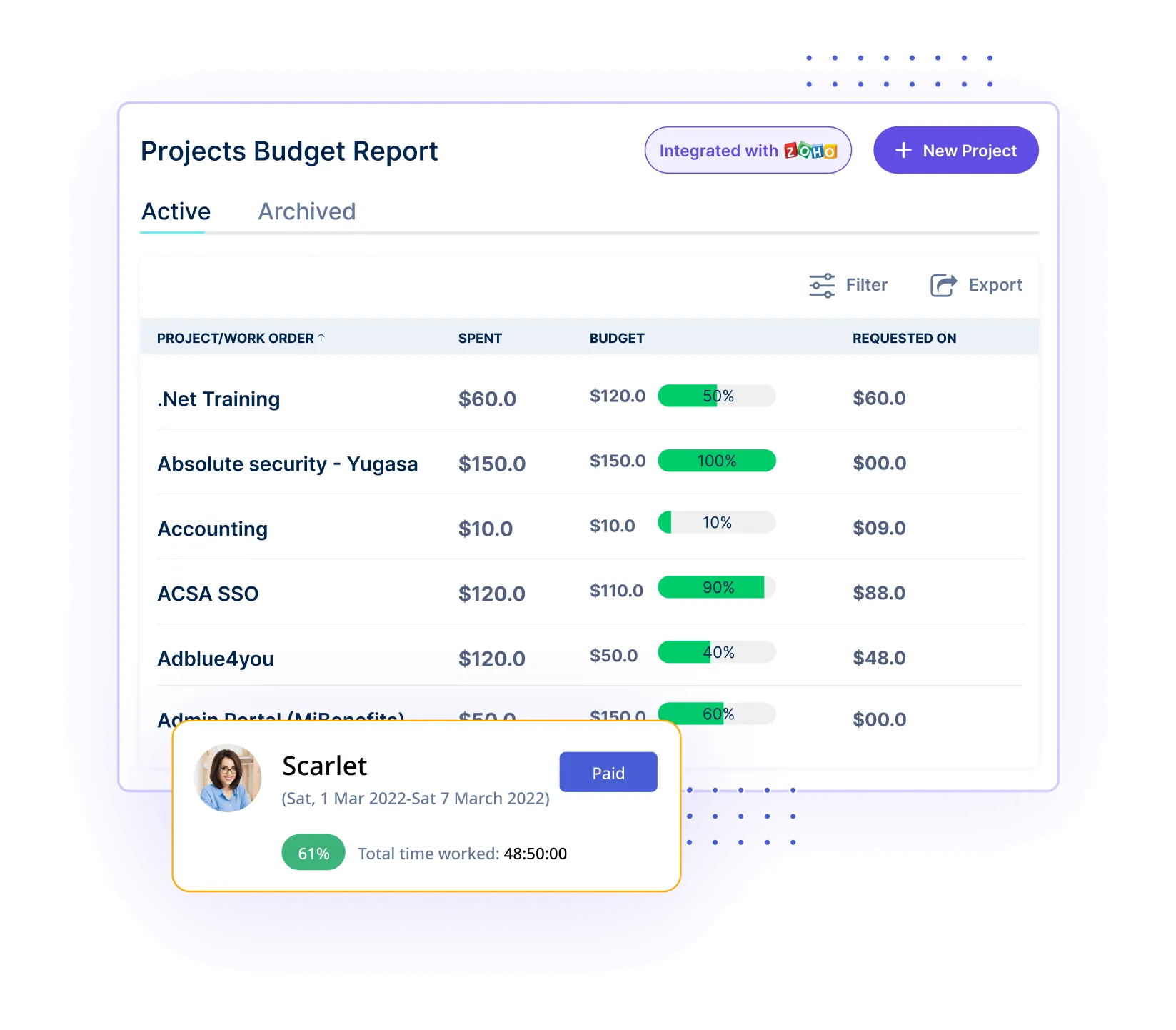
Simple to generate an invoice and send it to your clients. We notify your client of pending invoices and send reminder messages with payment due dates, ensuring you don’t miss out on any payments.
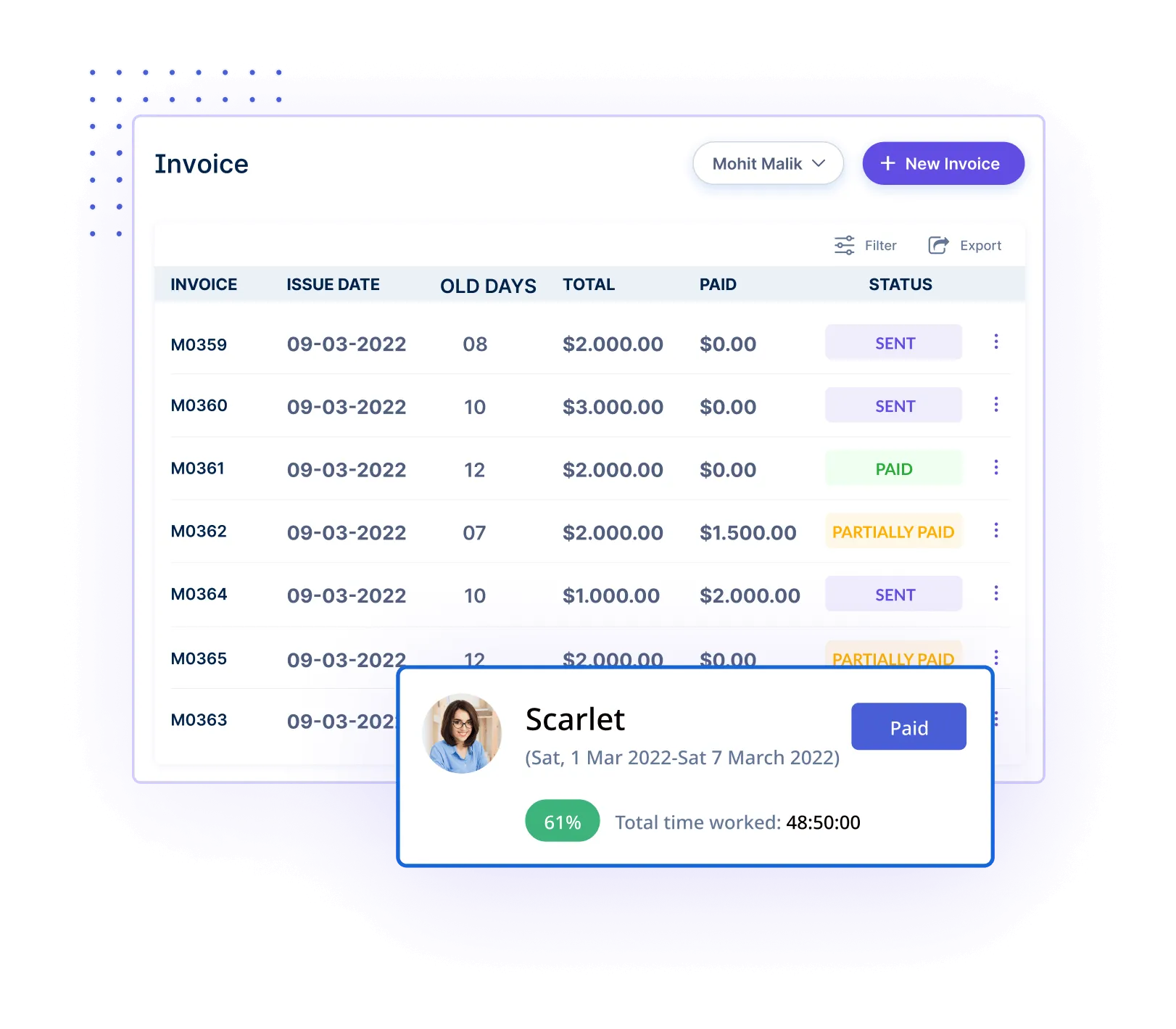

Easily clock-in & clock-out workers by geofencing their allocated sites.
Get real-time updates on how productively your employees are working.
Track the location of your employees with a GPS tracker in real time and ensure that they are on-site. e
Simple payroll processing for hourly and salaried employees.
Manage your team's timesheet with ease from anywhere and anytime
Generate and send Invoices within seconds and with just one click
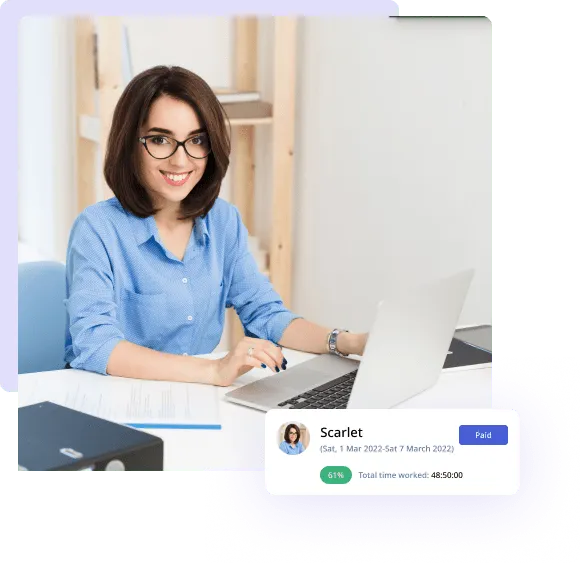
All members can download and install the app on their mobile phones (Android/iOS) and/or on their systems (Windows/Mac).
Click and start the time tracker to monitor your team while they are busy working on construction sites. Sit back and relax as Workstatus will record their clock-in and out timings, working hours, location, and much more.
The app provides in-depth information that helps you assess if your construction team is spending their working hours productively or not. You can also use this information to better manage your workforce and workflow.
Our lightweight app allows you and your team to track time, no matter where you are. With GPS tracking and geofencing, anyone can clock in automatically when they enter a job site or get reminders based on location.
Workstatus account required to use apps
It is essential to keep track of employee hours in real-time and allow workers to check-in and out at their convenience. That’s why most construction projects use Workstatus that tracks when employees arrive and leave.
Workstatus offers several ways to clock in and out from wherever you are. From your smartphone, tablet, computer, or even a virtual assistant, you can easily clock in and out.
No matter where you are, Workstatus is a construction clock app, which helps automate timesheets and improve productivity to save companies time and money.
Construction sites have unique challenges when it comes to timekeeping. To combat these, construction managers should look for real-time construction labor tracking software like Workstatus.
With web-based technology and a smartphone app, managers can track employee status in real-time no matter where they are in relation to site resources.
This is particularly useful in areas where cellular service is low or nonexistent. Managers will be able to see an employee’s location on a map and view their hours worked and scheduled shifts for that day, which will allow them to easily identify how many hours each employee has worked and how many they are still slated to work.
Workstatus is the best app for managing your employees in real-time on construction sites. With Workstatus, you can manage your employee’s breaks, accept or deny clocking in or out, view GPS tracking and much more right from your phone.
You can even see everyone’s activity by location and allow managers to assign tasks to workers to oversee their projects and keep their jobs running smoothly.
Also, you can always receive a real-time update on how your workers are doing with notifications which will help you to take action before any problems arise.
All in all, Workstatus is one of those tools that everyone should have because they make it easy for employees to clock in and out and allow managers to be more productive by getting better insight into their team’s activities and workflow.
Two features useful in construction time clock apps are Time Tracking and Automatic Clocking. These two features allow employees to track their employee’s productivity in real-time.
By using Workstatus, you don’t only just get these two features but also things like dashboard reports, client dashboard & task/project level permissions etc.
The timesheet also auto-generates payroll documents like leave registers and pay slips so that companies don’t have to bother about unnecessary issues like data-entry work.
This allows managers to efficiently manage everything from smooth running of all tasks to real-time reporting on the company’s projects for a comprehensive insight into the progress made throughout projects.
Track time and productivity effortlessly.
Customized Solutions for Maximum Productivity