Experience the Power of Productivity
Make your team 40% more efficient. Set up your account in just 2 minutes!

Improve response times by assigning tasks based on the real-time location. Minimize travel times and maximize productivity.

Use location data to prove timely service delivery to clients. Share location updates with customers, boosting their confidence in your services.

Ensure employee safety by tracking their locations during fieldwork and support in emergencies.
Manage your workforce more effectively by using real-time location data to track employee movements, improve task coordination, and ensure timely project completion.
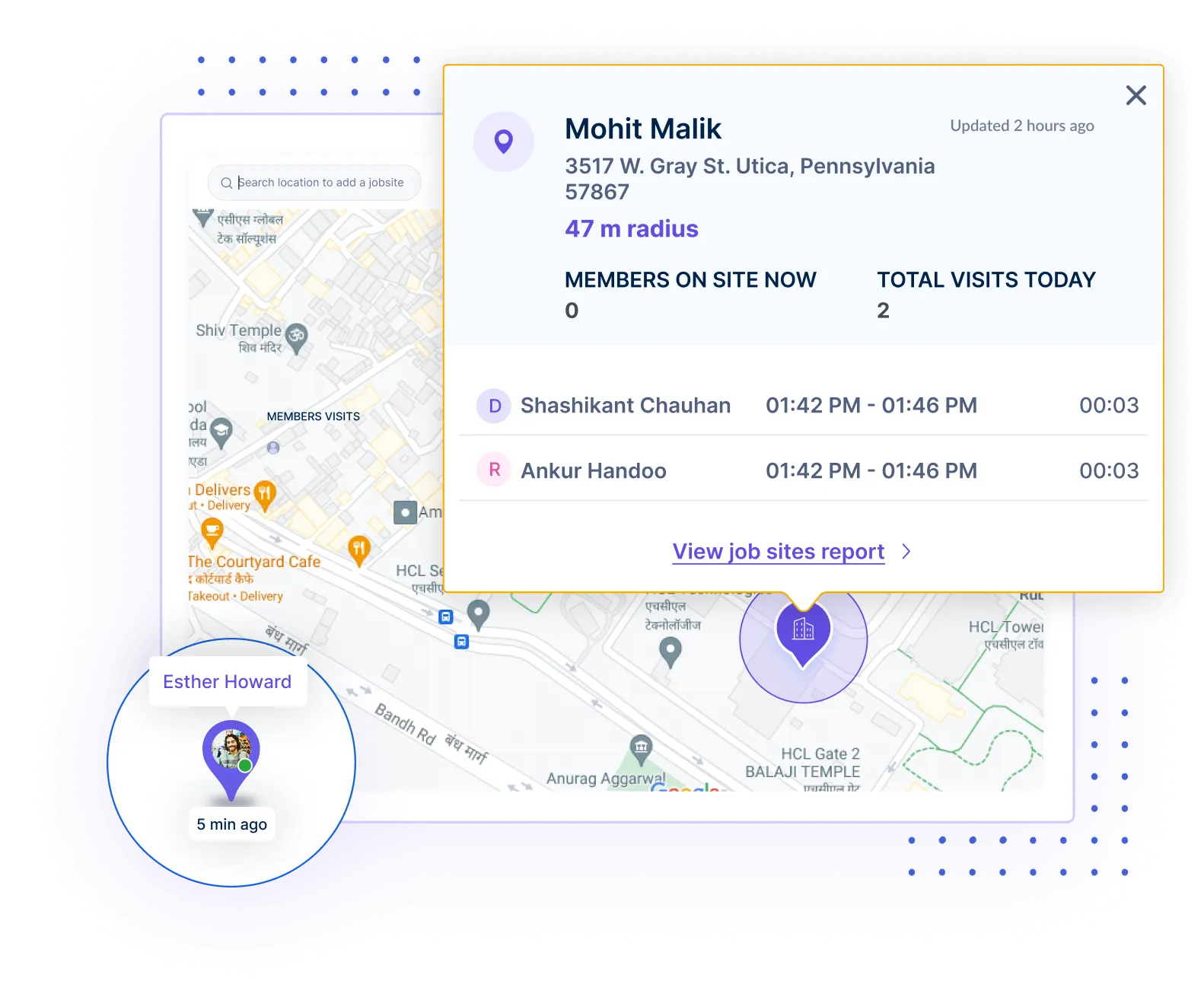
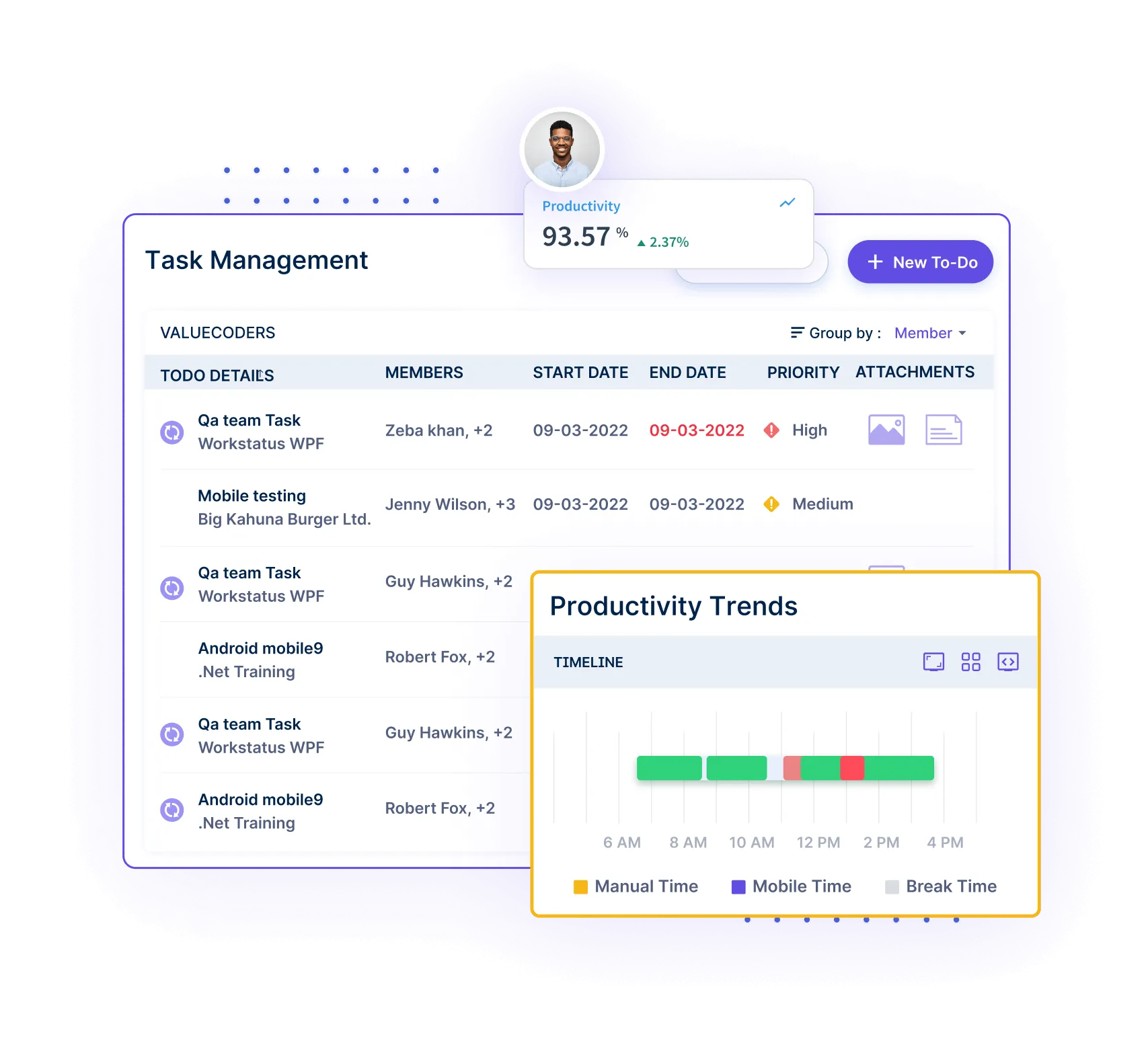
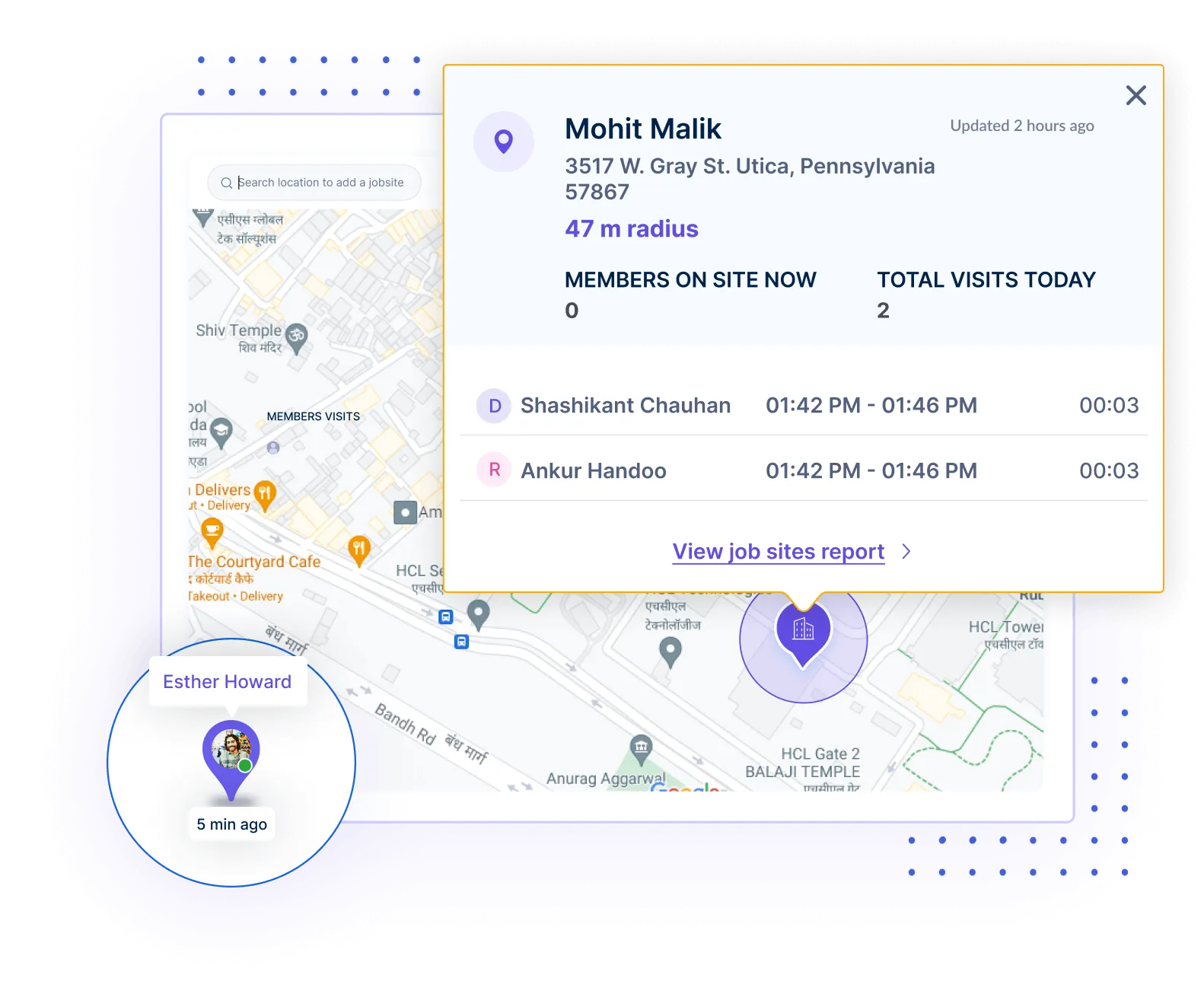
Monitor employee locations in real-time to ensure optimal workforce distribution, efficiency, and accountability.
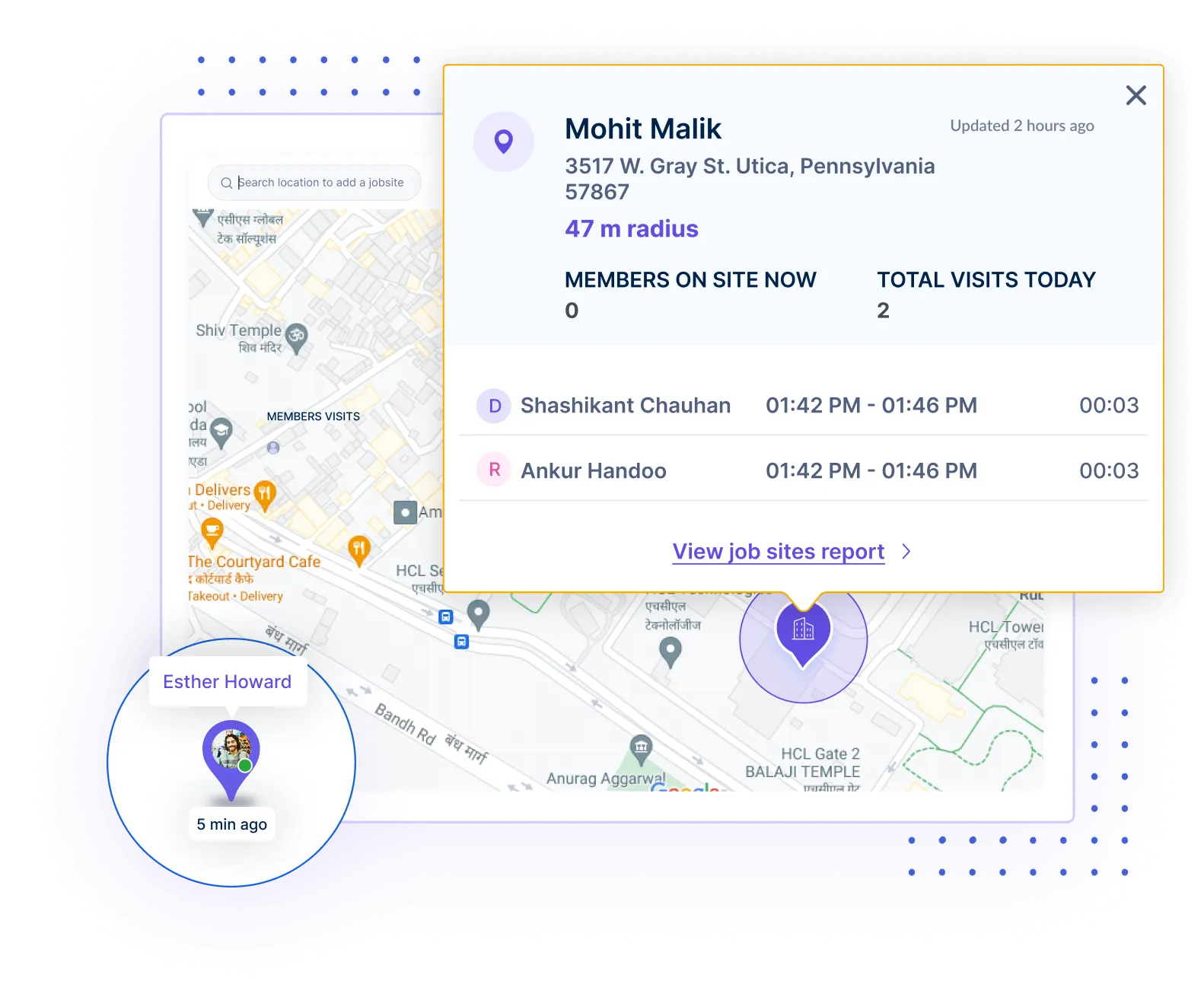
Assign tasks more efficiently by utilizing proximity data to reduce travel time, boost productivity, and enhance team coordination.
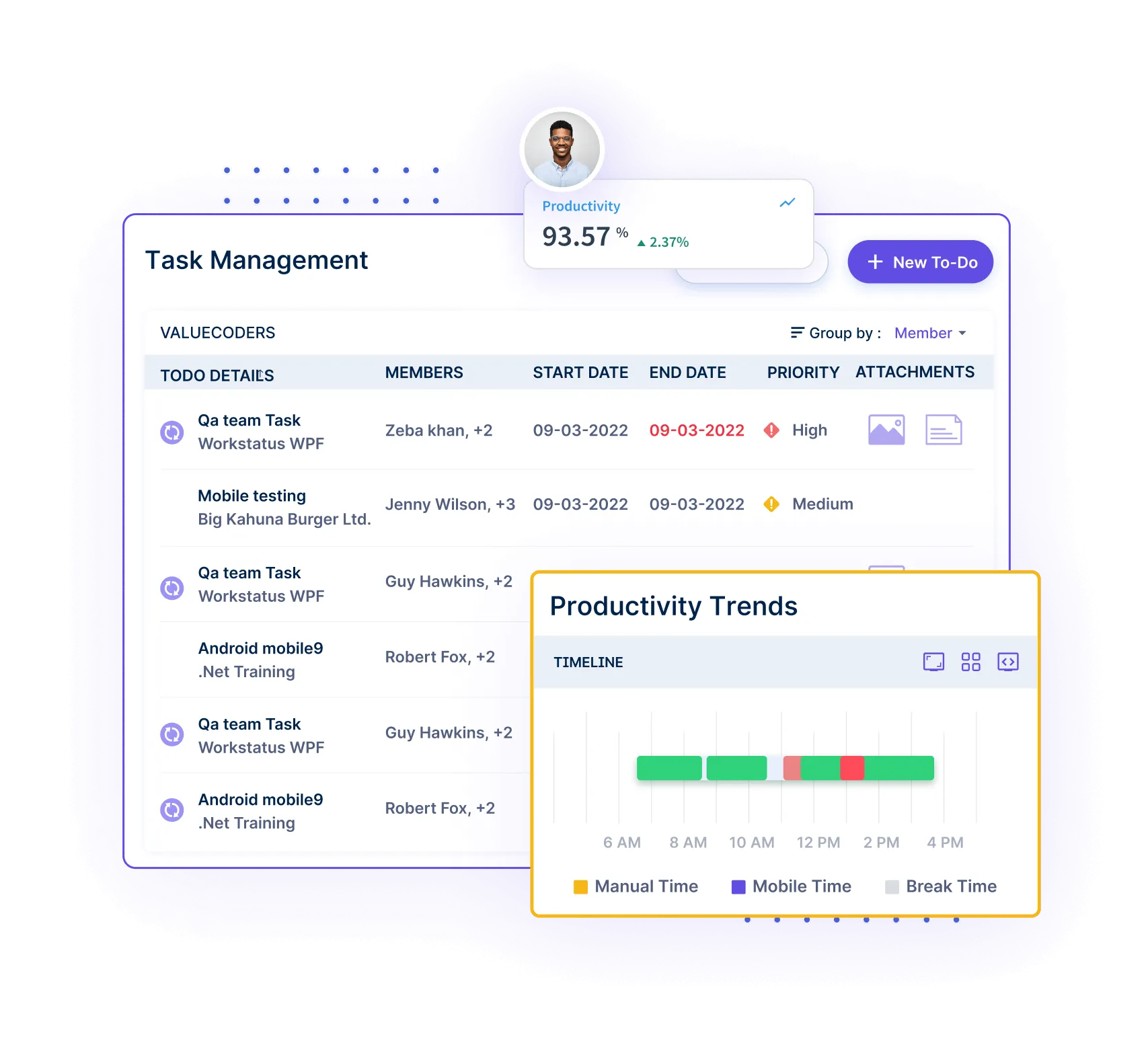
Improve route planning for field teams, minimizing distance travelled, reducing costs, and enhancing on-the-job efficiency.
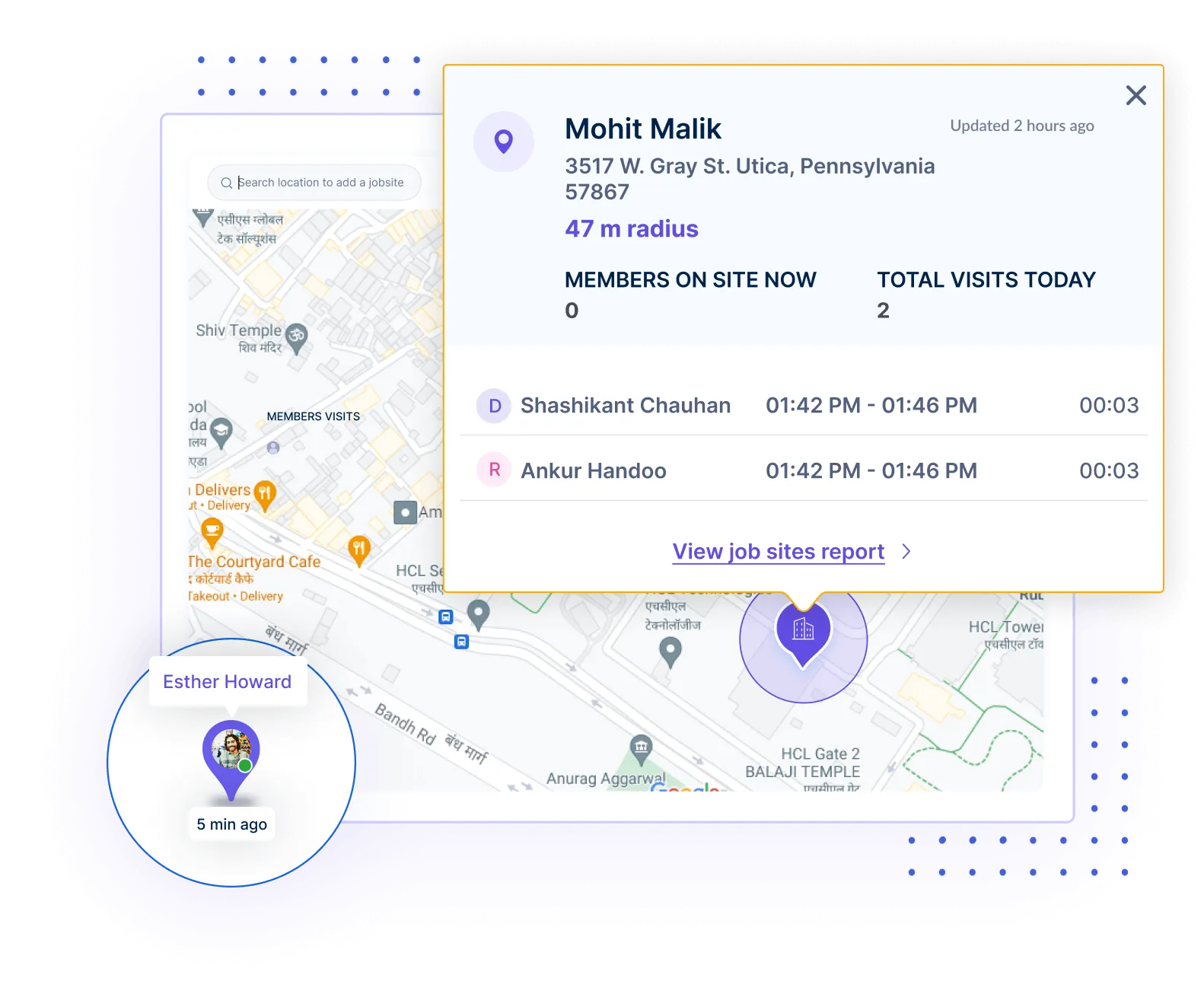
Monitor employee locations live to streamline operations, reduce travel time, and quickly address any on-the-ground challenges for better overall efficiency.
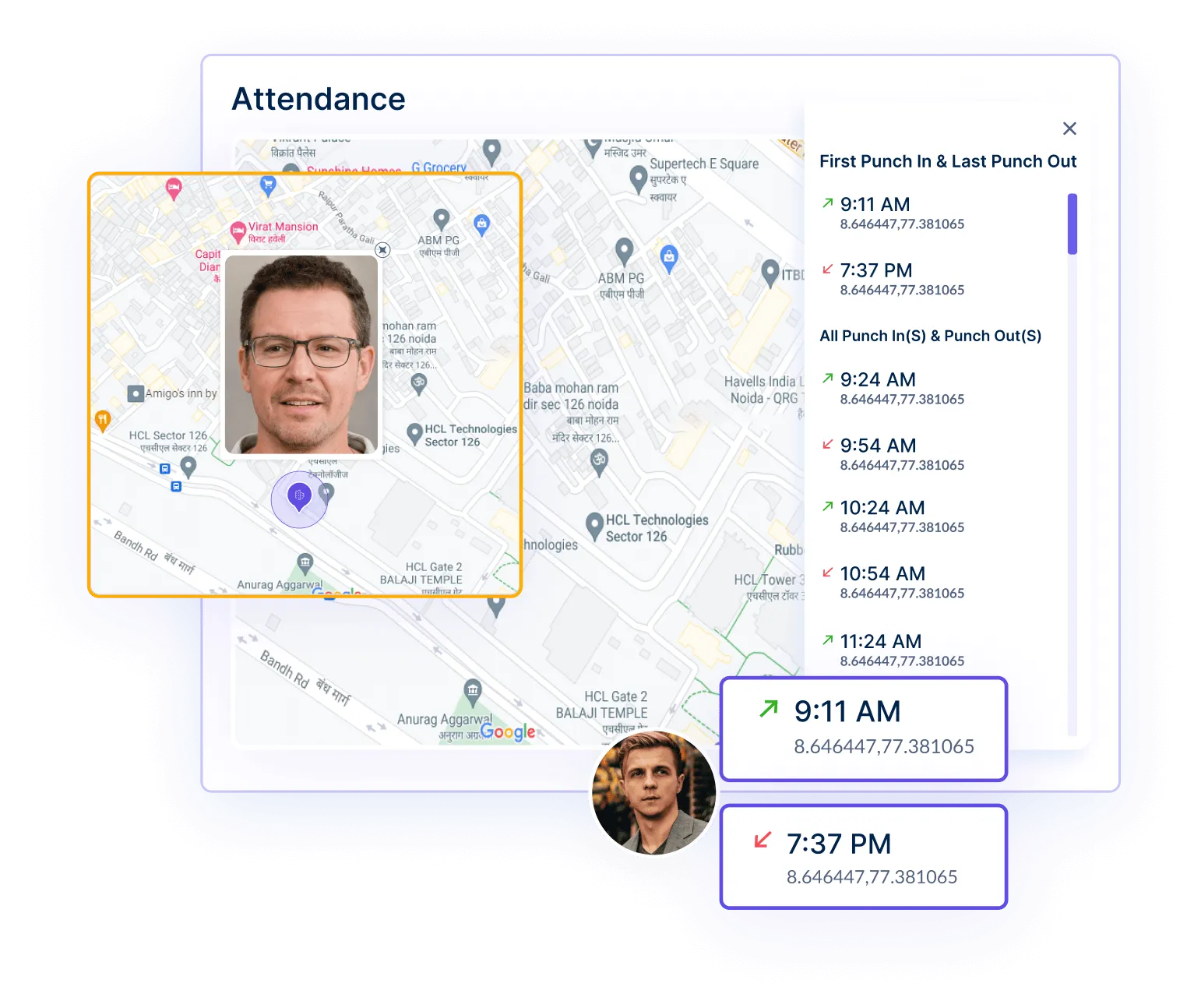
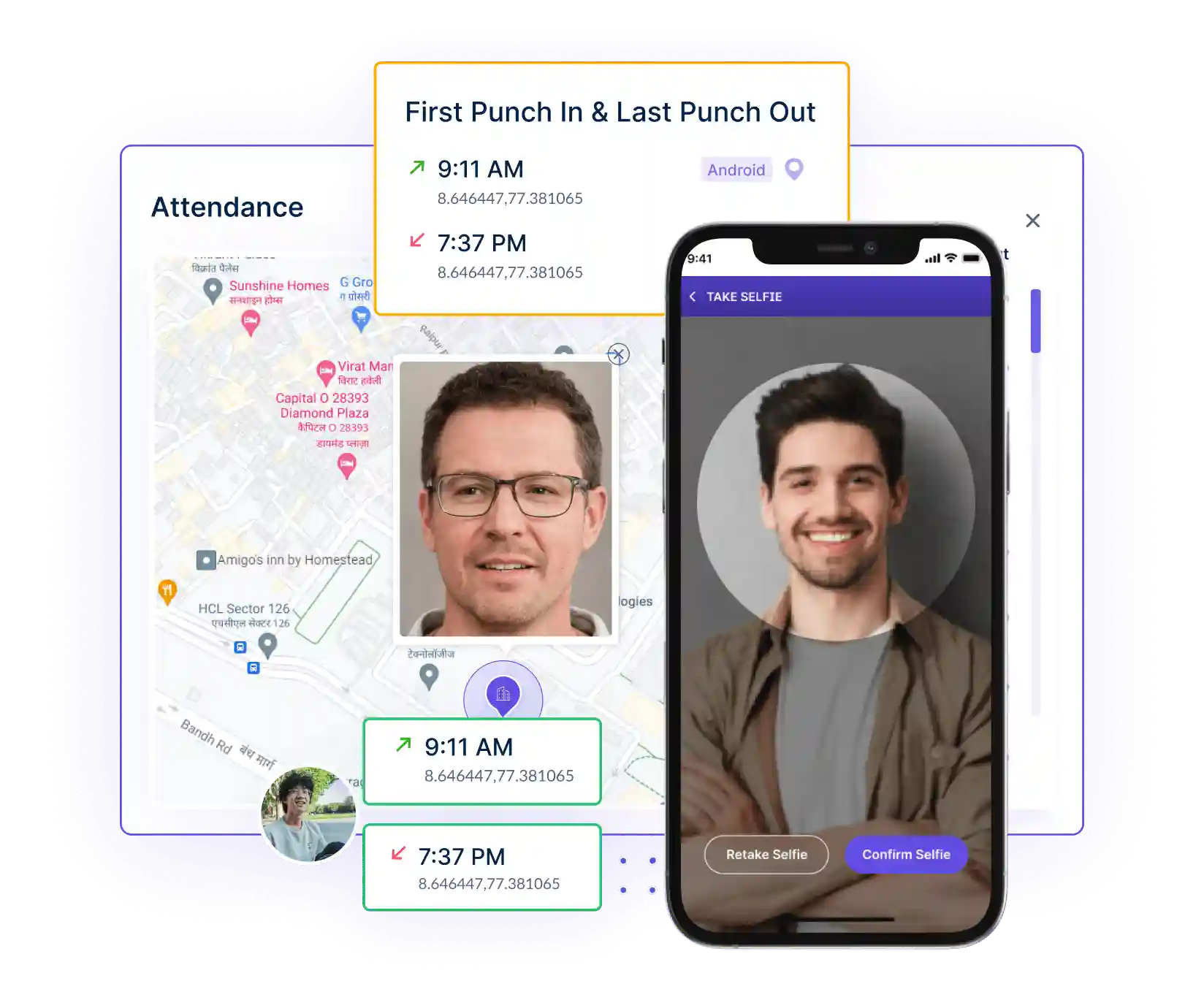
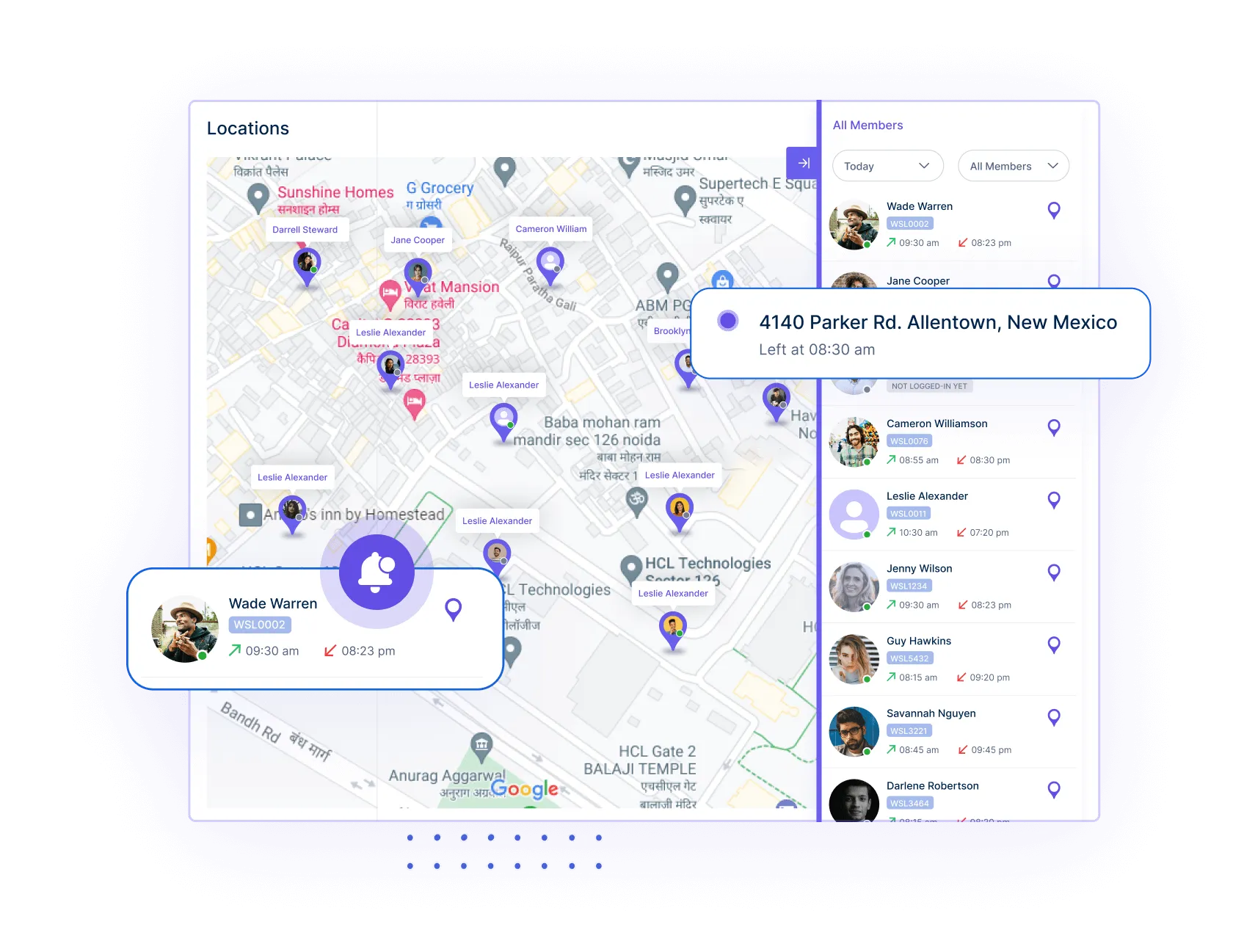
Enable secure clock-ins and outs with selfie validation for added security and authenticity. This ensures accurate time tracking while preventing fraudulent clock-ins
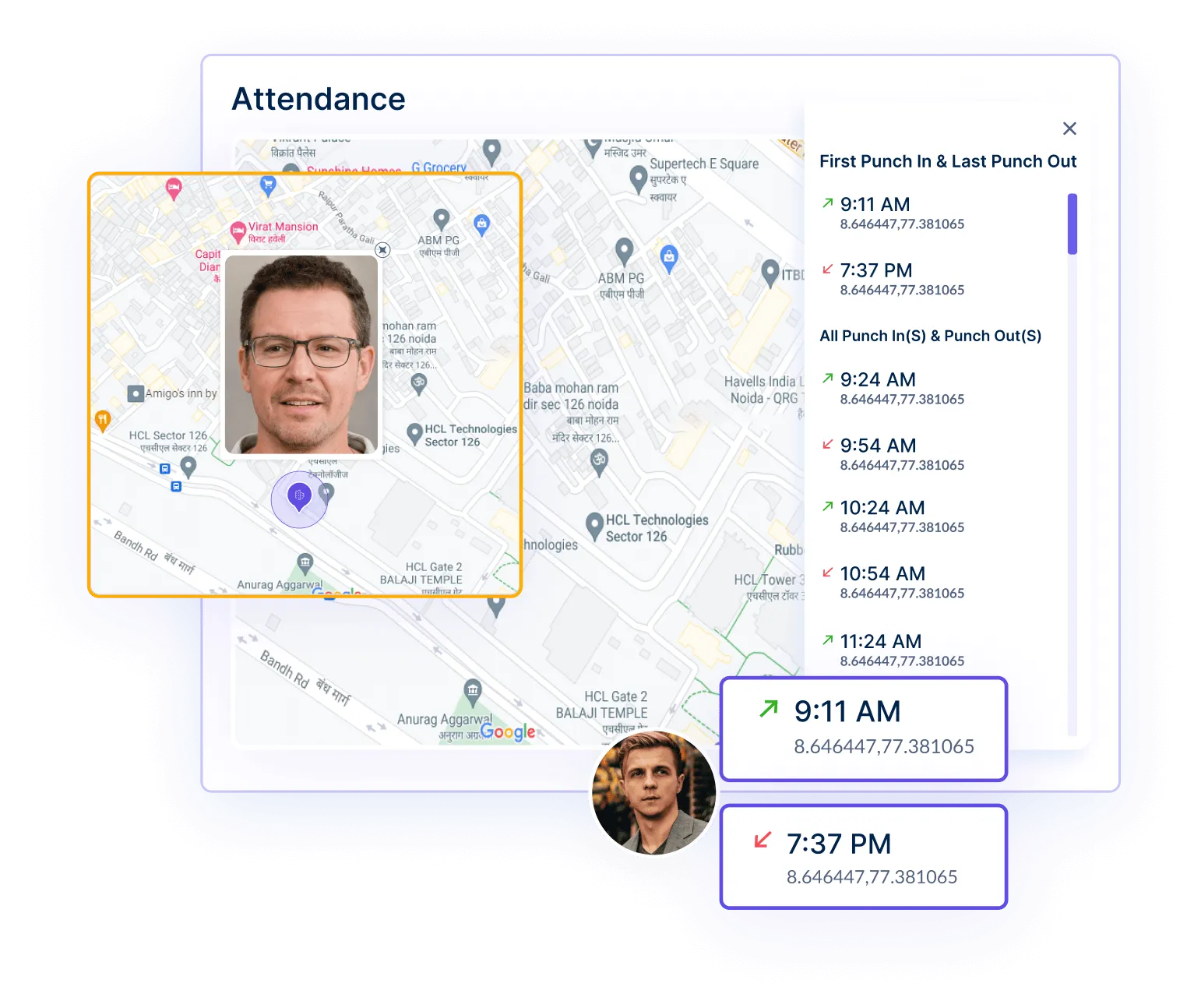
Workstatus helps you set and manage work schedules based on employee locations to optimize task completion and improve workflow.
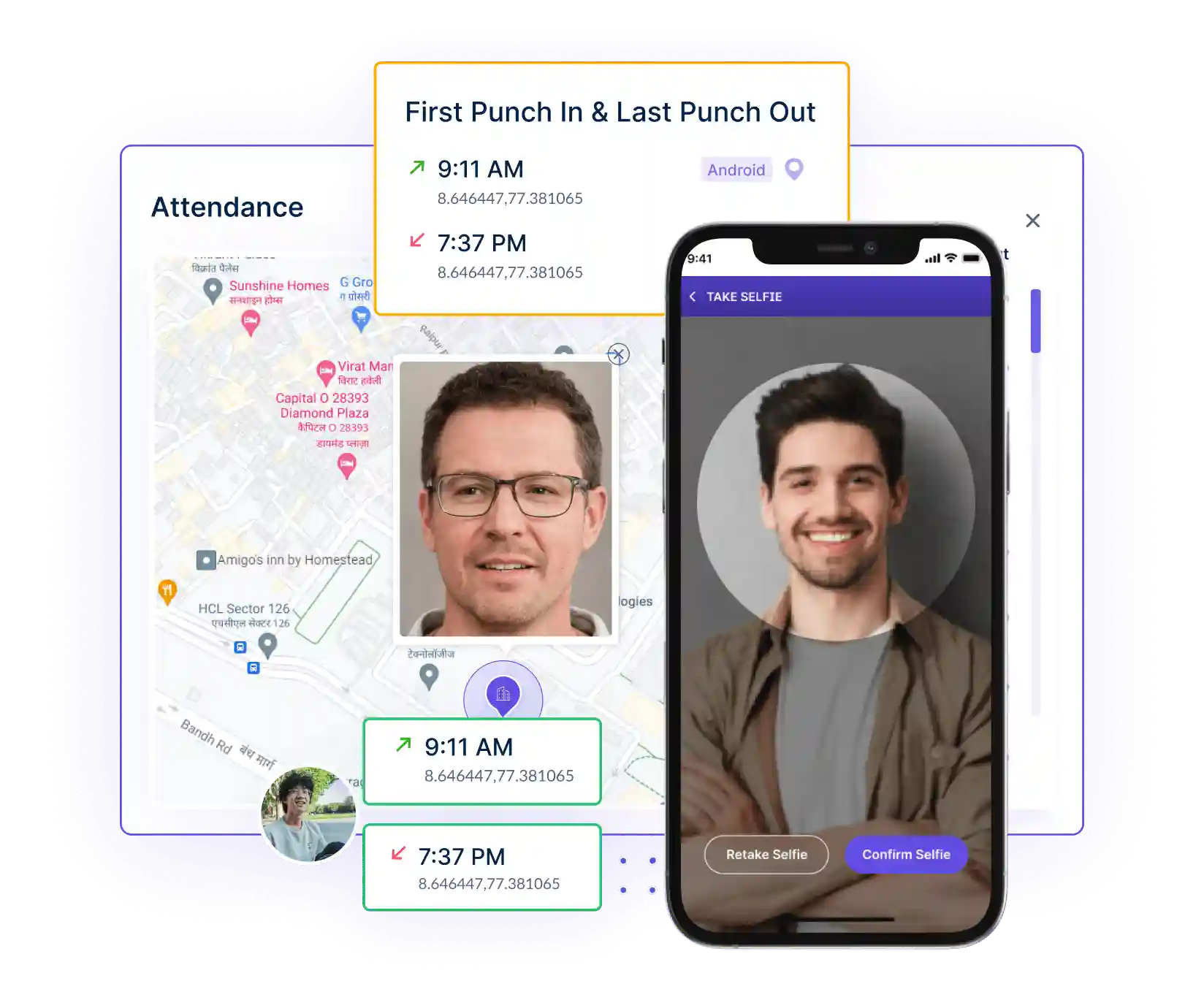
Get instant alerts for any breaches in designated locations, ensuring quick responses to potential issues and maintaining operational integrity.
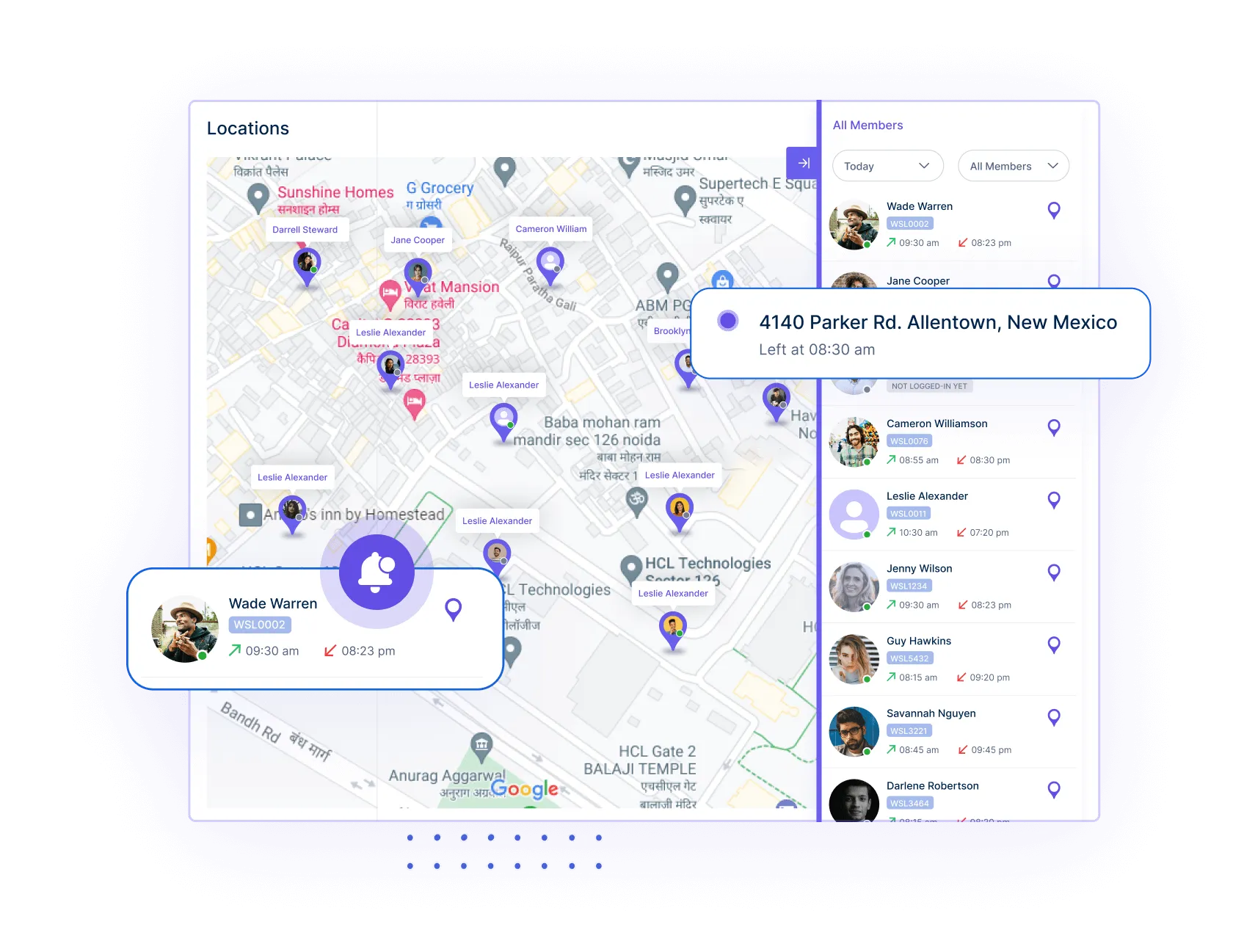
Utilize location-based analytics to gain insights into field operations, identify productivity improvements, and generate custom reports for informed decision-making.



Use location data to ensure that field teams arrive on time, improving customer satisfaction, operational efficiency, and service reliability.

Analyze location-based data to identify areas where productivity can be improved, helping to streamline operations and maximize efficiency.

Create detailed reports based on location data to improve decision-making, track performance, and optimize field operations effectively.

Our lightweight app allows you and your team to track time, no matter where you are. With GPS tracking and geofencing, anyone can clock in automatically when they enter a job site or get reminders based on location.
Workstatus account required to use apps
“ We've been using Workstatus Field Service Management Software for about a year now, and it has been a great help to our business. It's really easy to use and helps us keep track of all our jobs and tasks in the field. The customer support is also great, and they are always quick to help us with any issues we have. I would definitely recommend Workstatus to any field service business. ”
“ We started using Workstatus Field Service Management Software about six months ago, and it has been a total lifesaver for our business. We struggled to keep track of all our jobs and tasks manually, but now with Workstatus, everything is much more organised and streamlined. The software is really easy to use and has allowed us to improve our customer service and efficiency. ”
“ I can't explain how much this software has helped me manage my fieldwork. It's made everything so much easier and more organized. The customer service is great - I had a question, and they got back to me right away with an answer. ” Thank you, Workstatus!
Location Analytics by Workstatus provides insights into your employee location data, helping you make informed decisions about field operations.
By analyzing location data, you can optimize routes, enhance productivity, and ensure compliance with work policies.
Absolutely. We prioritize data security and confidentiality, ensuring your location data is protected.
Definitely, it’s designed to support both on-site and remote teams, providing valuable insights regardless of their location.
Yes, it offers real-time visibility of your team’s location, aiding in efficient scheduling and accountability, leading to enhanced productivity and operational efficiency
Track time and productivity effortlessly.
Customized Solutions for Maximum Productivity