Experience the Power of Productivity
Make your team 40% more efficient. Set up your account in just 2 minutes!
Switch to Workstatus – your smarter choice for project management. Simplify team collaboration, refine workflows, and ensure every project meets its deadline.
Compare the leading project management platforms across tasks, budgets, invoicing, and project delivery. See why Workstatus ranks as the most complete, AI-powered alternative- offering work intelligence, productivity insights, stronger controls, and better ROI for modern teams.

Pricing
(Per user / Month)Calculate Savings
Clear Deadlines, Client Budgeting, More Profit
A highly customizable project management tool with extensive automation, collaboration, and workflow features.
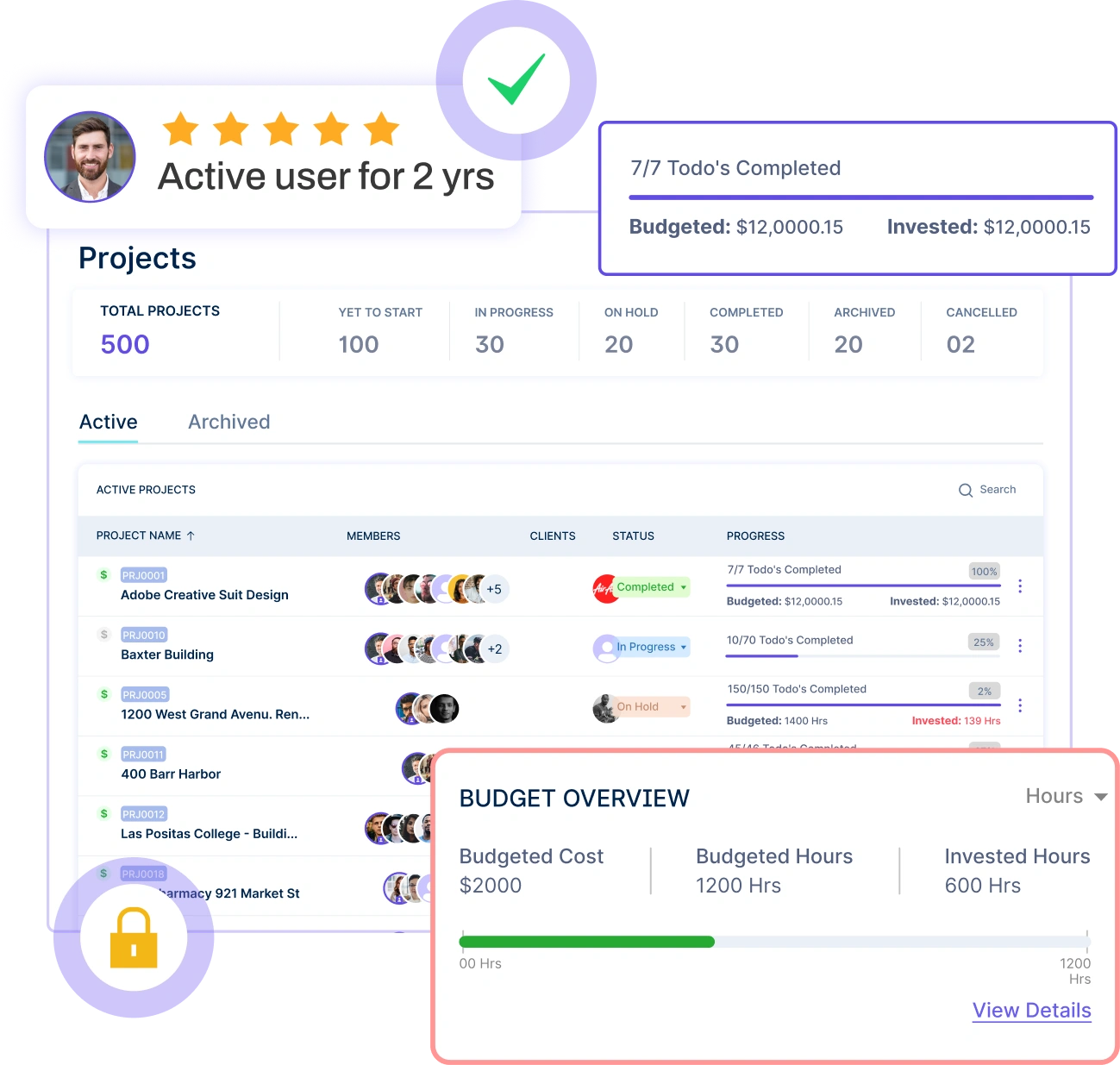
A simple and intuitive project management tool focused on team communication and task organization.
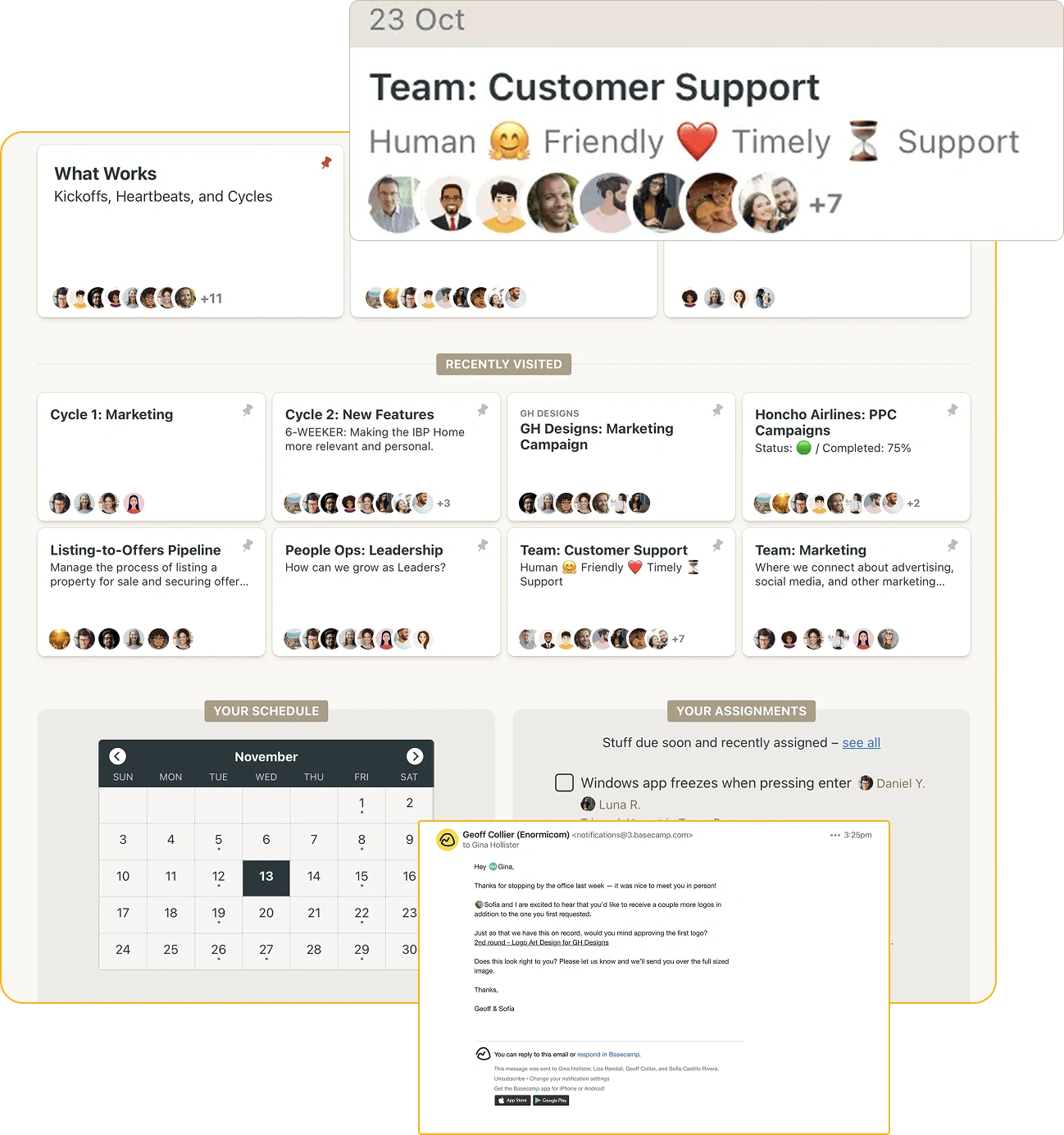
A powerful project tracking and issue management tool tailored for software development and agile teams.
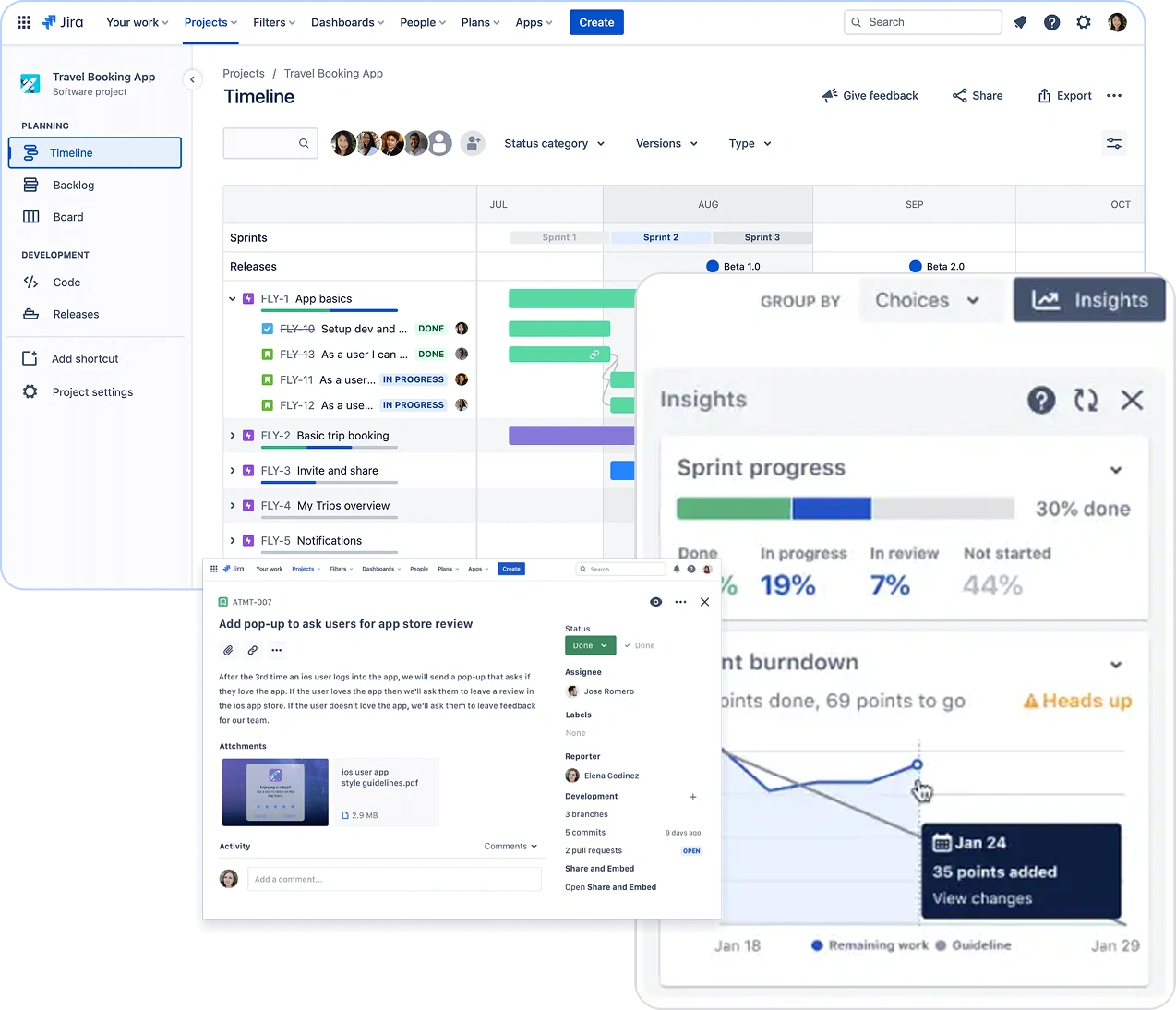
A project management tool with powerful automation, teamwork features, and efficient workflow management for all teams.
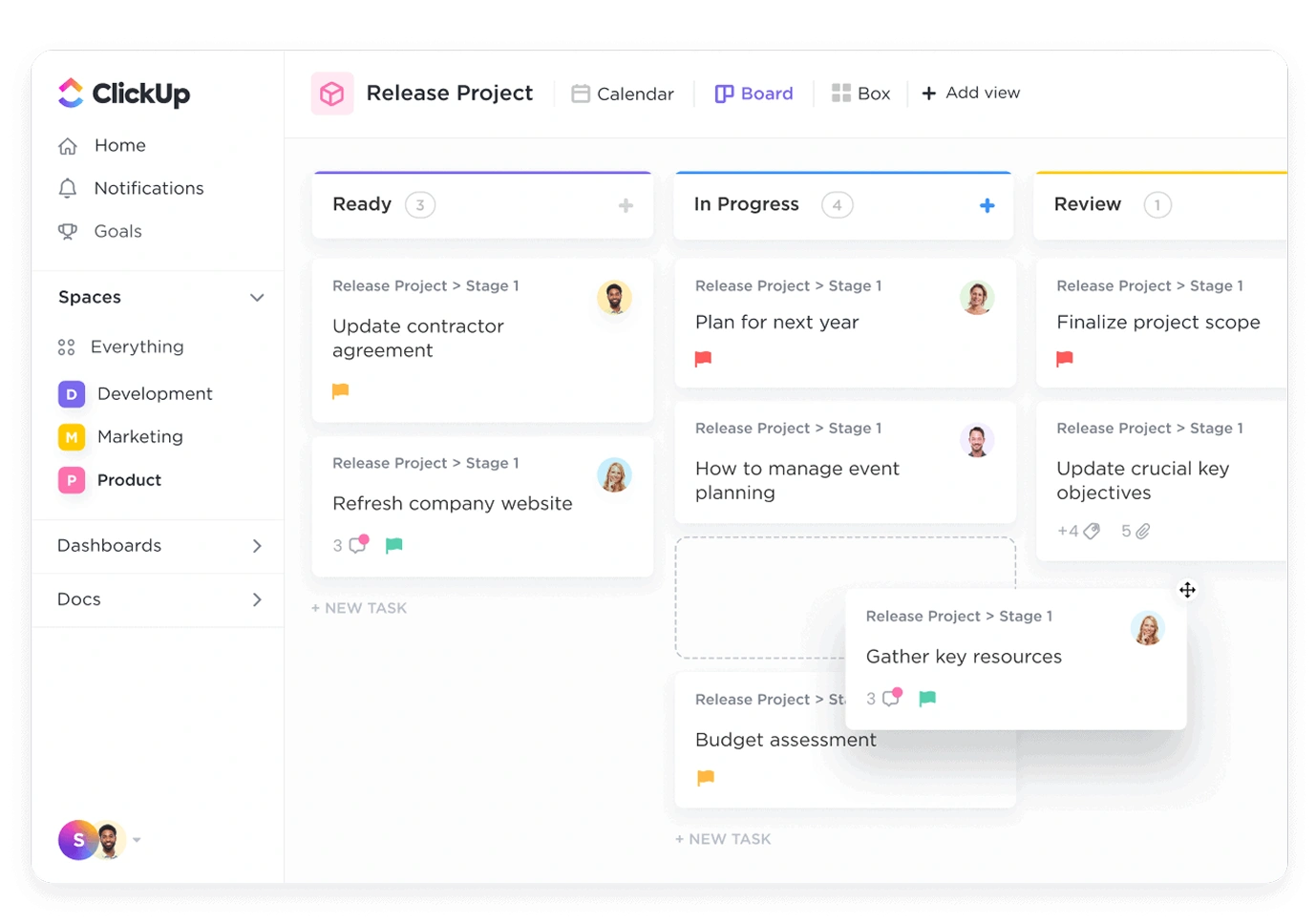
Choose Workstatus over Monday.com for better project tracking, workforce insights, and customizable workflows to manage projects easily.
Active users
Hours Tracked
Work together effortlessly, no matter where your team is located, with tools that keep communication and collaboration smooth.

Stay connected and accountable

Balance productivity everywhere

Empower field team efficiency

Optimize office productivity
A project dashboard helps teams visualize progress, monitor key metrics, and stay on track. Here’s how each tool provides project dashboard support.
Workstatus
Workstatus delivers comprehensive project dashboards that transform complex data into actionable insights at a glance.
Its intuitive dashboard design provides a complete 360° view of all project metrics in one centralized hub.
Workstatus stands out with dashboard recommendations that highlight critical metrics requiring immediate attention, preventing potential bottlenecks before they impact deadlines, making it one of the best Monday.com alternatives for creative teams.
Jira
Jira provides technical dashboards focused on development metrics and sprint progress.
It offers strong tracking for agile teams but can be complex to configure.
ClickUp
ClickUp delivers versatile dashboards with multiple view options for different team needs.
It offers good visualization capabilities but may require time to master fully.
Basecamp
Basecamp offers simple project dashboards focused on basic progress tracking.
It provides a straightforward overview but lacks comprehensive visualization options.
Accurate budgeting helps teams control costs and maximize profitability. Here’s how each tool supports client and project budgeting.
Workstatus
Workstatus excels at comprehensive client and project budgeting with sophisticated financial management capabilities.
Its powerful budgeting system helps businesses maintain profitability while delivering exceptional client value.
Workstatus uniquely integrates time tracking with budgeting, ensuring every minute spent is accurately reflected in financial projections and preventing unexpected overruns- positioning it as one of the best free alternatives to Monday.com.
Jira
Jira focuses on development resources with limited financial budgeting features.
It requires add-ons for comprehensive budget management capabilities.
ClickUp
ClickUp offers flexible budget tracking with customizable fields and templates.
It provides good visualization but requires configuration for advanced budgeting.
Basecamp
Basecamp offers minimal budgeting functionality with limited financial tracking.
It lacks dedicated features for detailed client and project budget management.
Task history tracking allows teams to review past actions, maintain accountability, and improve workflows. Here’s how each tool supports task history tracking.
Workstatus
Workstatus delivers unparalleled task history tracking with comprehensive audit trails for maximum accountability and transparency, making it one of the most reliable alternatives to Monday.com.
Its sophisticated task history system captures every detail, making it invaluable for compliance and performance analysis.
Workstatus provides intelligent pattern recognition across task histories, identifying recurring issues and suggesting process improvements based on historical performance data.
Jira
Jira provides strong technical task history with issue tracking focus.
It excels at tracking development tasks but can be complex for non-technical teams.
ClickUp
ClickUp offers versatile task history tracking with multiple view options.
It provides good historical data but requires navigating different sections.
Basecamp
Basecamp is also one of the top Monday.com competitors offering basic task history focused on completion status and comments.
It provides simple activity logs but lacks comprehensive historical tracking.
Choosing the right tool depends on finding the right balance between features and cost. Here’s how each tool compares on pricing.
Workstatus
Workstatus is the most cost-effective solution at just $2.4 per user/month, offering all essential features, including project tracking, profitability insights, and real-time updates without extra charges. It’s ideal for businesses looking to maximize value without overspending.
Jira
Jira, priced at $7.53 per user/month, is moderately priced but relies on multiple integrations and add-ons for full functionality, which can increase the overall cost.
ClickUp
ClickUp is available at $7 per user/month, offering good task management but lacking in-depth financial tracking and advanced automation compared to Workstatus.
Basecamp
Basecamp, priced at $15 per user/month, is significantly more expensive, with basic task management and limited advanced reporting, making it less suitable for teams seeking in-depth tracking and automation.
Workstatus is the best alternative to Monday.com, offering all-in-one project management at a much lower price. With real-time tracking, automated cost control, and simple workflows, it helps businesses stay organized, save time, and cut unnecessary costs. Perfect for teams seeking smarter project execution without overspending.
Why Workstatus is Better
Workstatus offers the most affordable pricing with comprehensive features, making it the best value for project management.
Some Monday.com Reviews point out a steep learning curve for new users and that advanced features may require additional integrations, which can increase costs.
Workstatus is a more affordable and efficient Monday.com alternative. While Monday.com pricing starts at $9/user/month, Workstatus provides similar and advanced features at just $2.4/user/month.
If you’re looking for feature-rich alternatives to monday.com, Workstatus is the best choice.
Efficient project organization ensures smooth workflows, timely task completion, and better team coordination.
Final Verdict: Workstatus offers the best project organization features at the lowest cost, making it the smartest choice for businesses of all sizes.
A good productivity tool helps teams stay focused, meet deadlines, and optimize efficiency.
Final Verdict: Workstatus stands out as the most cost-effective and feature-rich solution for boosting team productivity.
Agile project management requires flexible tools that support fast execution and iterative improvements.
Final Verdict: Workstatus delivers affordable and easy-to-use agile project management, making it the best fit for fast-paced teams.
Customization allows teams to tailor workflows, reports, and automation to their specific needs.
Final Verdict: Workstatus is the most flexible and budget-friendly solution, offering deep customization without complexity, making it one of the best simpler alternatives to Monday.com with automations.
Remote teams need tools that enable seamless collaboration, accountability, and transparency.
Final Verdict: Workstatus is the most cost-effective and complete remote workforce management solution, ensuring teams stay productive from anywhere.
Managing your workforce, projects, and reports gets simple & effective.
Managing your workforce, projects, and reports gets simple & effective.

Workstatus is highly rated on Trustpilot for reliability, ease of use, and workforce visibility.
Explore MoreGet detailed and clean activity reports of your team.