Experience the Power of Productivity
Make your team 40% more efficient. Set up your account in just 2 minutes!
Gain clarity and control over your team’s time with automated tracking, actionable insights, and efficient workflows to keep your projects on track.
Capture work hours accurately, without manual entries or constant follow-ups, and keep records clean and reliable.
Active users
Hours Tracked
Automated time entries ensure accurate recording of work hours, removing human inefficiencies and providing reliable employee data for better analysis.

Eliminate errors from manual tracking, ensuring precise and reliable time logs. This boosts accuracy and trust in time records.
Accurate time entries support transparent invoicing, reducing client disputes over hours billed. This improves client relationships and trust.
Harness the power of timesheet filters to delve deep into your data, enabling detailed analysis. These insights drive informed decisions to optimize workforce productivity.
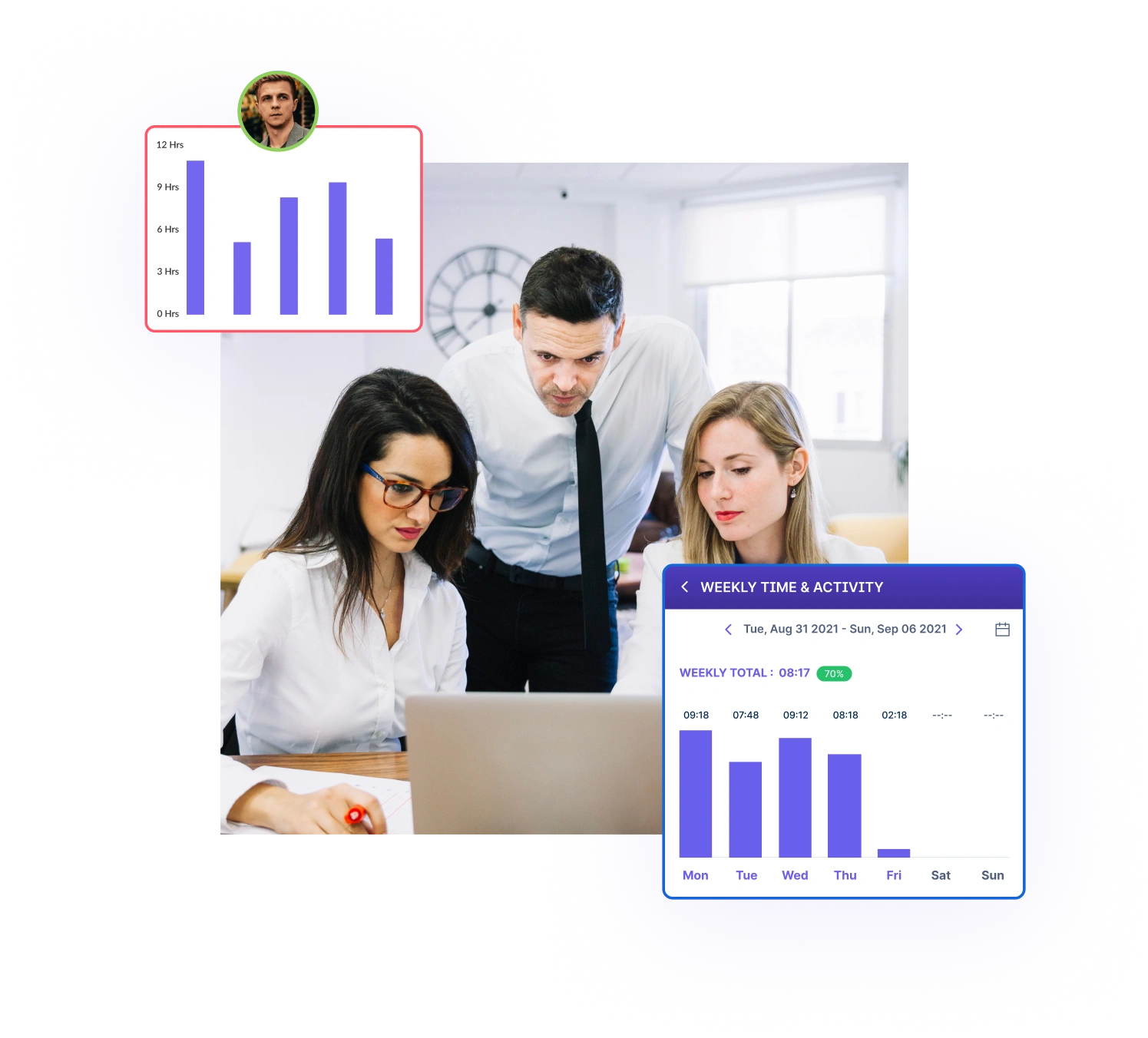
Timesheet filters let you analyze specific information by grouping data by project, task, activity, time type, and break.
Graphical reports based on filtered timesheets offer valuable insights.


A multi-national marketing firm, boosted overall efficiency.
Increase Your Team Productivity
A Delhi-based startup achieved 30%+ increased ROI with Workstatus.
Enhance Your Business ROIEasily download and export timesheet data to simplify payroll processing and ensuring accuracy in employee compensation.
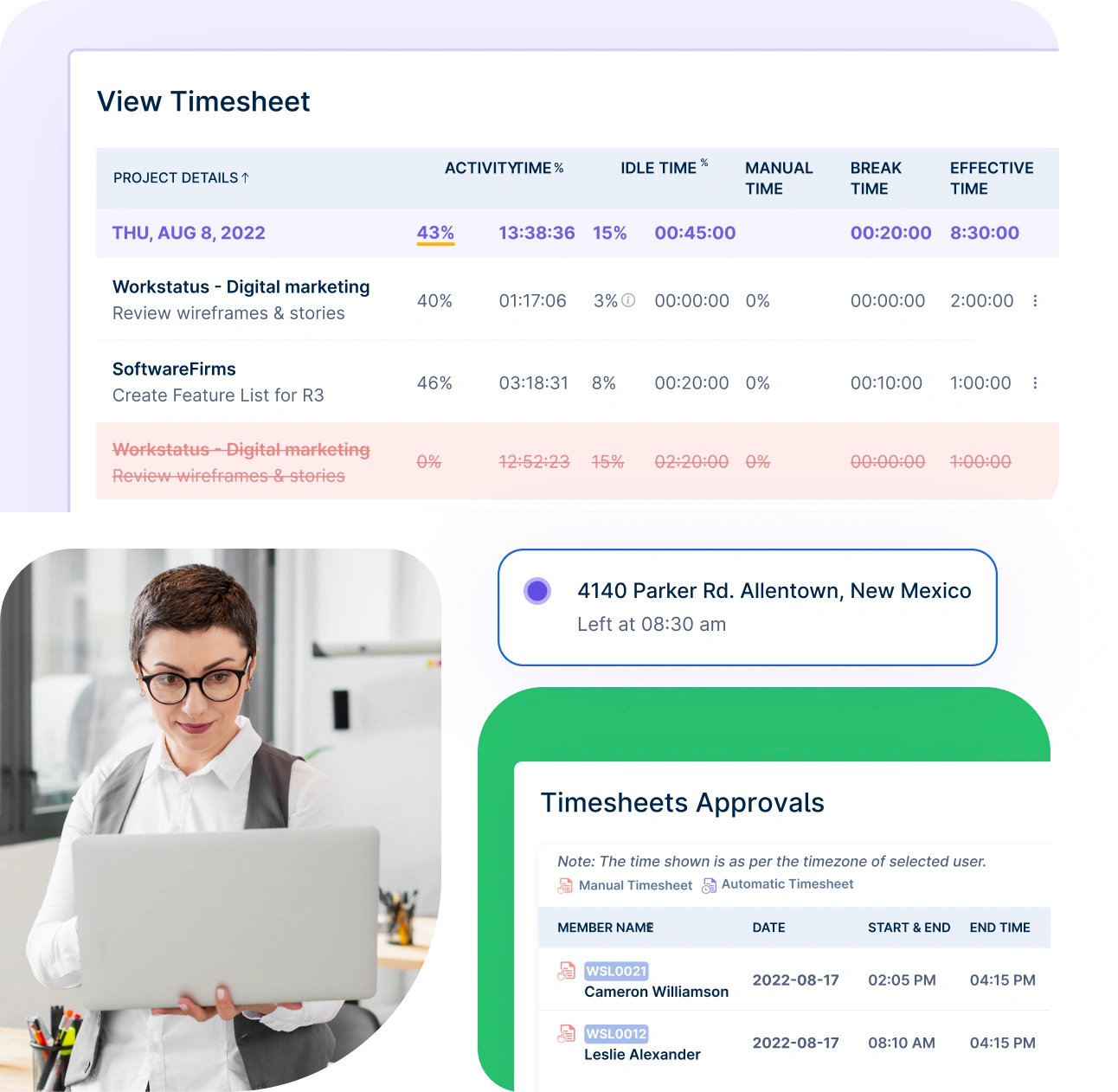
Export timesheet data in Excel or CSV format for additional calculations required for payroll processing, ensuring compliance with organizational requirements.
Easily upload exported timesheet data into your payroll or accounting software to simplify the payroll process.
Workstatus is designed to help teams deliver consistently, with clear visibility into work, time, and progress.
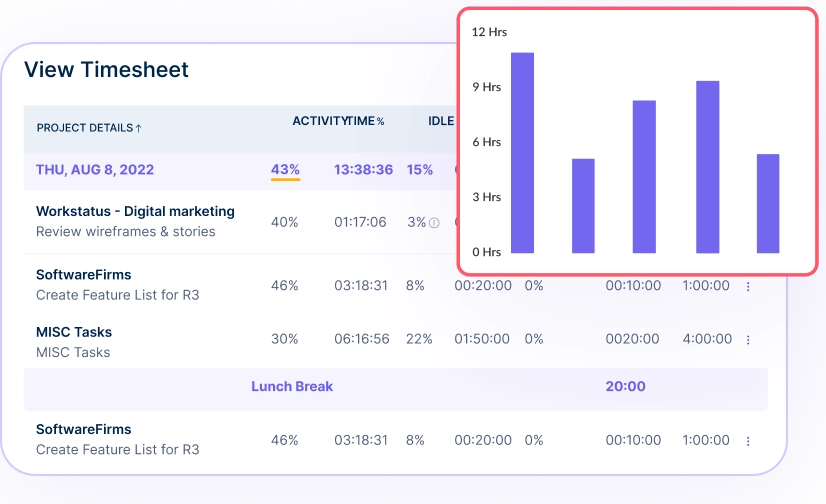
Quick setup, smooth move
A unified intelligence layer that connects your people, projects, and operations.
Unlock workforce potential with digital habits, workload signals, and focus trends-without micromanaging.
Real-time visibility into progress, blockers, delivery estimates, and verified balance for every project.
Clear visibility into billable hours and invoice-ready time, ensuring accurate billing and healthier margins.
Cross-team insights into capacity, utilization, and performance health across roles, teams, and departments.
GPS & geofenced check-ins, biometric verification, shift scheduling, payroll, and compliance-all in one place.
Work together effortlessly, no matter where your team is located, with tools that keep communication and collaboration smooth.

Stay connected and accountable

Balance productivity everywhere

Empower field team efficiency

Optimize office productivity
From IT to healthcare, retail to manufacturing, Workstatus adapts to meet your industry’s unique needs.



We provide clarity, no matter the industry with:
Analyze and assess tools side by side to choose the best fit for your team’s needs and goals.
From time tracking to advanced analytics, Workstatus has everything your business needs to elevate operations.
Workstatus fits seamlessly into your existing tools, connecting time, tasks, and insights without changing how your teams work.
Online timesheets make work hour tracking clear and correct.
Here’s how online timesheets can improve accuracy:
This leads to more accurate work records for everyone.
The following businesses can benefit most from online timesheets:
These benefits make online timesheets useful for almost every growing business.
Online timesheets help remote and hybrid teams stay in sync.
Here’s how online timesheets support remote and hybrid teams:
This keeps remote teams connected and working smoothly.
The following security features are important in online timesheet systems:
Strong security helps teams trust the system and their stored data.
Online timesheets make daily attendance easy to handle.
Here’s how:
This makes attendance simple, quick, and error-free.
Online timesheets with Workstatus make it simple to track extra work hours.
Here’s how automated timesheets can help identify overtime trends:
This helps teams take action early and manage workloads better.
Free online timesheets are cost-effective and provide real-time tracking, accessibility from anywhere, and automation features like reminders and approvals. They simplify payroll integration, reduce errors, and improve operational efficiency for businesses of all sizes.
Online time reporting with Workstatus enhances productivity by offering real-time tracking, fostering accountability, and streamlining communication. It helps prioritize tasks, identify inefficiencies, and provide detailed performance insights for better decision-making.
With online timesheet software, employers can make adjustments to employee timesheets, but a record of the original time entry will always be available. This ensures transparency and accuracy in tracking employee hours.
With Workstatus, employers can make adjustments to employee timesheets, but a record of the original time entry will always be available. This ensures transparency and accuracy in tracking employee hours.
If a timesheet is accidentally deleted, Workstatus offers a recovery option. The deleted timesheet can be restored from the trash folder within a specified time frame.
Yes, Workstatus the staff timesheet software offers the option to track billable hours. This helps businesses to accurately invoice clients and ensures that employees are compensated for their time spent on billable work.
Workstatus offers different pricing plans starting from the free plan to the premium plan at ₹199 / user/month. Contact us for the enterprise plan. The pricing varies based on the number of users and features required. You can visit our website for more information.
With Workstatus, employees can edit timesheets that have not been approved by their manager. However, once a timesheet has been approved, employees cannot make any changes to it. This ensures accuracy and prevents unauthorized changes.
Yes, Workstatus supports the tracking of overtime hours on timesheets. This feature helps businesses to accurately track and compensate employees for their overtime work.
Yes, employees can view their own timesheets on Workstatus. This helps them to keep track of their own work hours and ensure that they are accurately compensated for their time.
Managing your workforce, projects, and reports gets simple & effective.
Managing your workforce, projects, and reports gets simple & effective.

Workstatus is highly rated on Trustpilot for reliability, ease of use, and workforce visibility.
Explore MoreGet detailed and clean activity reports of your team.