Experience the Power of Productivity
Make your team 40% more efficient. Set up your account in just 2 minutes!
Easily manage team activities, monitor progress, and track productivity from a centralized, real-time dashboard.
Create optimized shift plans based on availability, roles, and workload- minimizing conflicts and unplanned absences.
Active users
Hours Tracked
Gain complete visibility into team attendance, shift timings, and live locations across departments or job sites.

Confirm employee identity with selfie-based logins to ensure secure and accurate attendance.
Track team check-ins with GPS-tagged entries to verify presence at approved work sites.
Ensure deadlines are met by assigning clear responsibilities and monitoring progress across every task and project.
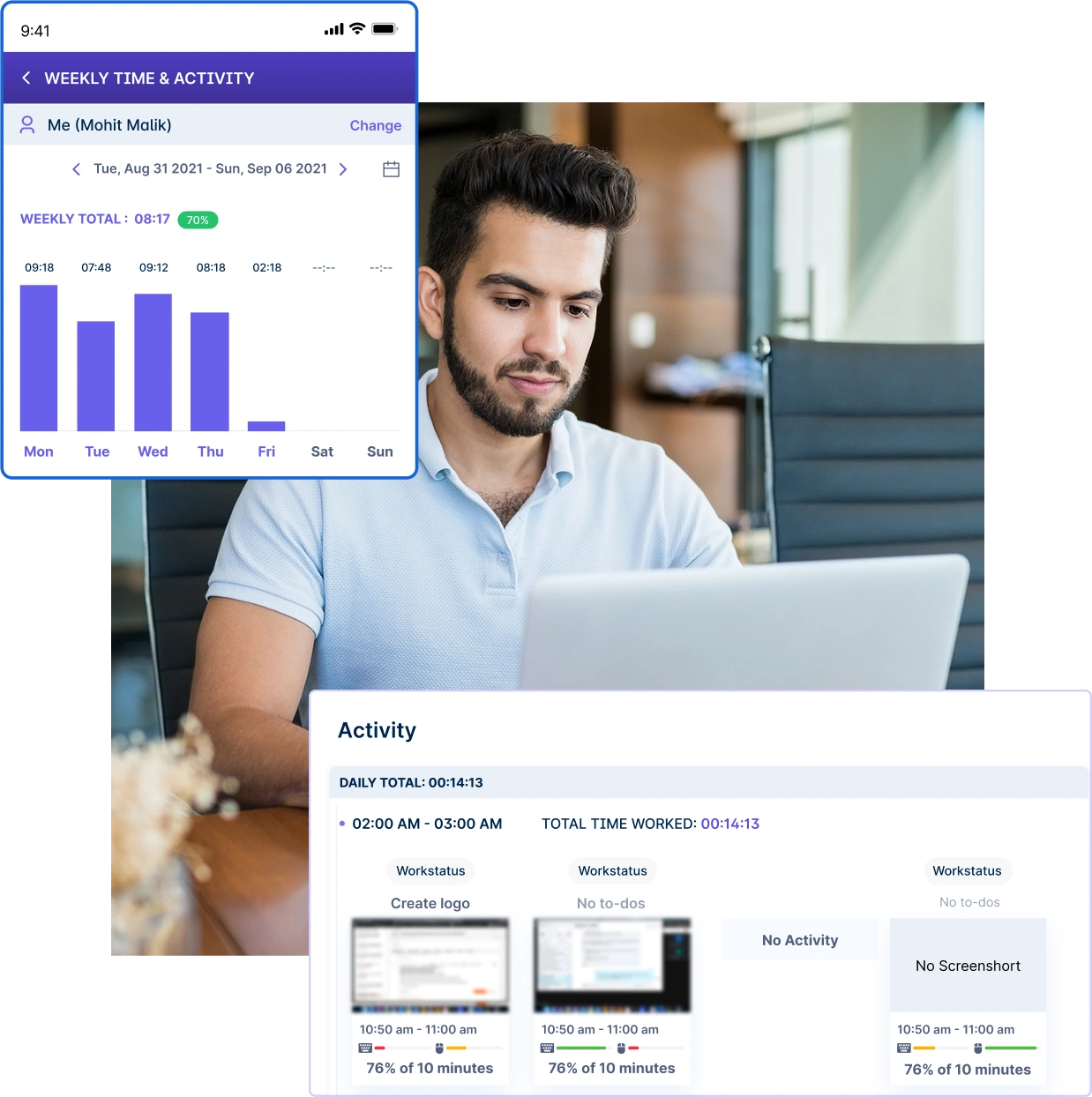
Capture automated screenshots to validate active work and improve accountability.
Get real-time updates on task completion to keep projects moving without delays.


A multi-national marketing firm, boosted overall efficiency.
Increase Your Team Productivity
A Delhi-based startup achieved 30%+ increased ROI with Workstatus.
Enhance Your Business ROIUse performance metrics and historical trends to improve planning, resource allocation, and overall team efficiency.
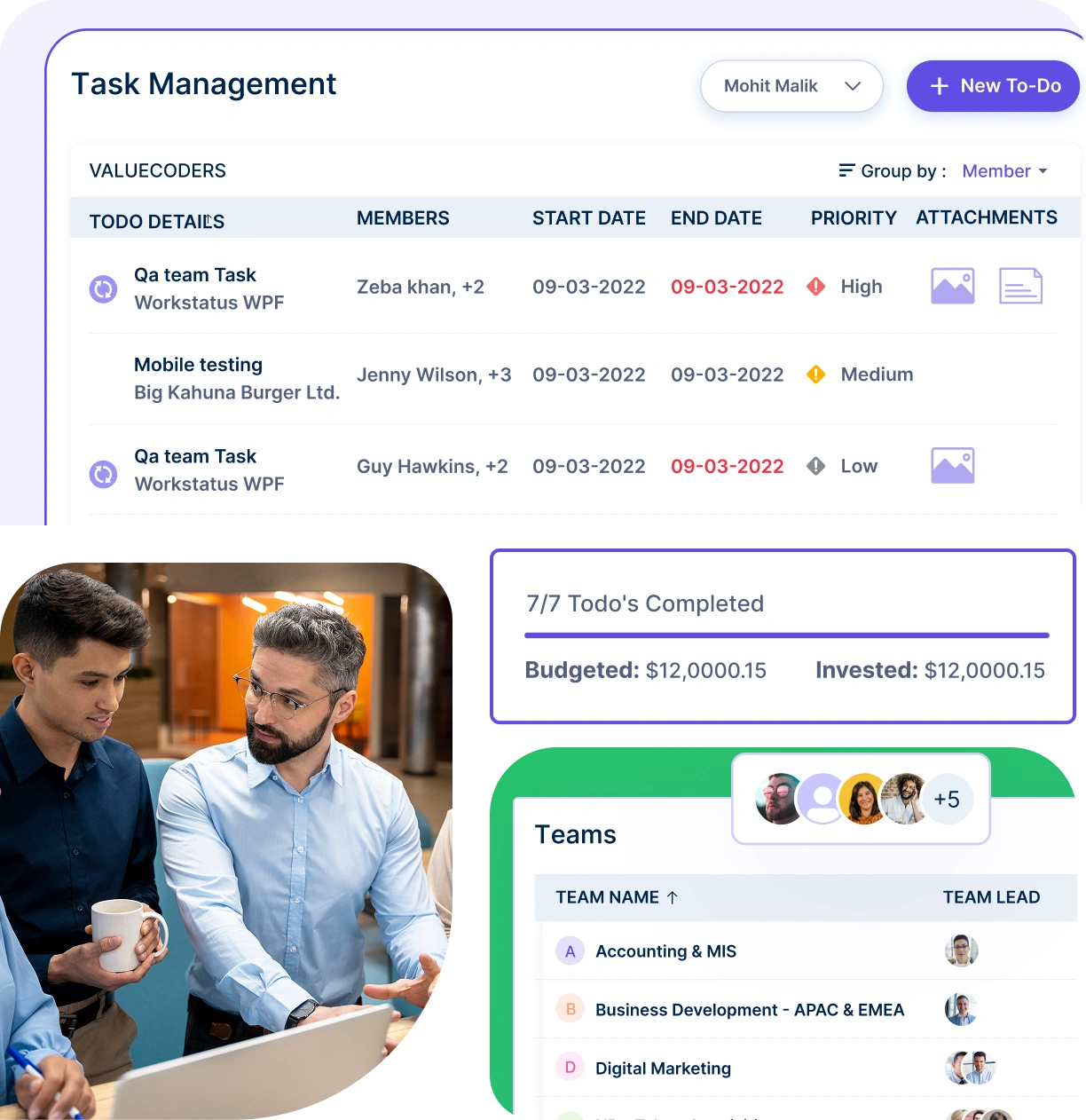
Gain visibility into how team time is spent to improve efficiency and workload balance.
Spot top contributors and underperformers early through consistent performance tracking.
Gain full visibility into remote team activities with real-time tracking, performance insights, and effortless communication.
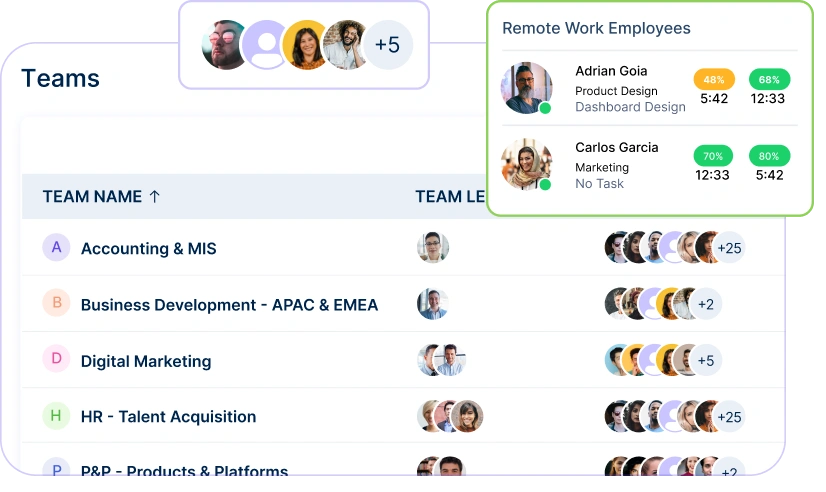
Monitor, manage, and support your remote teams
A unified intelligence layer that connects your people, projects, and operations.
Unlock workforce potential with digital habits, workload signals, and focus trends-without micromanaging.
Real-time visibility into progress, blockers, delivery estimates, and verified balance for every project.
Clear visibility into billable hours and invoice-ready time, ensuring accurate billing and healthier margins.
Cross-team insights into capacity, utilization, and performance health across roles, teams, and departments.
GPS & geofenced check-ins, biometric verification, shift scheduling, payroll, and compliance-all in one place.
Work together effortlessly, no matter where your team is located, with tools that keep communication and collaboration smooth.

Stay connected and accountable

Balance productivity everywhere

Empower field team efficiency

Optimize office productivity
From IT to healthcare, retail to manufacturing, Workstatus adapts to meet your industry’s unique needs.



We provides clarity, no matter the industry, by:
Analyze and assess tools side by side to choose the best fit for your team’s needs and goals.
From time tracking to advanced analytics, Workstatus has everything your business needs to elevate operations.
Workstatus fits seamlessly into your existing tools, connecting time, tasks, and insights without changing how your teams work.
Running a successful business requires good workforce management.
Workforce management software like Workstatus makes it easier to handle daily team operations and keep track of what everyone is doing.
Essential business elements include:
Business owners need to set realistic goals and deadlines. Understanding each person’s capacity helps avoid overwork while maintaining results.
Key management practices:
Good workforce management directly affects your bottom line.
Workforce management tools show exactly how time is used and where improvements can be made.
Productivity tracker systems like Workstatus reveal work patterns:
Better management results:
Data-driven decisions make businesses run smoother and earn more money. Teams know priorities and deliver better client results.
Managing remote teams can hurt business if done poorly. Remote workforce management software solves problems with scattered workforces.
Communication problems:
Work quality issues:
These issues lead to missed deadlines, unhappy clients, and lost revenue.
Smart workload distribution saves money and prevents employee turnover.
The best workforce management software like Workstatus shows who needs help and who can take more work.
Workforce analytics tools reveal patterns:
Optimization strategies:
This keeps good employees happy and projects on schedule, maintaining client satisfaction.
Real-time information enables quick business decisions that save money and satisfy clients. Staff management software provides instant team and project updates.
Workforce allocation improves with visibility into:
Business benefits:
This helps win new business and retain existing clients through consistent delivery.
Remote accountability protects business quality and client satisfaction. Employee management software tracks progress without damaging trust.
GPS workforce management tools like Workstatus confirm field employeess visit required client locations.
Accountability methods:
Trust-building approaches:
This keeps employees satisfied while protecting business reputation and client relationships.
Smart performance evaluation protects employee investments and improves business decisions.
Top workforce management software automatically tracks key information.
Employee monitoring software captures metrics:
Key performance indicators:
Evaluation best practices:
This retains top employees and develops struggling ones, strengthening the entire business.
Workforce management refers to the processes of scheduling, tracking, and optimizing employee performance.
Workstatus offers a complete suite of tools to manage teams from one platform.
With Workstatus, workforce management becomes streamlined, data-driven, and highly efficient.
Yes, Workstatus is designed to handle diverse work environments seamlessly.
Whether your workforce is remote, in-office, or hybrid, Workstatus ensures consistent oversight and control.
Workstatus provides clear, trackable data that promotes responsibility at every level.
This transparency encourages better time management and task ownership among employees.
Absolutely. Workstatus offers robust scheduling tools to avoid conflicts and streamline shifts.
These features ensure your team is always aligned and working efficiently.
By automating many day-to-day management tasks, Workstatus reduces manual effort significantly.
This allows managers to focus more on strategy and less on administrative busywork.
Yes, Workstatus is built to support teams of any size, from startups to enterprises.
As your organization expands, Workstatus grows with you, ensuring seamless workforce management.
Managing your workforce, projects, and reports gets simple & effective.
Managing your workforce, projects, and reports gets simple & effective.

Workstatus is highly rated on Trustpilot for reliability, ease of use, and workforce visibility.
Explore MoreGet detailed and clean activity reports of your team.