Experience the Power of Productivity
Make your team 40% more efficient. Set up your account in just 2 minutes!
We know you might have questions, so here’s a clear comparison to help you understand the differences.

Pricing
(Per user / Month)Calculate Savings
Better Activity Logs, Smarter Customization, and a More Intuitive Task View.
Compare Workstatus and Insightful to see which offers better tools for tracking team performance and productivity.
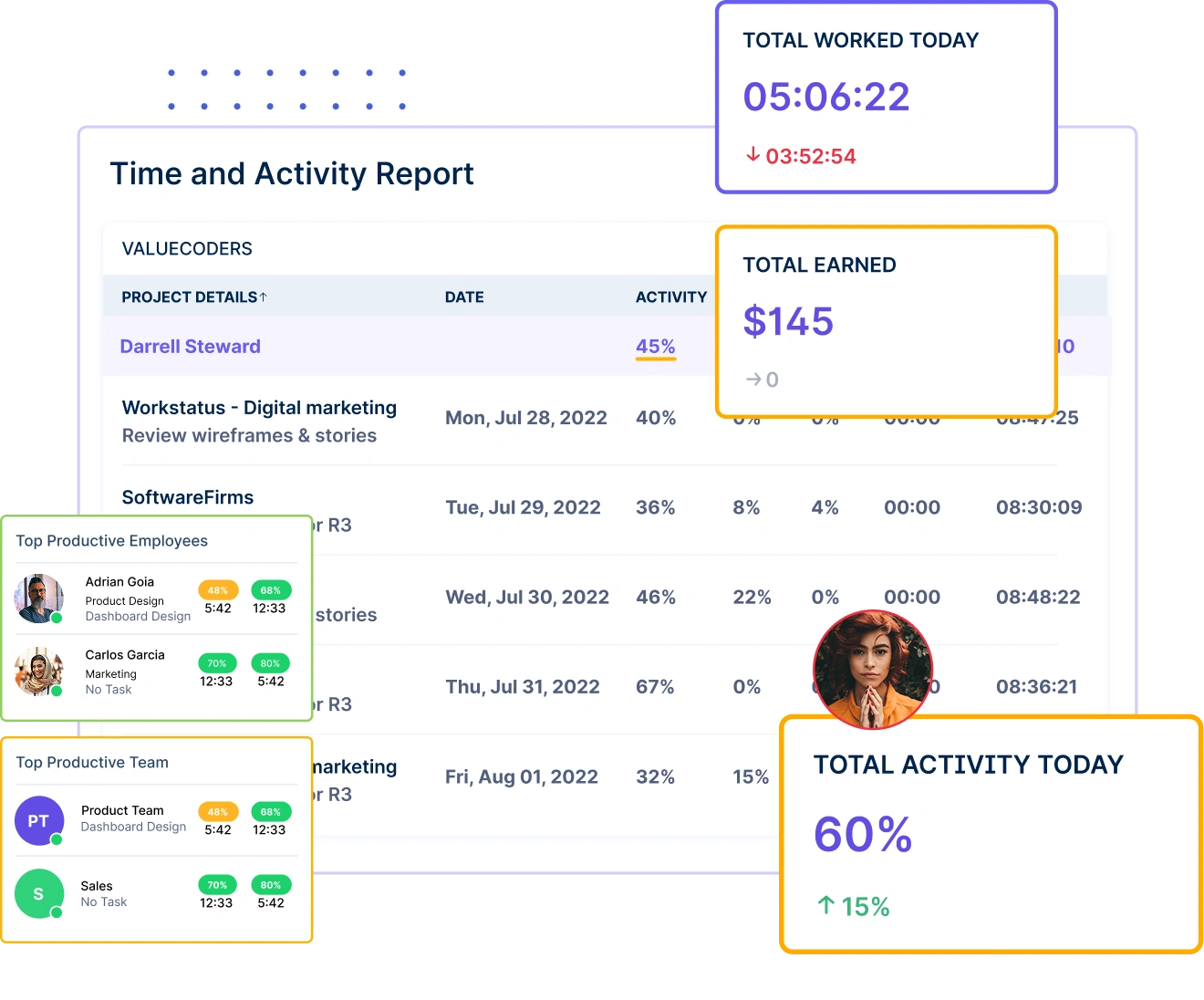
Explore how Workstatus stacks up against Time Doctor in features, usability, and real-time activity monitoring.
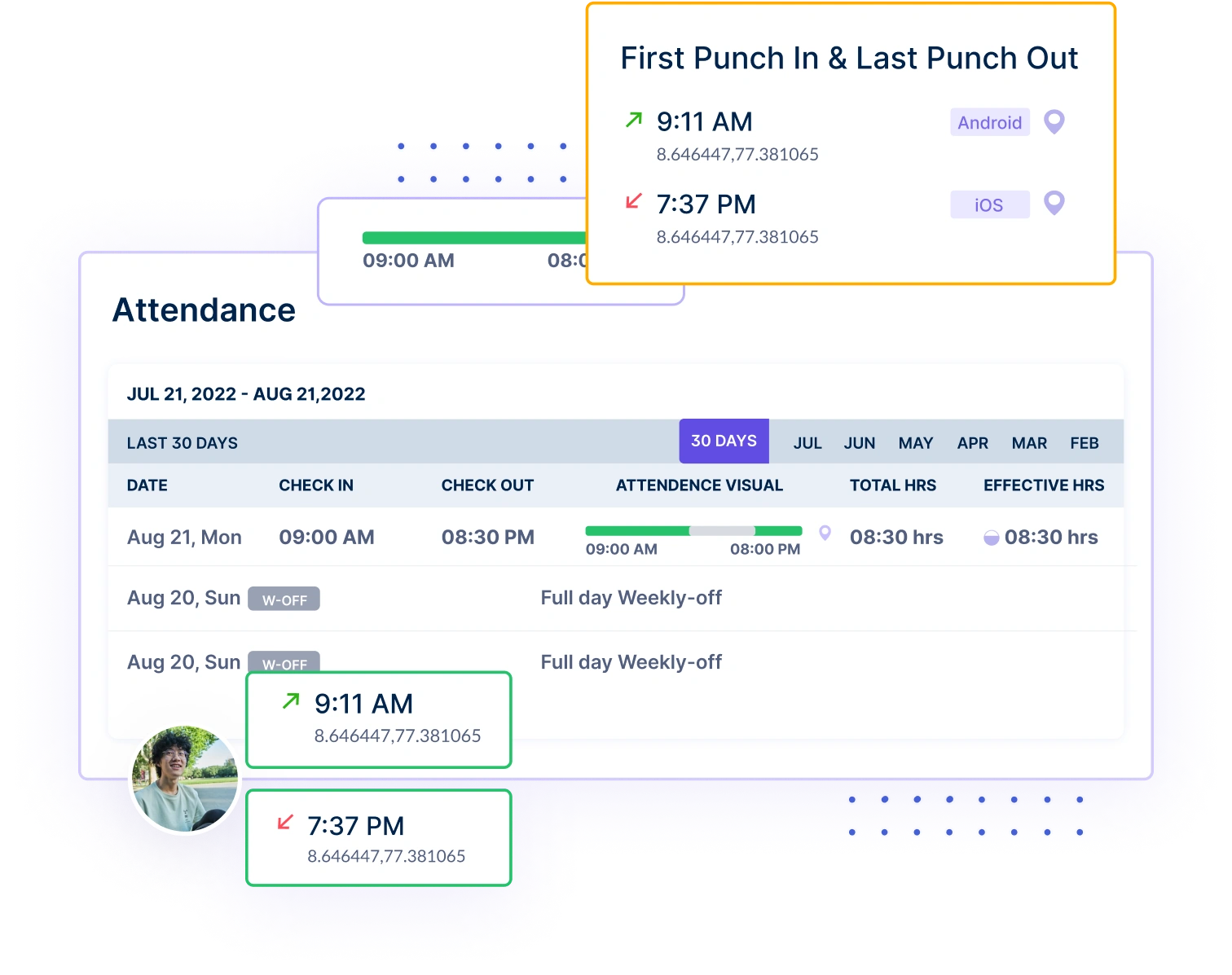
Pricing plans start from ₹1030Pricing plans start from $11.70
See the key differences between Workstatus and Everhour to choose the right solution for time and task tracking.
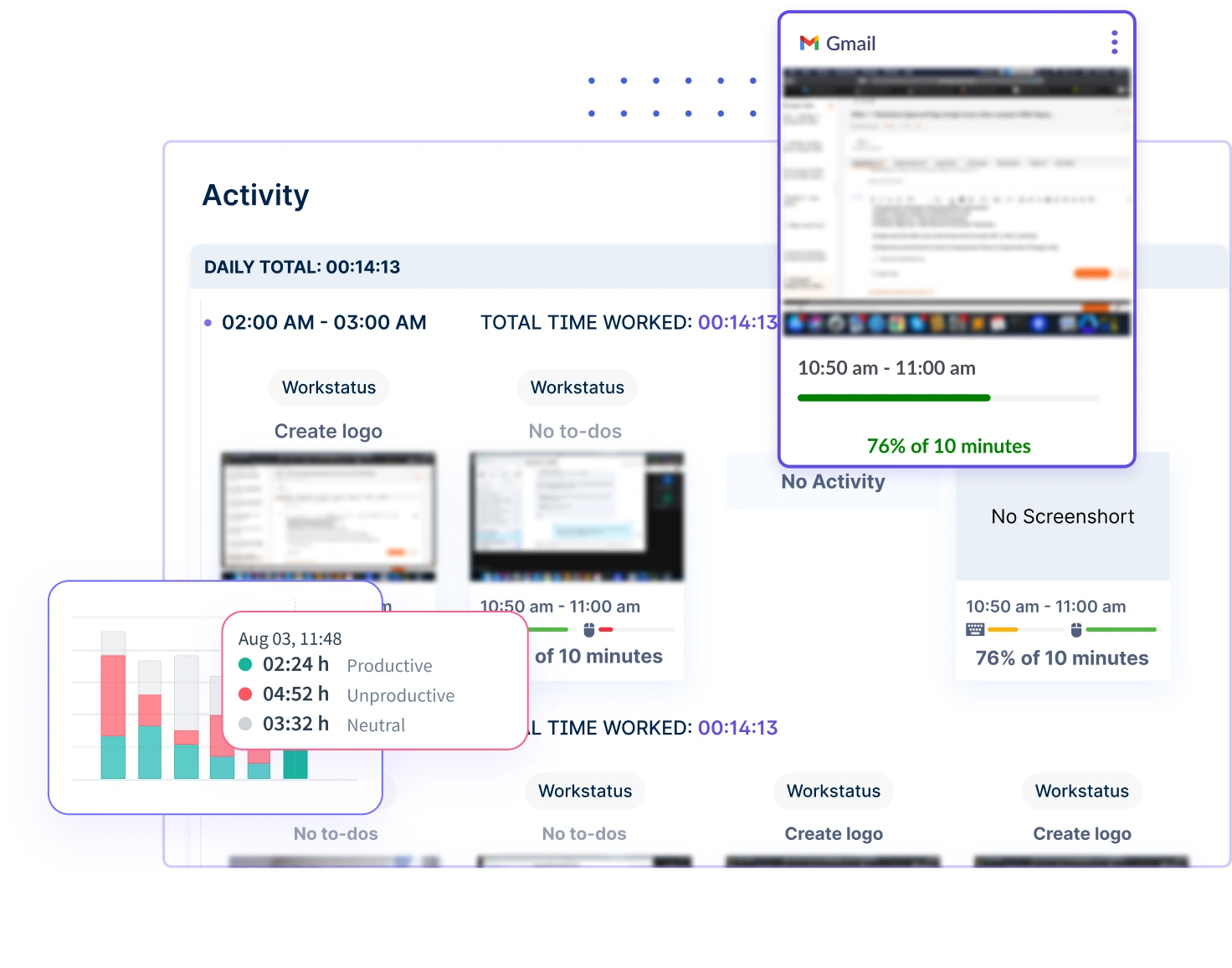
Evaluate Workstatus vs Clockify to find out which platform delivers better value for tracking work hours and team activity.

Switch to Workstatus for smarter activity monitoring, real-time insights, and complete control over team productivity.
Active users
Hours Tracked
Work together effortlessly, no matter where your team is located, with tools that keep communication and collaboration smooth.

Stay connected and accountable

Balance productivity everywhere

Empower field team efficiency

Optimize office productivity
Let’s compare key features to see which tool truly stands out.
App and website usage tracking helps businesses understand how employees spend their digital time. Here’s how leading tools compare in this essential feature.
Workstatus provides comprehensive app and website usage monitoring that helps managers understand productivity patterns while respecting employee privacy.
Workstatus stands out by offering customizable categorization that adapts to different teams’ needs.
This flexibility ensures accurate productivity measurement across various departments, making it ideal for diverse organizations.
Insightful offers basic website and application tracking features.
Time Doctor provides standard application monitoring capabilities.
Everhour includes limited app tracking functionality.
Clockify offers minimal app tracking features.
Screenshot monitoring provides visual verification of work activities. Here’s how these tools compare in screenshot capabilities.
Workstatus delivers intelligent screenshot monitoring that balances oversight with employee dignity.
Workstatus prioritizes both accountability and trust by focusing on work patterns rather than constant surveillance, creating a balanced approach that works for both managers and employees.
Insightful provides basic screenshot functionality.
Time Doctor offers standard screenshot capabilities.
Everhour includes minimal screenshot features.
Clockify has the most limited screenshot functionality.
Customization allows organizations to adapt monitoring tools to their specific needs and culture. Here’s how each tool compares on customization.
Workstatus excels in customization, offering unmatched flexibility to fit diverse organizational needs.
With its superior customization options, Workstatus adapts to your organization rather than forcing your team to adapt to the tool, creating a more natural fit for various work cultures and management styles.
Insightful doesn’t offer customization options.
Time Doctor doesn’t offer customization options.
Everhour doesn’t offer customization options.
Clockify doesn’t offer customization options.
Focus time analysis helps identify when employees are most productive and engaged in deep work. Here’s how each tool compares on focus time analysis.
Workstatus provides advanced focus time analytics that help teams optimize their most productive hours.
Workstatus helps organizations understand when employees do their best work, enabling better scheduling of meetings and collaborative activities around these critical focus periods.
Insightful offers basic focus tracking capabilities.
Timedoctor includes standard focus time tracking.
Everhour provides minimal focus analysis features.
Clockify has limited focus analysis functionality.
Workstatus combines time tracking, employee monitoring, and productivity analytics into a single platform built for growing teams.
From GPS tracking for field teams to app usage and activity rates for in-office or remote staff, it adapts to all work styles—without complexity.
Workstatus is ideal for businesses that want a complete workforce solution that scales easily—without paying extra for features you’ll never use.
Insightful – Focused Monitoring, Limited Flexibility
Insightful is strong in automatic time mapping and employee activity tracking. It works well for teams looking to understand work habits, but it lacks built-in scheduling, GPS features, and integrations that growing teams often need.
Time Doctor – Established, But Feature-Heavy
Time Doctor is packed with productivity and distraction management tools. While it’s powerful, the interface can feel dated, and it may be more than necessary for smaller teams or businesses seeking simpler usage tracking.
Everhour – Clean Interface, But Tracking-Centric
Everhour is a great fit for task and project-based time tracking. It integrates tightly with project management tools but doesn’t include employee monitoring or GPS tracking, making it less suitable for field-based or hybrid teams.
Clockify – Free and Easy, But Basic
Clockify is a solid choice for basic time tracking and offers a generous free tier. However, it lacks advanced monitoring, productivity analytics, and built-in scheduling, which limits its effectiveness as an all-in-one workforce tool.
Insightful offers activity monitoring and productivity trends, but lacks dynamic shift management and broader team coordination tools essential for remote teams.
Workstatus stands out because it:
Tracks real-time productivity, attendance, and app usage
Supports shift scheduling and leave management
Offers GPS tracking and geofencing for mobile teams
Provides role-based dashboards for team insights and reporting
For teams needing complete visibility into remote work, Workstatus delivers more control and flexibility than Insightful productivity tools alone.
Time Doctor focuses on tracking tasks and time with basic reporting and manual workflows, but can be rigid for teams needing more flexible, real-time management.
Workstatus stands out because it:
Tracks time automatically with active/idle status alerts
Links time entries to projects, tasks, and billable hours
Auto-generates reports for client billing and payroll
Works across remote, hybrid, and in-office setups
When it comes to Time Doctor tracking, Workstatus brings more automation and ease for every type of team.
Everhour integrates well with project tools but is heavily reliant on external platforms and lacks real-time tracking or team productivity insights.
Workstatus stands out because it:
Tracks time, productivity, and app usage in real time
Offers built-in task and project tracking
Supports budget forecasting and billing
Includes productivity scores and performance trends
Compared to Everhour project tracking, Workstatus delivers deeper insights and more built-in features without needing extra tools.
Managing your workforce, projects, and reports gets simple & effective.
Managing your workforce, projects, and reports gets simple & effective.

Workstatus is highly rated on Trustpilot for reliability, ease of use, and workforce visibility.
Explore MoreGet detailed and clean activity reports of your team.