Experience the Power of Productivity
Make your team 40% more efficient. Set up your account in just 2 minutes!
Streamline leave requests and approvals for seamless team coordination.
Simplify leave tracking, enhance transparency, and ensure smooth operations with a user-friendly solution.
Active users
Hours Tracked
Effortlessly manage and approve leave requests with a streamlined, hassle-free process.

The app automatically updates and tracks employee leave balances, providing real-time insights into available leave days.
A unified leave calendar consolidates all employee leave schedules in one place, allowing managers to view team availability and avoid scheduling conflicts.
Simplify your leave management by automating request and approval workflows, reducing errors, and ensuring timely responses.
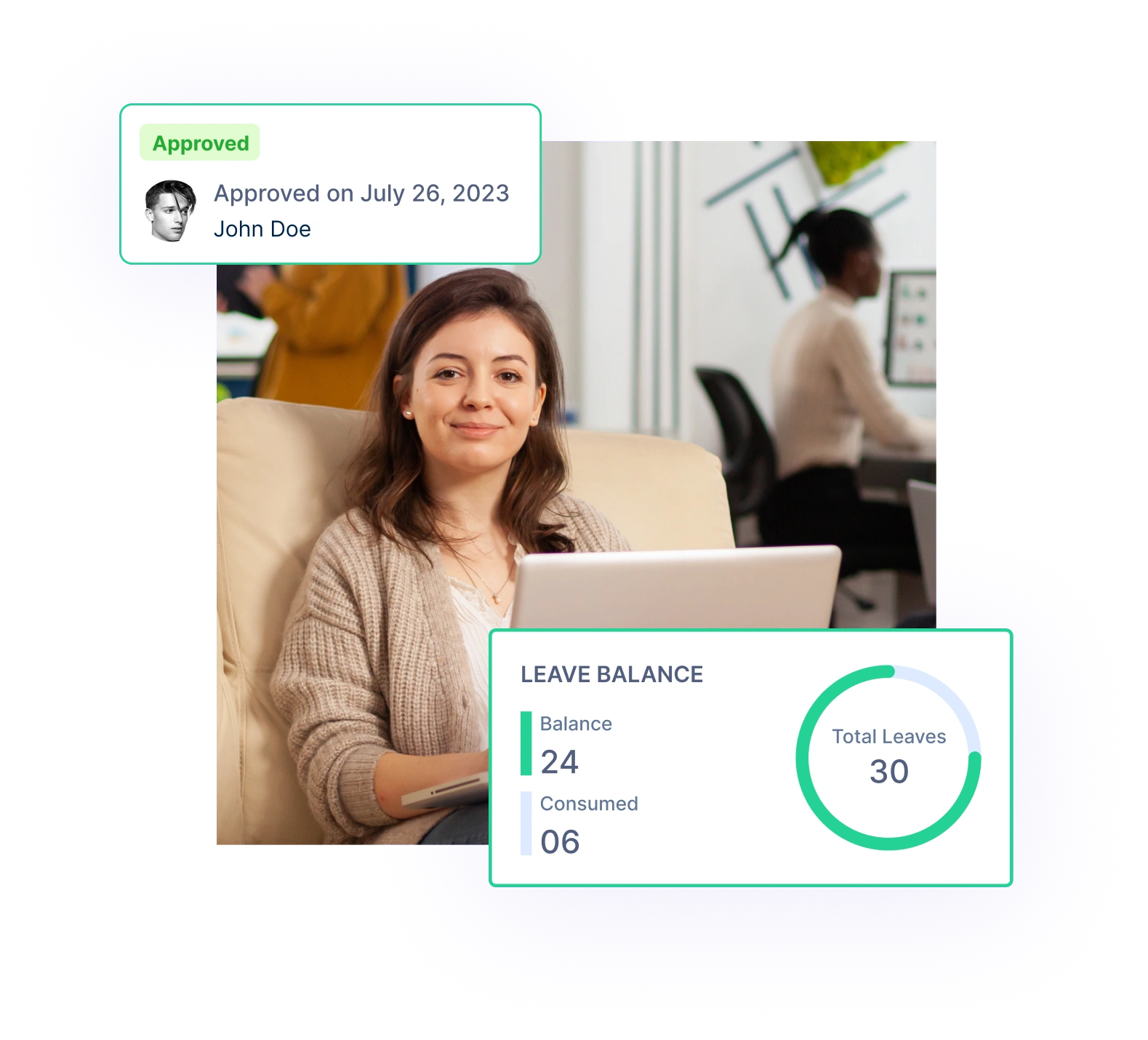
Employees can easily submit leave requests through a user-friendly interface, reducing the need for manual paperwork and email chains.
Managers receive instant notifications for leave requests, allowing for quick review and approval, which enhances efficiency and reduces delays.


A multi-national marketing firm, boosted overall efficiency.
Increase Your Team Productivity
A Delhi-based startup achieved 30%+ increased ROI with Workstatus.
Enhance Your Business ROIExport detailed time-off data to your payroll system for accurate and timely salary calculations.
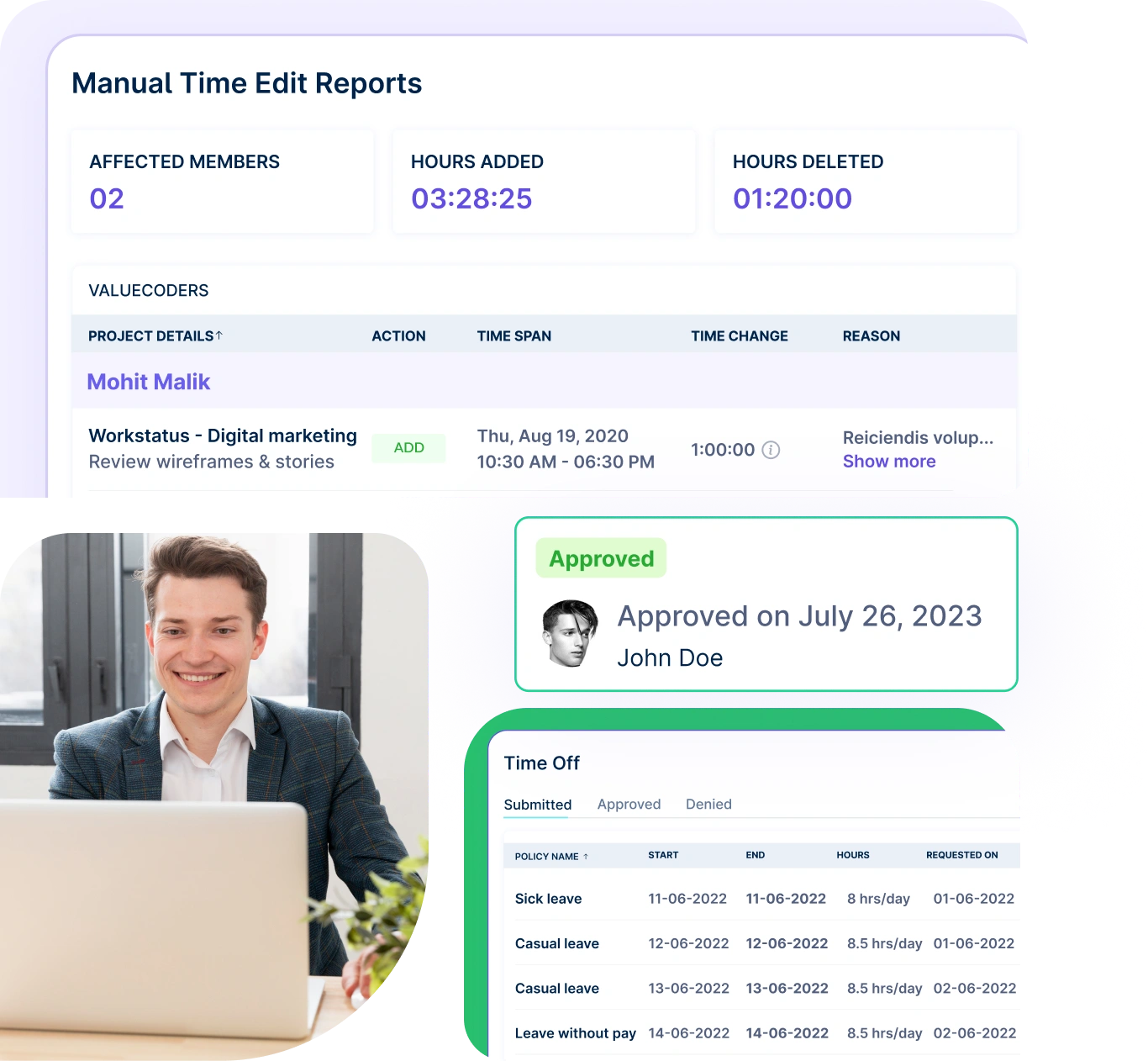
Ensure precise and timely salary calculations by exporting detailed time-off data directly into your payroll system, reducing discrepancies and errors.
Streamline the payroll process by eliminating manual data entry, saving time for HR teams, and minimizing the risk of human error.
Get clearer visibility, smarter decisions, and stronger workforce performance- powered by automation and intelligence.
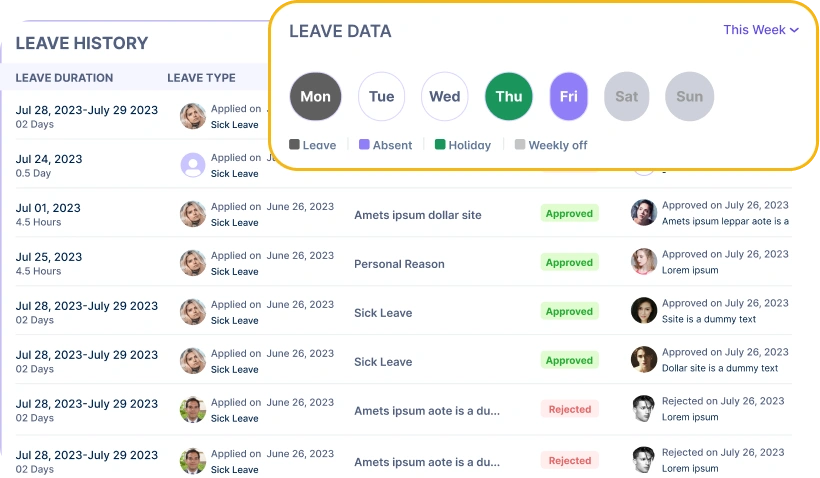
Quick setup, smooth move
A unified intelligence layer that connects your people, projects, and operations.
Unlock workforce potential with digital habits, workload signals, and focus trends-without micromanaging.
Real-time visibility into progress, blockers, delivery estimates, and verified balance for every project.
Clear visibility into billable hours and invoice-ready time, ensuring accurate billing and healthier margins.
Cross-team insights into capacity, utilization, and performance health across roles, teams, and departments.
GPS & geofenced check-ins, biometric verification, shift scheduling, payroll, and compliance-all in one place.
Work together effortlessly, no matter where your team is located, with tools that keep communication and collaboration smooth.

Stay connected and accountable

Balance productivity everywhere

Empower field team efficiency

Optimize office productivity
From IT to healthcare, retail to manufacturing, Workstatus adapts to meet your industry’s unique needs.



We provide clarity, no matter the industry, with
Analyze and assess tools side by side to choose the best fit for your team’s needs and goals.
From time tracking to advanced analytics, Workstatus has everything your business needs to elevate operations.
Workstatus fits seamlessly into your existing tools, connecting time, tasks, and insights without changing how your teams work.
Automation makes the leave process faster, clearer, and easier for both employees and managers.
Here’s how automation can improve leave management:
Using time off management software like Workstatus ensures leave requests move smoothly and accurately.
This reduces confusion and saves time for HR and managers.
Clear rules and processes help avoid misunderstandings and unfair scheduling.
Here’s why structured time off management is important:
A well-defined time-off management system like Workstatus supports a healthy culture and smooth operations.
Taking time off helps employees recharge mentally and physically.
When people work for long periods without rest, their focus, creativity, and motivation start to drop.
Here’s how time off affects employee productivity:
Using time off management software like Workstatus ensures staff take proper breaks while workload stays balanced.
Organizations must follow government regulations and labor laws.
The following legal requirements affect time off policies:
Proper tracking also supports payroll management and compliance with regulations.
The best paid time off management system, like Workstatus, should be easy to use and transparent.
A good time off management system should have the following features:
A reliable tool improves accuracy and employee trust.
Employees stay longer when they feel supported and valued.
Here’s how time off management affects retention:
Using time off management software like Workstatus helps create a positive work environment that people want to stay in.
Proper scheduling ensures work is covered even when employees are away.
Here’s how time off management helps in balancing employee schedules:
Good coordination also supports smooth attendance management across the company.
Time-off management means tracking, approving, and recording employee absences, like vacation or sick leave, to maintain accuracy and team productivity.
In Workstatus, set up time-off policies, let employees request leave, and approve or deny it from a single dashboard. The system auto-updates leave balances and calendars.
Use the Workstatus Time-Off module to log, approve, and monitor leave. All absences appear in a shared calendar with real-time balance updates—no manual tracking needed.
Yes. Workstatus integrates or exports time-off and attendance data for accurate payroll and easy syncing with HR tools.
Workstatus provides reports on leave balances, usage trends, upcoming time-offs, and team availability—helping HR plan and analyze workforce productivity.
Managing your workforce, projects, and reports gets simple & effective.
Managing your workforce, projects, and reports gets simple & effective.

Workstatus is highly rated on Trustpilot for reliability, ease of use, and workforce visibility.
Explore MoreGet detailed and clean activity reports of your team.