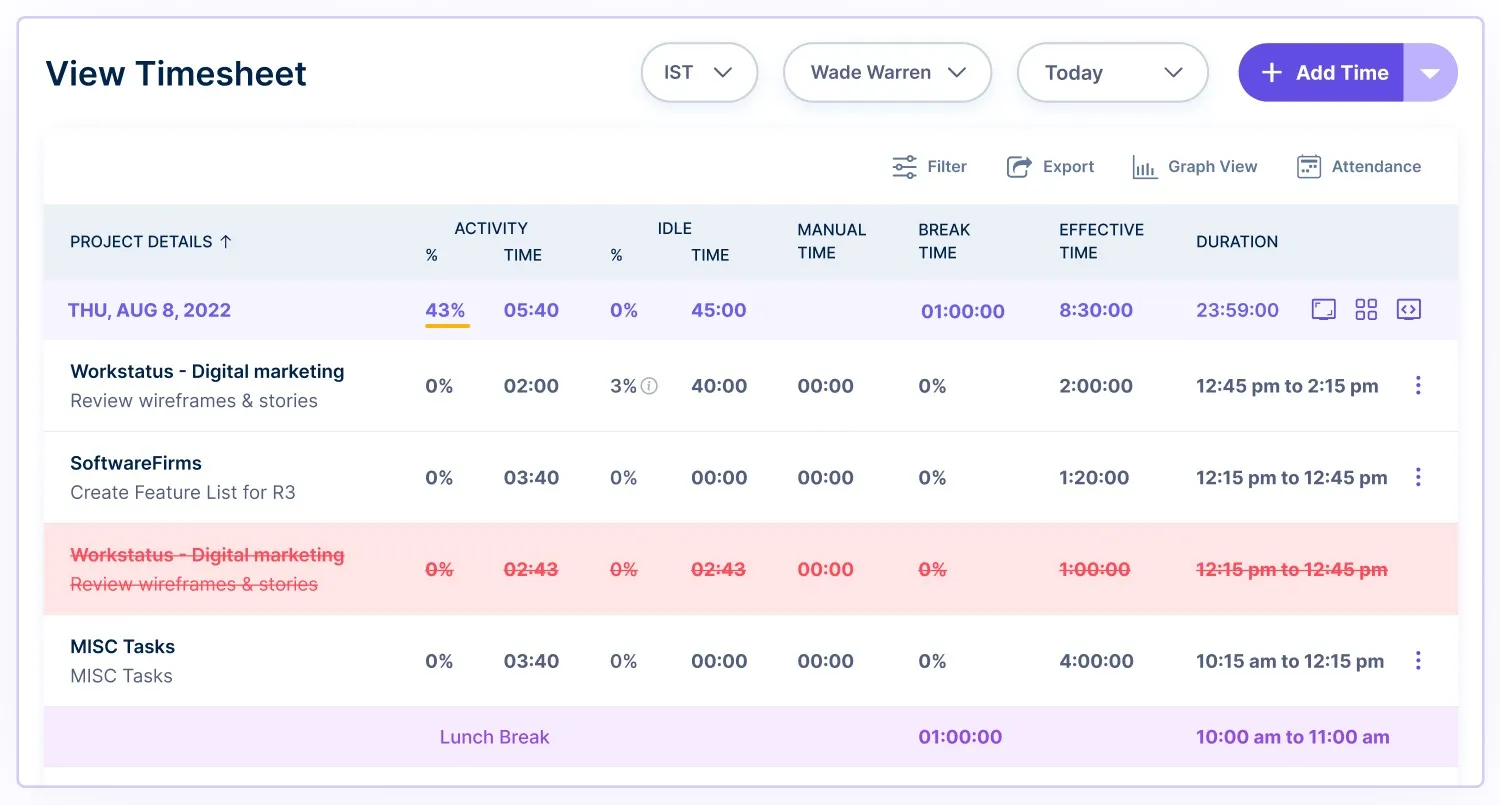Table of Contents
Introduction
Are you tired of the endless struggle to accurately track and manage billable hours in your business?
Look no further!
In this comprehensive how-to guide, we will unveil the secrets to calculating and effectively managing billable hours that will:
- Save you time
- Increase productivity
- Boost profitability
We will delve into the concept of billable hours, exploring the following:
- What are billable hours?
- Differentiating billable vs. non-billable hours
- Challenges in accurately tracking billable hours
- Choosing a billable hours tracking system
- Setting up your billable hours system
- Tracking billable hours effectively
By the end of this guide, you’ll be able to craft your detailed billable hours management system that helps you keep tabs on how much time is devoted to productive, profitable tasks and ensure that your services are always accurately compensated.
So let’s dive in!
Understanding Billable Hours
What Are Billable Hours?
Billable hours refer to the time employees or contractors spend on activities that can be billed to clients or customers.
These activities are directly related to the products or services provided by a business. Billable hours typically include:
- Client Meetings
- Project Work
- Research
- Consultations
That contributes directly to the value delivered to clients.
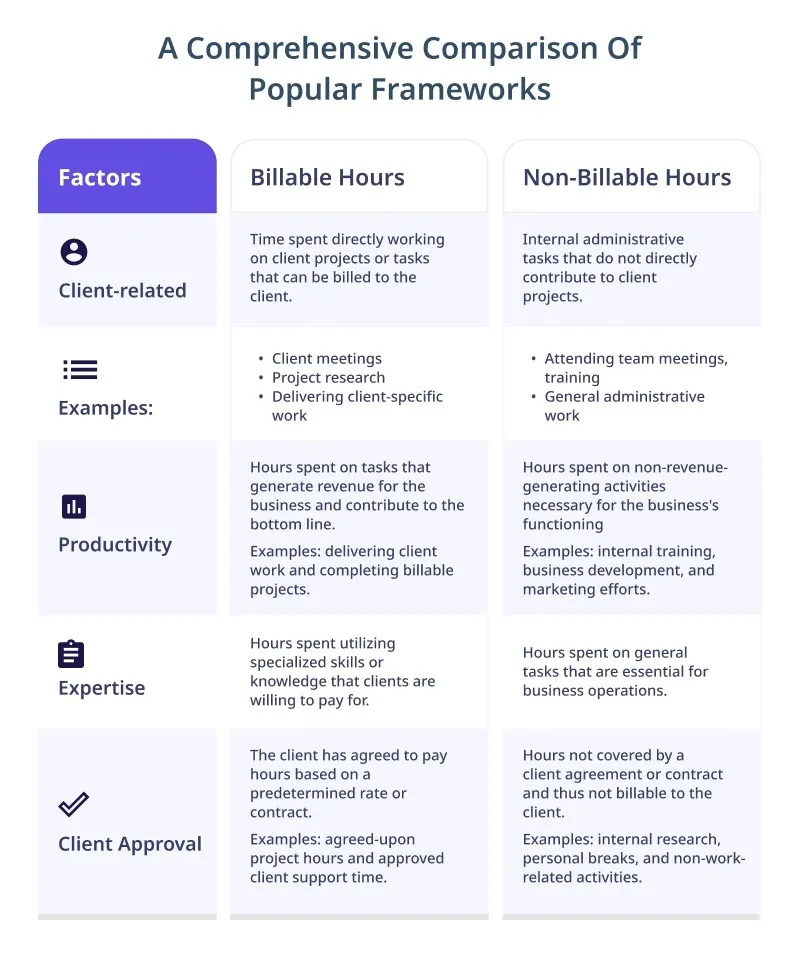
Common Methods For Calculating Billable Hours
Timesheet Method:
Employees track their working hours using timesheets, recording their tasks or projects’ start and end times. These timesheets are then used to calculate billable hours.
Project-Based Method:
Hours are calculated based on an employee working on specific projects or clients. Each project is assigned a specific billing rate, and the employee’s time spent is multiplied by the rate to determine the billable amount.
Activity-Based Method:
Employees categorize their activities or tasks into billable and non-billable categories. Only the hours spent on billable activities are considered for billing purposes.
Challenges In Accurately Tracking Billable Hours
Manual Time Entry Errors:
HR professionals are more prone to human error when relying on manual time entry methods like spreadsheets or paper-based systems.
This can lead to inaccurate recording of billable hours, resulting in underbilling or overbilling clients.
Lack of Real-Time Monitoring:
HR professionals may lack real-time visibility into employee activities and the time spent on different tasks without a time-tracking tool.
This makes it difficult to accurately track billable hours and ensure employees work on billable activities.
Inefficient Time Allocation:
Agencies often have multiple projects and clients simultaneously, requiring efficient time allocation.
Without a dedicated time-tracking tool, HR professionals may struggle to allocate employee time effectively, leading to inaccuracies in tracking billable hours across projects.
Limited Reporting Capabilities:
Effective reporting is essential for HR departments in agencies to analyze billable hours, employee performance, and project profitability.
Without a comprehensive time-tracking platform, HR professionals may face limitations in generating detailed reports, hindering data-driven decision-making.
With these challenges following statistics shows the percentage of hours lost by different industries.
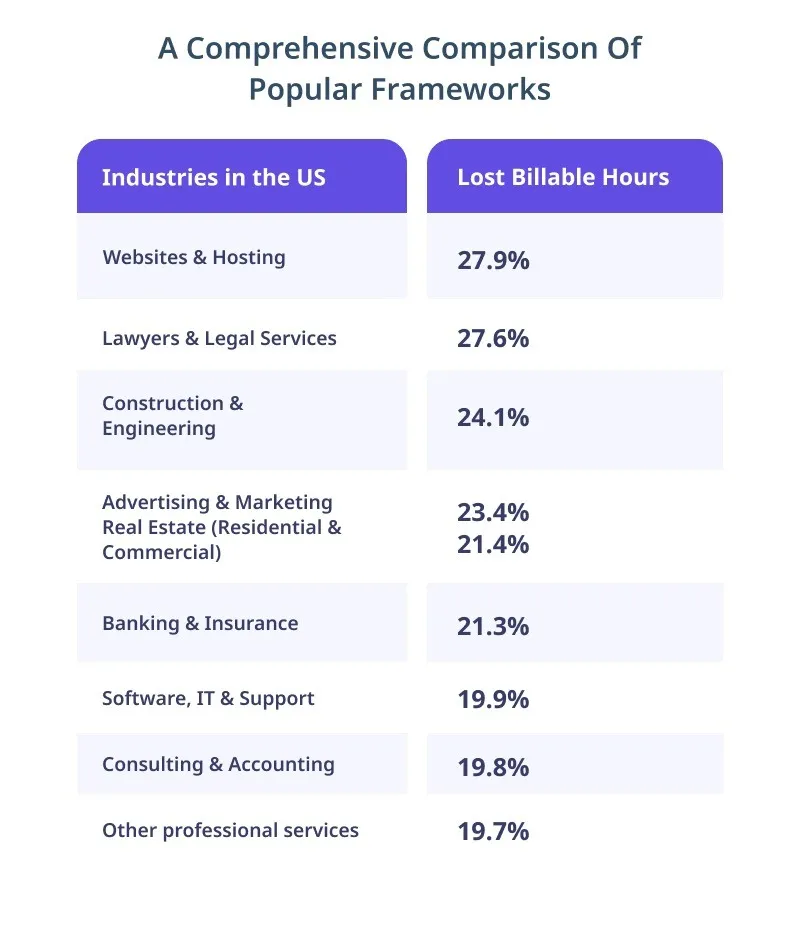
Download the full report here.
These statistics show that billable hours cost companies billions of dollars in wasted time and resources.
However, with the right tools and processes, businesses can reduce this number substantially.
Choosing A Billable Hours Tracking System
Importance of Using a Reliable Tracking System:
A reliable billable hours tracking system is essential for businesses of all sizes. It provides several benefits, including:
1) Accurate Invoicing:
It ensures that billable hours are accurately recorded, reducing the risk of undercharging or overcharging clients and improving invoicing accuracy.
Integrating with invoicing software like Invoicera can further streamline the process, automating invoice generation based on tracked hours and minimizing manual errors.
2) Transparent Client Communication:
A tracking system allows businesses to provide detailed reports to clients, showcasing the time spent on their projects and fostering transparency and trust.
3) Data-Driven Decision Making:
Such systems generate reports and analytics that help businesses analyze billable hours data, identify trends, and make informed decisions to optimize operations and profitability.
Introducing Workstatus For Billing Optimization

Workstatus is a comprehensive billable hours management tool that helps businesses overcome the challenges of tracking and managing billable hours.
It offers a range of features & functionalities designed to enhance time-tracking accuracy, productivity, and efficiency.
Key Features of Workstatus are:
Time-Tracking Software:
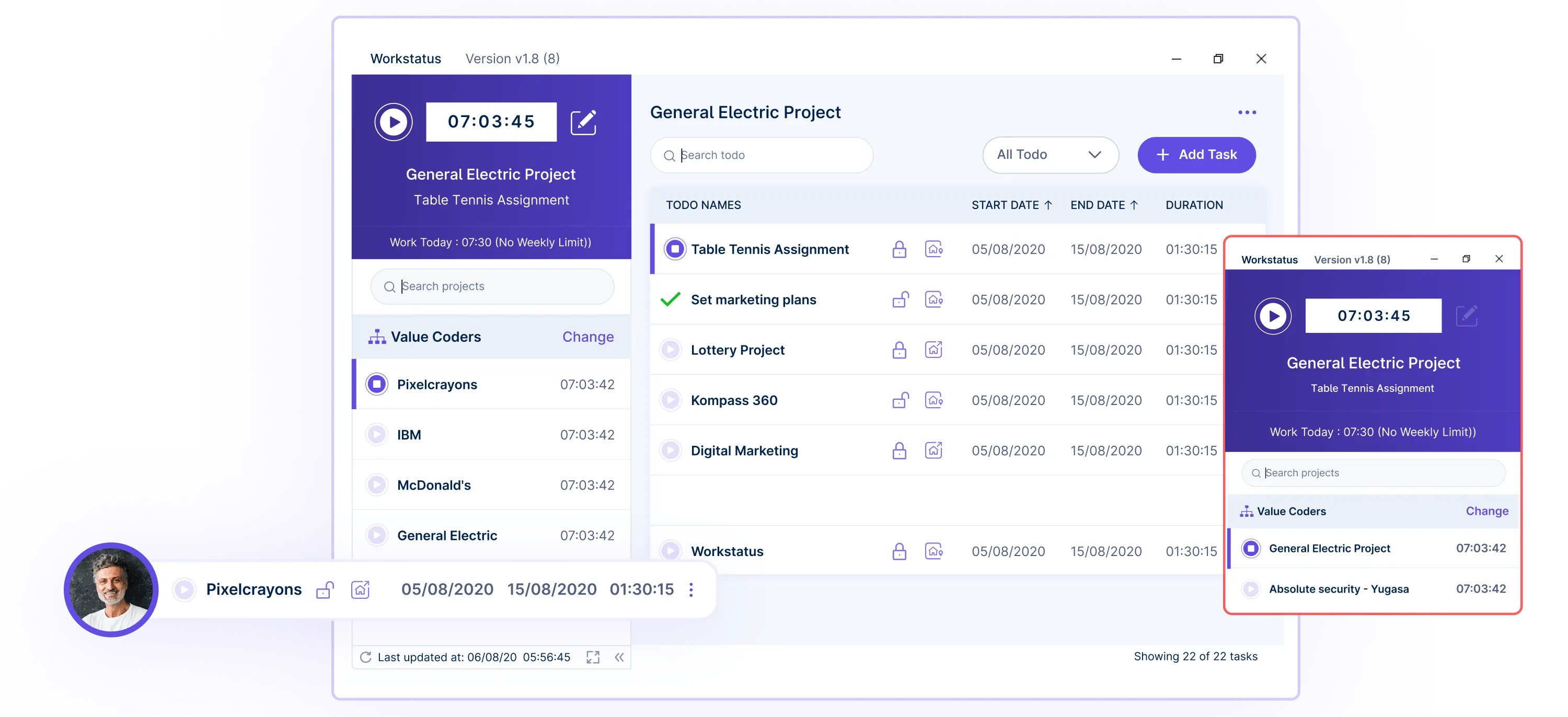
- Workstatus provides intuitive time-tracking software that allows employees to log their billable hours accurately.
- It offers multiple options for tracking time, including manual entry, timers, and integration with project management tools.
Automated Activity Monitoring:
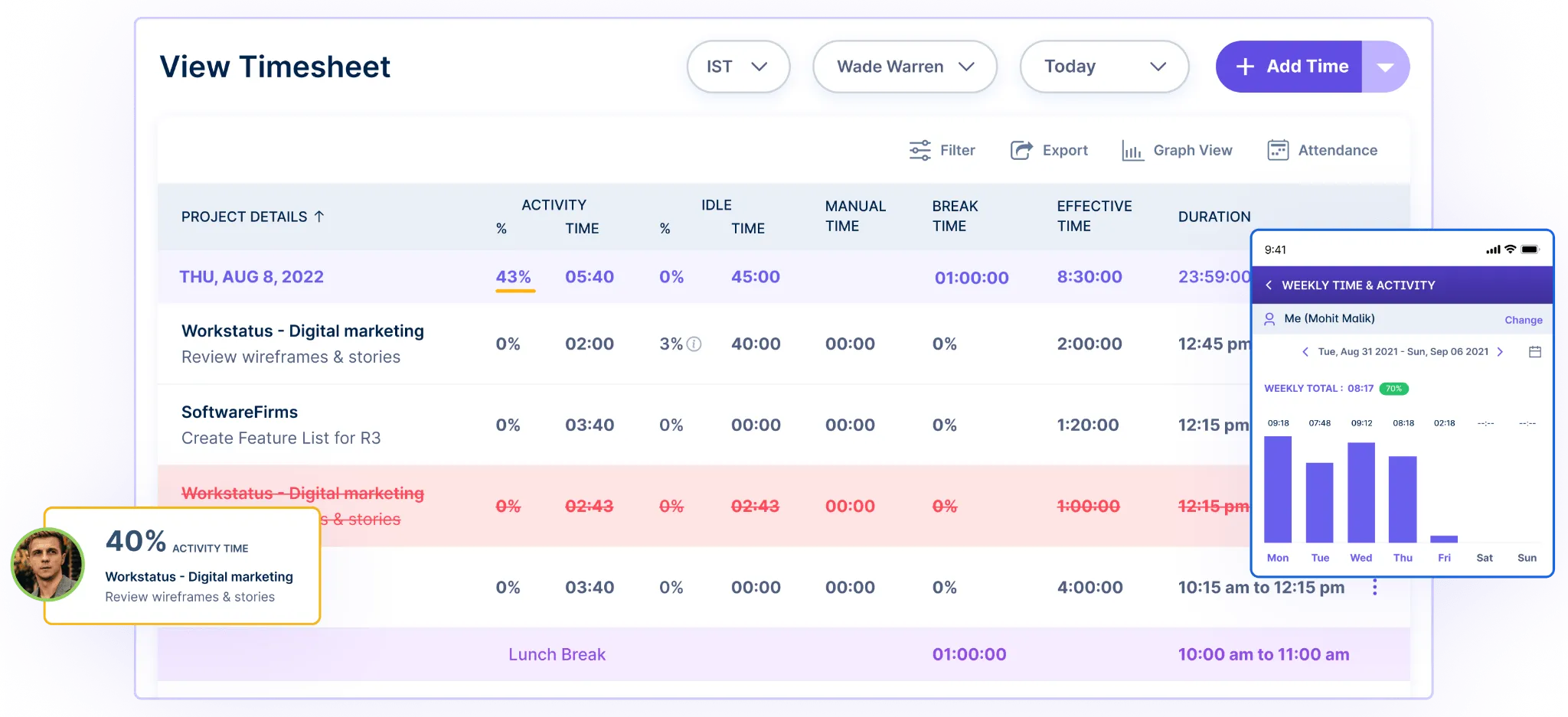
- Workstatus includes automated activity monitoring, which captures employees’ active and idle time.
- This feature ensures that billable hours are accurately recorded, even if employees forget to log their time manually.
Integration with Project Management Tools:
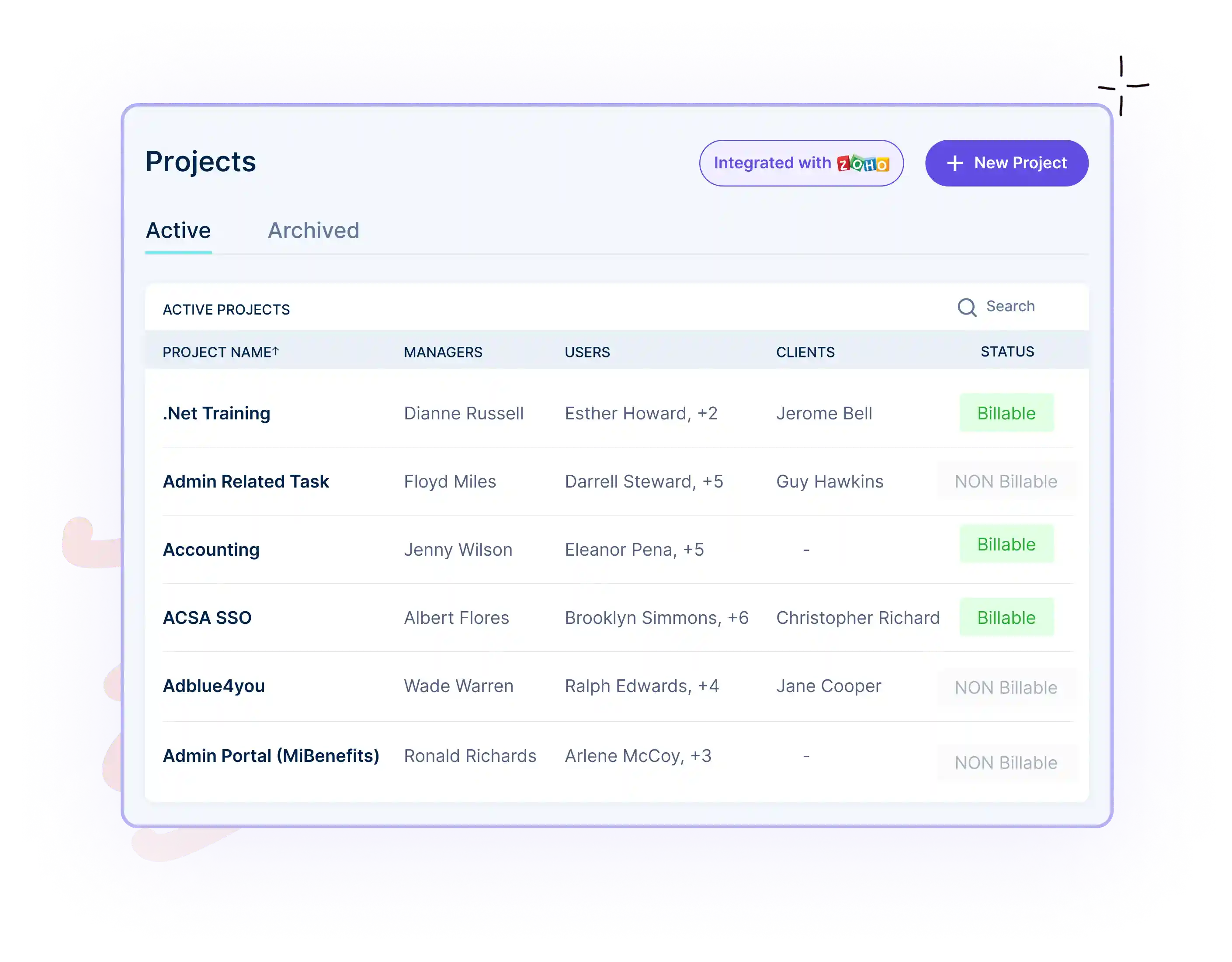
- Workstatus integrates with popular project management tools, allowing seamless time tracking within existing workflows.
- This integration enables employees to associate billable hours with specific projects or tasks, improving project management efficiency.
Reporting and Analytics Capabilities:
- Workstatus generates detailed reports and analytics, giving businesses valuable insights into billable hours, productivity trends, and resource allocation.
- These reports assist in making data-driven decisions and optimizing billable hours management processes.
Mobile App:
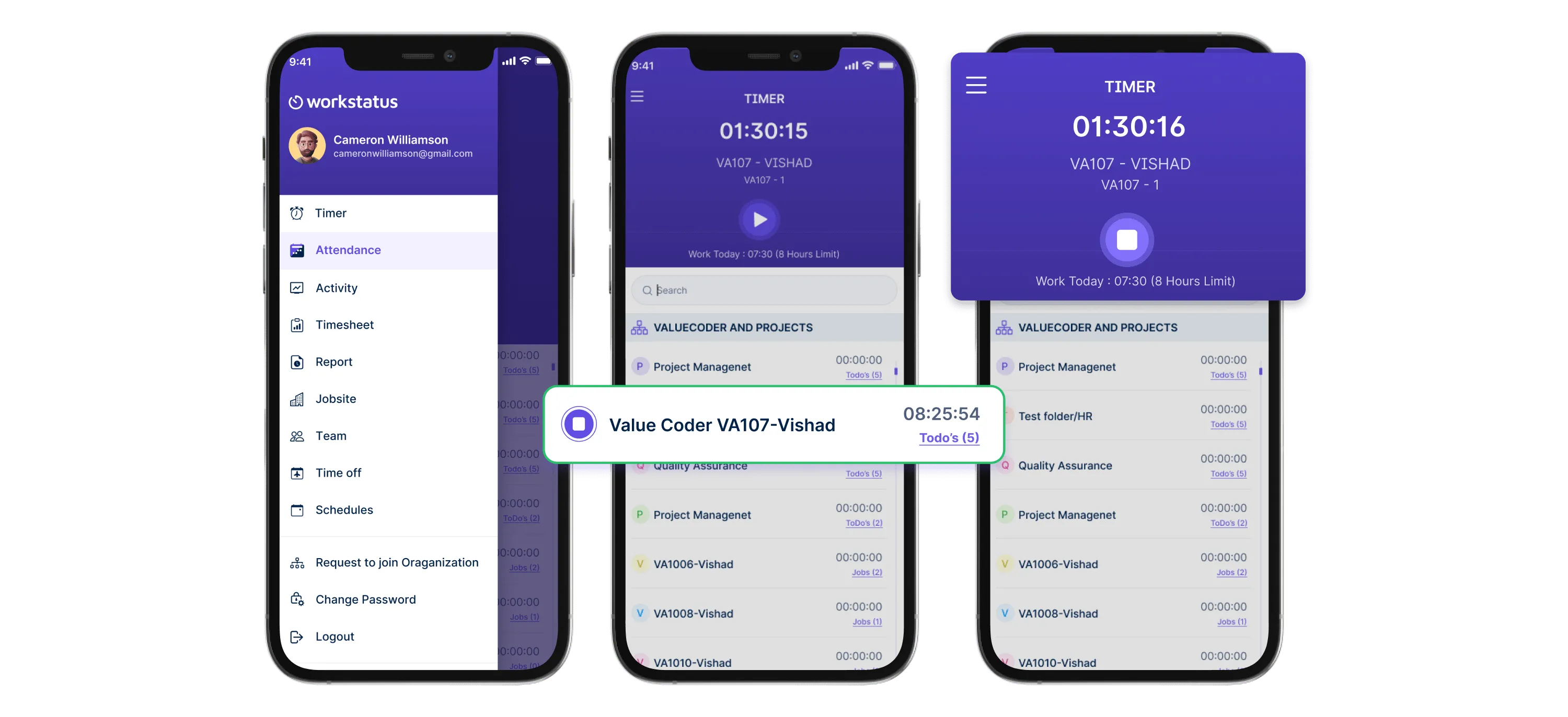
- Workstatus offers a mobile app that enables employees to track their billable hours on the go, even when working remotely or outside the office.
- This mobile flexibility ensures that billable hours are accurately captured, regardless of employees’ location.
- Workstatus provides a timesheet feature that allows employees to record their billable hours in a structured and organized manner.
- Timesheets comprehensively view employees’ worked hours and facilitate easy review and approval processes.
Setting Up Your Billable Hours System
Sign Up On The Website:
- Visit the Workstatus website and sign-up.
- Fill out the required information to create your account.
- Follow the prompts to verify your email address & complete the sign-up process.
Download Workstatus For Your Device:
- Determine your device’s compatible version of Workstatus (e.g., desktop, mobile).
- Access the respective app store or website to download the Workstatus application.
- Install the app on your device following the provided instructions.
Configure Workstatus For Your Business Needs:
- Launch the Workstatus app on your device.
- Log in using the account credentials you created during sign-up.
- Navigate to the settings menu and configure the app according to your business requirements.
- Customize features such as notifications, reminders, and user permissions to align with your preferences.
Create Projects And Tasks:
- Within Workstatus, access the project management section.
- Click on “Create Project” and provide relevant details, such as project name, description, and client information.
- Create tasks within each project, specifying their names, deadlines, and associated subtasks.
Assign Team Members To Projects:
- Identify the team members who will be working on each project.
- Navigate to the project settings or team management section in Workstatus.
- Assign team members to the corresponding projects, ensuring proper collaboration and accountability.
Set Billable Rates:
- Determine the hourly rates applicable to different team members or project types.
- Access the billing or rates configuration section within Workstatus.
- Define the billable rates for each team member or project, considering any variations or client-specific requirements.
Customize Time Tracking Settings:
- Access the time tracking settings in Workstatus.
- Configure parameters such as rounding options, overtime calculations, and time entry formats.
Customize additional features, such as tags or labels for time entries, to suit your tracking and reporting needs.
Tracking Billable Hours Effectively
Workstatus offers a robust time-tracking software that addresses the challenges of real-time monitoring and accurate billable hours tracking.
With its comprehensive features, businesses can ensure that billable hours are tracked efficiently and accurately throughout projects. Here’s how
Utilizing Timers and Timesheets:
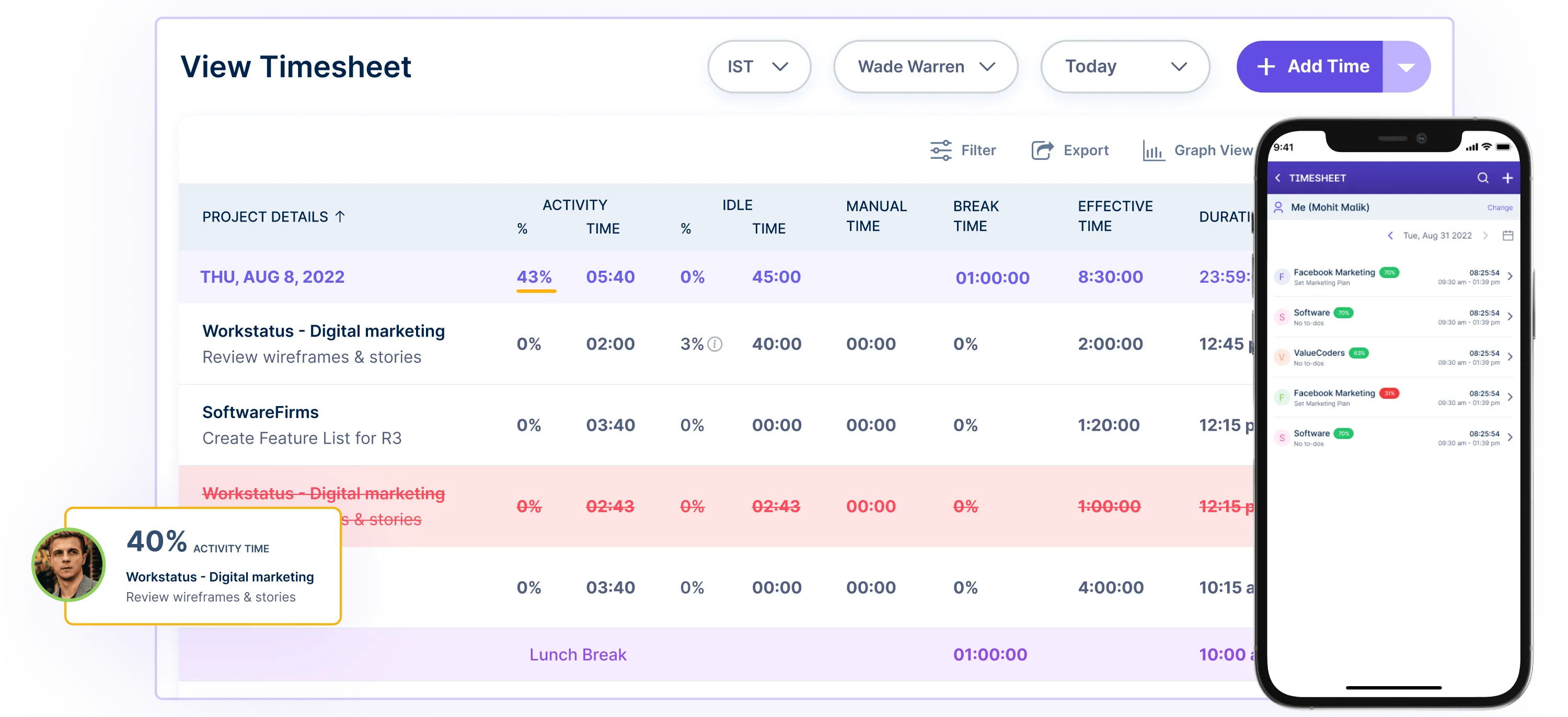
- Workstatus allows users to utilize timers to track time spent on specific tasks or projects in real-time.
- Timers provide a convenient way to start and stop time tracking, ensuring accurate recording of billable hours.
- Timesheets within Workstatus enable employees to maintain detailed records of their time entries, providing a comprehensive overview of their billable activities.
Encouraging Proactive Time Logging:
- Workstatus facilitates proactive time logging by allowing employees to log their billable hours manually.
- By encouraging team members to log their time promptly and accurately, businesses can ensure that billable hours are not overlooked or forgotten.
- Proactive time logging promotes transparency and accountability, helping businesses maintain accurate records of billable hours.
Regularly Reviewing and Adjusting Time Entries:
- Workstatus enables businesses to regularly review and adjust time entries as needed.
- Regularly reviewing time entries helps identify discrepancies or errors, ensuring the accuracy of billable hours.
- Adjusting time entries when necessary allows businesses to rectify inaccuracies and maintain precise billing records.
Managing Billable Hours & Invoicing
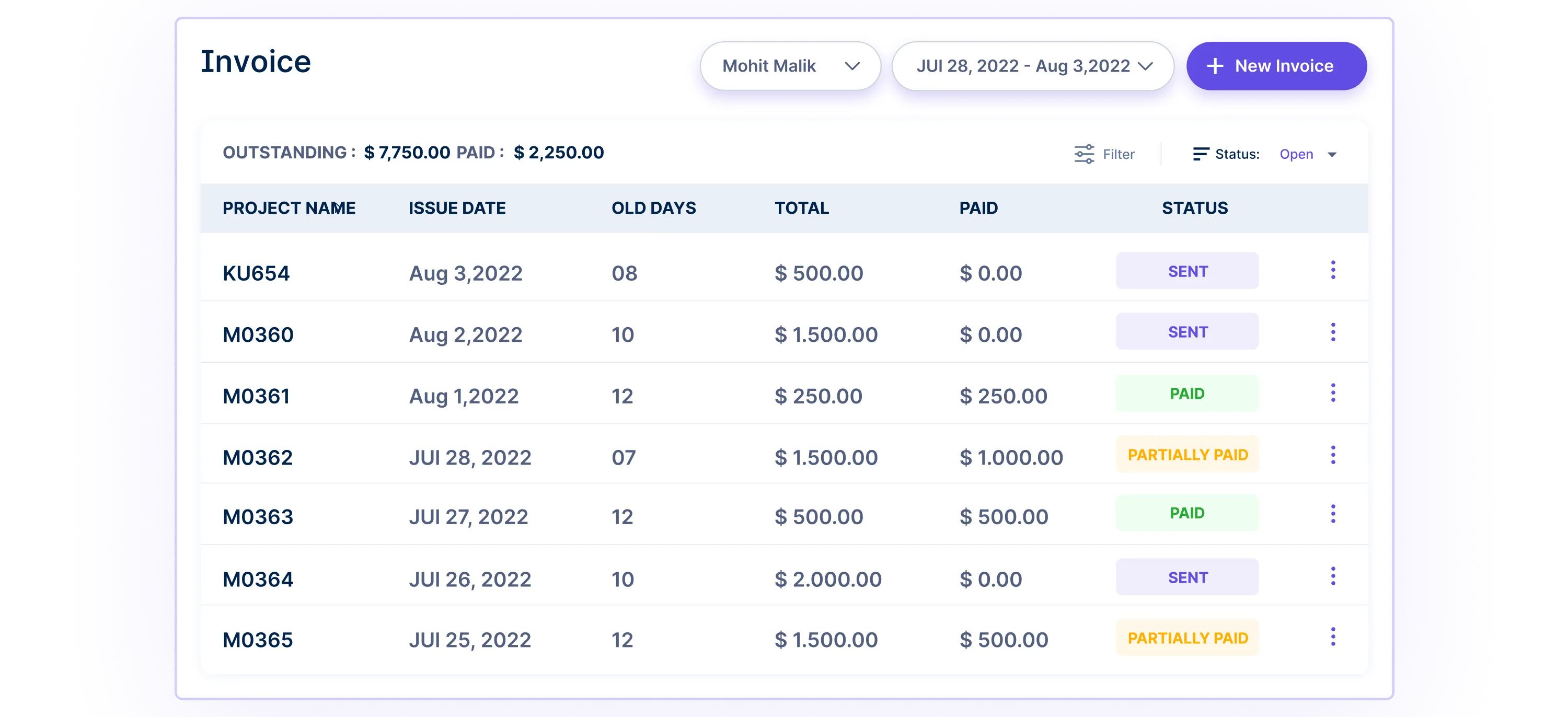
Managing billable hours, and invoicing becomes effortless with Workstatus, eliminating manual time entry errors.
The integration with Workstatus offers several benefits for streamlining the invoicing process: Here’s how
Generating Detailed Time Reports:
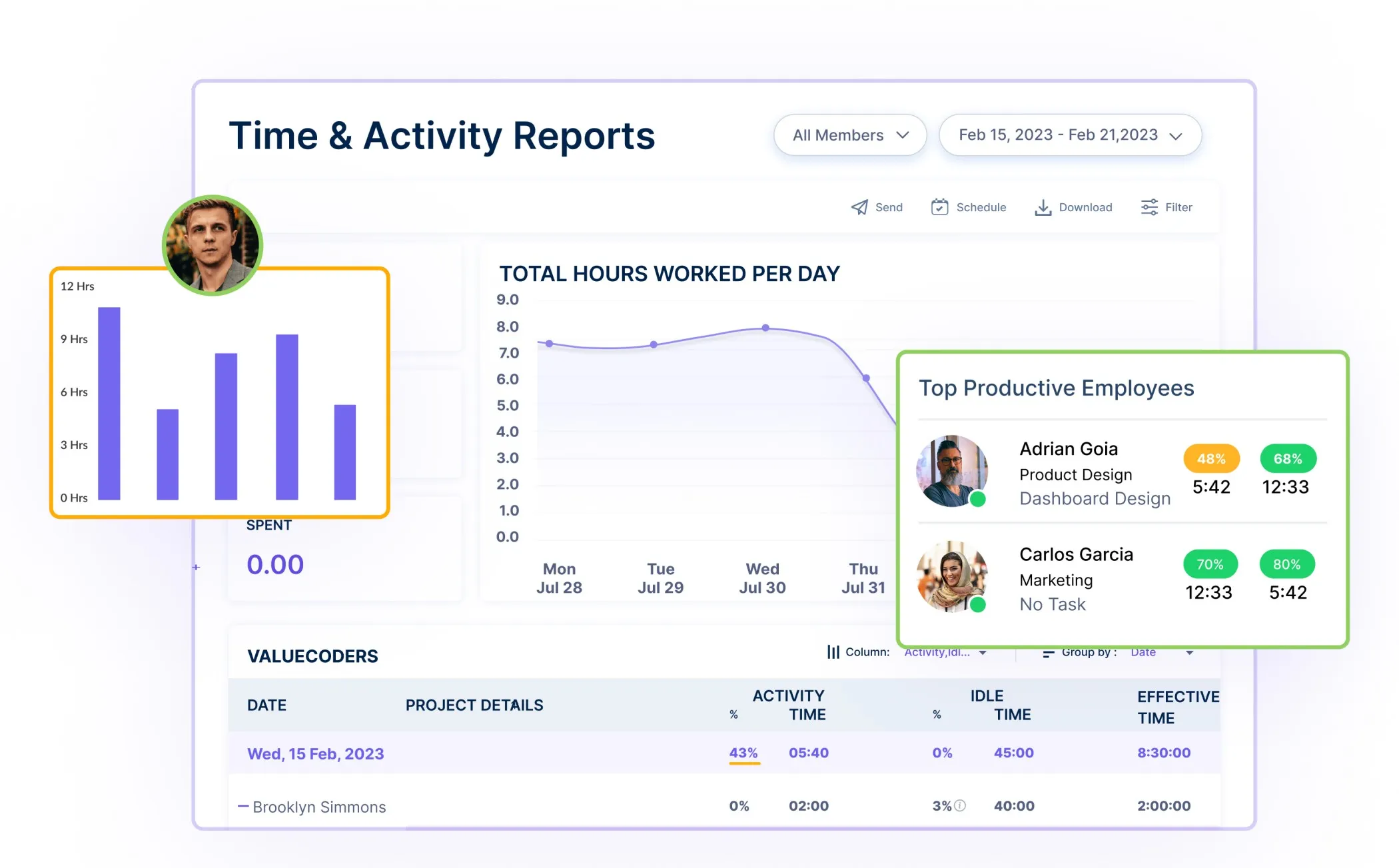
- Workstatus provides comprehensive time-tracking features, allowing employees to log their working hours and activities effortlessly.
- The platform automatically generates detailed time reports, capturing every minute spent on tasks or projects.
- Accurate time reports ensure precise calculation of billable hours, reducing the chances of errors or discrepancies in client invoicing.
Exporting Time Data For Invoicing:
- With Workstatus, exporting time data for invoicing becomes seamless.
- The platform enables users to export time reports or specific time entries in various formats, such as CSV or PDF.
- This functionality allows businesses to integrate the time data directly into their invoicing systems, saving time and reducing manual effort.
Tracking Payments And Billing History:
- Workstatus provides a comprehensive system for tracking payments and maintaining billing history.
- Users can easily monitor the status of invoices, track payments received, and identify any outstanding payments.
- The platform offers a centralized dashboard where businesses can view and manage their billing history, simplifying the financial tracking process.
Analyzing Billable Hours Data
Workstatus provides robust capabilities for analyzing billable hours data, allowing businesses to overcome the limitations of traditional reporting methods.
Here’s how Workstatus helps in analyzing billable hours data:
Leveraging Data Insights For Every Project
Workstatus provides a mobile app enabling users to access data insights and analytics for every project, in-house or remotely.
The mobile app ensures you can stay updated and make informed decisions while on the go. It allows you to:
- Monitor billable hours and employee activities in real time.
- Track project progress and identify potential bottlenecks.
- Gain visibility into project timelines and milestones.
- Stay connected with your team, whether working from the office or remotely.
Analyzing Billable Hours Reports:
Workstatus offers robust reporting capabilities to analyze billable hours data. By leveraging these features, you can:
- Generate detailed reports on billable hours for individual employees, teams, or specific projects.
- Gain insights into time distribution across different tasks or projects.
- Identify high-value clients or projects that contribute the most to your revenue.
- Track billable hours against budgets or estimates to ensure profitability.
- Analyze trends and patterns in billable hours data over time.
Identifying Productivity Trends and Areas:
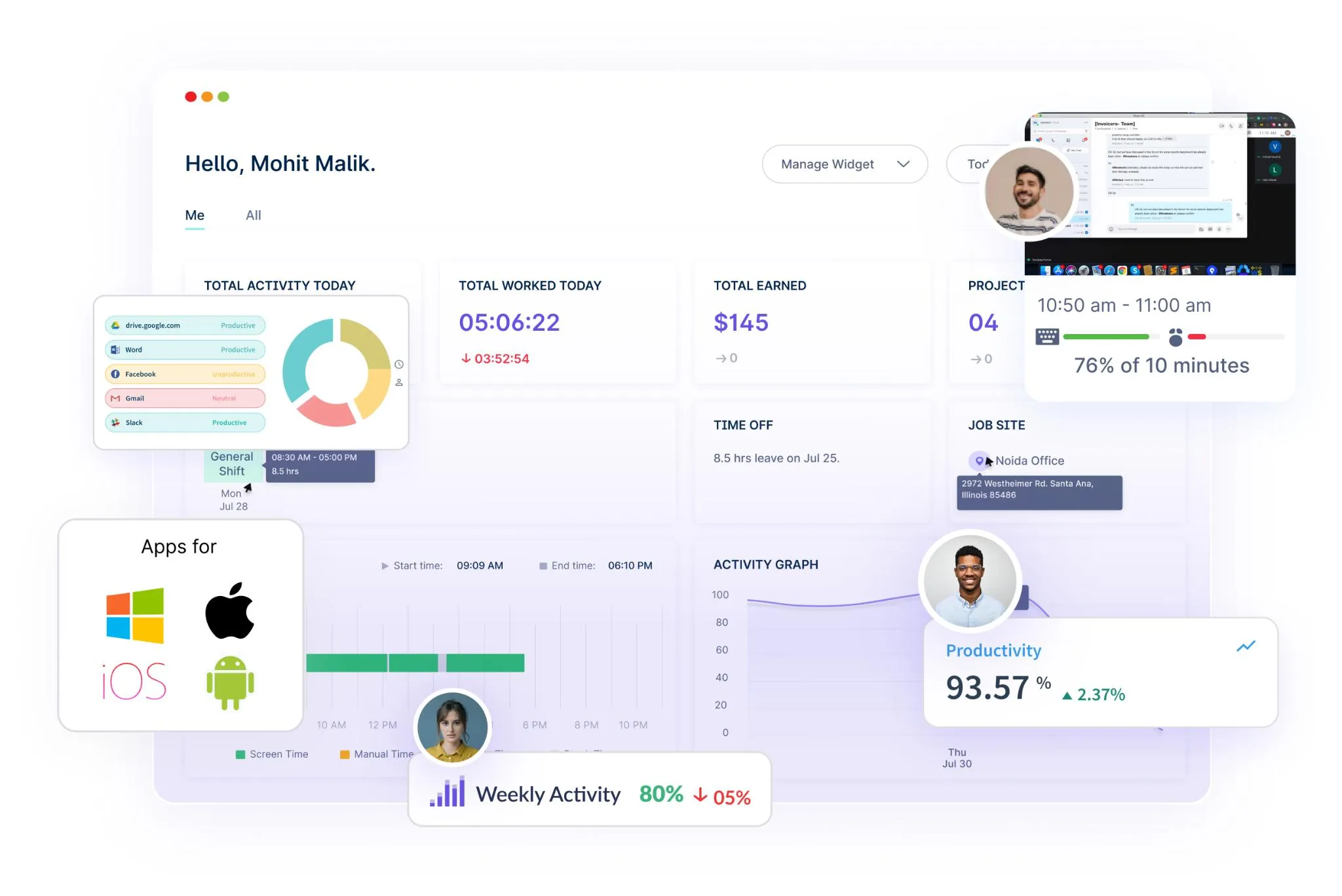
Workstatus’s employee activity tracking functionality helps you identify productivity trends and areas for improvement. This includes:
- Monitoring employee activities and identifying time spent on non-billable tasks or distractions.
- Analyzing productivity levels across individuals or teams.
- Identifying peak productivity hours or days to optimize resource allocation.
- Recognizing bottlenecks or inefficiencies in the workflow.
- Implementing strategies to enhance productivity and efficiency.
Making Informed Decisions Based On Data Analysis:
By analyzing billable hours data with Workstatus, you can make informed decisions backed by accurate insights. This includes:
- Allocating resources effectively based on project demands and employee availability.
- Identifying areas where additional training or support may be required.
- Evaluating project profitability and determining pricing strategies.
- Optimizing project timelines and deadlines based on historical data.
- Identifying opportunities for automation or process improvement.
So, these are the key features of Workstatus that can help you efficiently track and manage billable hours in your business.
We hope this guide has provided you with the knowledge and resources to optimize your billable hours’ tracking system and maximize revenues.
Now it’s time to put your newfound insights into action!
Next Step
Effectively calculating and managing billable hours is crucial for businesses to ensure accurate invoicing, improve productivity, and maximize profitability.
By understanding the definition of billable hours and the challenges associated with tracking them, businesses can take proactive steps to implement a reliable tracking system.
As your first step, you can opt for Workstatus, the comprehensive and reliable time-tracking tool that helps businesses overcome the challenges of tracking billable hours.
With its gamut of features such as:
- Automatic timers
- Timesheets
- Activity monitoring
- Mobile app
- Reporting capabilities
Workstatus facilitates accurate time tracking, enabling you to make data-driven decisions to optimize operations and ensure compensation commensurate with services provided.