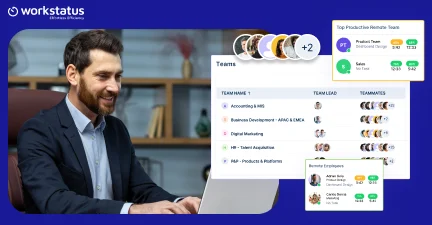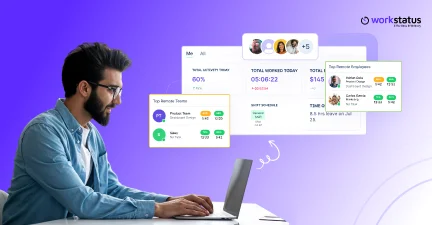Table of Contents
Tracking employee hours is an important practice in any organization, irrespective of its size or industry, as it helps ensure employees are paid correctly for hours worked.
Accurate time tracking data enables proper compensation and allows managers to easily identify unproductive work processes to optimize staffing needs for more efficient operations.
However, employee time tracking is not a simple task. If done manually, it can be time-consuming and prone to errors. To address this challenge, organizations need employee time tracking systems like Workstatus to help remove payroll errors and save time.

Did You Know?
49% of employees waste up to 5 hours weekly on manual administrative tasks like time tracking.
Moreover, when implementing employee time tracking, you should inform your team openly and honestly to avoid damaging the relationship between you and your employees.
This blog post will give you all the information and tools you need before tracking your employees’ time at work.
Let’s dive in.
Features of Modern Time Tracking Software
Here are the must-have features of modern time tracking software:
1. Automated time tracking
Modern time tracking software automates the process of tracking employee hours to reduce manual data entry and minimize the risk of errors.
2. Attendance tracking
With attendance tracking, you can track employee absences, tardiness, and other attendance-related metrics.
3. Mobile compatibility
Many modern time tracking software solutions come with mobile apps that allow employees to clock in and out of their shifts using their smartphones, making it easy to track hours even when on the go.
4. Schedule Management
Schedule Management allows businesses to create and manage employee schedules, set reminders and alerts for upcoming shifts, and ensure that employees work the right shifts at the right times.
5. Reporting and analytics
Modern time tracking software often comes with reporting and analytics features that allow you to generate detailed reports on employee productivity, attendance, and other key metrics.
It helps you make informed decisions about staffing and resource allocation.
6. Integration with other tools
Many time tracking software solutions can integrate with other business tools, such as project management and payroll systems.
It helps you to streamline workflows and minimize data entry errors.
Why Do You Need To Track Employee Hours?
Should you track your employees’ work hours or not?
Well, from what we’ve discussed so far, you should track their time.
There are several good reasons why tracking employee hours is a smart idea for most teams and businesses, regardless of their work.
Let’s look at a few of those reasons.
1. To accurately bill your customers
If your team works on projects for customers and you need to charge the customers for the time your team spends, then tracking employee hours is very important.
With records of how much time was worked, you can accurately bill your customers to the exact minute.
The time tracking information collected in an app can also show customers how much work was done—you can show them exactly how long each team member spent on different parts of the project and when the work started.
Additionally, keeping track of the hours spent on one project can help you make a better estimate the next time you have a similar project.
2. For payroll purposes
We all love our jobs, but at the end of the day, one of the most important things for every employee is how much money they will get paid for their hard work.
This is where tracking employee hours becomes really valuable – for actually paying people properly.
HR and accounting departments must accurately record team members’ hours worked to ensure fair pay. This is especially important for hourly employees who may need to be paid extra for overtime hours.
Tracking hours is also good for salaried employees to ensure they work the required hours—not too little or too much.
Keeping accurate time records lets you compensate everyone correctly based on their hours.
Here’s how I would write about those reasons for tracking employee hours in very simple English:
3. For resource planning
Knowing how many hours your employees work is important for properly planning and allocating resources.
With accurate time tracking data, you can see when your team is busiest and may need more staff or resources.
It allows you to schedule enough people during peak times and avoid being short-handed.
Time tracking helps ensure you have the right number of employees available when and where they’re needed most.
4. To gain insights into your team’s workflow
Tracking hours gives you valuable insights into how your team works together.
You can see and analyze patterns like:
- Which tasks take the most time
- Which employees are most productive at different times of day
- Which processes may be inefficient
With these insights from time data, you can find ways to improve and optimize how your team operates and collaborates to get work done efficiently.
Understanding Employee Time Tracking System
An employee time tracking system is a tool that records when employees clock in and out each day and automatically calculates their total hours worked.
This provides accurate data to process payroll based on hours instead of manual timesheets. It eliminates payroll mistakes and enables visibility into workforce data to optimize labor costs through precise timekeeping records.
Managers can review productivity trends and staffing needs and ensure fair compensation based on hours worked.
Simplify Your Employee Time Tracking With Workstatus
Workstatus makes tracking employee hours easy. With automated tracking, productivity data, reporting, and mobile capabilities, Workstatus simplifies the entire process.
No more guesswork or payroll mistakes – just precise time data. It solves the following problems companies face when tracking time accurately.
Problem 1: Inaccurate time records
Employees may accidentally log incorrect hours or forget to track time using manual methods like paper timesheets, which can lead to payroll errors.
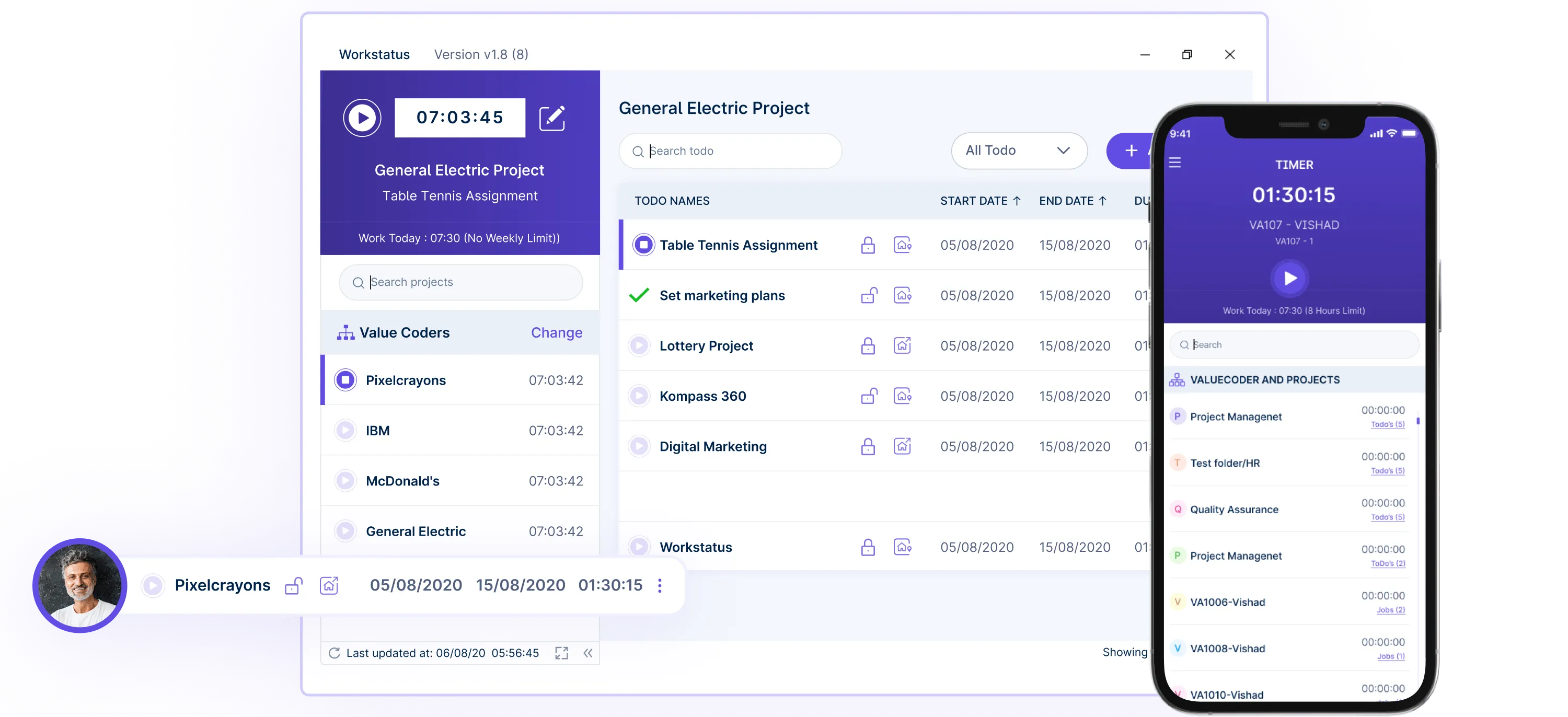
Workstatus Solution: Automated time tracking software eliminates human error. Employees just press start/stop, and Workstatus precisely records their hours until the second.
Problem 2: No proof of work
With manual timesheets, employers cannot verify that employees were actually working during logged hours.
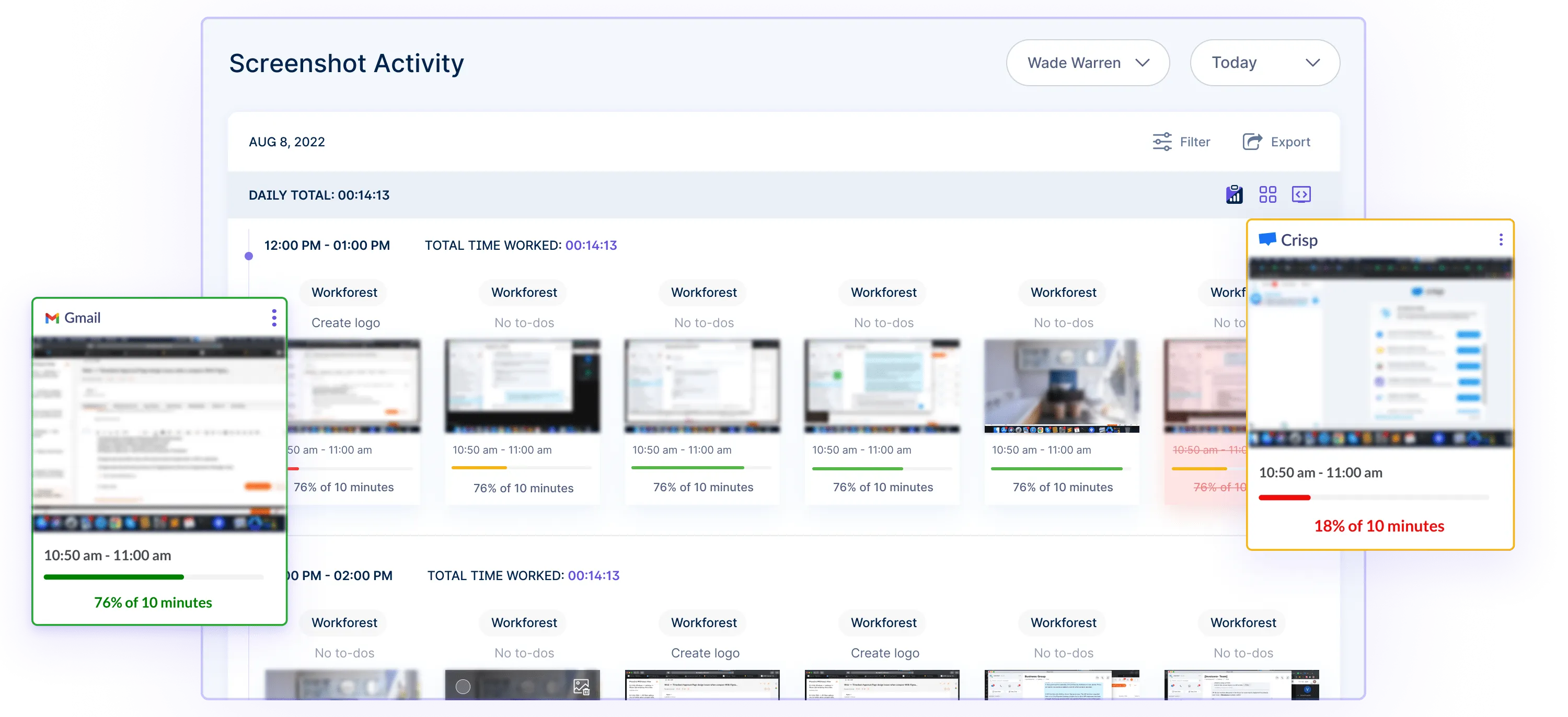
Workstatus Solution: The software offers time tracking with screenshots by capturing screens at random intervals, allowing employers to monitor employee activity and assess productivity.
Problem 3: Unable to track remote employees
It’s very difficult to monitor the attendance and activity of remote team members working from home.
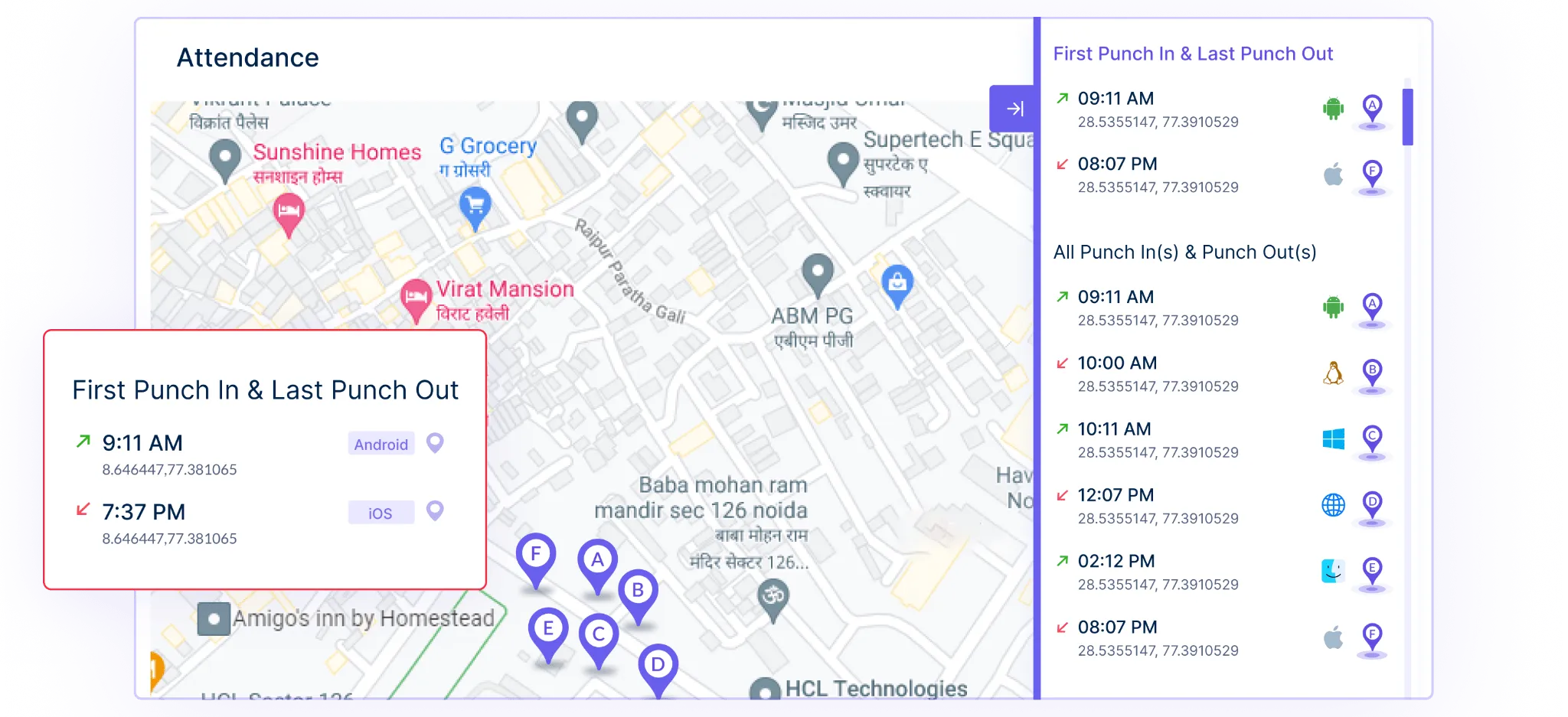
Workstatus Solution: With the mobile app, remote employees can easily clock in/out and track time from anywhere. GPS tracking also shows their locations during work hours.
Problem 4: Limited productivity insights
Traditional timesheets don’t provide any data on how productive employees were or which websites/apps they used.
![]()
Workstatus Solution: Detailed activity tracking shows the apps and URLs employees use while working so you can see potential distractions affecting productivity.
Problem 5: Time-consuming manual processes
Tracking time via paper timesheets, spreadsheets, or emails is inefficient and wastes valuable time.
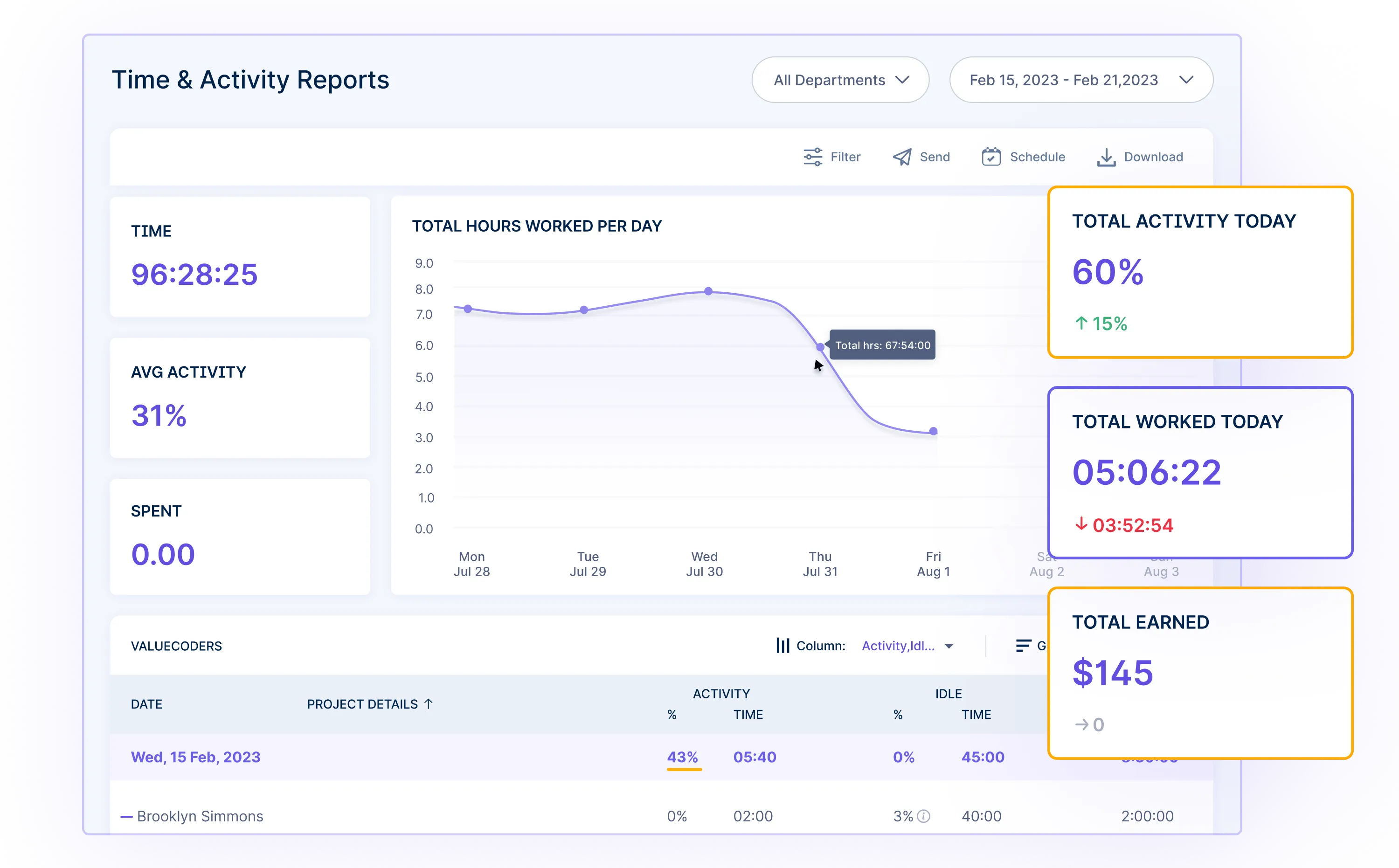
Workstatus Solution: Fully automated time tracking eliminates manual data entry. Reports are generated automatically with just a few clicks required.
Getting Started with Workstatus
The below given steps will help you get started with automated time tracking in Workstatus:
1. Visit the official website of Workstatus.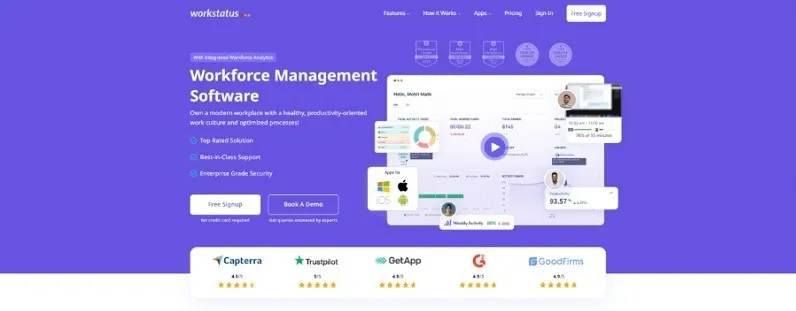
2. Create your account by providing your name, email address, and password.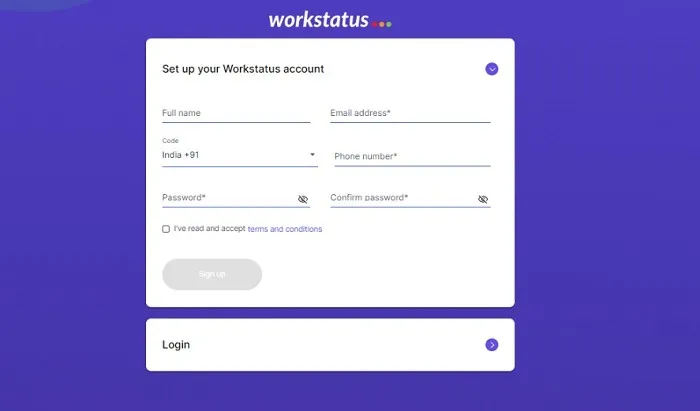
3. Log in to your Workstatus account.
4. Click on the “Projects” tab to add a project.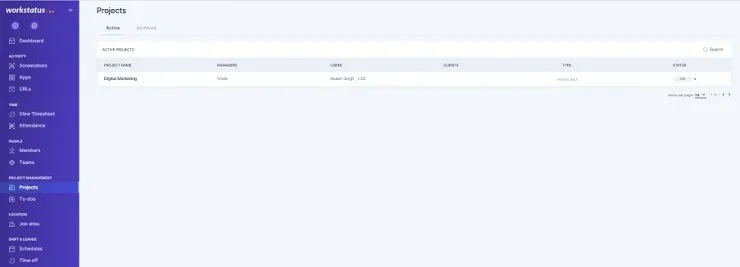
5. Give your project a name and description.
6. To add team members, click the “Members” tab and click “Invite Members.”
7. Enter the email addresses of the team members you want to invite
8. Download the Workstatus time tracker app from its website.
9. Click on the tracker to start tracking the time of your teams on any task or project.![]()
10. Download and view timesheets of your teams.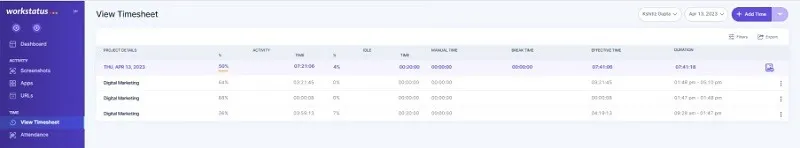
That’s it!
Workstatus will automatically track time and provide you with accurate reports.
Real-world examples of Workstatus in action!
Here are case studies showcasing how Workstatus has helped companies automate their scheduling system:
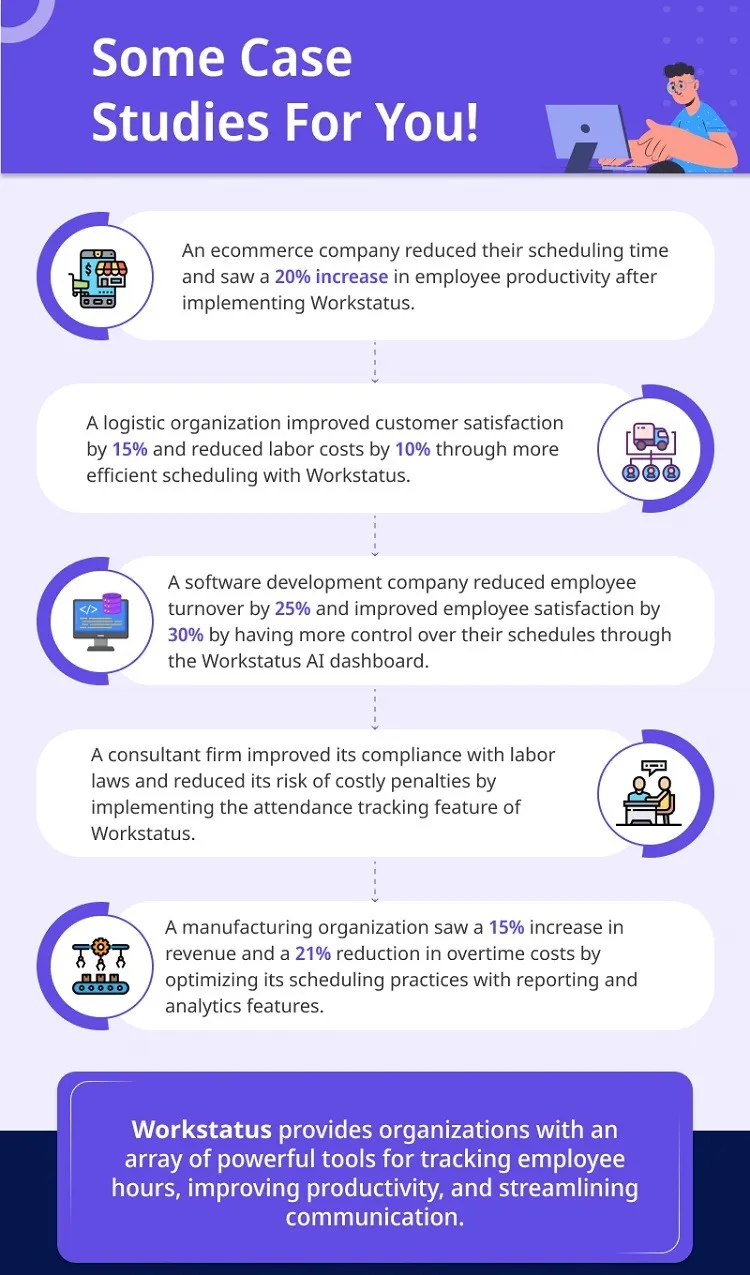
Join the thousands of businesses that have optimized their scheduling practices with Workstatus.
Tips To Manage Employee Hours For Improving Productivity
Here are some tips to manage employee hours to improve productivity:
- Set clear schedules and expectations: Ensure employees know their scheduled work hours and how much time is expected for certain tasks or projects. Clear guidelines help keep them focused.
- Use a time tracking tool: Let employees log their hours using a simple time tracking app or software. This provides data to analyze productivity levels and identify areas for improvement in time management.
- Avoid overtime when possible: Too many overtime hours can lead to burnout and decreased productivity. Try to schedule workloads so overtime is the exception rather than the norm.
- Provide time management training: Teach employees strategies like time blocking, avoiding multitasking, and prioritizing tasks for better productivity during work hours.
- Encourage breaks and rest: Short breaks can help employees recharge and be more productive when they return to work. Discourage working through lunch.
- Identify and reduce time wasters: Look for tasks, processes, or disruptions that drain employee time unnecessarily. Streamline or eliminate productivity killers.
Closing Thoughts
Keeping track of how many hours your employees work is really important. It ensures they get paid properly and helps you understand your team’s productivity.
However, manual time tracking can be messy and lead to mistakes. That’s where Workstatus comes in – it’s a simple tool that automatically records employee hours.
With Workstatus, you get accurate data to optimize schedules and workloads.
In the end, using Workstatus allows you to improve efficiency while building an environment of trust with your team.