Experience the Power of Productivity
Make your team 40% more efficient. Set up your account in just 2 minutes!
Manage expenses in real time, allocate resources wisely, and ensure every project stays within budget.

Define spending caps for projects, ensuring financial control and preventing unnecessary costs.
Modify allocations on the go to align with evolving project needs and priorities.
Set spending limits, receive instant alerts on cost deviations, and take proactive steps to avoid overspending.
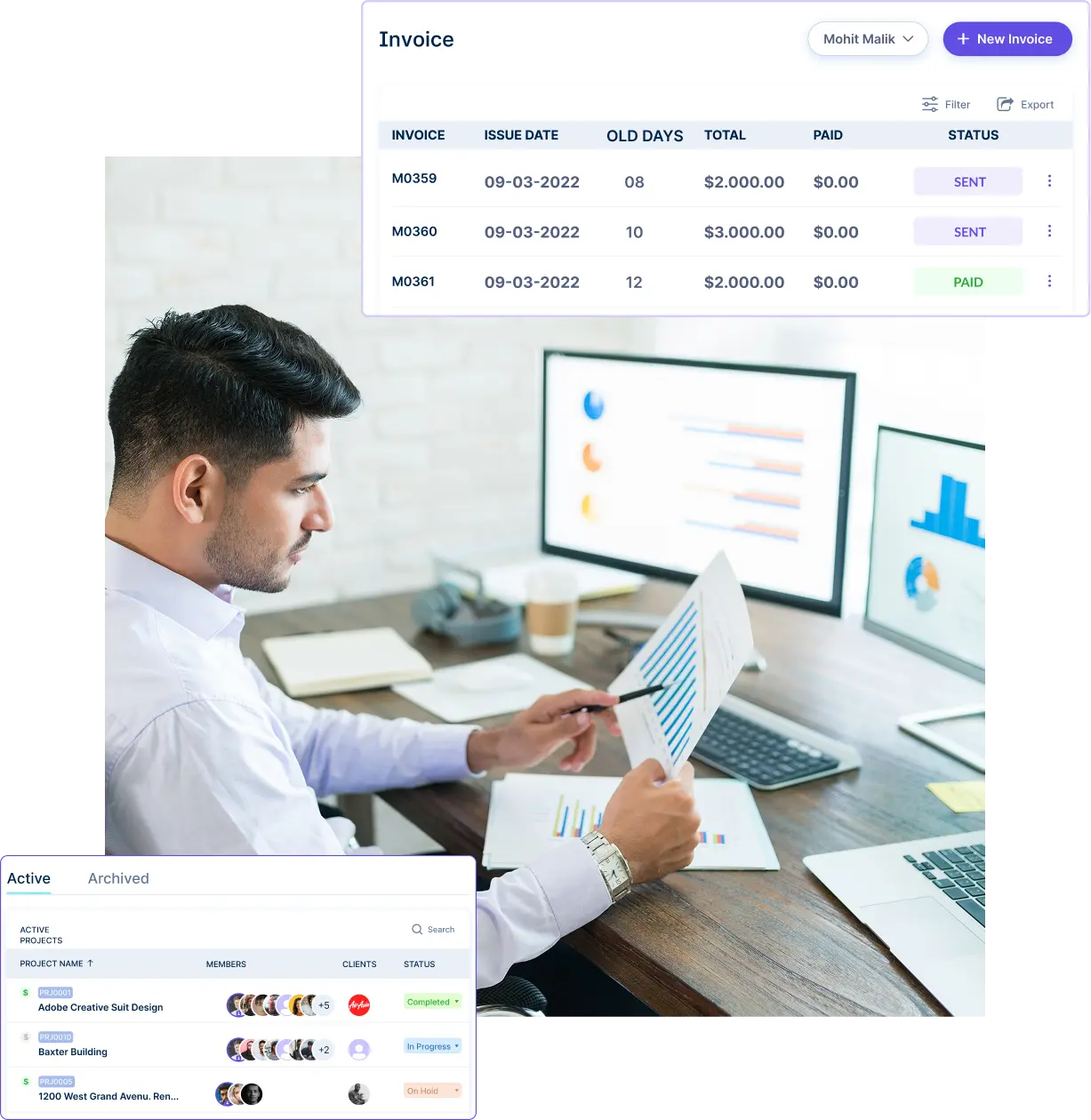
Monitor expenses in real time with detailed insights to prevent overruns and improve cost efficiency.
Reallocate funds and workforce strategically to maximize productivity and stay within budget.


A multi-national marketing firm, boosted overall efficiency.
Increase Your Team Productivity
A Delhi-based startup achieved 30%+ increased ROI with Workstatus.
Enhance Your Business ROIAccess detailed financial reports, analyze trends, and make data-driven decisions to optimize budget planning.
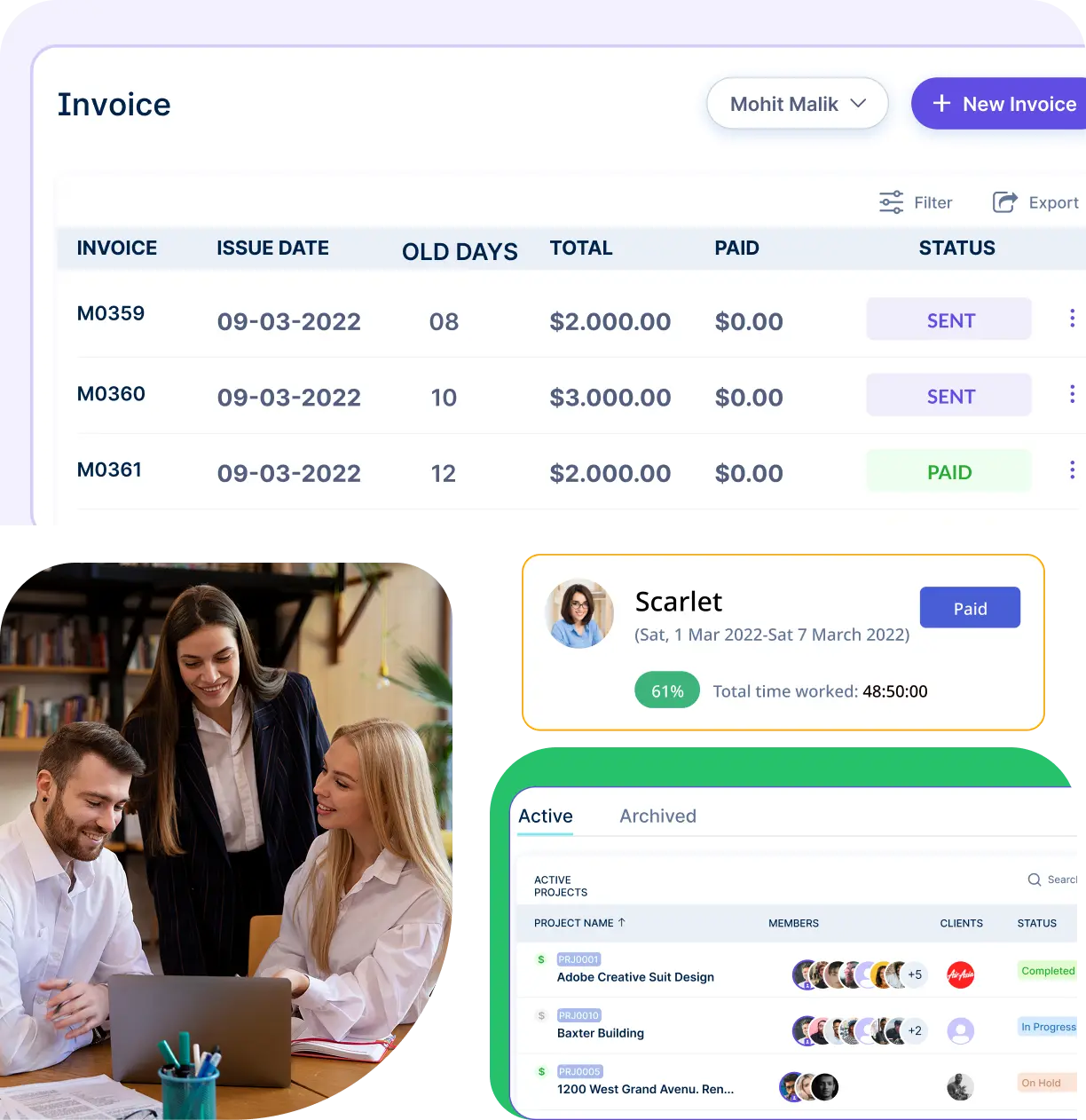
Break down spending patterns, identify inefficiencies, and make data-driven budget decisions.
Generate and share detailed financial reports for seamless collaboration and tracking.
Workstatus is designed to help teams deliver consistently, with clear visibility into work, time, and progress.
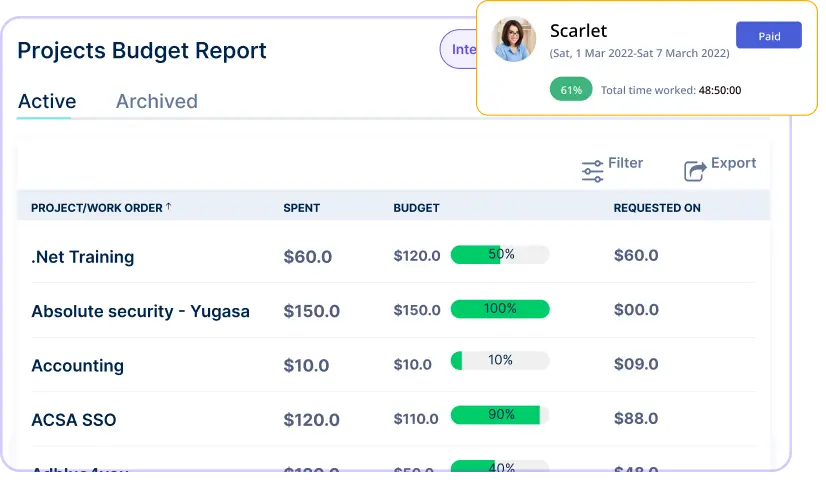
Quick setup, smooth move
A unified intelligence layer that connects your people, projects, and operations.
Unlock workforce potential with digital habits, workload signals, and focus trends-without micromanaging.
Real-time visibility into progress, blockers, delivery estimates, and verified balance for every project.
Clear visibility into billable hours and invoice-ready time, ensuring accurate billing and healthier margins.
Cross-team insights into capacity, utilization, and performance health across roles, teams, and departments.
GPS & geofenced check-ins, biometric verification, shift scheduling, payroll, and compliance-all in one place.
Work together effortlessly, no matter where your team is located, with tools that keep communication and collaboration smooth.

Stay connected and accountable

Balance productivity everywhere

Empower field team efficiency

Optimize office productivity
From IT to healthcare, retail to manufacturing, Workstatus adapts to meet your industry’s unique needs.



We provide clarity, no matter the industry, with:
Analyze and assess tools side by side to choose the best fit for your team’s needs and goals.
From time tracking to advanced analytics, Workstatus has everything your business needs to elevate operations.
Workstatus fits seamlessly into your existing tools, connecting time, tasks, and insights without changing how your teams work.
Creating an effective project budget is a crucial skill that many organizations struggle with today. It impacts both project success and resource allocation.
The key components of a project budget include several critical elements that need careful attention:
The good news is that effective project budgeting can be achieved by:
While creating and managing project budgets can be challenging, using the right approaches and tools can help teams maintain financial control and achieve project success.
Project budgeting plays a vital role in managing costs and resources It helps organizations stay financially healthy and use their resources wisely.
Let’s look at how project budgeting controls costs and resources:
Accurate cost tracking helps spot problems early. When you track spending against your budget regularly, you can quickly notice if costs are getting too high in any area. Using project management software with budgeting like Workstatus helps teams monitor these expenses in real-time. For example, if material costs suddenly spike, you can investigate why and fix the issue before it becomes a bigger problem.
Better planning of resources becomes possible with proper budgeting. Project managers can clearly see how much money they have for different things like staff, equipment, and materials. This helps them make smart decisions about where to spend money to get the best results.
Money approval processes become simpler and clearer. With a good budget plan, everyone knows:
Teams can handle payments more efficiently with online invoicing system. By looking at what they’re spending now compared to what they planned, managers can better guess future expenses and adjust their plans if needed.
Resource allocation improves because:
While keeping tight control of budgets takes work, it helps projects run smoothly and stay within their financial limits. Good budgeting means fewer surprises, better use of resources, and more successful projects.
Budget forecasting is a powerful tool that helps project managers plan their finances better and make smarter decisions. Let’s explore how it strengthens financial planning in projects.
Budget forecasting impacts financial planning in several important ways:
Accurate predictions help prevent money problems. When you use budget management software to forecast your budget, you can see potential financial issues before they happen. This gives you time to make changes and avoid cash flow problems.
Better resource planning becomes possible through careful forecasting. Project managers can plan staff costs better using payroll management system, which help track salary expenses and overtime costs. This prevents overspending on labor and ensures teams have the right resources at the right time.
Historical data becomes more valuable when used for forecasting. By looking at past project spending patterns and using project budgeting software, managers can:
Financial risk management improves because:
Regular forecast updates help teams:
While budget forecasting requires regular attention and updates, it leads to better financial planning and more successful projects. Good forecasting helps teams stay ahead of financial challenges and make better use of their resources.
Budget overruns are a common challenge in project management that can seriously impact project success. Let’s explore effective strategies to keep project spending under control.
Several key strategies help prevent budget overruns:
Regular monitoring is essential for catching problems early. Using budget tracking app like Workstatus helps teams track every expense and compare it to the planned budget. This makes it easy to spot when costs start creeping up and take action before small overruns become big problems.
Timeline management plays a crucial role in budget control. Creating a detailed gantt chart helps teams see how project delays might affect costs. When activities are properly scheduled and tracked, it’s easier to:
Clear communication about budget helps prevent overspending because:
Cost control measures that work include:
Risk management strategies help by:
While preventing budget overruns requires constant attention, using these strategies can help keep your project within its financial limits and avoid costly surprises.
Real-time budget tracking transforms how project managers make financial decisions in today’s fast-paced business environment. Let’s explore how it enhances decision-making capabilities.
Real-time tracking impacts decision-making in several key ways:
Immediate visibility into spending patterns helps managers act quickly. Using business budget software allows teams to see exactly where money is being spent right now, not just at the end of the month. This instant insight helps catch problems before they grow bigger.
Setting and monitoring benchmarks & goals becomes more effective with real-time data. When managers can track progress continuously, they can:
Financial planning improves when using project budgeting software like Workstatus because:
Better decision-making happens because:
Resource allocation becomes more efficient with:
While implementing real-time budget tracking requires good systems and processes, it leads to faster, more informed decisions and better project outcomes.
Historical project data is like a treasure map that helps business owners make better budget decisions for their future projects.
Let’s explore how past project information guides better financial planning.
The importance of historical data in budget planning:
Key benefits of using historical data:
Smart ways to use historical data:
Remember to collect and organize your project data carefully – it’s like building a knowledge bank that becomes more valuable over time.
Managing project finances can be overwhelming, but modern project budget management tools like Workstatus are here to simplify your work.
Let’s explore how these powerful solutions can transform the way your team handles budgets and expenses.
Key features that make life easier:
Benefits for team productivity:
Remember, the right project budgeting software isn’t just about tracking numbers – it’s about making your whole team more efficient and confident in handling project finances.
Workstatus simplifies project budgeting by providing real-time cost tracking and budget management tools. Teams can set budget limits based on hours, billable rates, or project costs to ensure financial control. Features include:
With Workstatus, teams can plan, track, and adjust their budgets in real time to maximize project profitability.
Yes, project budgeting software like Workstatus ensures that teams stay within budget by providing continuous visibility into project expenses. Managers can:
By proactively monitoring expenses, Workstatus helps companies prevent overspending and stay on track financially.
Workstatus seamlessly links time tracking to budgeting by recording actual hours worked against budgeted hours. This integration helps:
With this seamless integration, you can maintain accurate financial oversight and improve cost management.
Workstatus offers comprehensive reports to monitor and analyze project budgets. Users can generate:
These reports provide valuable financial data, allowing businesses to make informed budgeting decisions and improve efficiency.
Yes, Workstatus allows companies to manage multiple project budgets simultaneously. Each project can have its own customized budget settings, ensuring accurate tracking and financial planning across different teams or clients. Managers can easily switch between projects to compare spending and make data-driven decisions.
Project budget management tools like Workstatus enhances financial transparency by providing clear, real-time data on project expenses. Businesses can:
By increasing visibility into project finances, businesses can maintain accountability and optimize cost efficiency.
Managing your workforce, projects, and reports gets simple & effective.
Managing your workforce, projects, and reports gets simple & effective.

Workstatus is highly rated on Trustpilot for reliability, ease of use, and workforce visibility.
Explore MoreGet detailed and clean activity reports of your team.