Table of Contents
Effective resource management is essential for IT companies to meet project goals on time and within budget.
However, many companies still need help managing resources in the workplace to overcome the challenges like:
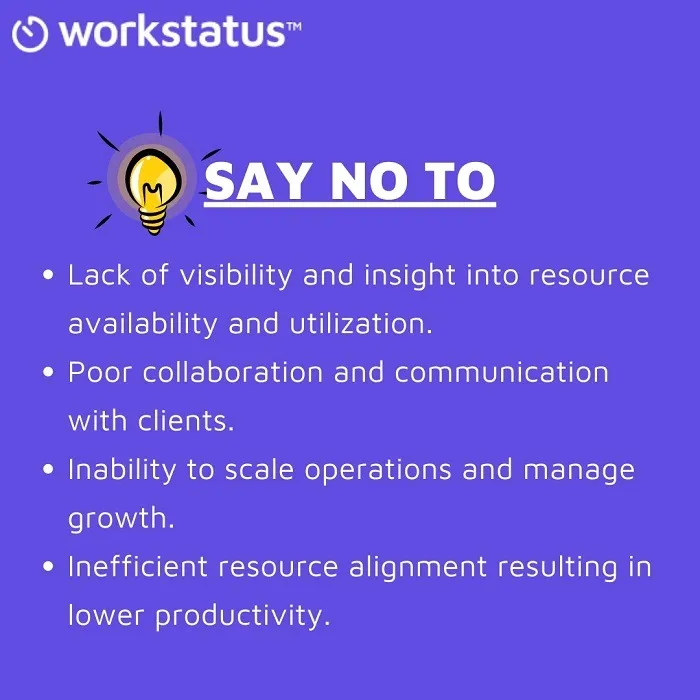 The good part is that you no longer have to live with these challenges.
The good part is that you no longer have to live with these challenges.
We have a solution for you.
Switch to an automated resource management system with the help of workforce management tools like Workstatus.
Results:
- Reduced cost
- Optimized resource utilization
- Improved overall performance
We have a detailed blog post for you to help you understand how Workstatus can make tasks like resource allocation, time tracking etc. easier.
Let’s dive in-
Understanding Resources
Resources are the tangible and intangible assets needed to complete a project or task, including people, equipment, tools, software, and time.
Effective resource management is crucial in IT companies to optimize workflow and maximize productivity.
Types of Resources in IT Companies
IT companies have several types of resources, including:
- Human Resources: Employees, contractors, and freelancers who contribute their skills and expertise to a project or task.
- Hardware: Physical equipment, such as computers, servers, and networking devices, provide the necessary infrastructure to support IT operations.
- Software: Computer programs and applications that perform specific functions, such as operating systems, productivity software, and programming languages.
- Time: The time available to complete a project or task is often a limited and valuable resource in IT companies.
Importance of Categorizing Resources
Categorization helps companies to know which resources are most crucial for completing a project, allocate resources effectively, and prevent over- or underutilization.
It can lead to more efficient workflow, improved productivity, and better decision-making regarding resource allocation.
3 Steps For Effective Resource Management for IT Companies
-
Resource Planning
Resource planning is identifying and allocating resources to achieve specific goals and objectives.
An effective resource planning process has the following key steps:
a. Establishing Goals and Objectives
Establishing clear and achievable goals and objectives for the project or task will help you determine the necessary resources and guide the allocation process.
b. Creating a Resource Plan
Once the goals and objectives are established, a resource plan can be created. This plan should include the following:
- Resources required
- Timelines
- Budget considerations
It will give you a fair idea of the overall scope of the project and let you make informed decisions about resource allocation.
c. Identifying Resource Requirements
Identifying resource requirements generally include the following:
- Human resources
- Equipment
- Software
- Time requirements
These requirements are primarily based on the requirements of your project or task.
d. Allocating Resources Effectively
After defining the resource requirements, allocate your resources effectively to ensure optimal utilization. This involves:
- Assigning tasks and responsibilities
- Tracking progress
- Monitoring productivity
- Attendance management
Now, it’s time to explore the benefits of resource planning.
Read the below infographics to understand the importance of resource planning.
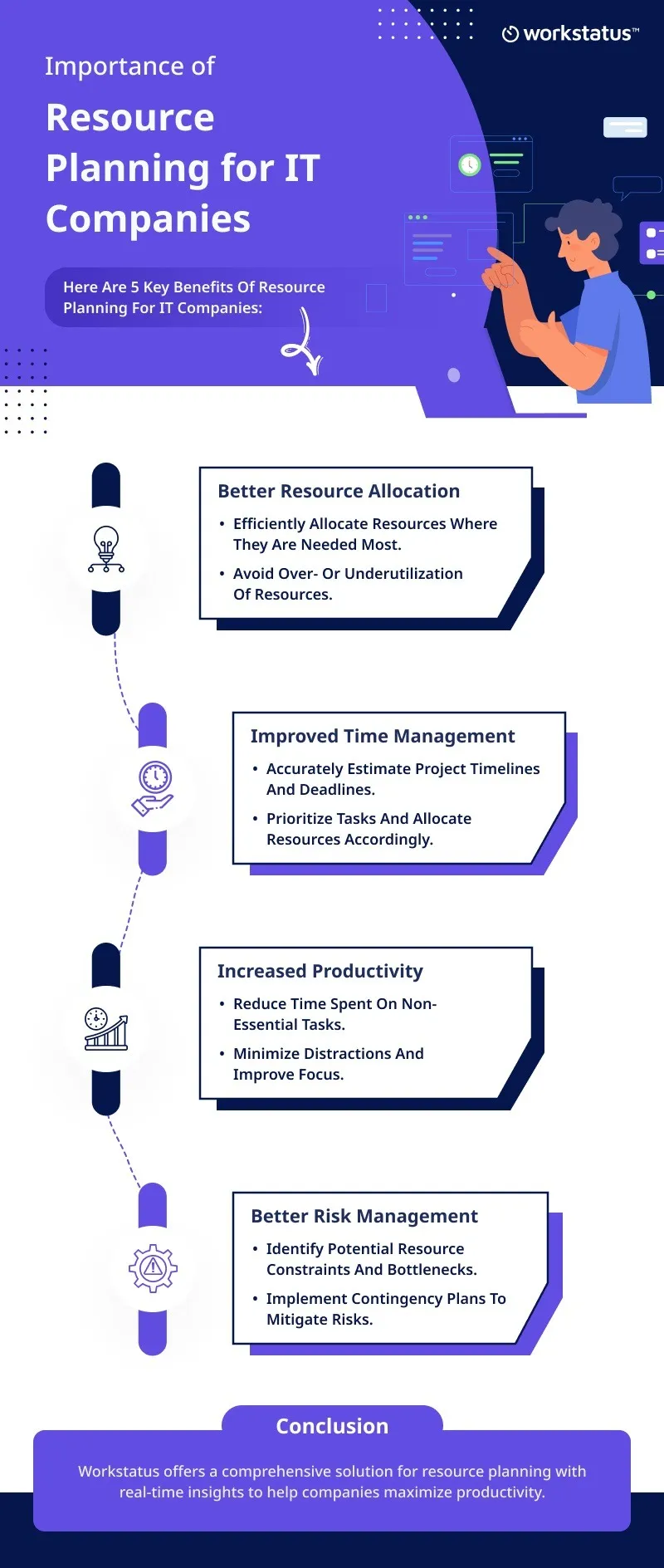
Ready to streamline your resource planning processes?
Try Workstatus now!
-
Resource Tracking
Resource tracking is closely monitoring and managing the allocation and usage of IT resources to ensure they are utilized effectively and efficiently.
Workstatus is a powerful resource management tool that helps IT companies manage their resources effectively. With Workstatus, you can:
a. Manage Attendance
Workstatus lets you track the attendance of your employees with its selfie validation technology.
Your employees must click a selfie for verification before clocking in and out of their systems.
Then this ‘clock in’ and ‘clock out’ time will get stored in the database along with the selfies. You can access this data anytime for easy payroll calculation.
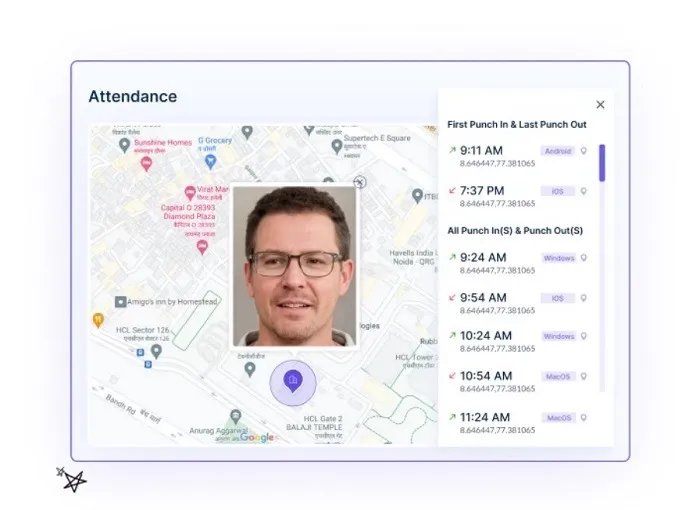
What to look for:
- Automatic clock-in and clock out
- No manual errors
- No buddy punching or time thefts
- Easy to manage absences, leaves, or vacations
b. Track Productivity
IT companies can now monitor the productivity of their developers in real time.
Workstatus lets you:
- Track idle time spent on any task
- Measure mouse and keyboard activity levels
- Calculate productive vs. unproductive time
Managers can use this data to identify areas where employees may need additional support and to optimize resource allocation.
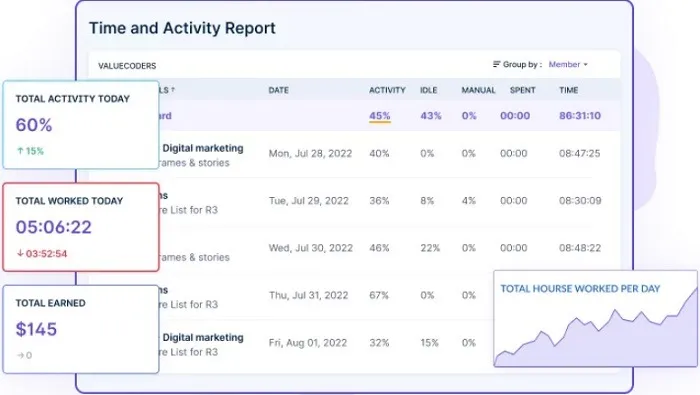
What to look for:
- Productivity charts
- Active screenshots
- Productivity meter
- Activity tracker
c. Schedule IT Teams based on projects
Workstatus lets managers easily schedule and assign tasks to their IT teams.
With the ability to assign specific tasks to employees with specific skills, managers can ensure that each team member works on the most important and relevant tasks as per their defined role & responsibilities.
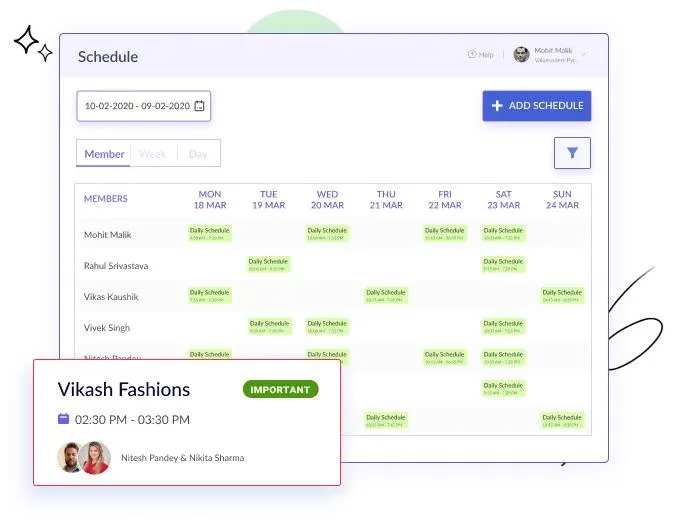
What to look for:
- Shift Reminders
- Absent Alerts
- Automated scheduling
- Real-time Employee Availability
d. Access Automated Reports
Workstatus resource tracking software has automated reporting features.
Managers can easily download easy-to-read reports on resource utilization, productivity levels, and project progress.
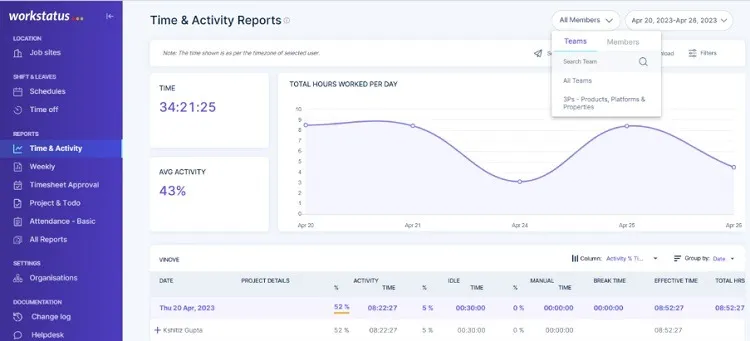
Here are your reports:
- Time & Activity
- Weekly
- Timesheet Approval
- Project & To do
- Attendance-Basic
You can use this data to make informed decisions about resource allocation and project management, ultimately improving business outcomes.
What to look for:
- Manual edits with notes
- Accurate analysis
- Calculate costs & profitability
- Detailed & actionable reports
-
Resource Optimization
Resource optimization is maximizing the efficiency and effectiveness of resources to achieve goals and objectives.
In the context of IT companies, it involves optimizing the allocation and usage of resources, such as human capital, hardware, software, and time, to improve project outcomes and drive business success.
Effective resource optimization requires identifying and tracking key performance indicators (KPIs), such as:
- Employee performance
- Project progress
- Resource utilization
By regularly monitoring these KPIs, IT companies can make informed decisions about resource allocation.
Closing Thoughts
In conclusion, effective resource management is essential for the success of IT companies.
With the help of Workstatus, IT teams can optimize their resource allocation, track and monitor their resources in real-time, and streamline their resource planning processes.
Struggling with Employee Productivity?
Take control with Workstatus.
FAQs
Ques. What is the importance of effective resource management for IT companies?
Ans. A good resource management process will help IT companies efficiently use available resources, reduce waste, increase productivity, and achieve their goals on time and within budget.
Ques. What are the different types of resources in IT companies?
Ans. The different types of resources in the IT industry include the following:
- Software
- Computer hardware
- Data
- Elements of information system
- Human resources
Ques. Which is the best resource management app for IT companies?
Ans. Workstatus is the best resource management app for IT companies.
Workstatus provides real-time insights into employee availability, making optimizing resource allocation and improving productivity easier.
Moreover, it also offers a user-friendly platform with features like attendance management, time tracking, and integration with other tools.











