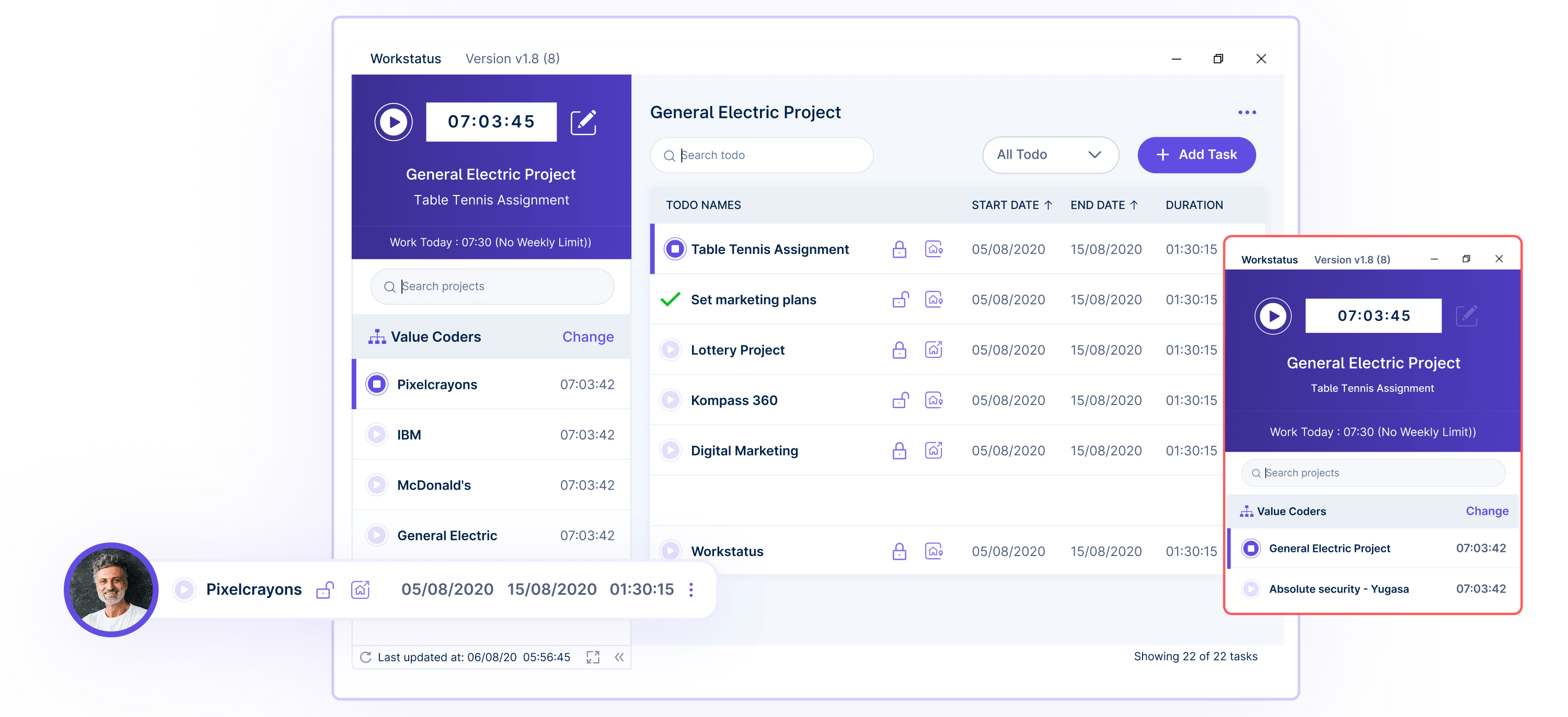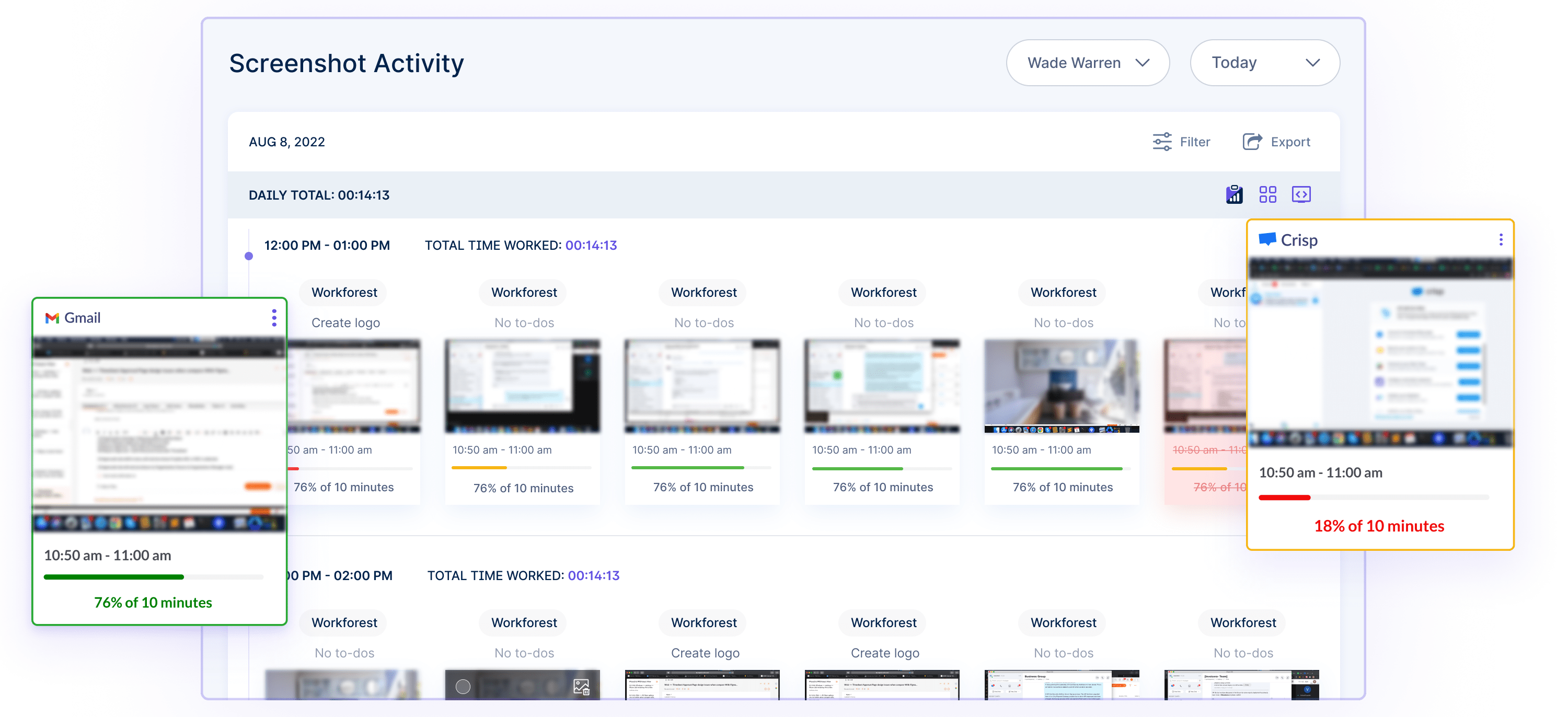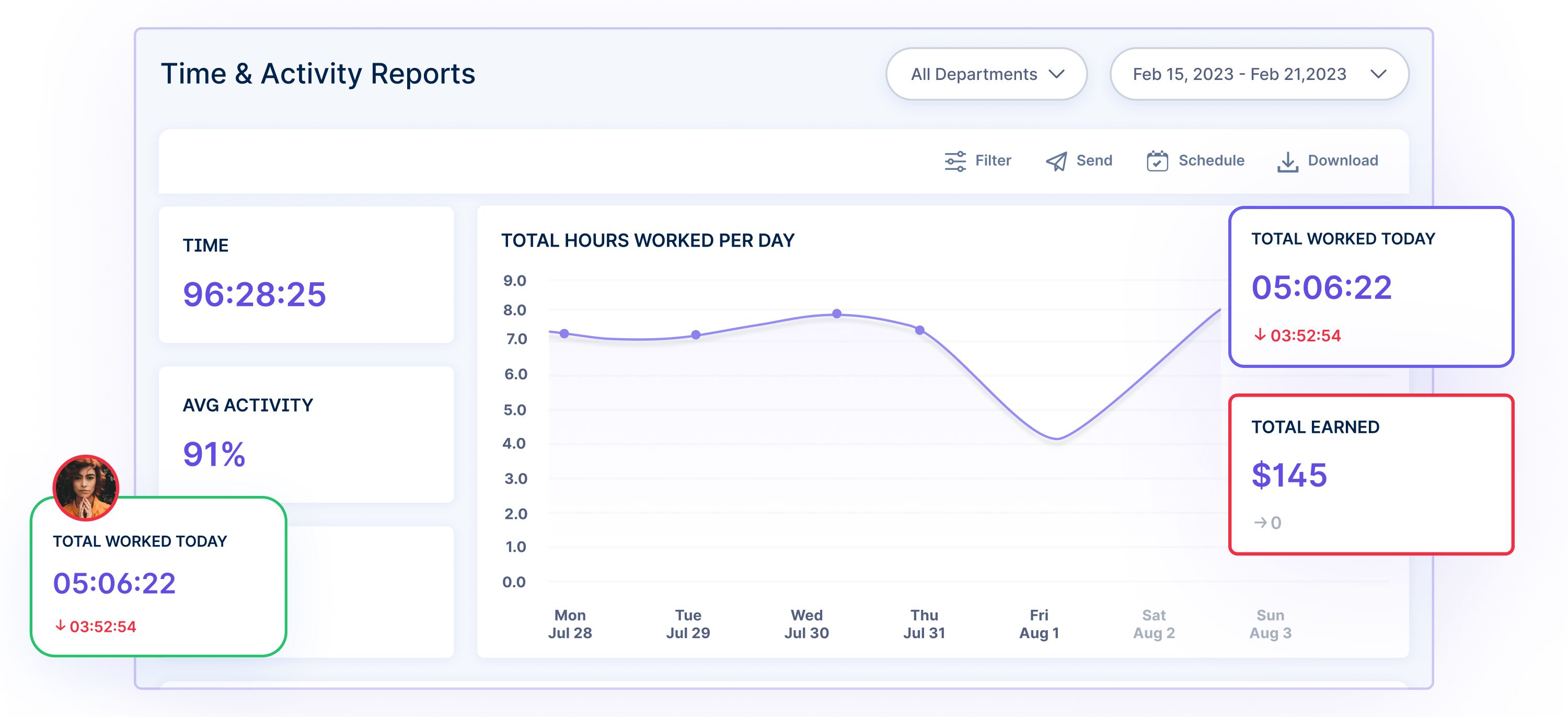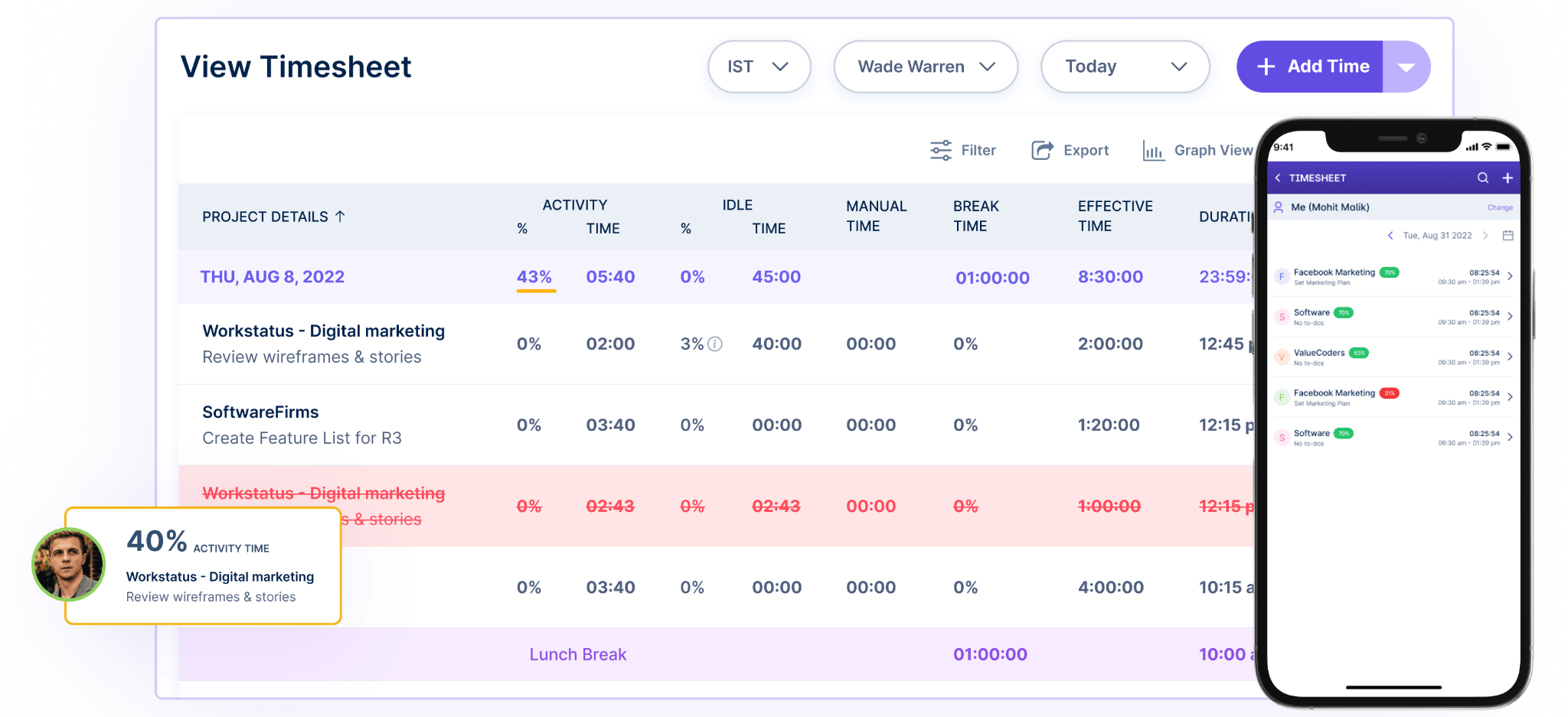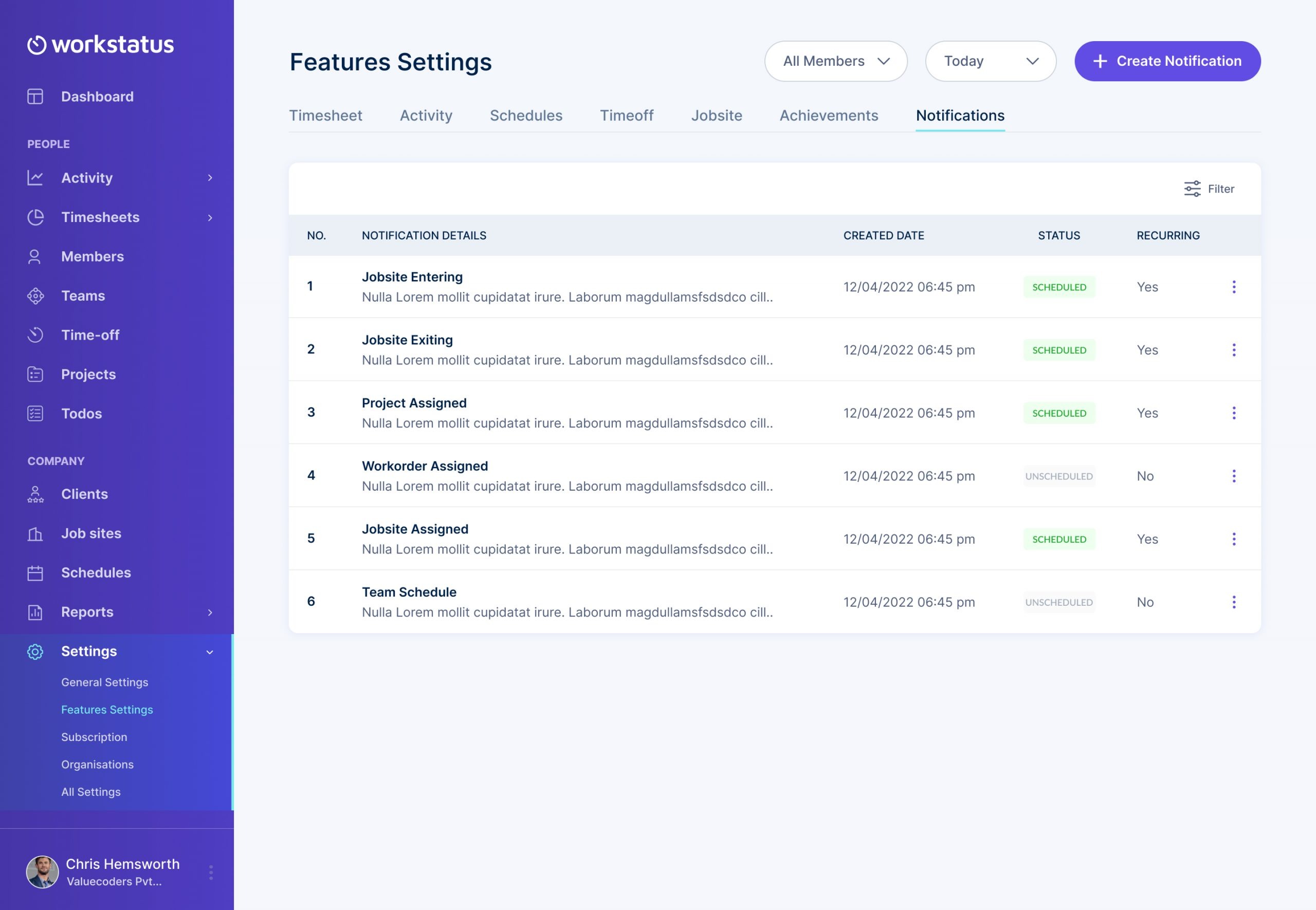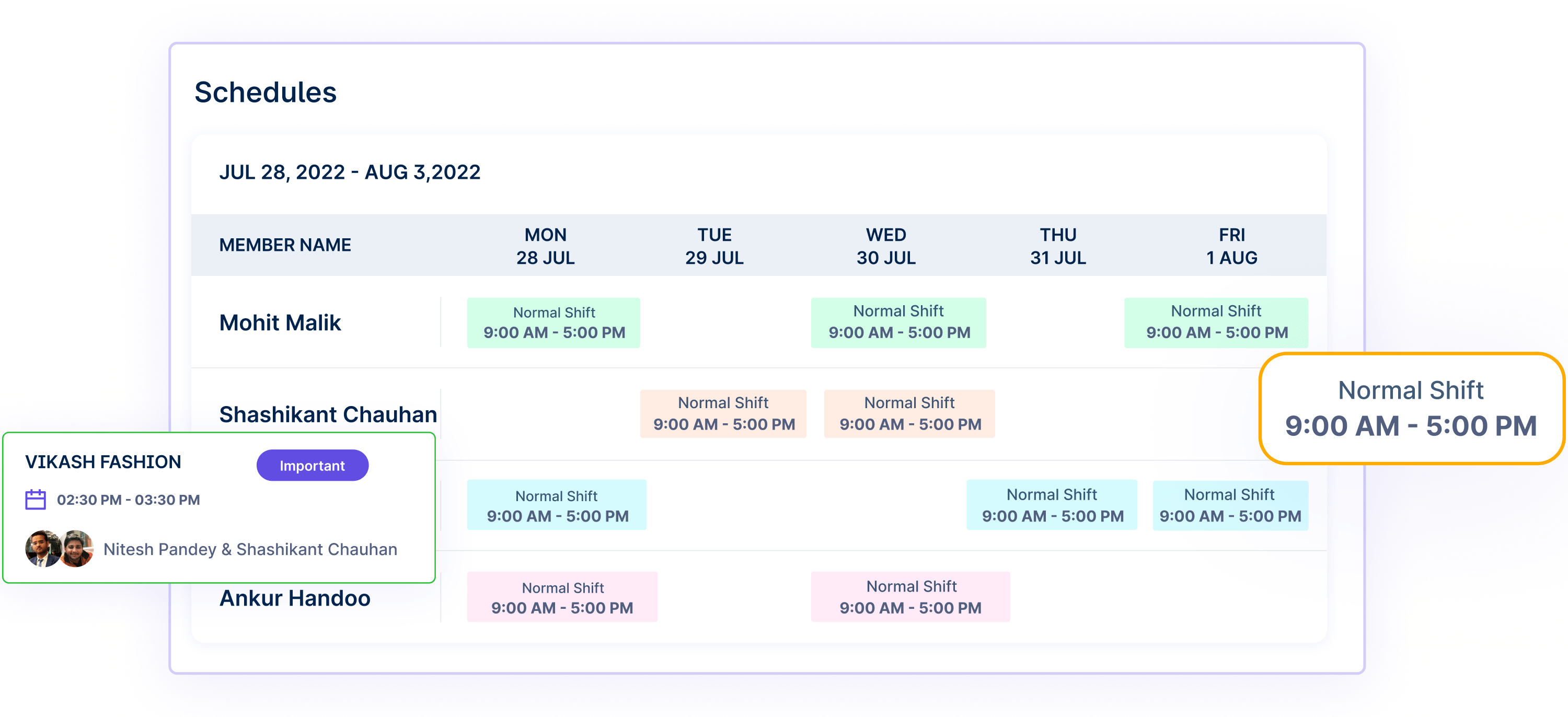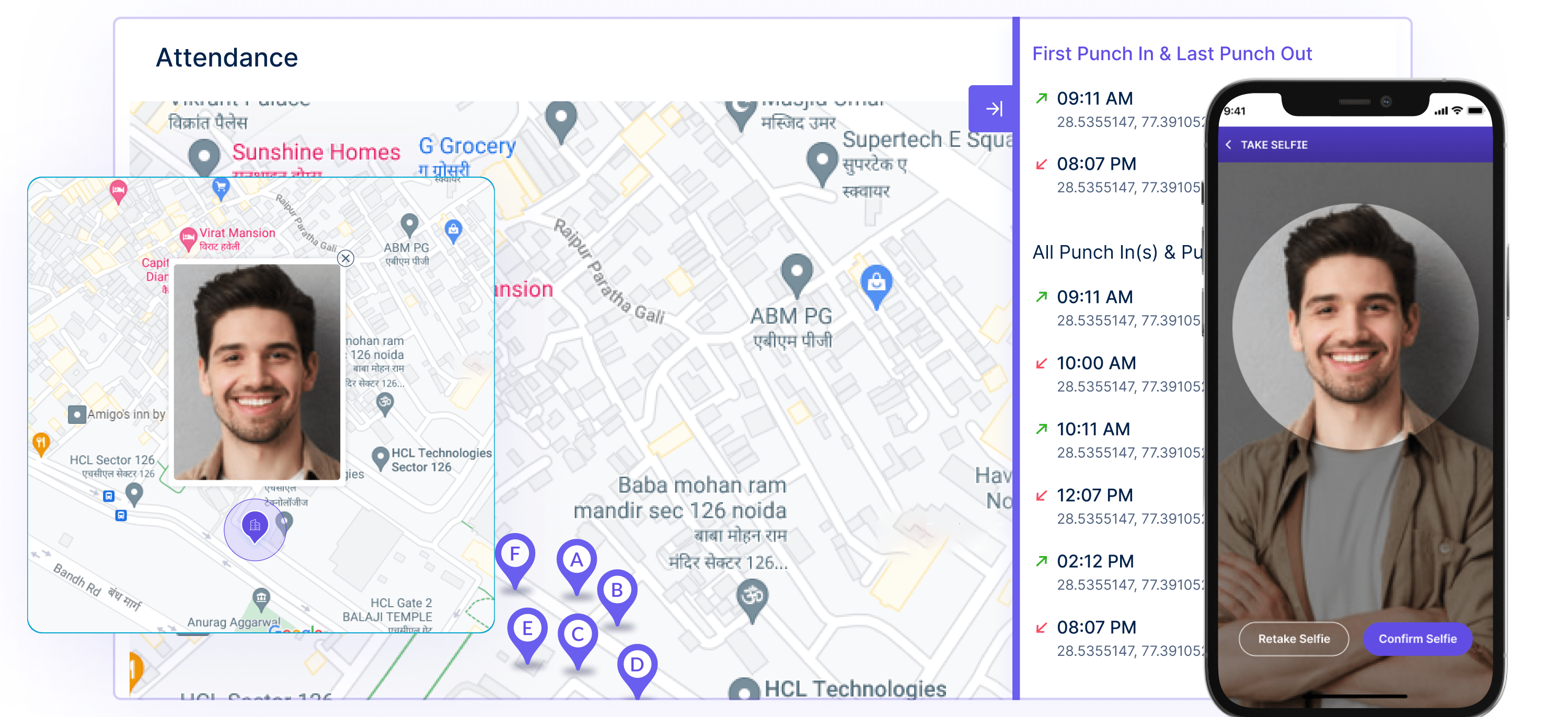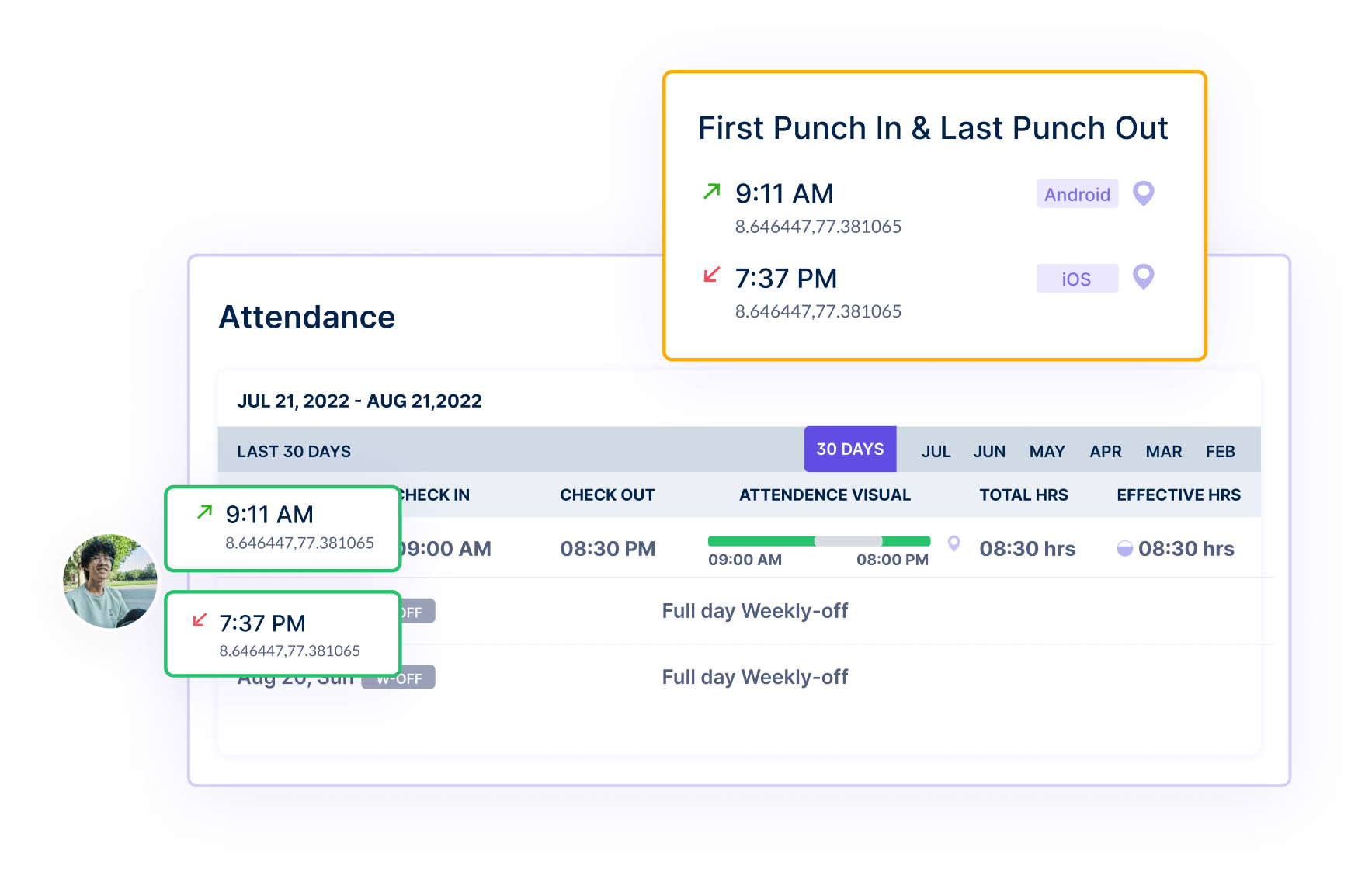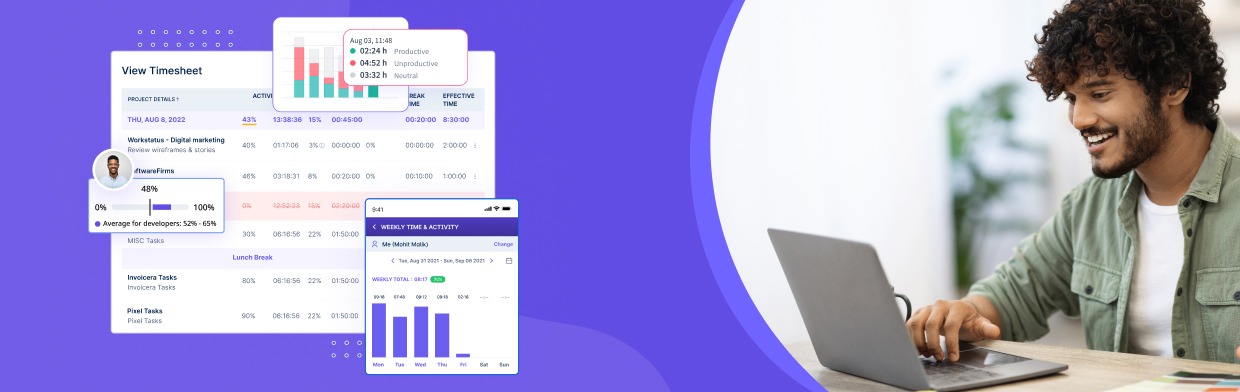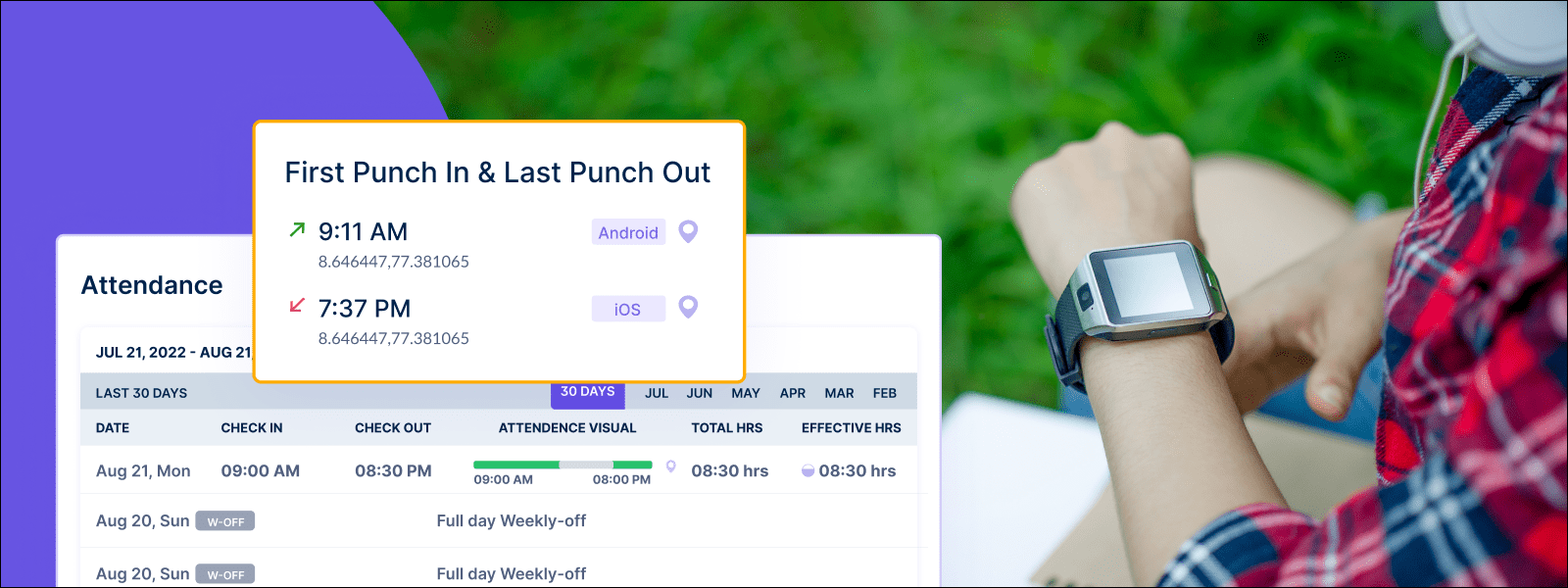Table of Contents
Introduction
The way companies operate is changing. Now, companies are going completely remote or following a hybrid approach.
It can be good for work-life balance, but it makes it harder to track how much time is spent on different tasks.
Before, when everyone was in an office, tracking time was easy. Managers could see who was working on what. However, this is not as simple with remote and flexible work anymore.
Did You Know?
Only 39% of companies have modern work arrangements to facilitate a remote work culture.
Companies need to find new ways to accurately track time and how productive people are.
This is important for billing clients, paying employees fairly, and understanding where time is being spent.
Time tracking tools need to change to work well for these new ways of working. In this blog post, we’ll look at what time tracking might be like in the future.
We’ll explore new technologies, the best methods, and how to make time tracking work well for remote and flexible teams.
Let’s dive in.
Traditional Time Tracking Methods
Traditional Time Tracking Methods
Previously, companies used basic ways to track employees’ work hours.
One method was punch cards and physical time clocks. With this, employees had to physically punch in and out using a time clock machine. They would insert a card into the machine to record when they started and ended work.
This old way of tracking time relied on people manually entering their hours. Because of that, it was easy to make mistakes or even cheat the system.
Another traditional method was manual timesheets and spreadsheets. Employees would write down their work hours on paper timesheets or in spreadsheets on the computer. They had to calculate the total hours themselves.
This manual approach took a lot of time and effort. It was easy to make calculation errors or forget to record some hours accurately.
It also created extra administrative work for someone to collect and process all the timesheets.
Challenges of Time Tracking in Remote and Flexible Workforces
1. Lack of Visibility and Trust
Without a physical presence in an office setting, it becomes challenging for employers to have visibility into remote employees’ work hours and activities.
It leads to potential trust issues and difficulty in monitoring productivity.
However, remote monitoring tools like Workstatus can help you build trust and gain visibility into the work of your remote teams.
Major Highlights:
Real-time Activity Monitoring:Get real-time visibility into employees’ activities, allowing employers to track their work progress and ensure accountability.
Screenshots and App/Website Monitoring: Employers can capture screenshots and monitor the applications and websites accessed by employees, promoting transparency and building trust.
Automated Reports: Download automated reports on employee productivity and work hours, providing clear insights to enhance visibility and trust.
2. Communication and Collaboration
Remote work often involves asynchronous communication, which can impact the real-time tracking of work hours.
Miscommunication or delayed response can lead to difficulty in accurately recording time spent on tasks.
3. Poor employee engagement
Remote work can sometimes result in decreased employee engagement.
The absence of direct supervision and face-to-face interactions can raise feelings of isolation and disconnection from the team.
However, you can keep your remote employees engaged with the help of tools like Workstatus.
Major Highlights:
- Team Collaboration Tools: Workstatus offers integrated team collaboration features, enabling seamless communication and fostering employee engagement despite remote work setups.
- Goal Tracking and Progress Monitoring: The goal tracking functionality helps employees stay motivated and engaged by setting clear objectives and monitoring their progress in real-time.
c. Recognition and Rewards: Workstatus includes features for recognizing and rewarding employees’ achievements, fostering appreciation, and boosting employee engagement.
4. Time zone differences
Coordinating work hours and meetings across different time zones can be complex.
It might lead to scheduling conflicts and difficulties in effectively tracking and aligning work hours.
Nearly 79% of companies use remote employee management tools to manage time zone differences.
Workstatus is one such tool to help you with different time zones.
Major Highlights:
Global Time Zone Support: Accommodate different time zones, making tracking and managing work hours across geographically dispersed teams easy.
Time Zone Overlap Insights: Workstatus provides insights into overlapping work hours among team members, facilitating better coordination and collaboration across different time zones.
Schedule Management: Create and customize work schedules to optimize time zone differences and ensure seamless workflow.
5. Distractions and Interruptions
Remote work environments often have their fair share of distractions and interruptions, such as household responsibilities or noisy surroundings.
It can impact employees’ ability to accurately track and focus on their work hours.
Eliminate and track time wasted on interruptions here.
Major Highlights:
Stealth Mode: Workstatus works in the background without interfering with your ongoing work. Thus, preventing any kind of interruption for the remote teams.
Idle Time Detection: Easy to detect periods of inactivity and idle time, providing insights into potential distractions and interruptions that may affect work hours.
Productive vs. Unproductive Activities: You can segregate activities into productive and unproductive using the Apps & URLs tracking feature.
Examples: Using social media can be considered unproductive for a developer, and for a digital marketing executive, it can be considered a productive activity. Multiple calls can be considered unproductive for a writer, and for a sales rep, it can be considered a highly productive activity.
Productivity Insights and Reports: Through detailed productivity reports, Workstatus helps identify patterns of distractions and interruptions, enabling employers and employees to take proactive measures to minimize them.
6. No systematic way to verify attendance
Employers may face difficulty accurately tracking employees’ clock-ins, clock-outs, and break times without a reliable system to verify attendance.
It can lead to inaccuracies in payroll calculations and compliance with labor regulations.
57% of companies don’t have any tool for automatic attendance tracking leading to more time spent on administrative tasks and less time on revenue-generating tasks, which results in dropping ROI.
You can use Workstatus to automate attendance tracking for smooth operations.
Major Highlights:
GPS Location Tracking: Workstatus offers GPS location tracking, allowing employers to verify employees’ presence and track their attendance accurately, even in remote work environments.
Facial Recognition:Workstatus incorporates facial recognition technology for clock-ins and clock-outs, ensuring a systematic and reliable way to verify attendance and prevent fraudulent time tracking.
Geofencing: Workstatus allows employers to set up geofences, enabling automatic clock-ins and clock-outs when employees enter or leave specified locations and streamlining attendance verification.
Addressing Privacy and Security Concerns with Workstatus
1. Data Protection and privacy measures
Workstatus prioritizes data protection by implementing robust security measures, including:
- Encryption
- Secure servers
- Regular data backups
Also, Workstatus complies with data protection regulations, such as:
- ISO 9001 Quality management
- ISO 14001 Environmental management
- ISO 22301 Security and resilience
- ISO 27001 Information security management
- ISO 50001 Energy management
- SOC 2 Type II Data Security and Privacy
- PCI-DSS Information security
These measures ensure that sensitive employee information, including work hours and location data, remains secure and confidential.
2. Employee Consent and Transparency
Workstatus emphasizes employee consent and transparency regarding time tracking practices.
Employees are provided with clear information about the purpose of time tracking, the data collected, and how it will be used.
Transparent communication builds trust and allows employees to make informed decisions regarding their participation in time tracking activities.
Success Stories of Workstatus!
Read some real-life stories of companies using Workstatus for time-tracking in remote and flexible environments. And see what they got in return.
Future Trends in Time Tracking with Workstatus
Workstatus aims to stay at the forefront of time tracking technology.
Workstatus has innovative updates ready for you.
It will help our customers meet their evolving needs in an increasingly dynamic work environment.
Here are some of the updates:
- Broadcast Notifications
- Time Tampering Protection
- Linux App
- Set Weekly off
- Browser Extension, and more
At Workstatus, we are committed to providing cutting-edge solutions that empower businesses to track and manage their time effectively.
Closing Thoughts
The future of time tracking in remote and flexible workforces goes beyond traditional clocking-in methods.
With technological advancements and tools like Workstatus, businesses can win over the challenges of remote work and achieve greater productivity, transparency, and efficiency.
By embracing these new possibilities, companies can stay ahead in the evolving work landscape and empower their teams to thrive in a flexible work environment.
Streamline remote team management.
Take control of time with Workstatus today.