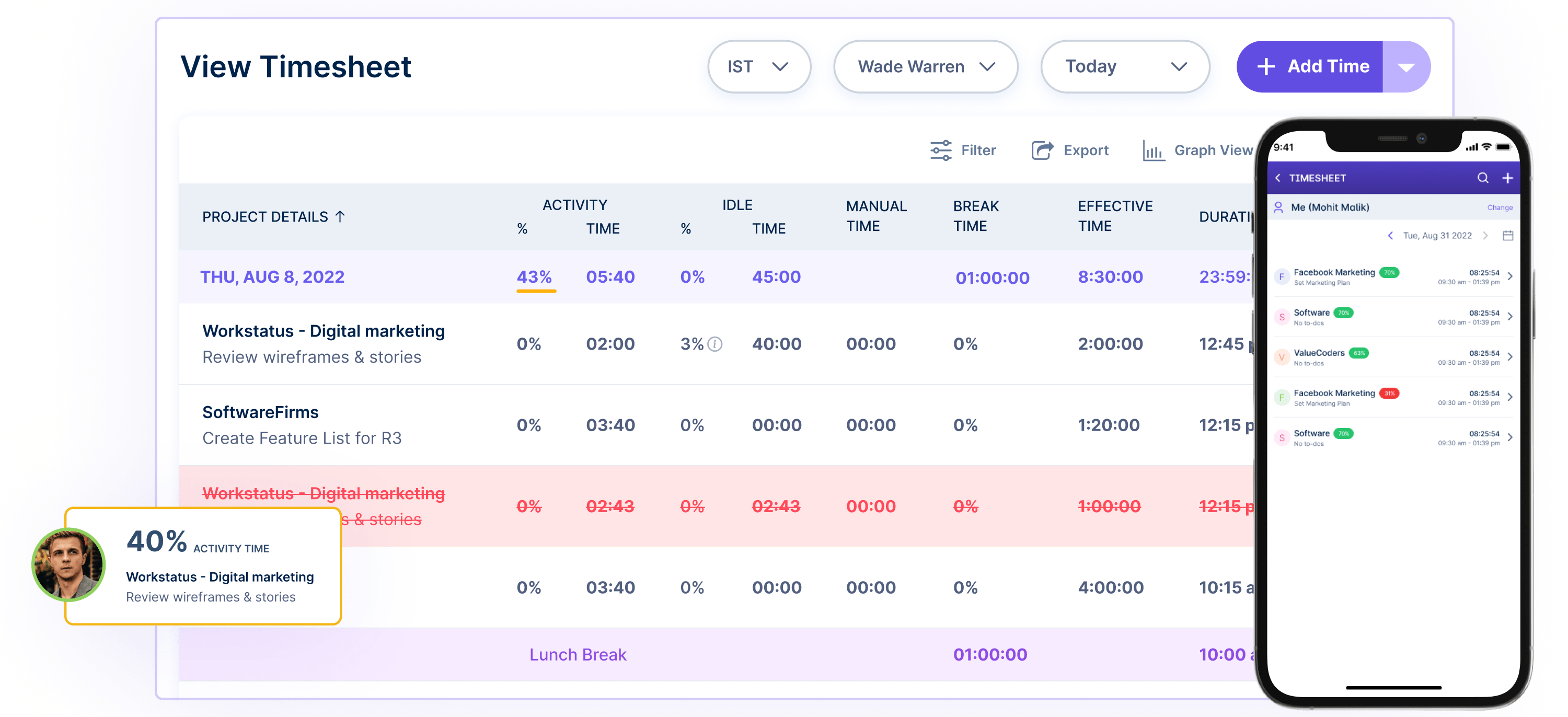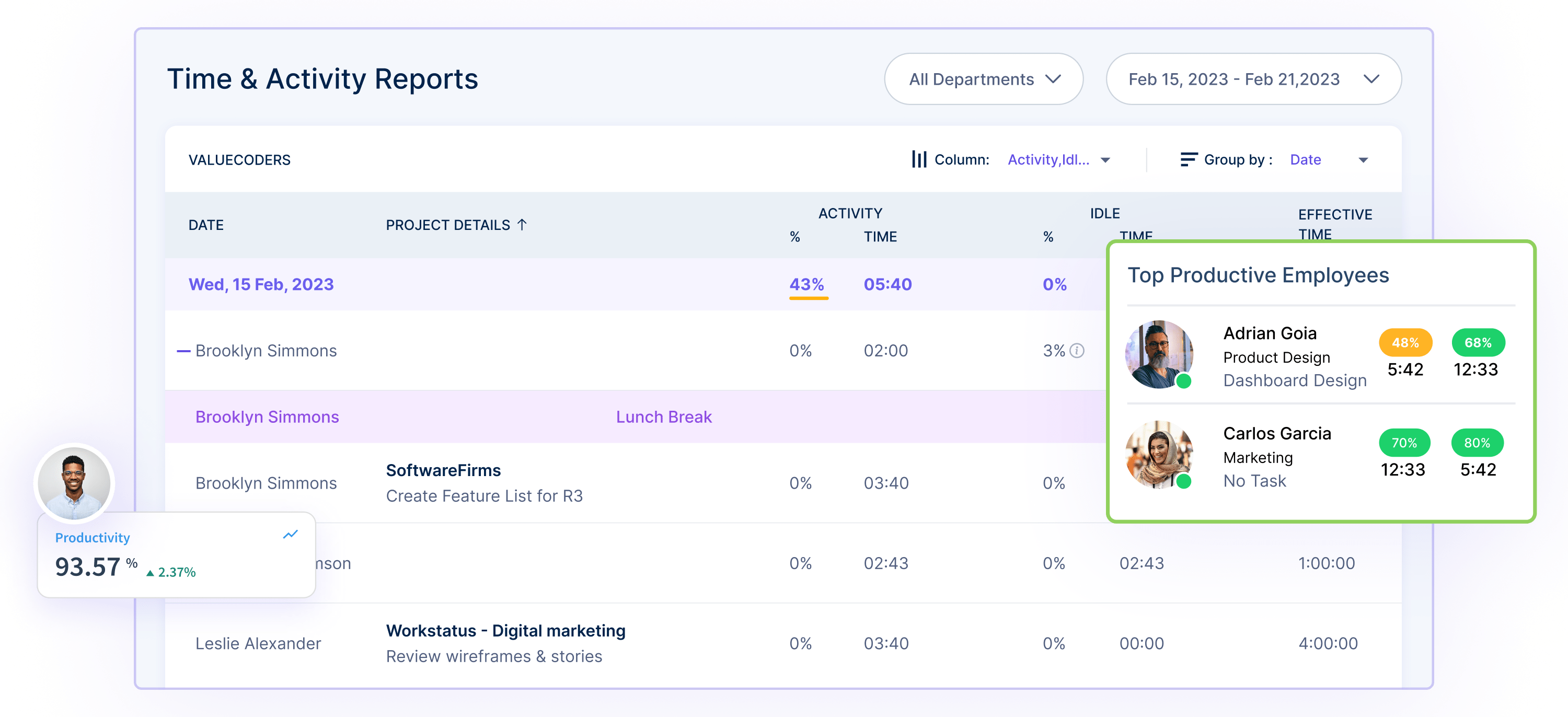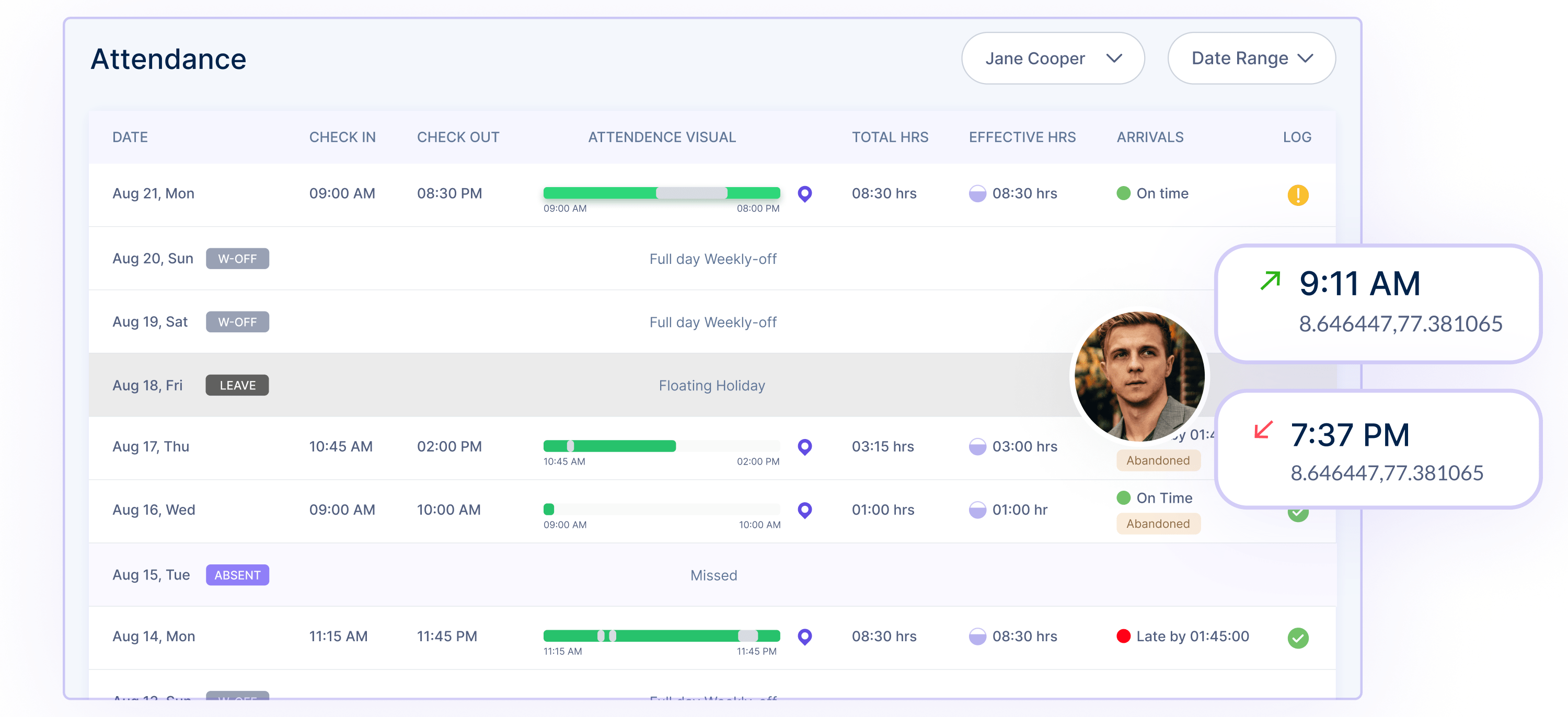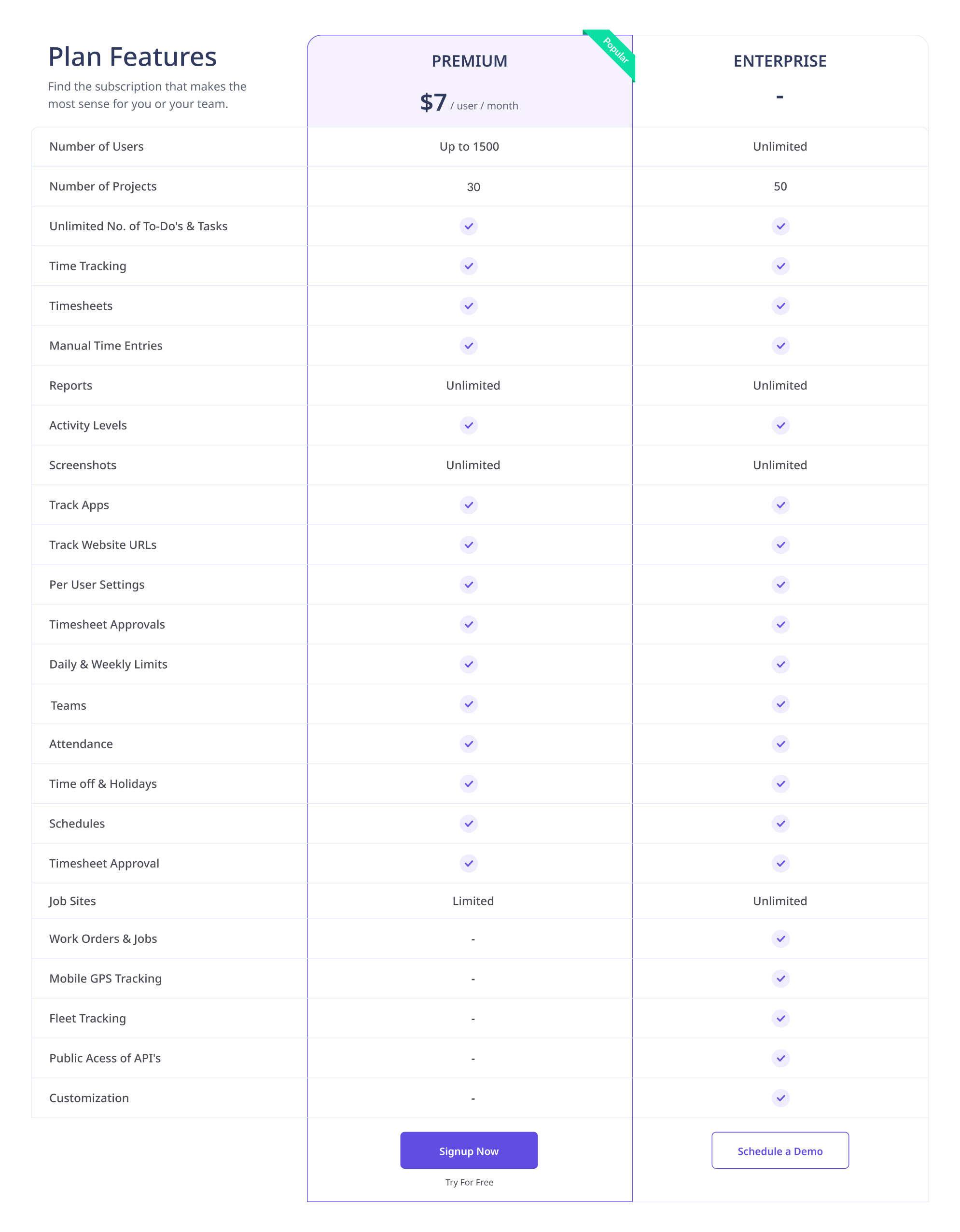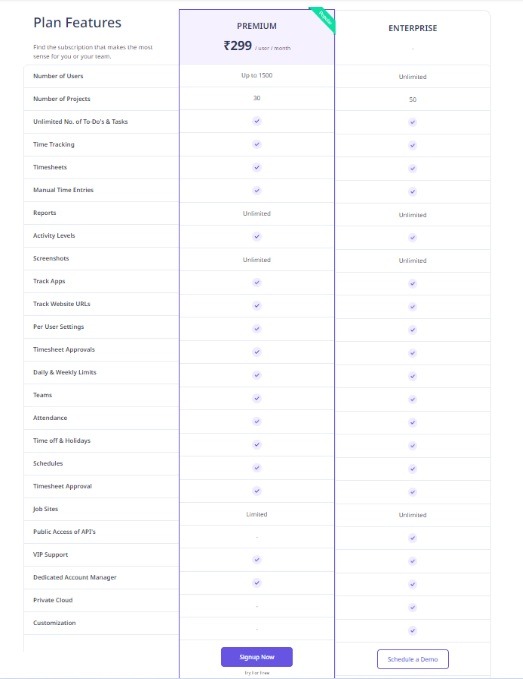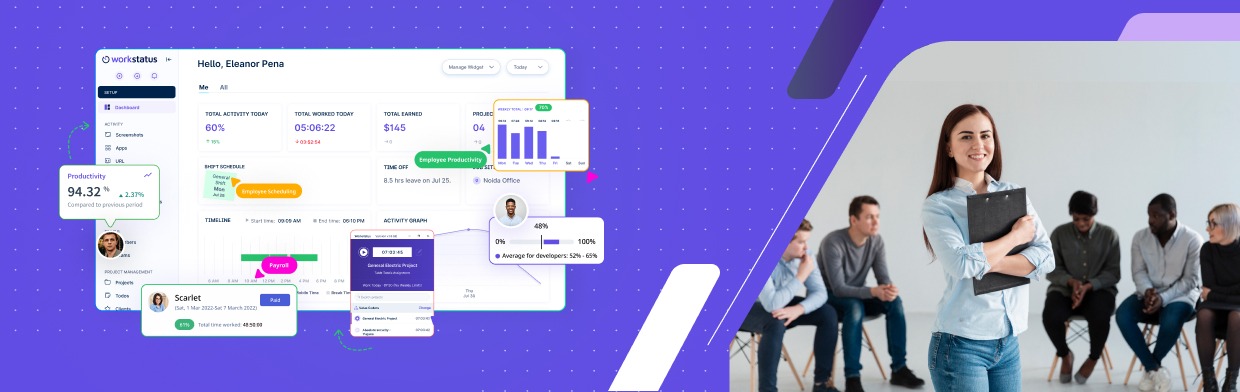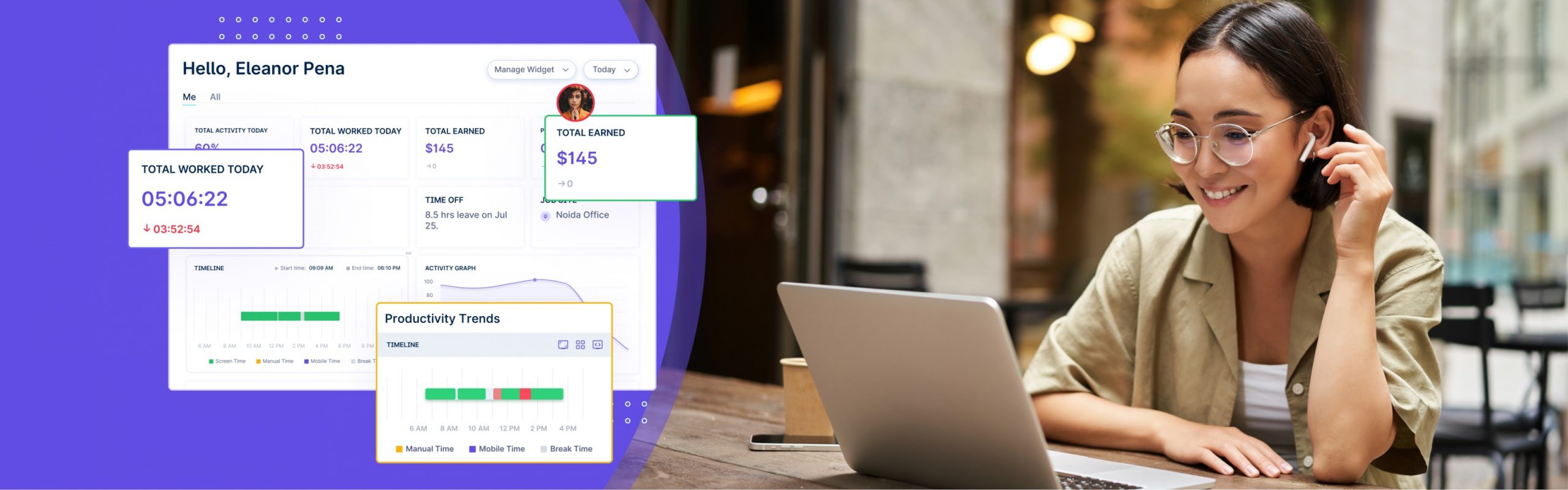Table of Contents
Introduction
Selecting the best business management software is a critical decision for companies.
Companies require such tools to overcome the modern-day challenges of the workplace, such as:
- Lack of centralized data
- Inaccurate Time Tracking
- Manual Reporting
- Limited Insights
- Inefficient Workflow
However, with numerous tools in the market, finding the ideal software that aligns with specific business requirements can be daunting.
Among the top contenders in the market, Workstatus stands out as a robust and comprehensive solution to help you with the following:
- Automating daily operations
- Improving productivity
- Achieving organizational goals
This blog will discuss the key features, benefits, reviews, pricing plans, and more, helping organizations understand why Workstatus is the ideal choice to streamline processes and drive success.
Understanding the Key Features of Workstatus
Here are the most advanced features of Workstatus to help you simplify your management process:
1. Time Tracking
Accurately track and manage the time spent on projects and tasks with Workstatus.
Major Overview:
- Accurate Billing: Businesses can track the time spent on various projects and tasks. It ensures that clients are billed correctly for the work done, increasing transparency and reducing disputes.
- Online Timesheets: Workstatus provides an online platform for employees to easily log their working hours and activities, allowing for accurate time tracking and streamlined payroll processing.
- Billable Hours Tracker: Companies can now effortlessly track billable hours spent on client projects, ensuring accurate invoicing and improving financial transparency.
Gain valuable insights into individual and team performance, prioritize tasks effectively, and optimize work processes for enhanced efficiency.
2. Productivity Management
Gain valuable insights into individual and team performance, prioritize tasks effectively, and optimize work processes for enhanced efficiency.
Major Overview:
- Task Prioritization: Workstatus enables managers to assign tasks and set priorities based on their importance and deadlines. It helps streamline workflows and ensures that the most critical tasks are completed on time.
- Performance Metrics: Get comprehensive insights into individual and team productivity. Identify top performers, recognize accomplishments, and provide targeted feedback and training where needed.
- Productivity Charts: Generate comprehensive productivity charts visually representing employee and team performance metrics. Get an intuitive overview of productivity trends and make data-driven decisions for enhanced efficiency.
It enables organizations to measure productivity, allocate tasks efficiently, and ensure performance evaluation.
3. Employee Monitoring
Monitor employee activities, track productivity levels, and promote compliance with company policies to foster a productive work environment.
Major Overview:
- App & Website Monitoring: Workstatus monitors employee usage of applications and websites, providing insights into productivity levels and identifying potential distractions or time-wasting activities.
- Idle Time Tracker: You can track idle time to identify unproductive periods and optimize resource allocation for increased efficiency.
- Active Screenshots: Workstatus captures real-time screenshots of employees’ active screens, providing a visual record of work activities and enhancing transparency and accountability.
Ensure transparency and accountability in the workplace with Workstatus’s employee monitoring feature.
4. Automated Reporting System
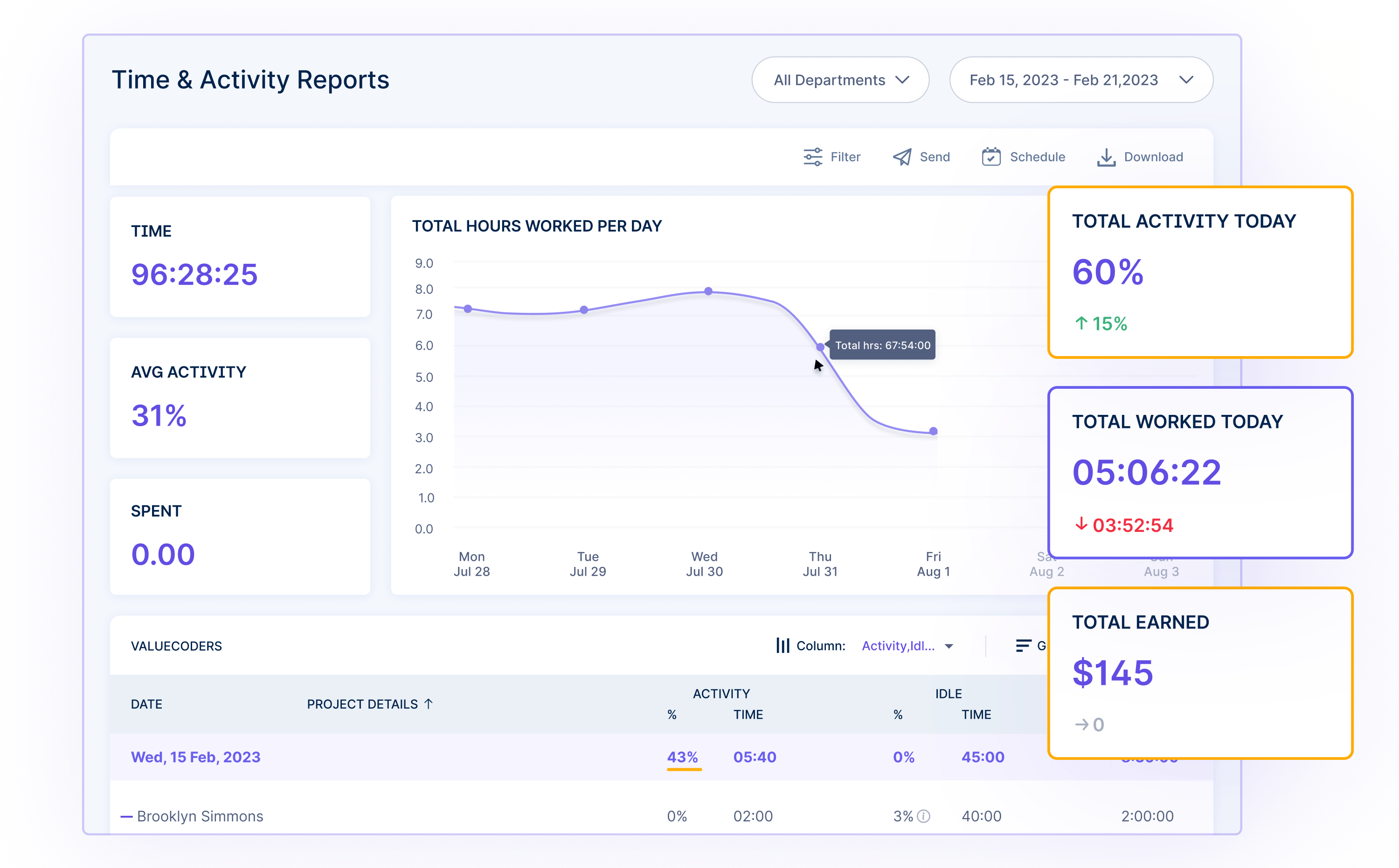
Major Overview:
- Time and Cost Savings: Workstatus automates report generation, saving time and effort while ensuring accurate and detailed reports.
- Data-Driven Reports: Get real-time and historical data on employee activities, productivity, and project progress, enabling informed decision-making.
- Client Communication: Automated reporting system creates comprehensive reports showcasing project progress and key metrics, enhancing transparency and client relationships.
Save time and effort in generating reports with Workstatus’s automated reporting system.
5. Employee Scheduling
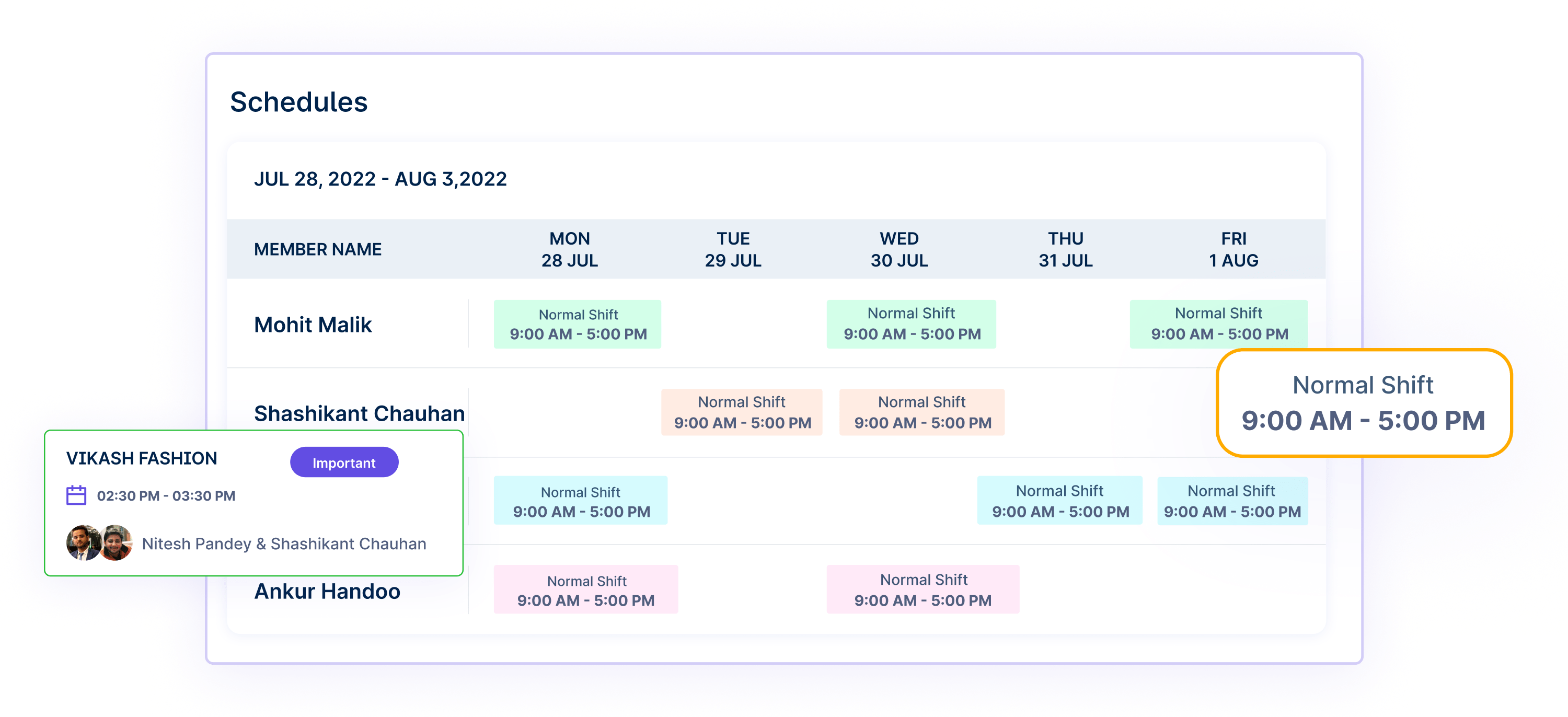
Major Overview:
- Shift Planning and Coverage: Companies can create and manage employee shifts, ensuring adequate coverage at all times. It enables them to handle varying workloads, manage peak periods effectively, and avoid understaffing or overstaffing situations.
- Absence Alerts: Workstatus alerts managers when employees are absent or fail to log their work hours, ensuring timely intervention and appropriate action.
- Shift Notifications: You can send notifications to employees regarding their upcoming shifts, helping them stay organized, prepared, and aware of their work schedules.
Efficiently manage employee schedules and optimize resource allocation with the employee scheduling feature.
6. Attendance Management
Easily manage employee attendance, breaks, time off, and accurate payroll calculations, reducing errors and ensuring fair compensation.
Major Overview:
- Selfie Validation: Your employees can automatically clock in and out by clicking their selfies. It verifies employee identity and prevents time theft, ensuring only authorized individuals log their work hours.
- Accurate Payroll Processing: Workstatus tracks employee attendance, breaks, and time off, ensuring accurate payroll and eliminating payment errors.
- Leave and Time Off Management: Get a centralized platform for managing employee leave requests, enabling easy review, approval, and maintenance of accurate records for efficient absence management.
Streamline attendance tracking and simplify payroll processing with an automatic attendance tracking system.
Some Real-Life Examples For You!
Look at the businesses that reap the benefits of implementing Workstatus in their workflow.
How To Maximize Your Output With Workstatus?
To maximize your output with Workstatus, follow these key strategies:
1. Set Clear Goals
Define specific, measurable, and achievable goals for your team.
Use Workstatus to track progress and ensure everyone is aligned towards achieving these objectives.
2. Foster Accountability
Use the employee monitoring feature of Workstatus to encourage accountability among your team members.
It promotes a sense of responsibility and ownership for their work, leading to increased productivity.
3. Analyze Data
Leverage the insights provided by an automated reporting system to analyze productivity trends, identify bottlenecks, and make data-driven decisions.
It lets you optimize processes, allocate resources effectively, and boost overall output.
76% of businesses reported that implementing the right business management software positively impacted their overall efficiency and productivity.
4. Provide Regular Feedback
Use the productivity metrics from Workstatus to provide constructive and timely feedback to your team members.
It helps them understand their performance, make improvements, and increase their productivity.
5. Continuously Improve
Regularly review and assess your team’s performance using the data and insights provided by Workstatus.
Identify areas for improvement, implement necessary changes, and continuously strive for better productivity and output.
Workstatus Ratings
Have a look at our ratings on various software platforms. And see how Workstatus has outperformed the competitors.
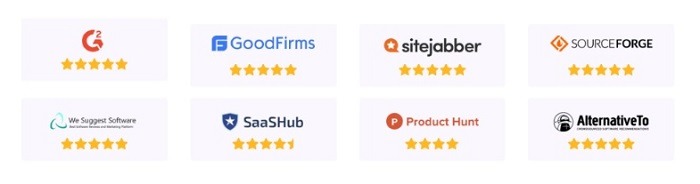
Some of the recent developments include:
- Timezone Support
- Broadcast Notifications
- Time Tempering Protection
- A New Desktop App Design
- Week-off with roaster
Pricing and Plans
Workstatus offers the maximum features with the most affordable plans to its customers:
This is our Annual plan for you.
Here is our monthly plan for you.
Closing Thoughts
When it comes to the best business management software, Workstatus stands out as a comprehensive solution.
Workstatus proves to be a valuable tool for organizations of all sizes, empowering them to increase productivity, streamline workflows, and achieve their goals efficiently.
What are you waiting for?
Take Control of Your Operations Today