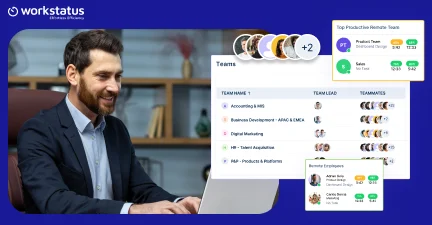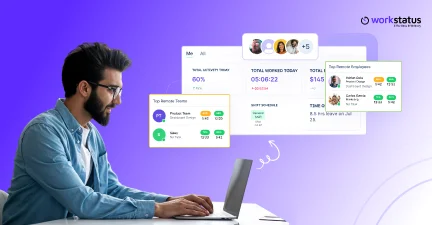Table of Contents
Introduction
As companies strive to maximize productivity and streamline operations, paper timesheets might look old-fashioned.
However, more than 39% of organizations still rely on paper timesheets and punch cards to track the time of their workforce.
Such companies have been struggling with the following issues:
- Time theft
- Lack of real-time data
- Loss of productivity
- Limited insights
- Buddy punching
Are you still confused about which one is better?
Read this blog post to know the key differences between traditional manual timesheets.
Moreover, you can explore how technology is reshaping workforce management for the better.
Let’s dive in:
The Era of Manual Timesheets
In the past, companies used manual timesheets to track employee work hours.
These were paper-based forms where employees would write their start and end times for tasks and projects.
This method was time-consuming and prone to errors, as employees might forget to record their time accurately.
Managers had to manually calculate hours, which could lead to payroll and project tracking mistakes.
This era of manual timesheets was marked by inefficiency and challenges in accurately managing time and resources.
Pros and Cons of Manual Timesheets
In this section, we will discuss some of the major advantages and disadvantages of manual timesheets:
Pros:
Simplicity: Manual timesheets are straightforward and easy to understand, requiring minimal training.
Low Tech Requirements: No specialized software or technology is needed, reducing initial setup costs.
Offline Usage: Employees can record time even without an internet connection.
Physical Record: Paper timesheets offer a tangible record that some businesses find reassuring.
Cons:
Errors: Manual data entry is prone to mistakes, leading to inaccuracies in time tracking.
Time-Consuming: Employees spend time filling out timesheets, reducing productive hours.
Limited Insights: Lack of real-time data hampers quick decision-making and efficient resource allocation.
Administrative Burden: Managers need to calculate, verify manually, and process timesheets.
Inflexibility: Paper timesheets lack features like automation and customization, limiting adaptability to various needs.
Difficult Reporting: Generating reports from manual records can be time-consuming and challenging.
Loss of Data: Paper records can be lost, damaged, or hard to retrieve when needed.
As technology advances, many companies are transitioning to modern software solutions that mitigate these drawbacks and provide numerous benefits.
Enter the Digital Age: Modern Software Timesheets
In the digital age, businesses embrace modern software timesheets.
These digital tools replace manual paper records with user-friendly apps.
They automate time tracking, offering real-time updates on tasks and projects.
This technology reduces errors, enhances accuracy, and provides valuable insights into employee productivity.
With features like automated reporting and customization, modern software timesheets like Workstatus streamline operations, empowering you to manage time efficiently.
Manual Timesheets vs. Modern Timesheets
Read the infographics for a detailed comparison between manual and modern timesheets.
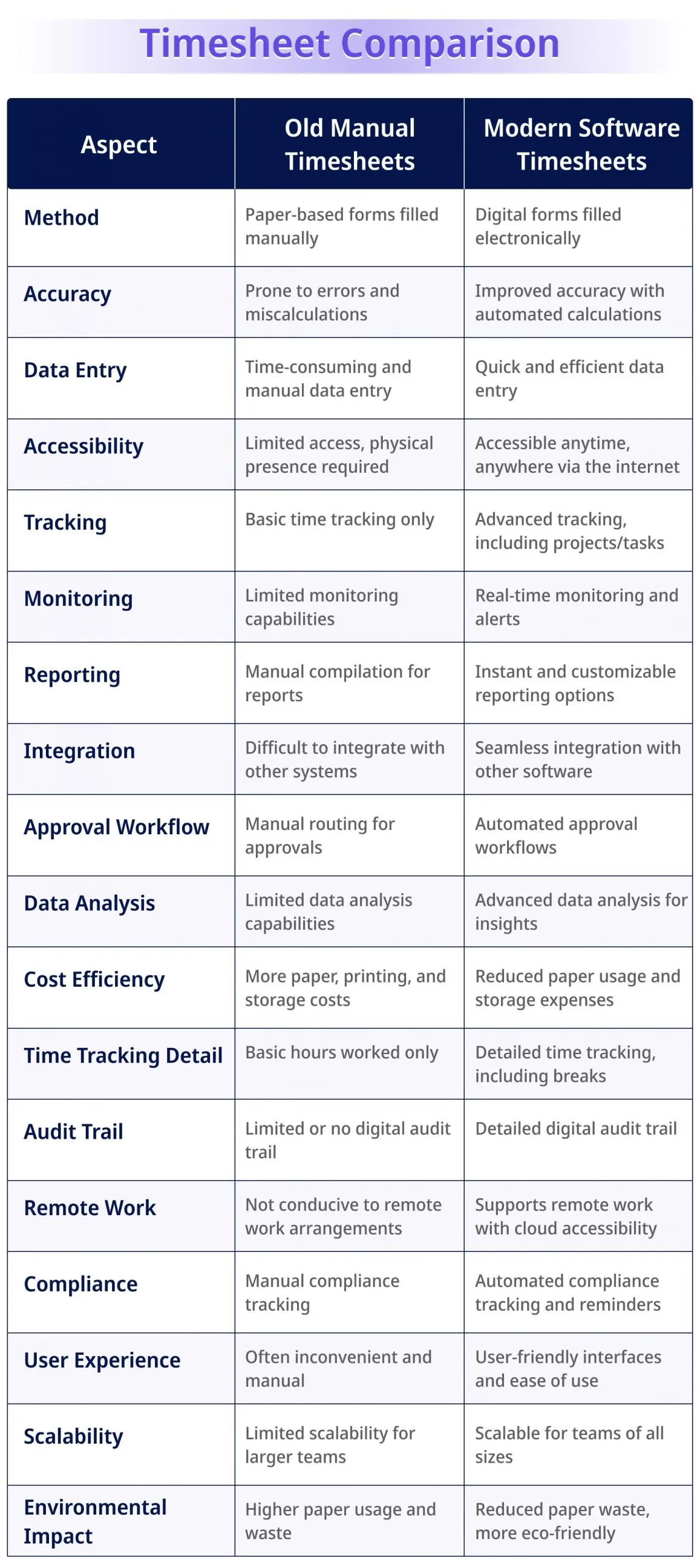
Workstatus: The Right Software Timesheet Solution
Manual time tracking and traditional timesheets have long been the norm in the business world.
However, as technology advances, the limitations of these methods have become increasingly evident.
Workstatus, an AI-powered timesheet solution, offers a range of features that can help companies overcome the challenges associated with manual time tracking.
Let’s explore some of its relevant features:
1. Online Timesheets
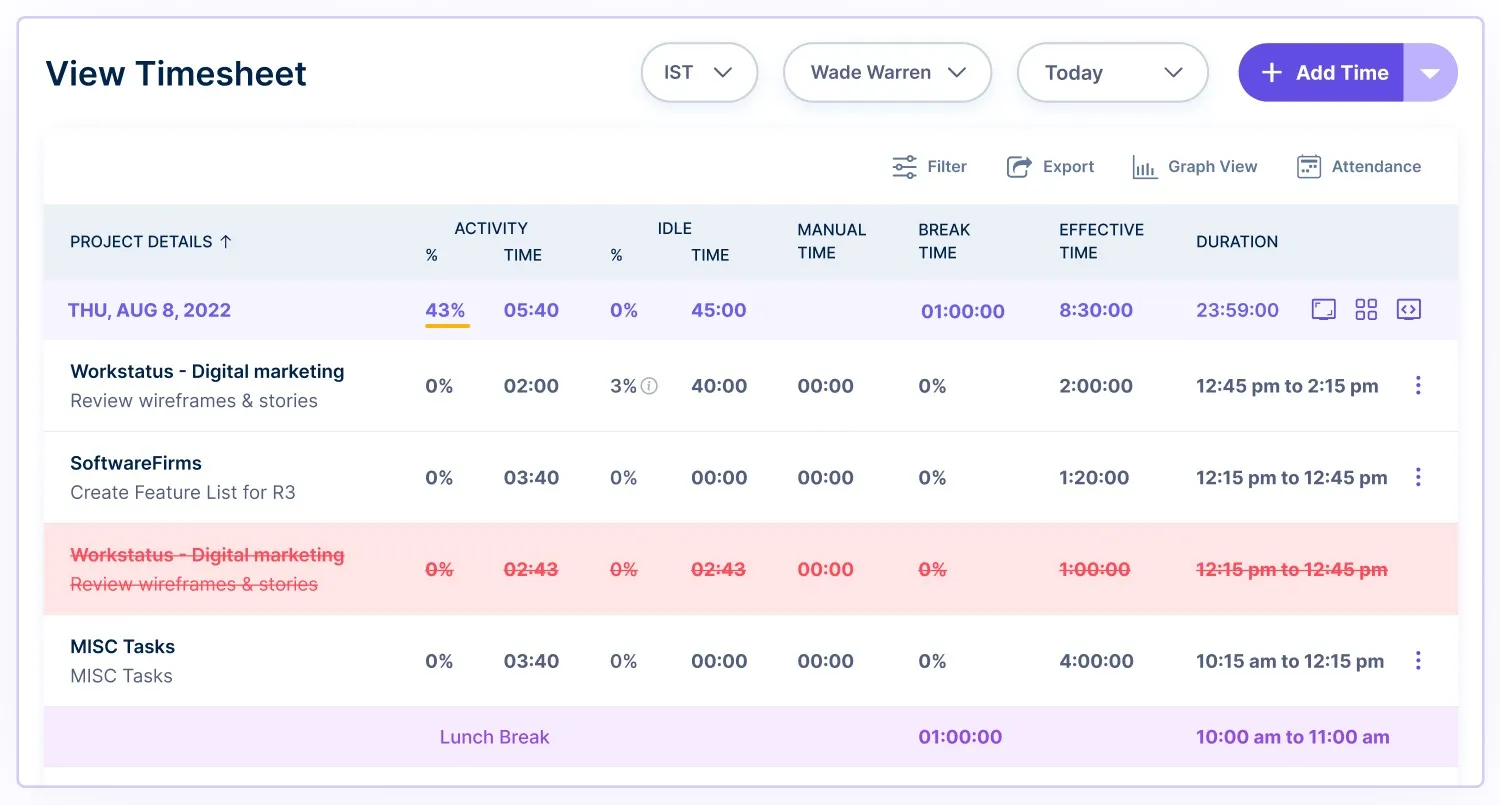
Workstatus brings timesheets into the digital age with its online timesheets feature.
Traditional paper-based timesheets are prone to errors, delays, and inefficiencies.
Online Timesheets offer a modern, user-friendly, and efficient alternative.
Key Features:
Digital Recording: Employees can easily record their work hours and activities online, eliminating the need for manual paperwork.
Real-Time Updates: As employees log their time, managers and stakeholders receive real-time updates on project progress.
Accessibility: Access timesheets from anywhere with an internet connection, making it ideal for remote teams and on-the-go professionals.
Easy Editing: Mistakes happen, and online timesheets allow for quick edits and adjustments, ensuring accurate records.
Major Benefits:
- Eliminate the time-consuming process of manually filling out timesheets and transferring data
- Manual data entry errors are minimized with digital timesheets, enhancing accuracy
- Managers and employees have a clear view of work hours, leading to better communication and trust
2. Selfie Validation
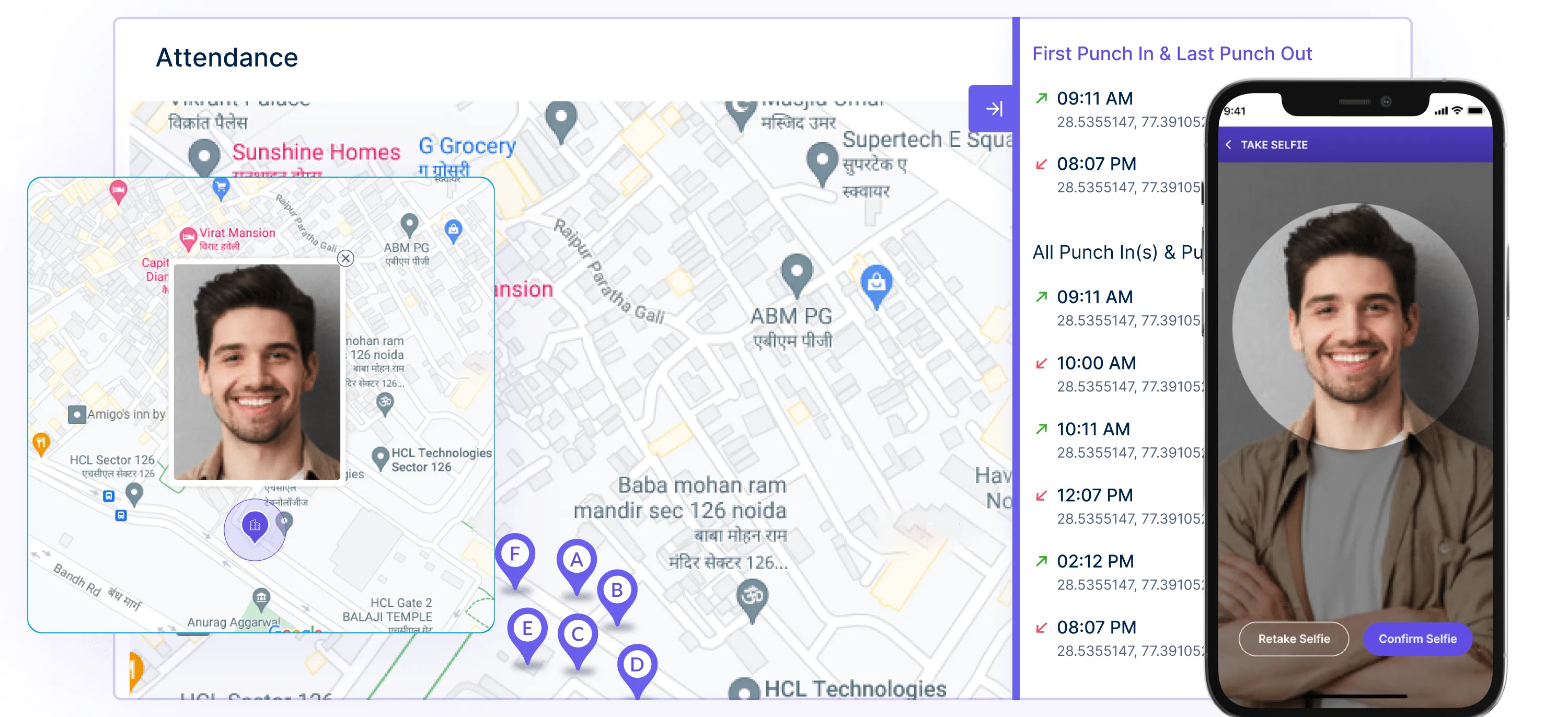
Gone are the days of relying solely on manual inputs for time tracking.
Workstatus introduces an innovative approach to ensure accurate time capture:Selfie Validation.
It leverages the power of facial recognition technology to validate an employee’s presence and engagement with their tasks.
Here’s how it works:
- When an employee starts a task or project, Workstatus prompts them to take a selfie.
- The facial recognition algorithm matches the selfie with the employee’s profile, ensuring that the right person tracks their time.
- Get an extra layer of security and prevent time fraud, ensuring that time entries are accurate and credible.
Major Benefits:
- Selfie Validation eliminates the possibility of “buddy punching” or inaccuracies that can occur with manual timesheets
- With selfies as evidence, time entries gain credibility and can be trusted for various purposes, including billing clients and payroll
- Employees are more likely to adhere to accurate time tracking when they know their activities are being verified
The process is seamless and integrated into the task-tracking flow, minimizing disruption to the work process
3. Task Monitoring
![]() In the dynamic landscape of project management, task monitoring is crucial.
In the dynamic landscape of project management, task monitoring is crucial.
Task Monitoring with Workstatus provides real-time insights into task progress, helping teams stay on track and enabling managers to optimize resource allocation.
Key Features:
Real-Time Tracking: Task Monitoring offers real-time visibility into ongoing tasks and projects, enabling proactive management.
Task Categorization: Tasks can be categorized and tagged, allowing for a granular view of where time is being spent across different activities.
Performance Insights: Managers can identify bottlenecks, monitor task completion rates, and adjust to improve efficiency.
Team Collaboration: Task Monitoring enhances collaboration by enabling team members to view each other’s progress and coordinate effectively.
Major Benefits:
- Identifying inefficient processes and reallocating resources based on real-time data leads to enhanced productivity
- Managers can allocate tasks more effectively, ensuring that team members are appropriately utilized
- Early detection of delays or roadblocks allows for quick intervention and problem-solving, minimizing project disruptions
- Task transparency and clear progress tracking empower team members to take ownership of their work and contribute to overall project success
4. Automated Reporting
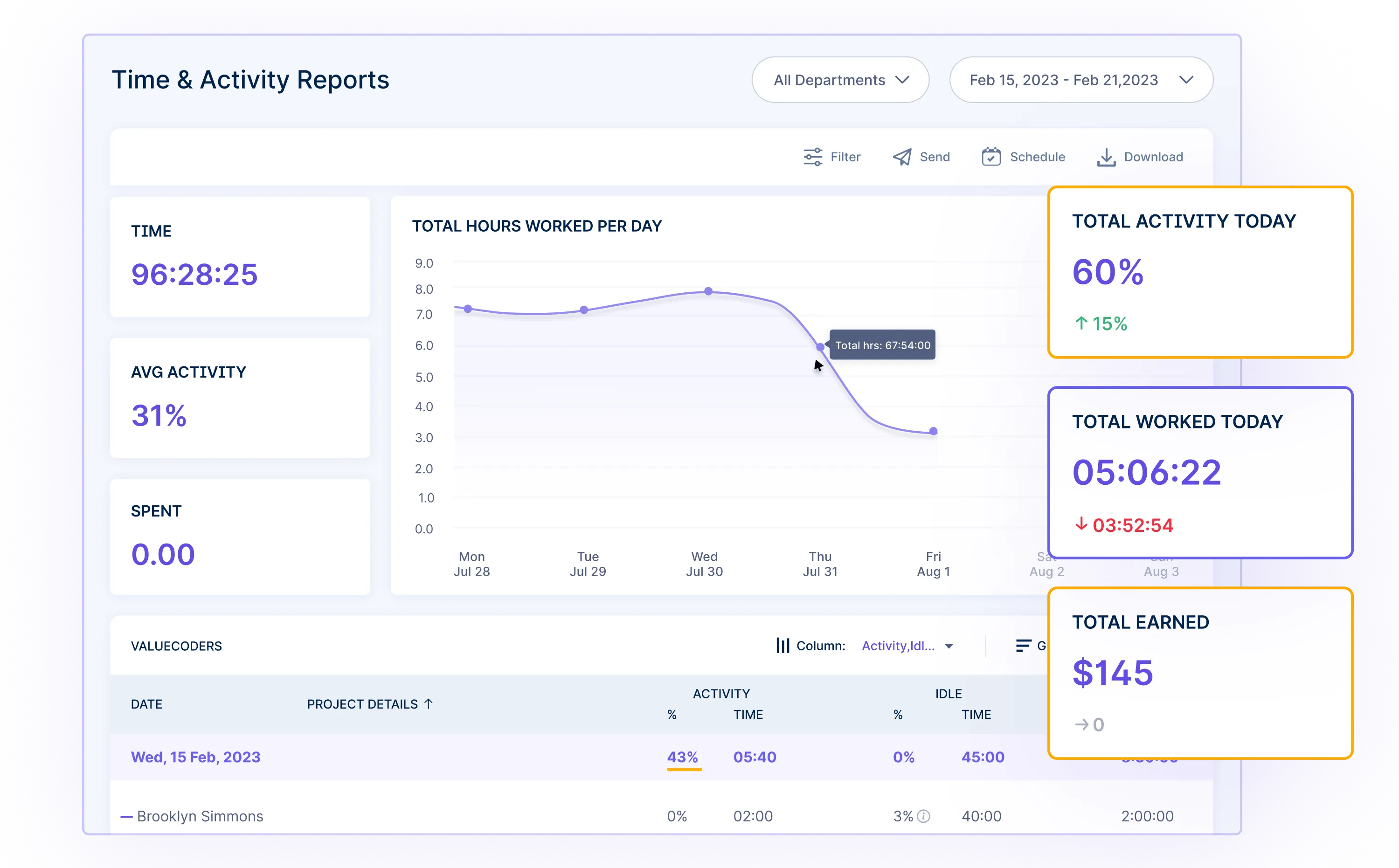 Manual generation of reports can be a time-consuming and error-prone process.
Manual generation of reports can be a time-consuming and error-prone process.
Workstatus takes the burden off businesses by introducing Automated Reporting, a feature that transforms raw time data into valuable insights with minimal effort.
Key Features:
Scheduled Delivery: Reports can be automatically generated and sent to designated recipients on a predetermined schedule, ensuring stakeholders receive timely updates.
Performance Analysis: Automated Reporting utilizes real-time data, providing accurate insights into project progress and employee performance.
Visual Representation: Reports are presented in a visual and easy-to-understand format, allowing managers to quickly grasp key metrics and trends.
Data Consistency: Automation reduces the risk of human error, leading to consistent and reliable reporting.
Major Benefits:
- Eliminate the need for manual compilation and formatting of reports, freeing up valuable time for more strategic tasks.
- It lets managers make better decisions based on accurate, up-to-date, and comprehensive data.
- Sharing automated reports fosters transparency across teams, enhancing communication and alignment.
- Regularly scheduled reports ensure stakeholders are kept in the loop without constant manual intervention.
Future Trends in Time Tracking
As we look ahead, time tracking is set to evolve further.
Automation and Artificial intelligence (AI) will play a key role.
AI can analyze work patterns to optimize scheduling and attendance. Wearable devices might seamlessly capture time data.
Remote work will drive demand for cloud-based solutions, allowing real-time tracking from anywhere.
Integrations with project management tools will enhance efficiency.
The future promises smarter, more intuitive time tracking that adapts to the changing dynamics of work.
Closing Thoughts
The transition from manual timesheets to modern software solutions is paramount.
The productivity gains, accuracy improvements, and insightful data provided by technology-driven tools like Workstatus reshape how you manage time.
Embracing these advancements equips companies to focus on what truly matters: growth, productivity, and success.