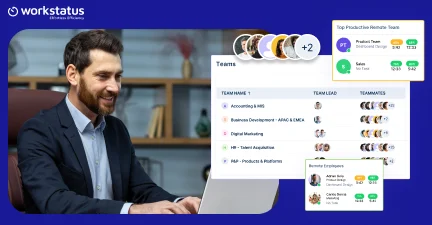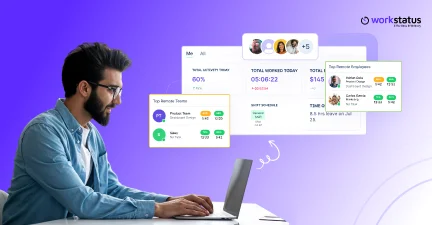Table of Contents
Let’s embark on a journey to find the best field service scheduling software that fits your requirements!
The field service management software industry is changing rapidly. It’s getting more competitive and exciting with all the new products entering the space. It aids in managing the day-to-day operations of a company providing field services.
This software makes it easy to monitor field operations and better manage customer satisfaction.
To assist you in making a better decision regarding which tool to select for your organization, we’ve put together this list of nine trending and best field service management solutions.
But, before that, there is more to know about this flourishing software industry.
Let’s dive in-
What is Field Service Management Software?
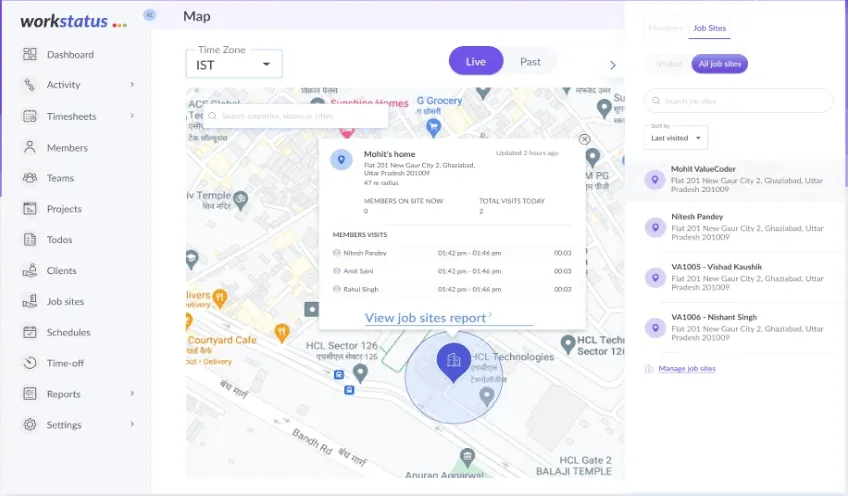 Cloud based field service software solutions are used by companies that need to manage their field service teams. It allows them to easily monitor where each employee is located, what they’re working on, and how long it will take them to complete the job. It helps ensure that customers always get the highest level of service possible.
Cloud based field service software solutions are used by companies that need to manage their field service teams. It allows them to easily monitor where each employee is located, what they’re working on, and how long it will take them to complete the job. It helps ensure that customers always get the highest level of service possible.
It also provides analytics about how much time each worker spends on different jobs so that supervisors can ensure the satisfactory productivity levels of their team.
The field service time tracking software market will be booming with innovations and products to help companies manage their field workforce more effectively than ever.
The report, “Field Service Management (FSM) Market, 2021-2028,” released by Fortune Business Insights™, stated that the market size of field service management was USD 2.87 billion in 2020.
The market is expected to expand from USD 3.24 billion in 2021 to USD 8.06 billion by 2028 at a CAGR of 13.9% during 2021-2028.
Well! Facts and figures never lie, so end all your worries regarding its future and invest in the best field service management software free to streamline your mobile workforce.
7 Trending Field Service Management Software
Here are the top field service management software tools:
1. Workstatus
![]() Workstatus is one of the best ways to manage field teams to improve task efficiency as well as save time and money. It provides real-time monitoring of field employees so you know the location and activities of your field personnel at any given time.
Workstatus is one of the best ways to manage field teams to improve task efficiency as well as save time and money. It provides real-time monitoring of field employees so you know the location and activities of your field personnel at any given time.
It eliminates the routine paperwork that takes up much of your time, such as employee timetables, attendance, billing, and so on, so you can concentrate on matters that would help you expand the business.
Finally, it is user-friendly for those with less technical knowledge, meaning anyone on your team can use it without prior training or assistance from IT.
Major Highlights:
- Transportation management
- Geofence Time Tracking
- No buddy punching
- Geofence locations to monitor field workers
- Face recognition attendance system
- Download time reports in seconds
Pricing:
Workstatus pricing plan starts at just $1.6 per user, with flexible custom plans available to fit businesses of all sizes.
2. Wrike
 Wrike provides online project management software which makes it possible for you to view and manage all of your tasks at once. This customizable system saves you a lot of time because there is no longer any need for email communication.
Wrike provides online project management software which makes it possible for you to view and manage all of your tasks at once. This customizable system saves you a lot of time because there is no longer any need for email communication.
Wrike offers Gantt charts, time tracking, Kanban boards, and more to help you create a productive team that pleases your customer.
Major Highlights:
- Good collaboration tool
- Customized reports
- Better project cost management
Pricing:
- Price: $9.80/user/month
- Free Trial: Yes, 14-day
- Free Plan: Yes
_____________________________________________________
You might also like reading this: Wrike Alternative
_____________________________________________________
3. UpKeep
 The next field operations management software is UpKeep. Upkeep is designed to take care of your business needs. It helps you manage work orders and assets more efficiently. Plus, it gathers valuable data so problems can be solved quickly and efficiently.
The next field operations management software is UpKeep. Upkeep is designed to take care of your business needs. It helps you manage work orders and assets more efficiently. Plus, it gathers valuable data so problems can be solved quickly and efficiently.
UpKeep is an innovative app created specifically for field workers who need easy access to information while completing their tasks.
Major Highlights:
- Inventory management
- Calendar integration
- Easy to manage operations
Pricing:
- Price: Starts at $45/user/month
- Free Trial: Yes, 7-day
- Free Plan: Yes
4. Fluix
 Fluix is the best field crew scheduling software that automates and digitizes your company’s documents. As a result, this boosts productivity, reduces human error, and allows you access on mobile devices or any internet browser. Fluix is an all-inclusive program with many different features that make it easy for anyone in any profession to use.
Fluix is the best field crew scheduling software that automates and digitizes your company’s documents. As a result, this boosts productivity, reduces human error, and allows you access on mobile devices or any internet browser. Fluix is an all-inclusive program with many different features that make it easy for anyone in any profession to use.
Major Highlights:
- Easy to analyze data
- Fill reports offline and online
- Good customer support
Pricing:
- Price: Starting from $20/user/month
- Free Trial: Yes, 14-day
- Free Plan: No
5. OptimoRoute
 OptimoRoute is the best field service scheduling software to assist delivery drivers and technicians in the service industry. It optimizes schedules and routes that improve efficiency by up to 25% due to more deliveries being completed in less time.
OptimoRoute is the best field service scheduling software to assist delivery drivers and technicians in the service industry. It optimizes schedules and routes that improve efficiency by up to 25% due to more deliveries being completed in less time.
Major Highlights:
- Built-in GPS
- Track deliveries
- Available on mobile devices
Pricing:
- Price: Starts at 17.50/driver/month for 250 orders
- Free Trial: 30-day
- Free Plan: No
6. Synchroteam
 Synchroteam is one of the best field service management software tools, which helps make difficult day-to-day working easier and reduces expenses. This is an online application that supports iPhone and Android systems. It can be adjusted according to an organization’s needs.
Synchroteam is one of the best field service management software tools, which helps make difficult day-to-day working easier and reduces expenses. This is an online application that supports iPhone and Android systems. It can be adjusted according to an organization’s needs.
Major Highlights:
- Task management
- Invoicing
- Map view
Pricing:
- Price: Starts from $22/user/month
- Free Trial: Yes, 14-day
- Free Plan: One free admin plan
7. Fieldmotion
 Fieldmotion is the best field service software that you can use to communicate effectively and make decisions in real time. It also allows you to manage your workloads, schedule appointments efficiently, and monitor how much time you spend on different daily tasks.
Fieldmotion is the best field service software that you can use to communicate effectively and make decisions in real time. It also allows you to manage your workloads, schedule appointments efficiently, and monitor how much time you spend on different daily tasks.
Major Highlights:
- Customizable reporting
- Employee scheduling
- Time clock
Pricing:
- Price: £30/per license (Based on a 36-month plan)
- Free Trial: No
- Free Plan: No
Factors To Consider Before Investing In Any Field Service Management Software!
1. Cost: Consider not only the initial payments for the software but also further monthly or annual costs, extra costs, and costs of training or customization. However, ensure it will not strain your financial capacity to execute it.
2. Features: Determine what functions the collapsed offers and ensure that these functions meet the necessities of a given business. These are mainly scheduling and dispatching features, invoicing, tracking inventories, and customers’ communication interfaces.
3. Ease of Use: Finally, consider how easy it is to use for office workers and field experts simultaneously. It’s easier to use; this simplification of designs makes the application easy to learn, hence minimizing the training period.
4. Integration: Some systems can connect with other systems you already use, like an accounting system or a CRM system. This could assist in preventing the ‘siloing’ of data and other processes to make the organization more efficient.
5. Scalability: Scalability: As your business increases in size, volume and complexity, the software should be able to support more users, jobs and data and should not necessarily need major revision.
6. Mobile Access: Given that your field technicians will be mobile, check whether the software has a mobile app or is optimized for use on a smartphone or tablet.
7. Customer Support: Assess the quality of customer support offered by the vendor, how promptly and through which channels issues are addressed, and how well-documented and well-instructed the solution’s resources are.
8. Data Security: Enquire whether the software uses encryption, how data backup is done, and whether it complies with industry standards such as GDPR and HIPAA.
9. Customization: Learn how the software can be adapted to mimic your processes, your names, or any other necessities and what this will cost.
10. User Reviews: Consult reviews made by current or past users to learn more about the software’s benefits and drawbacks and how others feel about working with it.
Conclusion
Today, customers want instant responses and do not want to wait for long, outdated methods costing your company time and money. Operations must be streamlined, or you will lose potential clients to other businesses growing with new technological advances.
That’s why we have compiled a list of the best field service time tracking tools that offer great features, excellent customer service, and are easy to use.
If you’re looking for a solution to help your team communicate more effectively and manage their schedules more efficiently, then one of these companies would be a great choice for you!
FAQs
Ques. What is a Field Service Management Software?
Ans. Field service management software streamlines dispatch, tracks field personnel in real time, manages SLAs and warranties, and empowers technicians with data-driven insights.
Ques. What is the best Field Service Management Software?
Ans. The best field management software includes Workstatus, ServiceTitan, Jobber, Housecall Pro, and mHelpDesk, offering features like GPS tracking, scheduling, and invoicing.
Ques. What are the three key elements of Field Service Management?
Ans. The three key elements of field service management are scheduling and dispatch, work order management, and real-time tracking and communication.
Ques. How accurate is field service management software?
Ans. Field Service Management Software is extremely accurate because it’s based on real-time data from workers in the field. It has predictive analytics built in to see how many workers will be needed at any given time based on historical data from similar days with similar weather conditions and more such parameters.