Experience the Power of Productivity
Make your team 40% more efficient. Set up your account in just 2 minutes!
Get time tracking metrics to enhance team performance, identify bottlenecks, and deliver IT projects with greater efficiency.
Active users
Hours Tracked
Monitor, measure, and optimize every minute to ensure your technical projects remain efficient and profitable.
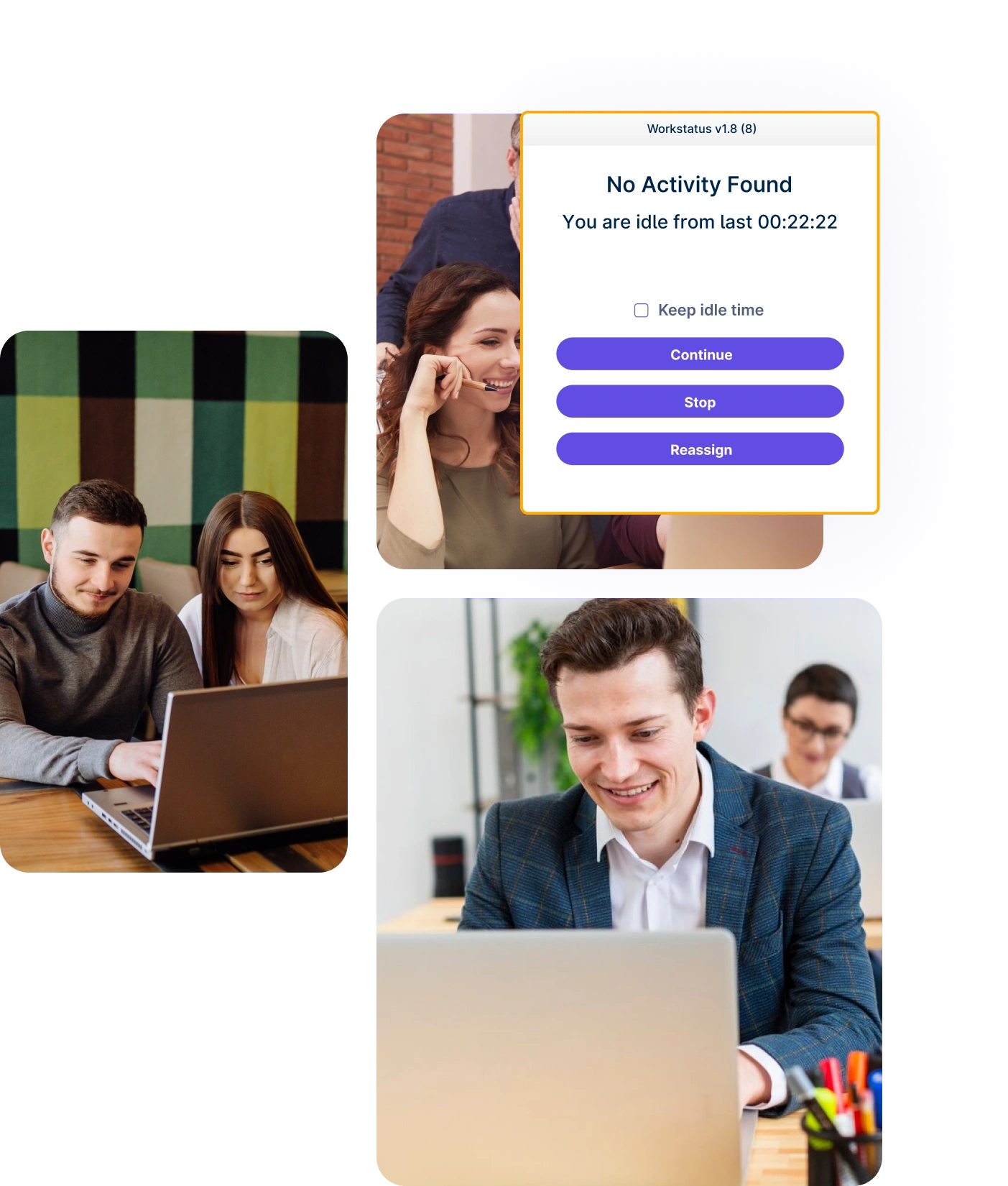
Track which apps and websites your dev team uses during work hours to ensure focus and minimize distractions.
Download detailed reports on time usage, tasks, and activity levels in PDF or Excel for easy analysis and sharing.
Convert tracked hours into accurate client invoices for development work, support time, and technical milestones.
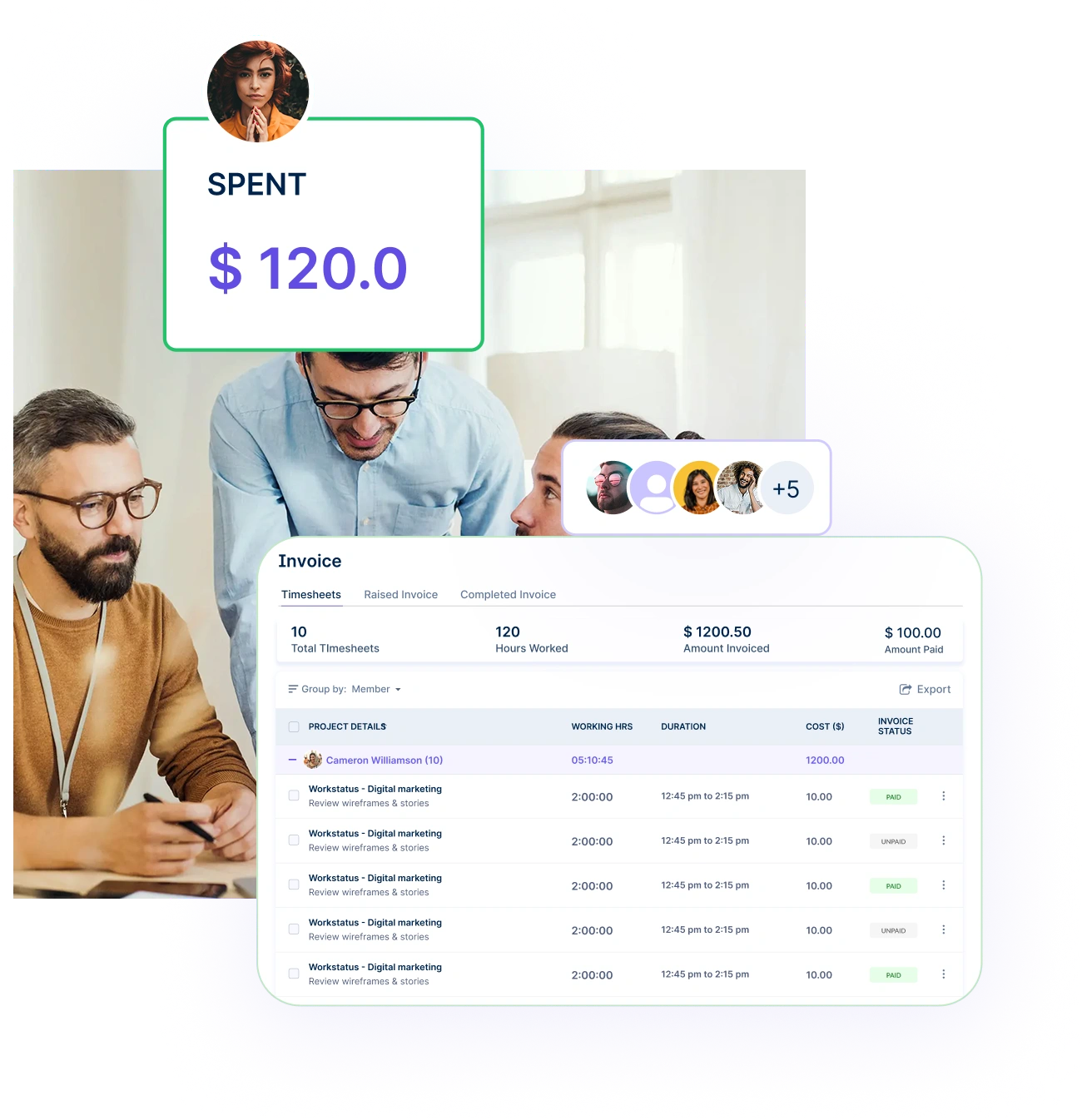
Easily separate client-billable time from internal work like meetings, training, or code reviews for accurate online invoicing and better time insights.
Bill clients by developer, project component, or technical speciality—ensuring transparent and adaptable invoicing for all IT services.


A multi-national marketing firm, boosted overall efficiency.
Increase Your Team Productivity
A Delhi-based startup achieved 30%+ increased ROI with Workstatus.
Enhance Your Business ROICoordinate developer availability, track attendance, and optimize team planning with automated scheduling tools.
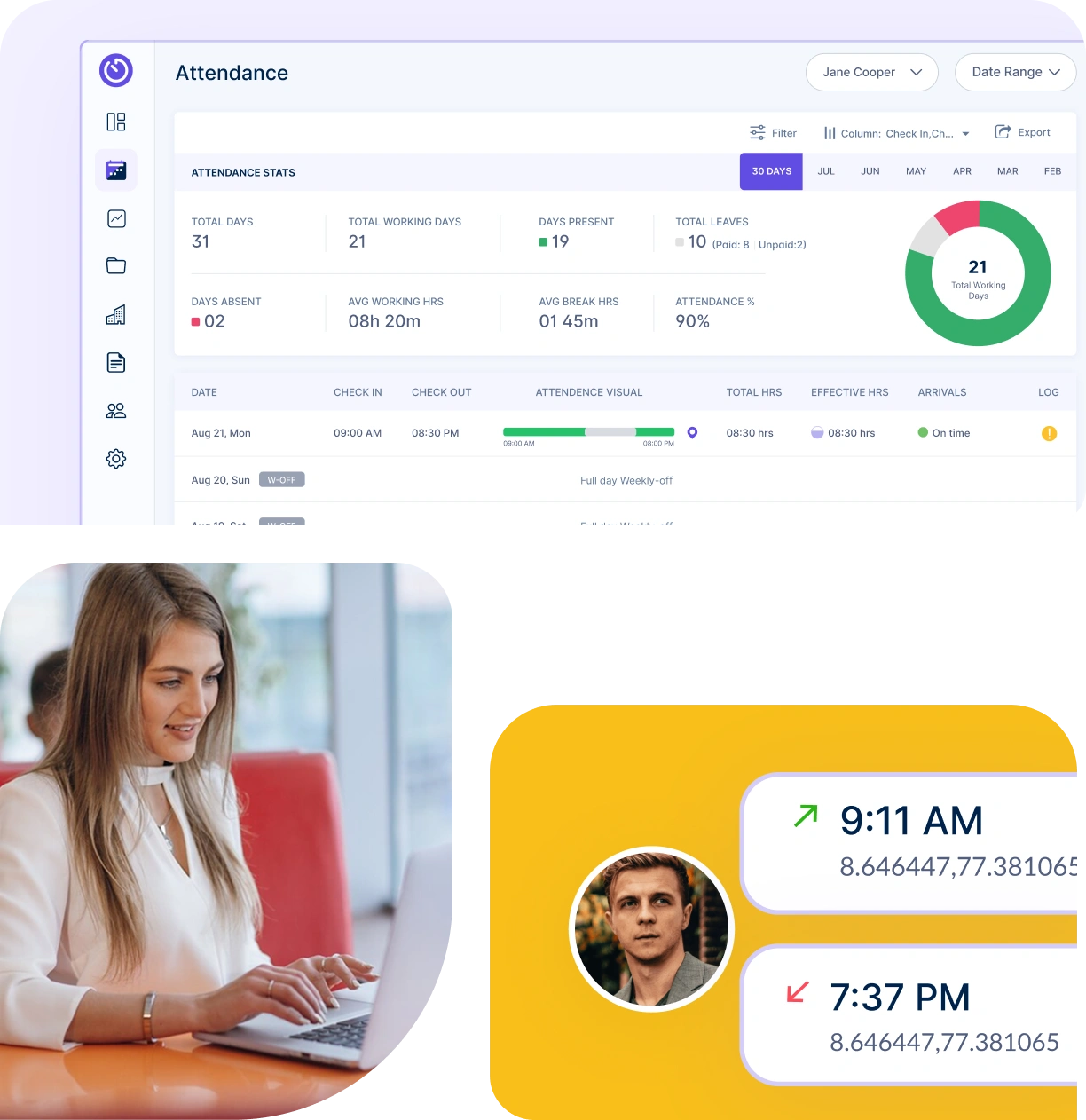
Create optimal developer schedules while balancing project demands, skill requirements, and team availability.
Monitor developer check-ins, work hours, and breaks with precision to ensure accountability and accurate time reporting.
Monitor productivity, optimize developer hours, and maintain consistent delivery regardless of team location.
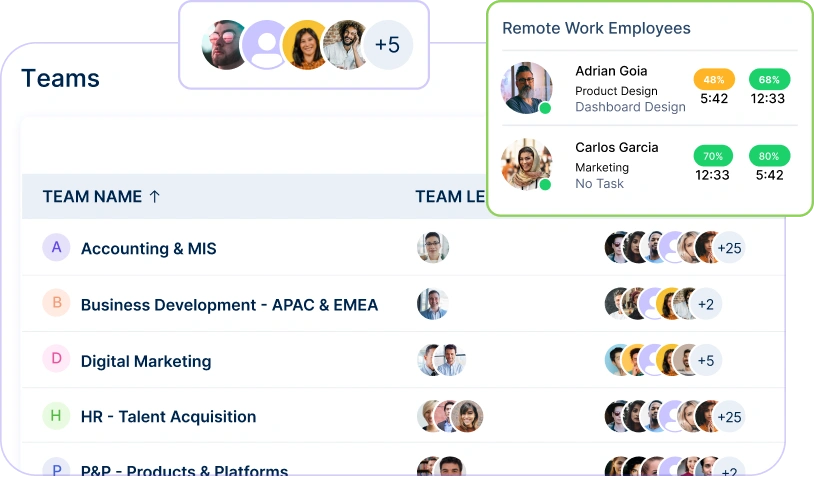
Optimize every work hour with ease
A unified intelligence layer that connects your people, projects, and operations.
Unlock workforce potential with digital habits, workload signals, and focus trends-without micromanaging.
Real-time visibility into progress, blockers, delivery estimates, and verified balance for every project.
Clear visibility into billable hours and invoice-ready time, ensuring accurate billing and healthier margins.
Cross-team insights into capacity, utilization, and performance health across roles, teams, and departments.
GPS & geofenced check-ins, biometric verification, shift scheduling, payroll, and compliance-all in one place.
Work together effortlessly, no matter where your team is located, with tools that keep communication and collaboration smooth.

Stay connected and accountable

Balance productivity everywhere

Empower field team efficiency

Optimize office productivity
From IT to healthcare, retail to manufacturing, Workstatus adapts to meet your industry’s unique needs.



We provide clarity across your IT projects by showing you
Analyze and assess tools side by side to choose the best fit for your team’s needs and goals.
From time tracking to advanced analytics, Workstatus has everything your business needs to elevate operations.
Workstatus fits seamlessly into your existing tools, connecting time, tasks, and insights without changing how your teams work.
Tracking developer hours accurately is essential for business success and effective project management in software development.
Get real-time data to make decisions regarding future planning and setting realistic deadlines.
When developers track their hours, it creates accountability and transparency within the team.
Time tracking also helps identify employee productivity patterns. For example, you might notice certain developers work best on specific projects or that some tasks consistently take longer than expected.
This will improve team efficiency and project management.
Development teams should note these important numbers in their time tracking software:
Billable Hours Percentage: The percent of total developer time that can be billed to clients. Most successful teams aim for 70-80% billable time.
Project Budget Use: How much of the assigned development time for a project has been used compared to how much work is done. This helps prevent projects growing too big.
Task Completion Time: How long specific tasks actually take versus what was expected. This data helps make future estimates better.
Developer Work Time: How much of each developer’s available time is spent on useful tasks (both billable and valuable non-billable work).
Technology Time Split: Which programming languages or tools take the most development hours, helping with hiring and training choices.
Bug Fix Time: How many hours developers spend fixing problems versus building new features. Too much bug-fixing might mean quality issues.
Extra Work Patterns: When and how often developers work beyond normal hours, which could mean not enough staff or poor estimates.
Task Switching: How often developers must change between different projects, which affects how well they work.
Time Entry Speed: How quickly developers log their time after finishing work. Delayed entries are often less accurate.
Project Phase Time: How development hours are spread across planning, coding, testing, and finishing phases.
Reviewing these numbers gives managers the insights needed to improve team efficiency, project profits, and developer job satisfaction.
Time tracking makes billing clients for IT projects much simpler and more reliable:
Automatic Hour Adding: Time tracking tools add up all billable hours automatically, removing manual calculations that can cause billing mistakes.
Task Breakdowns: Detailed bills can show exactly how many hours were spent on specific tasks like “connecting systems” or “improving database,” giving clients clear visibility.
Different Rates: Time tracking systems can automatically use different rates based on developer roles (junior vs. senior) or task types (development vs. testing).
Project Sorting: Development hours can be easily sorted by project code or client, making sure hours from different projects don’t get mixed up on bills.
Regular Billing: For ongoing projects, time tracking makes it simple to bill clients regularly based on actual hours worked rather than guesses.
Proof of Work: When clients question charges, teams can provide detailed time logs showing exactly when work was done and by whom.
Agreement Checking: Time tracking software for IT firms like Workstatus helps ensure billings stay within agreed limits and warns managers before budgets are used up.
Custom Reports: Most time tracking systems can create client-specific reports that match their preferred bill format or level of detail.
Approval Process: Many systems include built-in approval steps where team leads can check all time entries before they’re billed to clients.
With good time tracking, IT teams spend less time preparing bills and more time on actual development work.
Time tracking gives team leaders the information they need to manage workloads well:
Work Planning: Tracking shows how many hours developers actually have for coding after meetings and other activities, helping managers assign realistic amounts of work.
Skill Matching: Time data shows which developers finish certain types of tasks most efficiently, allowing managers to assign work to those best suited for it.
Overwork Detection: Time tracking clearly shows when developers are logging too many hours, warning of possible burnout risk.
Free Time Management: For developers between projects, tracking shows exactly how much free time exists that could be used for training or internal projects.
Training Opportunities: When time data shows heavy reliance on specific developers for certain technologies, managers can plan training to spread skills more evenly.
Project Staffing: Past time data helps determine how many developers and what skill levels are needed for upcoming projects based on similar past work.
Work Capacity Calculation: For agile teams, time tracking provides accurate data on how much work each developer can realistically handle per work cycle.
Workload Management: When time data shows uneven workloads across the team, managers can redistribute tasks to balance the work.
Schedule Adjustments: If time tracking shows developers consistently need more hours than estimated, project schedules can be adjusted before deadlines are missed.
Good time management system for IT professionals gives leaders the visibility they need to distribute work fairly, prevent burnout, and ensure projects have enough people.
Remote development teams use several approaches to track attendance while respecting the flexible nature of IT work:
Start/End Tracking: Developers mark when they begin and finish their workday in team tools like Slack or time tracking systems.
Availability Indicators: Team communication platforms show when developers are active, away, or focusing, providing basic availability information.
Daily Check-ins: Short daily meetings (often virtual) where each developer shares what they’re working on helps verify everyone is present and engaged.
Code Updates: Activity in code systems like GitHub shows when developers are actively working on code.
Task Updates: Regular updates to tickets or cards in project tools like Jira indicate ongoing work activity.
Core Hours: Many remote teams set “core hours” when all team members must be available for working together, with flexibility outside those hours.
Video Meetings: Requiring cameras on during team meetings helps verify people are present and paying attention.
Project Tools: Software that tracks task progress gives managers visibility into whether work is moving forward as expected.
Results Focus: Focusing on completed tasks rather than hours logged shifts the focus from presence to productivity.
Message Response Time: Setting expectations for how quickly team members should answer messages during work hours helps ensure availability.
The most effective remote IT teams balance attendance tracking with trust and results-based evaluation.
Workstatus is the best time tracking app for IT companies that provides accurate data for developers and IT teams with:
This helps teams manage workloads, improve accuracy, and stay accountable.
Yes, Workstatus is a great work timesheet app for IT companies that allows you to tag tasks as billable or non-billable.
It’s ideal for IT service providers and development agencies.
Absolutely. Workstatus lets teams check in from any location.
It keeps remote and hybrid IT teams synchronized.
Workstatus offers real-time productivity tracking with:
This data helps optimize developer focus and reduce distractions.
Workstatus pricing starts at just $1.60 per user/month with unlimited users.
It’s a budget-friendly solution for managing distributed tech teams.
Managing your workforce, projects, and reports gets simple & effective.
Managing your workforce, projects, and reports gets simple & effective.

Workstatus is highly rated on Trustpilot for reliability, ease of use, and workforce visibility.
Explore MoreGet detailed and clean activity reports of your team.