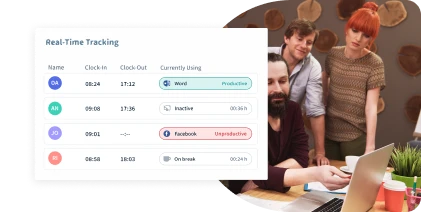Table of Contents
Today, we will have a holistic view of time tracking and its importance in personal and professional settings.
Poor time tracking can lower your productivity by 47% by giving rise to the following issues:
- Inaccurate project estimates
- Overworked or Underutilized employees
- Inaccurate cost analysis
- No productivity insights
- Reduced profitability
Whether you’re a freelancer, team leader, or simply seeking to enhance your productivity, this guide will help you optimize your time, increase efficiency, and achieve your goals.
Do you Know?
94% of employees believe accurate time tracking positively impacts their productivity, leading to greater accomplishment and job satisfaction.
Get ready to unlock the power of effective time management and take control of your daily schedule.
Let’s dive in:
Types of Time Tracking Methods
There are basically two types of time-tracking methods.
- Manual Time Tracking
- Digital Time Tracking
Each method has its own advantages and considerations.
The choice depends on factors such as:
- Team size
- Project complexity
- Desired level of automation and analysis
Let’s start:
Manual Time Tracking
a. Paper-based Time Sheets
Employees record their working hours and activities manually on paper-based time sheets.
It requires them to document start and end times and any breaks or tasks performed during the day.
b. Spreadsheet-based Time Sheets
Like paper-based time sheets, employees record their time and activities using electronic spreadsheets like Excel.
They can create customized templates to track time, tasks, and any additional details.
Digital Time Tracking
a. Time Tracking Apps
Dedicated mobile or web applications designed specifically for time tracking.
These apps offer timers, project/task categorization, and reporting features.
Users can track time on their devices and easily manage and analyze their time data.
b. Time Tracking Software
Comprehensive software platforms that provide robust time-tracking functionality.
They often integrate with project management tools and offer advanced features like automated time capture, real-time tracking, team collaboration, and reporting.
They are ideal for organizations with larger teams and complex projects.
We will learn about such software tools in the next section.
Automated Time Tracking with Workstatus
Workstatus is an automated time tracking software solution that streamlines time management and boosts productivity.
It offers a user-friendly dashboard for employees to track time & attendance, monitor activities, and generate detailed reports.
With integration capabilities and additional features like employee monitoring, Workstatus empowers organizations to optimize schedules, make informed decisions, and enhance overall efficiency.
Navigating the Workstatus Dashboard
Let’s navigate through Workstatus AI-powered dashboard:
AI- Dashboard Interface
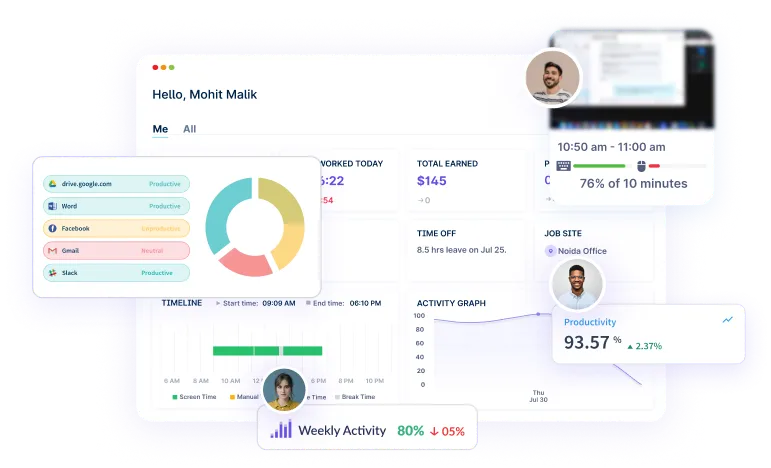
a. Intuitive Design: AI-powered dashboard providing a visually appealing and intuitive layout that allows users to navigate and access information effortlessly.
b. Personalized Experience: The dashboard can adapt as per users’ preferences, displaying relevant data and insights based on their roles and permissions.
c. Smart Insights: Users can gain valuable suggestions for improving productivity, optimizing time allocation, and identifying areas of improvement.
Accessing Time Tracking Data and Reports
a. Real-Time Tracking Data: Workstatus enables users to access time tracking data, giving them up-to-date information on their working hours, tasks completed, and progress made. It ensures transparency and allows for timely decision-making.
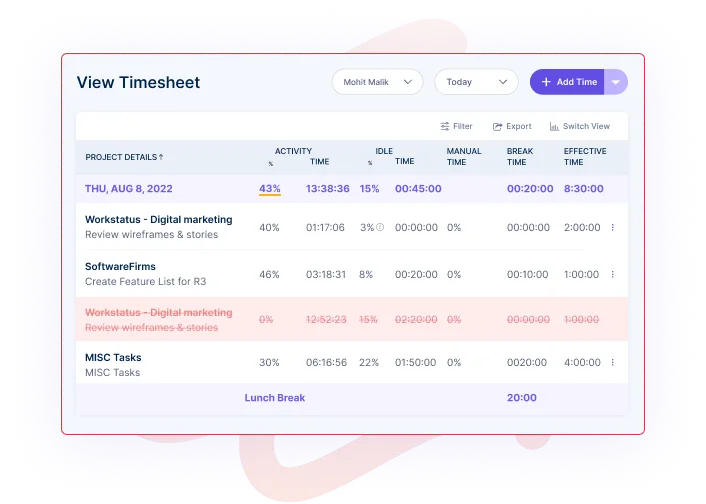
b. Customizable Reports: Users can generate customized reports based on their needs and preferences. Workstatus offers multiple reports and filters to extract meaningful insights, such as time spent on projects, individual productivity, and billable hours.
You can download the following reports:
- Time & Activity
- Weekly
- Timesheet Approval
- Projects & To-do
- Attendance
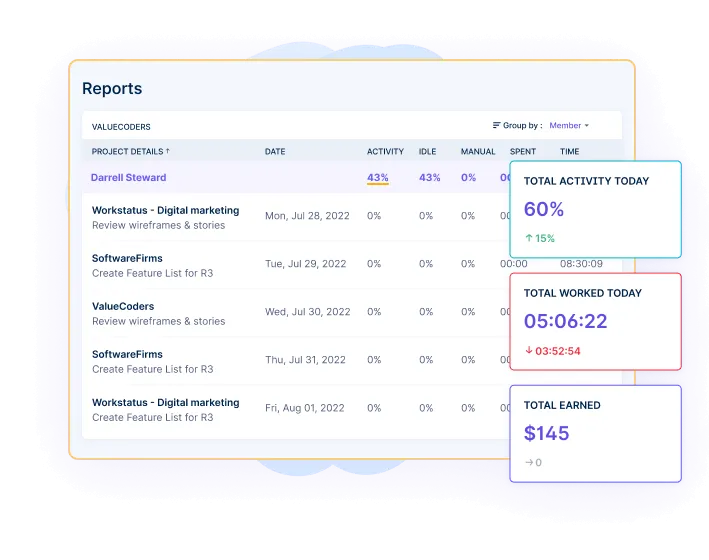
c. Data Export and Sharing: Export time tracking data and reports in various formats, such as CSV or PDF. It facilitates the seamless sharing of information with team members, clients, or stakeholders for collaboration or invoicing purposes.
Advanced Features and Functionality of Workstatus
Here are the most advanced features of Workstatus:
Employee Monitoring
a. Activity Tracking: Get detailed insights into employee activities, allowing managers to track the time spent on specific tasks and projects. It helps identify productivity patterns, monitor progress, and ensure work aligns with organizational goals.
b. Active Screenshots: Managers can capture screenshots at regular intervals to comprehensively understand employee work patterns and productivity levels. It promotes transparency and helps address any potential issues or inefficiencies.
![]()
c. Productivity Analytics: You can analyze key metrics like active time, idle time, and application usage to measure productivity, identify trends, and implement strategies for improvement.
Project Time Tracking
a. Project-Based Time Allocation: Track time specifically allocated to different projects or tasks. It provides accurate data on project progress, ensures time is allocated efficiently, and aids in meeting project deadlines.
b. Automated Reminders and Notifications: Automated reminders and notifications help users stay on track. These reminders ensure timely updates and minimize the chances of overlooking important time tracking activities.
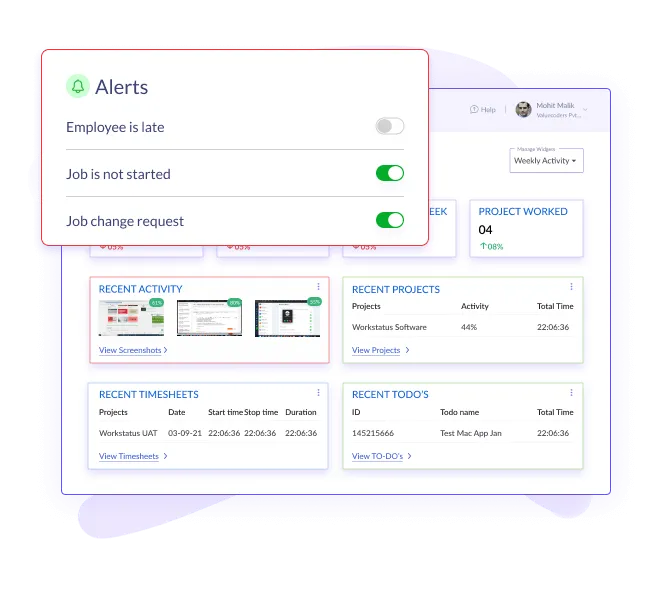
Attendance Tracking
a. Clock-In and Clock-Out: Automatic clock-in and clock-out functionality help you record attendance accurately. It helps track working hours and breaks and ensures compliance with company policies and labor regulations.
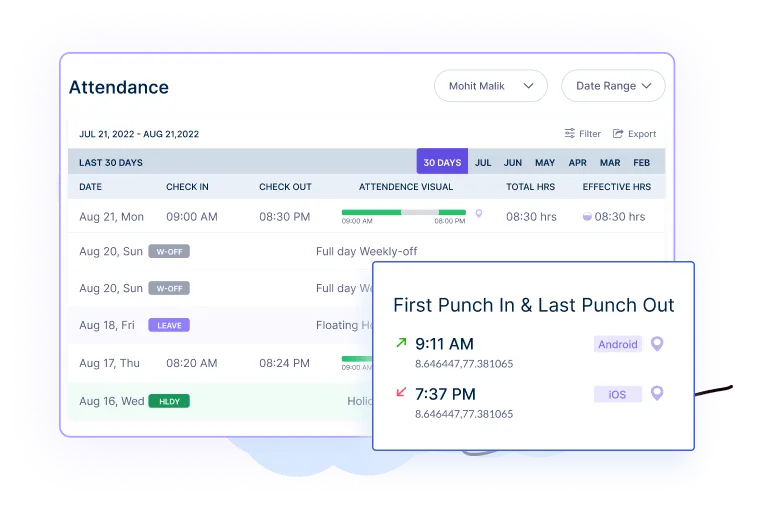
b. Absence and Leave Management: Workstatus enables users to request and manage absences and leaves within the platform. It streamlines the process, facilitates seamless communication between employees and managers, and provides a centralized record of all time-off requests.
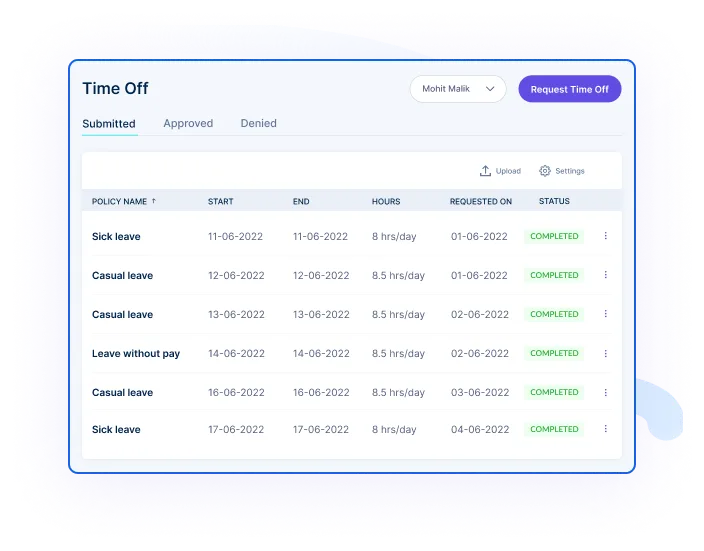
c. Overtime Calculation: Workstatus automatically calculates overtime based on predefined rules and regulations. It ensures accurate compensation for employees working beyond regular hours and simplifies payroll processes.
Multi-platform compatible time-tracking app
Workstatus is designed to cater to your productivity needs on Windows, iOS, Linux, Mac, and Android devices.
Whether working on your desktop, laptop, or mobile device, you can effortlessly track your time and stay productive no matter your chosen platform.
Streamline your time management and boost your productivity with the versatile app that supports all major operating systems.
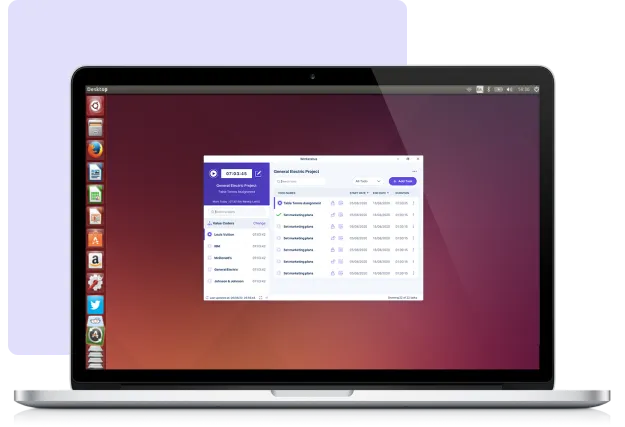
Integrations with Workstatus
Workstatus seamlessly integrates with popular productivity tools like Trello and Zoho.
The integration with Trello enables users to link time tracking directly to tasks and projects, enhancing project management and visibility.
With the Zoho integration, users can synchronize time tracking data, streamline workflows, and access comprehensive reports for effective time management and analysis.
Success Stories For You!
Read some real-life stories of companies using Workstatus for time-tracking. And see what they got in return.

Security and Privacy Considerations
Data Security Measures in Workstatus
- Workstatus employs robust encryption protocols to secure data transmission and storage.
- Workstatus implements strict access controls, allowing administrators to define user permissions and restrict data access to authorized personnel only.
- Workstatus performs regular backups of time tracking data to ensure its integrity and availability.
Such data security measures minimize the risk of data loss and allow for data recovery in the event of any unforeseen incidents.
Privacy and Confidentiality of Time Tracking Data
Workstatus recognizes that the time tracking data belongs to the organization or the individual users.
The platform ensures that the data is not shared with any third parties without explicit consent.
Workstatus complies with data protection regulations, such as:
- ISO 9001 Quality management
- ISO 14001 Environmental management
- ISO 22301 Security and resilience
- ISO 27001 Information security management
- ISO 50001 Energy management
- SOC 2 Type II Data Security and Privacy
- PCI-DSS Information security
By adhering to stringent security protocols and privacy considerations, Workstatus provides a secure and confidential environment for managing time-tracking data.
Closing Thoughts
In conclusion, effective time tracking is crucial for personal and professional success.
Through this comprehensive guide, we have explored various time tracking methods, highlighted the problems caused by poor time tracking, and delved into the features of Workstatus, an automated time tracking solution.
Time tracking tools like Workstatus can optimize productivity and enhance project management to achieve goals with greater efficiency.
FAQs
Q: Why is time tracking important?
A: Time tracking helps individuals and organizations understand how time is being spent, identify productivity patterns, and make better decisions to achieve business goals.
Q: How can I track time effectively?
A: Use time tracking tools like Workstatus to automate the process, set clear goals and priorities, categorize tasks, and regularly review and analyze time tracking data for insights and improvements.
Q: Can time tracking improve productivity?
A: Yes, by tracking time, individuals and teams become more aware of how they utilize their time. This awareness leads to better time management, reduced distractions, and increased focus, resulting in improved productivity.
Q: Is time tracking only for employees?
A: No, time tracking can benefit anyone, including freelancers, entrepreneurs, and students. It helps individuals manage their time, track progress, and maintain a healthy work-life balance.