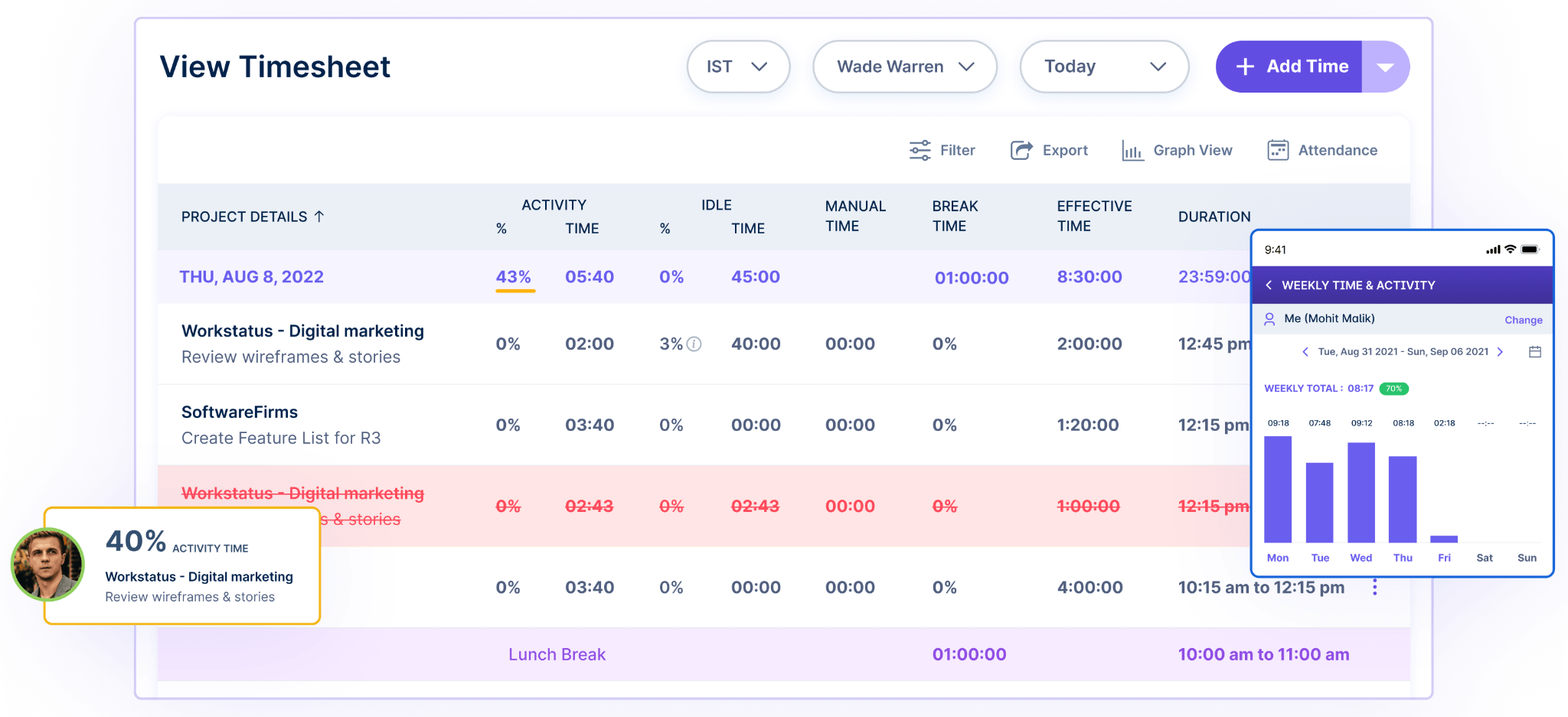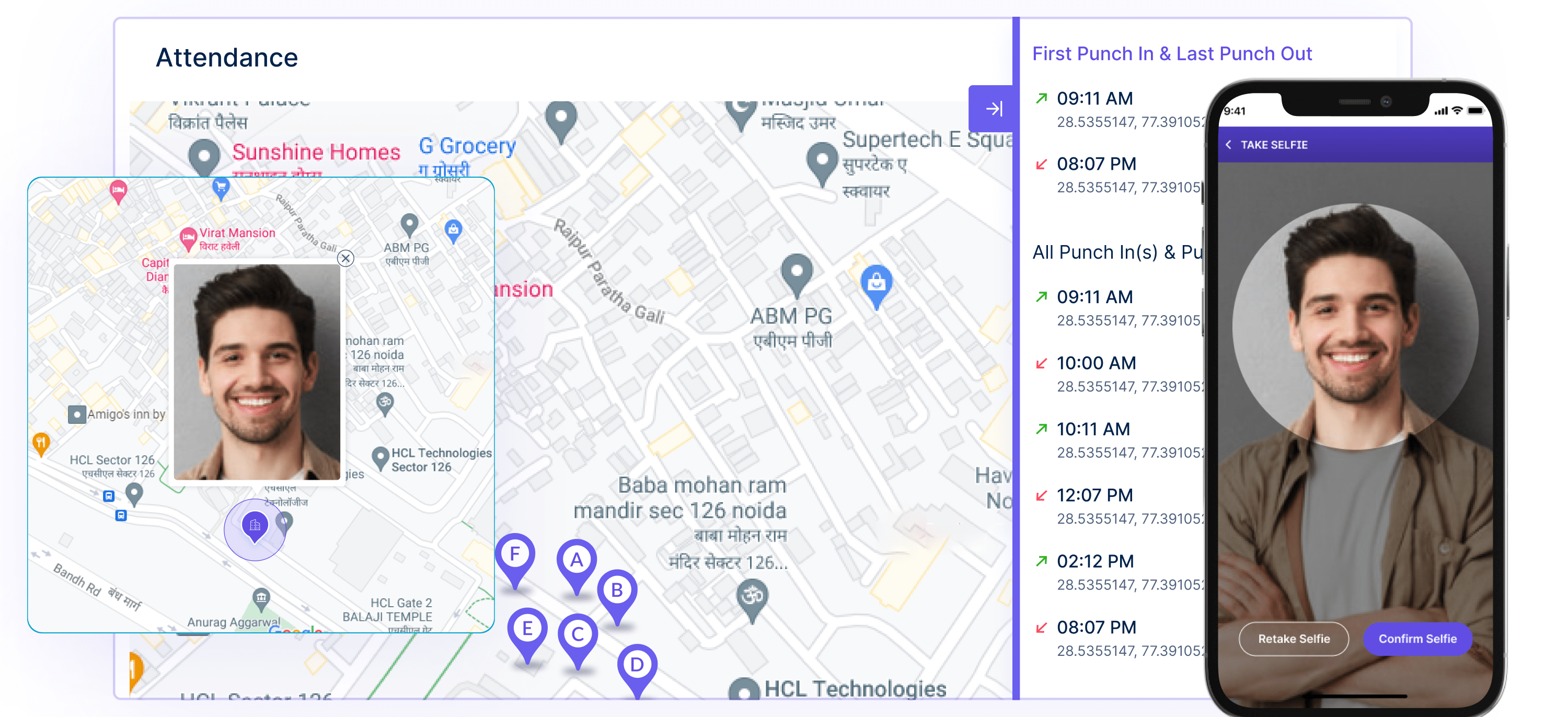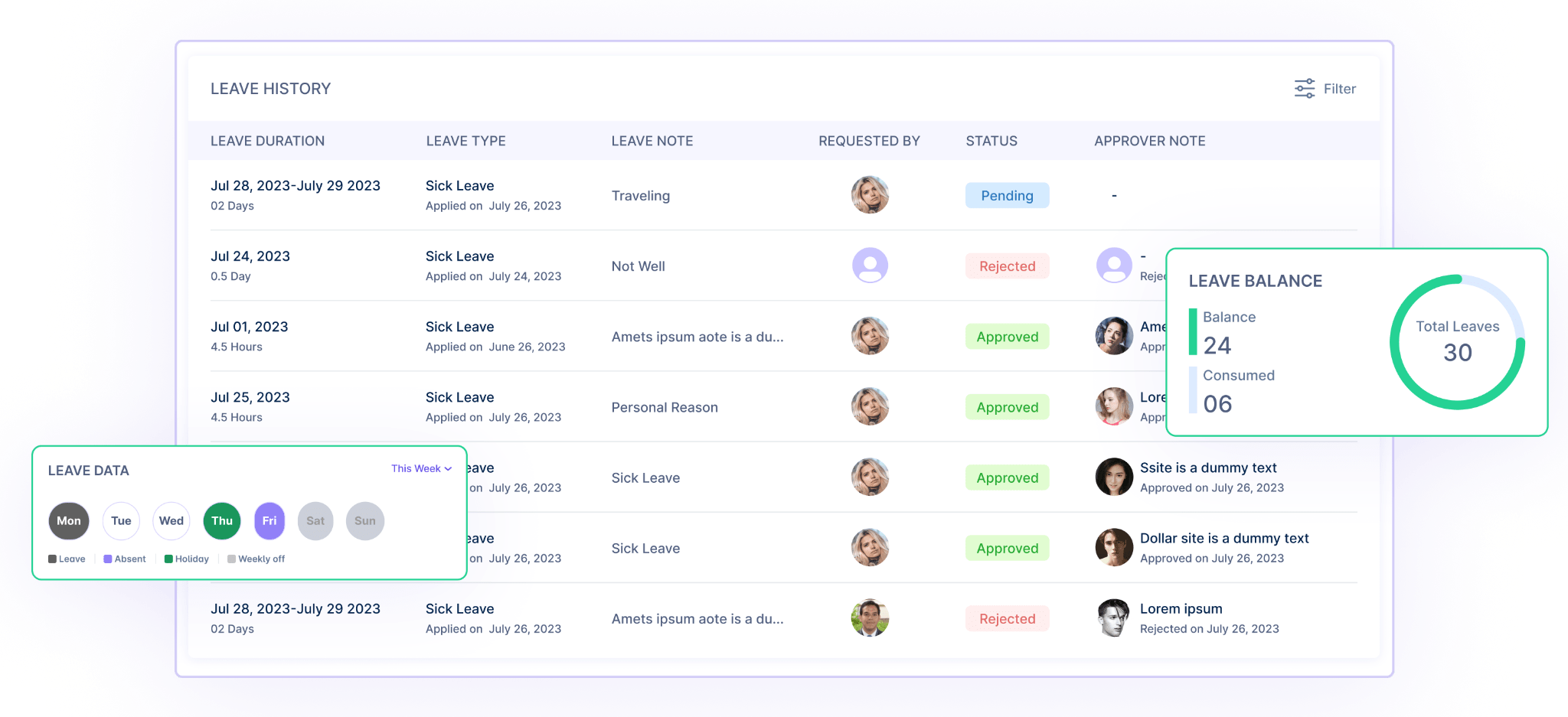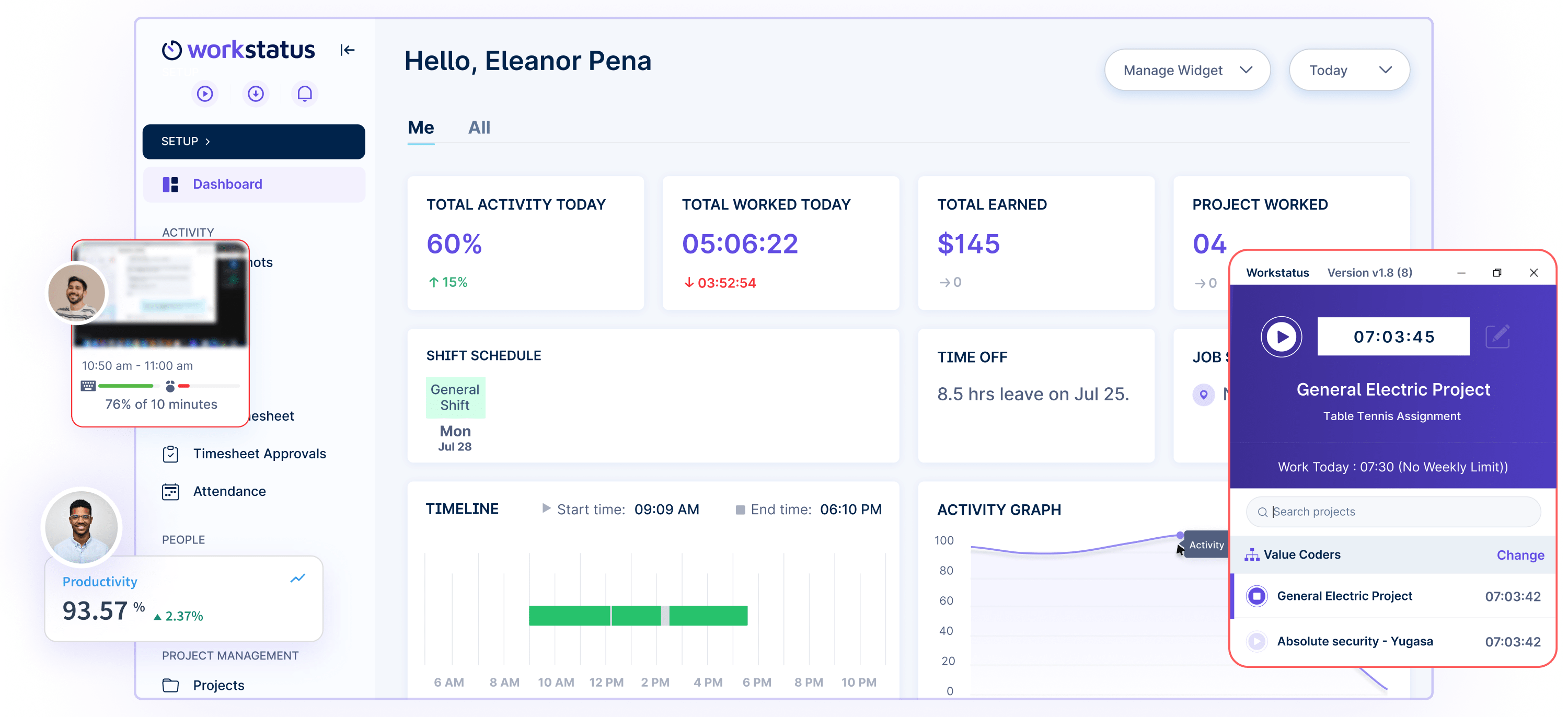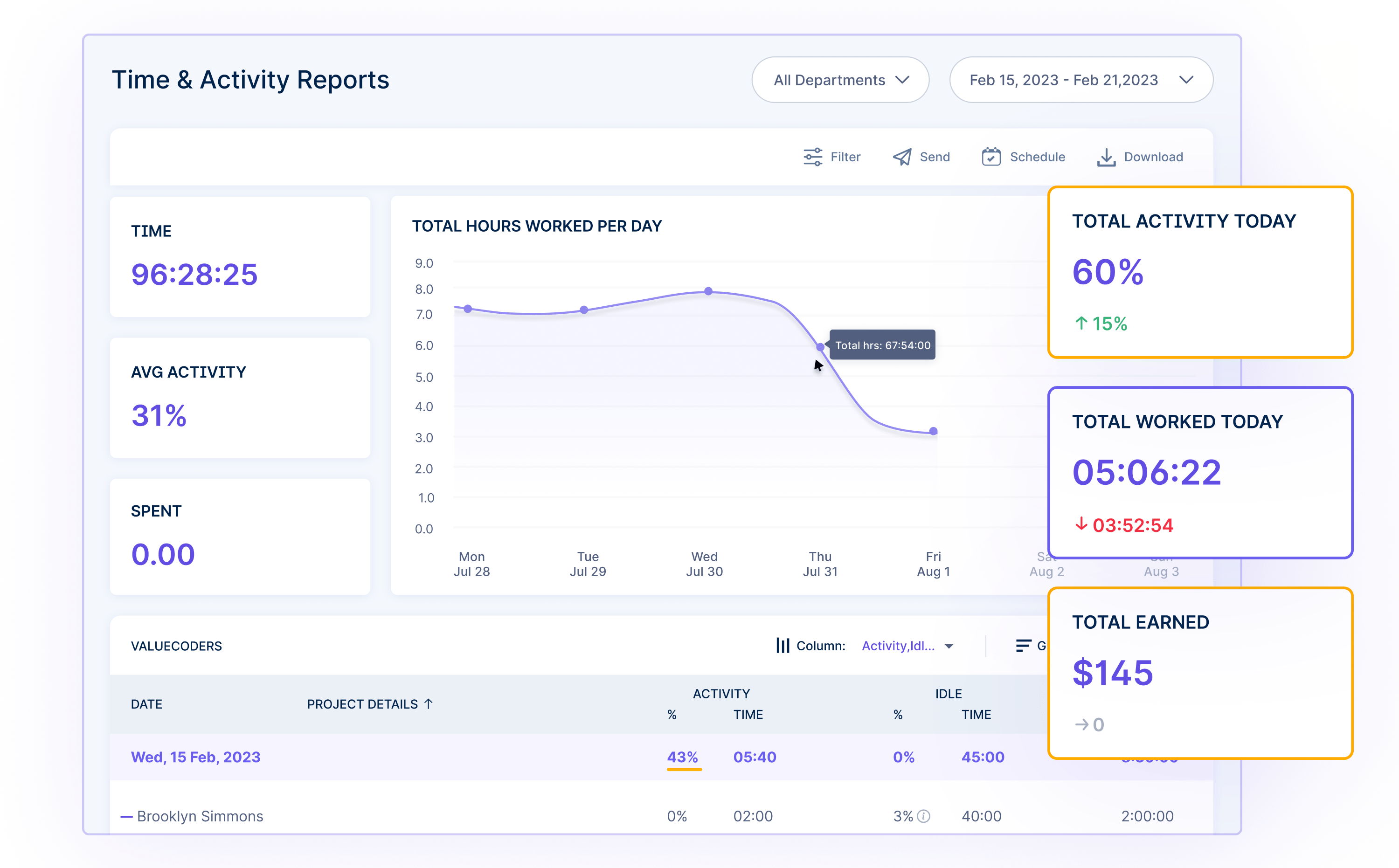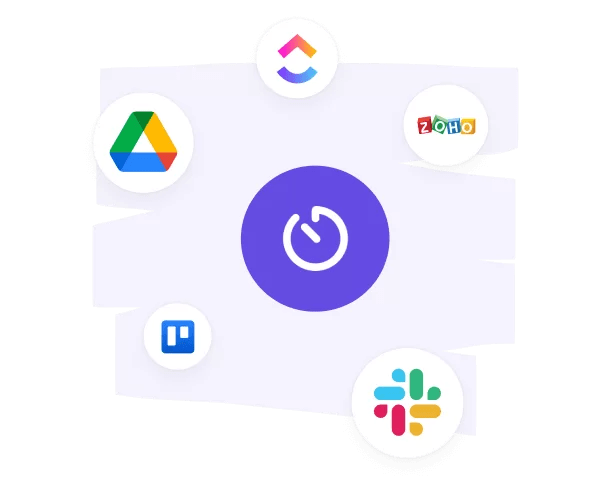Table of Contents
Introduction
Have you ever wondered where your workday went or how much time you spent on specific tasks?
If so, you’re not alone.
In a world that thrives on productivity, the importance of accurate time tracking cannot be overstated. Surprisingly, 69% of employees admit that they don’t track their time accurately.
According to a Forbes online time-tracking test, half of employees estimate that a quarter of their time at work is wasted.
With such statistics, the quest for effective employee time-tracking solutions has become more critical.
In this blog, we explore the top 2024 Employee Time Tracking Apps that help individuals take control of their time and empower businesses to enhance productivity and efficiency.
What Makes The Best Time-Tracking Software?
- User-Friendly Interface:
The best time-tracking software should feature an intuitive and user-friendly interface. Users should be able to easily navigate the application, log their time entries, and access relevant features without unnecessary complexity.
- Comprehensive Tracking Capabilities:
Effective time-tracking software should offer various tracking options, allowing users to record time spent on tasks, projects, and clients.
It should accommodate multiple work scenarios, such as billable hours, project-specific tracking, and non-billable activities.
- Multi-Platform Accessibility:
The software should be accessible across multiple platforms, including desktop, web, and mobile devices.
This ensures that users can log their time regardless of their location or device, making it convenient for remote workers and those on the go.
- Integration with Other Tools:
Seamless integration with other productivity and project management tools is crucial.
The best time-tracking software should integrate calendars, project management apps, and accounting software, streamlining workflows and reducing manual data entry.
- Customizable Reporting and Analytics:
Robust reporting and analytics features are essential for gaining insights into time utilization and productivity trends.
The software should provide customizable reports, allowing users and managers to analyze time data based on projects, clients, and specific periods.
- Automation and Alerts:
Automation features, such as reminders and alerts, help users stay on track with their time management.
The software should be capable of sending notifications for approaching deadlines, reminding users to log their time, and providing real-time alerts for exceeded time limits.
- Security and Compliance:
The best time-tracking software should prioritize security, ensuring time data is stored and transmitted securely.
Compliance with data protection regulations is crucial, especially for businesses handling sensitive client information. Features like user permissions and data encryption contribute to a secure environment.
The best time-tracking software combines a user-friendly design with robust tracking capabilities, accessibility across devices, integration with other tools, customizable reporting, automation features, and a strong focus on security and compliance.
What Are The Pros Of Time Tracking Apps For Employers And Employees?
Pros For Employers:
- Increased Productivity: Time tracking helps identify time-wasting activities, allowing employers to optimize workflows and enhance productivity.
- Accurate Billing: Employers can bill clients accurately based on actual hours worked, reducing disputes and ensuring fair service compensation.
- Project Management: Time tracking provides insights into project timelines, enabling better resource allocation and timely completion.
- Performance Evaluation: Employers can assess employee performance objectively by analyzing time spent on tasks and projects.
- Cost Management: Efficient time tracking aids in cost control by identifying areas where resources are allocated ineffectively or where additional training may be needed.
Pros For Employees:
- Time Awareness: Employees better understand how they allocate their time, fostering better time management skills.
- Fair Compensation: Accurate time tracking ensures that employees are fairly compensated for the actual hours invested in their work.
- Improved Focus: Knowing that time is being tracked can motivate employees to stay focused and minimize distractions during work hours.
- Work-Life Balance: Time tracking helps employees balance work and personal life by effectively visualizing and managing their time.
- Goal Setting: Employees can set realistic goals and deadlines based on their historical time data, promoting a sense of achievement and progress.
Top 2024 Employee Time Tracking Apps
1. Workstatus:

This comprehensive platform combines a user-friendly interface with cutting-edge features, making it a standout choice for businesses looking to enhance efficiency through accurate time tracking.
Key Features:
- Time Tracking
Workstatus provides precise time tracking capabilities, allowing employees to log and monitor their work hours with granularity and accuracy.
- Online Timesheets
The app offers online timesheets that provide a centralized location for time-related data. This feature simplifies payroll processing, facilitates accurate billing, and enhances time management.
- Attendance Management
Workstatus incorporates real-time attendance tracking, ensuring businesses maintain accurate employee presence and absence records. This feature is pivotal for workforce optimization and compliance.
- Time Off Management:
With Workstatus, employees can quickly request and manage time off. Supervisors can efficiently approve or deny requests through the platform, streamlining the time-off management process.
- Automatic Time Mapping
The app utilizes automatic time mapping, intelligently assigning time entries to specific projects or tasks. This reduces the risk of manual data entry errors and enhances the accuracy of time-related records.
- Overtime Tracking
Workstatus includes a robust overtime tracking feature, allowing organizations to monitor and manage overtime hours effectively. This feature is essential for compliance with labor regulations and efficient resource allocation.
- Central Dashboard:
managers. This dashboard offers a quick and comprehensive overview of key metrics, project timelines, and individual activities.
- AI-powered Reports:
Workstatus generates detailed reports that offer valuable insights into employee performance, time utilization patterns, and project timelines. These reports assist in data-driven decision-making for enhanced productivity.
- Stealth Mode
Workstatus offers a Stealth Mode, providing discreet time tracking for tasks requiring additional privacy or confidentiality. This feature ensures that sensitive projects are managed with the utmost confidentiality.
User Interface Highlights:
Workstatus prides itself on an intuitive and visually appealing user interface. The design is user-centric, allowing for seamless navigation through various features. The dashboard is designed for clarity, providing at-a-glance information for quick decision-making.
Integration Capabilities:
- Zoho: Workstatus seamlessly integrates with Zoho, enhancing collaborative project management and ensuring data consistency across platforms.
- Trello: Integration with Trello streamlines task management, allowing users to link time entries directly to Trello cards. This integration facilitates better project tracking and collaboration.
- AWS: Workstatus connects with AWS, offering cloud-based storage solutions. This integration enhances data security and accessibility, especially for businesses relying on AWS infrastructure.
- SMTP: Integration with SMTP ensures efficient email communication within the platform. This feature improves collaboration by enabling timely notifications and streamlined communication among team members.
Workstatus emerges as a versatile and sophisticated time-tracking solution, combining advanced features, a user-friendly interface, and robust integration capabilities.
It is an ideal choice for businesses seeking to optimize their workforce management processes in 2024.
Pricing
PREMIUM/ Get powerful features and reports for deep insights and evaluation of your teams/ ₹299 / user/month
2. Toggl Track:
Toggl Track is a popular time-tracking application known for its simplicity and effectiveness. It is designed to streamline time management and offers various features catering to individual users and teams.
Key Features:
- One-Click Time Tracking: Toggl Track simplifies time tracking with its one-click functionality, allowing users to start and stop timers effortlessly promoting accurate time recording.
- Project and Task Organization: Users can categorize time entries by projects and tasks, providing a structured approach to time management and facilitating detailed project tracking.
- Reports and Analytics: Toggl Track offers robust reporting features that provide insights into time usage patterns, project progress, and individual performance, aiding in data-driven decision-making.
- Client Billing: The application supports client billing by associating time entries with specific clients or projects, making it convenient for freelancers and businesses to invoice accurately.
- Offline Mode: Toggl Track includes an offline mode, enabling users to track time even when disconnected. The app syncs data once an internet connection is reestablished, ensuring no time entry is lost.
User Interface Highlights:
Toggl Track boasts a clean and user-friendly interface, making time tracking straightforward. The dashboard provides an organized view of ongoing tasks and projects, with intuitive navigation for easy access to key features.
Integration Capabilities:
- Asana: Toggl Track integrates seamlessly with Asana, enhancing project management capabilities. Users can link time entries directly to Asana tasks for cohesive project tracking.
- Slack: Integration with Slack promotes real-time collaboration. Users can start timers, receive notifications, and update project information directly within the Slack interface.
- Evernote: Toggl Track syncs with Evernote, allowing users to link time entries to specific Evernote notes. This integration streamlines time tracking for tasks associated with note-taking.
- GitHub: Toggl Track integrates with GitHub, facilitating efficient tracking of time spent on coding and development projects. This integration ensures accurate time recording for software development tasks.
Toggl Track is simple, offering a straightforward solution for individuals and teams looking to optimize time tracking and project management. With its clean interface, key features, and integrations, Toggl Track remains a top choice for users in 2024.
Pricing
Free for up to five users; $9/user/month billed annually for the Starter plan, featuring time rounding, billable rates, saved reports, and more.
3. HourStack:
HourStack is a versatile time-tracking and resource management tool designed to optimize productivity and streamline project workflows. It offers a user-friendly interface and a range of features that cater to individual users and collaborative teams.
Key Features:
- al Time Blocking: HourStack focuses on visual time blocking, allowing users to allocate and visualize their time across tasks and projects, aiding in efficient time management.
- Drag-and-Drop Scheduling: The application offers a convenient drag-and-drop scheduling feature, making it easy for users to adjust and reorganize their tasks within the timeline seamlessly.
- Resource Allocation: HourStack enables users to allocate resources effectively, providing insights into team availability and preventing the overloading of tasks for improved project planning.
- Detailed Reporting: The platform provides detailed and customizable reports, offering insights into time utilization, project progress, and team efficiency, aiding in performance analysis.
- Collaborative Workspaces: HourStack supports collaborative workspaces, allowing teams to collectively coordinate and manage their projects. This feature enhances communication and transparency within the team.
User Interface Highlights:
HourStack’s user interface is designed for simplicity and clarity. The visual representation of time blocks and drag-and-drop functionality contributes to an intuitive experience, allowing users to manage their time effectively.
Integration Capabilities:
- HubSpot: HourStack integrates seamlessly with HubSpot, facilitating streamlined project management and ensuring data consistency across platforms. Users can link time entries directly to HubSpot tasks.
- Basecamp: Integration with Basecamp enhances project collaboration. Users can sync HourStack with Basecamp, allowing for seamless time tracking and resource management within the Basecamp environment.
- Bitbucket: HourStack integrates with Bitbucket, providing developers with an efficient solution for tracking time spent on coding and development tasks. This integration ensures accurate time recording for software development projects.
- ClickUp: HourStack seamlessly integrates with ClickUp, enhancing task and project management capabilities. Users can link time entries directly to ClickUp tasks for cohesive project tracking and planning.
HourStack offers a comprehensive time-tracking and resource management solution, emphasizing visual planning, collaborative features, and integrations with essential project management tools.
In 2024, HourStack remains a valuable tool for individuals and teams seeking efficient time management solutions.
Pricing
$9/month for individuals; $12/user/month for teams.
4. Timely:
Timely is a sophisticated time-tracking platform designed to enhance productivity and streamline time management. With its advanced features and integrations, Timely caters to the needs of individual users and collaborative teams.
Key Features:
- Automatic Time Tracking: Timely stands out with its automatic time tracking feature, capturing and logging activities in the background to ensure accurate and effortless time recording.
- Project Budgeting: The application includes project budgeting capabilities, allowing users to set and monitor budgets for individual projects and promoting better financial management.
- AI-Powered Insights: Timely utilizes AI-powered insights to provide users with valuable analytics on their work patterns, helping individuals and teams identify areas for improvement and optimization.
- Mobile Accessibility: Timely ensures accessibility with its mobile app, enabling users to track time, manage tasks, and stay productive from anywhere.
- Team Collaboration: Timely supports team collaboration with features like shared calendars and collaborative project timelines, enhancing communication and coordination among team members.
User Interface Highlights:
Timely boasts a clean and intuitive user interface, offering a visually appealing experience. The interface is designed for ease of use, allowing users to navigate seamlessly through features such as project views, calendar timelines, and reporting.
Integration Capabilities:
- Azure: Timely integrates seamlessly with Azure, providing users with a cohesive time-tracking and project-management environment. This integration ensures data consistency and efficiency across platforms.
- ActiveCollab: Integration with ActiveCollab enhances project collaboration. Users can seamlessly link time entries to ActiveCollab tasks, promoting a unified project tracking and time management approach.
- Basecamp: Timely seamlessly integrates with Basecamp, a popular project management tool. Users can sync Timely with Basecamp, ensuring accurate time tracking and enhanced project planning within the Basecamp environment.
- Drupal: Timely integrates with Drupal, offering a solution for businesses utilizing Drupal for content management. This integration enhances time-tracking capabilities for Drupal-related tasks and projects.
In 2024, Timely continues to be a valuable tool for individuals and teams focused on efficient time management.
Pricing
Starter plan: $8/user/month (up to 50 projects, 3 teams). Premium plan: $14/user/month (unlimited projects, teams).
5. RescueTime:
RescueTime is a robust productivity tracking tool designed to help users understand and optimize their time usage. RescueTime aims to enhance personal and professional productivity by providing insights into digital habits.
Key Features:
- Automatic Time Tracking: RescueTime excels in automatic time tracking, monitoring digital activities in real-time to provide users with a detailed breakdown of time spent on various applications and websites.
- FocusTime: This feature allows users to block distracting websites and applications during dedicated focus periods, promoting a more focused and productive work environment.
- Goal Setting and Alerts: Users can set productivity goals and receive alerts when predefined limits are reached, helping individuals stay on track and balance work and leisure.
- Detailed Reports: RescueTime generates detailed reports, offering insights into daily and weekly trends, allowing users to identify patterns, set priorities, and make informed decisions for improved time management.
- Offline Time Tracking: RescueTime includes offline time tracking, ensuring that activities conducted away from the computer are also considered in the overall productivity analysis.
User Interface Highlights:
RescueTime features a user-friendly interface, clearly visualizing time spent on various categories of activities. The dashboard presents a concise summary, making it easy for users to grasp their productivity patterns at a glance.
Integration Capabilities:
- Slack: RescueTime seamlessly integrates with Slack, allowing users to receive notifications and updates directly in their Slack channels. This integration promotes real-time awareness of productivity trends and goals.
- Google Calendar Integration: The integration with Google Calendar enhances time management by syncing scheduled events and tasks with RescueTime data. This integration ensures a holistic view of time usage.
- Integrations with Other Services: RescueTime offers compatibility with various third-party applications and services, enabling users to integrate their productivity data with other tools for a more comprehensive overview.
- Office 365/Outlook Calendar Integration: RescueTime integrates with Office 365/Outlook Calendar, providing users with a synchronized view of calendar events and productivity insights. This integration streamlines time tracking across different platforms.
RescueTime’s focus on automatic tracking, goal setting, and integrations with platforms like Slack, Google Calendar, and Office 365 makes it a valuable tool for individuals aiming to optimize their digital habits and enhance overall productivity in 2024.
Pricing
Free Lite plan for individuals: No activity blocking, advanced reporting, goal setting, or offline time entry. RescueTime for Teams starts at $9/user/month.
How Do You Start Using The Time Tracker App For Better Productivity?
Using a time tracker app for better productivity and time management involves a few key steps. Here’s a guide to help you get started:
- Select the Right Time Tracker App:
Choose a time tracker app that suits your needs. Consider the features offered, user interface, device compatibility, and any specific functionalities you require.
- Download and Install the App:
Once you’ve selected a time tracker app, download and install it on your preferred devices, whether your computer, smartphone, or tablet. Ensure that the app is compatible with your operating system.
- Create Your Account:
Most time tracker apps require users to create an account. Provide the necessary information to set up your account, including a valid email address and a secure password.
- Customize Settings:
Explore the app’s settings and customize them to align with your preferences. This may include setting work hours, defining categories or projects, and configuring notifications or reminders.
- Understand Basic Features:
Familiarize yourself with the basic features of the time tracker app. Learn how to start and stop timers, log manual entries, and categorize activities. Understanding the core functionalities ensures you can use the app effectively.
- Set Up Categories or Projects:
If the app allows, create categories or projects for tasks you commonly work on. This helps organize your time entries and gain insights into how you spend your time.
- Establish Productivity Goals:
Many times, tracker apps allow you to set productivity goals. Define your goals, whether a certain number of hours focused on work or limiting time spent on specific activities. This helps create a framework for your time management.
- Start Tracking Your Time:
Begin using the time tracker app to log your activities. Start and stop timers as you switch between tasks, and make manual entries for activities that aren’t computer-based, such as meetings or phone calls.
- Review Reports and Insights:
Regularly review the reports and insights generated by the app. Analyze how you spend your time, identify patterns, and assess your productivity. This information is valuable for making informed decisions to optimize your time management.
- Adjust and Optimize:
Based on the insights gained from the app, make adjustments to your work habits and time allocation. Experiment with different strategies to optimize your productivity, and use the app for continuous improvement.
- Explore Advanced Features:
Once you are comfortable with the basic functionalities, explore the app’s advanced features. This may include integrations with other tools, advanced reporting options, or additional settings that can enhance your experience.
- Consistency is Key:
Consistency is crucial for effective time management. Make using the time tracker app a daily habit, and regularly review your progress to ensure you stay on track with your productivity goals.
By following these steps, you can integrate a time tracker app seamlessly into your routine, leading to better productivity and enhanced time management.
Conclusion
Adopting a time tracker app is pivotal to improving productivity and efficient time management. Whether you choose Toggl Track, HourStack, RescueTime, or Timely, each app offers unique features to cater to your needs.
However, if you’re looking for a comprehensive solution with advanced functionalities, intuitive design, and seamless integrations, Workstatus is the top choice for 2024.
With precise time tracking, online timesheets, attendance management, and AI-powered reports, Workstatus empowers individuals and teams to optimize their workflows.
The user-friendly interface and robust integration capabilities with Zoho, Trello, AWS, and SMTP make Workstatus a versatile tool for effective time management.