Experience the Power of Productivity
Make your team 40% more efficient. Set up your account in just 2 minutes!

Explore the full functionality of the time tracking solution for Windows. Run this powerful desktop app built to run on any Windows version 2000/XP or newer.
How Workstatus’ Microsoft Time Tracker Works
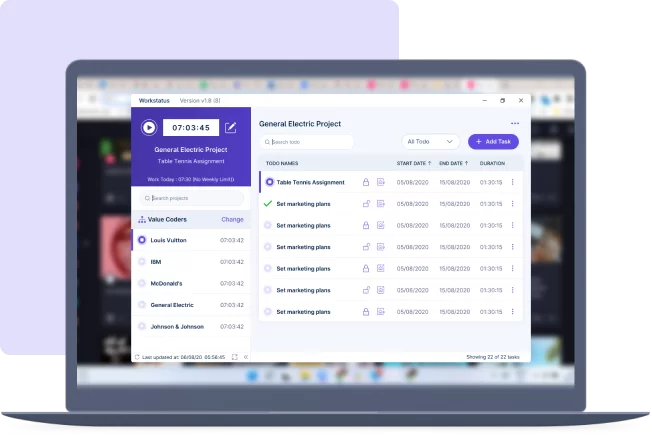
Sign up for Workstatus with your credentials
Download Workstatus windows time tracker on your system
When you start working, start the timer with a single click.
You can add details and notes of your tasks, projects, productivity, and billable hours.
Log in to your online dashboard to extract data saved in reports. Get daily reports from timesheets, screenshots, activity, and URL tracking.
Online time reports are a great way to help you keep accurate records of time spent on multiple projects for higher productivity and profit.

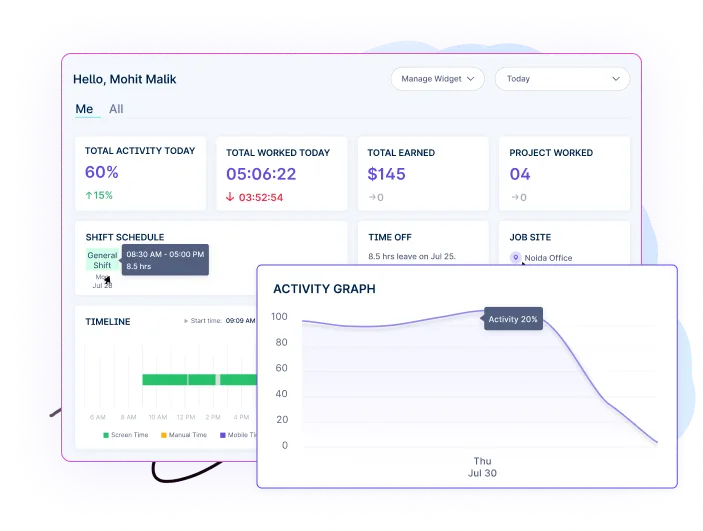
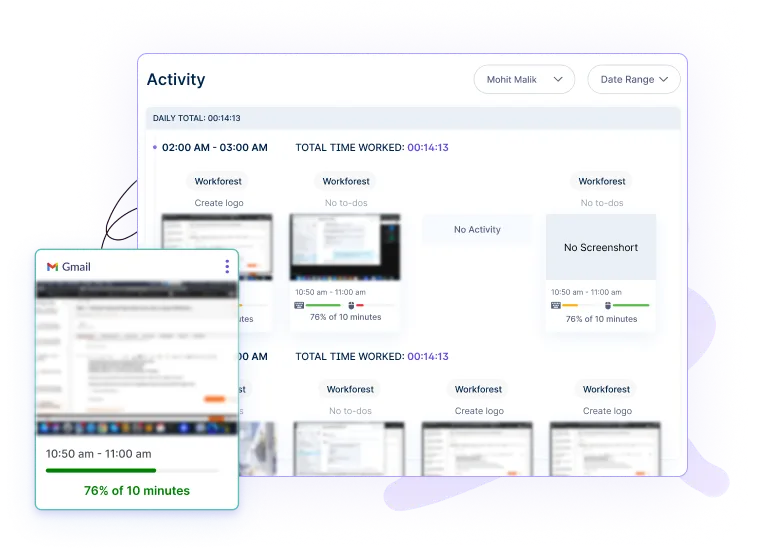
View automatically tracked reports in the dashboard or download in any format you like to share across the team members. Ensure a more streamlined admin job for you by scheduling reports you want.

Track how much time, efforts, and money your team has invested in the project from the budget. View, track, and share report quickly across the teams. Filter and customize your reports how you want to view them with multiple filters.
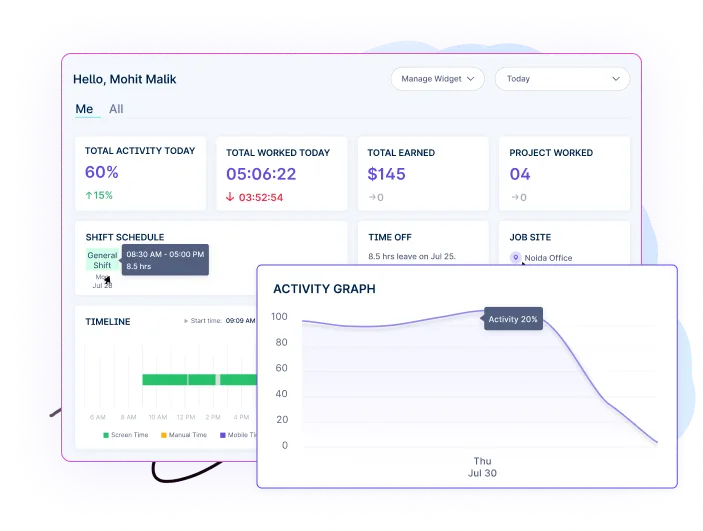
In a single report of time tracking, you can check hours worked, productivity levels, and billable hours of your teams. Now, customize your reports on different aspects to avoid manual tracking.
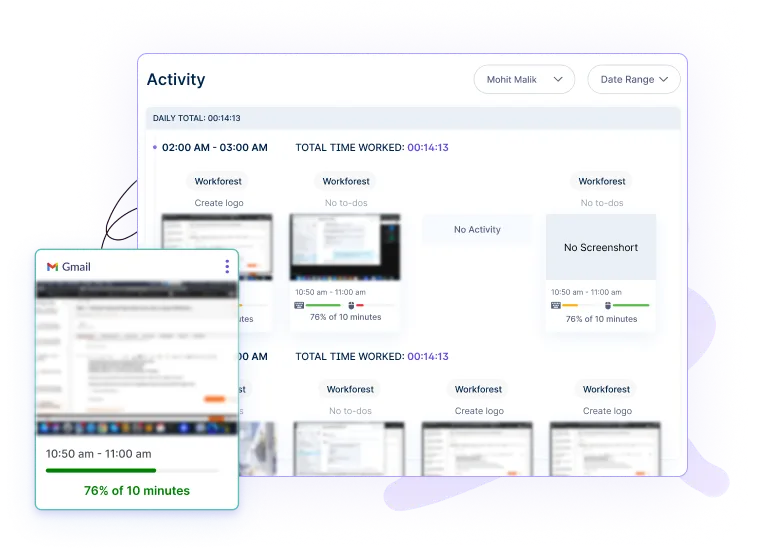
Yes, Workstatus for windows has a screen time tracker feature. This feature allows you to see how much time you’re spending on your computer each day and can help you improve your productivity.
Yes, Workstatus is a free time tracking app that gets installed on your windows desktop and works seamlessly in the background.
Download windows time tracker from Workstatus and switch it on as the first thing when you start working. The app will seamlessly work in the background and track your every activity and hour spent on screen.
Track time and productivity effortlessly.
Customized Solutions for Maximum Productivity