Experience the Power of Productivity
Make your team 40% more efficient. Set up your account in just 2 minutes!
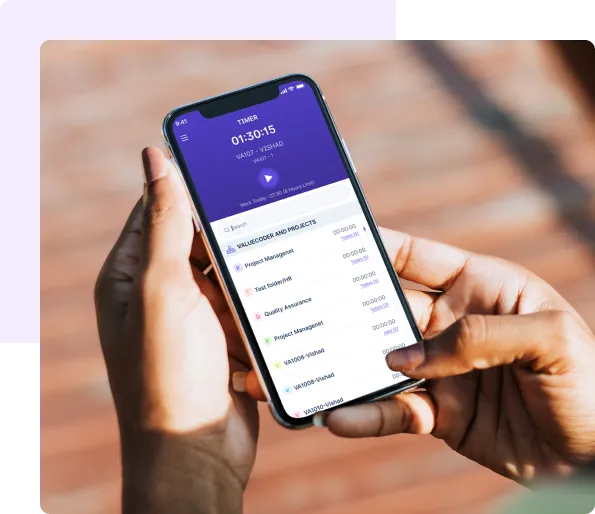
Workstatus’s employee time tracking app enables you to track hours spent on a particular project/task accurately. The configurations with iOS allow time tracking directly through the iPhone.
Workstatus helps you track your productivity, projects, teams, and many more things at a single time to give you an overview of your progress for projects.
Seamlessly use the GPS tracking feature right from your mobile device and stay informed of your team’s work even when your team is on the go
Workstatus iOS time tracker app helps teams keep track of their time and activity levels. Let’s get quickly started with Workstatus.
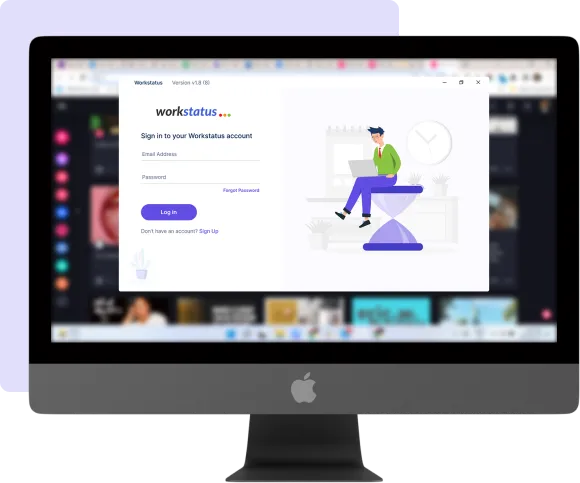
Sign up for Workstatus free & get started.
Download the latest version of the Workstatus app on iOS. It will hardly take any time.
When you start working, start the timer with one click.
You can add details and notes of your tasks, projects, productivity, and billable hours.
Log in to your online dashboard to extract data saved in reports. Get daily reports from timesheets, screenshots, activity, and URL tracking.
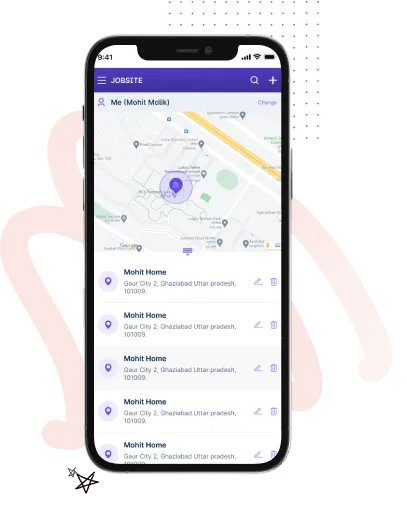
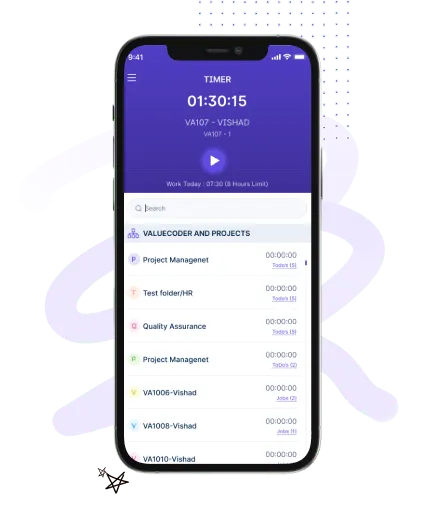
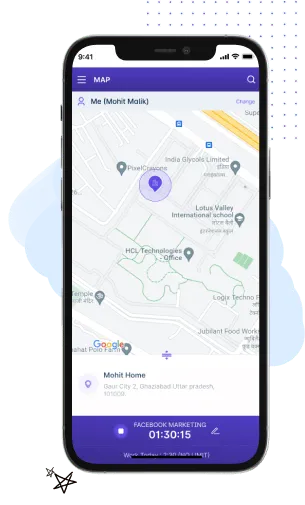
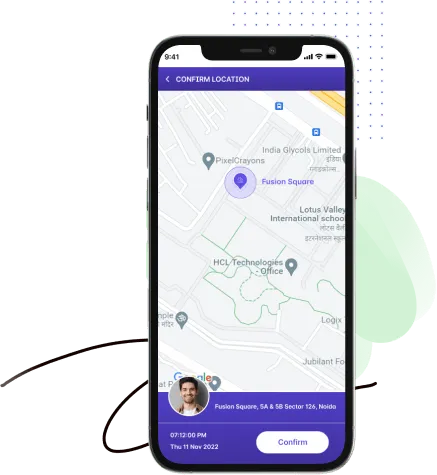
With Workstatus, set up multiple geofences and monitor them all from one central location. Workstatus sends notifications if an employee arrives late or leaves early that helps you to streamline your attendance process.
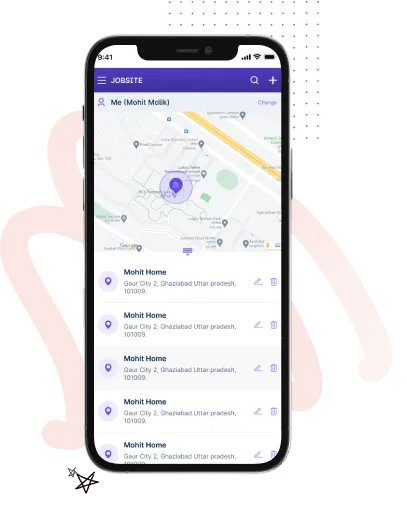
Workstatus provides a comprehensive view of your work and breaks down all the data into easily digestible bits of information. You can see exactly how much progress you've made on a project, and where you can improve to accomplish your goals.
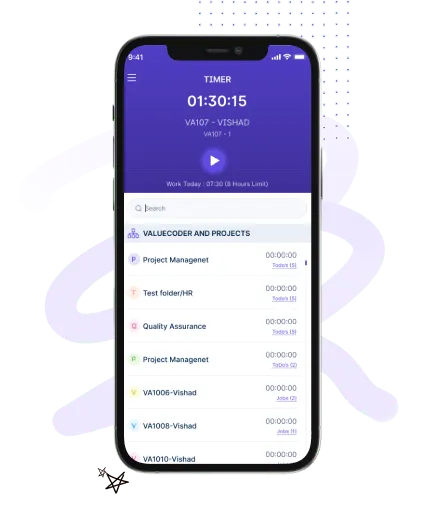
Workstatus allows you to optimize your time and become more productive by tracking your work hours. The app is easy to use and helps employers ensure that employees accurately spend their time on tasks.
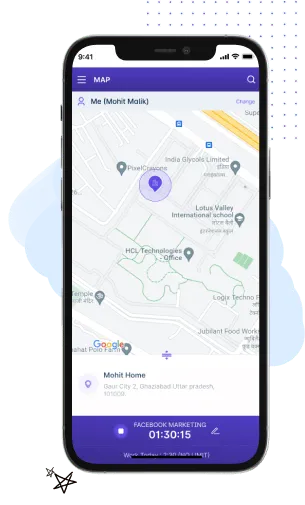
Workstatus offers selfie validation, allowing employees to take a picture of themselves at their current worksite and share it with their managers. This ensures that employees are where they say they are and they are actually working.
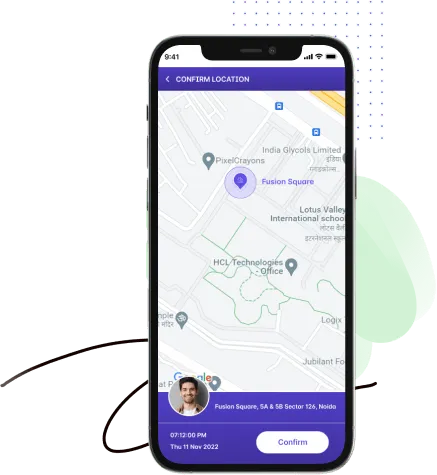
No, the iOS platform does not include its own time-tracking software, but it does support Workstatus, which is a popular time-recording program for iOS. You can easily download and use Workstatus on your iOS device from the app store to keep track of your activities, and productivity.
To use Workstatus online, join up first and download the iOS time tracker from the Apple Store for your iPhone. Set the time by giving the required permissions. And there you have it! You’re ready to keep track of your activity, productivity, and projects now that you’ve set up everything.
Track time and productivity effortlessly.
Customized Solutions for Maximum Productivity