Experience the Power of Productivity
Make your team 40% more efficient. Set up your account in just 2 minutes!
Get a versatile suite of multi-platform apps designed to empower you with productivity and efficient task management across all your devices.

Track time, monitor activity levels, and manage tasks efficiently from your desktop computer.

Clock in and out, track locations, and access productivity reports directly from your smartphone or tablet.

Access Workstatus’s powerful features from any web browser on your desktop, laptop, or mobile device.

Integrate Workstatus seamlessly with your Chrome browser. Start and stop the timer monitor website and app usage, all with a simple click.
Discover the convenience of tracking time, monitoring activity, and collaborating with your team from anywhere, anytime.

Track time, manage tasks, and collaborate with your team effortlessly, no matter where you are or which device you use.
Stay informed about your productivity with real-time insights and reports directly on your device, helping you make data-driven decisions to optimize your workflow.
With Workstatus, you can track time even offline. Rest assured that your data will be securely synchronized once you’re back online, ensuring no time is lost.
Your data seamlessly syncs across all devices, providing a unified and up-to-date view of your tasks, projects, and time records.
Connect Workstatus with your favorite work tools to streamline your work processes.

Automatically populate timesheets in Zoho using Workstatus data.

Sync tasks, track hours, and visualize progress with Trello integration.

Get an extra layer of security and privacy by integrating Workstatus with Amazon Web Services (AWS).

Sync contacts, monitor email activity, and gain insights via SMTP integration.
Get a better understanding of your large workforce with Workstatus Insights & Analytics. It lets managers, HR professionals, and executives gain valuable insights into working hours, make better staffing decisions, and stay informed about the workforce.
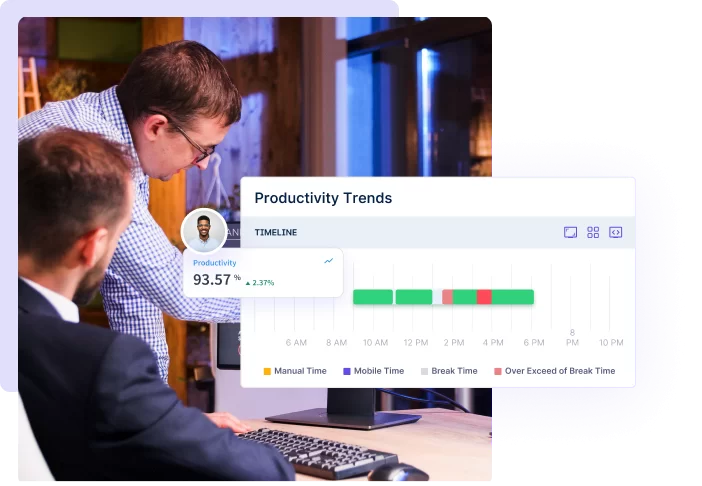
Visit the Workstatus website, create an account, and complete the registration process.
Click and start the Workstatus tracker. Sit back and relax as Workstatus silently records their clock-in and out timings, working hours, location, and more.
Analyze workforce productivity, track project progress, and identify areas for optimization to make data-driven decisions for better workforce management.

Precise tracking gives valuable insights into your productivity, projects, and workload. Showcase your worth as a reliable team member and strive to enhance your daily productivity.
AI dashboards provide managers with team and project metrics, empowering them to showcase their performance and acknowledge staff achievements effortlessly.
Leverage historical data and industry benchmarks to establish company baselines and find valuable growth opportunities. Workstatus lets you prioritize employee development while making informed decisions for your company’s progress.
Our lightweight app allows you and your team to track time, no matter where you are. With GPS tracking and geofencing, anyone can clock in automatically when they enter a job site or get reminders based on location.
Workstatus account required to use apps
Absolutely! Workstatus’s multi-platform apps allow you to track time, manage tasks, and collaborate with your team seamlessly across desktop, mobile, web, and browser extensions for a unified and efficient experience.
Certainly! Workstatus’s multi-platform apps offer offline time tracking capabilities, ensuring that your work hours are accurately recorded even when you’re not connected to the internet. The data is securely synced once you’re back online.
Workstatus’s apps provide real-time insights and reports, enabling data-driven decisions to optimize workflow and improve productivity.
They also facilitate easy collaboration with team members, enhancing efficiency and accountability.
Yes, data is seamlessly synchronized across all your devices, providing you with a unified and up-to-date view of tasks, projects, and time records.
It ensures consistency and accessibility, regardless of the device you’re using.
Track time and productivity effortlessly.
Customized Solutions for Maximum Productivity