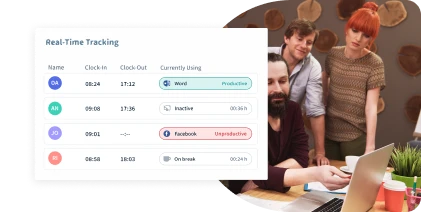Table of Contents
A time audit is a systematic assessment of how we spend our time to identify areas of improvement and optimize productivity.
By analyzing our activities and how we allocate our time, we can gain valuable insights into our habits and make informed decisions to enhance efficiency.
However, time audit is not as simple as it looks. It involves a lot of challenges, such as:
- Manual recording errors
- Subjectivity and bias
- Limited scalability
- Time consumption
- Lack of real-time insights
Looking to automate your time audit process?
Automate your time audit process with Workstatus to bid goodbye to these challenges.
Organizations that use time tracking software see a 43% reduction in the time spent on administrative tasks.
Read this guide to learn how to automate your time audit process to control your time and maximize daily productivity.
Let’s dive in-
Understanding Time Audit
A time audit systematically evaluates and analyzes how an individual or organization allocates and utilizes their time across different activities and tasks.
Some key benefits include:
- Provides a clear understanding of how time is being spent
- Reveals time management strengths and weaknesses
- Identifies time wasters and areas for improvement
- Helps in prioritizing tasks and focusing on high-value activities
- Enables better time allocation for increased productivity and efficiency
- Supports effective planning and goal setting
- Enhances work-life balance by optimizing time usage
- Facilitates proactive decision-making for resource allocation
- Enables the identification of patterns and trends in time usage
- Drives continuous improvement and optimization of time management practices
A thorough understanding of what a time audit entails and why it is essential sets the foundation for conducting a meaningful evaluation of time usage and implementing necessary changes for improved productivity and efficiency.
Preparing for a Time Audit
Set clear goals and objectives
Before beginning a time audit, defining your goals and objectives is crucial.
Identify what you hope to achieve through the audit, such as:
- Improving productivity
- Identifying time wasters
- Optimizing your schedule
Clear goals will guide your audit process and help you focus on areas that require attention.
Determine the time frame for the audit
Decide on the duration of the time audit based on your needs and preferences.
It can be a day, a week, a month, or any other time period that provides a comprehensive view of your time usage.
Consider selecting a typical period to ensure an accurate representation of your routine.
Gather necessary resources and tools
Ensure you have the resources and tools required for conducting the time audit.
These may include a calendar or planner to record activities, a stopwatch or timer, a notebook or spreadsheet for note-taking, and any relevant apps or software for time tracking if you choose to use them.
Preparing everything in advance will streamline the audit process and make it more efficient.
This preparation stage ensures you are ready to track and analyze your time effectively to gain valuable insights and make informed decisions for improved time management.
Step-by-Step Process of Conducting a Time Audit
Here is the step-by-step process of conducting a time audit:
Identify and categorize activities
Start by creating an exhaustive list of the activities you engage in regularly.
Categorize them into specific groups such as:
- Work-related tasks
- Personal activities
- Leisure
- Administrative duties, etc.
It helps you gain a complete view of how you allocate your time.
Also, you can use Workstatus to get a complete view of your time distribution in one place.
Here’s how Workstatus can help you:
- Workstatus captures the time spent on different tasks, helping to identify and categorize activities accurately
- It tracks active and idle time, allowing users to differentiate between productive and non-productive activities

- Integrations with project management tools enable seamless tracking and categorizing of activities within specific projects or tasks.

Track time spent on each activity
Use a time tracking method, whether manual or digital, to record the time spent on each activity.
Be consistent and diligent in tracking your time throughout the designated time frame.
It will serve as the foundation for your time audit.
Looking to lay a strong foundation for your time audit process?
Here is how you can do it easily with Workstatus:
- Capture time spent on different activities automatically, eliminating the need for manual input

- It allows users to track time across multiple devices, including desktops, laptops, and mobile devices, ensuring comprehensive tracking regardless of location or device
- GPS and geolocation tracking feature helps track time spent on fieldwork or remote work, providing accurate data on time allocation

Analyze and evaluate the data
Once you have collected sufficient time tracking data, analyze it to identify the following:
- Patterns
- Trends
- Insights
Look for areas where you spend excessive time or areas where you could improve efficiency.
Consider using visual representations such as graphs or charts to aid in your analysis.
But it is always easier said than done. You can’t do every task on your own.
Leave it to Workstatus.
Workstatus will automate the entire process for you. You don’t have to go anywhere.
- Get detailed reports and analytics on time usage, providing insights into productivity levels and time distribution

- Reports can be customized to analyze specific periods, projects, or team members, facilitating in-depth evaluation and comparison
- Get visual representations, charts, and graphs to present data in a clear and digestible format, simplifying analysis and interpretation

Identify time wasters and inefficiencies
Review the data and identify activities or habits that consume a disproportionate amount of time without delivering significant value.
These are the time wasters or inefficiencies that need to be addressed.
Common examples include excessive time spent on social media, unnecessary meetings, or unproductive multitasking.
Looking for employee monitoring software to track time wasted on unproductive activities?
Here’s how Workstatus can make it a cakewalk for you:
- Its reports and activity monitoring feature highlight non-productive activities, such as excessive time on social media or non-work-related websites, helping to identify time wasters.

- Managers can view screenshots as proof of work. Also, to identify potential inefficiencies and time wastage.

- Detailed activity logs provide a comprehensive view of employee activities, aiding in identifying bottlenecks and areas for improvement.

Prioritize and eliminate non-essential activities
Based on your analysis, prioritize the activities that align with your goals and values.
Allocate more time to high-value tasks while considering eliminating or delegating nonessential activities.
It helps you optimize your time by focusing on activities that contribute most to your desired outcomes.
Automate your task prioritization activity with Workstatus:
- By analyzing time data and identifying non-essential activities, Workstatus helps prioritize high-value tasks and projects
- Time tracking reports enable managers to identify and address time-consuming activities that provide minimal value
- The insights provided by Workstatus empower companies to make informed decisions and optimize time allocation for increased productivity

Actionable Steps for Optimizing Time Usage
Here are some steps to optimize your time usage:
Set priorities and establish goals
Clearly define your priorities and goals to focus your time and energy on what matters most.
It helps you allocate time effectively and ensures that your activities align with your objectives.
Create a schedule or timetable
Develop a schedule that outlines your tasks, appointments, and deadlines.
It provides structure and helps you manage your time efficiently.
Include time buffers to accommodate unexpected events or delays.
Delegate tasks
Identify and delegate tasks to others, freeing your time for more high-value activities.
Delegate responsibilities to team members or consider outsourcing certain tasks to external professionals.
Practice time-blocking techniques
Allocate specific blocks of time for different activities or tasks.
Time blocking helps you dedicate focused periods to specific work, allowing for increased productivity and concentration.
Companies that regularly perform time audits experience a 31% increase in productivity.
Minimize distractions and interruptions
Create a conducive work environment by minimizing distractions.
Turn off notifications, close unnecessary tabs, and communicate your availability to colleagues to minimize interruptions that can disrupt your workflow.
Utilize productivity tools and apps
Take advantage of productivity tools and apps that can assist in managing your time effectively.
These tools can include the following:
- Task managers
- Calendar apps
- Time trackers
Also, you can add productivity-enhancing applications that streamline your workflow.
Practice effective time management strategies
Adopt time management techniques such as:
- Pomodoro Technique
- Eisenhower Matrix
- Pareto or 80/20 rule
These techniques help you prioritize tasks, manage deadlines, and efficiently use your time and resources.
Remember to adapt these strategies to suit your needs and preferences for the best results.
Review and Reflection
Review the results of the time audit
Take the time to thoroughly review the data and reports obtained from the time audit.
Analyze the recorded time spent on various activities and tasks, paying attention to any emerging patterns or trends.
Reflect on the findings and insights
Engage in thoughtful reflection on the implications of the time audit results.
Consider how your time allocation aligns with your goals and priorities.
Reflecting on the findings allows you to understand your time management habits better.
Identify areas for improvement
Use the information gathered from the time audit to pinpoint areas to improve.
Determine which activities may consume excessive time or identify inefficiencies in your workflow.
You can develop strategies to optimize your time usage and enhance your overall productivity by identifying these areas.
Implementing Changes and Monitoring Progress
Here are some tips for implementing changes and monitoring progress:
Develop an action plan
Create a clear and actionable plan based on the findings of your time audit.
Outline specific steps you will take to improve your time management and achieve your goals.
Make necessary adjustments to your routine
Modify your daily routine and habits to incorporate the changes identified in your action plan.
It may involve the following:
- Setting new priorities
- Adjusting schedules
- Implementing time-saving strategies
By making these adjustments, you can optimize your routine and align it with your goals and desired outcomes.
Track and monitor progress
Continuously monitor your progress to ensure you follow through with the planned changes.
Regularly review your time usage, evaluate whether you are sticking to your new routine, and make adjustments as needed.
Evaluate the impact of changes made
Measure your productivity, efficiency, and overall satisfaction with your time management practices.
It will help you identify areas of success and areas that may still require improvement.
Closing Thoughts
Incorporating a time audit into your routine can be a transformative practice that empowers you to make intentional choices about how you spend your time.
By identifying time wasters, setting priorities, and optimizing your schedule, you can unlock new productivity levels and achieve a better work-life balance.
Embrace the power of a time audit, and watch as you reclaim control over your time and accomplish more than you ever thought possible.
FAQs
Ques. Why should I conduct a time audit?
Ans. A time audit helps you clearly understand how you spend your time, identify inefficiencies, and prioritize tasks effectively, ultimately leading to increased productivity and better time management.
Ques. How often should I do a time audit?
Ans. It is recommended to conduct a time audit at least once every few months or whenever you need to reassess your time allocation.
Regular audits can help you maintain productivity and adjust your routine.
Ques. Which is the best time-tracking app for time audits?
Ans. Workstatus is the best time-tracking app for time audits. It offers a range of features such as real-time tracking, productivity analytics, project management integration, and customizable reports, making it a comprehensive tool for effectively managing and analyzing your time.