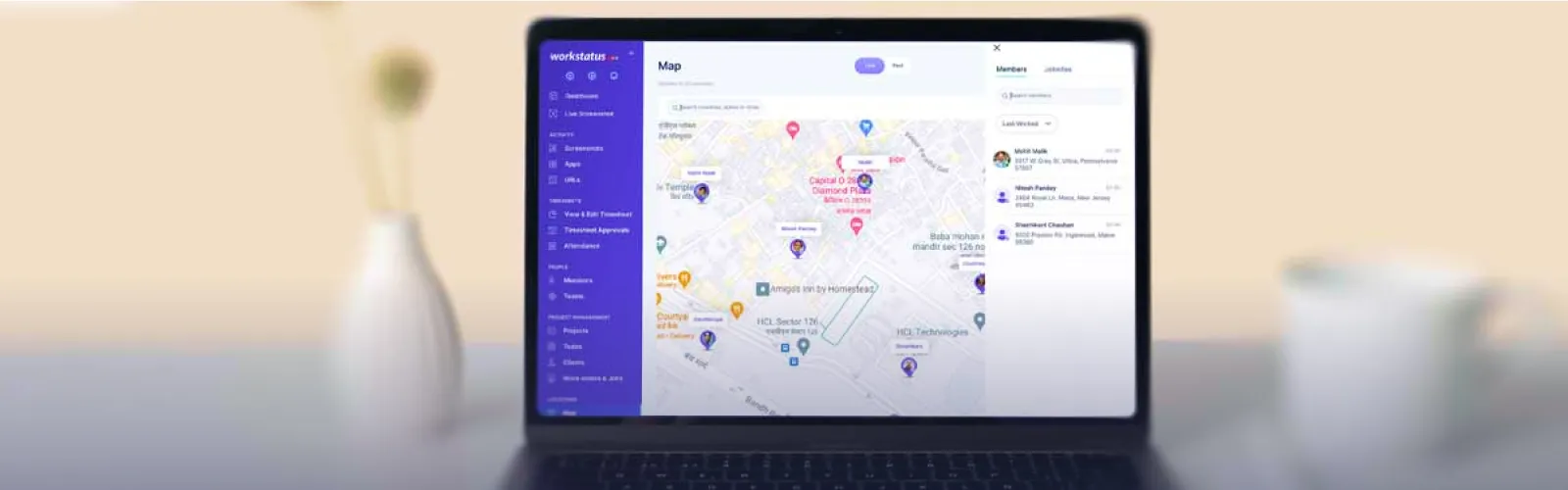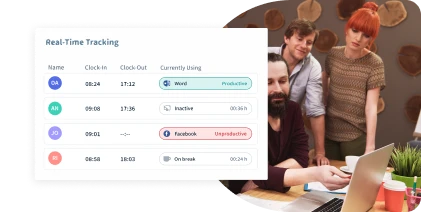Table of Contents
Welcome to the ultimate toolbox for mastering the art of time management!
Whether you’re a busy professional, or simply someone who wants to make the most out of their day, we have got you covered.
Time is our most valuable asset and learning how to effectively manage it can be life-changing.
In this blog post, we’ll explore 12 essential tools and techniques that will help you:
- Streamline your tasks
- Boost productivity
- Achieve optimal efficiency like never before
Get ready to empower yourself with these powerful resources that will revolutionize the way you approach your daily routine.
Let’s dive in!
What is time management?
Time management refers to the process of effectively utilizing and organizing one’s time to accomplish:
- Tasks
- Goals
- Responsibilities efficiently
It involves prioritizing activities, setting goals, and allocating time to specific tasks based on their importance and urgency. Time management aims to:
- Maximize productivity
- Minimize wasted time
- Ahieve a balance between personal and professional commitments
Importance of Time Management
- Increased Productivity: Managing your time allows you to accomplish more tasks in less time, boosting your productivity and overall output.
- Reduced Stress: When you have a clear plan and prioritize your tasks, you can avoid last-minute rushes, leading to reduced stress levels.
- Improved Focus and Efficiency: By allocating specific time slots for tasks and eliminating distractions, you can maintain focus and work with greater efficiency.
- Better Work-Life Balance: Effective time management helps you allocate time for both work and personal life, enabling you to achieve a healthy work-life balance.
- Goal Achievement: Time management increases your chances of reaching your goals and enhances your overall success and satisfaction.
Effective Time Management Techniques
Prioritizing Tasks Using the Eisenhower Matrix:
One effective technique for prioritizing tasks is the Eisenhower Matrix, named after former US President Dwight D. Eisenhower.
This matrix helps individuals categorize tasks based on their importance and urgency, allowing for better time management and decision-making.
The Eisenhower Matrix consists of four quadrants:
Urgent and Important: Tasks in this quadrant require immediate attention and have significant importance. These tasks should be handled first and given top priority. Examples include:
- Critical deadlines
- Important meetings
- Emergencies
Important but not Urgent: Tasks in this quadrant are important for long-term goals and productivity but do not require immediate action.
These tasks should be scheduled and allocated appropriate time for effective planning and execution. Examples include:
- Strategic planning
- Skill development
- Relationship building
Urgent but Not Important: Tasks in this quadrant are time-sensitive but do not contribute significantly to long-term goals.
Whenever possible, these tasks should be delegated or minimized to free up time for more important activities. Examples include:
- Some phone calls
- Certain emails
- Unexpected interruptions
Not Urgent and Not Important: Tasks in this quadrant are low-priority and do not contribute much value.
These tasks should be eliminated or minimized to avoid wasting time and energy. Examples include:
- Excessive social media browsing
- Unnecessary meetings
- Distractions
Eliminating Distractions
Distractions can significantly hamper productivity and hinder effective time management. Here are the steps to minimize distractions and maintain focus:
Identifying Common Distractions in the Workplace: The first step is recognizing the distractions that commonly arise in your work environment. These can include:
- Interruptions from colleagues
- Social media notifications
- Surfing nonwork-related websites
- Email alerts
- Personal tasks.
Strategies to Minimize Distractions:
Once you’ve identified the distractions, implement the following strategies to minimize their impact:
Create a Dedicated Workspace: Designate a specific area for work that is free from distractions and signals to others that you are focused.
Focus Mode or Do Not Disturb: Enable focus mode or do not disturb settings on your devices to silence notifications and limit interruptions.
Website Blockers: Install browser extensions or software that block access to time-wasting websites during specified periods.
Distraction-Free Apps: Utilize productivity apps that provide a distraction-free writing or working environment, minimizing external disturbances.
Pomodoro Technique for Enhanced Productivity
The Pomodoro Technique is a time management method developed by Francesco Cirillo in the late 1980s.
The technique revolves around working in 25-minute intervals, known as Pomodoros, followed by short breaks of 5 minutes.
After completing four Pomodoros, take a longer break of around 15-30 minutes. This cycle repeats throughout your work session.
Steps to Implement the Technique Effectively:
Plan and Prioritize Tasks: Determine the tasks you want to accomplish & prioritize them based on importance and urgency.
Set a Timer: Set a timer for 25 minutes, signaling the start of your first Pomodoro.
- Focus on the Task at Hand: Devote your complete attention to the chosen task during the Pomodoro. Avoid distractions and work with laser-like focus.
- Take Short Breaks: Once the Pomodoro is complete, take a 5-minute break to rest and recharge. Stand up, stretch, or do a quick activity unrelated to work.
- Repeat and Track Progress: Repeat the Pomodoro cycle, aiming to complete four Pomodoros before taking a longer break. Keep track of completed cycles to monitor your progress.
The Pomodoro Technique is a popular and effective method for managing time, increasing productivity, and maintaining focus.
By incorporating regular breaks and structured work intervals, you can optimize your time management and accomplish tasks with greater efficiency.
Delegation and outsourcing
Delegation and outsourcing are effective techniques for optimizing efficiency in various areas of work.
Delegation involves assigning tasks and responsibilities to others who are capable and available, allowing you to focus on high-priority activities. By distributing the workload, you can
- Prevent burnout
- Increase productivity
- Make better use of your time and skills
It’s essential to delegate tasks that others can handle effectively, providing clear instructions and necessary resources to ensure successful completion.
Outsourcing involves hiring external individuals or organizations to handle specific tasks or functions.
It allows you to leverage specialized expertise, access additional resources, and free up internal resources for core activities. Common areas for outsourcing include:
- IT support
- Marketing
- Customer service
- Administrative tasks
Effective communication and clear agreements are vital when outsourcing to ensure alignment with your goals and quality standards.
Time Tracking and Analysis
Time tracking and analysis help you understand how you spend your time and identify areas for improvement.
By using time-tracking tools or apps, you can monitor the time you spend on different:
- Tasks
- Projects
- Activities.
This data provides insights into your productivity patterns and helps you identify time wasters or areas where you can optimize your workflow.
Once you have collected data, perform a thorough analysis. Identify activities that consume excessive time without significant results and find ways to streamline or eliminate them.
Look for bottlenecks or inefficiencies in your processes and brainstorm solutions to address them. By understanding your time usage, you can:
- Prioritize tasks more effectively
- Allocate resources efficiently
- Make informed decisions about how to optimize your workflow.
Setting SMART Goals for Better Time Management
Setting SMART goals (Specific, Measurable, Achievable, Relevant, and Time-bound) is a proven technique for effective time management.
When you set clear and well-defined goals, you provide yourself with a roadmap and focus for your work.
Here’s how SMART goals can optimize efficiency:
- Specific: Clearly define what you want to achieve. Vague goals lead to confusion and wasted effort, while specific goals provide clarity and direction.
- Measurable: Establish metrics or criteria to track progress and determine success. Measurable goals help you gauge your performance and stay motivated.
- Achievable: Set goals that are realistic and attainable. Unrealistic goals can demotivate and hinder progress. Break larger goals into smaller, manageable tasks to make them more achievable.
- Relevant: Ensure your goals align with your priorities, values, and long-term objectives. Focus on tasks that contribute to your overall success and eliminate or delegate those that are less relevant.
- Time-bound: Set deadlines for your goals to create a sense of urgency and accountability. Deadlines help you prioritize tasks and prevent procrastination.
By applying these SMART principles to goal setting, you can:
-Optimize your time management
-Increase productivity
-Maintain a clear focus on tasks that contribute to your overall efficiency
Now that we have explored essential time management techniques, let’s move on to the tools that can make these techniques easier.
Powerful Time Management Tools Offered by Workstatus:
Task Management Tool
Workstatus offers a task management tool that can greatly enhance time management. Here are some key features and benefits of using this tool:
Centralized Task Management: The task management tool provides a centralized platform where you can:
- create
- assign
- track tasks in real-time
Task Prioritization: You can prioritize tasks based on their importance & urgency, ensuring that you focus on high-priority items first.
Task Dependencies: The tool allows you to set task dependencies, ensuring that you can effectively plan & execute tasks in the right sequence.
Task Assignments and Notifications: Assign tasks to team members & receive notifications when tasks are completed or require attention.
By utilizing Workstatus’ task management tool, you can streamline your task management process, and effectively manage your time for optimal productivity.
Activity Monitoring Software
Workstatus offers activity monitoring software that can significantly contribute to effective time management.
Here are the key features and benefits of using this software:
Real-Time Activity Tracking: The software assists you to track the activities of your team members in real-time, providing insights into how time is being utilized.
Application and Website Monitoring: You can monitor the applications and websites your team members are using during work hours, helping to identify any unproductive or time-wasting activities.
Idle Time Tracking: The software detects periods of inactivity, helping you identify when employees may be unengaged or experiencing distractions.
Productivity Insights: Gain valuable insights into employee productivity by analyzing the time spent on different activities and identifying areas for improvement.
Time Tracking
Workstatus provides robust time-tracking features that can significantly contribute to efficient time management.
Here are the key aspects and benefits of using Workstatus for time tracking:
- Automated Time Tracking: Workstatus automates the process of tracking time spent on tasks, eliminating the need for manual time entries.
- Accurate Time Logs: The software provides accurate time logs, capturing the exact duration spent on each task or project.
- Real-Time Tracking: Time tracking occurs in real time, providing instant updates on the progress and duration of ongoing activities.
- Project-Based Tracking: Workstatus allows you to allocate time to specific projects or clients, helping you understand where time is being allocated and identifying areas for optimization.
- Mobile and Desktop Apps: Workstatus offers mobile and desktop applications, allowing you to track time on various devices and platforms for maximum convenience.
By leveraging Workstatus’ time tracking capabilities, you can gain a clear understanding of how time is being utilized, identify areas of improvement, and make informed decisions to optimize your time management strategies.
Project management
Effective project management with scheduling plays a crucial role in optimizing time management. Workstatus make it easy for you to manage multiple projects seamlessly.
Here are key considerations and benefits when integrating project management with scheduling:
- Project Planning: Begin by defining project objectives, deliverables, and timelines. Break down the project into smaller tasks or milestones for better time management.
- Task Sequencing and Dependencies: Identify task dependencies and determine the order in which tasks should be executed. This helps avoid bottlenecks and ensures a smooth workflow.
- Visual Charts: Utilize visual representation of project tasks and their scheduled durations. This allows for a clear overview of the project timeline and helps with prioritization.
- Milestone Tracking: Set milestones at key points in the project to measure progress and keep stakeholders informed.
- Schedule Optimization: Continuously review and optimize the project schedule as needed. Adjust timelines, task dependencies, and resource allocation to adapt to changing circumstances and improve efficiency.
Central Dashboard:
The central dashboard of Workstaus provides a comprehensive overview of various important metrics that help you to monitor and manage your team’s activities efficiently.
Here are the key features and benefits of using a central dashboard:
Data Integration: A central dashboard brings together various sources of information and data into one centralized location. This allows for easy access and analysis of critical information related to:
Projects
Tasks
Deadlines
Team performance.
Real-Time Visibility: The central dashboard provides real-time visibility into ongoing activities, task progress, and project status. This allows for quick decision-making and timely interventions, ensuring that projects stay on track.
Customization and Personalization: Users can often customize and personalize the central dashboard according to their preferences and needs.
This allows for a tailored view of information that is most relevant to each individual’s role and responsibilities.
Performance Metrics and Analytics: Dashboards typically provide performance metrics and analytics, enabling data-driven decision-making. You can track:
- Key performance indicators
- Project progress
- Team productivity
- Identify areas for improvement
Real-Time Reports: Workstatus is a time management and productivity tool that provides AI-generated reports to help businesses track and analyze their team’s time usage.
It provides up-to-date information and insights for effective decision-making and time management.
Here are the key aspects and benefits of utilizing real-time reports:
Timely Information: Real-time reports offer current and accurate data, providing immediate access to critical information. This allows for proactive decision-making and timely interventions.
Performance Metrics: Real-time reports provide performance metrics and key performance indicators (KPIs) for projects, teams, and individuals.
These metrics allow you to:
- Assess productivity
- Identify areas for improvement
- Recognize high-performing individuals or teams
Risk Management: Real-time reports aid in identifying and managing risks promptly.
By monitoring key indicators and data in real time, you can identify potential risks or issues early on and take necessary actions to mitigate them.
Cost Control: Real-time reports enable you to track project costs, expenses, and budgets in real time. This helps you to:
By utilizing real-time reports, you can gain immediate insights into:
- Project progress
- Resource utilization
- Performance metrics.
This empowers you to make informed decisions, proactively manage time, and drive successful outcomes.
Next Step
In conclusion, effective time management is crucial for optimal efficiency in both personal and professional life.
By utilizing a range of tools and techniques, you can:
- Better organize your tasks
- Prioritize your responsibilities
- Make the most of your time
From creating to-do lists and using calendar apps to practicing the Pomodoro Technique and employing project management software, there are various methods to explore.
However, if you’re looking for a comprehensive time management tool that covers a wide range of features, Workstatus is a fantastic choice. With its intuitive interface such as:
- Time-tracking capabilities
- Productivity monitoring
- Reporting features
FAQs
Q. What are the benefits of using the Time Management Toolbox?
By utilizing the Time Management Toolbox, individuals can:
- Enhance their productivity
- Reduce procrastination
- Prioritize tasks effectively
- Meet deadlines
- Achieve a better work-life balance
It provides practical strategies to manage time more efficiently and make the most out of each day.
Q. Are these tools suitable for any profession or industry?
Yes, the tools and techniques provided in the Time Management Toolbox can be applied across various professions and industries. Whether you’re a:
Student
Professional
Entrepreneur
These tools are adaptable and can be tailored to suit your specific needs and responsibilities.
Q. Is the Time Management Toolbox suitable for individuals with different levels of time management skills?
Yes, the Time Management Toolbox is designed to cater to individuals at different stages of their time management journey.
Whether you are a beginner seeking fundamental techniques or an advanced user looking to refine your skills, the toolbox provides a range of tools and techniques suitable for all levels.