Experience the Power of Productivity
Make your team 40% more efficient. Set up your account in just 2 minutes!
Track time with clarity- screen captures reveal work, tools in use, and team focus.
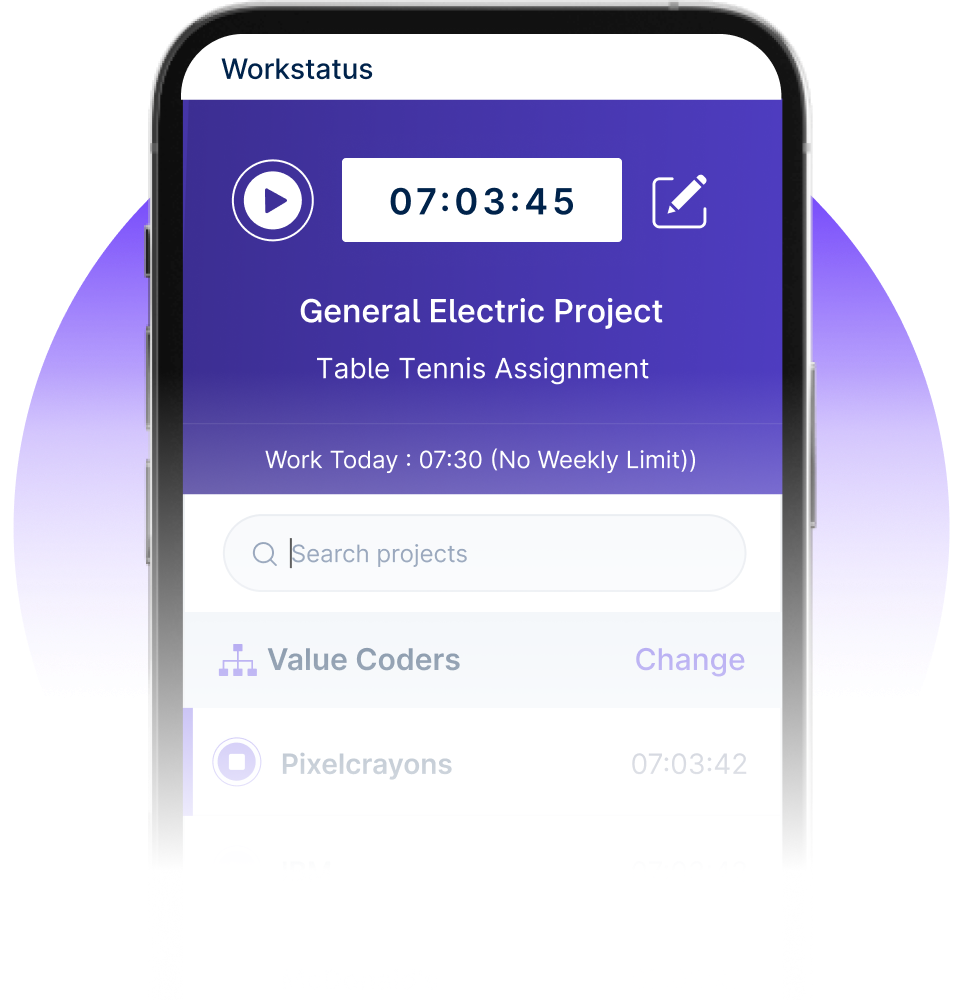
Make every minute count with screenshots that validate focus, productivity, and task flow.
Active users
Hours Tracked
Enable managers to review work progress without micromanaging. Get instant visibility into tasks, projects, and productivity.
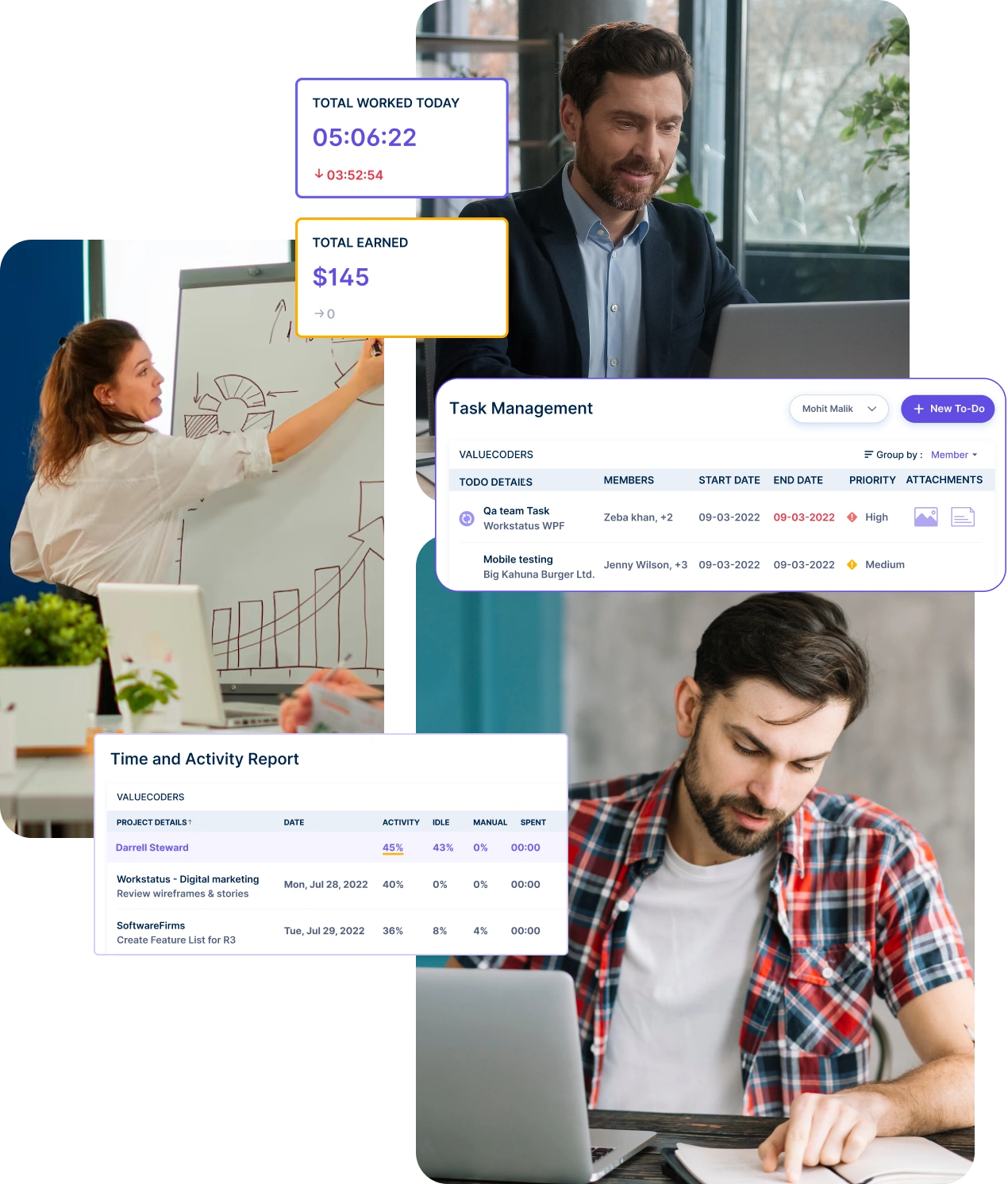
Monitor task completion as it happens with accurate time tracking and updates.
Quickly compare logged hours across teams to balance workloads and prevent burnout.
View detailed breakdown of how time is spent and which apps or sites are being used-backed by screenshots.
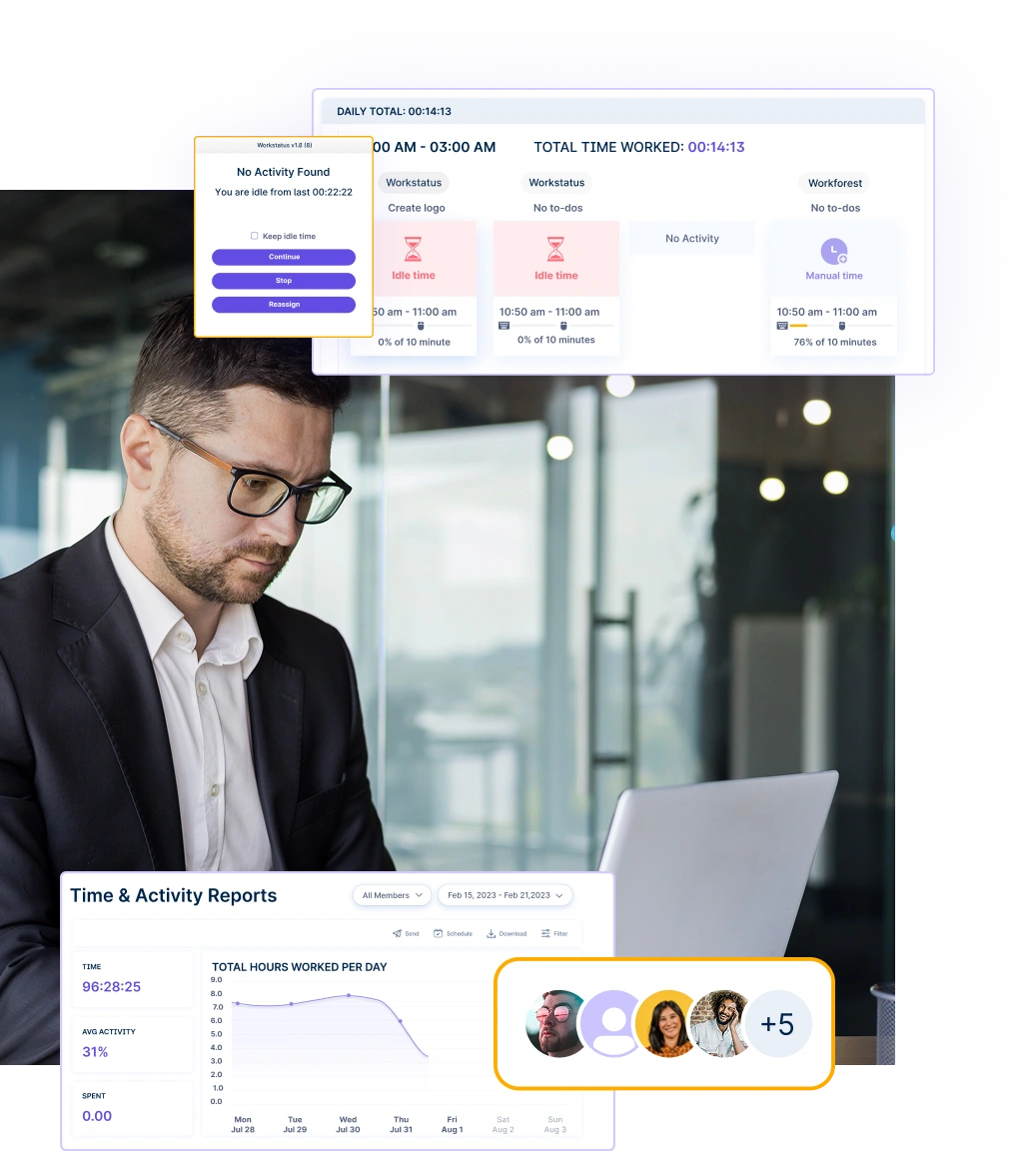
Analyze productivity by identifying how much time is spent actively working vs. idle.
Generate detailed, real-time reports that adapt to your team’s time tracking data.


A multi-national marketing firm, boosted overall efficiency.
Increase Your Team Productivity
A Delhi-based startup achieved 30%+ increased ROI with Workstatus.
Enhance Your Business ROISet up screenshot frequency, blur images for privacy, or disable it for selected roles or tasks.
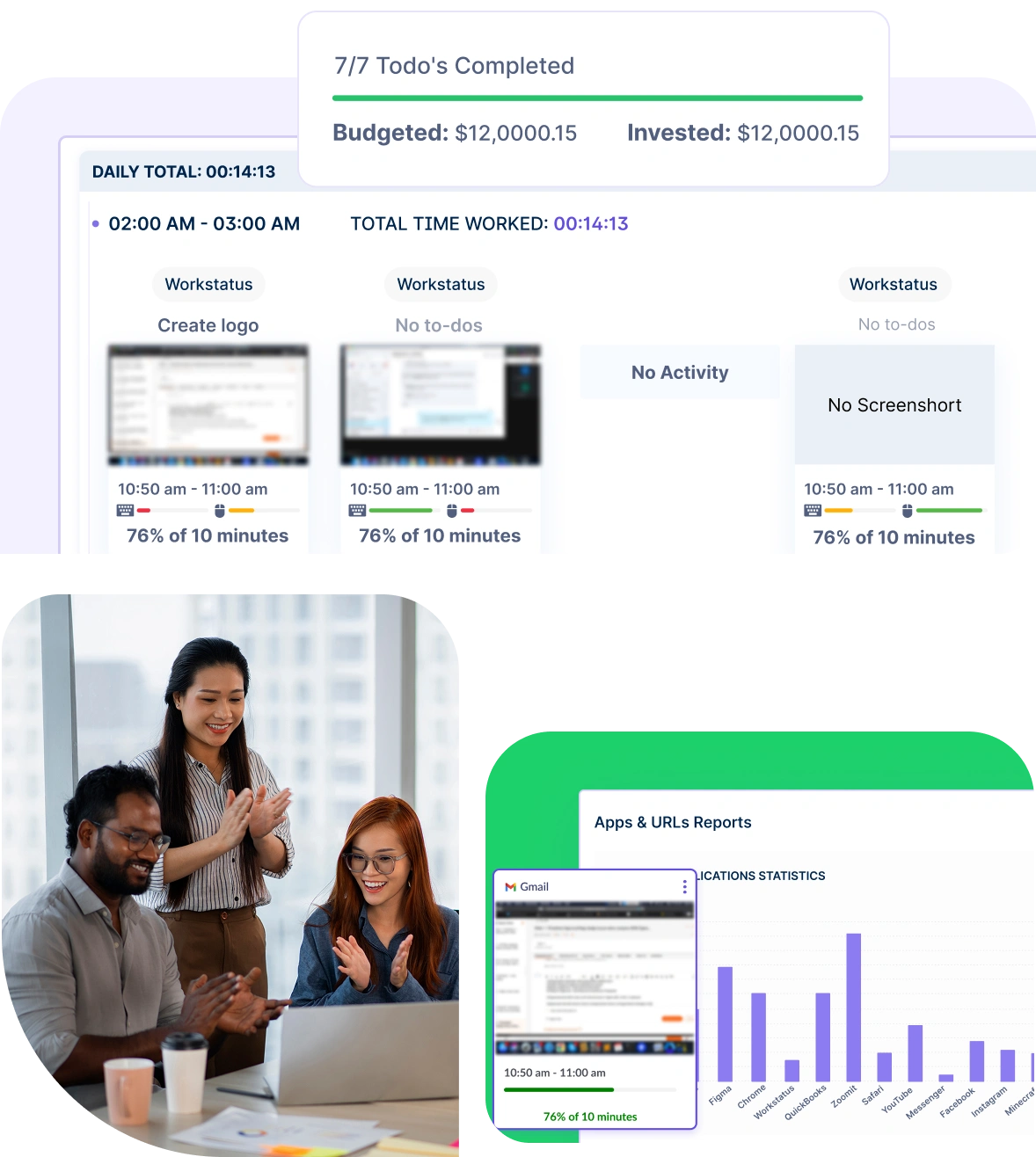
Customize screenshot frequency to capture work without interrupting employee focus.
Maintain visibility while protecting sensitive information with automatic screen blurring.
Gain visibility into distributed teams- whether in office or hybrid mode- with screen monitoring tool.
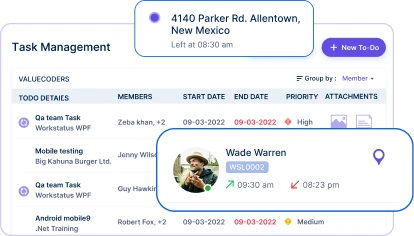
Keep everything on track with ease
A unified intelligence layer that connects your people, projects, and operations.
Unlock workforce potential with digital habits, workload signals, and focus trends-without micromanaging.
Real-time visibility into progress, blockers, delivery estimates, and verified balance for every project.
Clear visibility into billable hours and invoice-ready time, ensuring accurate billing and healthier margins.
Cross-team insights into capacity, utilization, and performance health across roles, teams, and departments.
GPS & geofenced check-ins, biometric verification, shift scheduling, payroll, and compliance-all in one place.
Work together effortlessly, no matter where your team is located, with tools that keep communication and collaboration smooth.

Stay connected and accountable

Balance productivity everywhere

Empower field team efficiency

Optimize office productivity
From IT to healthcare, retail to manufacturing, Workstatus adapts to meet your industry’s unique needs.



Streamline your operations with
Analyze and assess tools side by side to choose the best fit for your team’s needs and goals.
From time tracking to advanced analytics, Workstatus has everything your business needs to elevate operations.
Workstatus fits seamlessly into your existing tools, connecting time, tasks, and insights without changing how your teams work.
A time tracker with screenshots provides clear visual proof of work to help create detailed records of how time is spent throughout the day.
Screenshots capture exactly what employees are working on at specific moments, removing guesswork from time reporting.
Key benefits include:
Employee productivity tracking becomes more accurate when managers can see actual work being performed rather than relying solely on self-reported time entries.
Screenshots help identify which tasks take longer than expected and reveal opportunities for process improvements.
The visual records also protect both employees and employers by providing concrete evidence of work completion.
This transparency builds trust and ensures fair compensation based on actual productive time spent on assigned tasks.
Remote work management becomes much easier when supervisors can see what team members are actually doing during work hours.
A time tracking app with screenshots bridges the visibility gap that naturally exists when employees work from different locations.
Screenshot benefits for remote teams:
Screenshots eliminate the “black box” problem of remote work where managers wonder if employees are truly focused on assigned tasks.
The visual proof helps maintain accountability standards that match traditional office environments.
Remote workers often appreciate screenshot tracking because it provides clear evidence of their dedication and productivity.
This documentation can be especially valuable during performance reviews or when justifying flexible work arrangements to clients or upper management.
Time tracking software with screenshots creates a powerful accountability system that works for both individual contributors and team managers.
The visual documentation makes it much harder to misrepresent time spent on specific activities.
Accountability improvements include:
A productivity tracker like Workstatus with screenshot capabilities helps identify patterns of distraction or inefficiency that might otherwise go unnoticed.
When used thoughtfully, screenshot-based tracking creates mutual accountability that benefits everyone involved in the work process.
The key is balancing transparency with trust, using screenshots as a tool for improvement rather than punishment.
Time tracking software with screenshots like Workstatus provides undeniable documentation when clients question billing hours or project costs.
Visual records show exactly what work was performed during each billable period, eliminating disputes about time allocation.
Client billing benefits include:
Screenshots help justify billing rates by showing the complexity and quality of work being performed.
When clients see designers working on their specific projects rather than general administrative tasks, they better understand the value they receive for their investment.
Employee productivity monitoring through screenshots also helps identify which team members are most efficient at different types of tasks.
This information allows project managers to assign work more strategically and provide accurate time estimates for future client proposals.
The visual documentation becomes especially valuable during project reviews or when clients request detailed breakdowns of how their budget was spent.
Screenshots can demonstrate that billable hours were genuinely focused on advancing their specific project goals rather than mixed with general business activities.
Implementing a screenshot tracker requires careful attention to employee privacy rights and legal requirements.
Teams need clear notification about when and how their screens are being monitored to maintain trust and comply with workplace regulations.
Important privacy guidelines:
Many companies choose a free time tracker tool initially but find that privacy controls become more important as teams grow.
Basic free tools may lack the security features needed to protect sensitive employee and client information captured in screenshots.
A time tracker with screenshots should include options for employees to mark certain periods as private or pause monitoring during lunch breaks and personal calls. This flexibility shows respect for worker privacy while maintaining necessary oversight of productive work time.
Legal requirements vary by location, so companies must research local laws about employee monitoring before implementing screenshot tracking.
Some regions require explicit consent agreements, while others have restrictions on monitoring personal devices used for work purposes.
Time tracking software with screenshots like Workstatus creates valuable data patterns that reveal how productivity changes across different times, projects, and work conditions.
Long-term visual records show trends that simple time logs cannot capture.
Productivity trend insights include:
Employee screenshot monitoring helps managers understand why certain projects consistently run over budget or take longer than expected.
Visual patterns might reveal that complex design work is more efficient in the morning, while administrative tasks work better in the afternoon.
Screenshots can also identify workflow bottlenecks that weren’t obvious from time reports alone.
For example, visual records might show employees frequently switching between multiple software programs, suggesting a need for better tool integration or training.
The trend analysis becomes especially powerful when combined with project outcomes and client satisfaction scores.
Teams can identify which working patterns produce the best results and adjust schedules or processes accordingly.
This data-driven approach to productivity improvement helps create more accurate project timelines and better resource allocation for future work.
Workstatus provides a seamless way to monitor productivity without disrupting workflow.
This makes Workstatus ideal for transparent employee screenshot monitoring.
Yes, screenshots provide visual context for how time is spent during work hours.
Over time, this leads to better focus, fewer delays, and smarter workflows.
Maintaining transparency while respecting privacy is built into Workstatus.
This ensures a fair, ethical balance between monitoring and trust.
Visual proof builds confidence in how time is billed to clients.
For those who bill by the hour, it simplifies client reporting and enhances billing accuracy.
Freelancers need to prove their work hours clearly and efficiently.
This helps freelancers get paid faster and maintain transparency with every client.
Remote teams need visibility without micromanagement- and that’s exactly what
Workstatus offers.
This fosters accountability, transparency, and performance across remote workforces.
Managing your workforce, projects, and reports gets simple & effective.
Managing your workforce, projects, and reports gets simple & effective.

Workstatus is highly rated on Trustpilot for reliability, ease of use, and workforce visibility.
Explore MoreGet detailed and clean activity reports of your team.