Experience the Power of Productivity
Make your team 40% more efficient. Set up your account in just 2 minutes!
Smart scheduling software prevents mental fatigue, increasing output and better-quality work.
Active users
Hours Tracked
Reclaim lost productivity and optimize your output with a smart scheduling system.
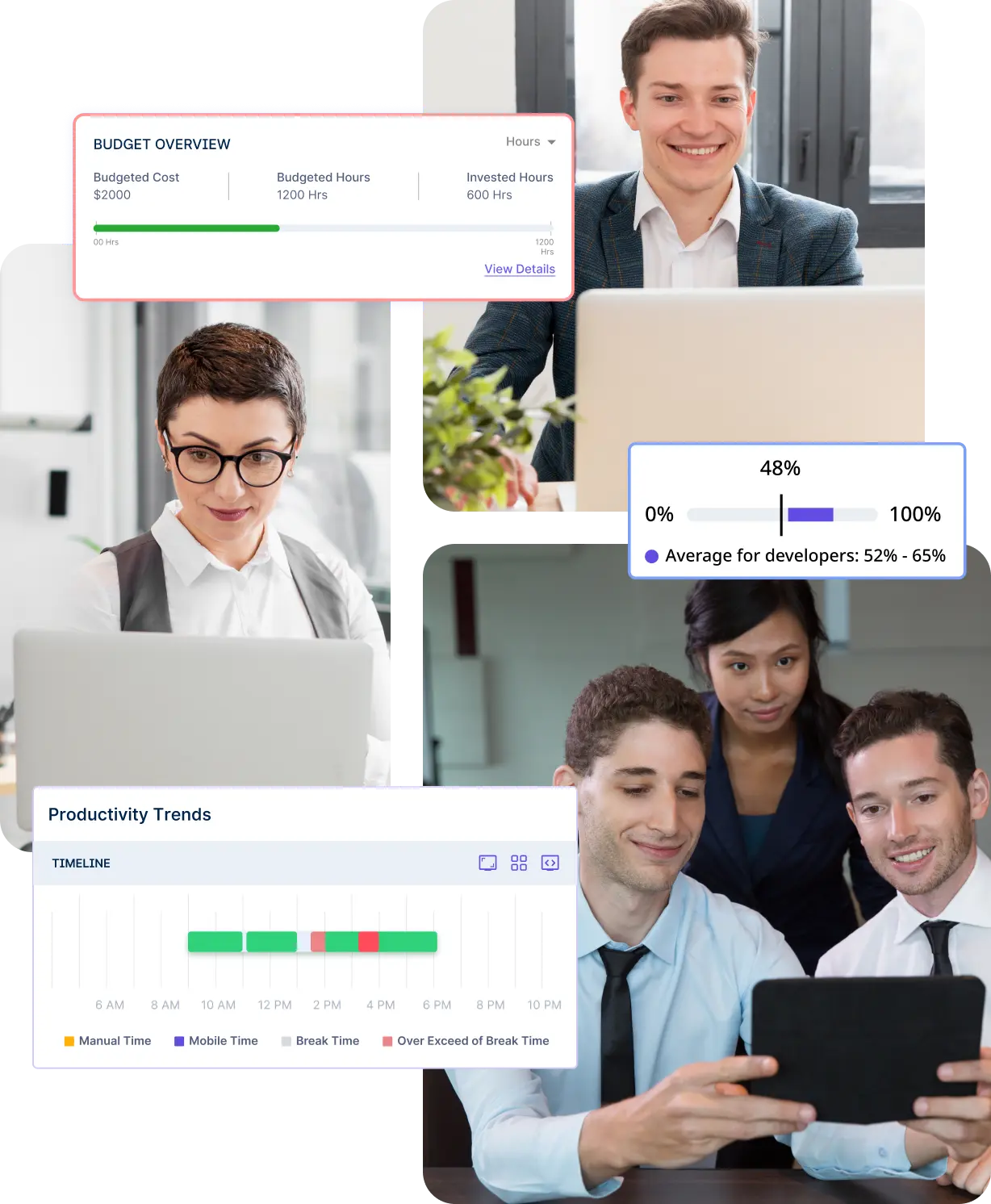
Stay consistent with work patterns with habit tracking to boost productivity.
Break large objectives into manageable steps.
Gain in-depth insights into employee performance & see the bigger picture.
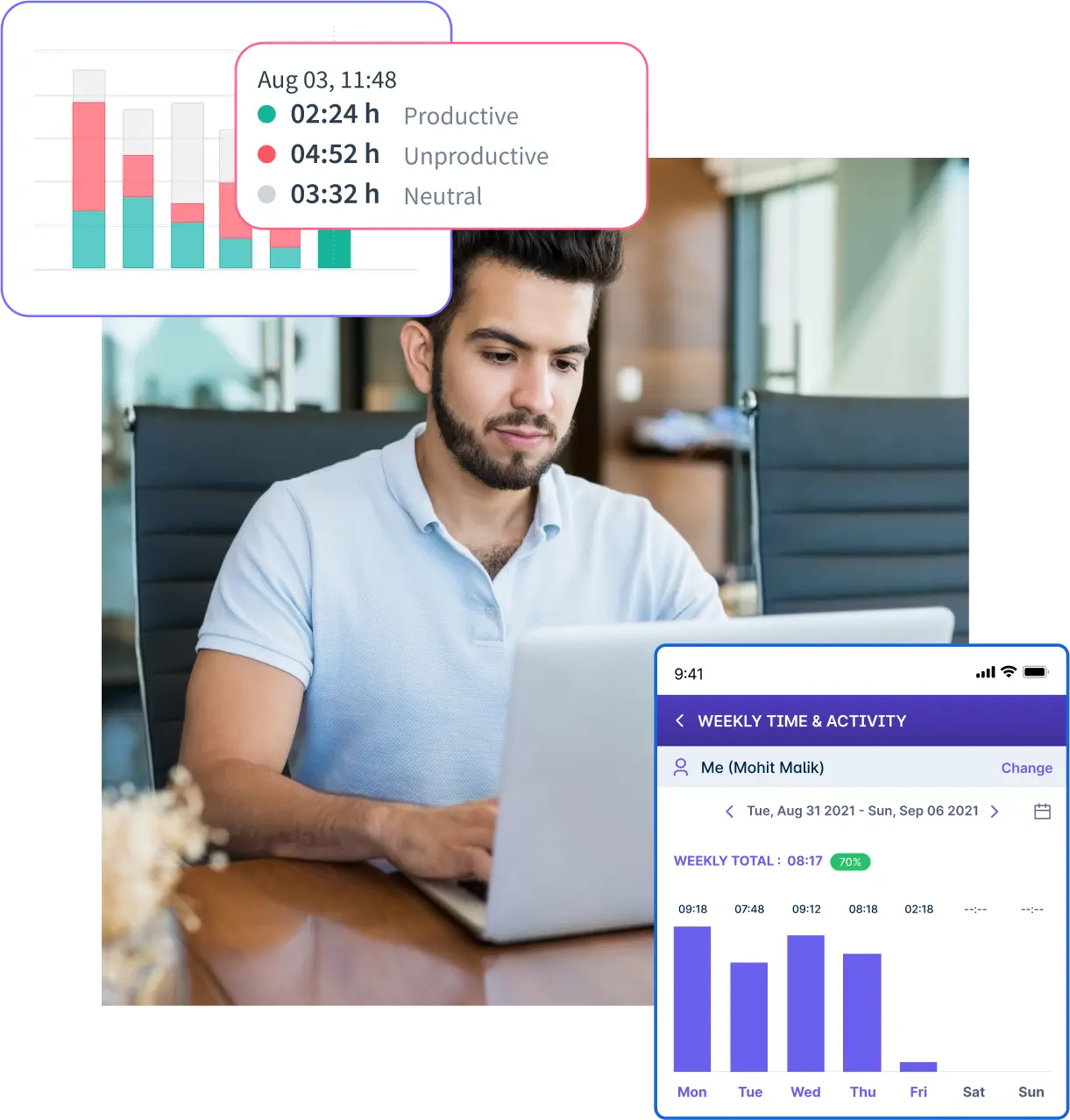
Gain insights on productive and unproductive periods.
Effective employee monitoring balances productivity tracking with privacy.


A multi-national marketing firm, boosted overall efficiency.
Increase Your Team Productivity
A Delhi-based startup achieved 30%+ increased ROI with Workstatus.
Enhance Your Business ROIAchieve workload balance and prevent burnout with smart break app.
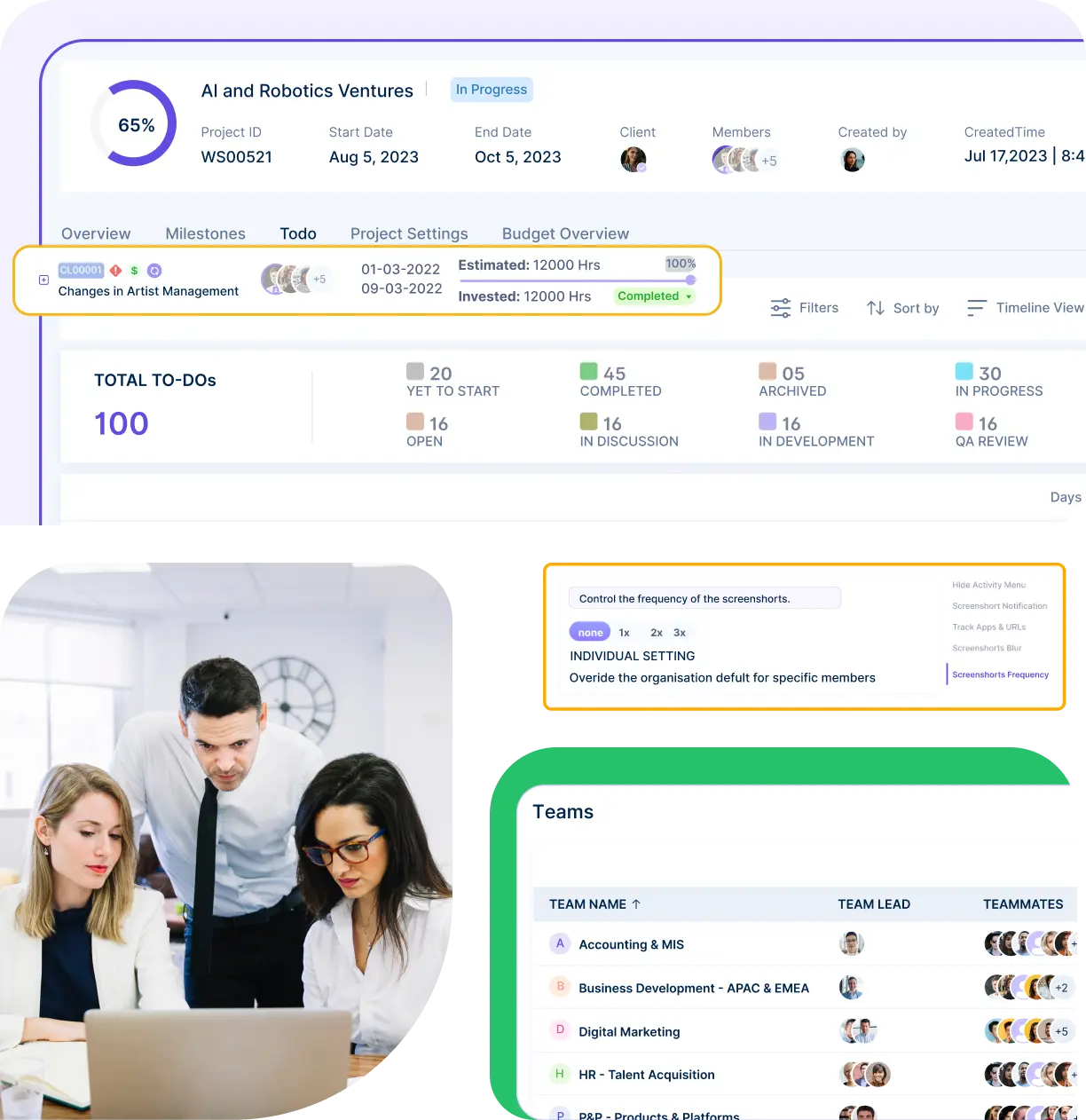
Reduce absenteeism and improve overall performance.
Efficient workload management prevents burnout.
Workstatus is designed to help teams deliver consistently, with clear visibility into work, time, and progress.
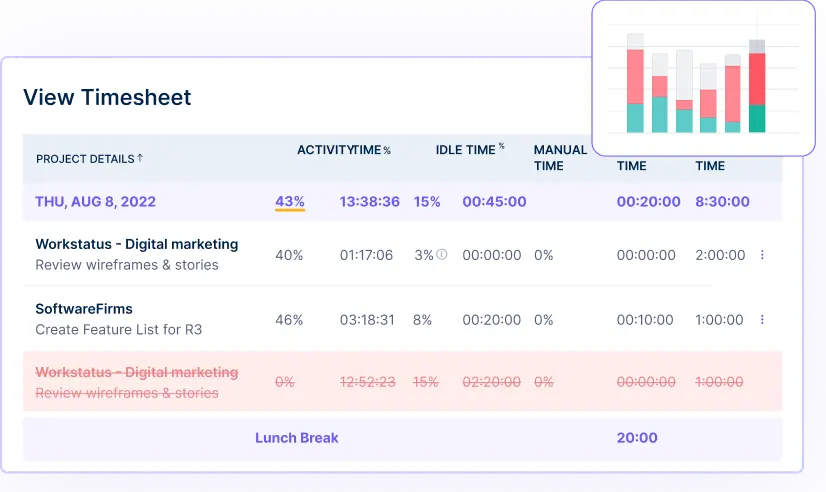
Quick setup, smooth move
A unified intelligence layer that connects your people, projects, and operations.
Unlock workforce potential with digital habits, workload signals, and focus trends-without micromanaging.
Real-time visibility into progress, blockers, delivery estimates, and verified balance for every project.
Clear visibility into billable hours and invoice-ready time, ensuring accurate billing and healthier margins.
Cross-team insights into capacity, utilization, and performance health across roles, teams, and departments.
GPS & geofenced check-ins, biometric verification, shift scheduling, payroll, and compliance-all in one place.
Work together effortlessly, no matter where your team is located, with tools that keep communication and collaboration smooth.

Stay connected and accountable

Balance productivity everywhere

Empower field team efficiency

Optimize office productivity
From IT to healthcare, retail to manufacturing, Workstatus adapts to meet your industry’s unique needs.



We provide clarity, no matter the industry, with:
Analyze and assess tools side by side to choose the best fit for your team’s needs and goals.
From time tracking to advanced analytics, Workstatus has everything your business needs to elevate operations.
Workstatus fits seamlessly into your existing tools, connecting time, tasks, and insights without changing how your teams work.
Break rules should match each employee’s timing and job nature.
Teams with rotating hours or mixed shifts need flexible settings.
Here’s how you can set break rules for different employee schedules:
With structured scheduled breaks, every team member gets fair rest time.
A smart employee break schedule tool like Workstatus ensures productivity stays balanced across different working patterns.
Regular break reminders protect health and prevent burnout. Automated tools make it smooth and consistent.
Here are some options available to automatically remind employees to take breaks
Automated nudges help maintain scheduled breaks throughout the day.
This keeps the employee break schedule aligned without managers manually reminding employees.
Defining time limits ensures breaks stay balanced and fair for everyone.
Here’s how minimum and maximum break durations can be configured:
Flexible rules help maintain a healthy work break schedule. Employees get enough downtime while productivity stays steady.
Tracking helps maintain fairness and identify behavior patterns.
Here’s how break violations can be tracked and displayed in reports
Reports make it easy to see patterns and take action
Insights help improve habits and support compliance with the break schedule for 8 hour shift and longer shifts.
Customization allows every workforce group to follow rules that fit their work.
Here’s how break settings can be customized for specific teams, roles, or shifts
This ensures break rules match the team’s operational needs.
Every shift style, from office to field teams, can follow the right schedule.
Break scheduling tools like Workstatus ensure accurate break hours tracking and fairness.
This protects productivity records and employee accountability.
Automatic pause rules keep break time cleanly separated from active work hours.
Smart Break is an intelligent break management tool designed to improve productivity and employee well-being. It uses smart scheduling algorithms to suggest optimal break times, ensuring employees are rested and refreshed, which helps to achieve optimum Work-Life Balance.
Yes, the smart break app is designed for integration with existing Employee Scheduling, Workforce Management, and Time & Attendance Management systems. This ensures seamless data flow and avoids the need for major system overhauls, eventually enhancing Software Utilization.
The smart scheduling software analyzes data like workload, task deadlines, and employee performance to determine optimal break times. It prioritizes both productivity and employee well-being for Workforce Optimization.
A smart schedule dynamically adjusts based on real-time data, unlike a regular static schedule. It incorporates factors like workload and task priorities to optimize break times using the smart scheduling system.
Yes, the smart scheduling app considers individual employee performance metrics and preferences to personalize break times. This helps optimize breaks for each employee, while also factoring in inputs from Task Management tools.
Yes, the smart scheduling software is equipped with advanced algorithms that dynamically adjust break times based on real-time data and operational needs.
It intelligently analyzes information from integrated task management and workload management tool to determine optimal break periods that align with workflow demands.
Managing your workforce, projects, and reports gets simple & effective.
Managing your workforce, projects, and reports gets simple & effective.

Workstatus is highly rated on Trustpilot for reliability, ease of use, and workforce visibility.
Explore MoreGet detailed and clean activity reports of your team.