Experience the Power of Productivity
Make your team 40% more efficient. Set up your account in just 2 minutes!
Know exactly where your accountants spend time—maximize productivity and ensure accurate client billing.
Get detailed time metrics to identify inefficiencies, streamline accounting workflows, and manage client workloads effectively.
Active users
Hours Tracked
Identify which services—like tax filing, financial consulting, or auditing—consume the most time. Shift resources to the most profitable activities.

Categorize and analyze time spent on core services like bookkeeping, audit prep, and compliance to evaluate workload distribution.
Download detailed timesheets to review idle minutes and break durations, helping you understand and reduce unproductive time.
Convert tracked hours into precise, professional invoices for tax prep, audits, consulting, and advisory services.
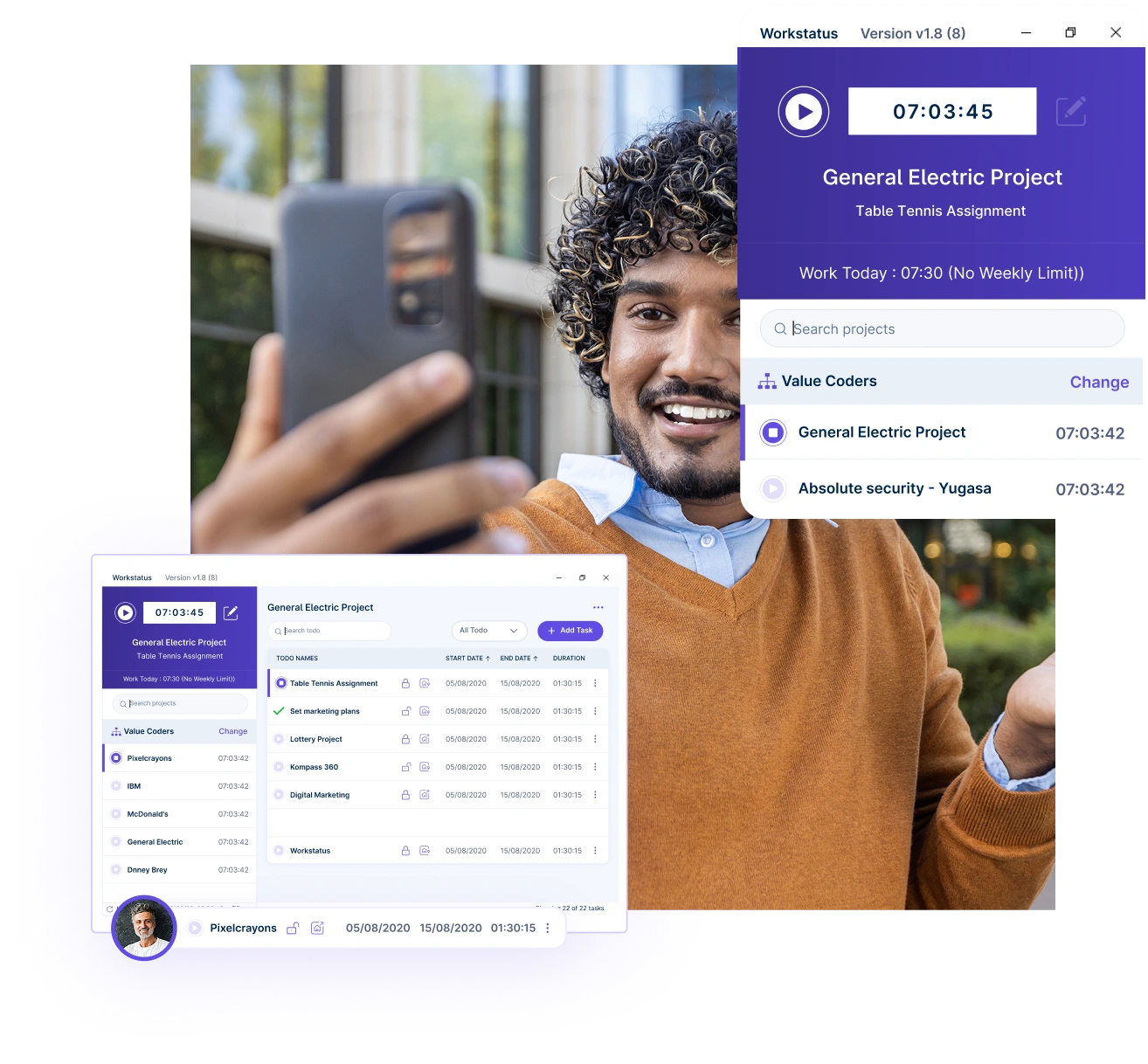
Automatically turn tracked time into invoices tailored to each client, with itemized breakdowns of work performed.
Maintain detailed, timestamped records that back up invoice amounts and support compliance and audit requirements.


A multi-national marketing firm, boosted overall efficiency.
Increase Your Team Productivity
A Delhi-based startup achieved 30%+ increased ROI with Workstatus.
Enhance Your Business ROIDownload reports to assess accountant productivity, identify inefficiencies, and provide performance reviews based on actual work hours.
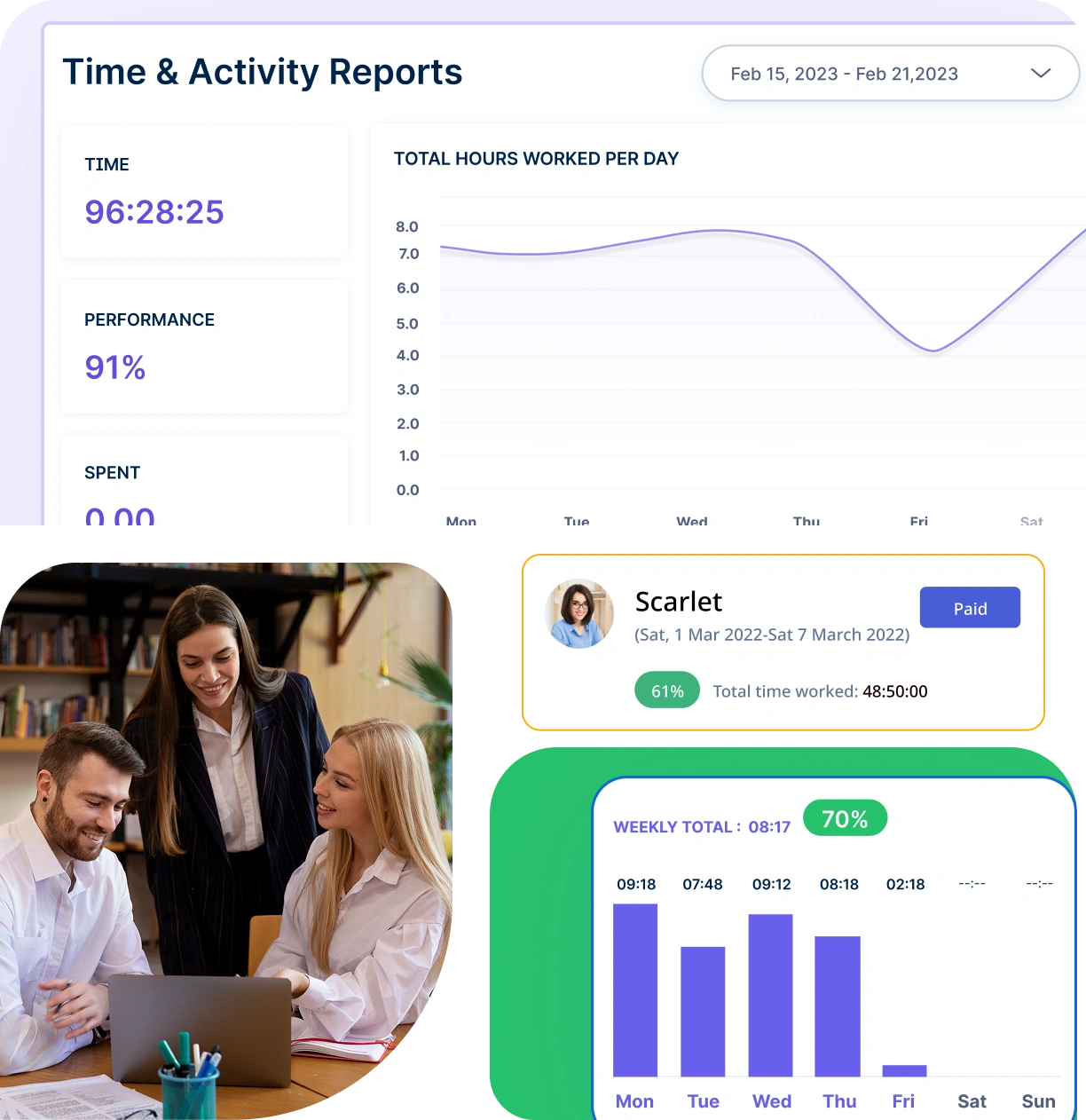
Track how much time accountants spend on each client, helping to ensure accurate billing and identify areas for improved efficiency.
Generate PDF or CSV reports on a weekly or monthly basis to review accounting team performance, check daily work habits, and optimize workflows.
Monitor work hours, productivity, and task progress across remote and hybrid setups to ensure performance and accountability.
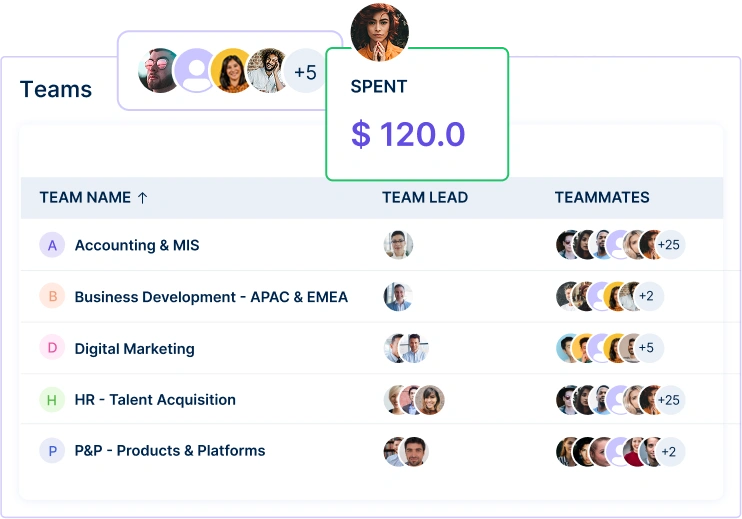
Coordinate schedules, track time, and manage workloads.
A unified intelligence layer that connects your people, projects, and operations.
Unlock workforce potential with digital habits, workload signals, and focus trends-without micromanaging.
Real-time visibility into progress, blockers, delivery estimates, and verified balance for every project.
Clear visibility into billable hours and invoice-ready time, ensuring accurate billing and healthier margins.
Cross-team insights into capacity, utilization, and performance health across roles, teams, and departments.
GPS & geofenced check-ins, biometric verification, shift scheduling, payroll, and compliance-all in one place.
Work together effortlessly, no matter where your team is located, with tools that keep communication and collaboration smooth.

Stay connected and accountable

Balance productivity everywhere

Empower field team efficiency

Optimize office productivity
From IT to healthcare, retail to manufacturing, Workstatus adapts to meet your industry’s unique needs.



Access everything you need to manage accountants.
Analyze and assess tools side by side to choose the best fit for your team’s needs and goals.
From time tracking to advanced analytics, Workstatus has everything your business needs to elevate operations.
Workstatus fits seamlessly into your existing tools, connecting time, tasks, and insights without changing how your teams work.
Time tracking for accountants brings many advantages to accounting firms looking to boost profits and work smarter:
When accounting firms track time properly, they typically find they’ve been giving away hours of unbilled work each month.
This insight alone can significantly boost revenue without finding new clients.
When choosing time tracking software for your accounting firm, look for these important features:
The best time tracking software for accountants doesn’t just count hours—it organizes them in ways that match how accounting firms actually work and bill clients.
Separating billable from non-billable time helps accounting firms understand true profitability:
Good accounting time tracker like Workstatus shows the real story behind your numbers.
Many accounting firms discover they’re spending too much time on activities they can’t bill for, and can then make changes to improve their billable ratio.
Powerful reporting helps accounting teams make smarter business decisions:
Reports should be easy to generate, understand, and share.
The best systems allow you to schedule automatic reports to be delivered to partners and managers, saving administrative time while keeping everyone informed.
Accurate time management for accountants leads to more precise, defensible billing practices:
When clients can see exactly what they’re paying for, they’re less likely to question invoices.
The best client invoicing software like Workstatus reduces payment delays and strengthens relationships through transparency and professionalism.
Time tracking is essential for successful remote accounting teams:
For accounting firms with hybrid or fully remote teams, good time tracking replaces the visual cues managers once relied on in the office.
Workstatus helps accounting professionals maintain precise time logs, leading to more accurate task management and billing.
For enhanced precision in financial reporting, Workstatus is a powerful accounting time tracking software.
With Workstatus, accountants can track every billable second, ensuring fair and transparent client billing.
When it comes to accurate billing, Workstatus is your go-to time tracker for accountants.
Workstatus makes it easy to organize and monitor time across various accounting tasks and client projects.
For managing complex workloads, Workstatus is an effective time tracking software for accountants.
Workstatus provides accurate time data that supports better budgeting and forecasting for ongoing and future accounting work.
For informed decision-making, Workstatus stands out as a smart accounting time tracking software solution.
Managing your workforce, projects, and reports gets simple & effective.
Managing your workforce, projects, and reports gets simple & effective.

Workstatus is highly rated on Trustpilot for reliability, ease of use, and workforce visibility.
Explore MoreGet detailed and clean activity reports of your team.