Experience the Power of Productivity
Make your team 40% more efficient. Set up your account in just 2 minutes!
Track where your team spends time—reduce time wastage, eliminate manual entry, and ensure every construction task is covered.
Get real-time metrics to improve project flow, avoid delays, and allocate crew where it’s needed most.
Active users
Hours Tracked
Monitor project expenses in real time, compare budget vs. actuals, and make data-driven decisions to keep construction costs under control.

Assign and track budgets by construction phase—foundation, framing, finishing—to pinpoint where overruns occur.
Set custom cost limits per site or task and get notified when expenses approach or exceed set thresholds.
Plan shifts, assign crews, and avoid scheduling conflicts to keep construction projects on pace.
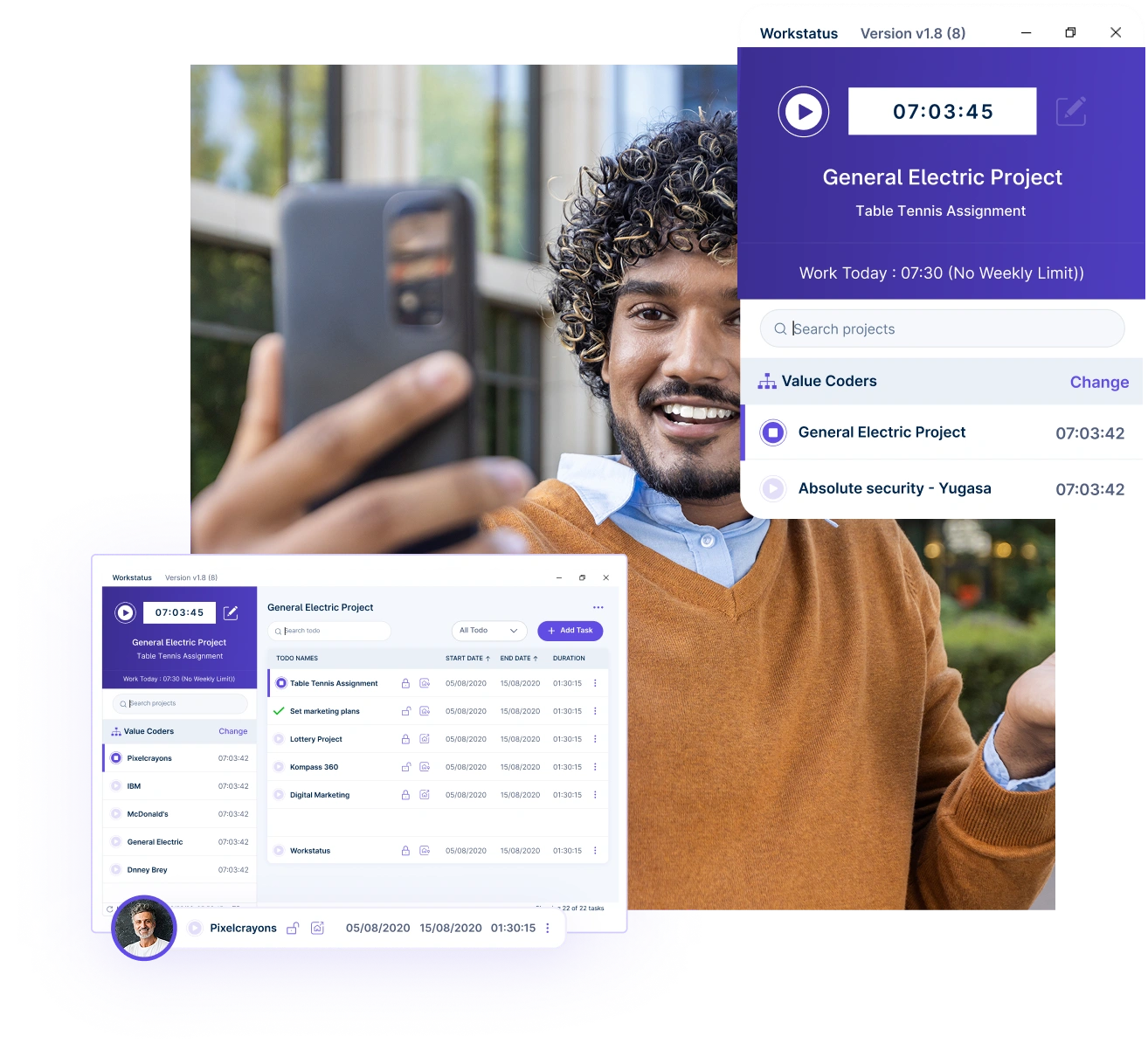
Automate crew scheduling based on skills, certifications, availability, ongoing site demands, and weather conditions to minimize delays and ensure safety.
Ensure accurate attendance by requiring construction crew to take a selfie upon arrival and departure from the jobsite, verifying their identity and location in real time.


A multi-national marketing firm, boosted overall efficiency.
Increase Your Team Productivity
A Delhi-based startup achieved 30%+ increased ROI with Workstatus.
Enhance Your Business ROIConvert tracked hours into detailed invoices aligned with project phases, crew types, and work orders.
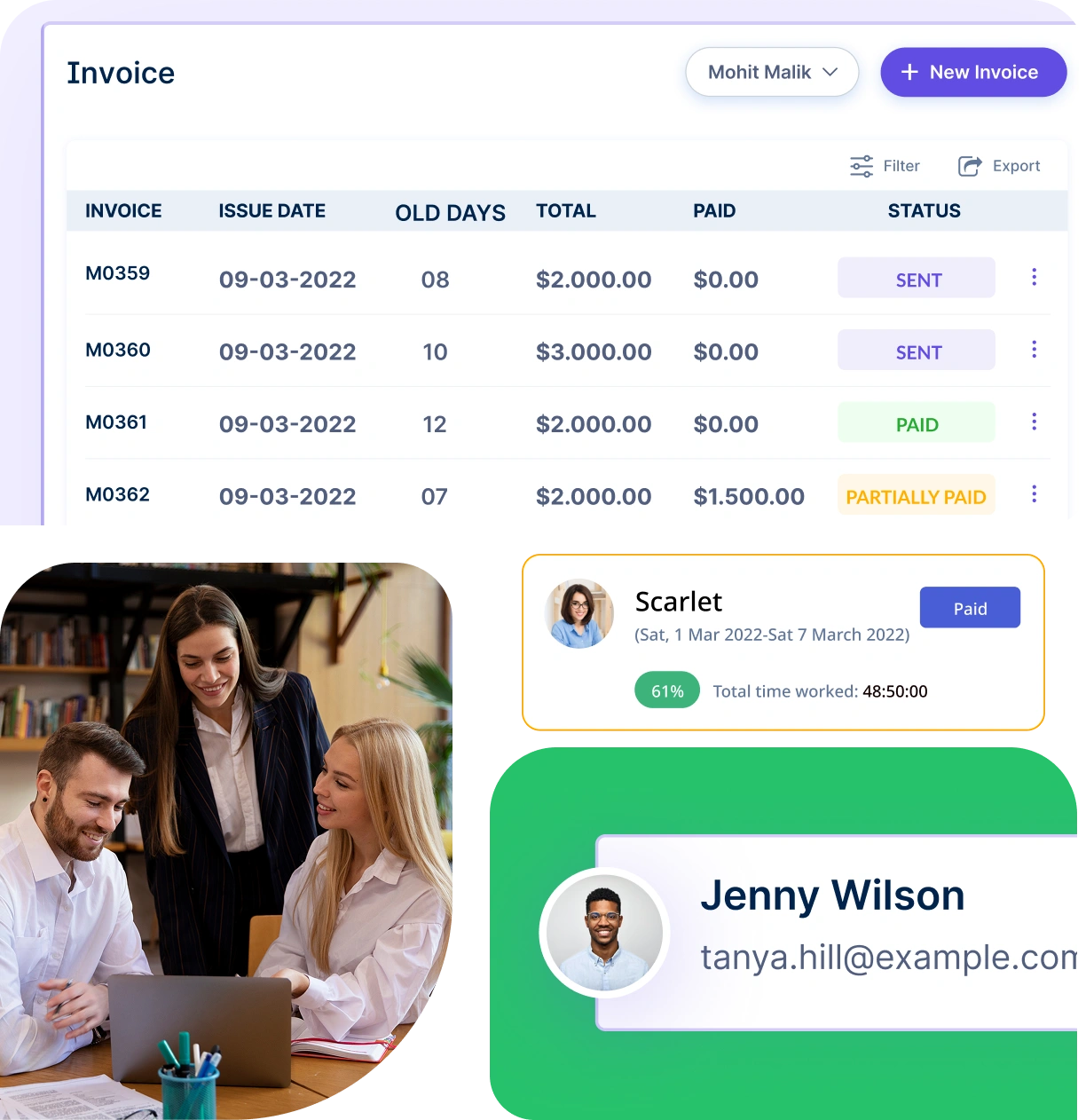
Separate client-facing work from admin or travel time to maintain invoice accuracy and prevent disputes.
Bill by contractor, equipment usage, task type, or site—ensuring flexibility for all construction billing needs.
Monitor productivity, optimize scheduling, and coordinate across remote job sites from one unified dashboard.
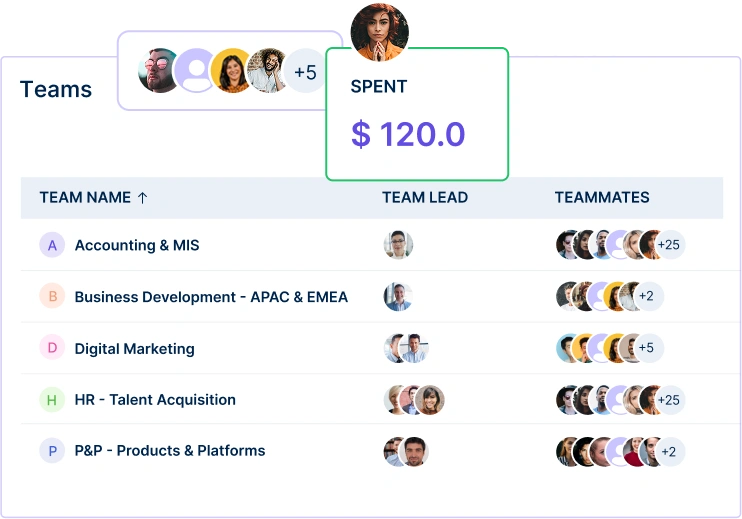
Manage Construction teams with ease.
A unified intelligence layer that connects your people, projects, and operations.
Unlock workforce potential with digital habits, workload signals, and focus trends-without micromanaging.
Real-time visibility into progress, blockers, delivery estimates, and verified balance for every project.
Clear visibility into billable hours and invoice-ready time, ensuring accurate billing and healthier margins.
Cross-team insights into capacity, utilization, and performance health across roles, teams, and departments.
GPS & geofenced check-ins, biometric verification, shift scheduling, payroll, and compliance-all in one place.
Work together effortlessly, no matter where your team is located, with tools that keep communication and collaboration smooth.

Stay connected and accountable

Balance productivity everywhere

Empower field team efficiency

Optimize office productivity
From IT to healthcare, retail to manufacturing, Workstatus adapts to meet your industry’s unique needs.



Get a comprehensive view of construction projects.
Analyze and assess tools side by side to choose the best fit for your team’s needs and goals.
From time tracking to advanced analytics, Workstatus has everything your business needs to elevate operations.
Workstatus fits seamlessly into your existing tools, connecting time, tasks, and insights without changing how your teams work.
Construction project management follows five main stages that need good tracking to ensure they finish on time and within budget:
Planning – setting project goals, creating basic designs, and estimating costs and timelines
Pre-construction – getting all necessary permits, making detailed blueprints, and choosing the right team members
Procurement – buying quality materials at good prices, hiring skilled workers, and scheduling equipment delivery
Construction – building the actual structure while monitoring quality, safety, and progress daily
Post-construction – conducting final inspections, fixing any issues, training the owner, and formal handover
Good software for construction project management like Workstatus help managers see which stages are on time and which need immediate attention.
When you accurately track time spent on each stage, you can spot bottlenecks, improve future estimates, and keep clients informed with real-time updates.
This visibility helps prevent delays from cascading throughout the project timeline.
Keeping projects on schedule means tracking progress carefully and making quick adjustments when needed:
When you track time accurately across all activities, you can identify which tasks consistently take longer than estimated and adjust your planning accordingly.
This data-driven approach leads to more reliable scheduling and happier clients.
Keeping costs under control requires careful planning, constant tracking, and quick action when problems arise:
Time tracking connected to specific cost codes shows exactly where labor expenses are higher than planned.
This insight helps you make quick fixes, like improving training or changing methods, before small overruns become major budget problems.
Managing resources across different sites needs good coordination and real-time tracking to prevent delays and wasted money:
Tracking how long equipment sits unused helps you get the most value from expensive tools by moving them where they’re needed most.
This centralized approach prevents the costly mistake of having idle resources at one site while another site waits for the same resources.
Good subcontractor management keeps projects running smoothly and helps build lasting relationships with quality partners:
When everyone’s work is tracked in one central system, it’s easier to see how delays in one trade might affect others.
This visibility helps keep all subcontractors coordinated and accountable, leading to smoother project execution.
Finding and handling risks helps prevent costly problems and keeps projects on track:
Good construction project management software like Workstatus help you notice when tasks are taking longer than expected or using more resources, which often signals developing problems.
This early warning system gives you time to solve issues before they grow into expensive emergencies that derail the whole project.
Modern tools like Workstatus help construction teams streamline every phase of the project.
Improve crew coordination with real-time task visibility.
With Workstatus, teams stay efficient and always aligned.
Workstatus helps managers oversee multiple job sites without being physically present.
Workstatus ensures seamless control over scattered construction operations.
Combining external expertise with Workstatus boosts project efficiency.
Workstatus supports outsourced teams with real-time visibility and control.
A successful construction project requires strong oversight, which Workstatus delivers.
Workstatus keeps projects moving forward with full operational clarity.
Cost control is easier when every activity is tracked with Workstatus.
Workstatus helps teams stick to budgets and improve profitability.
Workstatus gives field teams the tools to stay productive, even when working remotely.
Workstatus ensures every team member stays connected and efficient across sites.
Managing your workforce, projects, and reports gets simple & effective.
Managing your workforce, projects, and reports gets simple & effective.

Workstatus is highly rated on Trustpilot for reliability, ease of use, and workforce visibility.
Explore MoreGet detailed and clean activity reports of your team.