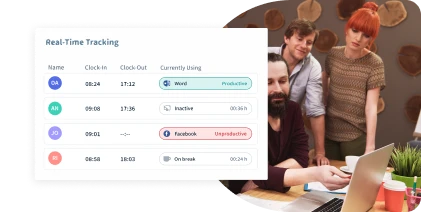Table of Contents
Even after years of remote work, many of us are still mastering the art of running successful virtual meetings.
However, given the predominant hybrid nature of the modern workforce, occasional virtual team meetings remain essential.
More than 67% of professionals now attend virtual meetings regularly.
This blog post provides practical tips and strategies to ensure your virtual meetings are engaging, productive, and yield positive outcomes.
Let’s dive in:
Steps to Plan a Virtual Meeting
Here’s the step-by-step guide to planning a virtual meeting:
1. Define the Purpose
Clearly articulate the main objective of the virtual meeting.
Determine what you aim to accomplish and what specific topics or issues will be addressed during the session.
2. Prepare Agenda
Create a detailed agenda outlining the sequence of topics to be discussed, the time allocated for each item, and any relevant materials or resources to be shared.
3. Identify the Participants
Determine the key participants who need to attend the meeting based on their roles and contributions to the agenda. Invite the relevant individuals and ensure their availability.
4. Choose the Right Virtual Platform
Select a suitable virtual meeting platform like Zoom or Skype whichever aligns with your needs and offers essential features like:
- Video conferencing
- Screen sharing
- Live chat
- File sharing
Test the platform’s functionality to avoid technical issues during the meeting.
By following these steps, you’ll be well-prepared to conduct a successful virtual meeting that promotes effective communication, collaboration, and goal achievement.
Creating a Virtual Meeting Agenda!
A well-structured meeting agenda is crucial for productive discussions as it serves as a roadmap for the meeting.
By creating a clear and concise agenda, participants can come prepared, knowing what to expect and what is expected of them.
It not only saves time but also maximizes the efficiency of the meeting, allowing for focused and meaningful interactions.
Here are some simple yet important things that should be taken care of while preparing a meeting agenda:
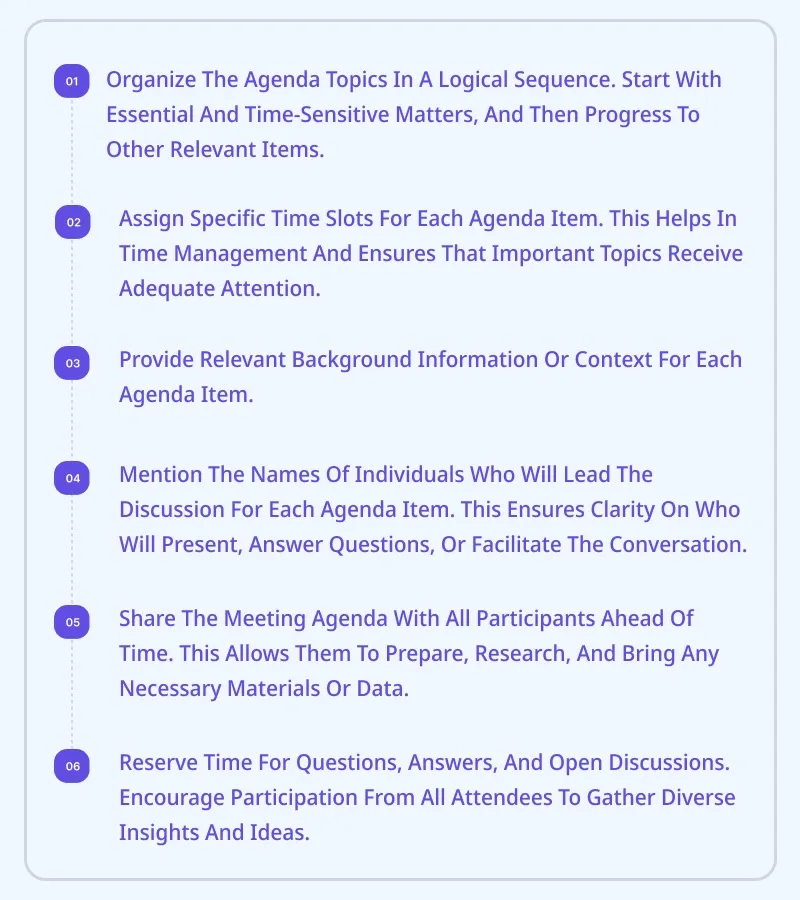
By investing time and effort in creating thoughtful agendas, you can make the most out of your virtual meetings, ultimately benefiting your team and organization.
Threads and Emails Over Meetings?
Many of us currently have meetings on our calendars that could be more efficiently handled through emails or Slack threads.
Research indicates that managers attend approximately 29 weekly meetings and dedicate around 65% of their work time to meetings.
Calls to reduce meetings have been on the rise, with companies like Shopify advising employees to decline certain meetings.
While meetings can be productive in some instances, they inherently divert focus from concentrated work.
If scheduling meetings, especially recurring ones with large attendee lists, exercise caution.
Once you determine that a meeting is necessary and have selected attendees thoughtfully, it’s valuable to review the golden rules of virtual meetings.
6 Best Virtual Meeting Practices
Here are the best practices to follow for virtual meetings:
1. Prepare and Test Technology
Before the meeting, ensure that all participants have access to the necessary virtual meeting platform and test their audio, video, and screen-sharing capabilities.
Familiarize yourself with the platform’s features to avoid technical glitches during the meeting.
2. Limit Meeting Duration
Keep virtual meetings concise and focused.
Shorter meetings are more likely to maintain participants’ attention and prevent unnecessary delays.
3. Use Visuals and Graphics
Incorporate visuals like slides, charts, and images to make presentations more engaging and facilitate a better understanding of the content.
Visual aids can enhance the impact of your message and keep participants attentive.
4. Record the Meeting
With participants’ consent, record the meeting to allow absentees to catch up and serve as a reference for future discussions.
Recording ensures that important information isn’t missed and allows for a thorough review.
5. Practice Inclusivity
Be mindful of diverse perspectives and ensure that all participants have an opportunity to express their opinions and ideas.
Encourage open discussions and create a welcoming atmosphere for everyone to participate.
6. Encourage Feedback
Regularly seek feedback from participants about the meeting structure, content, and overall effectiveness. Use this input to improve future meetings.
Use this input to improve future meetings and show that their opinions are valued.
Optimizing Virtual Meetings with Workstatus
Workstatus offers a range of features that can significantly optimize virtual meetings, enhancing collaboration and productivity.
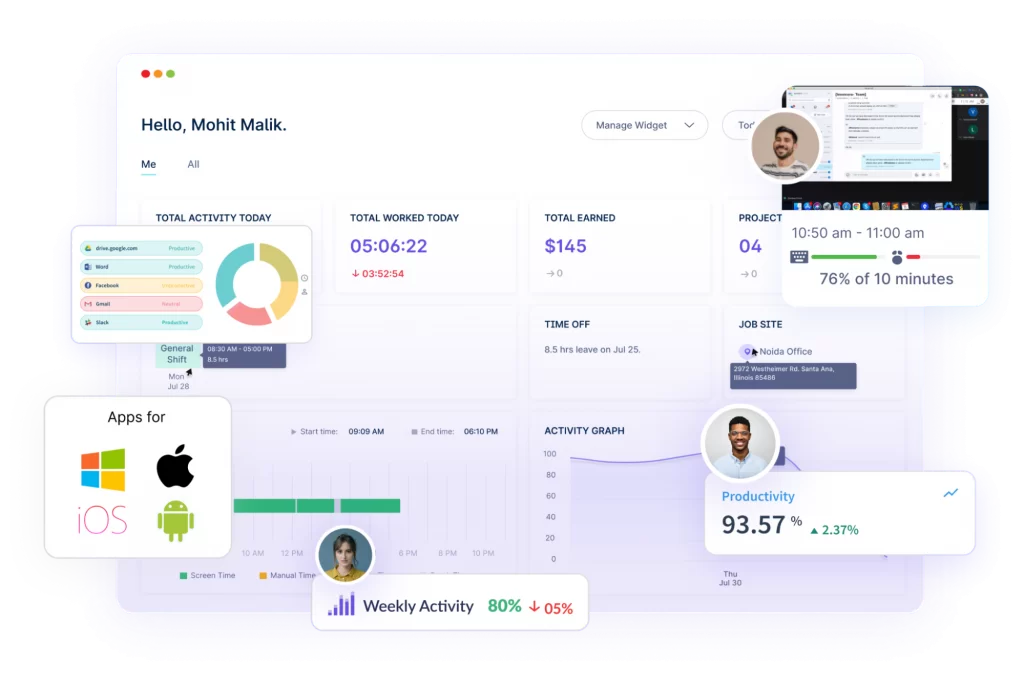
Here are some key features:
Productivity Insights: Gain valuable insights into your virtual team’s productivity during and after virtual meetings. Understand how much time is spent in meetings versus actual productive tasks to identify areas for improvement.
Timezone Support: Schedule meetings, tasks, and deadlines that align with each member’s local time, promoting better coordination and avoiding confusion.
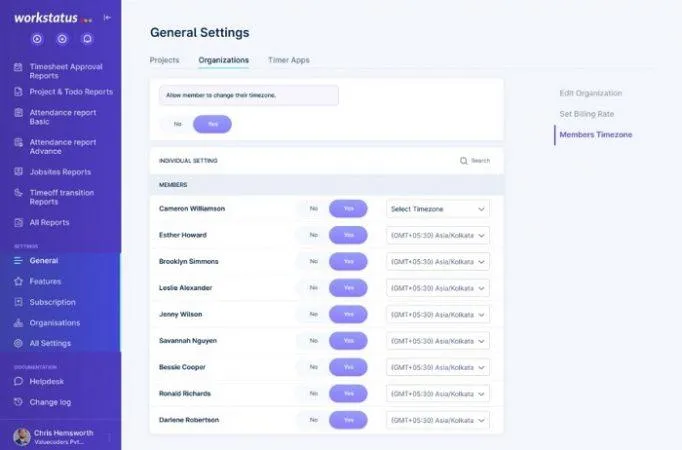
Time Tracking and Reporting: Workstatus offers comprehensive time tracking capabilities, allowing members to log time spent in virtual meetings accurately. Get detailed reports that provide an overview of meeting durations and time allocated to various agenda items.
Seamless Reporting: All-time data is presented uniformly, making it easier to analyze and generate comprehensive reports across the entire virtual team, regardless of their location.
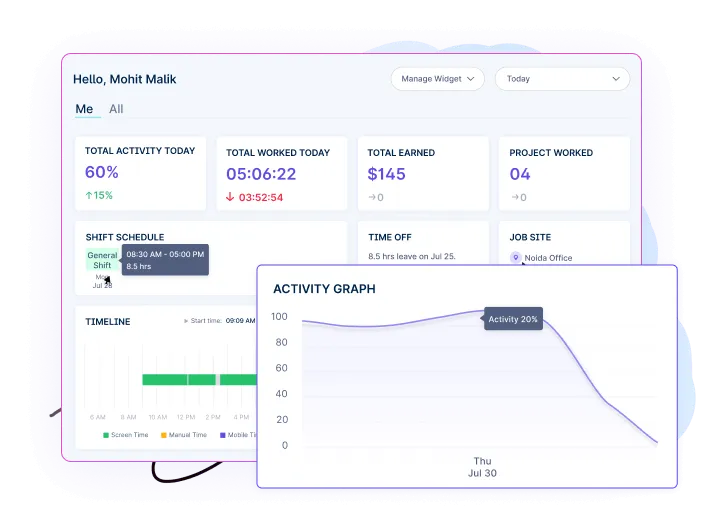
Activity and Application Monitoring: During virtual meetings, Workstatus monitors the participants’ application and desktop activities. It helps ensure that the meeting’s focus remains on the agenda and minimizes distractions.
![]()
Workstatus empowers organizations to optimize virtual meetings, improve team collaboration, and achieve higher levels of productivity.
With detailed insights and monitoring capabilities, the platform helps teams make data-driven decisions to enhance meeting efficiency and performance.
Closing Thoughts
Running a successful virtual meeting requires careful planning, effective communication, and leveraging the right tools.
Embracing technology like Workstatus for optimizing meeting strategies will undoubtedly lead to more efficient and impactful virtual gatherings, ultimately driving greater team productivity and success.
FAQs
Q: How can I ensure active participation in virtual meetings?
A: Encourage engagement by using interactive tools like polls, Q&A sessions, and breakout rooms to involve participants actively.
Q: What should I do if technical issues arise during a virtual meeting?
A: Have a backup plan ready, and consider conducting a test run before the actual meeting to address any technical glitches.
Q: How can I manage time effectively during virtual meetings?
A: Allocate specific time slots for each agenda item, and use timekeeping tools like WS timer to stay on track.