Experience the Power of Productivity
Make your team 40% more efficient. Set up your account in just 2 minutes!
Mobile time tracking helps teams log work hours directly from their phones, whether they are remote, on-site, or constantly moving. No delays, no missed entries, and no guesswork.
Automatically convert mobile work activity into structured time data that managers can trust for reviews, billing, and payroll.
Active users
Hours Tracked
Enable your team to log hours accurately- no matter where they work- from a client visit to a business meeting.
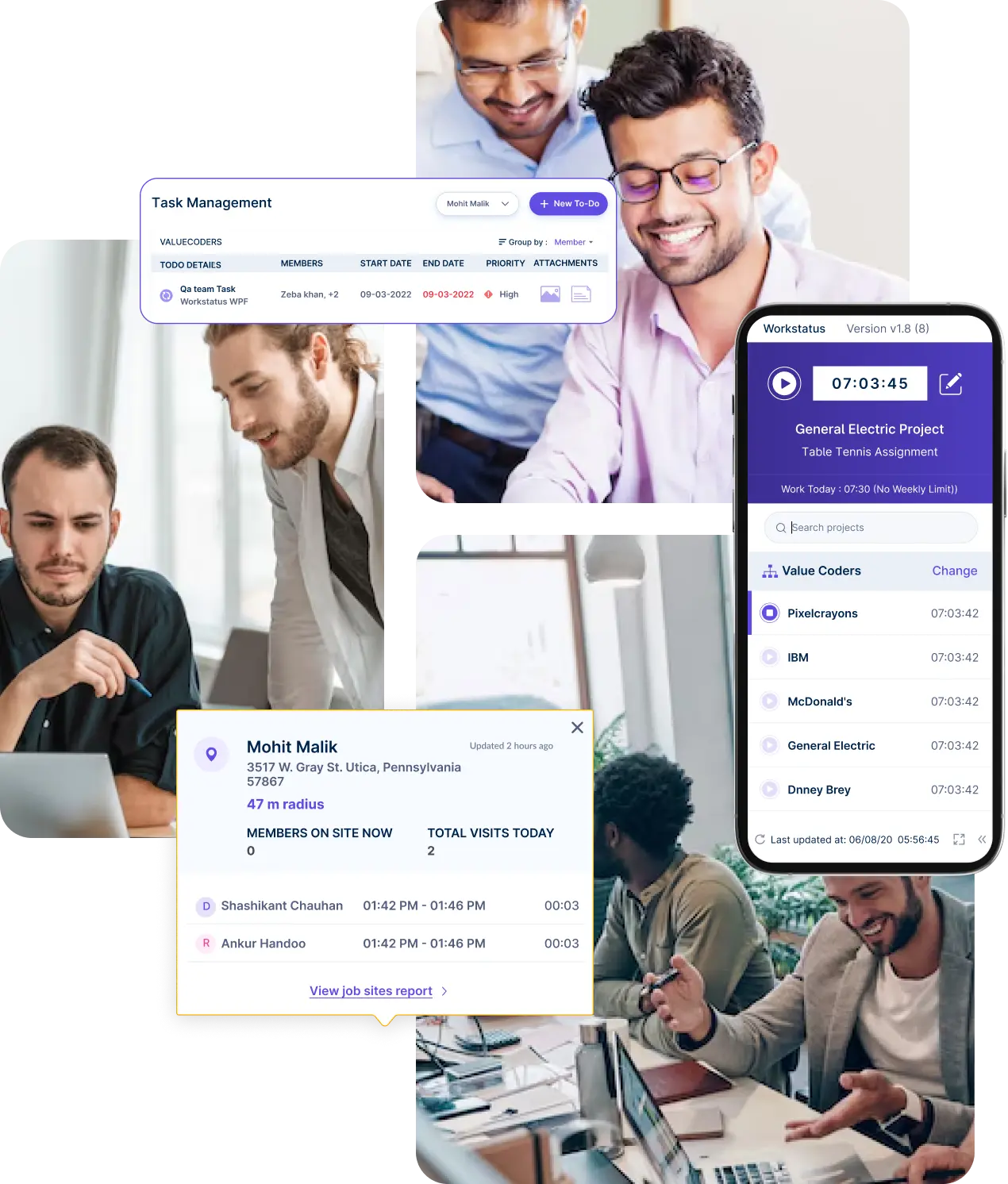
Employees can track time while travelling, visiting clients, or attending meetings using the mobile app.
Supervisors can view and verify time entries from their smartphones anytime.
Strengthen attendance accuracy with identity-verified check-ins using facial recognition software.

Every selfie is automatically stored with accurate GPS location data to verify worksite presence
Ensure error-free payouts with verified, time stamped records linked directly to each employee’s timesheet.


A multi-national marketing firm, boosted overall efficiency.
Increase Your Team Productivity
A Delhi-based startup achieved 30%+ increased ROI with Workstatus.
Enhance Your Business ROITurn detailed time logs into actionable insights with powerful, mobile-friendly analytics for better team performance and decision-making.
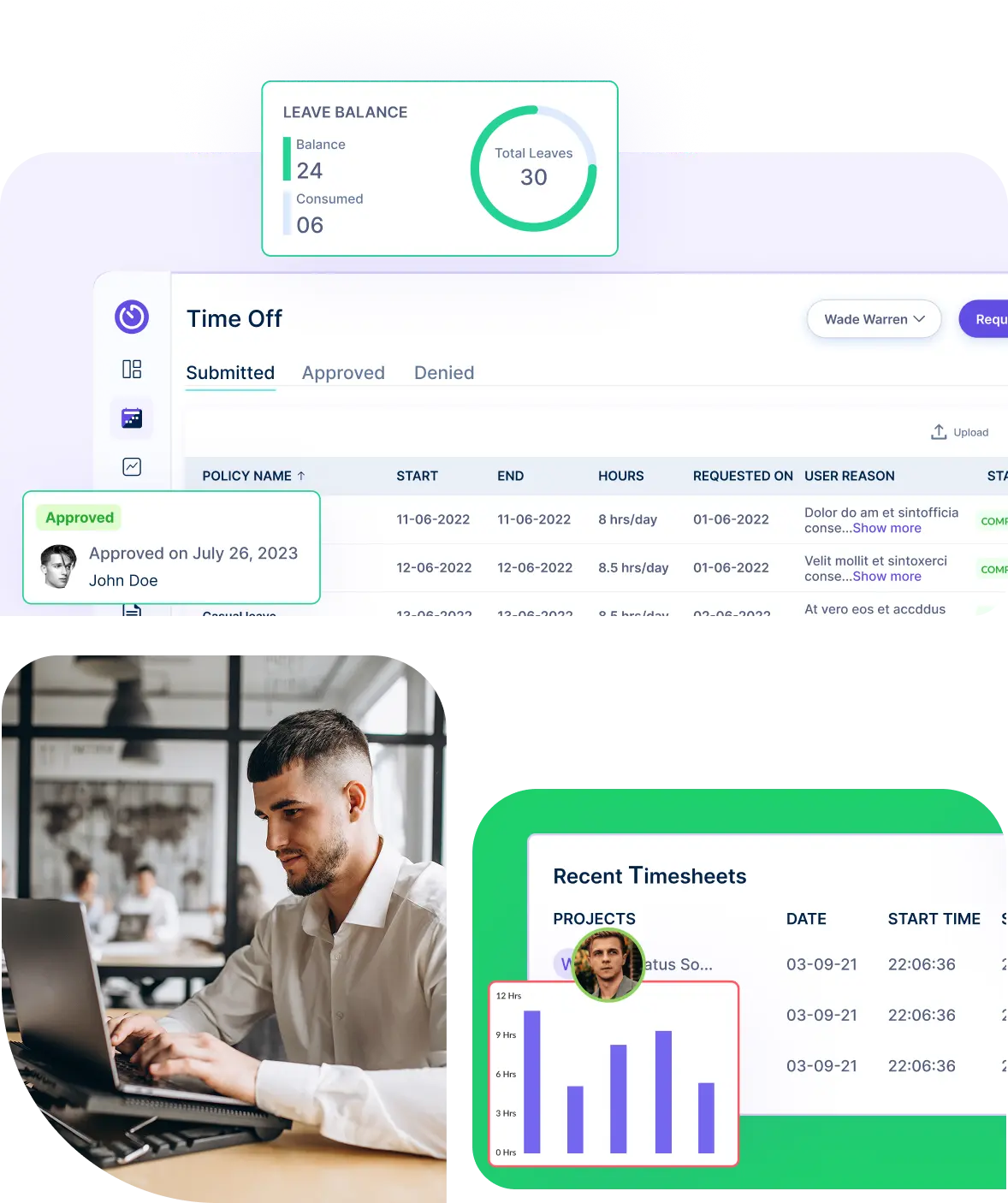
Break down work hours across tasks, locations, and individual team members to identify trends and opportunities for improvement.
Track which website and apps are used during work hours to better understand productivity patterns.
Get clearer visibility, smarter decisions, and stronger workforce performance- powered by automation and intelligence.
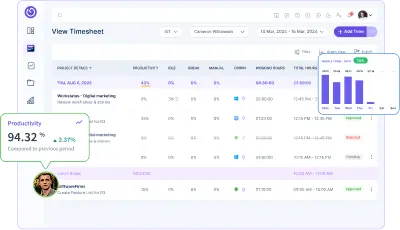
Quick setup, smooth move
A unified intelligence layer that connects your people, projects, and operations.
Unlock workforce potential with digital habits, workload signals, and focus trends-without micromanaging.
Real-time visibility into progress, blockers, delivery estimates, and verified balance for every project.
Clear visibility into billable hours and invoice-ready time, ensuring accurate billing and healthier margins.
Cross-team insights into capacity, utilization, and performance health across roles, teams, and departments.
GPS & geofenced check-ins, biometric verification, shift scheduling, payroll, and compliance-all in one place.
Work together effortlessly, no matter where your team is located, with tools that keep communication and collaboration smooth.

Stay connected and accountable

Balance productivity everywhere

Empower field team efficiency

Optimize office productivity
From IT to healthcare, retail to manufacturing, Workstatus adapts to meet your industry’s unique needs.



Streamline your operations with:
Analyze and assess tools side by side to choose the best fit for your team’s needs and goals.
From time tracking to advanced analytics, Workstatus has everything your business needs to elevate operations.
Workstatus fits seamlessly into your existing tools, connecting time, tasks, and insights without changing how your teams work.
Mobile time tracking software helps remote and field teams record their work hours better.
Teams working away from the office often use paper time sheets that depend on memory and guessing.
Mobile tracking records exact start and stop times without mistakes.
Key improvements include:
Field employees can clock in right when they get to job sites. The system saves exact times without employees having to remember their schedules later. This stops errors in time reports and creates reliable records.
The best time tracking software like Workstatus for mobile teams works well on all phones and tablets.
Remote managers get correct data about project progress without having to check in constantly.
Mobile tracking also helps teams see when employees are most productive during the day.
Yes, modern mobile time tracking apps save data on the phone when the internet goes down. Workers can keep clocking in and out normally even in remote areas with poor cell service.
The app keeps all time entries on the device until the internet comes back.
Basic offline features:
Once connected again, the system uploads all saved data to company servers. This stops lost time records when connectivity drops. A good time clock app handles network problems smoothly.
Field crews working in basements, rural areas, or construction sites with weak signals can trust their time gets saved properly.
Some apps even work in airplane mode. Workers can track time during flights or in places where phones are restricted.
The data syncs automatically when the device connects to networks again.
Smart battery features make sure offline tracking doesn’t drain phone power too fast.
Mobile time tracking software uses GPS to confirm workers are at the right job sites during logged hours.
This location check stops time theft and makes sure project billing is accurate. When workers clock in, the system records exactly where they are.
Core location features:
Managers can see if team members got to work sites on time. The GPS data creates a trail showing movement between different job locations during the day.
Mobile time tracker systems often let companies adjust location settings for jobs where workers need to move around large properties or construction sites.
Mobile time tracking for employees becomes more trusted when location data backs up reported hours.
Workers feel confident their real work gets documented properly while managers can check team productivity across multiple job sites.
Privacy controls let companies balance checking needs with worker location privacy.
Time tracking mobile apps like Workstatus create detailed records that stop payroll errors and billing fights.
Exact timestamps replace guessed hours that often lead to wrong payments. Payroll processing gets faster when time data flows directly from mobile devices to payroll systems.
Key payroll benefits:
HR teams spend less time checking questionable time entries or fixing employee complaints about wrong paychecks.
Overtime tracker watches when employees get close to overtime limits.
Managers get alerts before workers go over 40-hour weeks, helping control labor costs while following wage laws.
Client billing becomes more professional with detailed time reports. Mobile tracking shows exactly when work started and stopped on specific projects.
Clients can see clear breakdowns of billable hours instead of rough guesses. The system creates invoices with supporting documents that clients can check.
Mobile time tracking software like Workstatus includes multiple security layers to stop fake time entries and protect company data.
Face recognition or fingerprint scanning confirms the right employee is clocking in. This stops buddy punching where one worker clocks in for missing colleagues.
Security features include:
Time tracking mobile apps often need PIN codes or fingerprint checks before allowing time changes.
Admin approval is needed for big changes like deleting entire work days or adjusting large time blocks. These alerts help managers spot possible errors or fraud attempts.
Timecard calculator functions include built-in checking rules. The system flags unusual patterns like very long shifts or multiple clock-ins without clock-outs.
Audit logs track every change made to time records. Managers can see who changed entries, when changes happened, and what specific adjustments were made.
Time reporting software turns raw mobile time data into useful business insights.
Reports range from simple daily summaries to complex project profit analysis that guides business decisions.
Basic reports show time information like total hours worked, overtime calculations, and attendance patterns.
Common report types include:
Mobile time clock apps can create reports automatically on schedules. Managers get weekly team summaries or monthly project reports before billing deadlines. This automation saves admin time while ensuring consistent reporting.
Field staff mobile app tracking creates specialized reports for industries like construction, maintenance, or delivery services.
These reports might include travel time between locations, equipment usage hours, or customer visit times.
Custom report builders let companies create specific formats needed for their industry or client needs.
Workstatus makes it easy for remote and field employees to log hours accurately from their smartphones.
It helps teams stay productive and accountable while working away from the office.
Workstatus uses advanced features like selfie validation and face recognition to ensure authentic check-ins.
This guarantees trustworthy attendance logs for payroll and compliance.
Absolutely, Workstatus offers full visibility through its mobile dashboard.
Managers stay informed and in control-no matter where they are.
Workstatus automatically adjusts time logs based on user location.
It keeps tracking accurate and transparent, even for distributed teams.
Managing your workforce, projects, and reports gets simple & effective.
Managing your workforce, projects, and reports gets simple & effective.

Workstatus is highly rated on Trustpilot for reliability, ease of use, and workforce visibility.
Explore MoreGet detailed and clean activity reports of your team.