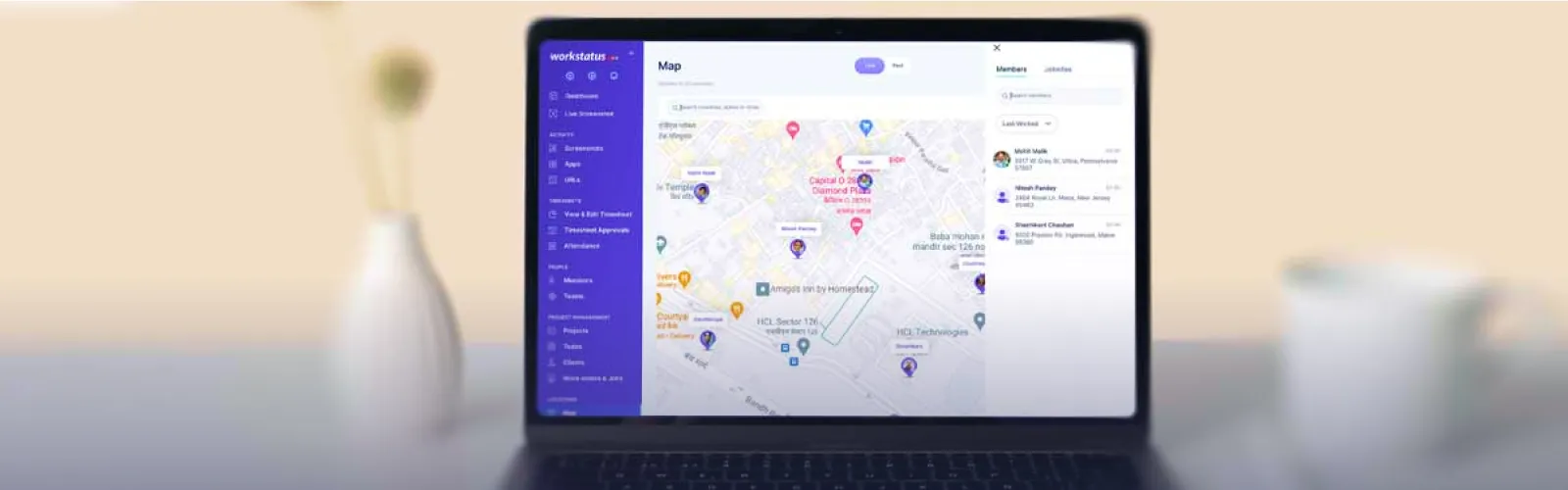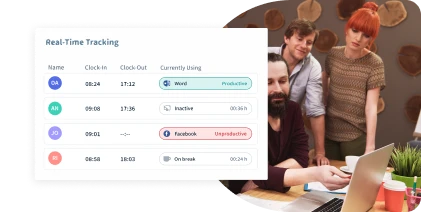Table of Contents
Are you tired of constantly charging your phone? Thanks to an employee GPS tracking app that drains your battery life faster than you can imagine.
We feel your pain!
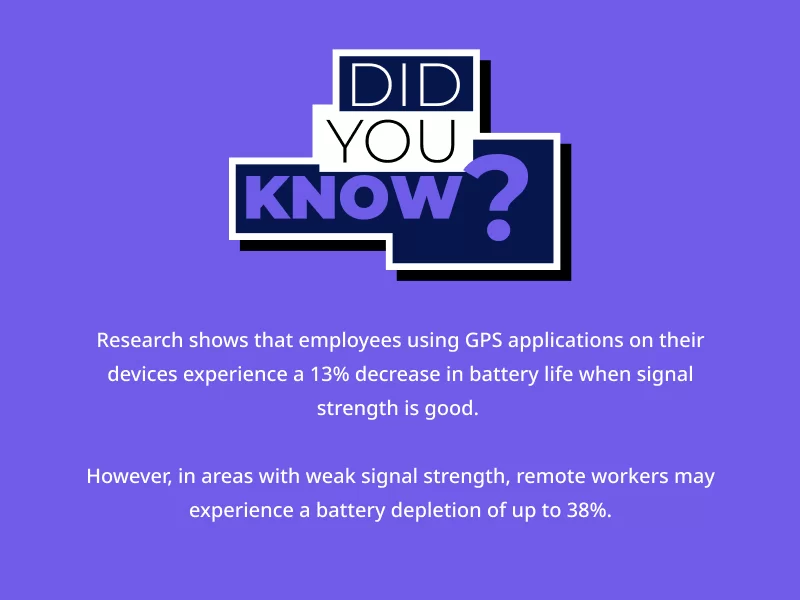
With such high battery reductions, employees need to learn how to manage their device batteries correctly as employee GPS tracking has become indispensable for businesses, allowing them to:
- Monitor employee movements & attendance in real-time
- Ensure compliance with regulations
- Reduce operational costs
But why should it come at the cost of our precious smartphone batteries?
In this blog, we will delve into the:
- Types of GPS tracking devices used for employee monitoring
- How does GPS tracking impact battery life
- Tips & best practices to conserve battery life when using GPS tracking
apps
To optimize your phone’s battery life while using an employee GPS tracking app, learn about various GPS tracker types, consider their impact on the battery, & follow a few helpful tips.
Let’s get started
What Is An Employee GPS Tracking System?
![]()
Employee GPS tracking systems utilize Global Positioning System (GPS) technology to monitor & track the location of employees in real-time.
These systems typically involve the use of GPS tracking devices, such as:
- Smartphones
- Tablets
- Dedicated GPS trackers
Which are assigned to employees for monitoring purposes.
By leveraging GPS technology, these systems provide businesses with valuable insights into:
- Employee whereabouts
- Route optimization
- Overall productivity
They enable employers to track & analyze employee movements, monitor work-related activities, & ensure compliance with work schedules & assignments.
Here are the different types of GPS tracking devices used for employee monitoring
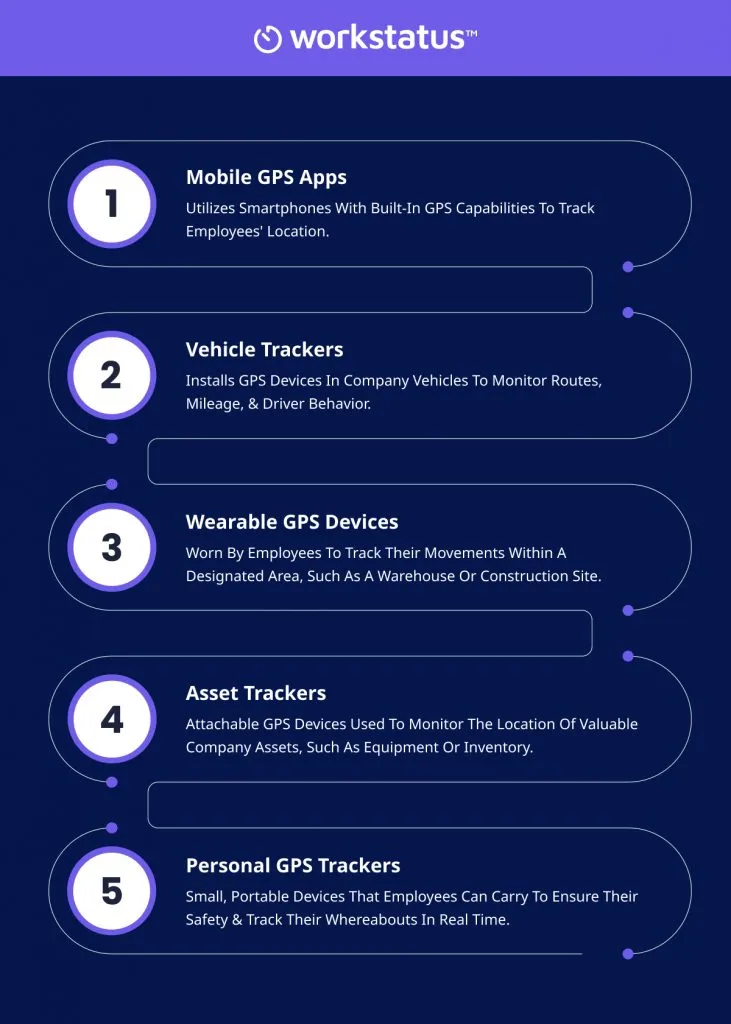
What Makes GPS & Geofencing Apps So Important To Businesses?
GPS & geofencing apps offer several important benefits to businesses:
1. Enhanced Fleet Management: GPS tracking enables businesses to efficiently manage their fleet of vehicles by:
- Tracking their locations in real-time
- Optimizing routes
- Improving overall logistics & delivery operations
2. Increased Productivity: GPS tracking allows businesses to monitor employee activities, ensuring they are engaged in productive work & adhering to assigned tasks & schedules.
3. Improved Customer Service: With GPS tracking, businesses can provide accurate & up-to-date information to customers regarding the location & estimated arrival time of their deliveries or services.
4. Enhanced Safety & Security: GPS tracking provides an added layer of safety & security for both employees & assets.
It enables businesses to monitor employee well-being during fieldwork, track stolen or lost assets, & respond promptly to emergencies or incidents.
5. Cost Optimization: By optimizing routes & monitoring fuel consumption, businesses can reduce fuel costs & vehicle wear & tear.
GPS tracking also helps minimize unauthorized vehicle usage & optimize resource allocation, resulting in cost savings for the business.
How Do Geofencing & GPS Tracking Systems Work?
![]()
Geofencing:
Step 1: Defining the Geofence Area:
- Geofencing starts with setting up a virtual boundary or geofence around a specific geographic area using GPS coordinates or location-based technology.
Step 2: Detecting Geofence Entry/Exit:
- Once the geofence is established, the geofencing system continuously monitors the GPS location of employees or assets.
- When an employee or asset enters or exits the defined geofence area, the system detects this transition through GPS coordinates.
Step 3: Triggering Actions:
When an entry or exit event occurs within the geofence, the geofencing system triggers predefined actions or notifications such as:
- Sending alerts to the business or managers
- Updating the employee’s status.
Step 4: Real-Time Notifications:
Geofencing systems provide real-time notifications to managers or supervisors about employee arrivals, departures, or unauthorized movements within the geofence area via mobile apps or email.
Step 5: Data Analysis & Reporting:
Geofencing systems also collect & analyze data related to geofence activity, including:
- Entry/exit times
- Duration & frequency to generate reports
- Identify patterns
- Make data-driven decisions for optimizing operations
![]()
GPS Tracking Systems:
Step 1: GPS Device Installation:
- GPS tracking systems involve the installation of GPS-enabled devices on vehicles, assets, or employee devices.
- These devices use satellite-based GPS technology to accurately determine the location coordinates.
Step 2: GPS Data Transmission:
- The GPS devices continually collect location data, including latitude, longitude, & sometimes altitude, at regular intervals & the data is transmitted via cellular networks
Step 3: Data Processing & Mapping:
- The received GPS data is processed, interpreted, & mapped onto digital maps or geospatial software allowing businesses to visualize the real-time location
Step 4: Real-Time Tracking & Monitoring:
- GPS tracking systems enable businesses to track & monitor the real-time location & movements of their assets or employees.
- Managers can view the current location, speed, & other relevant information through web-based or mobile applications.
Step 5: Historical Analysis & Reporting:
GPS tracking systems also store historical location data, allowing businesses to:
- Analyze past routes
- Patterns & performance
That can be used for generating reports, & identifying areas for improvement.
How Do GPS & Geofencing Apps Affect Battery Life?
Constant GPS Usage
GPS tracking requires continuous communication with satellites, which consumes significant battery power.
The app constantly receives location updates, leading to increased battery drain.
Background Processes
GPS & geofencing apps often run in the background, monitoring & updating location data even when the app is not actively in use.
This continuous background activity contributes to battery usage over time.
Data Transmission
GPS tracking apps typically transmit location data to servers for real-time monitoring.
This data transmission process consumes additional battery power, especially over mobile networks or Wi-Fi.
Does The Workstatus App significantly impact your Device’s Battery Life?

Workstatus is designed with battery optimization in mind.
While GPS & geofencing apps can impact battery life, the Workstatus app employs various techniques to minimize battery drain. It utilizes:
- Power-saving algorithms
- Intelligent location tracking
- Optimized data transmission to ensure efficient battery usage
As a result, the Workstatus app has a negligible impact on the device’s battery life, allowing businesses to track employees effectively without sacrificing battery performance.
Factors Affecting Battery Life In GPS Tracking Devices
Device Specifications
The hardware & software specifications of the GPS tracking device can influence battery consumption.
Devices with more efficient processors & optimized software tend to have better battery performance.
Usage Patterns
The frequency & duration of GPS tracking can impact battery life.
Continuous tracking or high update intervals consume more power compared to intermittent or low-frequency tracking.
Power Management Features
Some GPS tracking devices offer power-saving features like:
- Sleep modes
- Motion detection
- Geofencing
It helps conserve battery by reducing unnecessary tracking when not required.
Best Practices for Optimizing Battery Life in Employee GPS Tracking
Choosing The Right Device
Select a GPS tracking device that offers a balance between functionality & battery efficiency. Look for devices with low-power consumption & customizable settings.
Configuring Appropriate Settings
Adjust the tracking interval or update frequency based on your specific needs.
Longer intervals or lower frequency updates can extend battery life. Also, disable unnecessary features or alerts that may consume additional power.
Regular Device Maintenance
Keep the device firmware & tracking app updated to benefit from performance optimizations & bug fixes.
Additionally, ensure proper charging & battery health maintenance practices.
Tips For Maximizing Battery Life In Employee GPS Tracking
Maximizing battery life in employee GPS tracking devices is essential to ensure uninterrupted monitoring without compromising device performance.
Here are some tips to optimize battery usage:
Use Sleep Modes & Wake-Up Intervals
Sleep modes allow the device to conserve power by temporarily shutting down certain functions when not in use.
By setting wake-up intervals, the device can periodically wake up to transmit location data without constantly draining the battery.
You should:
- Configure the device to enter sleep mode during periods of inactivity
- Set appropriate wake-up intervals to balance battery life & tracking frequency
- Customize sleep & wake-up settings based on specific tracking needs & employee work patterns
Adjust GPS Update Frequency

GPS tracking devices constantly acquire & update location data, which can consume significant battery power.
Adjusting the update frequency can strike a balance between accurate tracking & battery conservation. You can:
- Increase the time interval between GPS updates to reduce battery drain
- Consider the required level of location accuracy for tracking purposes
- Fine-tune update frequency based on employee activity & movement patterns
Utilize Geofencing & Idle Detection

Geofencing allows businesses to define virtual boundaries & receive notifications when employees enter or exit specific areas.
Leveraging this feature can optimize battery usage by reducing constant location updates.
To enable this, you should:
- Set geofence boundaries around common work areas or job sites
- Trigger location updates only when an employee enters or leaves a geofenced area
- Utilize idle detection to pause or reduce tracking when employees are stationary for extended periods
Run The App In The Background
GPS tracking apps can continue functioning even when running in the background, allowing employees to use other apps or perform tasks on their devices without interruptions.
- Ensure the tracking app is designed to operate efficiently in the background
- Optimize app settings to minimize battery consumption while running in the background
- Test the app’s performance & battery usage under different usage scenarios
Activate The Battery-Saving Mode
Most GPS tracking devices & smartphones come with a battery-saving mode that optimizes various settings to conserve power. You should:
- Enable the battery-saving mode to automatically adjust settings & reduce battery consumption
- Activate power-saving features like limiting background activities & reducing screen brightness
- Customize battery-saving settings based on the device’s capabilities & tracking requirements
Reduce Screen Draining
The screen of a GPS tracking device can be a significant drain on battery life. Taking steps to minimize screen usage can help extend battery longevity.
- Set shorter screen timeout intervals to automatically turn off the screen when not in use
- Dim the screen brightness to a comfortable yet energy-efficient level
- Encourage employees to manually lock their devices after use to prevent unnecessary screen activations
Have Backup Charging Options
In situations where employees are working remotely or in the field for extended periods, having backup charging options can help ensure uninterrupted GPS tracking.
- Provide portable power banks or car chargers to employees who frequently travel or work outside the office.
- Set up designated charging stations in common work areas or vehicles for convenient recharging.
- Consider investing in devices with extended battery life or replaceable batteries to mitigate battery drain concerns.
By implementing these additional practices, businesses can further optimize battery life in employee GPS tracking devices, ensuring consistent & reliable monitoring capabilities.
Next Step
When it comes to employee GPS tracking & battery life, organizations need to consider tips & best practices to strike a balance between monitoring & preserving device power.
By implementing efficient strategies, such as:
- Minimizing GPS usage
- Optimizing app settings
- Encouraging device charging
Companies can ensure both productivity & employee satisfaction.
As a next step, opting for Worktstatus, a reliable solution for employee GPS tracking with a focus on battery optimization, is highly recommended.
With its user-friendly interface & advanced features, Worktstatus can help organizations effectively manage their workforce while extending device battery life.
FAQs
Q: How can companies balance employee privacy & the benefits of GPS tracking?
Ans: To balance employee privacy & the benefits of GPS tracking, companies should:
- Establish clear policies
- Obtain informed consent
- Anonymize & secure data
- Limit data collection
- Regularly review policies
Q: How can companies ensure compliance with privacy laws?
Ans: Companies can ensure compliance with privacy laws by:
- Obtaining informed consent from employees
- Implementing data anonymization & security measures
- Regularly reviewing & updating GPS tracking policies
Q: Can GPS tracking be used for personal surveillance?
Ans: No, GPS tracking should be used solely for work-related purposes & employee safety, & it should not be used for personal surveillance.