Experience the Power of Productivity
Make your team 40% more efficient. Set up your account in just 2 minutes!
We know you might have questions, so here’s a clear comparison to help you understand the differences.

Automated Timesheets
Manual Time Entry
Check In & Check Out
Time Tracking Reports
Customization
AWS S3 Bucket Integration
SMTP Integration
Per User Settings
Stealth Mode
Screenshot Capturing (Individual)
Apps & URL Tracking
Productive & Unproductive time differentiation
Works Breaks
AWS S3 Bucket Integration
SMTP Integration
Per User Settings
Customization
Screenshot Frequency
Screenshot Delete
Task Management
Issue / Bug Management
Time Estimation on tasks
Project Budget
Profit & Loss of Projects
Client Budgeting
AWS S3 Bucket Integration
Customization
Per User Settings
SMTP Integration
Jobsite
Selfie validation with geofence
Punch in / punch out from any assigned location
Live Location Tracking
Shift Scheduling
Leave Management
Work Location Management
Set Office Locations
Customization
SMTP Integration
AWS S3 Bucket Integration
Per User Settings
Pricing
(Per user / Month)Calculative Comparison
Smart insights, Accurate reports, Higher ROI
Switch to Workstatus for easier time tracking, detailed reports, and better team management. Get more features and increase your profit.
A powerful workforce management tool designed for businesses to track time, monitor productivity, and optimize team performance.
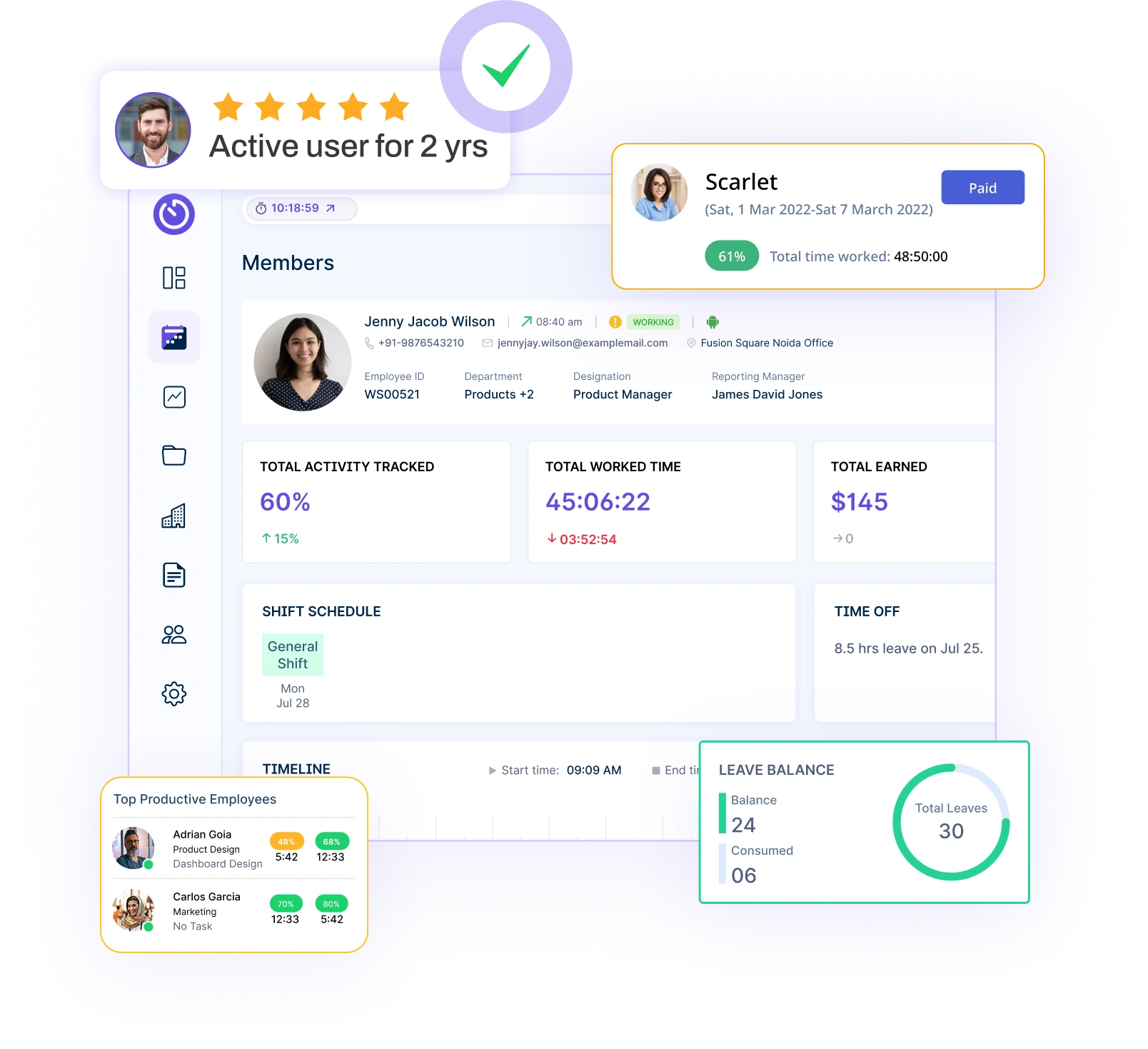
A workforce analytics platform focused on employee productivity tracking and workflow optimization.
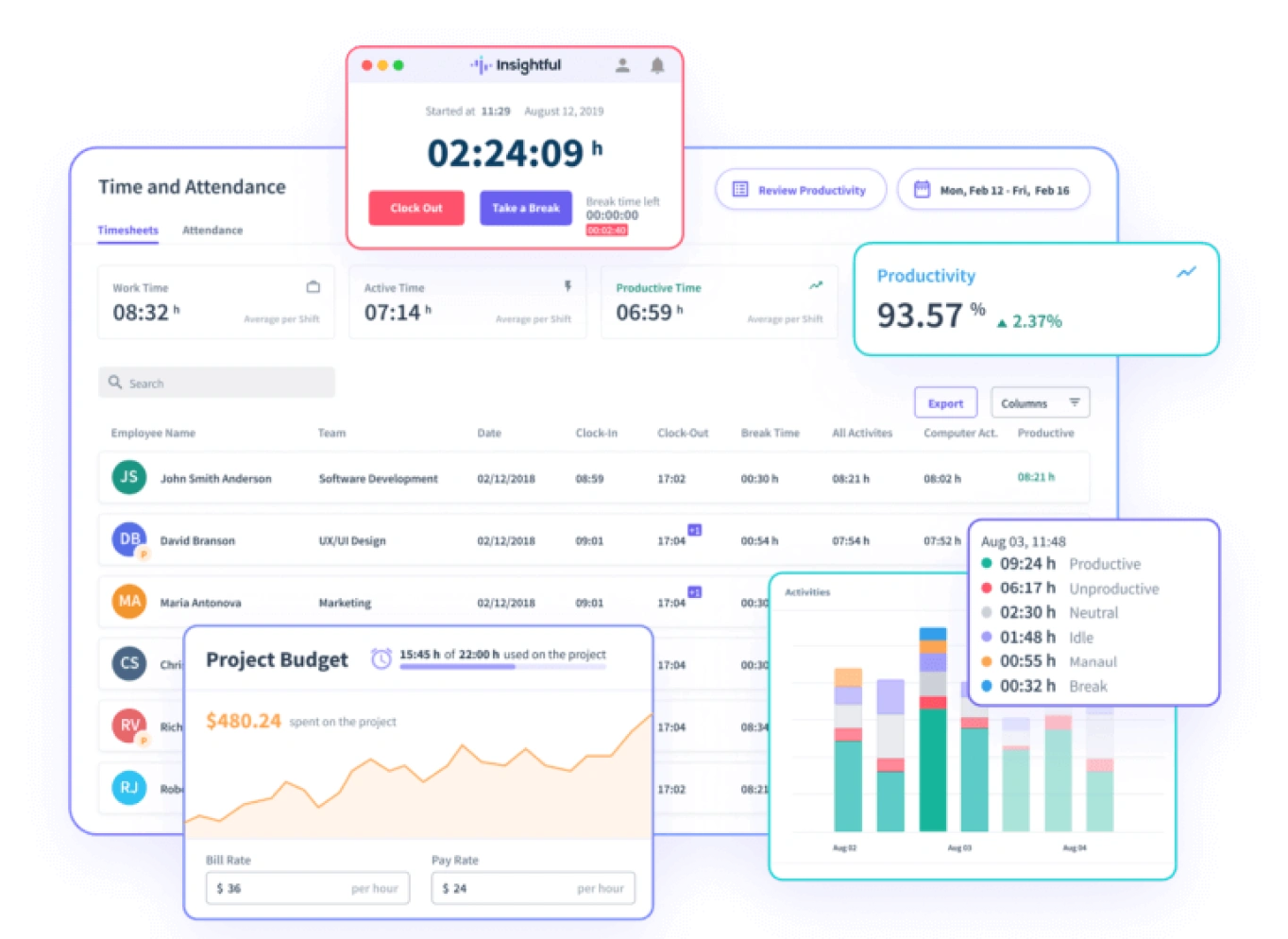
An employee monitoring and productivity management software designed to analyze work patterns and enhance efficiency.
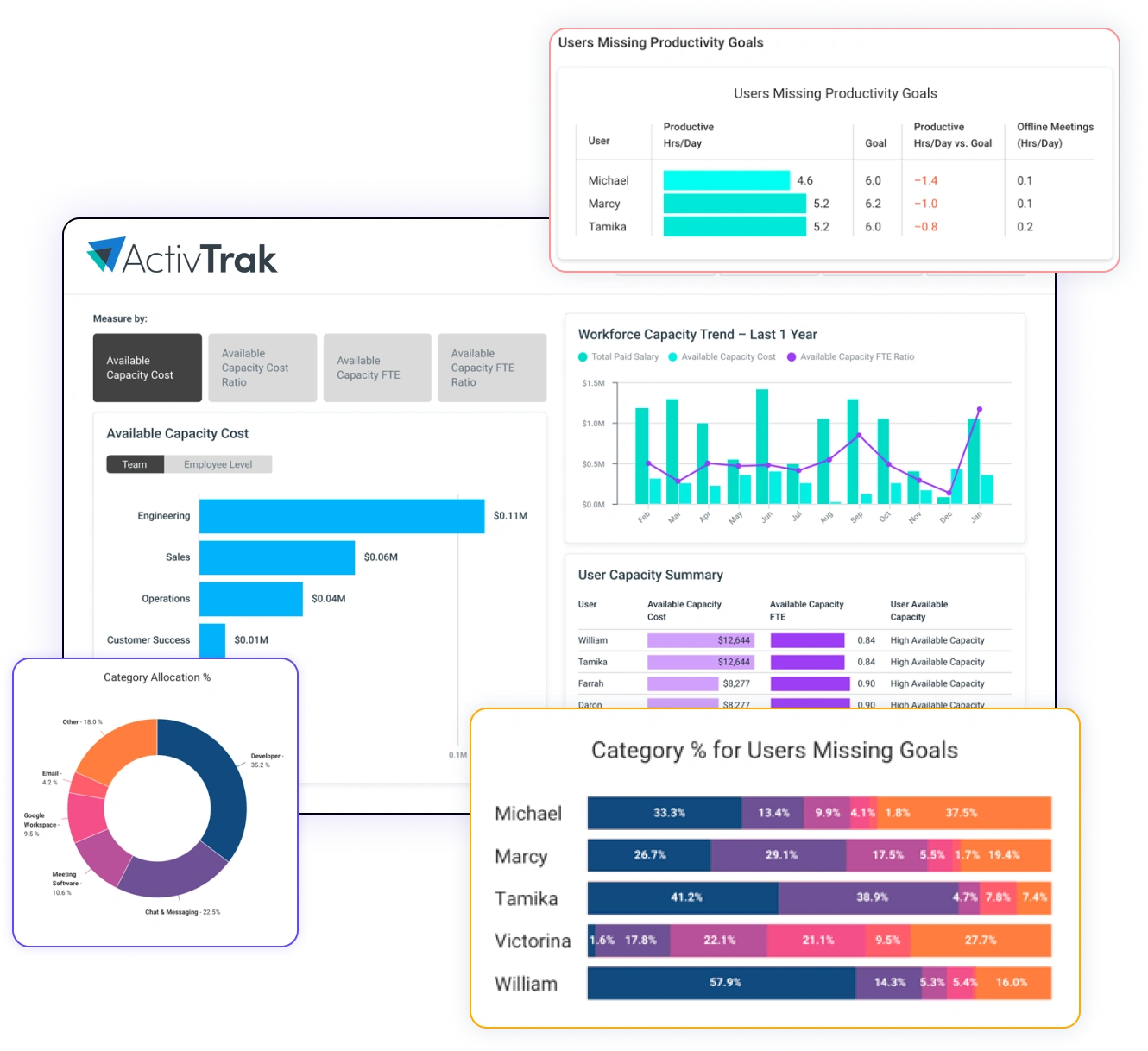
An AI-driven employee monitoring tool built for tracking productivity and managing team performance.

Cons
Workstatus offers comprehensive employee monitoring with advanced productivity insights, integrations, and user-friendly features.
Active users
Hours Tracked
Work together effortlessly, no matter where your team is located, with tools that keep communication and collaboration smooth.

Stay connected and accountable

Balance productivity everywhere

Empower field team efficiency

Optimize office productivity
A feature-by-feature analysis to determine the most suitable option
Stealth mode enables discreet monitoring for greater transparency and accountability. Here’s how each tool supports invisible tracking options.
Workstatus
Workstatus offers a flexible stealth mode feature that perfectly balances oversight needs with maintaining employee privacy and professional dignity. Its intelligent stealth capabilities provide reliable monitoring tools without creating an atmosphere of distrust.
Workstatus stands out by creating a monitoring environment that preserves employee dignity while providing the oversight needed for effective management.
Insightful
Insightful provides stealth monitoring functionality for workplace oversight.
It delivers effective monitoring but with fewer options for balancing transparency.
ActivTrak
ActivTrak includes stealth monitoring capabilities focused on data collection.
It provides comprehensive stealth options but with limited transparency controls.
We360.ai
We360.ai offers stealth monitoring tools for workplace observation.
It delivers effective stealth capabilities but with fewer privacy-focused options.
Apps and URL tracking provide insights into online activities and productivity. Here’s how each tool monitors app usage and website visits.
Workstatus
Workstatus delivers comprehensive application and URL tracking that provides clear insights into how time is spent across teams.
Its smart tracking system supports better resource allocation and helps managers optimize workflows through data-driven decisions.
Workstatus stands out by turning application tracking data into meaningful productivity insights that support both management decisions and employee development.
Insightful
Insightful provides detailed application and URL tracking functionality.
It delivers solid tracking capabilities with standard reporting features.
ActivTrak
ActivTrak includes comprehensive application and URL monitoring tools.
It offers thorough tracking but with less emphasis on workflow optimization.
We360.ai
We360.ai provides application and URL tracking for productivity assessment.
It delivers effective tracking with standard productivity classification.
AWS S3 Bucket integration enhances data storage and backup flexibility. Here’s how each tool incorporates this feature for seamless data management.
Workstatus
Workstatus offers seamless AWS S3 Bucket Integration that enhances data retention capabilities while prioritizing data security for all monitoring information.
This enterprise-grade storage solution ensures monitoring data remains protected and accessible.
Workstatus stands out by providing enterprise-level data security infrastructure that protects sensitive monitoring information while maintaining accessibility.
Insightful
Insightful does not currently offer AWS S3 Bucket Integration.
ActivTrak
ActivTrak does not currently provide AWS S3 Bucket Integration.
We360.ai
We360.ai does not currently include AWS S3 Bucket Integration.
Customization options let tools adapt to unique team workflows and preferences. Here’s how each tool supports flexible configuration.
Workstatus
Workstatus delivers extensive customization capabilities that adapt to your organization’s unique needs and workflows. Its flexible configuration options ensure monitoring aligns perfectly with your management and team structure.
Workstatus stands out by providing highly adaptable monitoring solutions that can evolve with your organization’s changing needs while respecting both management requirements and employee concerns.
Insightful
Insightful offers limited customization options for monitoring configuration.
ActivTrak
ActivTrak includes minimal customization features for monitoring settings.
We360.ai
We360.ai provides basic customization capabilities for monitoring functions.
Workstatus- Complete and Easy Employee Monitoring
Workstatus brings together all the tools you need to monitor employee activities, no matter where your team works. From real-time screen monitoring to detailed app tracking, it gives you complete visibility while maintaining privacy through its reliable monitoring tools.
✅ Real-time monitoring with custom screenshots
✅ Complete app & website tracking for time insights
✅ Advanced team-specific customization
✅ Secure AWS S3 storage for data retention
✅ Balanced stealth monitoring options
✅ Analytics for workflow optimization
✅ Easy-to-use interface with minimal training
With Workstatus, you get a monitoring solution that respects employee dignity while providing the insights managers need to make informed decisions about productivity and performance.
Insightful – Advanced Analytics with Steep Learning Curve
Insightful delivers powerful analytics and monitoring capabilities focused on data-driven management. Its strength lies in turning monitoring data into actionable business intelligence, though new users may find the system requires significant time to master.
ActivTrak – Data-Focused with Limited Flexibility
ActivTrak concentrates on data collection and workforce analytics with its monitoring platform. It excels at gathering productivity metrics and presenting them through visualization tools, but offers less flexibility than some alternatives.
We360.ai – Straightforward but Limited in Scope
We360.ai provides straightforward employee monitoring with essential tracking features. Its simplified approach makes it accessible for new users, but the platform lacks the depth and customization needed for complex organizational structures.
Workstatus offers more advanced features like attendance tracking with selfie validation, stealth monitoring, and advanced reporting features, making it a robust solution for remote team management.
Yes, Workstatus offers an offline time tracking feature, allowing team members to continue tracking time even if they lose internet connectivity.
Yes, Workstatus offers a 7-day free trial, giving you the opportunity to try out the platform and all of its features before committing to a paid plan.
Managing your workforce, projects, and reports gets simple & effective.
Managing your workforce, projects, and reports gets simple & effective.
Get detailed and clean activity reports of your team.