Experience the Power of Productivity
Make your team 40% more efficient. Set up your account in just 2 minutes!
Capture time spent on coding, testing, deployments, system maintenance, and client support to prevent lost hours and ensure accurate reporting.
Ensure timely project delivery by aligning tasks, tracking workloads, and optimizing team performance.
Active users
Hours Tracked
Track developer activity across coding, testing, and deployments to stay aligned on priorities and deadlines.

Distinguish between remote work, office-based coding, and client-site tasks for accurate project costing.
Monitor usage of software tools, and apps like GitHub, Jira, Slack, and VS Code to understand work patterns.
Log time spent on campaigns, content creation, strategy planning, and client calls with precision. Ensure no billable hour is missed.
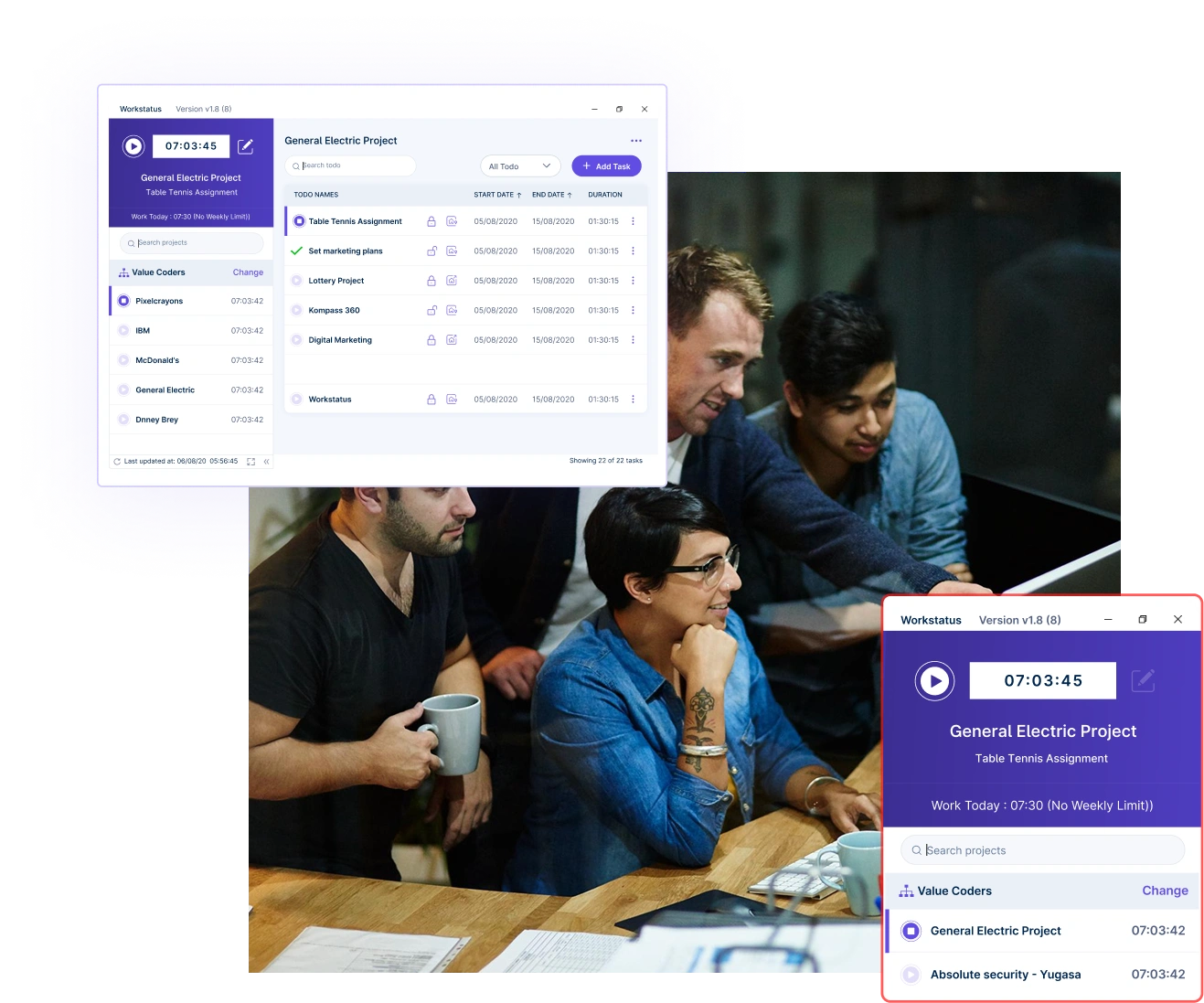
Assign time to projects or tasks automatically to capture all work hours.
Generate detailed timesheets for each project or client to ensure transparency and accountability.


A multi-national marketing firm, boosted overall efficiency.
Increase Your Team Productivity
A Delhi-based startup achieved 30%+ increased ROI with Workstatus.
Enhance Your Business ROIUtilize actionable insights to allocate developers effectively, minimize wasted time, and optimize project ROI.
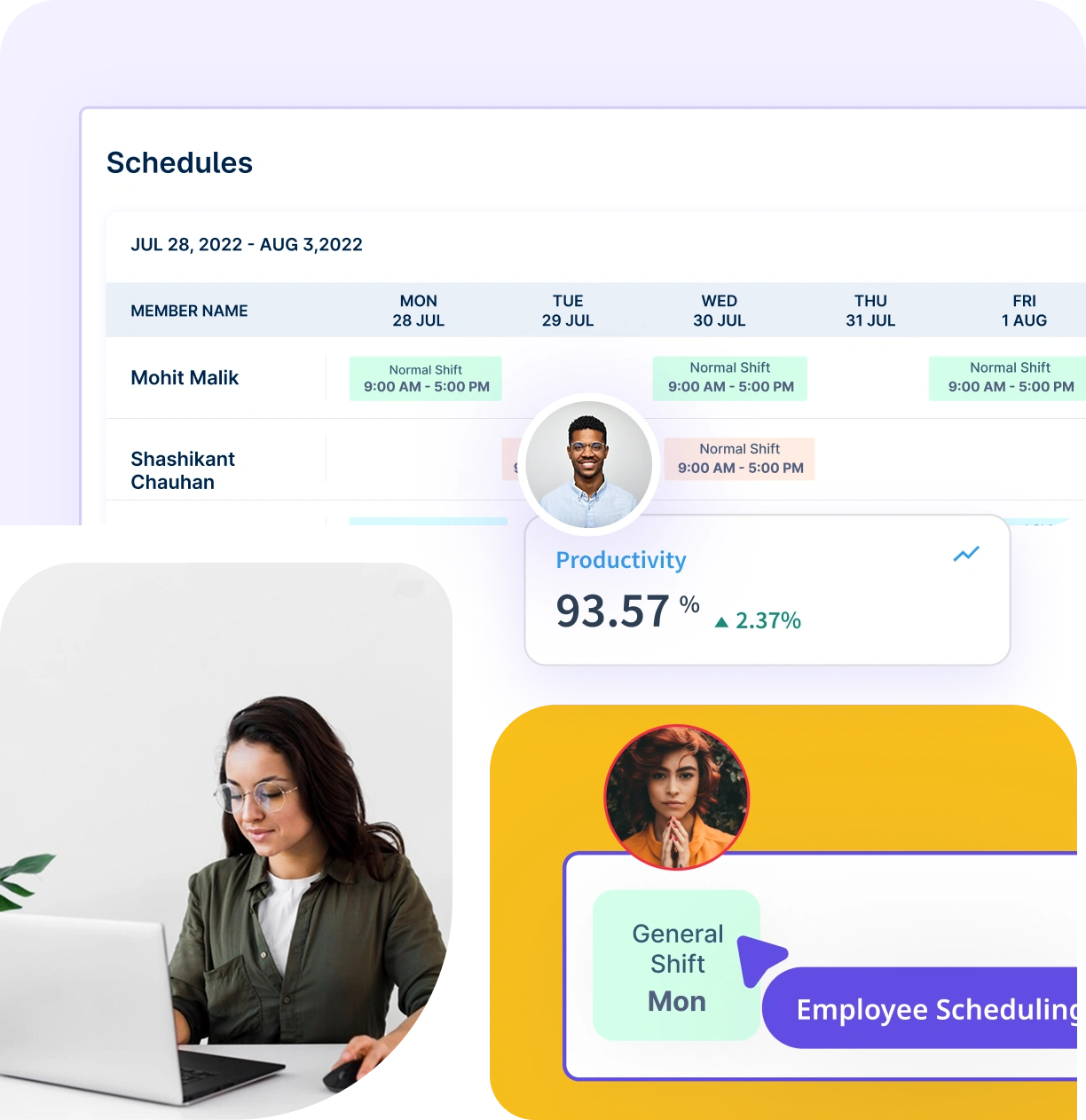
Balance workloads across developers to prevent burnout and improve output.
Measure team efficiency by project, task, or tool usage. Identify bottlenecks and high-performing workflows.
Workstatus helps IT teams streamline work, track progress, and maximize productivity.
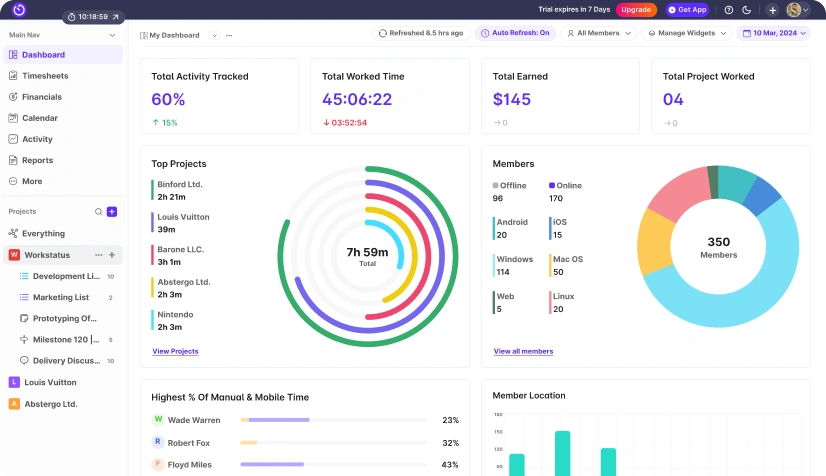
Quick setup, smooth move
Work together effortlessly, no matter where your team is located, with tools that keep communication and collaboration smooth.

Stay connected and accountable

Balance productivity everywhere

Empower field team efficiency

Optimize office productivity
From IT to healthcare, retail to manufacturing, Workstatus adapts to meet your industry’s unique needs.



We provide clarity, no matter the industry, with:
Analyze and assess tools side by side to choose the best fit for your team’s needs and goals.
From time tracking to advanced analytics, Workstatus has everything your business needs to elevate operations.
Productivity management software for IT teams makes it simple to track exactly how developers spend their time on coding, testing, and debugging.
Good time monitoring helps you price projects accurately and shows clients the real value of development work.
IT team productivity software like Workstatus helps you distribute work evenly across your development team while watching for signs of overwork.
Smart workload management keeps developers productive without burning them out.
Balanced workloads mean higher code quality and developers who stay with your team longer.
Productivity tracking for IT services focuses on the numbers that actually matter for software development success.
Track metrics that help you deliver better projects faster while keeping clients happy.
These metrics give you clear insights into team performance and project health without overwhelming anyone with too much data.
Highly rated IT productivity software breaks large development projects into manageable pieces that are easier to track and complete.
Effective progress tracking helps everyone understand project status and catches problems early enough to fix them.
Productivity management software for IT teams like Workstatus helps you spot the issues that slow down development work before they derail entire projects.
Quick bottleneck identification keeps code flowing smoothly through your development pipeline.
Finding and fixing bottlenecks quickly means projects stay on schedule and development teams stay productive.
Productivity management software like Workstatus gives distributed development teams the structure and visibility they need to work effectively from anywhere.
Effective remote team management means getting excellent results whether your developers work from home, the office, or coffee shops around the world.
Workstatus tracks time, tasks, and app usage, giving managers a clear picture of how developers spend their work hours. This ensures productivity is measured without disrupting workflows.
With workload visibility in Workstatus, managers can balance tasks across team members. This prevents overburdening individuals and promotes sustainable productivity.
Workstatus provides detailed reports on task progress and time spent, making it easy to spot delays or inefficiencies. Managers can quickly reassign tasks to keep projects moving.
Workstatus enables real-time activity tracking and project updates across web, desktop, and mobile. Teams remain connected, whether they’re in-office, remote, or hybrid.
Workstatus allows setting budget limits for projects and clients. Automated alerts notify managers when costs approach thresholds, ensuring IT projects remain profitable.
Managing your workforce, projects, and reports gets simple & effective.
Managing your workforce, projects, and reports gets simple & effective.
Get detailed and clean activity reports of your team.