Time & Attendance
Keep track of employee work hours and attendance with precision and ease.
Explore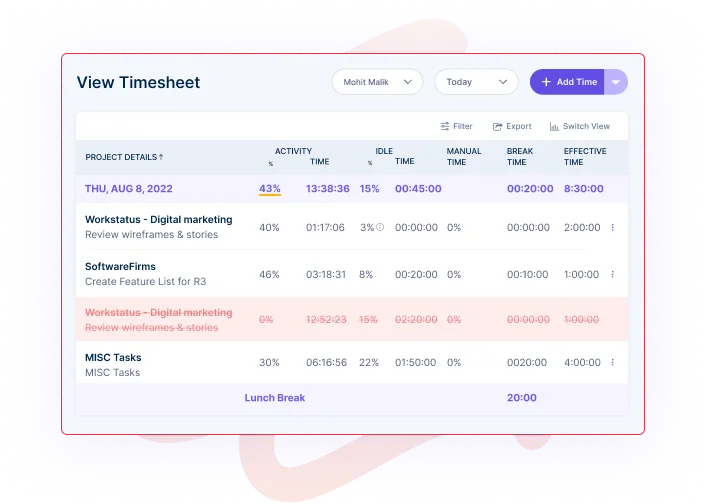
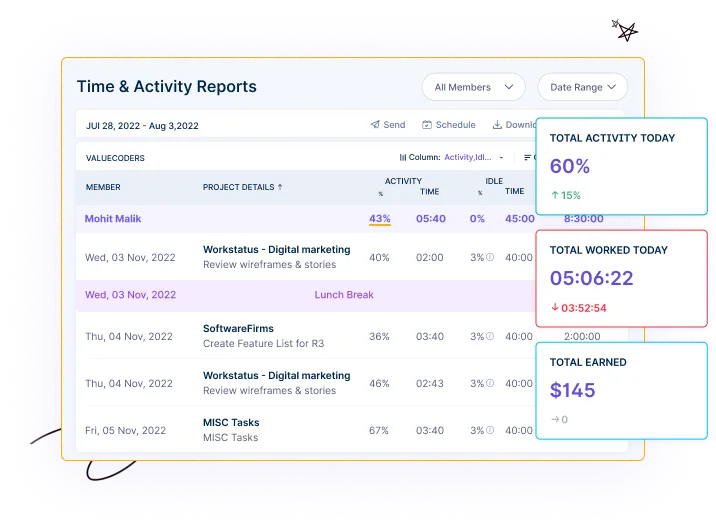
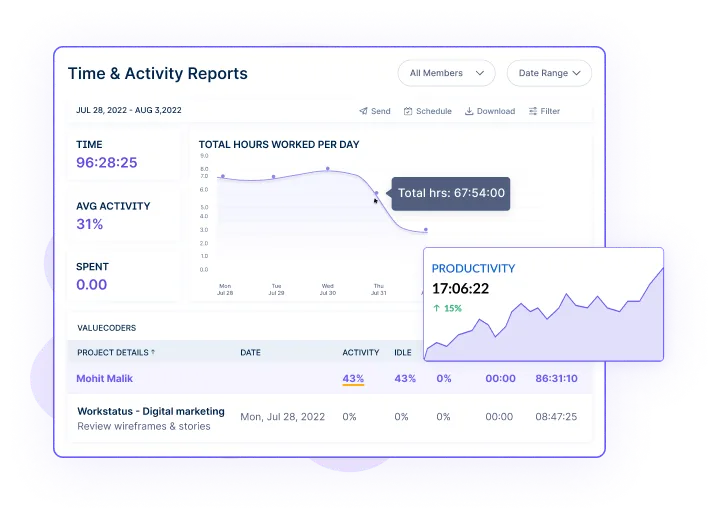
Get greater visibility into employees’ work patterns and eliminate the need for time-consuming manual calculations.
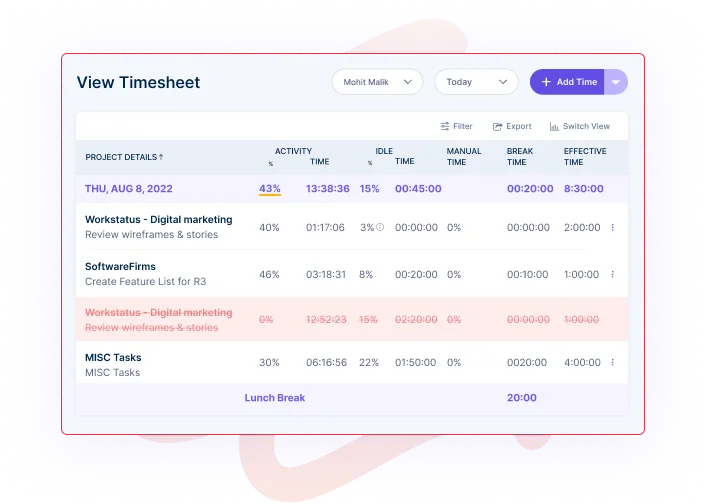
Calculate the number of hours you worked and the wage based on your hourly rate.
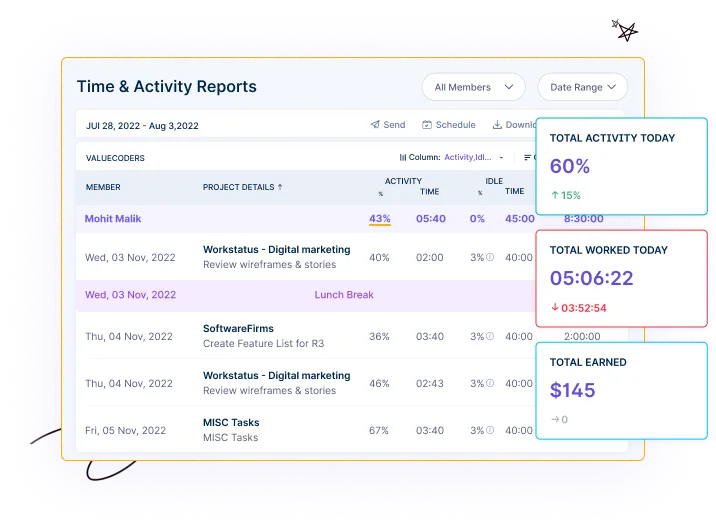
Identify distractions, see where your time is going, and become more efficient.
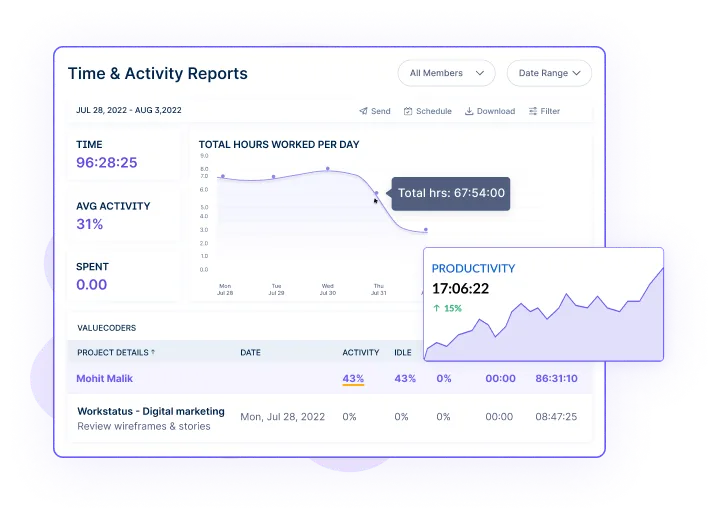
Workstatus™ Time can help you stay focused by giving you a clear picture of how you're spending your time. By tracking your time, you can see where you're wasting time and make adjustments accordingly.
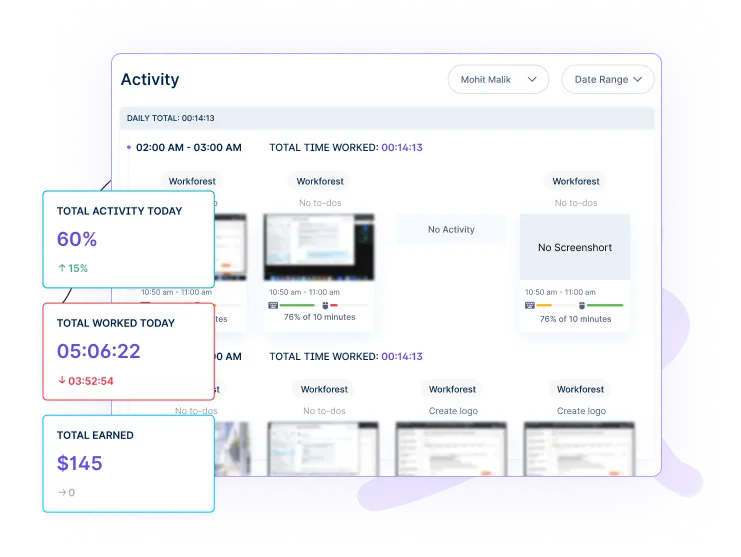

Employees can get the complete view of their productivity with in-depth reports. Identify areas where their productivity is lower than others and focus better on their work for top-notch performance.
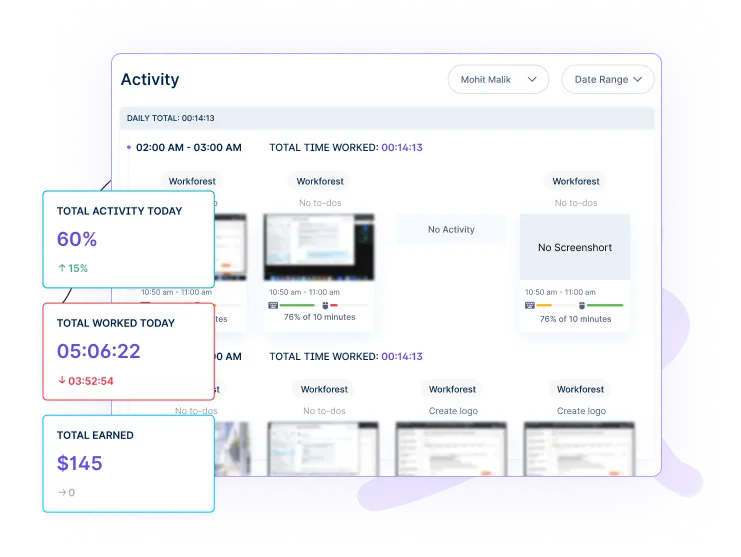
With Workstatus, you can see how you're spending your time and how much time you're spending on different activities. Use this information to make changes in your behavior so that you can achieve your goals more effectively.

Workstatus™ Time can help managers identify which employees are putting in extra effort and going above and beyond their normal job duties. This information can be used to create targeted recognition programs that truly reflect an organization's values.
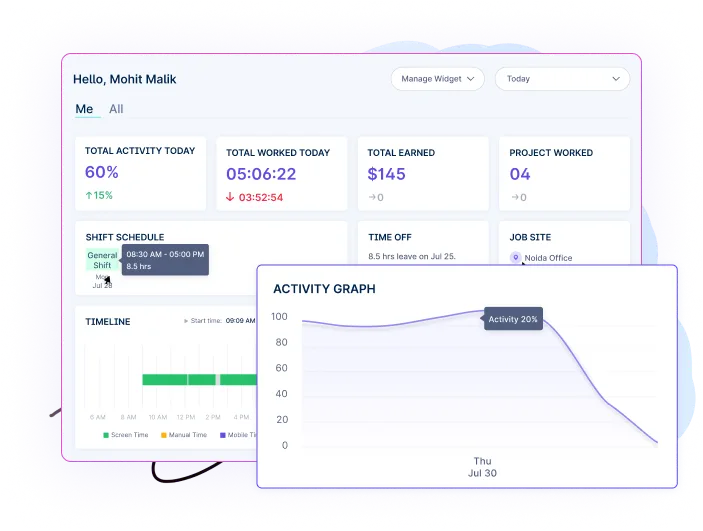
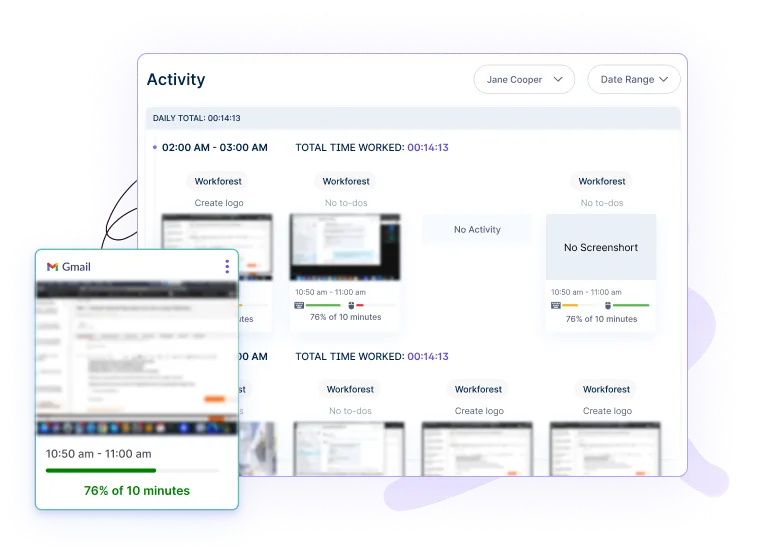
Performance management can help employees improve their skills and achieve their goals. Easy for them to track their progress over time for desired results.
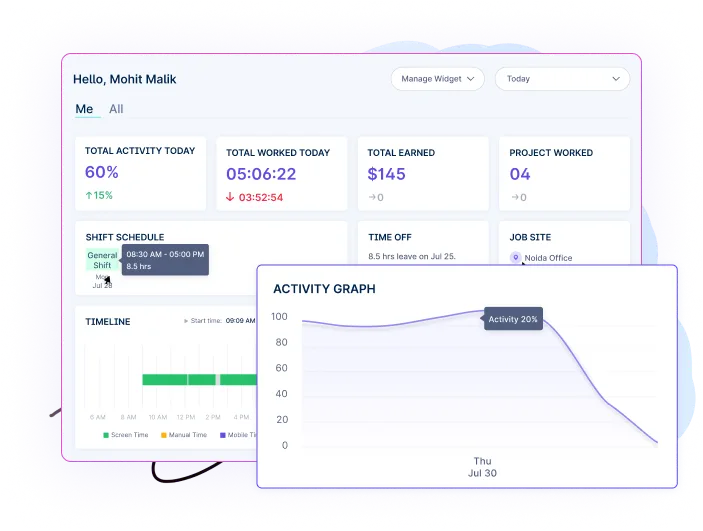
A valuable tool for employees to reap the benefits of their hard work. Employees can easily show that they have done their job honestly.
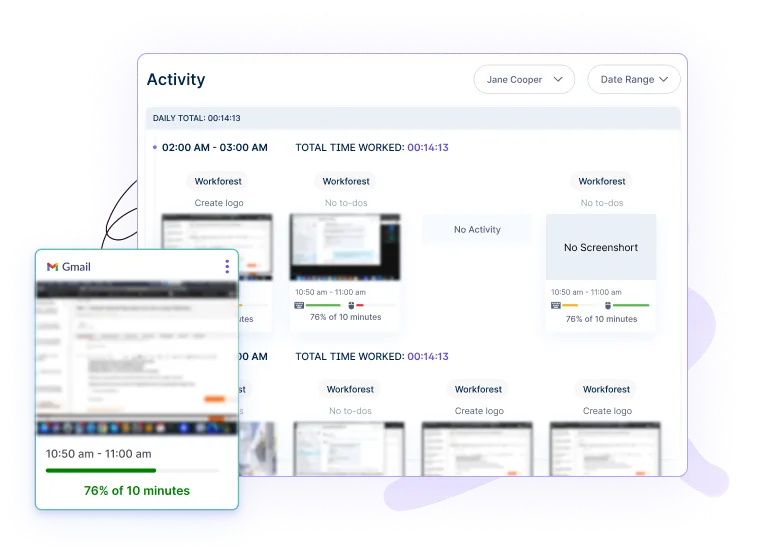
Workstatus™ Time can help in employee attendance management by recording when employees start and stop working, and keeping track of hours worked. This information can also be used for scheduling shifts, monitoring breaks, and managing overtime.
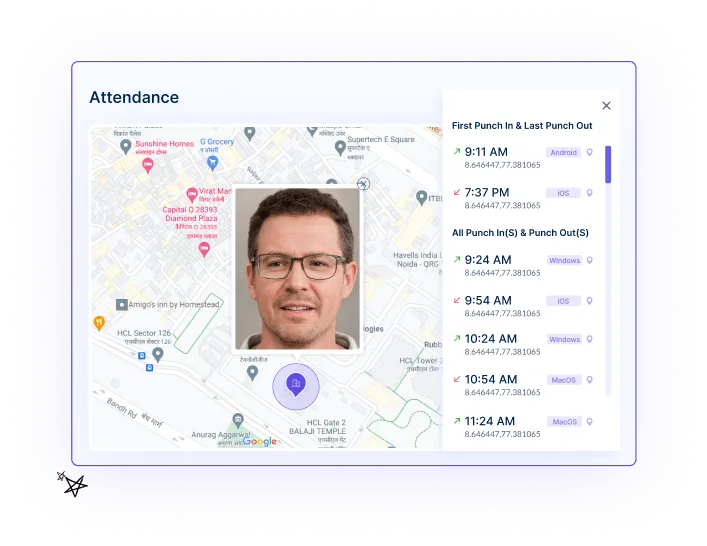
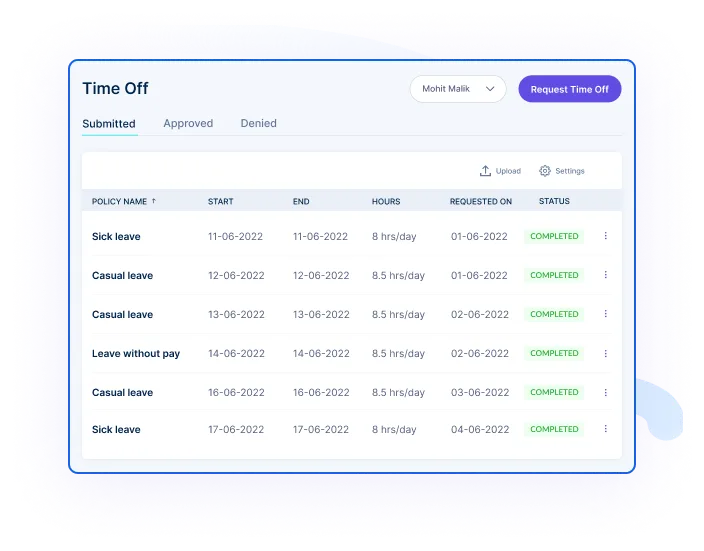
With Workstatus Time, employees are required to clock in and clock out using an automated system to ensure that employees are tracking their hours correctly and are not working too many or too few hours.
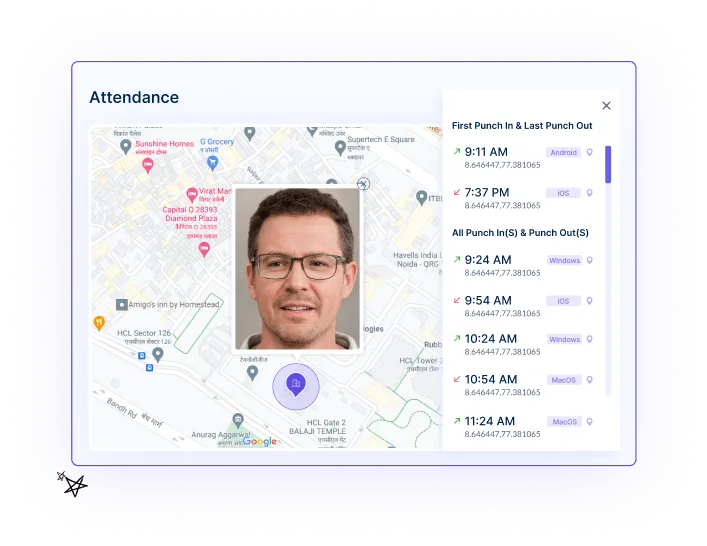
Workstatus Time will improve communication and transparency between employees and management about leaves and absences by managing everything in one place.
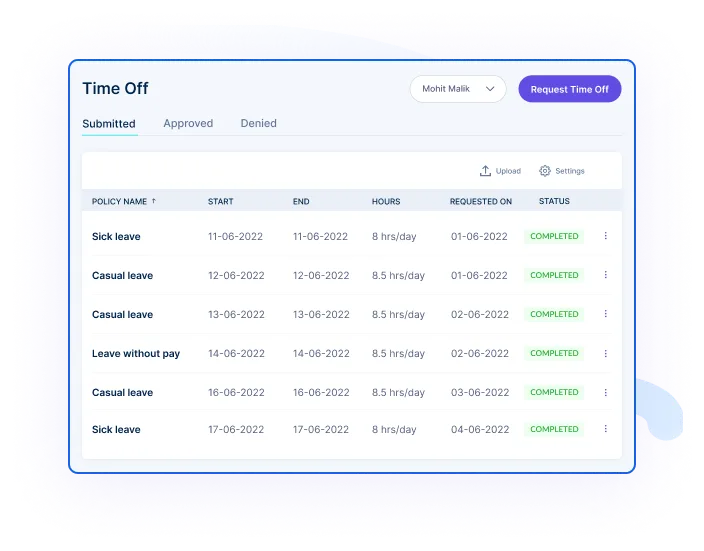
Transforming Workforce Productivity and Project Excellence
Our lightweight app allows you and your team to track time, no matter where you are. With GPS tracking and geofencing, anyone can clock in automatically when they enter a job site or get reminders based on location.
Workstatus account required to use apps
Workstatus calculates work hours by counting the hours during which you are logged into the Workstatus app. If you are logged in for 8 hours but only work for 4 of those hours, then Workstatus will count 4 hours as working hours. If you take a break for 2 hours, then Workstatus will not count any of those 2 hours as working hours.
Yes. You can generate invoices based on worked hours using time tracking software like Workstatus. Simply enter the time spent on each project and the generator will create an invoice for you.
Yes, Workstatus does allow a freelancer to calculate work hours. In order to do so, you will need to create a project and then add time entries for the hours you worked on that project. You can also add notes to your time entries in order to track what you were working on during those hours.
Workstatus is an app that provides real-time updates on the progress of your projects. Managers receive a variety of reports, including:
a. Project Overview Report: It shows the project name, start and end dates, team members assigned to the project, and status (active or completed).
b. Activity Report: It shows all activity for a given date range – including when tasks were started and completed, comments added, files uploaded/downloaded, and more.
c.Task Report: It shows all tasks for a given date range – including start and end dates, status (active or completed), assigned team member, comments added, and file attachments/uploads.
The following are the important features of a timesheet calculator:
Ease of Use: It should be easy to input your time and track your hours. The interface should be clean and user-friendly.
Flexibility: It should be flexible enough to accommodate different billing rates and job codes.
Accuracy: The software should automatically calculate the correct totals based on the entered times, eliminating the need for manual calculations.
Customizable: The software should allow you to customize it to match your specific needs and preferences. This might include things like color schemes, logo placement, or which fields appear on the screen.
Track time and productivity effortlessly.
Customized Solutions for Maximum Productivity