Experience the Power of Productivity
Make your team 40% more efficient. Set up your account in just 2 minutes!

Failure to balance workload based on availability can result in some employees being overburdened while others are underutilized, causing stress and inefficiency.

Without analyzing work patterns, it is challenging to identify productivity trends, making optimizing workflows and improving team efficiency difficult.

Without proper tracking systems, managing attendance and work hours of on-premise teams can be inaccurate, leading to errors in payroll and compliance issues.
Easily assign tasks to the most suitable team members by matching their skills and availability, ensuring optimal resource utilization. This approach enhances project efficiency and reduces task bottlenecks.
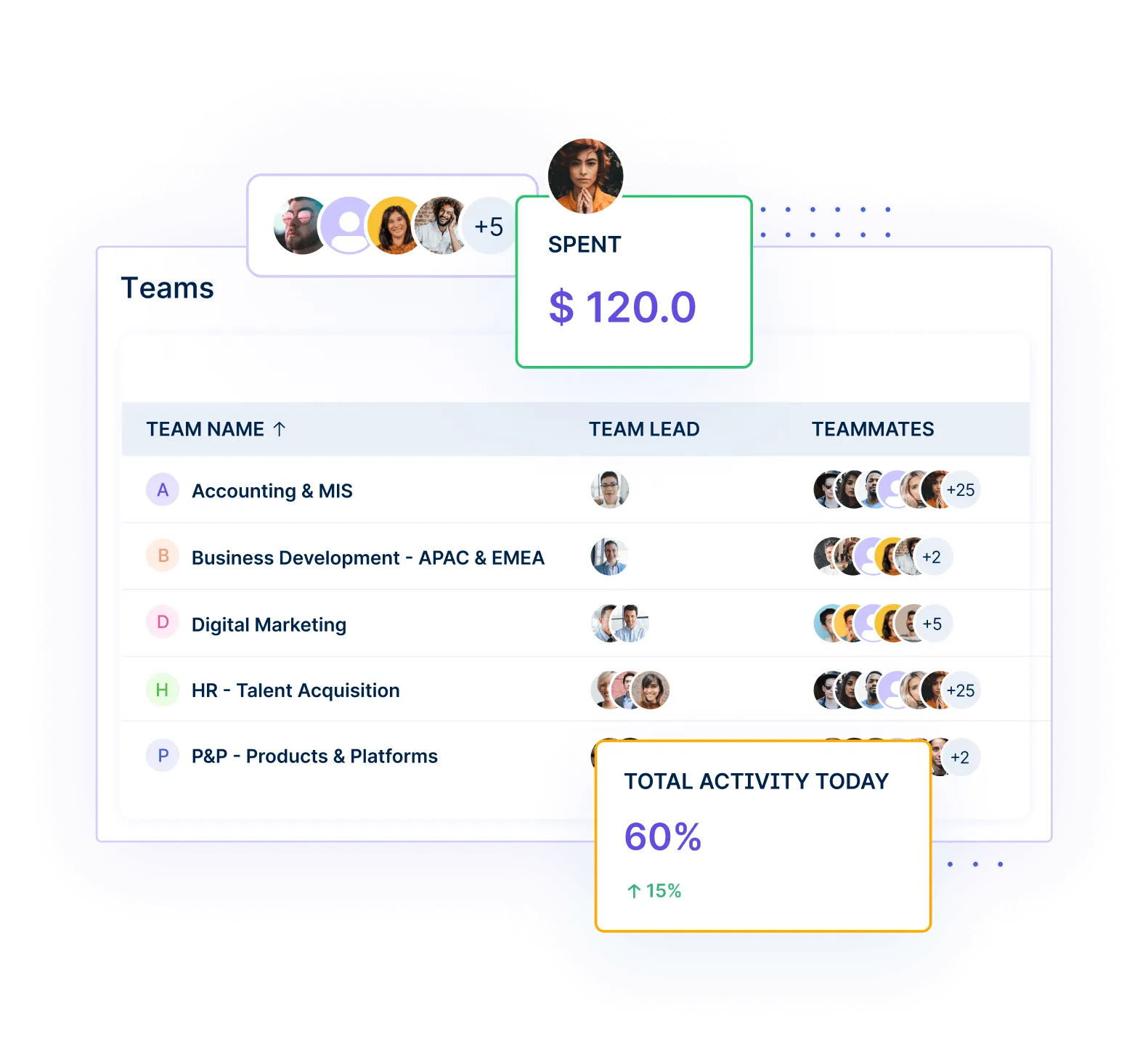
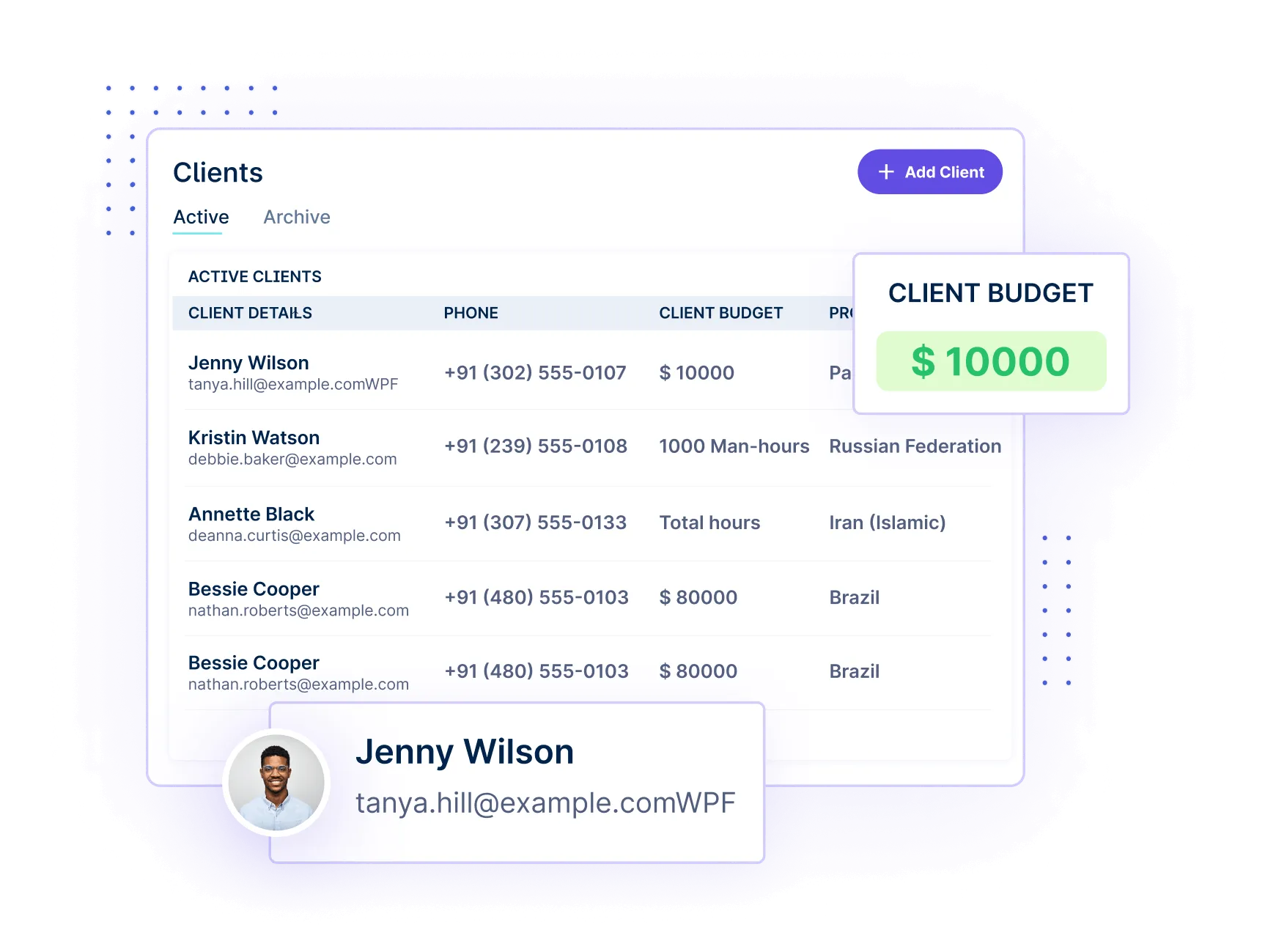

Workstatus helps you assign work to teams based on their expertise and availability. This ensures that the right person is doing the right job by adapting assignments according to their abilities and time.
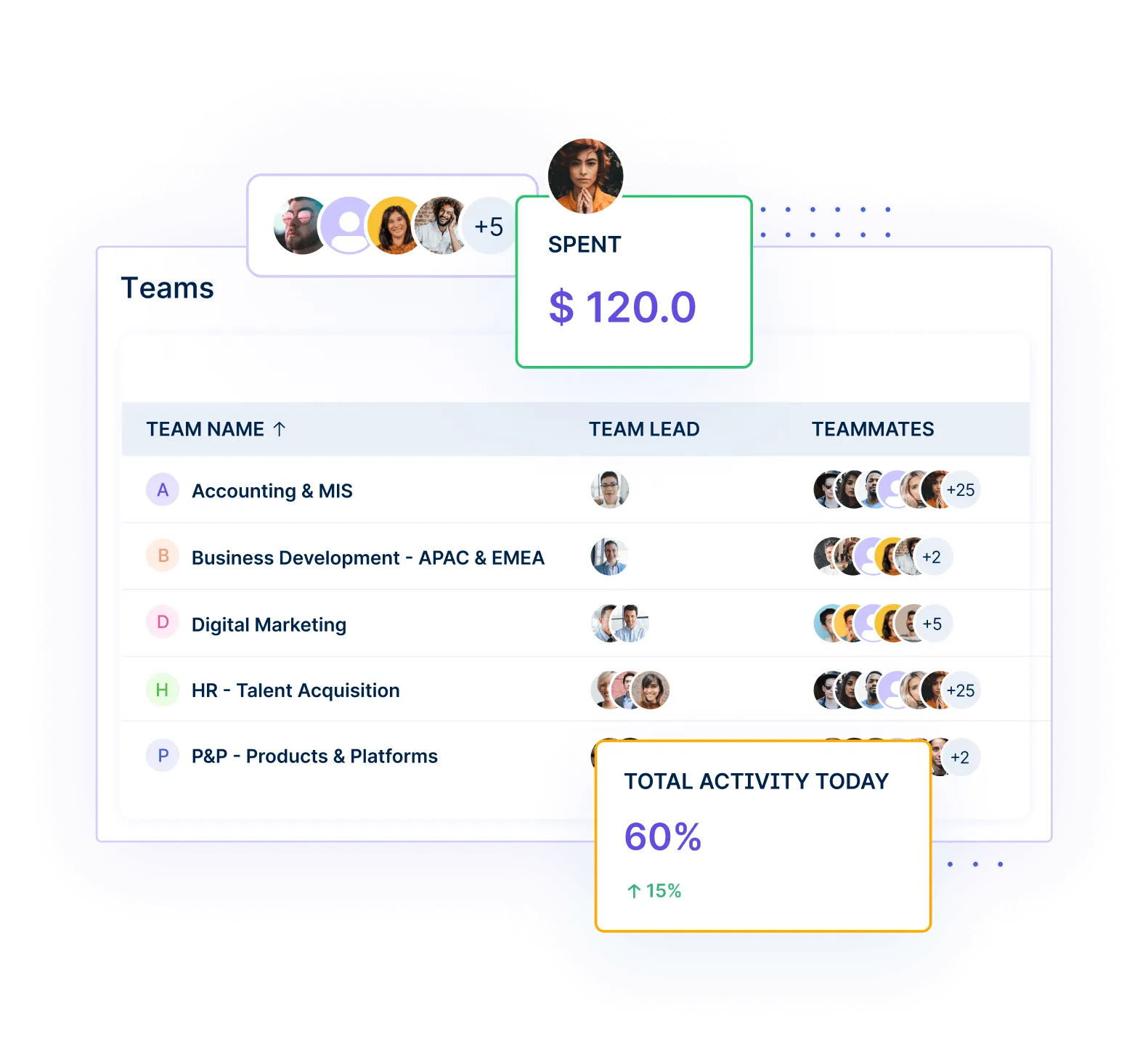
Always produce high-quality results by assigning tasks to the team members best suited for the job. This will help avoid missing any deadline and boost client retention rate.
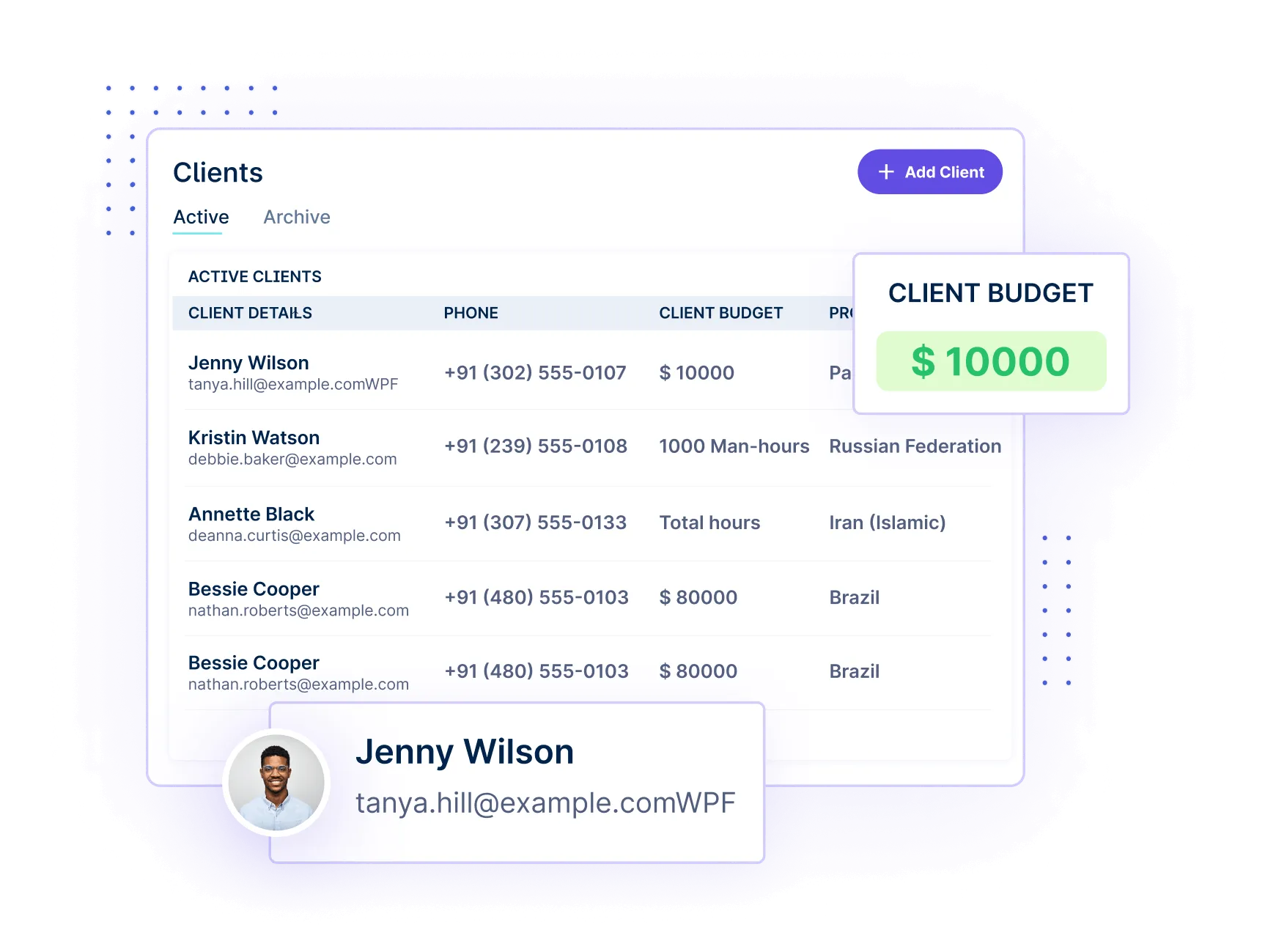
An automated schedule planner lets you distribute work evenly among your team, preventing anyone from feeling overutilized or underutilized. It ensures everyone has a fair amount of work according to schedule and capacity.

Gain insights into work patterns and productivity trends with comprehensive analytics, helping you identify areas for improvement. Use these insights to make data-driven decisions and improve team performance.
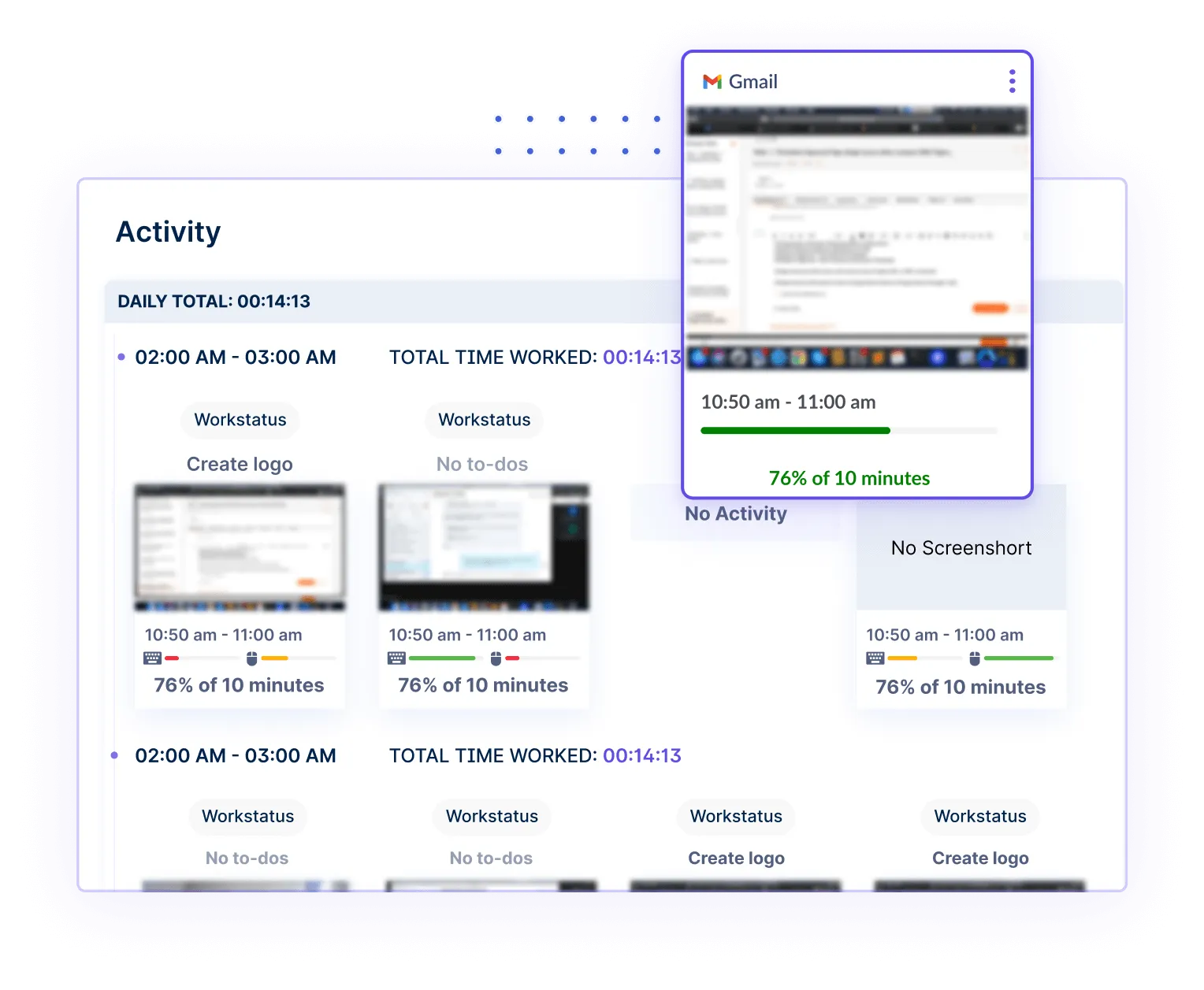


Review daily logs to understand how time is spent and identify patterns in your team’s activities. This helps you gain insights into work habits and areas needing improvement.
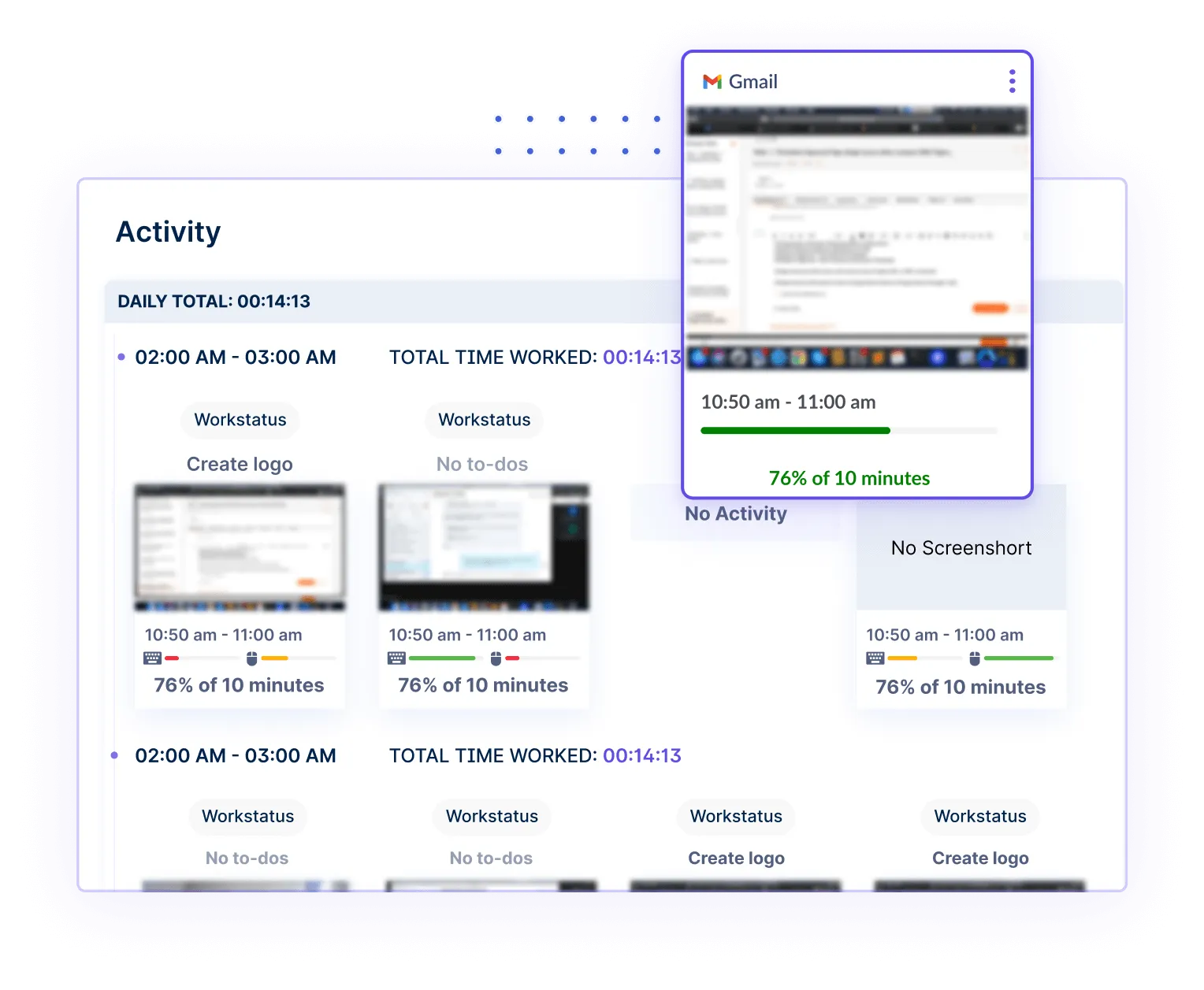
Spot idle and active times to understand when your team is most and least productive, allowing you to optimize time management and workload for better efficiency.

Analyze trends to detect workflow obstacles. This enables you to address inefficiencies and streamline processes to maximize output quickly.

Automate attendance management of on-premise teams to ensure accurate records and compliance. This simplifies payroll processing and boosts accountability.
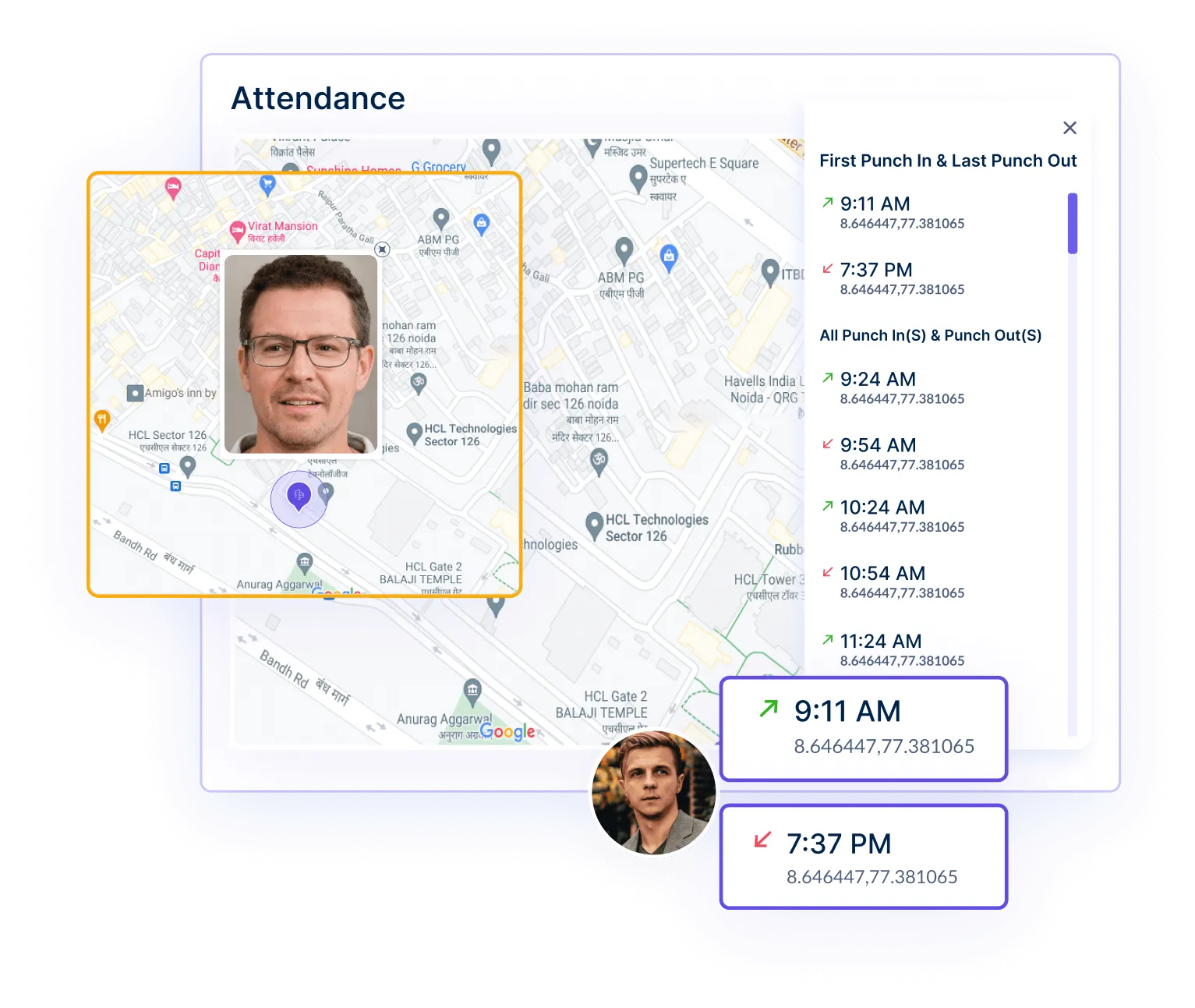

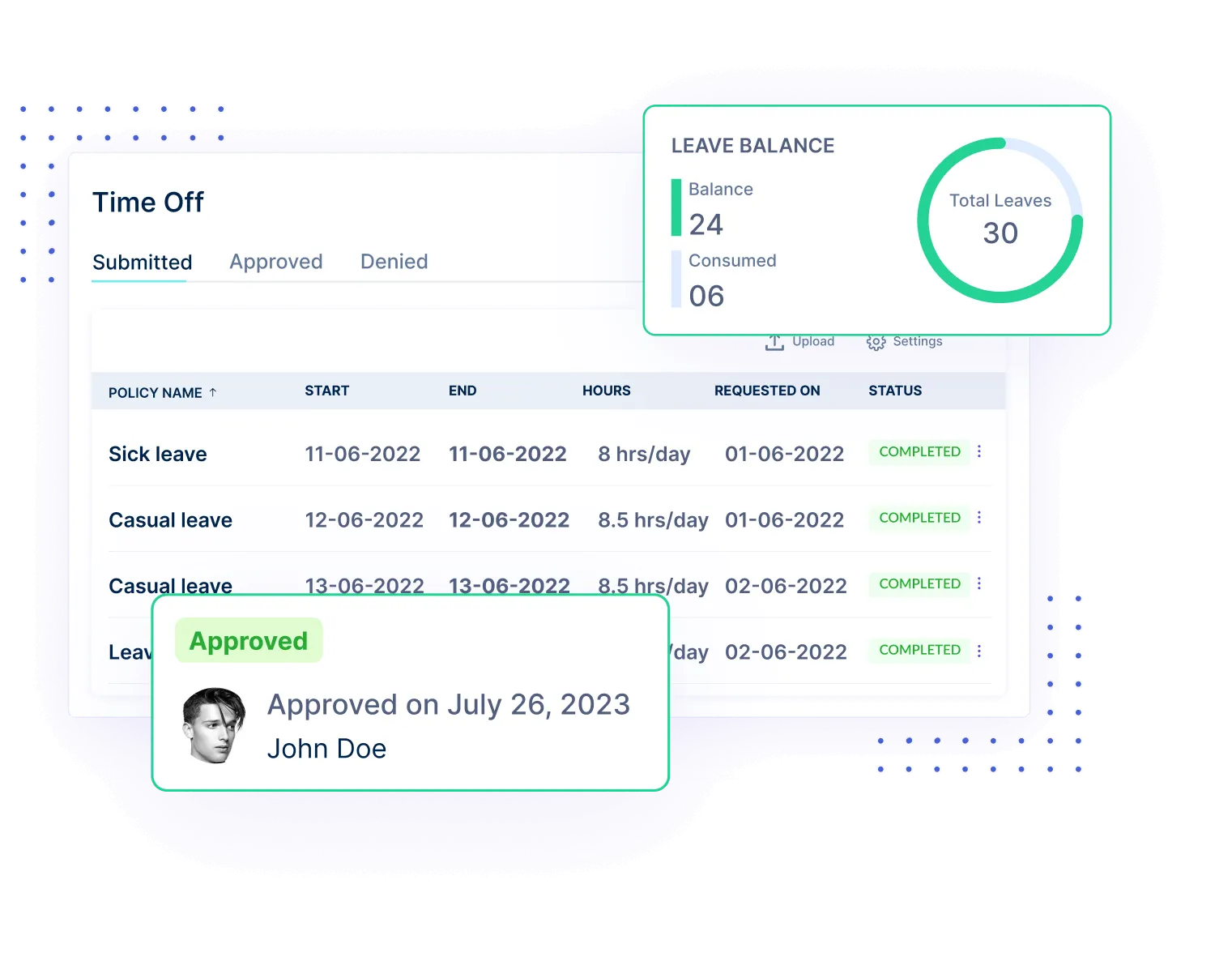
Record when employees start and finish their shifts using a quick selfie, ensuring accurate and verified attendance tracking.
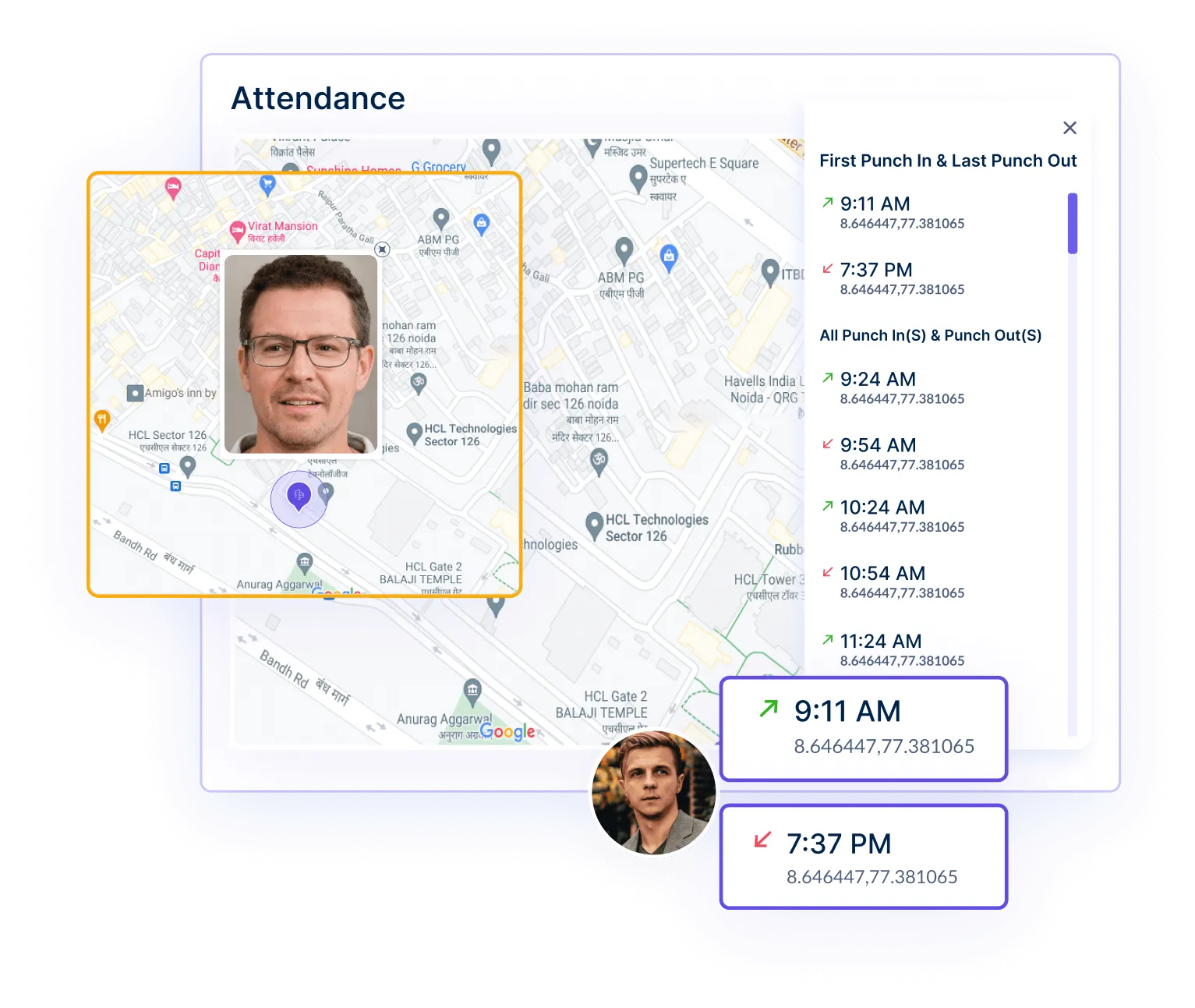
Track breaks and overtime hours to ensure fair compensation and adherence to labor regulations, enhancing transparency and compliance.

Easily handle employee time-off requests through a centralized system, simplifying approvals and keeping track of leave balances efficiently.
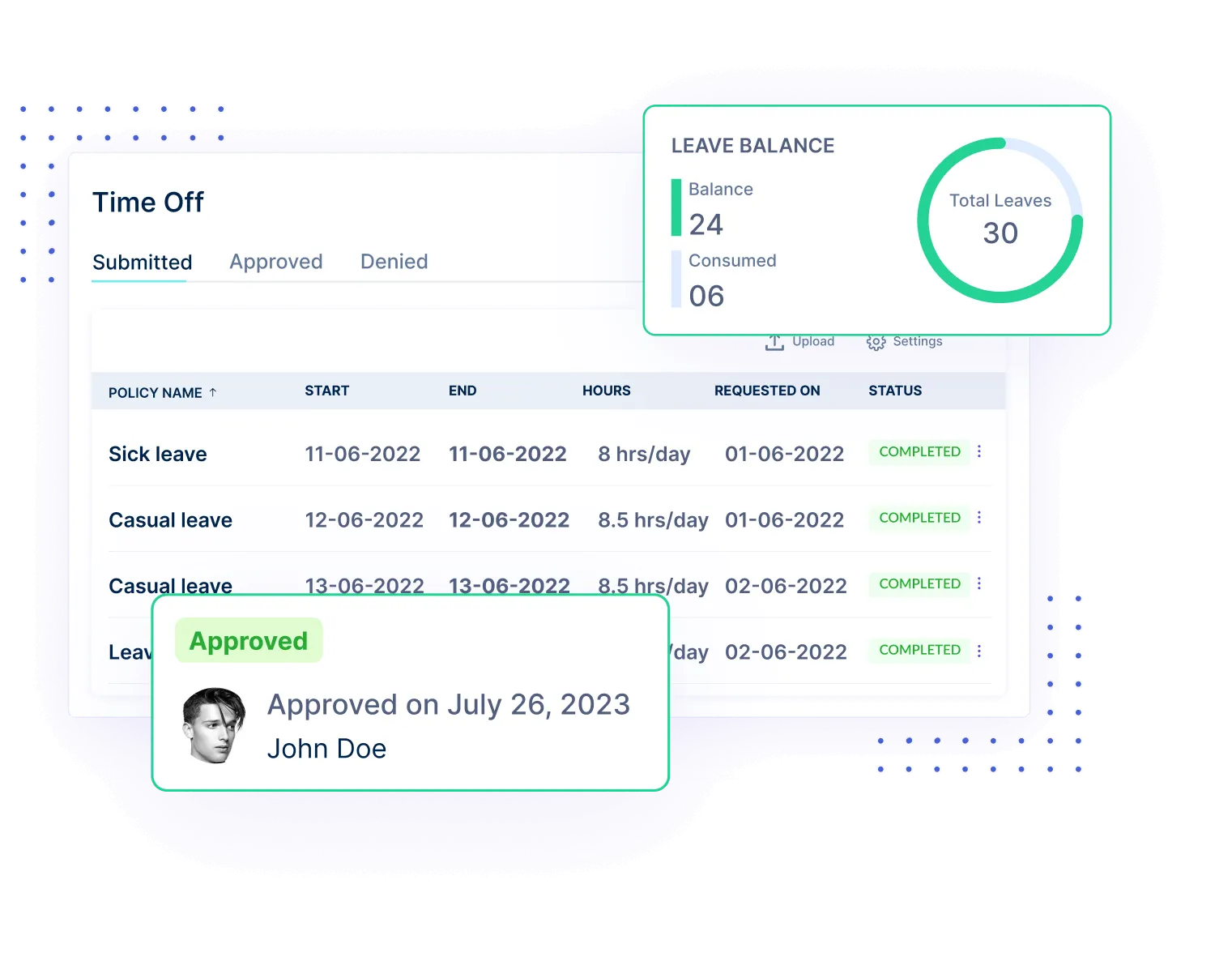
Our lightweight app allows you and your team to track time, no matter where you are. With GPS tracking and geofencing, anyone can clock in automatically when they enter a job site or get reminders based on location.
Workstatus account required to use apps
“ Workstatus is an amazing tool that helped me stay organized and on track with my work. I've been using Workstatus for a few months now, and it's helped me stay on top of my work. I can always see what's due when, and it keeps me accountable for getting things done on time. Highly recommend this tool. ”
“ Workstatus has been such a lifesaver for keeping track of all our projects! We can easily see what needs to be done and when which has helped us stay ahead at work. If you really need a way to increase the productivity of your on-premise teams, we highly recommend Workstatus. ”
“ Workstatus has completely changed the way I approach my work. It's helped me become much more organized and efficient, and I would highly recommend it to anyone seeking to improve their productivity. ”
Employee privacy is a valid concern, and organizations must balance monitoring for productivity and respecting privacy rights.
Workstatus on-premise monitoring solutions focus on work-related activities, such as time tracking, task management, and project monitoring, while respecting individual privacy during non-work hours.
Yes, Workstatus solutions are highly customizable. Organizations can tailor the monitoring settings, such as activity tracking frequency, screenshot capture intervals, and geofencing parameters, to align with their unique requirements.
This flexibility allows businesses to strike the right balance between productivity monitoring and privacy.
Workstatus reports provide valuable insights into employee activities and performance. By analyzing these reports, organizations can identify areas for improvement, optimize work processes, and provide targeted coaching and training to enhance productivity.
Yes, Workstatus offers seamless integration capabilities.
Organizations can integrate Workstatus on-premise employee monitoring data with various software applications, such as project management tools, payroll systems, and accounting software.
This integration streamlines workflows and ensures data is efficiently shared across different platforms.
Workstatus on-premise monitoring can help organizations manage costs by optimizing resource allocation, preventing time theft, and reducing overtime expenses.
The comprehensive reports and insights Workstatus provides enable organizations to make data-driven decisions that contribute to better cost management and operational efficiency.
Track time and productivity effortlessly.
Customized Solutions for Maximum Productivity