Experience the Power of Productivity
Make your team 40% more efficient. Set up your account in just 2 minutes!
Manage your entire workflow with the click of a mouse. From setting budgets and assigning deadlines to generating accurate timesheets and invoices, we have you all covered.
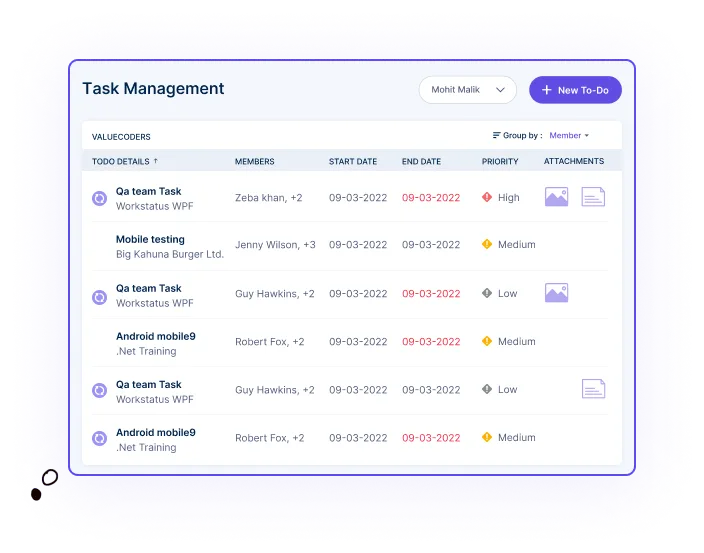
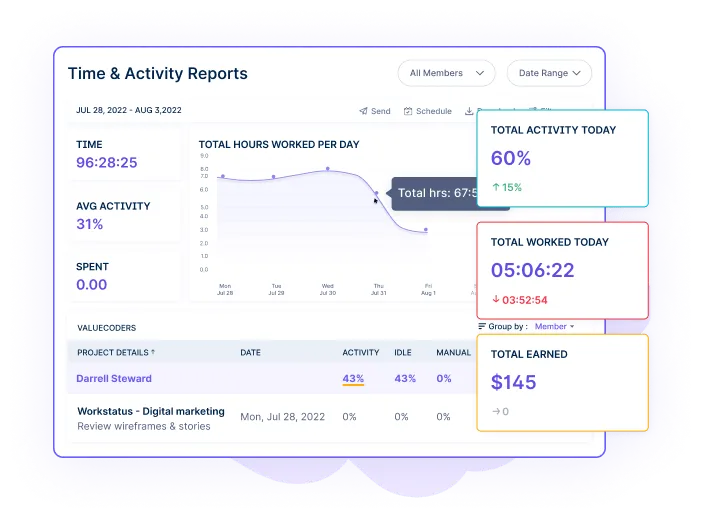

The platform’s task board allows you to assign tasks to your design team members based on their skill sets, and requirements of tasks/projects.
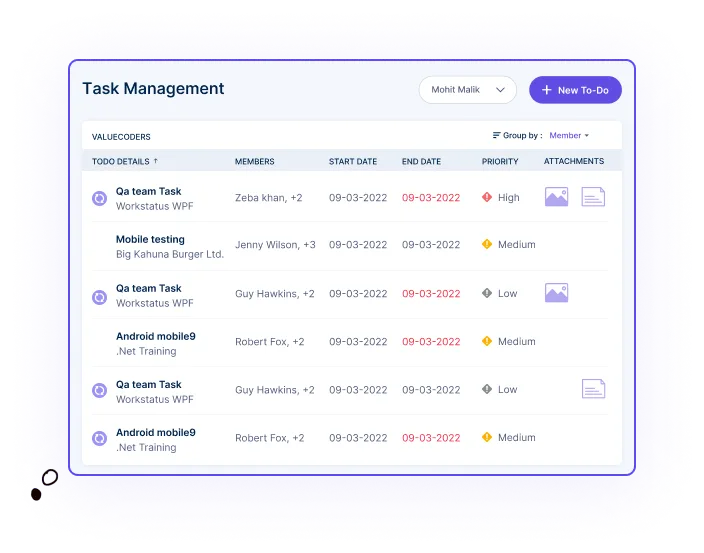
One of the key features that make us so powerful is our ability to track time spent on individual projects. Now you can observe and analyze the work trends of your designers, and allocate resources effectively.
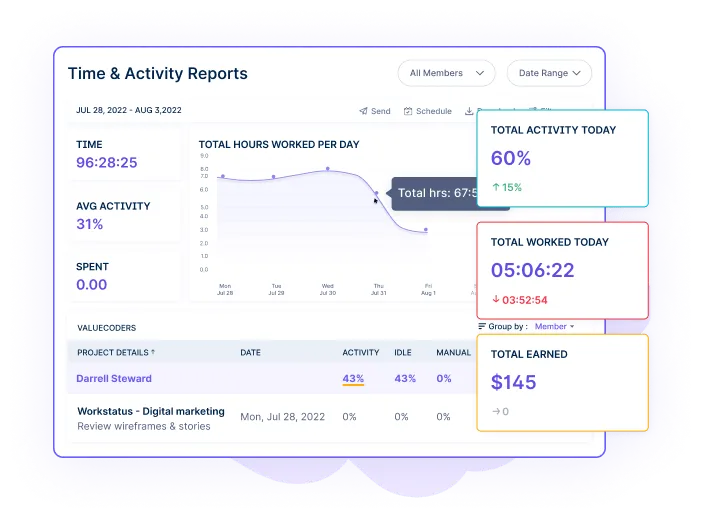
Track progress on active projects in real-time, view an overview of monthly revenue and easily generate customizable reports that will allow business owners to keep up with every aspect of their workflow.

Improve your productivity by automating tedious tasks such as marking attendance, tracking screen activity, manually adding entries in timesheets, sending reminders, and invoice management to let you focus on other important tasks that can help your business to grow.
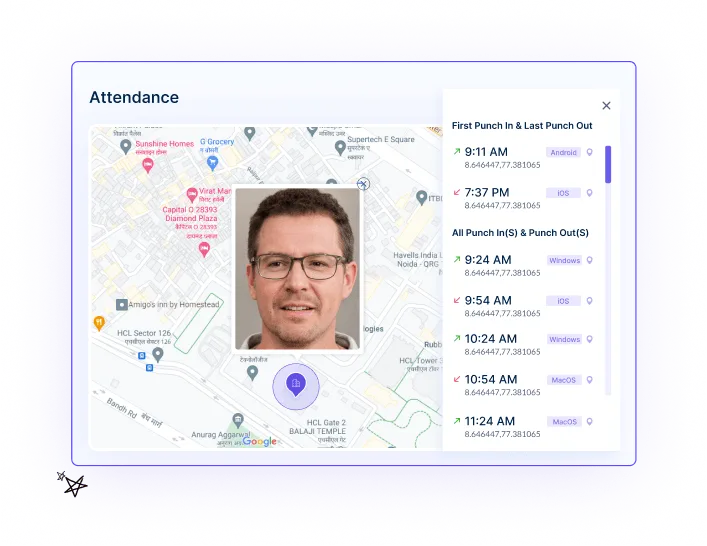
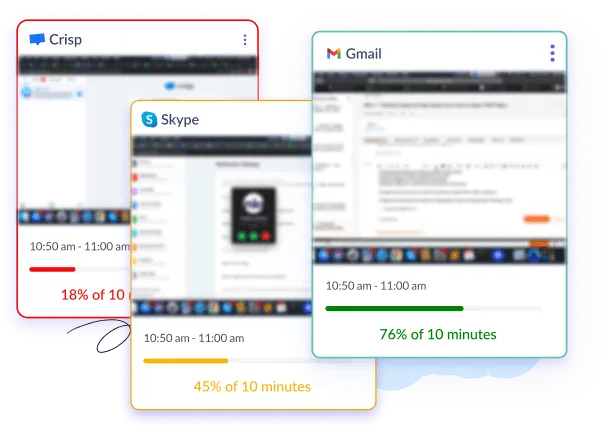
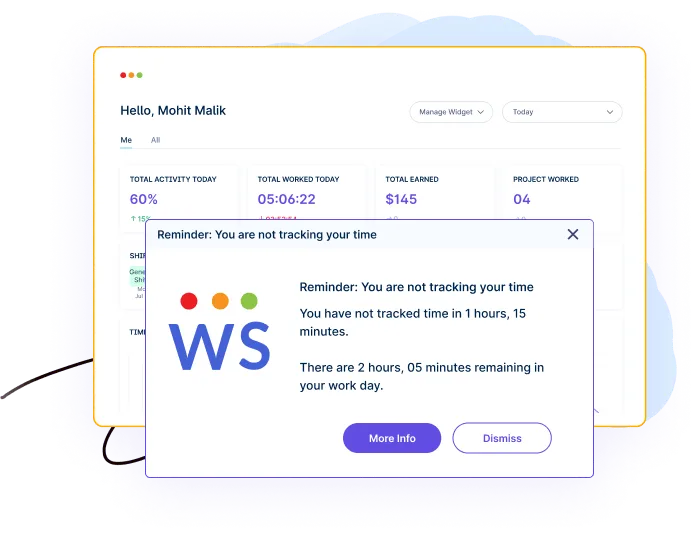
With the selfie validation feature enabled, your designers just have to snap a photo of themselves when they arrive or leave the office, and it will automatically mark their attendance in your system
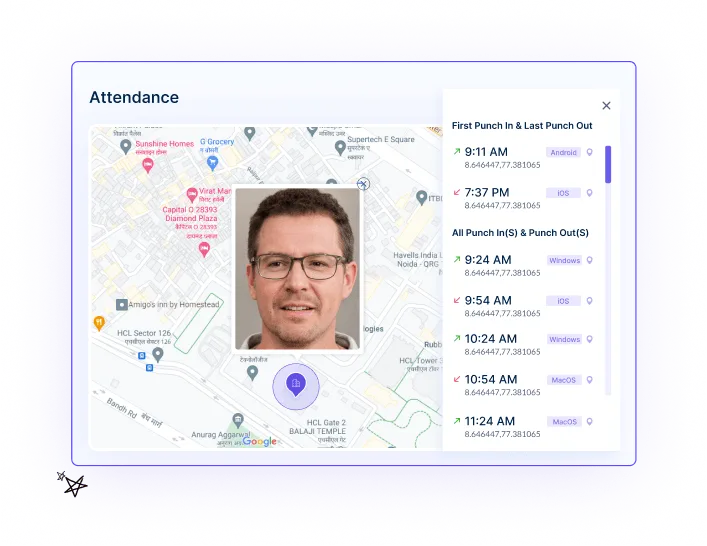
Captures real time screenshots of your designer’s system through which managers get live updates on what their teams are working on. It also serves as proof of employee time and activities if needed.
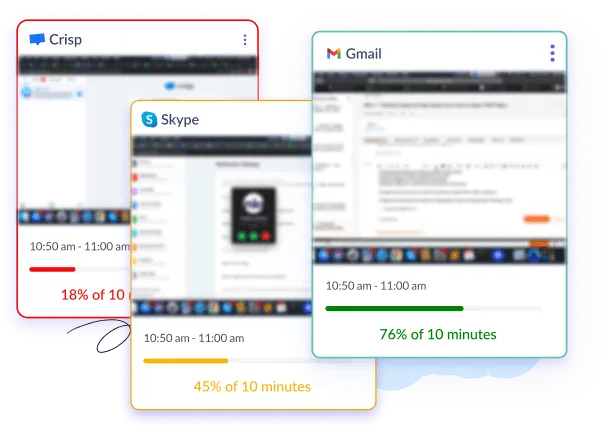
With automatic reminders and alerts, your designers won’t miss anything again! They’ll get notifications for any upcoming deadline via email and in-app push notifications, ensuring there are no missed meetings or forgotten assignments. Based on task and time reports, you can send reminders to clients for payments as per working hours, or alerts for pending payments.
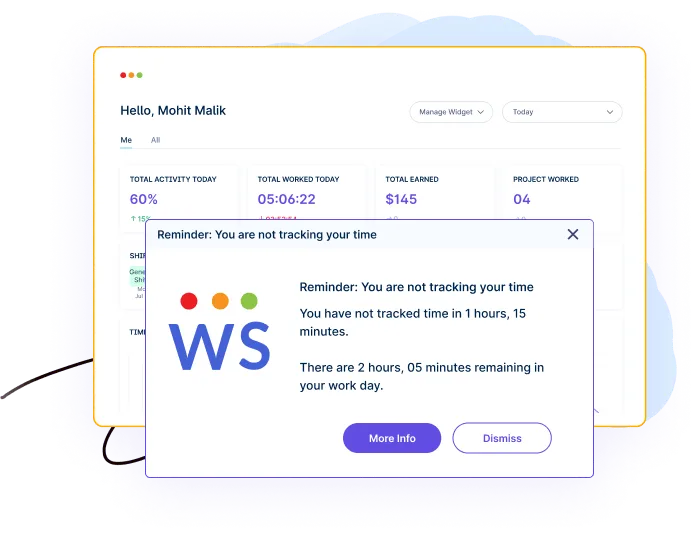
Track payments, generate customized invoices, manage payroll and estimate billing rates effortlessly with the one-stop solution for all your finance management needs.



Create smart invoices with ease. With 15+ themes to choose from, including design, you can customize your invoice template to best suit your brand.

Workstatus also comes with complete payroll functionality. Employers can set up multiple pay rates according to hours worked by designers and send out salaries quickly and easily.

Know the status of your invoices on the go with the invoice dashboard. Know how many payments are due, unpaid, and received. Plus, you can use filters to find invoices by customer, date, and other parameters, which help you to stay on top of your accounting.

With AI-powered reporting, analyze employees’ performance, view project progress, and milestones accomplished. Make data-driven decisions that lead to increased efficiency and reduced costs.

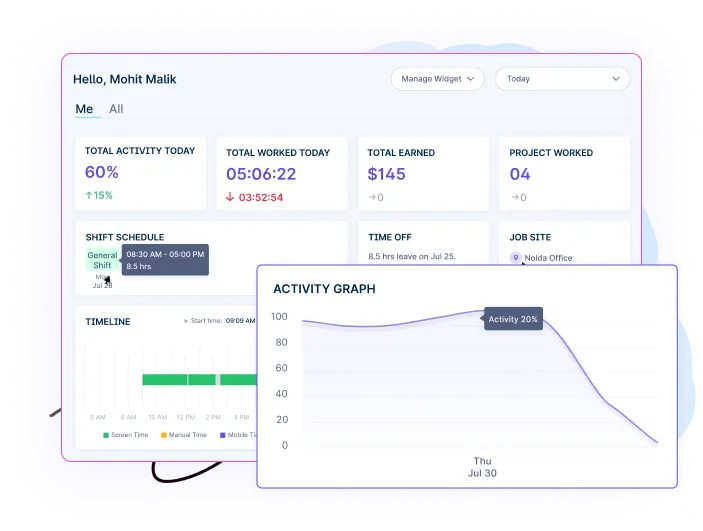
Track time usage, view timesheets, project involvement, and overall activity of your designers to understand how they perform. Using this knowledge, you can take proactive measures to bring your team up to speed on areas that need improvement.

Get everything you need in one place. With a single interface, view all your critical metrics like KPI and graphically rich analytics that show trends in activity levels across projects and departments within the organization for better decision-making.
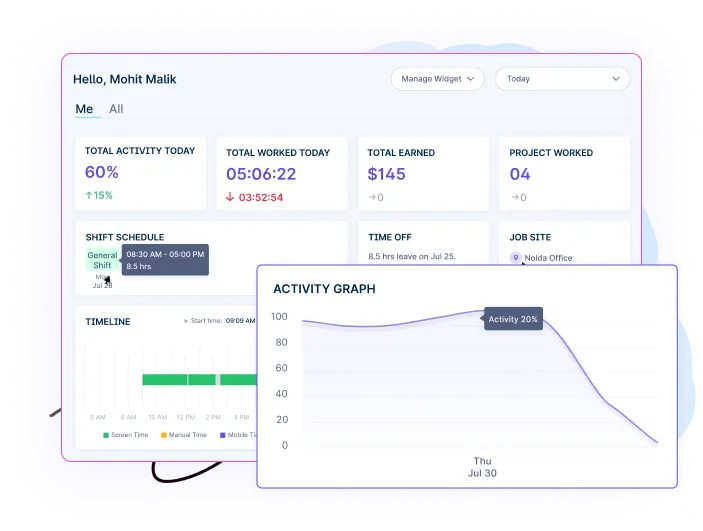

Easily create and manage Designers’ shifts with just a few clicks.
Managers can easily understand how their team is performing and identify any potential bottlenecks.
Boost your profit by tracking the budget for each of your clients.
Automate payroll by accurately tracking billable hours.
Keep track of all of your tasks in one place to get more organized and prioritize your time easily.
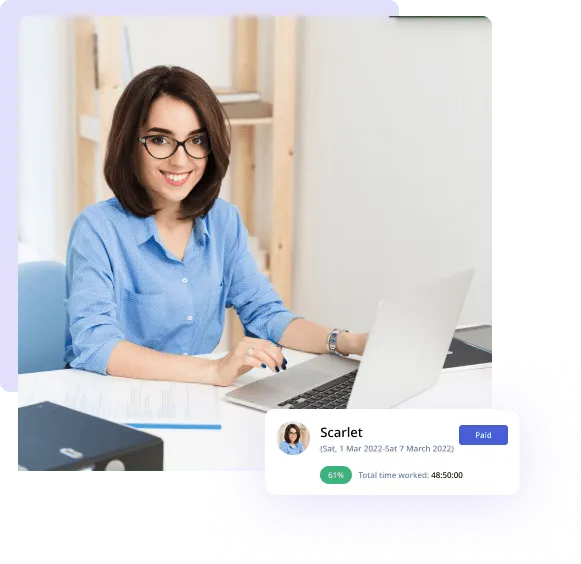
All designers can download and install the app on their desktops/laptops (Windows, Mac) and/or mobile phones (Android/iOS).
Click and start the time tracker to monitor your designers while they are working. Sit back and relax as it will silently record your designers’ clock-in and out timings, working hours, location, and a lot more.
We provide you with in-depth information that helps you assess if your designers are using their work hours productively. You can also use this information to pinpoint factors that negatively affect workflows.
Our lightweight app allows you and your team to track time, no matter where you are. With GPS tracking and geofencing, anyone can clock in automatically when they enter a job site or get reminders based on location.
Workstatus account required to use apps
There are a few key reasons why designers need to track their time. First, it helps them estimate how long a project will take and plan their workload accordingly. Second, it allows them to keep tabs on how much time they’re spending on each task to optimize their workflow. And third, it invoices clients accurately for their work. Time tracking is essential for running a design business smoothly and efficiently.
There are various ways by which you can track designer hours. One way is to use time tracking software, which will allow you to see how much time each designer is spending on each project. Another way is to simply keep a timesheet for each designer, which can be used to calculate the hours worked manually. Finally, you could also ask designers to keep track of their hours and report them to you regularly. Whichever method you use, be sure to track designer hours to fairly evaluate work patterns and charge clients correctly.
Workstatus is a time tracking app designed specifically for designers and creative professionals. It’s easy to use, affordable, and offers a variety of features that are perfect for designers.
Some of the key features that Workstatus offers include:
Time tracking is crucial for project management for designers. By keeping track of how long each task takes, you can better estimate how long a project will take to complete and stay on track schedule-wise. Additionally, time tracking can help you identify areas where you might improve your efficiency and get more work done in less time. Overall, time tracking is a great way to keep your projects on track and complete them within a defined deadline and budget.
Track time and productivity effortlessly.
Customized Solutions for Maximum Productivity