Experience the Power of Productivity
Make your team 40% more efficient. Set up your account in just 2 minutes!
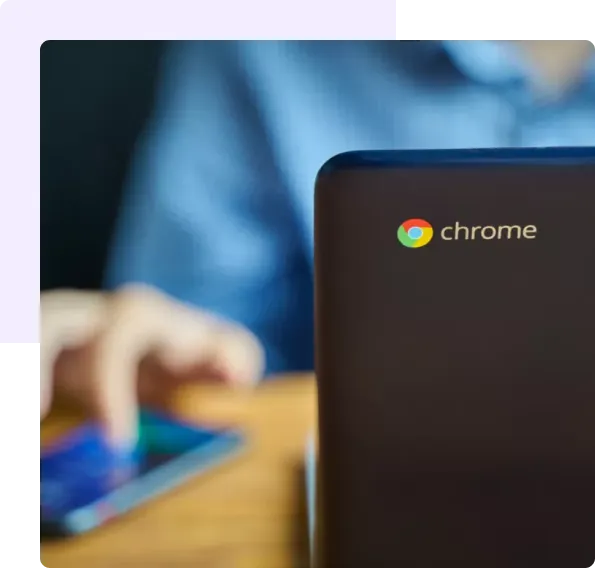
Edit timesheets manually in case of wrong entries or when someone forgets to log their hours. Also, you can view, accept or reject timesheets submitted by your employees.
With real-time screenshot capture, view what your employees are doing. Analyze the data collected with the help of AI-powered reports. View the location, movement, and task progress of your employees.
Get all the data & reports to know the time your team is spending on projects and how productive they are overall. Track your time and productivity on each daily task via your mobile phone.
You need just one app to keep everything under control. Let’s get started quickly with Workstatus.
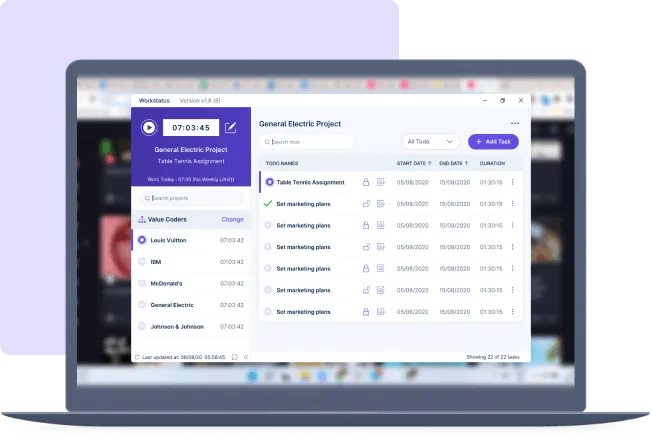
Sign up for Workstatus free & get started.
Download the latest version of the Workstatus app on your Chromebook devices.
When you start working, start the timer with one click. It is that simple.
You can add details and notes of your tasks, projects, productivity, and billable hours
Log in to your online dashboard to extract data saved in reports. Get daily reports based on attendance, projects & tasks, job site visits, weekly activity reports, and customized reports.
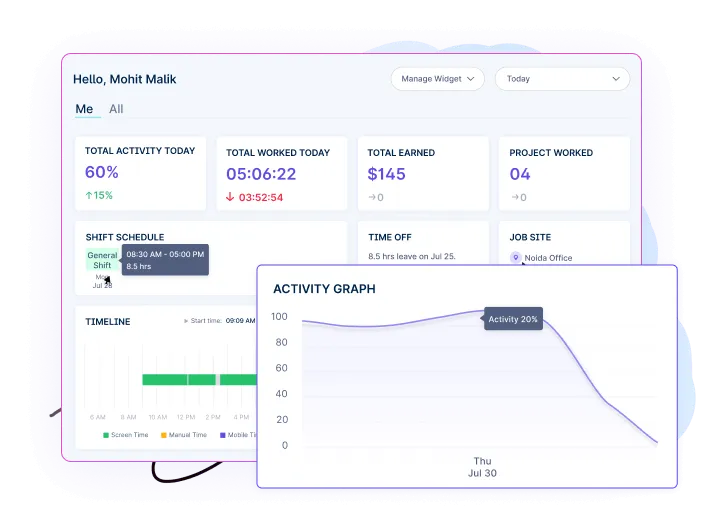
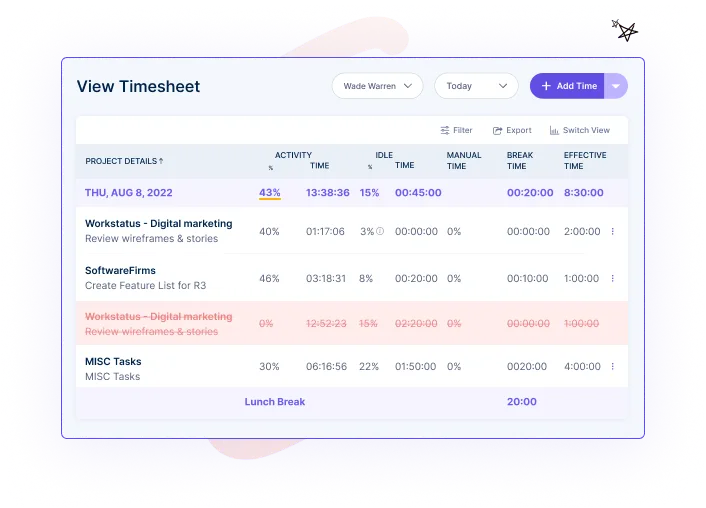
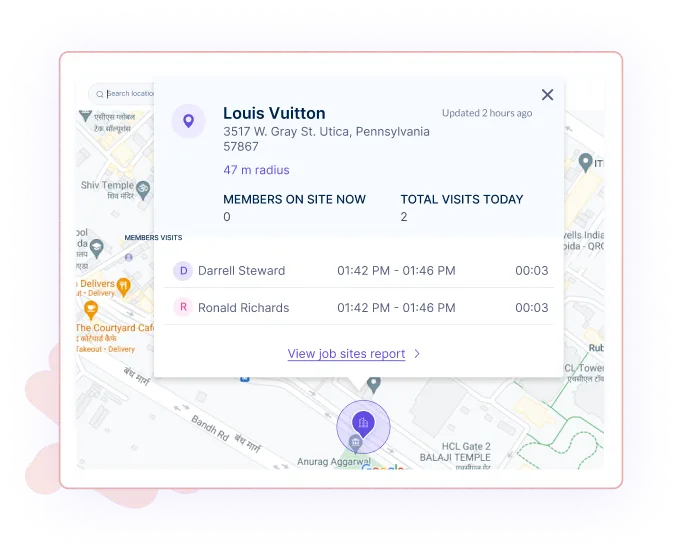
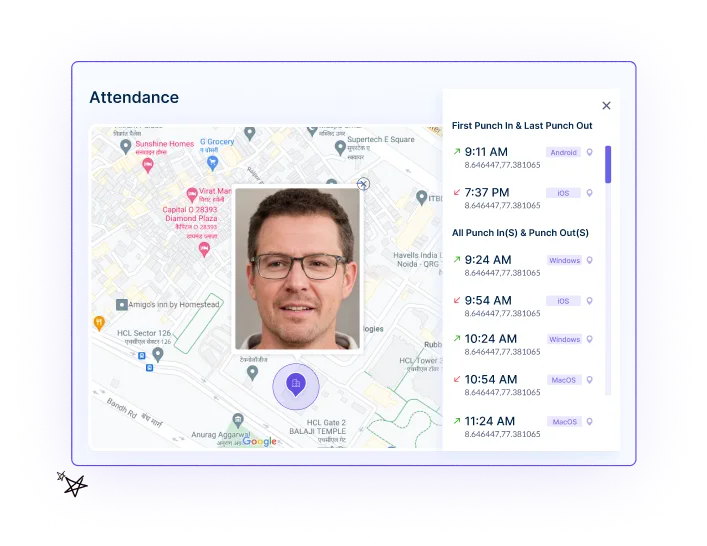
Get accurate analysis with the AI-powered dashboard. Identify improvement areas and make necessary changes to enhance performance.
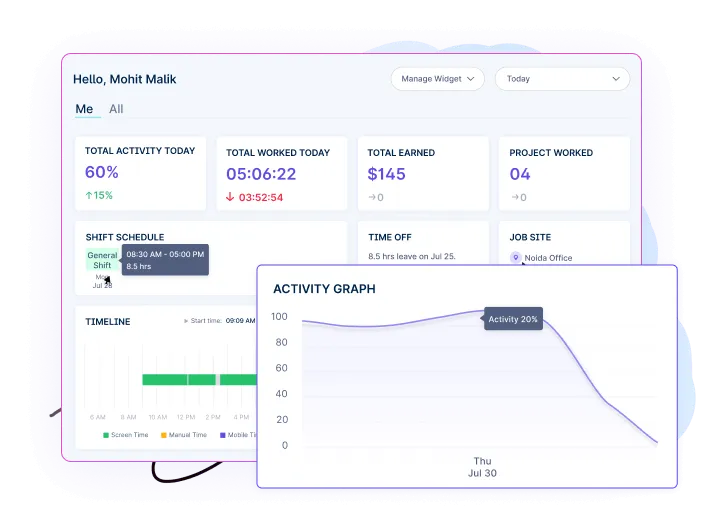
Accurately track the time spent on each task, identify which projects take longer than anticipated, and make adjustments as needed.
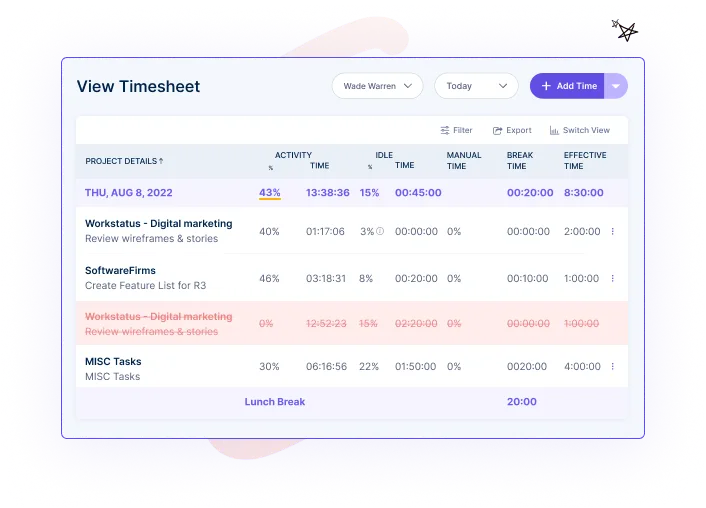
Use geofencing technology to monitor your employees' locations, and ensure they are on time and working on assigned jobs.
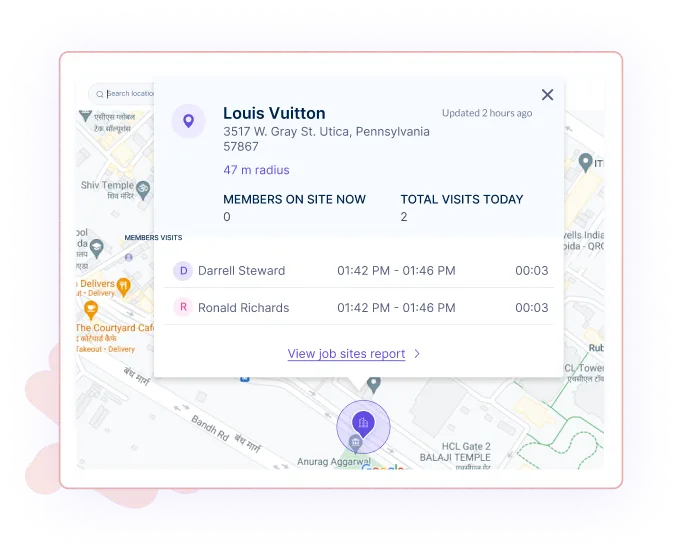
The Selfie Validation feature brings transparency to attendance management. Prevent buddy punching and time theft. Also, ensure your employees report for work from the assigned site.
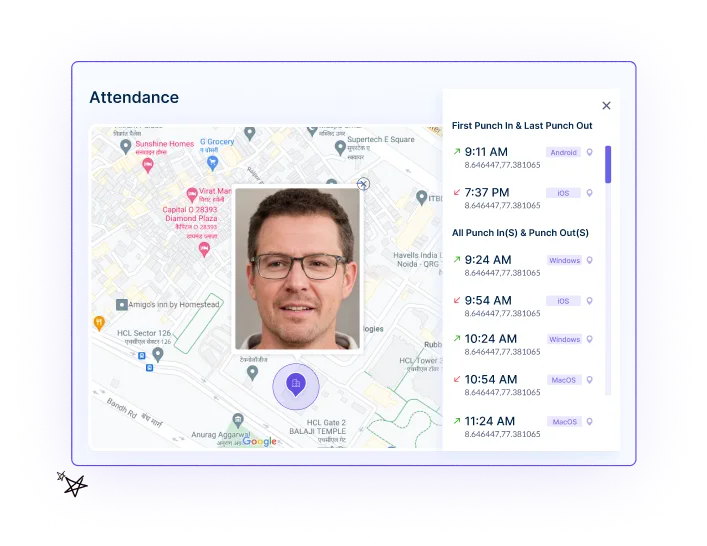
Yes, Workstatus is compatible with Chromebook devices. Also, it works best on Android 8.1 and above.
Yes, you can access Workstatus on multiple Chromebook devices using the same account, allowing you to seamlessly switch between devices and stay connected to your work management tasks.
Yes, Workstatus requires an active internet connection to synchronize data, track time, and enable real-time collaboration features on Chromebook devices
Track time and productivity effortlessly.
Customized Solutions for Maximum Productivity