Experience the Power of Productivity
Make your team 40% more efficient. Set up your account in just 2 minutes!

With Workstatus browser extension, your team can track time directly to manage tasks and projects, easily sync project data, assign work hours, and quickly generate detailed time reports.



Workstatus browser extension makes it easy for teams to track time and monitor activity levels. You can get started in 4 easy steps.
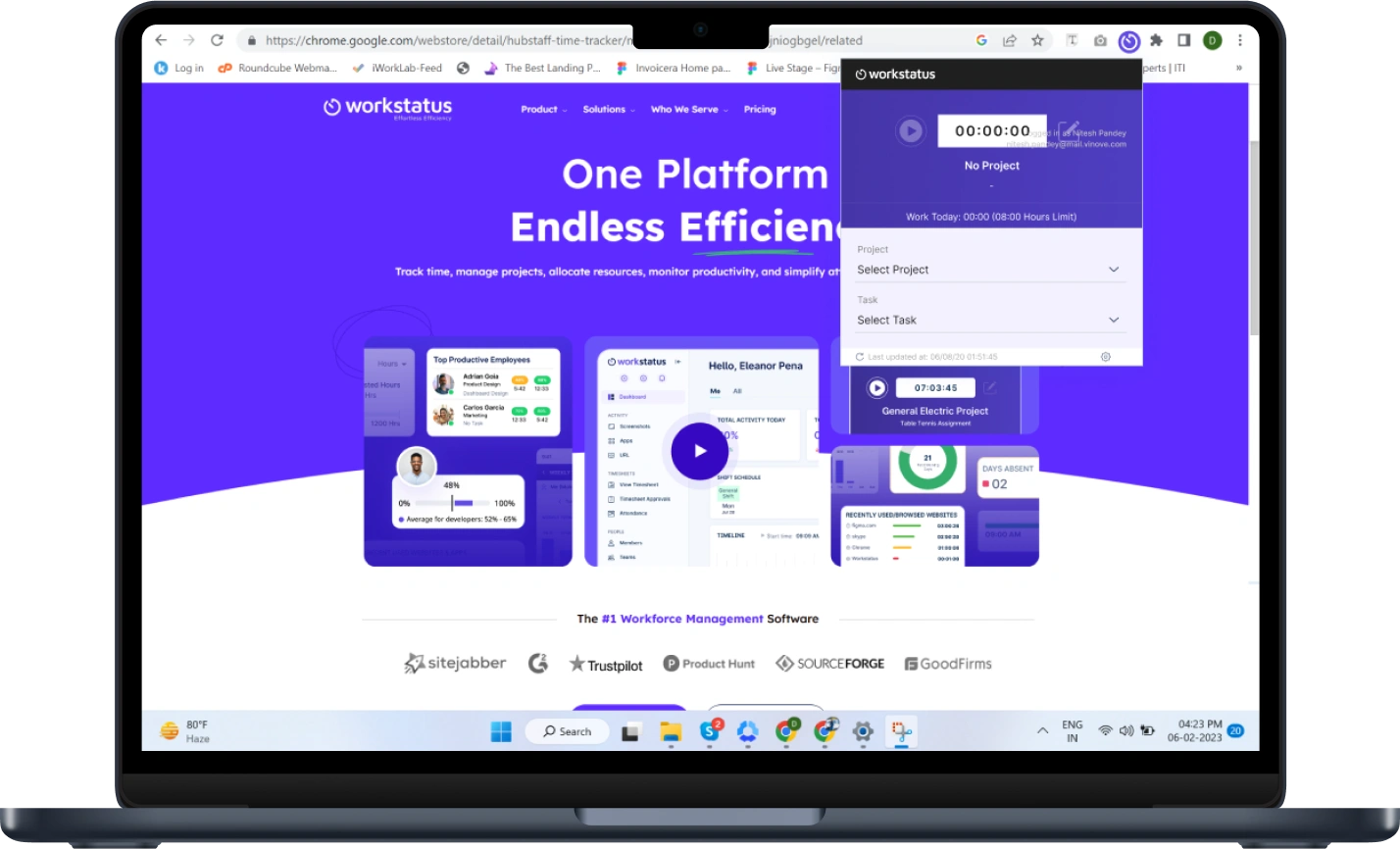
Add browser extension on your system.
Sign in to Workstatus account. New users need to sign up.
When you start working, start the timer with a single click.
Log in to your online dashboard to extract data saved in reports. Get daily reports from timesheets, screenshots, activity, and URL tracking.
Easily track time, analyze productivity data, and optimize workflows directly from your browser with browser time tracking.
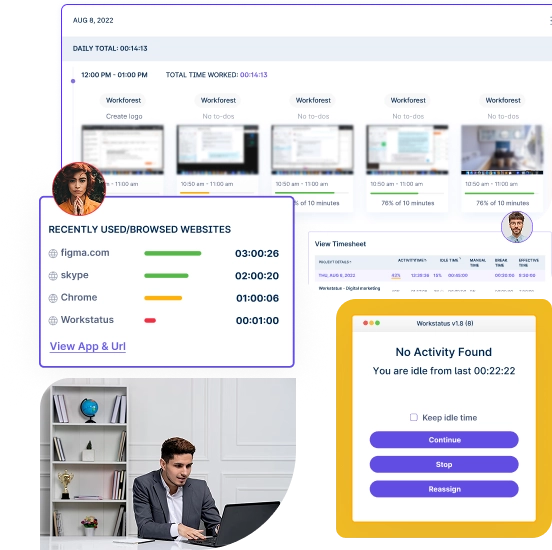
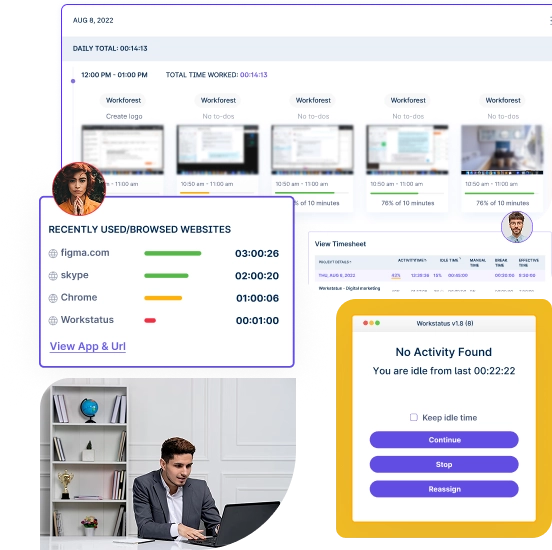
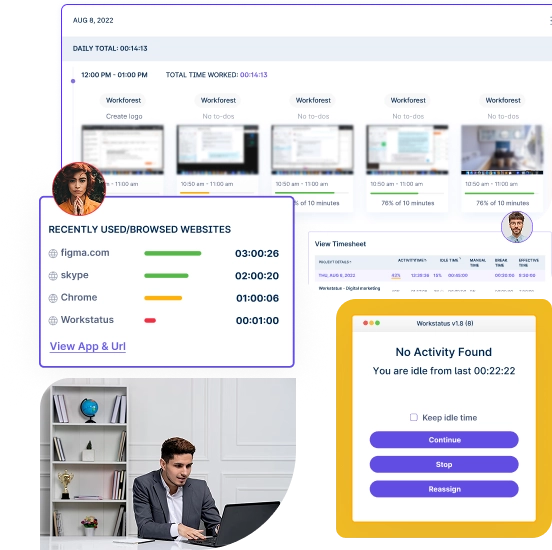
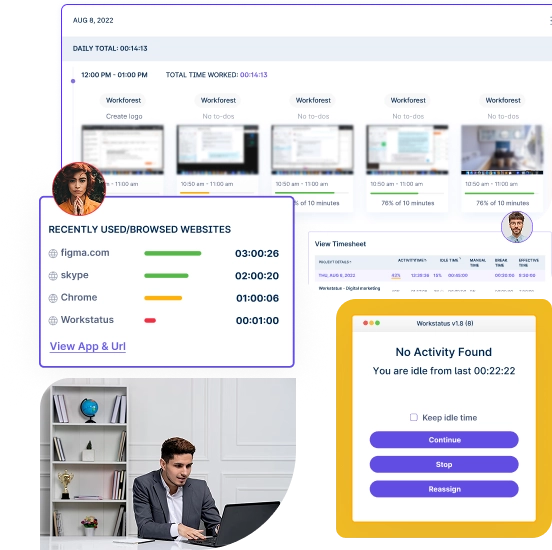
Automatically create detailed timesheets based on tracked hours, reducing manual entry and errors.
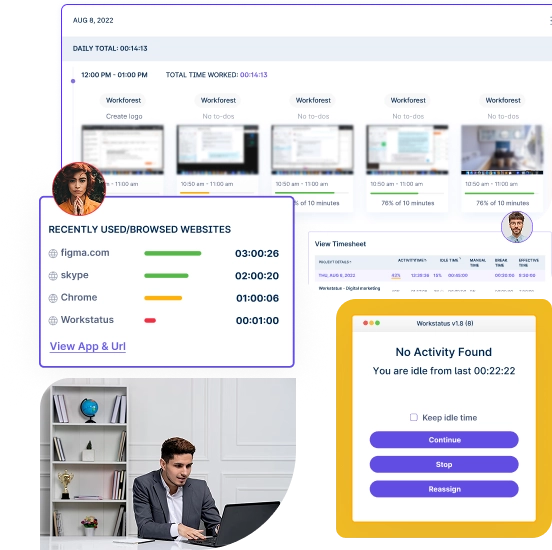
Workstatus captures automatic screenshots at set intervals, enabling effective screen monitoring. This gives a clear view of employee activities as a proof of work.
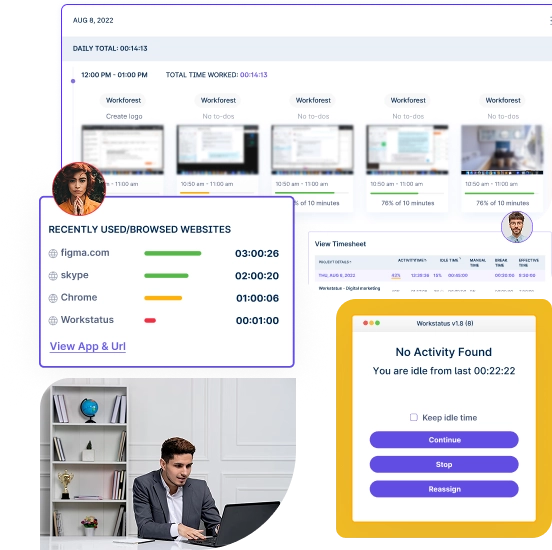
Track websites your team uses during work hours to ensure focus and accountability.
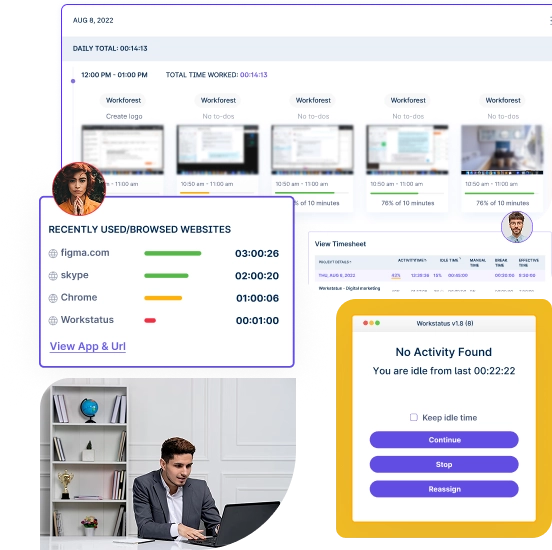
Get alerts for idle time and auto-pause tracking to ensure only active work hours are logged.
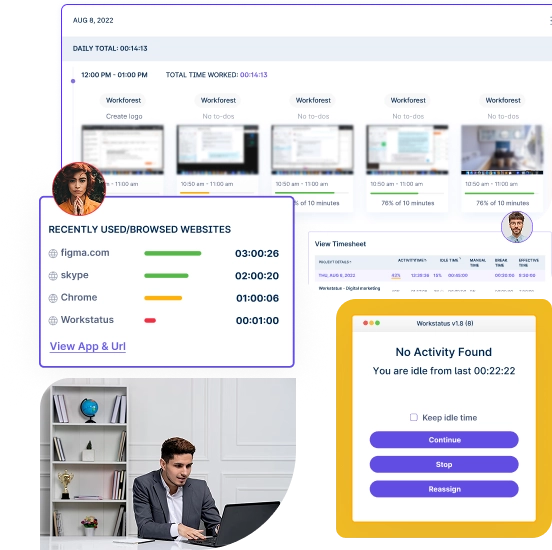
The Workstatus browser extension allows users to track time with a simple start/stop button without interrupting their workflow. It captures active work time linked to specific tasks and projects and automatically logs the data in real-time. Teams can work across multiple projects while ensuring every minute is accounted for accurately.
Yes, Workstatus can automatically take screenshots at set intervals while you track time with the browser extension.
This feature ensures you can maintain transparency without micromanaging.
Workstatus detects idle time by monitoring mouse and keyboard inactivity.
Idle time detection helps businesses maintain accuracy and reduce time theft.
While the browser extension focuses on time tracking, all the data seamlessly syncs to your Workstatus account for timesheet management.
Workstatus ensures that managing timesheets stays organized and stress-free.
Workstatus provides comprehensive reporting features based on browser-tracked data.
You can access:
With these insights, you can easily identify opportunities to improve team efficiency.
Track time and productivity effortlessly.
Customized Solutions for Maximum Productivity