Experience the Power of Productivity
Make your team 40% more efficient. Set up your account in just 2 minutes!
Track how your development team spends time- automate work logs, eliminate guesswork, and ensure precise client billing.
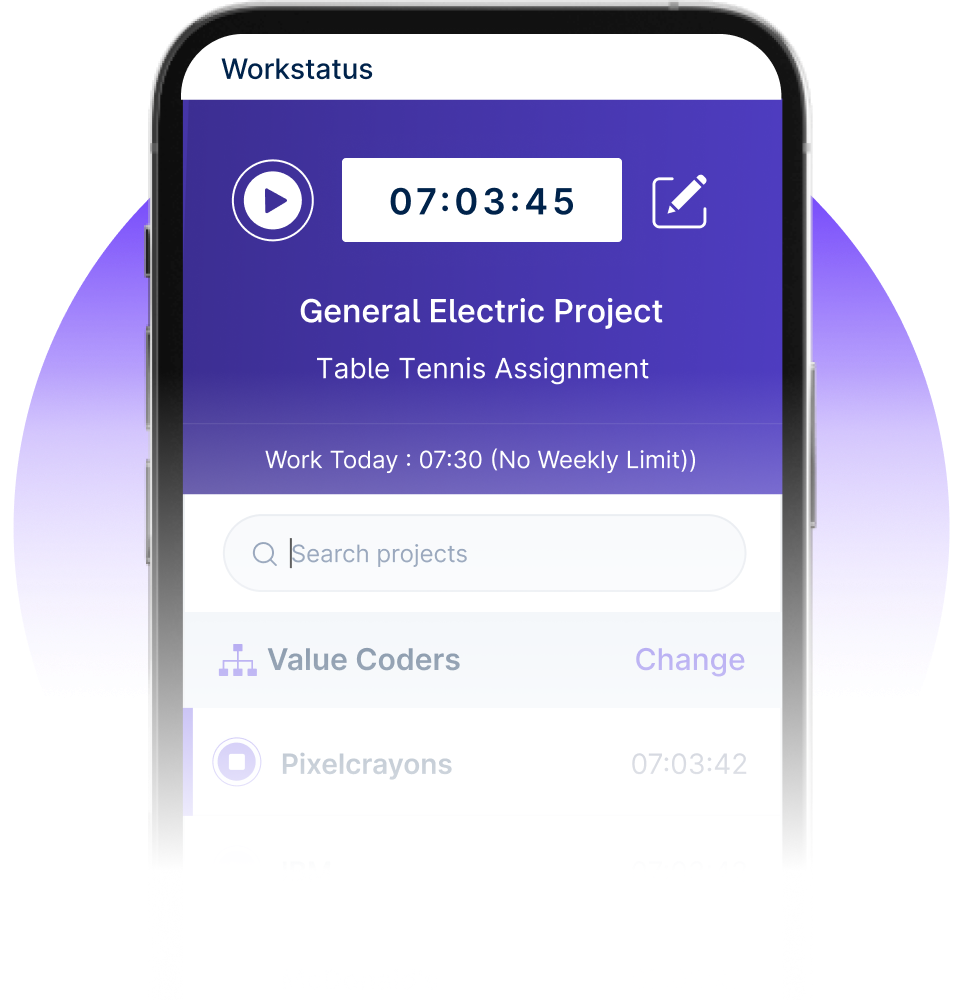
Use time-tracking data to identify bottlenecks, optimize sprints, and meet delivery timelines with confidence.
Active users
Hours Tracked
Stay in sync with your dev team’s progress and eliminate blockers before they affect deadlines.

Track active work, upcoming priorities, and developer availability in real-time to keep projects aligned and on schedule.
Monitor actual working hours against planned schedules to improve forecasting, reduce delays, and optimize sprint planning.
Automatically generate accurate invoices by tracking billable hours per client, feature, or project.
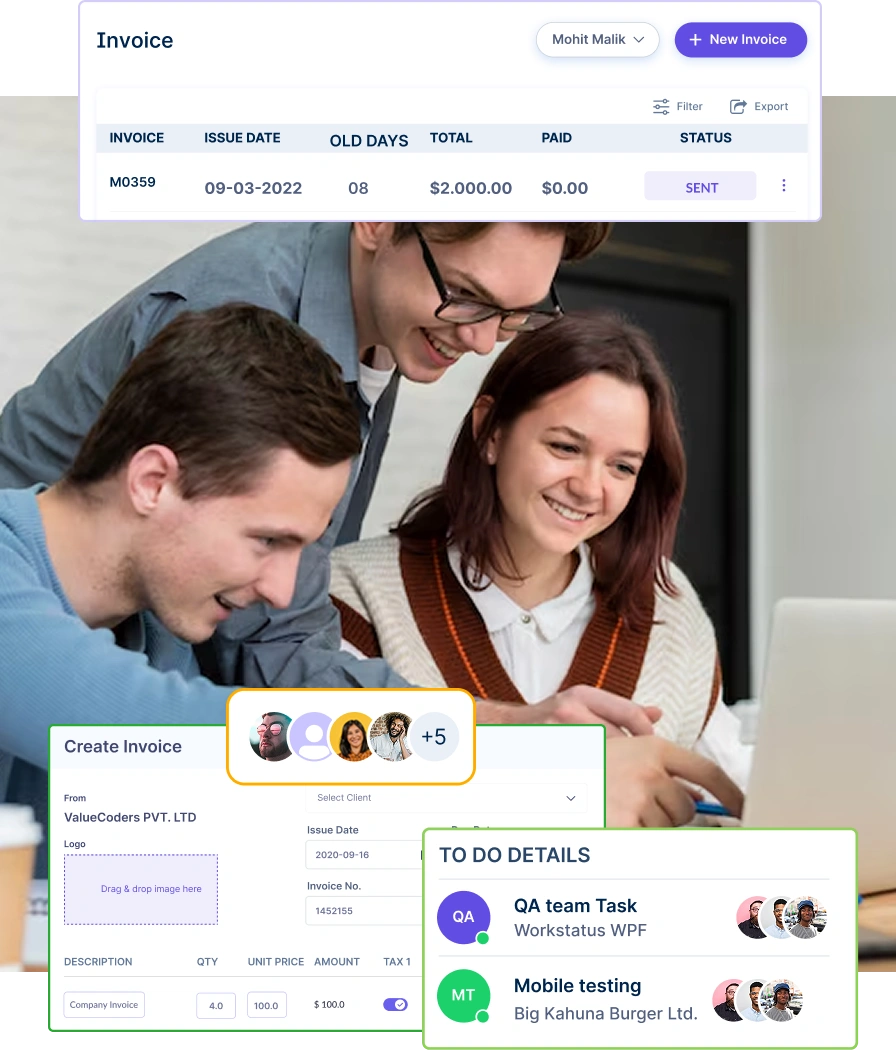
Exclude time spent on refactoring, internal meetings, or training-invoice only client-relevant work.


A multi-national marketing firm, boosted overall efficiency.
Increase Your Team Productivity
A Delhi-based startup achieved 30%+ increased ROI with Workstatus.
Enhance Your Business ROITransform raw time data into meaningful metrics that help improve team performance and output.
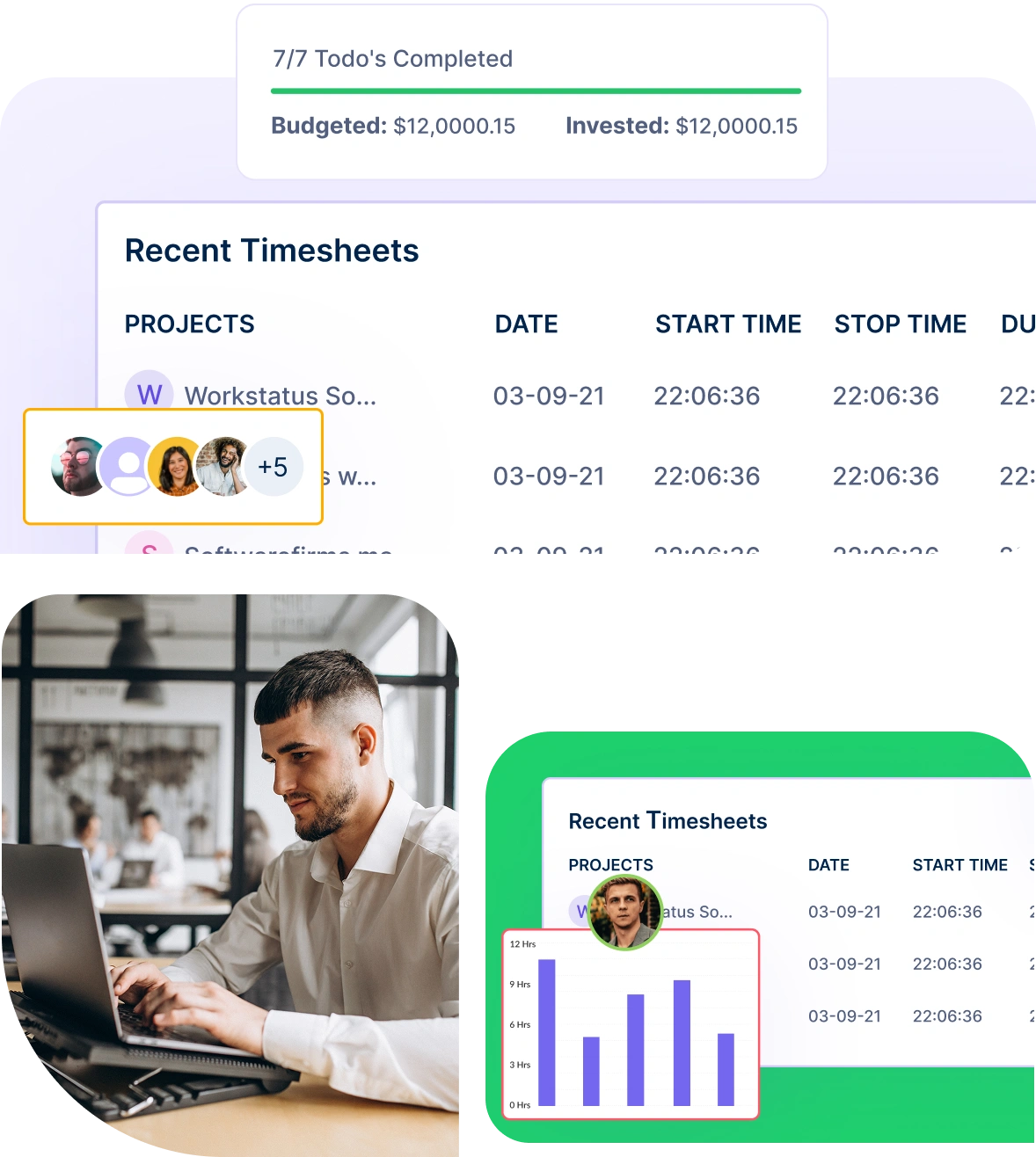
Gain visibility into app usage, coding time, and idle periods to understand and improve performance.
Compare time spent vs. tasks completed across teams to set realistic baselines and guide future planning.
Stay aligned with distributed development teams through real-time productivity, location, and status insights.

Get visibility into time, tasks, and team activity
Gain clarity across development operations
Simplify collaboration across departments with unified communication and task flow.
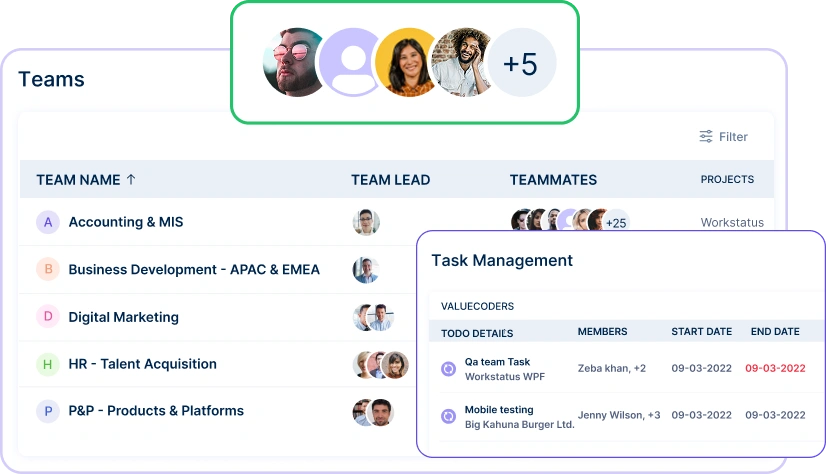
Assign, and to improve remote workflow
A unified intelligence layer that connects your people, projects, and operations.
Unlock workforce potential with digital habits, workload signals, and focus trends-without micromanaging.
Real-time visibility into progress, blockers, delivery estimates, and verified balance for every project.
Clear visibility into billable hours and invoice-ready time, ensuring accurate billing and healthier margins.
Cross-team insights into capacity, utilization, and performance health across roles, teams, and departments.
GPS & geofenced check-ins, biometric verification, shift scheduling, payroll, and compliance-all in one place.
Work together effortlessly, no matter where your team is located, with tools that keep communication and collaboration smooth.

Stay connected and accountable

Balance productivity everywhere

Empower field team efficiency

Optimize office productivity
From IT to healthcare, retail to manufacturing, Workstatus adapts to meet your industry’s unique needs.



We provide clarity, no matter the industry, by showing you:
Analyze and assess tools side by side to choose the best fit for your team’s needs and goals.
From time tracking to advanced analytics, Workstatus has everything your business needs to elevate operations.
Workstatus fits seamlessly into your existing tools, connecting time, tasks, and insights without changing how your teams work.
Developers can use time tracking software to separate coding work from meeting time. These tools let you create different categories for your tasks.
Start a timer when you begin coding and switch it when you join meetings.
Key features of time tracking tools for developers:
Developer time tracking works best when you build good habits:
Time tracking for software developers gives teams real data about how long tasks actually take. When planning sprints, you can look at past records instead of guessing.
This leads to better estimates and more realistic deadlines.
Here are some of the benefits of using the best time tracking software like Workstatus:
Sprint planning improvements include:
Project managers can make informed decisions about deadlines and resources based on actual data instead of assumptions.
Time tracking software tools like Workstatus help teams spot delays as they happen, not weeks later.
When a time tracker for developers shows a task is taking longer than planned, managers can take action immediately.
They might reassign resources or adjust deadlines before problems get bigger.
Key benefits for developers:
Project delivery improvements:
The biggest impact is preventing unexpected issues.
Teams catch problems early and can ask for help sooner, leading to happier clients and more successful project outcomes.
Modern timesheet systems use advanced security measures to protect sensitive employee and organizational data. These measures include:
Tools like Workstatus generate timesheets based on live location tracking to ensure that timesheet entries are tied to the actual location of employees, providing an additional layer of verification for remote or mobile teams.
Developer time tracking software helps teams see exactly how much time each feature or request takes.
When clients ask for changes, you can show them real data about the time impact.
This makes it easier to discuss whether the change fits within the original budget and timeline. Clear time visibility benefits:
Web-based time tracking software like Workstatus gives everyone access to the same information.
Project managers can share time reports with clients in real-time.
This transparency prevents misunderstandings about what work is included in the original scope.
Teams can also set time budgets for different project phases:
When teams track time carefully, scope creep becomes visible immediately instead of being discovered at the end of the project.
Separating billable and non-billable time helps teams understand their true profitability.
Time tracking software for developers can automatically categorize work based on project types or client assignments.
This gives managers clear insights into how time is actually spent.
Benefits of tracking billable hours:
Non-billable time tracking reveals important patterns:
This separation helps teams make better business decisions. They can see which clients are most profitable and which internal activities add the most value.
Teams can also identify when too much time goes to non-billable work, allowing them to adjust their processes and improve overall efficiency and client satisfaction.
Time management software for freelancers and teams shows patterns that aren’t visible otherwise.
Individual developers can see their most productive hours, identify when they work best, and spot tasks that consistently take longer than expected.
Individual performance insights:
Time tracking for developers reveals team-wide patterns:
Team performance benefits include:
This data helps managers make better decisions about project assignments, team structure, and professional development opportunities for each team member.
Time tracking helps developers identify where their time is best spent and where it’s being lost. With Workstatus, you gain real-time insights into development patterns.
Workstatus makes it easy to adjust priorities and maximize output without micromanaging.
Yes, Workstatus is designed to support multitasking developers juggling several projects at once.
This ensures no minute goes untracked-even when switching between tasks.
Workstatus offers features tailored to how developers work—from code commits to project tracking.
These tools give developers the control and visibility they need without interrupting their coding flow.
Workstatus provides the visibility needed to manage development teams spread across different time zones.
With Workstatus, remote teams stay aligned without the need for constant check-ins.
Accurate time logs are essential for transparent billing, especially in freelance or agency-based development.
Workstatus simplifies billing and builds trust with clients through time transparency.
Managing your workforce, projects, and reports gets simple & effective.
Managing your workforce, projects, and reports gets simple & effective.

Workstatus is highly rated on Trustpilot for reliability, ease of use, and workforce visibility.
Explore MoreGet detailed and clean activity reports of your team.