Experience the Power of Productivity
Make your team 40% more efficient. Set up your account in just 2 minutes!
Track time against architectural phases- log hours precisely, eliminate lost time, and ensure accurate invoicing.
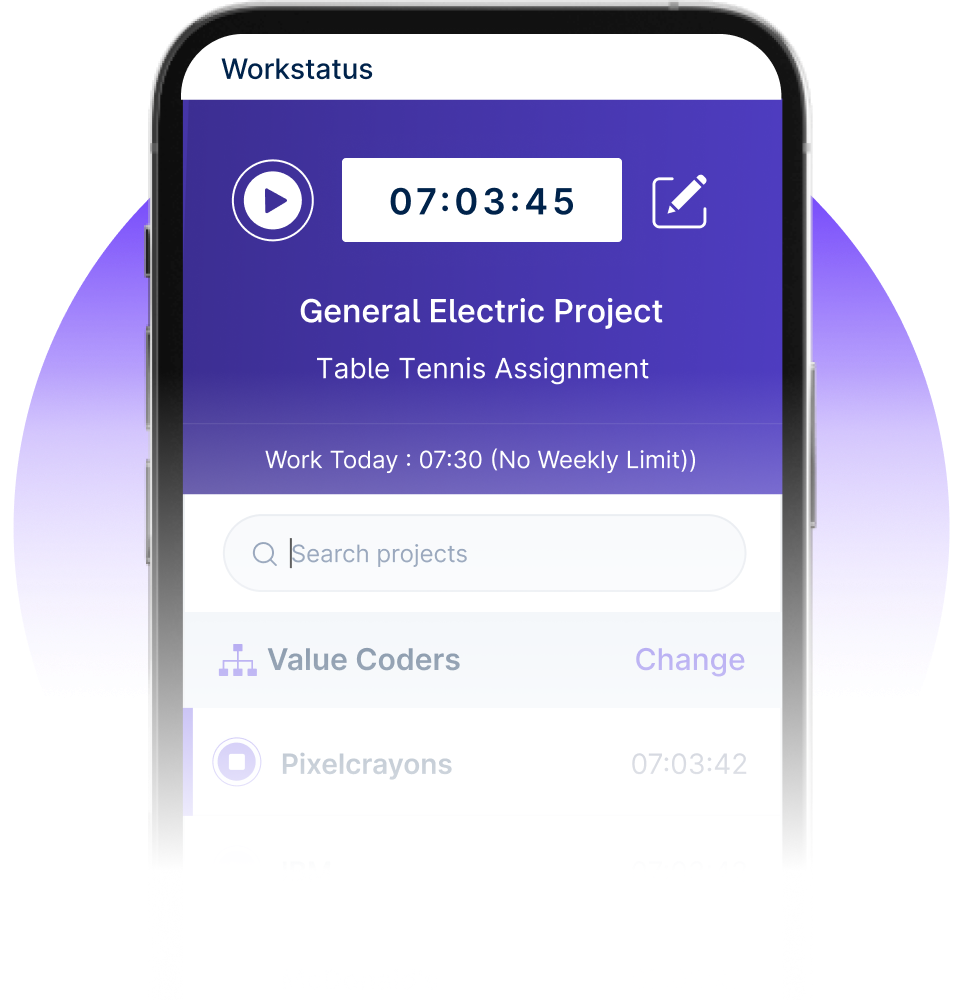
Avoid scope creep and time overruns by linking time data directly to project milestones and client expectations.
Active users
Hours Tracked
Track team activity– see who’s working on floor plans, site drafts, or revisions at any moment. Stay aligned across design phases and job sites.

Distinguish between office-based hours and time spent on-site for accurate project costing.
Monitor usage of architectural tools like AutoCAD, Revit, SketchUp, and BIM software to understand work patterns and tool engagement.
Plan hours across roles- architects, interns, and drafters- to match workload with deadlines. Capture every billable hour to avoid overages and billing gaps.
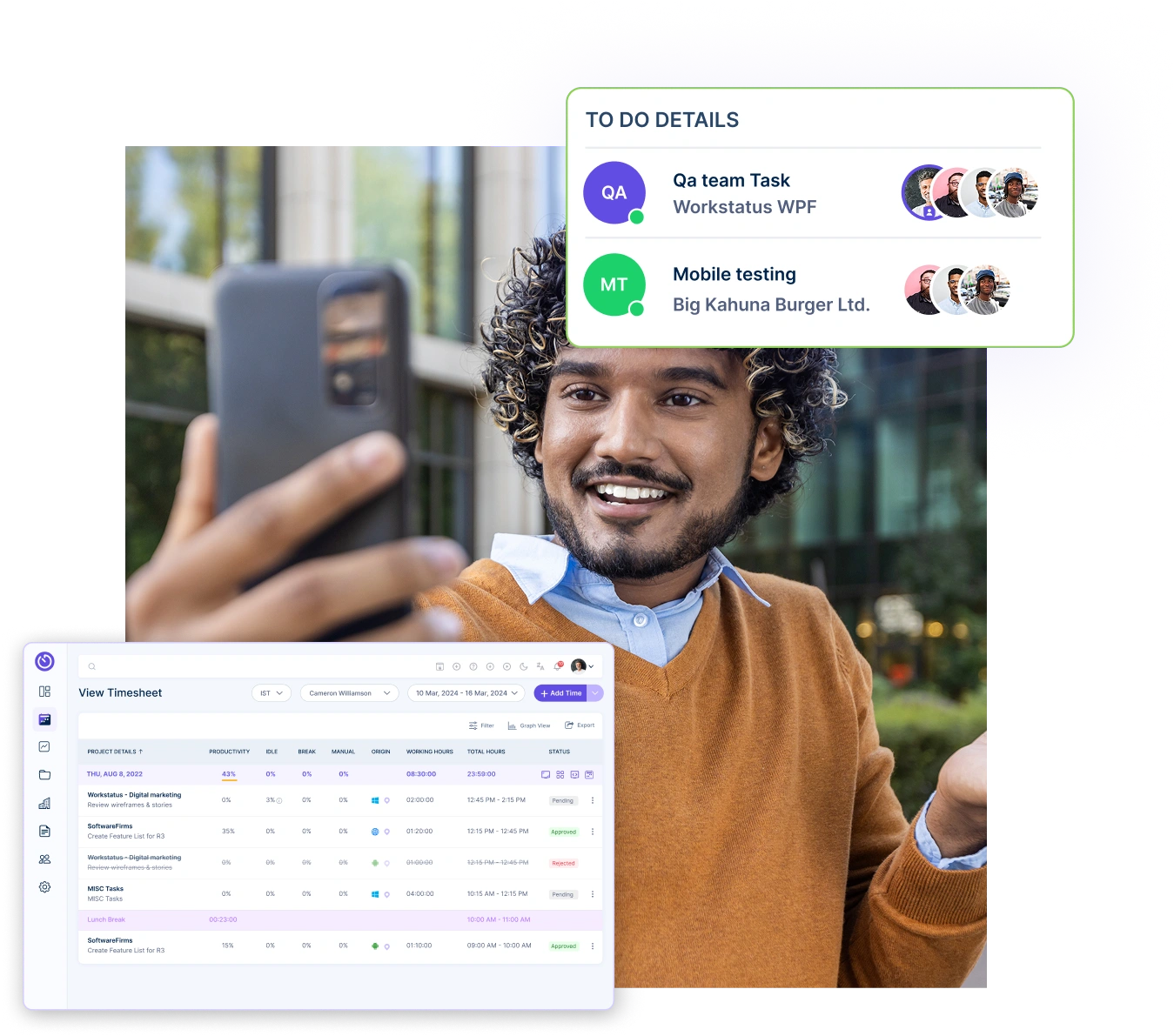
Schedule specific blocks for design iterations, client reviews, and planning submissions to maintain timeline control.
Automatically tag time as billable or non-billable- ideal for separating internal coordination from client work.


A multi-national marketing firm, boosted overall efficiency.
Increase Your Team Productivity
A Delhi-based startup achieved 30%+ increased ROI with Workstatus.
Enhance Your Business ROIGet clear insights into time spent by client, phase, and role for smarter billing and planning.
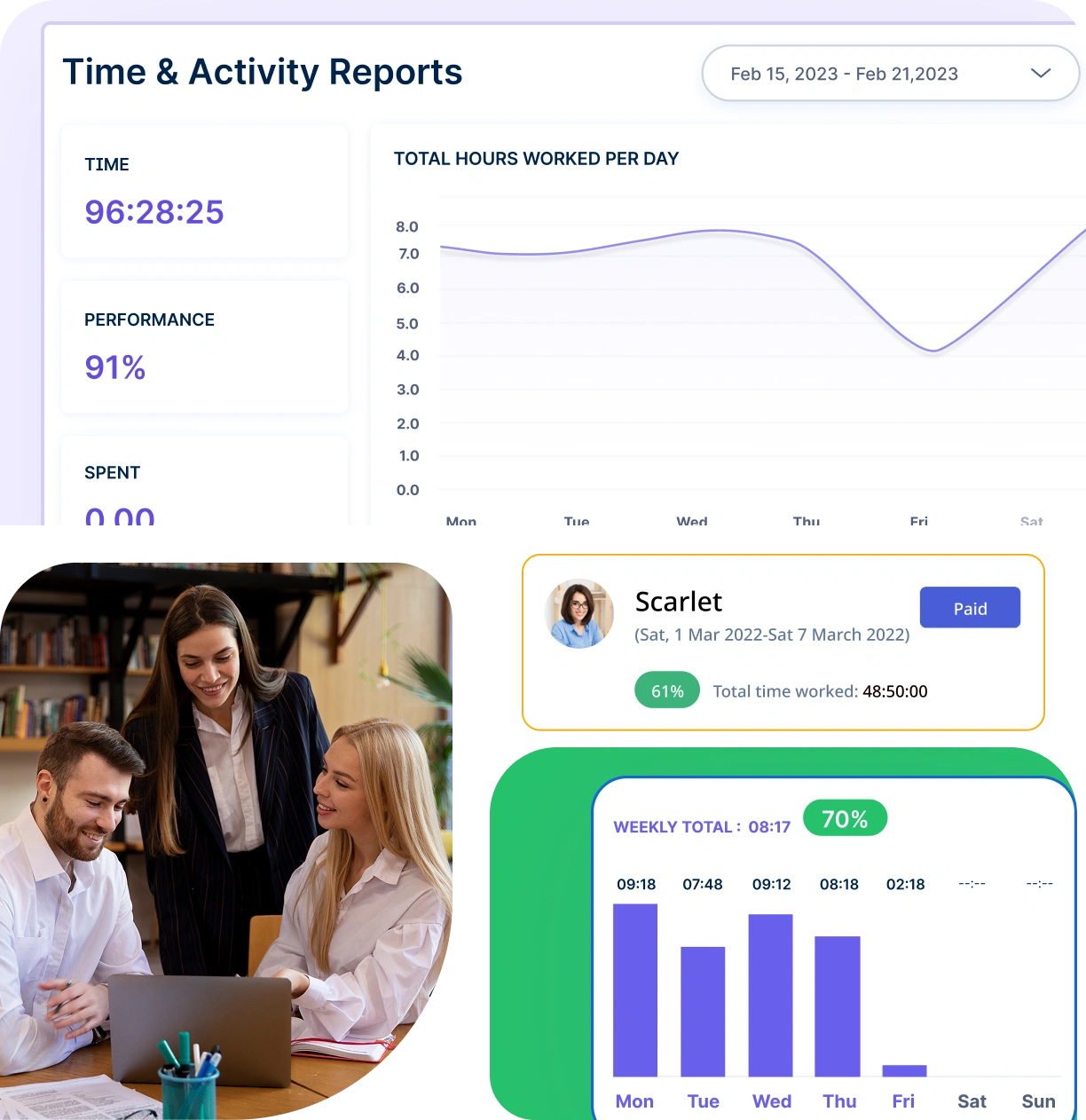
Analyze daily and weekly productivity trends- see how focused time aligns with project milestones and deadlines
Export detailed timesheet and billing reports in formats ready for invoicing, internal presentations, or compliance.
Whether your team is working in the studio, from home, or visiting job sites, Workstatus keeps everyone accountable.
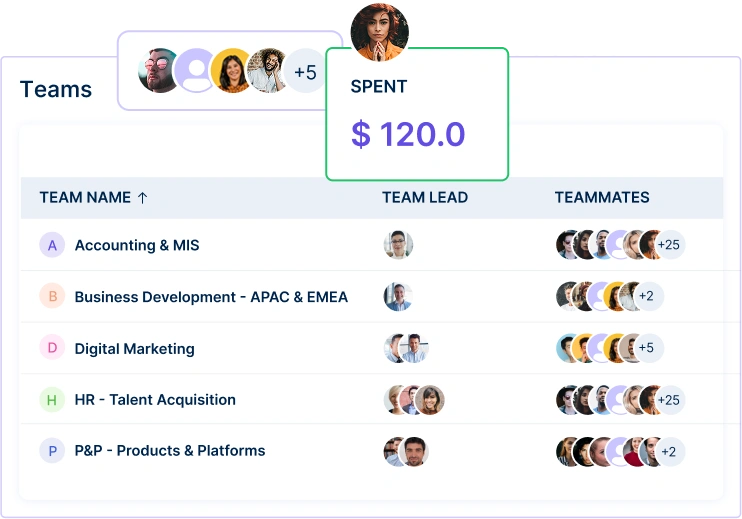
Support flexible workflows, site visits, and teamwork.
A unified intelligence layer that connects your people, projects, and operations.
Unlock workforce potential with digital habits, workload signals, and focus trends-without micromanaging.
Real-time visibility into progress, blockers, delivery estimates, and verified balance for every project.
Clear visibility into billable hours and invoice-ready time, ensuring accurate billing and healthier margins.
Cross-team insights into capacity, utilization, and performance health across roles, teams, and departments.
GPS & geofenced check-ins, biometric verification, shift scheduling, payroll, and compliance-all in one place.
Work together effortlessly, no matter where your team is located, with tools that keep communication and collaboration smooth.

Stay connected and accountable

Balance productivity everywhere

Empower field team efficiency

Optimize office productivity
From IT to healthcare, retail to manufacturing, Workstatus adapts to meet your industry’s unique needs.



Streamline your architect operations with
Analyze and assess tools side by side to choose the best fit for your team’s needs and goals.
From time tracking to advanced analytics, Workstatus has everything your business needs to elevate operations.
Workstatus fits seamlessly into your existing tools, connecting time, tasks, and insights without changing how your teams work.
Time tracking software for architects helps capture the complex workflow of architectural projects, from initial concept through construction documentation.
Each design phase requires different approaches and time allocation strategies.
Design Phase Organization:
Schematic Design phase:
Design Development phase:
Construction Documentation phase:
Construction Administration phase:
Effective tracking strategies: Set up project templates in your time tracking software with pre-defined phases and typical task categories. This makes it faster to log time and ensures consistency across projects.
Use automatic time detection that recognizes when you’re working in CAD software, specification programs, or project management tools. Many architects find this captures 80-90% of their design time accurately.
Phase-specific considerations: Early design phases often involve more thinking and sketching time that’s harder to track automatically. Use manual timers for brainstorming sessions and concept development work.
Later phases with more computer-based work benefit from automatic application tracking that can distinguish between different types of technical work.
Separating client-billable project work from business administration requires clear systems and consistent tracking practices.
An overtime tracker helps monitor when administrative tasks are consuming too much time, while time tracking and billing software for architects provides the structure needed for accurate categorization.
Billable client work categories:
Administrative work categories:
Tracking system setup: Create distinct project codes using a consistent format. Many architects use “PROJ-ClientName-ProjectName” for billable work and “ADMIN-ActivityType” for administrative tasks.
Mixed activities handling: Some activities benefit multiple projects or combine billable and administrative elements. Examples include:
Track these activities separately and allocate time proportionally when possible, or develop standard overhead percentages to account for shared administrative costs in your project pricing.
Quality control process: Review your time allocation weekly to ensure proper categorization. Look for patterns where administrative time is creeping into project budgets or vice versa.
Client revisions are often the most challenging aspect of architectural time tracking, but proper documentation protects both project budgets and client relationships.
Time tracking and management software for architects provide the tools needed to capture revision work accurately.
Revision Tracking Strategies:
Separate revision categories:
Documentation process: Create detailed entries that link revision time to specific client requests or project changes. Include:
Communication protocols: Establish clear processes with clients about revision requests:
Tracking tools and techniques:
Use project phase sub-categories like “DD-Revisions” or “CD-ClientChanges” to distinguish revision work from original design development.
Set up alerts in your time tracking system when revision time exceeds predetermined thresholds, triggering conversations with clients about scope and budget.
Contractual considerations: Track revision time even when it’s within included services, as this data helps with future project scoping and contract negotiations. Understanding your typical revision time helps create more accurate project budgets and contract terms.
Architects work across multiple locations with different technology constraints and work patterns, making comprehensive time tracking more complex than office-only professionals.
Architecture time tracking software and automated time tracking solutions address many of these location-based challenges.
Location-Specific Challenges:
On-site tracking difficulties:
Office vs. field work differences:
Solutions and Workarounds:
Mobile tracking capabilities: Use time tracking apps that work offline and sync when connectivity returns. Essential features include:
Hybrid tracking approaches:
Administrative considerations: Develop consistent policies for handling travel time, site preparation, and post-visit documentation. Some architects bill travel time to clients, while others include it in overhead calculations.
Time tracking data becomes the foundation for both current project billing accuracy and future project estimation, making it essential for architectural practice profitability.
The best time tracking software for architects transforms raw time data into actionable business insights.
Billing Accuracy Benefits:
Detailed invoice support: Time tracking provides the documentation needed for detailed client invoices, showing exactly what work was performed and when. This transparency builds client trust and reduces billing disputes.
Phase-based billing management: Track time against specific contract phases (SD, DD, CD, CA) to ensure billing aligns with contract payment schedules and scope definitions.
Additional services documentation: Clear time records support additional services billing when projects expand beyond original scope, providing objective data for scope change negotiations.
Project Budgeting Improvements:
Historical data analysis: Use completed project time data to improve estimates for similar future projects. Key metrics include:
Real-time budget monitoring: Track current project time against budgeted hours to identify potential overruns early, allowing for proactive client communication and project management adjustments.
Profitability analysis: Compare actual time investment to project fees to understand which project types and clients provide the best returns on time investment.
Strategic business insights: Time data reveals patterns about team efficiency, optimal project sizes, and service areas that generate the most value for the practice.
Architectural practices typically manage several projects simultaneously in different phases, requiring systematic approaches to ensure accurate time allocation and project management.
Time report software helps organize and analyze this complex data across multiple concurrent projects.
Project Organization Strategies:
Consistent naming conventions: Develop standardized project codes that include client name, project type, and phase. Example: “SMITH-RESI-SD” for Smith Residence Schematic Design phase.
Template-based setup: Create project templates with standard phases and task categories for different project types (residential, commercial, institutional), making new project setup faster and more consistent.
Daily Workflow Management:
Project switching protocols:
Time blocking strategies: Dedicate specific time blocks to individual projects when possible, reducing the mental overhead of constant project switching and improving focus on complex design tasks.
Weekly and Monthly Reviews:
Project health monitoring: Review time allocation across all active projects weekly to ensure appropriate attention to each project and identify potential scheduling conflicts.
Team coordination: For multi-person projects, use shared time tracking that shows team member allocation and prevents double-counting of collaborative work.
Client communication: Generate regular project time reports for clients who request visibility into project progress and time investment.
Quality assurance: Implement daily time entry reviews to catch errors early and ensure all project time is properly categorized and documented.
Architects often juggle creative work and administrative tasks—time tracking shouldn’t slow them down.
With Workstatus, you gain back creative hours while keeping full visibility into how time is spent.
Architectural firms often manage multiple projects with varying scopes—keeping time organized is crucial.
Workstatus helps architects allocate time precisely and manage projects efficiently from start to finish.
Remote collaboration in architecture is common-Workstatus ensures it stays productive and accountable.
Workstatus empowers your hybrid or remote architecture team with visibility and trust.
Accurate billing builds client trust-Workstatus ensures you never leave revenue on the table.
Workstatus simplifies architecture firm billing so you get paid faster-without disputes or delays.
Architects need solutions that work without a steep learning curve-Workstatus makes setup seamless.
Workstatus is intuitive and scalable-perfect for growing architectural teams with evolving needs.
Managing your workforce, projects, and reports gets simple & effective.
Managing your workforce, projects, and reports gets simple & effective.

Workstatus is highly rated on Trustpilot for reliability, ease of use, and workforce visibility.
Explore MoreGet detailed and clean activity reports of your team.