Experience the Power of Productivity
Make your team 40% more efficient. Set up your account in just 2 minutes!
Plan, prioritize, and track every milestone to ensure your projects stay on course and on time.
Use real-time data to optimize workflows, enhance dev efficiency, and deliver your IT projects faster and better.
Speed Up Project Execution
Active users
Hours Tracked
Track costs, forecast spending, and prevent overruns across your entire development cycle.

Assign specific time budgets to each developer, task, or phase of your technical projects.
Utilize historical time data to forecast resource needs and budget upcoming projects accurately.
Visualize workflows and timelines with integrated Kanban boards and Gantt charts designed specifically for technical projects.
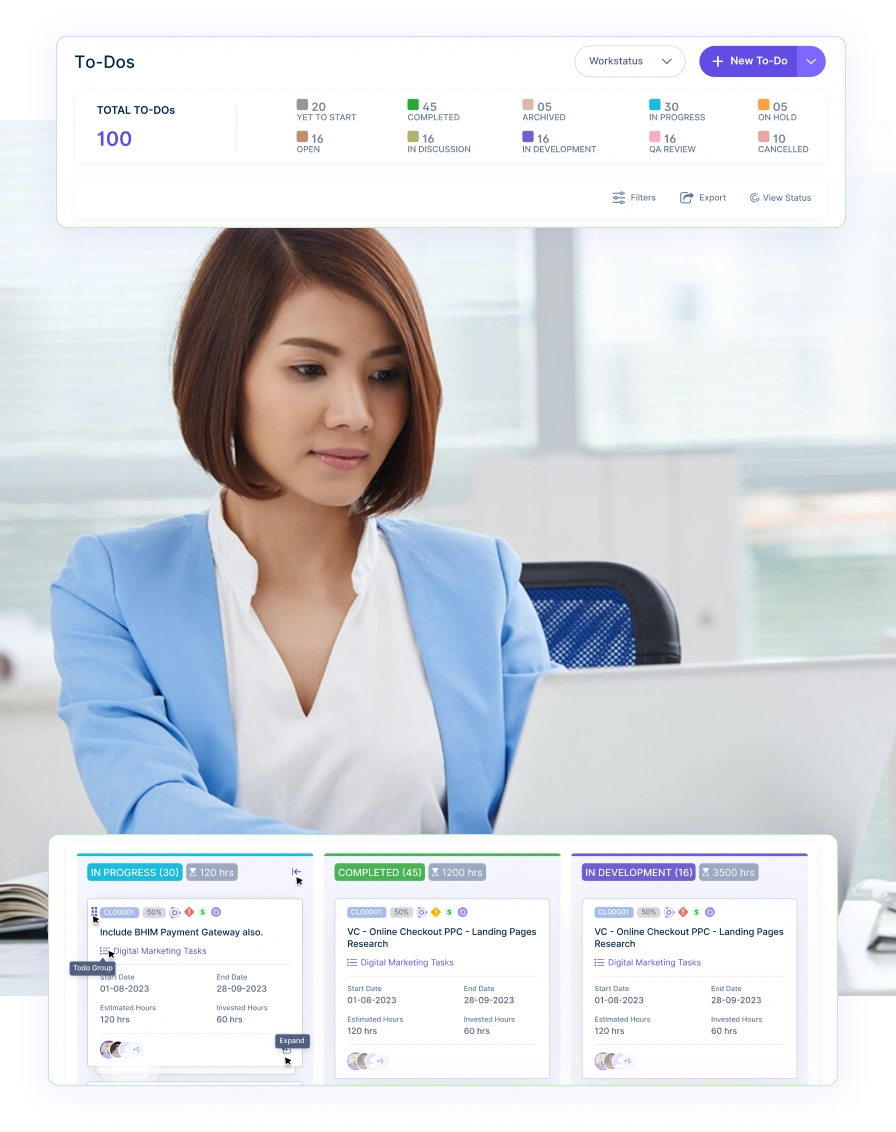
Move development tasks seamlessly through customizable stages—from backlog to deployment with Kanban boards.
Map dependencies and critical paths across your IT projects with interactive timeline visualization.


A multi-national marketing firm, boosted overall efficiency.
Increase Your Team Productivity
A Delhi-based startup achieved 30%+ increased ROI with Workstatus.
Enhance Your Business ROIShare updates, files, and announcements to keep your entire dev team aligned in one place.
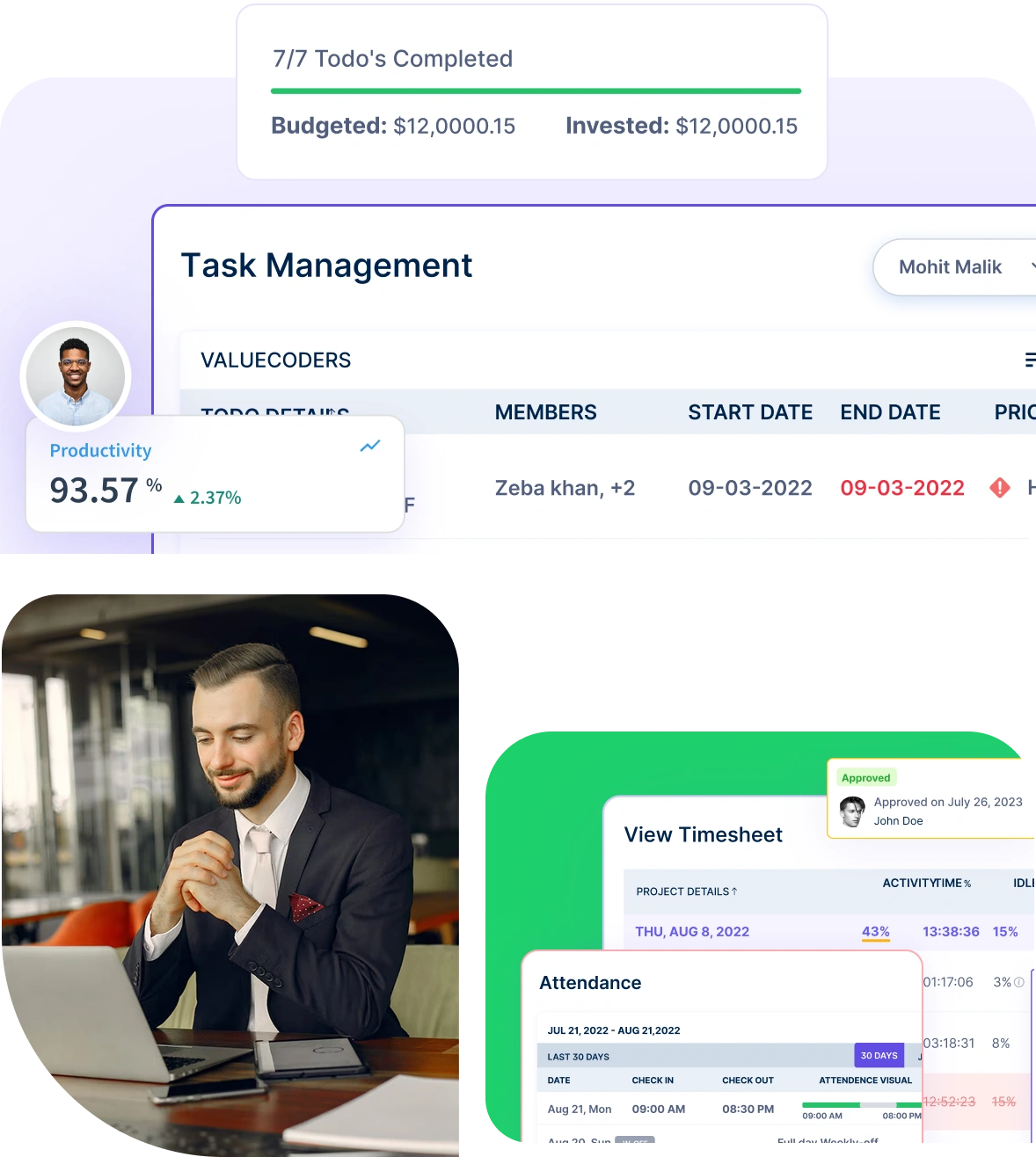
Keep your IT team aligned with real-time updates shared across the entire project workspace.
Automatically notify team members of task changes, deadlines, and updates. This will help you to reduce manual follow-ups.
Track productivity, align tasks, and keep your entire tech team in sync- no matter where they work.
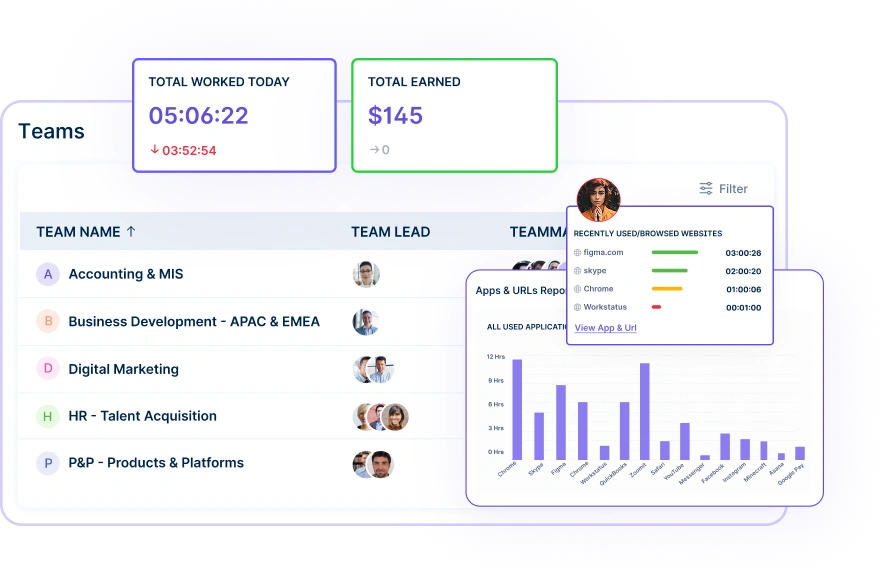
Centralize remote tasks for fast project execution
A unified intelligence layer that connects your people, projects, and operations.
Unlock workforce potential with digital habits, workload signals, and focus trends-without micromanaging.
Real-time visibility into progress, blockers, delivery estimates, and verified balance for every project.
Clear visibility into billable hours and invoice-ready time, ensuring accurate billing and healthier margins.
Cross-team insights into capacity, utilization, and performance health across roles, teams, and departments.
GPS & geofenced check-ins, biometric verification, shift scheduling, payroll, and compliance-all in one place.
Work together effortlessly, no matter where your team is located, with tools that keep communication and collaboration smooth.

Stay connected and accountable

Balance productivity everywhere

Empower field team efficiency

Optimize office productivity
From IT to healthcare, retail to manufacturing, Workstatus adapts to meet your industry’s unique needs.



We provide clarity across your IT projects by showing you
Analyze and assess tools side by side to choose the best fit for your team’s needs and goals.
From time tracking to advanced analytics, Workstatus has everything your business needs to elevate operations.
Workstatus fits seamlessly into your existing tools, connecting time, tasks, and insights without changing how your teams work.
Managing IT projects needs good task management and planning. Here’s how to do it well:
With clear task assignments and good prioritization, your team can work together well and finish projects on time with good results.
Tracking the right numbers helps you know how well your IT project is doing:
For team performance, look at:
Choose measurements that match your project goals and check them regularly with everyone involved. Remember that focusing only on speed might hurt quality, so track a mix of different numbers.
Good project tracking helps teams meet deadlines in several ways:
Use project management software for IT teams to get clear visibility into progress and creating chances to adjust when needed, good tracking greatly reduces the risk of missed deadlines.
Predicting project costs helps avoid budget surprises. Here’s how to forecast expenses:
By breaking down costs by phase and updating estimates as you go, you can provide increasingly accurate financial projections throughout the project.
Managing billing for teams with different roles needs a clear system. Here’s how to handle invoicing:
Explain your billing structure clearly before work begins and provide detailed invoices throughout the project. This builds trust with clients while ensuring fair payment for your team’s work.
Activity tracking helps find and fix workflow problems. Here’s how it helps teams spot bottlenecks:
Activity tracking turns bottleneck finding from guesswork into a data-driven process. By watching workflow measurements, teams can spot problems early and keep projects moving smoothly.
Workstatus is the best IT project management software that streamlines every phase of software projects with:
It helps IT teams stay aligned, avoid bottlenecks, and hit deadlines faster with better resource planning.
Using IT project management apps like Workstatus simplify budget planning by allowing you to:
This helps prevent cost overruns and improves financial planning accuracy.
Workstatus offers flexible pricing starting at just $1.60, making it one of the most affordable solutions for IT teams.
You get powerful IT project tracking, time management, and invoicing tools without breaking your budget.
Absolutely. Workstatus makes invoicing hassle-free:
This ensures faster, more accurate billing with full visibility into development work.
Yes, Workstatus is built for distributed teams:
This ensures your remote developers stay productive and aligned, no matter where they work from.
Managing your workforce, projects, and reports gets simple & effective.
Managing your workforce, projects, and reports gets simple & effective.

Workstatus is highly rated on Trustpilot for reliability, ease of use, and workforce visibility.
Explore MoreGet detailed and clean activity reports of your team.