Experience the Power of Productivity
Make your team 40% more efficient. Set up your account in just 2 minutes!
Track where your accounting team spends time—automate logs, eliminate missed hours, and ensure accurate client billing.
Use time tracking data to optimize accountant workloads, reduce inefficiencies, and deliver client work on schedule.
Active users
Hours Tracked
Get project budgeting tool to allocate budgets, monitor expenses, and control costs across client projects to ensure accuracy and profitability.

Define and track budgets for multiple projects including- tax filing, audits, payroll, and advisory tasks across client accounts.
Catch budget drifts early in audits, reconciliations, and compliance work to avoid overspending and ensure timely project completion.
Avoid missed deadlines by scheduling accountants, managing workloads, and tracking attendance all in one place.

Easily build and update work schedules with a visual calendar to accommodate last-minute changes.
Distribute tasks evenly among accountants, bookkeepers, and analysts based on workload, deadlines, and specialization to prevent overwork.


A multi-national marketing firm, boosted overall efficiency.
Increase Your Team Productivity
A Delhi-based startup achieved 30%+ increased ROI with Workstatus.
Enhance Your Business ROIUse client billing software to generate accurate invoices by automatically tracking billable hours across projects, teams, and clients.
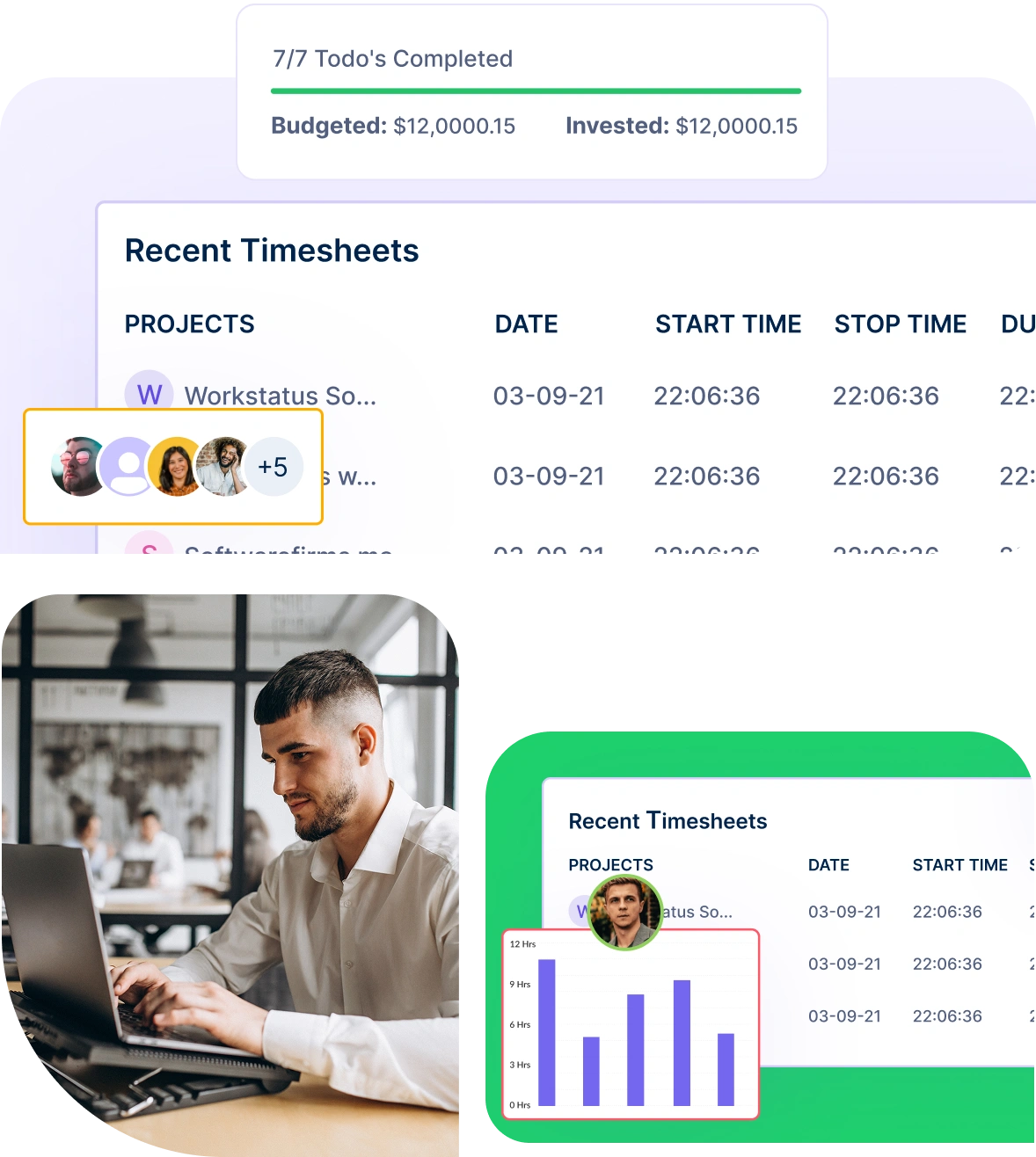
Ensure only client-specific work gets invoiced—automatically separate admin tasks, internal hours, and training time from billable work.
Build flexible invoices tailored to each client—track and itemize hours by role, task, billing code, or department to improve transparency.
Stay in sync with remote & hybrid teams through real-time insights into activity, location, and productivity across time zones.
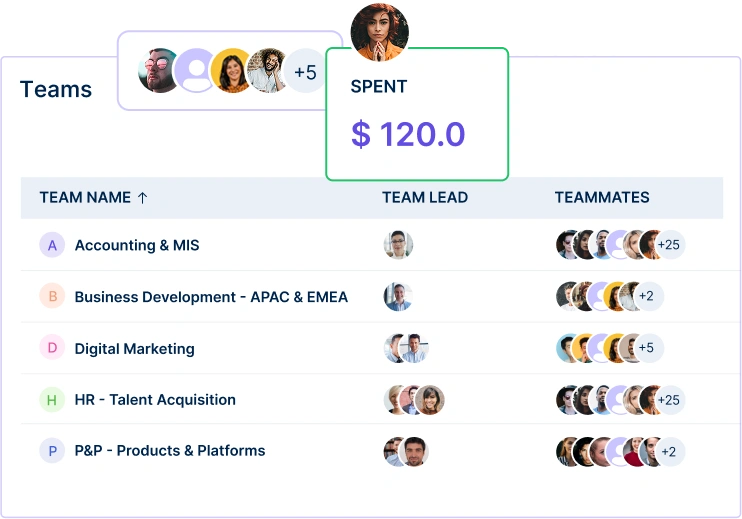
Streamlined Workflow Control Process
A unified intelligence layer that connects your people, projects, and operations.
Unlock workforce potential with digital habits, workload signals, and focus trends-without micromanaging.
Real-time visibility into progress, blockers, delivery estimates, and verified balance for every project.
Clear visibility into billable hours and invoice-ready time, ensuring accurate billing and healthier margins.
Cross-team insights into capacity, utilization, and performance health across roles, teams, and departments.
GPS & geofenced check-ins, biometric verification, shift scheduling, payroll, and compliance-all in one place.
Work together effortlessly, no matter where your team is located, with tools that keep communication and collaboration smooth.

Stay connected and accountable

Balance productivity everywhere

Empower field team efficiency

Optimize office productivity
From IT to healthcare, retail to manufacturing, Workstatus adapts to meet your industry’s unique needs.



Centralize all your accounting operations in one place.
Analyze and assess tools side by side to choose the best fit for your team’s needs and goals.
From time tracking to advanced analytics, Workstatus has everything your business needs to elevate operations.
Workstatus fits seamlessly into your existing tools, connecting time, tasks, and insights without changing how your teams work.
Client project management tools transform how accounting teams handle their complex workloads:
With good project management accounting software like Workstatus, accounting firms can handle more clients without dropping balls or missing deadlines.
This structure is especially valuable during busy tax seasons when workloads peak.
Keeping track of critical deadlines prevents costly mistakes and client disappointment:
With accounting project automation, you can shift from reactive firefighting to proactive management.
This reduces stress while improving client satisfaction and regulatory compliance.
Clear task assignment creates accountability and ensures balanced workloads:
When task assignment is handled well, accounting teams operate more efficiently because everyone knows their responsibilities.
The best project accounting software reduces the management time spent answering “who’s handling this?” questions.
Tracking these key metrics helps accounting firms measure success and find improvements:
Regular review of these metrics helps identify both problems and opportunities.
For example, discovering that certain tax returns consistently go over budget might lead to better pricing or process improvements.
The most useful project tracking features for accounting firms include:
The right project management accounting software like Workstatus can transform complex accounting projects into visible, manageable processes.
Project management software for accounting firms can make handling unique client requirements much easier:
Good project management systems adapt to how each client operates rather than forcing all clients into the same process.
This flexibility helps accounting firms deliver personalized service while maintaining internal efficiency.
Accounting project management software can help you manage several projects becomes easier with the right system in place.
Workstatus ensures every accounting project runs smoothly from start to finish.
Accurate time tracking is crucial for client billing.
Workstatus simplifies tracking and improves client billing workflows.
Clients appreciate timely and transparent updates on their projects.
Workstatus builds client confidence through better project control.
A successful construction project requires strong oversight, which Workstatus delivers.
Workstatus keeps projects moving forward with full operational clarity.
Managing your workforce, projects, and reports gets simple & effective.
Managing your workforce, projects, and reports gets simple & effective.

Workstatus is highly rated on Trustpilot for reliability, ease of use, and workforce visibility.
Explore MoreGet detailed and clean activity reports of your team.