Experience the Power of Productivity
Make your team 40% more efficient. Set up your account in just 2 minutes!
We know you might have questions, so here’s a clear comparison to help you understand the differences:

Pricing
(Per user / Month)Calculate Savings
More Features, Unlimited Users, Custom Integrations
Compare Workstatus and Time Champ to understand their real-time location tracking features for field team management.
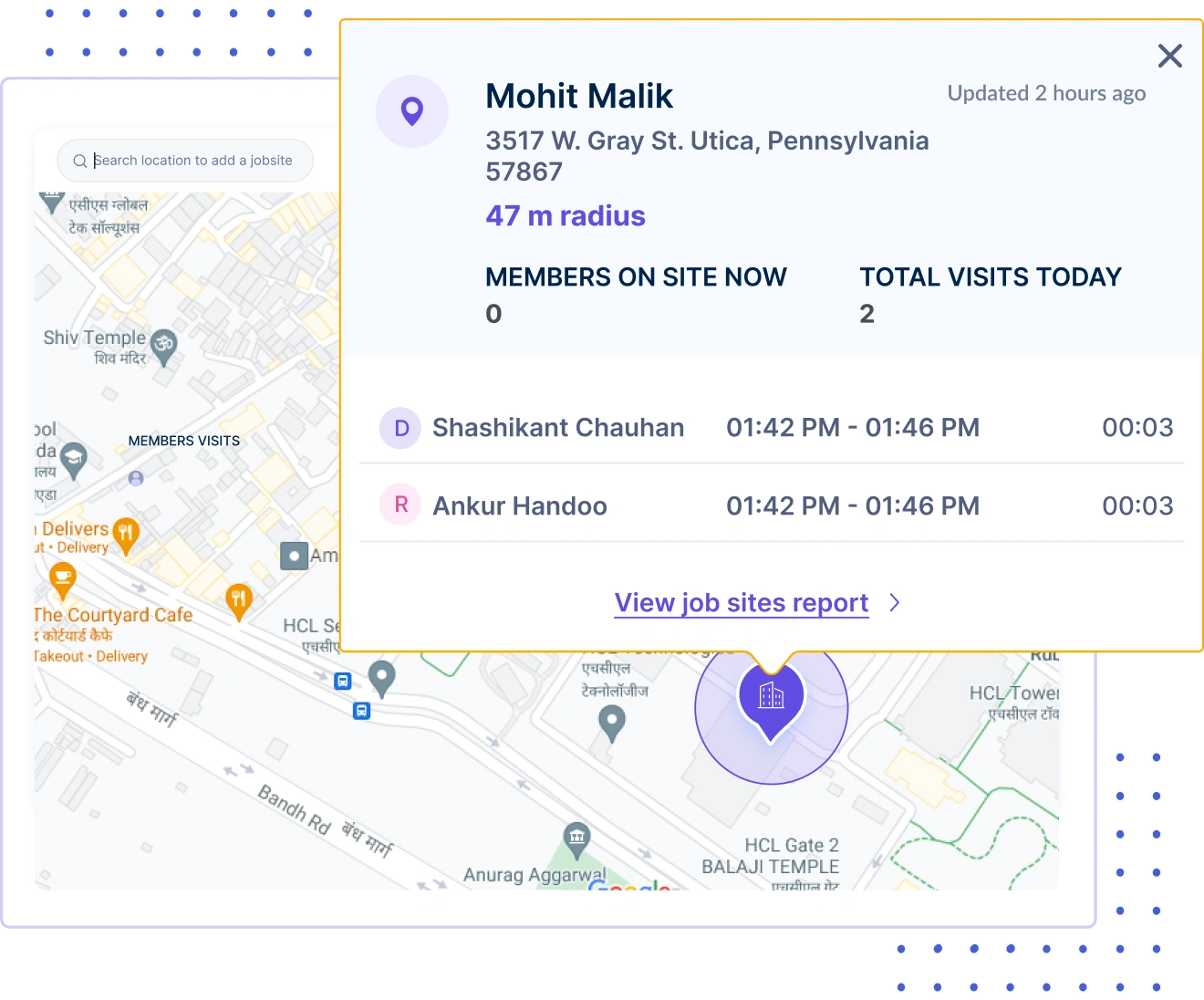
Compare how Workstatus and Hubstaff handle location management for effective team tracking.
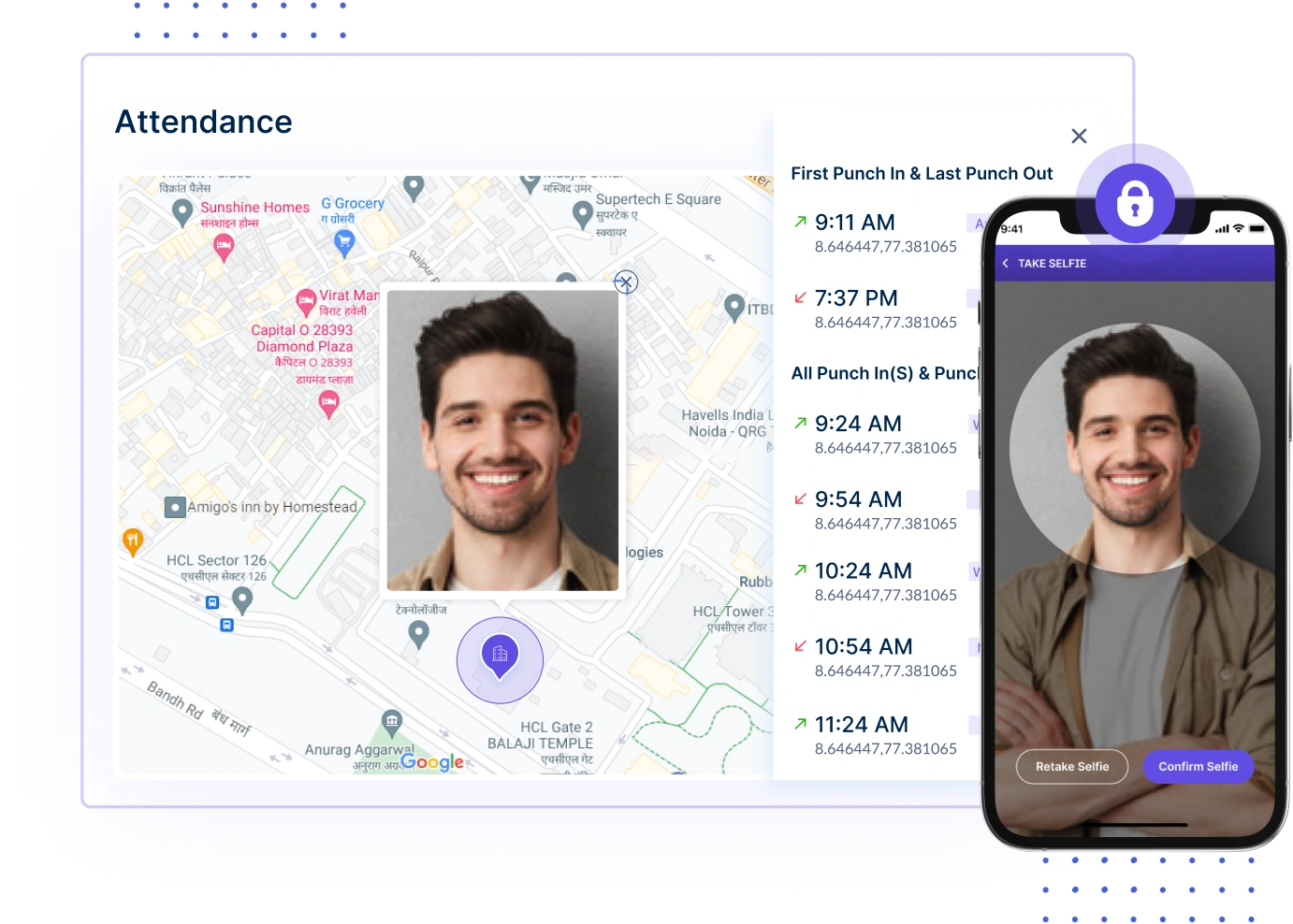
Explore the differences in location tracking features between Workstatus and ActivTrak.
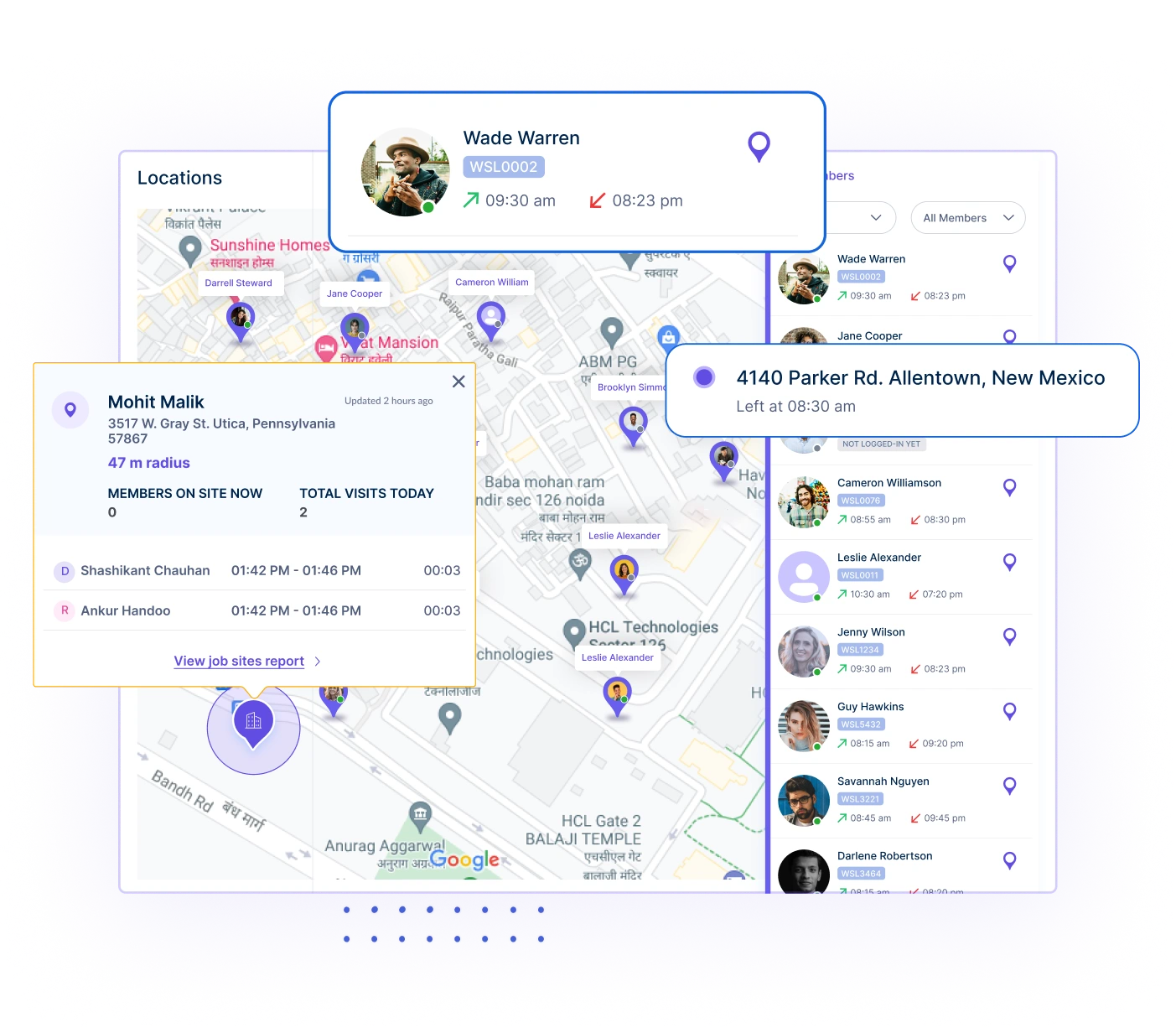
See how Workstatus and We360.ai approach location management to monitor on-site teams.
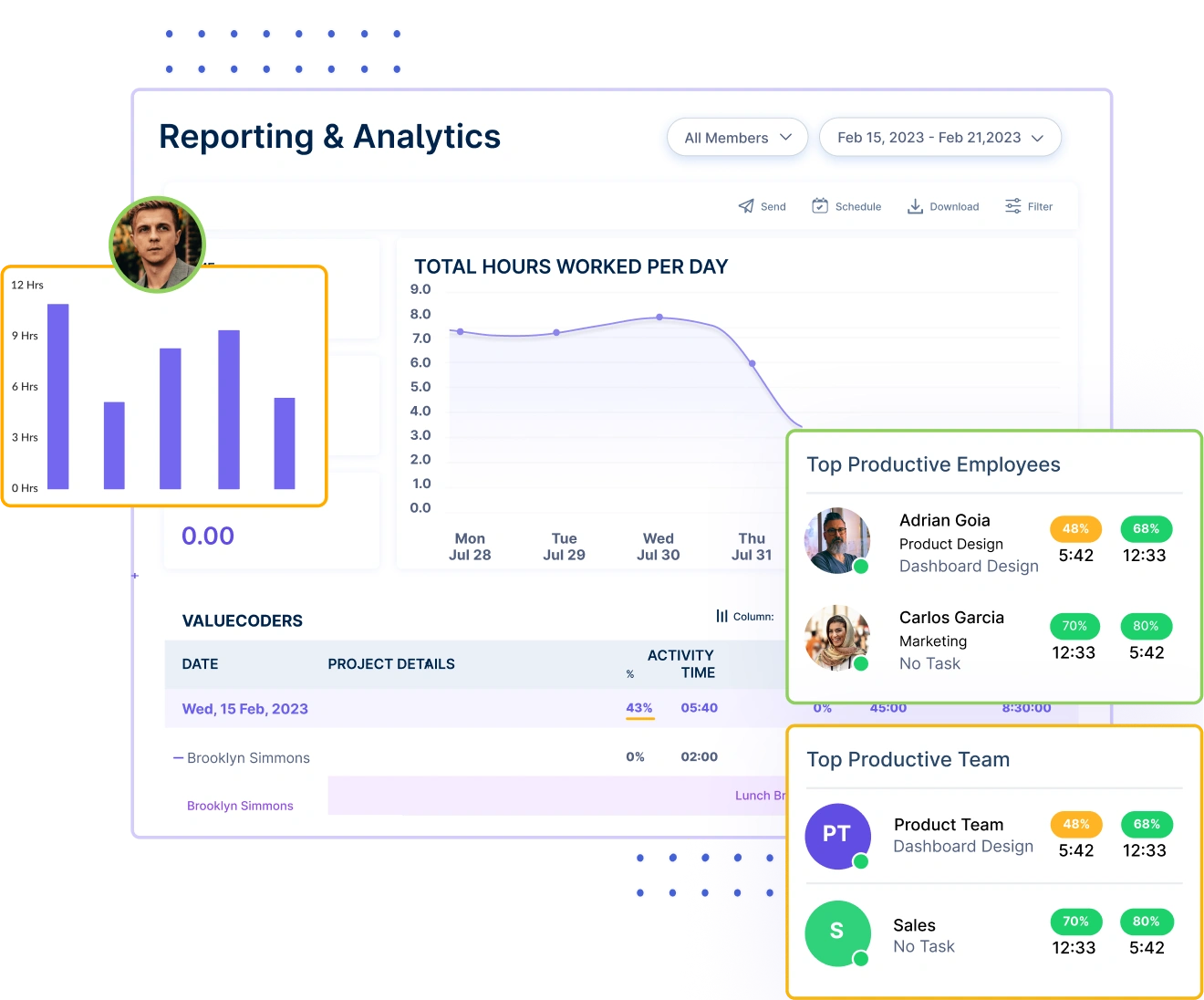
Switch to Workstatus for smarter location analytics, real-time GPS tracking, and complete visibility into your field team’s movements.
Active users
Hours Tracked
Work together effortlessly, no matter where your team is located, with tools that keep communication and collaboration smooth.

Stay connected and accountable

Balance productivity everywhere

Empower field team efficiency

Optimize office productivity
Let’s compare key features to see which tool truly stands out.
Live location tracking helps businesses monitor field employees and optimize routes. Here’s how these tools compare in tracking capabilities.
Workstatus delivers comprehensive location tracking that balances management needs with employee privacy.
Workstatus stands out by offering advanced location features that help field service businesses improve response times and optimize travel routes while maintaining employee privacy with transparent tracking policies.
Time Champ provides basic location tracking capabilities.
Hubstaff does not include location tracking features.
ActivTrak does not offer location tracking functionality.
We360.ai does not provide location tracking capabilities.
Mileage management helps track and reimburse travel expenses accurately. Here’s how these tools handle mileage tracking.
Workstatus offers comprehensive mileage tracking that simplifies expense management and reimbursement processes.
Workstatus helps businesses save time on expense reporting while ensuring accurate reimbursements for field employees, making it ideal for companies with large mobile workforces.
Time Champ includes basic mileage tracking features.
Hubstaff provides standard mileage management options.
ActivTrak does not provide minimal mileage tracking functionality.
We360.ai does not currently offer a dedicated mileage tracking feature.
Pricing is a critical factor when choosing employee monitoring software. Here’s how these solutions compare in cost-effectiveness.
Workstatus offers exceptional value at just $1.60 per user per month, making it the most affordable option without compromising on features.
Workstatus delivers enterprise-grade monitoring capabilities at a price point accessible to businesses of all sizes, helping organizations maximize their productivity without stretching their budget.
Time Champ is priced at $3 per user monthly.
Hubstaff costs $4.99 per user per month.
We360.ai is priced at $4 per user monthly.
ActivTrak is the most expensive option at $10 per user monthly.
Location-based reporting helps managers understand where work is happening and optimize field operations. Here’s how each tool compares on location based reporting.
Workstatus provides comprehensive location-based reporting that transforms geographical data into actionable business insights.
Workstatus helps field service businesses improve efficiency by identifying patterns in location data, enabling better scheduling and resource allocation for maximum productivity.
Time Champ offers basic location reporting options.
Hubstaff includes standard location reporting features.
ActivTrak provides minimal location reporting functionality.
We360.ai has limited location reporting capabilities.
Workstatus – Complete Workforce Visibility With Ease
Workstatus offers a comprehensive suite for time tracking, employee monitoring, and productivity analytics. Whether your team is remote, hybrid, or on the field, Workstatus adapts with GPS tracking, productivity scoring, shift scheduling, and detailed reporting—all in one clean, easy-to-use platform.
Workstatus balances depth and usability—perfect for teams that want to manage performance and time without complexity or high costs.
Time Champ – Affordable, But Feature-Light
Time Champ is budget-friendly and covers basic tracking needs, like time and screenshots. However, it lacks advanced productivity insights, field tracking, and custom workflows—making it more suited to small teams with minimal monitoring requirements.
Hubstaff – Versatile, But Add-On Driven
Hubstaff offers robust features like GPS tracking and productivity monitoring. It’s a strong choice for remote teams but requires multiple add-ons for full functionality, which can make pricing less transparent for growing businesses.
ActivTrak – Insightful, But Enterprise-Focused
ActivTrak excels at behavioral analytics and team productivity trends. It’s great for data-driven decision-making but leans toward enterprises, with a steeper learning curve and pricing that may not fit
We360.ai – Visual & Easy, But Lacks Field Support
We360.ai provides a user-friendly interface with strong visual reporting. It’s ideal for in-office teams, but it doesn’t offer GPS or geofencing support, which limits its utility for hybrid or mobile teams.
Time Champ offers task timing and basic reporting, but it lacks real-time adaptability and detailed performance views. It’s more suited for simple time tracking without deep insights.
Workstatus stands out because it:
Tracks productivity in real time across apps, tasks, and breaks
Sends smart alerts for idle time or productivity dips
Provides visual productivity scores for individuals and teams
Supports remote, hybrid, and in-office work models
When it comes to Time Champ productivity features, Workstatus adds more automation and insight for smarter team management.
Hubstaff offers standard features for time tracking and generating payroll data, but may require manual intervention and lacks flexible integration for complex teams.
Workstatus stands out because it:
Tracks billable hours with built-in activity monitoring
Auto-generates accurate timesheets for seamless payroll runs
Allows role-based pay rates and approval flows
Integrates easily with invoicing and external payroll systems
Compared to Hubstaff payroll processing, Workstatus minimizes errors and effort with its streamlined, automated approach.
ActivTrak focuses heavily on monitoring productivity but lacks dynamic scheduling and real-time workforce coordination.
Workstatus stands out because it:
Manages shift planning and attendance in real time
Uses GPS and geofencing for mobile and remote teams
Tracks task progress and productivity trends by location
Offers insights to optimize workload distribution and avoid burnout
For managing a distributed ActivTrak workforce, Workstatus delivers better coordination, visibility, and control.
We360.ai provides surface-level productivity metrics but lacks customizable reports and in-depth analysis for leadership decisions.
Workstatus stands out because it:
Tracks time, app usage, and task performance in detail
Provides exportable, customizable analytics dashboards
Highlights team efficiency and performance trends
Supports deeper decision-making with rich visual data
When comparing We360.ai analytics, Workstatus gives managers a more powerful, actionable view of team performance.
Managing your workforce, projects, and reports gets simple & effective.
Managing your workforce, projects, and reports gets simple & effective.

Workstatus is highly rated on Trustpilot for reliability, ease of use, and workforce visibility.
Explore MoreGet detailed and clean activity reports of your team.