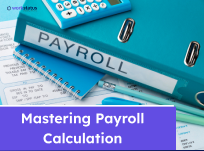Table of Contents
Introduction
Using location data benefits businesses across various industries in the modern world.
Geofencing is one of the best methods for improving customer satisfaction, streamlining operations, and guiding critical business decisions. It works by using either GPS or RFID technology.
Did You Know?
55% of employees reported improved efficiency and accountability due to geofencing software, highlighting its growing importance in modern business operations.
As this innovative technology continues to evolve and find new applications, the question arises: Is it possible that there will come a day when the geofencing software will be the one that rules the world?
This blog’s main goal is to explain geofencing and its potential for companies and individuals looking to alter their interaction with the environment and explore new opportunities for progress.
What is Geofencing?
Geofencing technology is the global positioning system (GPS) or radio frequency identification (RFID) to create a virtual geographic boundary. Once the boundary is set up, you can monitor and manage activity within that boundary.
Do you know?
More than 50% of surveyed employees admit that geofencing boosts their efficiency at the workplace.
Geofencing allows businesses to track the live location of their employees and set up geographic boundaries that trigger alerts when an employee enters or exits those boundaries. This can track employees’ whereabouts during work hours, ensure they’re not going off-site during company time, and return to the office after lunch.
The technology can also track organization assets, control field workers, and automate time cards.
What is geofencing used for: Some businesses use geofencing to track specific areas and notify management if someone enters or exits.
What Does Geofence Mean As Per Techopedia?
Geofencing technology uses GPS or RFID to generate a virtual circle around a specific geographical area. Once the boundary is established, activity can be kept in check within it.
Moreover, geofencing applications help businesses locate their employees’ whereabouts and define boundaries that, once crossed, will generate a notification that an employee has entered or exited the constrained area.
It can monitor employees’ movements during working hours, check whether they leave the workplace during working hours, and determine whether they return to work after the lunch break. It can also track organizational assets, manage field workers, and manage time cards. What is geofencing used for? Some of them apply geofencing applications to monitor certain territories and inform management about people’s entry or exit.
Why Is Geofencing Technology So Popular?
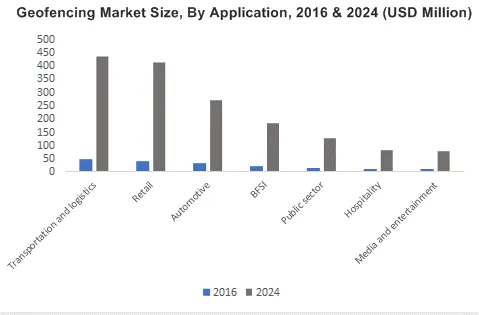
Let’s read out this technology’s importance so you can leverage it.
Track Movability
It is easy to deploy GPS locations and track all your assets simultaneously with geofences. The technology provides the feature of tracking moving objects by mobile devices.
Automate tracking at the location
With this technology, you can easily track the route and movement of team members; it follows the employees’ work hours and location and records it on an excel table. Also, provide push notifications or alert text messages for the successful flow of work.
Track a time limit to job sites
Geofences let you track your employees’ job sites; the geo time clock feature runs a clock when the employee enters a specific zone and pauses or stops when they leave the location.
The software also records the time employee spends on a particular task.
Human resource management
Geofences help organizations with trouble monitoring employees, especially working out in the field or spending time off-site.
It is also easy to know if an employee works from home or the office.
It can help managers keep track of employees who may be taking advantage of working from home or slacking off while on the job.
Precise reporting
Geofences help to know the precise location of each employee. The employer can easily filter reports according to a specific client, time spent on job sites by an employee, and get detailed project reports.
—————————————————————————————————
Also Read: Remote Jobs: The Top 10 Analysis & Statistics
—————————————————————————————————
Some More From Geofence Applications
Here are some other common applications of geofences:
Security monitoring: It is an excellent geofence application for security. By establishing a geofence around a specific area, any unauthorized devices that enter the site can be detected and perhaps monitored. This is useful for deterring trespassers from entering private property or femoral campus grounds.
Asset tracking: They can monitor facilities, machines, and other valuable possessions such as company cars or tools. It would also be helpful for an asset not in the correct zone or location to send an alert so the owner knows where it is and what can be done.
Service automation: Geofencing can perform some set procedures upon a device’s entrance and exit within a particular area. For instance, a parking garage service provider forming a geo-fence around the garage could initiate a charge on the driver’s credit card when the driver enters the garage and stop the charge as soon as the driver exits the garage.
Location: Location awareness: Identifying devices moving around various geofences makes it easier for businesses to target their ads and marketing campaigns. For instance, a retail store could send coupons to the customer as they are within the retail store geofence area.
Parental controls: Gone are the days when parents could set a geo or safe zone for their children and be alerted whenever their kids were out of this zone. It can help parents relax knowing their children are wandering around the park independently.
What Are The Applications of Geofencing?
The most common applications of Geofencing technology are given below:
Time and Attendance Monitoring: Geofencing technology allows employers to track the locations of their field-based employees, allowing them to maintain an accurate record of their attendance.
Location-Based Marketing: Advertisers and firms can target particular regions to give special discounts and commercials to the clients and shoppers.
Fleet Management: Businesses can track the movement of their employees and vehicles with high levels of precision.
Event Management: Geofencing enables secure access to locations/sites by granting access to only authorized persons.
Safety & Security: Establish virtual boundaries to protect sensitive sites and promptly alert those in charge when a breach is detected.
Asset Tracking: Using geofencing, one can follow the location of valuable items and track their activity within a particular area of interest.
Retail Analytics: Geofencing technology is a helpful tool that can give retail stores the tools to study customer traffic and activity and arm themselves with knowledge essential for improving the customer environment.
Employing geofencing in business has numerous benefits for organizations, institutions, and individuals seeking to enhance their security, productivity, and customer relations.
How To Set Up A Geofence?
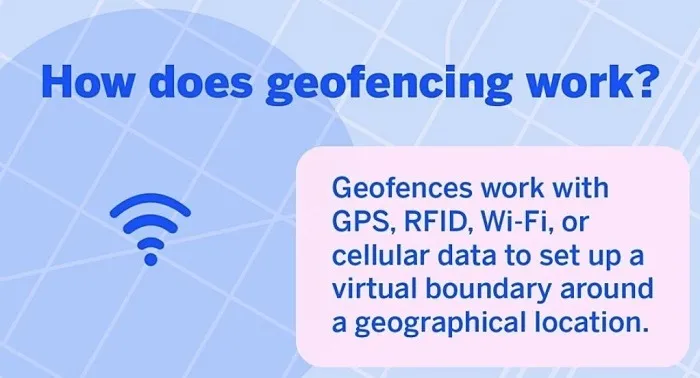 Geofencing technology uses GPS or RFID technology to create a virtual boundary around a specific area.
Geofencing technology uses GPS or RFID technology to create a virtual boundary around a specific area.
Once the boundary has been set, businesses can track the location of their customers and send them targeted messages or offers when they are close to the store.
Steps to create Geofence sites-
- Identify the geographical boundaries of the site. It can be done through online mapping services or by hiring a surveyor.
- Choose the desired level of accuracy for the site. The tighter the boundaries, the more accurate the geofence will be, but this also comes at a higher cost.
- Choose between static and dynamic geofences. Static geofences remain unchanged once created, whereas dynamic geofences update in real-time as users move in and out of the area covered by them.
- Set up notifications to be sent once someone enters or leaves the geofence site. These can be sent via email, text message, or push notification.
- Test the geofence to ensure that it is functioning properly. This can be done by manually moving in and out of the geofenced area to trigger the notifications.
- Geofencing is not just an app; it monitors and regulates all activities in every sector, whether transportation, agriculture, or information technology.
What is Geofence Time Tracking Software?

Today geofences are not only a part of GPS tracking. It is applied in many employee time tracking software. It works as an invisible boundary on Google Maps, which sets the parameter for your mobile teams so that you can manage all project tasks.
Geo fence provides an automated tracking feature to the employer to monitor their team’s activity while on the field.
Geofence time tracking software is smart enough to use GPS technology to track employees’ movements and log the time they spend at each location. This software is helpful for employers to ensure that their employees stay on task and do not spend too much time outside of the office.
It works wonders for many businesses to track employees’ locations. The Geofence time clock app can be a powerful tool when integrated with your team’s current time tracking software and apps daily. It boosts productivity, automates work, and helps reduce expenses.
Some notable benefits of using a geofence time clock software-
- Automatic GPS time tracking at the location
- Precise reporting
- Track movability
If you wonder which software to choose to track your mobile team, there is the best Geo time clock software that can work perfectly for your mobile team.
Workstatus, A Geofence Tracker helps you keep track of the members’ activities on the field just like you track the productivity of members in the office. It calculates punches, and hours spent, maps routes, and creates reports for your review.
—————————————————————————————————————
Also Read: Tracking Your Employees with GPS: Laws, Compliance, and Policy
—————————————————————————————————————
Trying Workstatus Can Be A Great Move By You
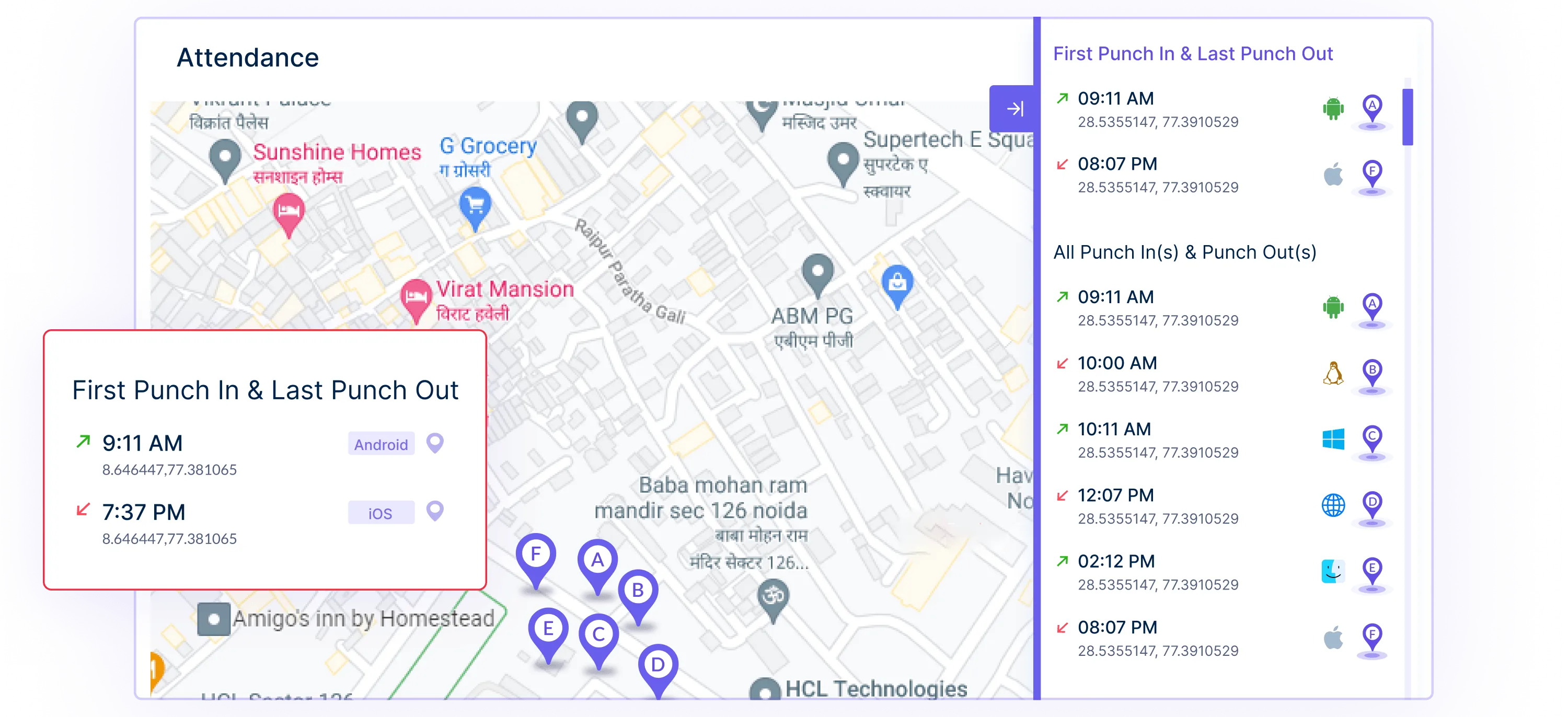
Workstatus always believes in providing the best services per our customers’ business needs. According to enterprises, our software is customizable and continually boosts employee productivity by tracking activities and progress without having to poke employees about their daily task reports.
We aim to offer a platform/medium for organizations and individuals to be more productive. We encourage teams to focus on essential job tasks rather than wasting their crucial hours on other distractions.
Workstatus is an AI-powered Geofence time tracking app that helps businesses track employee hours and time worked.
With Workstatus, business owners can create fences around certain areas on a map and receive notifications whenever an employee enters or leaves those areas. This enables business owners to track how much time employees spend at specific locations and ensure they work as efficiently as possible.
The software came with many features like:
- Time tracking
- Geofence
- Online timesheets
- Project cost tracking
- Employee monitoring
- Online Time Reporting
- Productivity Monitoring
- Employee scheduling
AVAILABLE FOR:
The Future Looks Promising
The future of geofencing technology is looking very promising. With the arrival of newer and more accurate location-based technologies, businesses and organizations are finding more and more uses for geofencing. From targeted marketing to security and safety applications, the potential benefits of geofencing are virtually limitless.
According to reports from MarketsandMarkets, the geofencing industry is supposed to gain by more than 27 percent through 2022, quoting “technological advancements in the use of spatial data and increasing adoption across numerous industry verticals.”
The most powerful aspect of the future of geofencing is the increased accuracy of location-based technologies.
GPS systems have become much more accurate in recent years, and new technologies like indoor positioning systems (IPS) make it possible to pinpoint someone’s exact location indoors. This means geofences can now be used in various ways, from targeted marketing campaigns to security applications.
Another exciting development in geofencing is the increasing availability of data. As more devices are equipped with GPS and other location-tracking technologies, a growing data pool can be used to create targeted marketing campaigns and track customer behavior. This data can also improve the accuracy of geofences, making them even more helpful for businesses and organizations.
Closing Thoughts
Nowadays, humans are getting so busy with their life that they are always on the go- but they have their mobile phones with them, which help them find any product and service they need and get easy research about that product or service before buying it.
Geofencing has become a common practice for many companies as mobile devices have become popular. When it comes to a geographic area that has been easy to establish, the possibilities for what businesses can do seem infinite. It has become increasingly common in marketing and social media.
In several retail and hospitality companies, geofencing should be used with caution, particularly regarding marketing privacy.