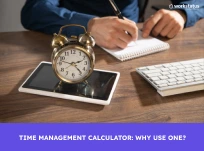Table of Contents
Introduction
Productivity tracking software is one of the many solutions to boost productivity and get more done. It’s undoubtedly the only solution in the market to assist you in effectively accomplishing organizational goals.
Productivity tracking software is beneficial, whether you are an individual or a team. It is beneficial if you want to keep track of your progress. There are ample reasons why productivity tracking software has become popular in recent years.
In this blog, we will discuss what productivity tracking software is, why it’s beneficial, and how to use it in the best way possible so that you can immediately take advantage of all its features from the first day of usage.
So with no further ado, let’s start with our first question.
What is a Productivity Tracking Software?
A productivity tracking software is a program designed to help individuals and organizations track their productivity. The software can track various metrics, including the number of tasks completed, the amount of time spent working on each task, and monitor the productivity of employees.
Productivity tracking software can generate reports that can help individuals and organizations identify areas where they can improve their working efficiency.
We can use productivity tracking software for various purposes, including time management, project management, and employee performance tracking. It can boost productivity and optimize workflows.
What Does Productivity Tracking Record?
work they accomplish. Common metrics tracked include:
Time usage: Logs time spent on specific tasks, projects, clients, etc. Provides breakdowns of where time is going.
Computer activity: Tracks programs, websites, and documents used on work devices to measure active time.
Idle time: Records inactive periods or breaks while an employee is clocked in.
App usage: On mobile devices, track time in different work-related apps.
Tasks completed: Integrates with systems like project management software to tally completed tasks.
Output volume: For certain roles, it may measure output like lines of code written, sales calls made, tickets resolved, etc.
Attendance: Tracks clock-in and clock-out times, breaks taken, early and late arrivals.
Location: Remote workers may track location to confirm attendance.
Screenshots: Captures screenshots periodically to view employee activity in real time.
The various productivity data points come together to provide managers clear visibility into both time worked, and the amount of work employees accomplish during that time. This enables better productivity optimization.
Reasons You Need An Employee Productivity Monitoring Tool
Employee productivity is essential for any business to be successful. There are many factors that can affect employee productivity. Some of these factors are:
Efficient Project Management
Employee productivity tracking software assists you in managing the project by scheduling, managing, and prioritizing assignments. Here, you can prepare and schedule the jobs by examining how much time an employee takes to accomplish the allotted task.
This is how you can manage or prioritize the project according to the intended schedule. The automatic time tracking features will allow you to complete the project before the deadline.
Improved efficiency
By monitoring employee productivity, you can identify areas where your team is spending time or not working as efficiently as possible. This information can then make improvements and increase overall efficiency.
Boost morale
If employees feel like they’re being monitored constantly, it can lead to feelings of distrust and resentment. However, using employee productivity monitoring data to show employees how their hard work is paying off can boost morale and encourage them to work even harder.
Effortless Evaluation
When employees use productivity monitoring tools, it becomes effortless for the managers to locate their errors throughout their work. They cannot just highlight the mistakes but correct the similarities on the spot.
Besides, it helps you examine all the workers in real-time, improves work quality, and makes it effortless to achieve a thriving project deliverable.
Greater control
A productivity monitoring tool allows you to see what your employees are doing and where they spend their time. It helps you better manage your team and ensure everyone is on task and no one is slacking off. It also gives you insight into how much each employee contributes to your business and how productive they are.
A Productivity Tracking Tool Answers the Following Crucial Questions:
How much time do workers spend operating on projects or tasks, and the quantity of time wasted?
- At what time does the employee log in and log out of work?
- Recognize the underperformers and top performers.
- Which sites are employees viewing, when, and for how much time?
- What apps and documents contribute to your organization’s projects, and more?
- What actions are counterproductive?
- Whether they are diverted from fulfilling their duties during working hours?
How to Get Started with a Productivity Tracking Tool?
Understanding your goals is important before deciding on a productivity tracking tool. Some trackers are poorly implemented and end up harming the team’s morale. That’s why you should weigh all the features of productivity tracking software if it fulfills your needs.
- Reduce time-wasting
- Boosting productivity
- Costs reduction
- Enhance employee engagement
- Protecting against data leaks
- Spreading out workload equally
Once you’ve decided on your goals, it’s time to choose a productivity tracking tool. There are many tools, each having its strengths and weaknesses. The choice of a tool depends on the feature that will help you accomplish your goals.
Here are a few features you can consider while researching for idle productivity monitoring apps:
- Activity Reports
- Keystroke Logging
- Website and App Monitoring
- Website Blocking
- Protecting Sensitive PII
- Flexible Settings
- Screen monitoring software
- Project management
- Geofencing employee tracking
You now have to narrow the list as soon as you find a few acceptable possibilities according to your requirements. From here, you will need to check a few other aspects to ensure you have chosen the best software.
These factors could incorporate:
- Learning Curve
- Ease of Installation
- Customization
- Payment Plans
- Customer Support Availability
- Hardware Needs
Once done, you’ll need to prepare your team for any significant change. You should tell them why you will use a productivity tracking tool. They will be more likely to use it if they understand why it is essential.
You can start with such justifications:
- Why it’s essential
- What the software is
- How you’re thinking about executing it
- How it will profit the corporation
- Address privacy matters
Finally, you can start using your productivity tracking tool with all these details in mind. If you will follow these steps carefully, then your productivity tracking software will help you in achieving your goals.
Tracking Workforce Productivity With Workstatus
Workstatus is a robust productivity monitoring software used by numerous organizations globally to understand and optimize team productivity deeply.
This powerful platform goes beyond basic time tracking to provide insightful analytics and benchmarks to boost productivity.
Key features of Workstatus for enhanced productivity tracking include:
1. Automated time tracking
Understanding your goals is important before deciding on a productivity tracking tool. Some trackers are poorly implemented and end up harming the team’s morale. That’s why you should weigh all the features of productivity tracking software if it fulfills your needs.
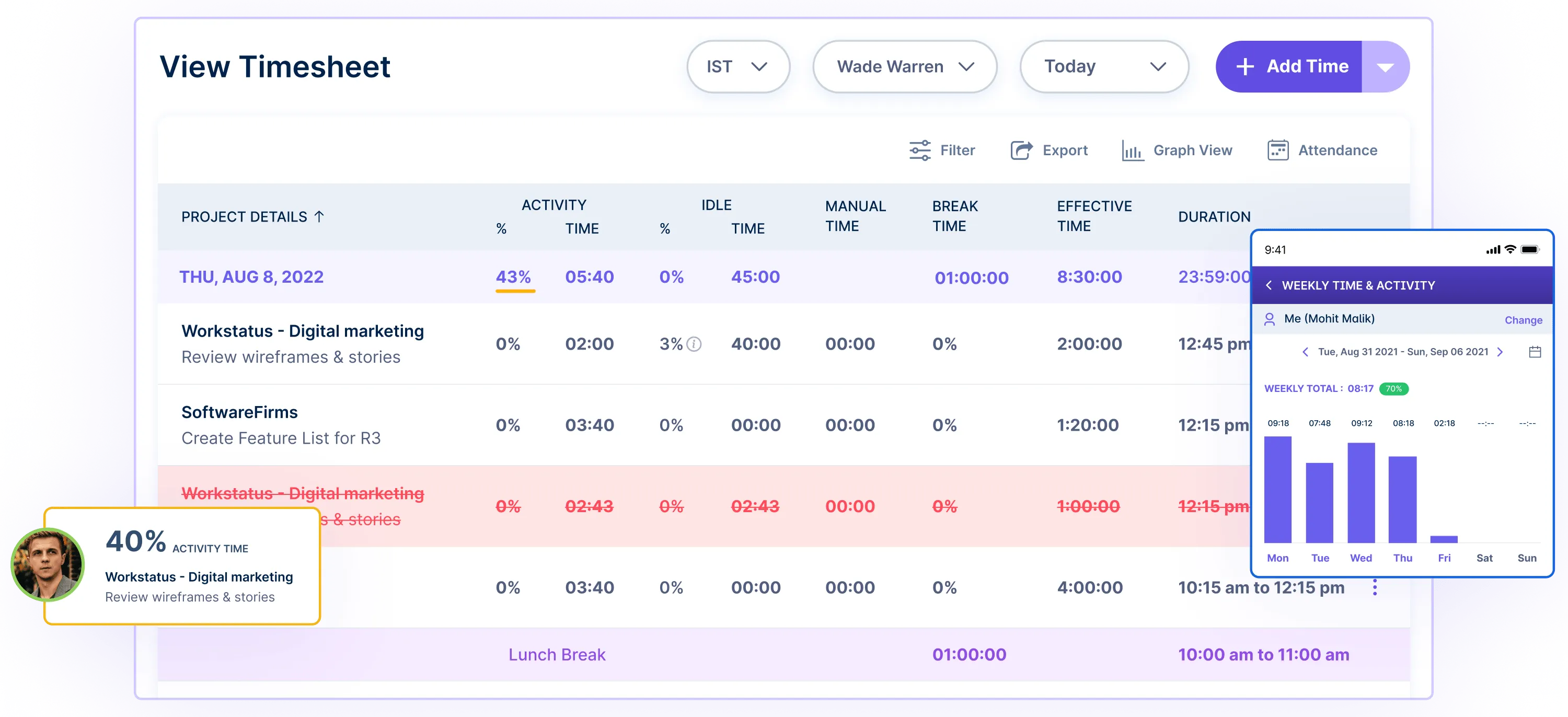
Workstatus seamlessly integrates with project management tools, computer usage, mobile apps, and more to track time spent on specific tasks or projects automatically.
It removes manual time logging and provides objective productivity data.
2. Productivity benchmarks
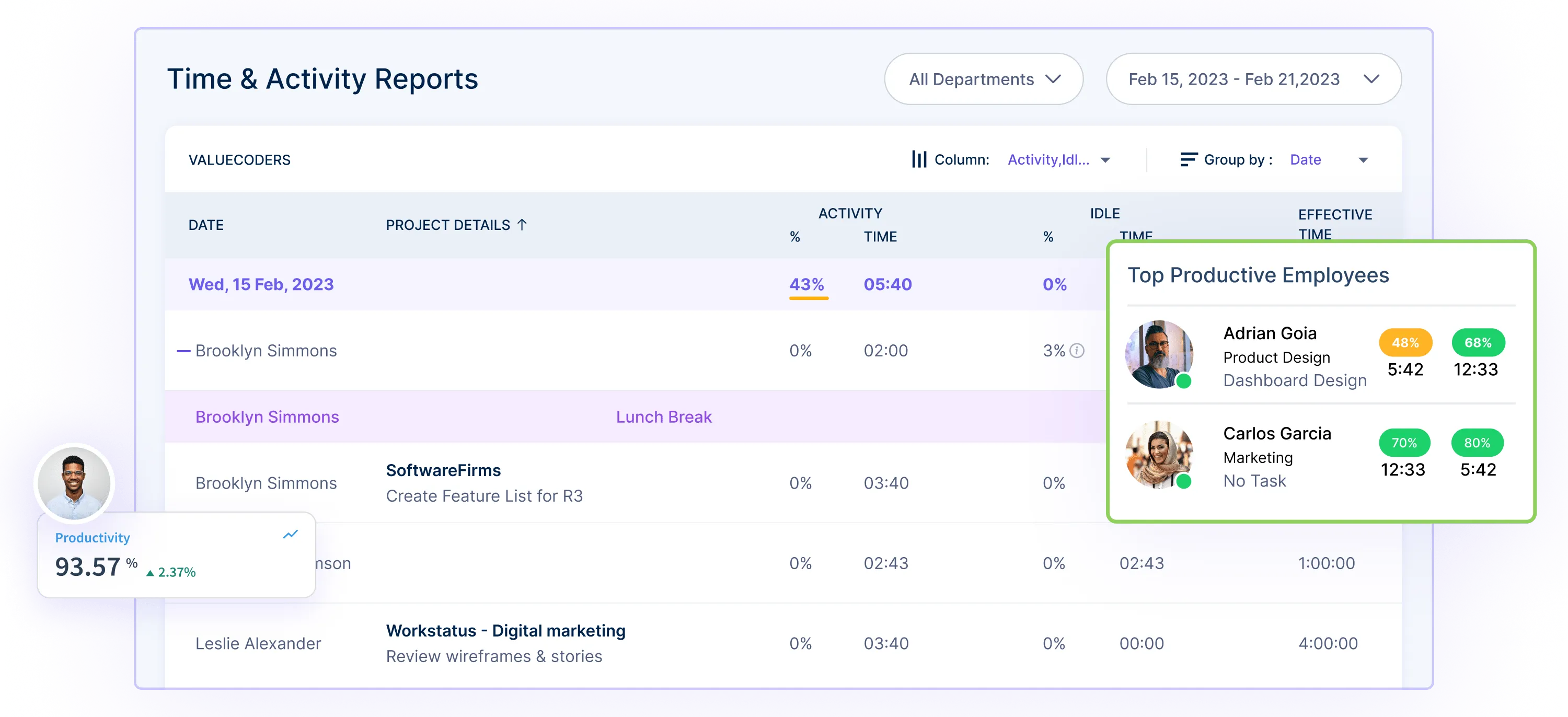
3. Idle time tracking
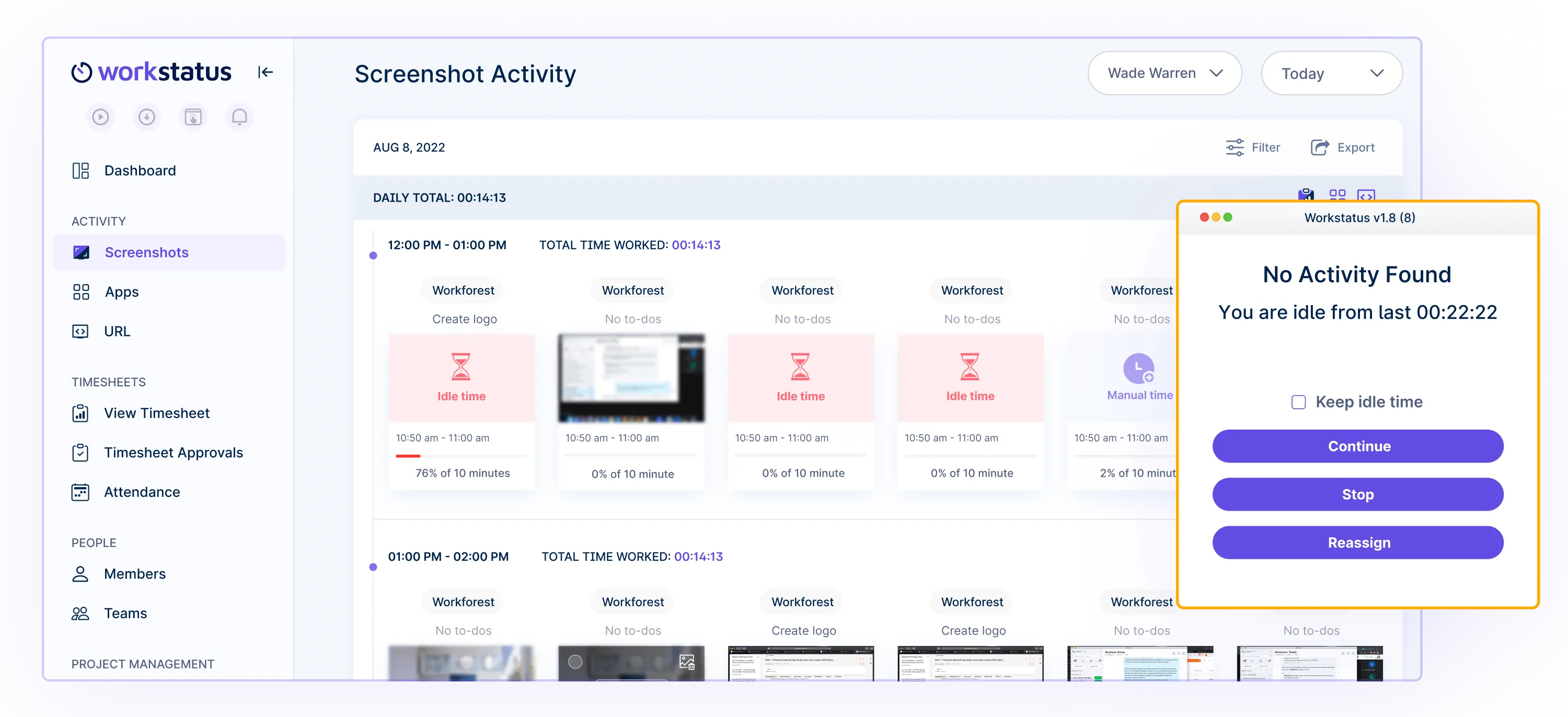
The software accurately monitors and highlights idle time spent inactively or unproductively.
It helps managers pinpoint productivity gaps and reduce unnecessary payroll costs.
4. Project budgeting and cost tracking
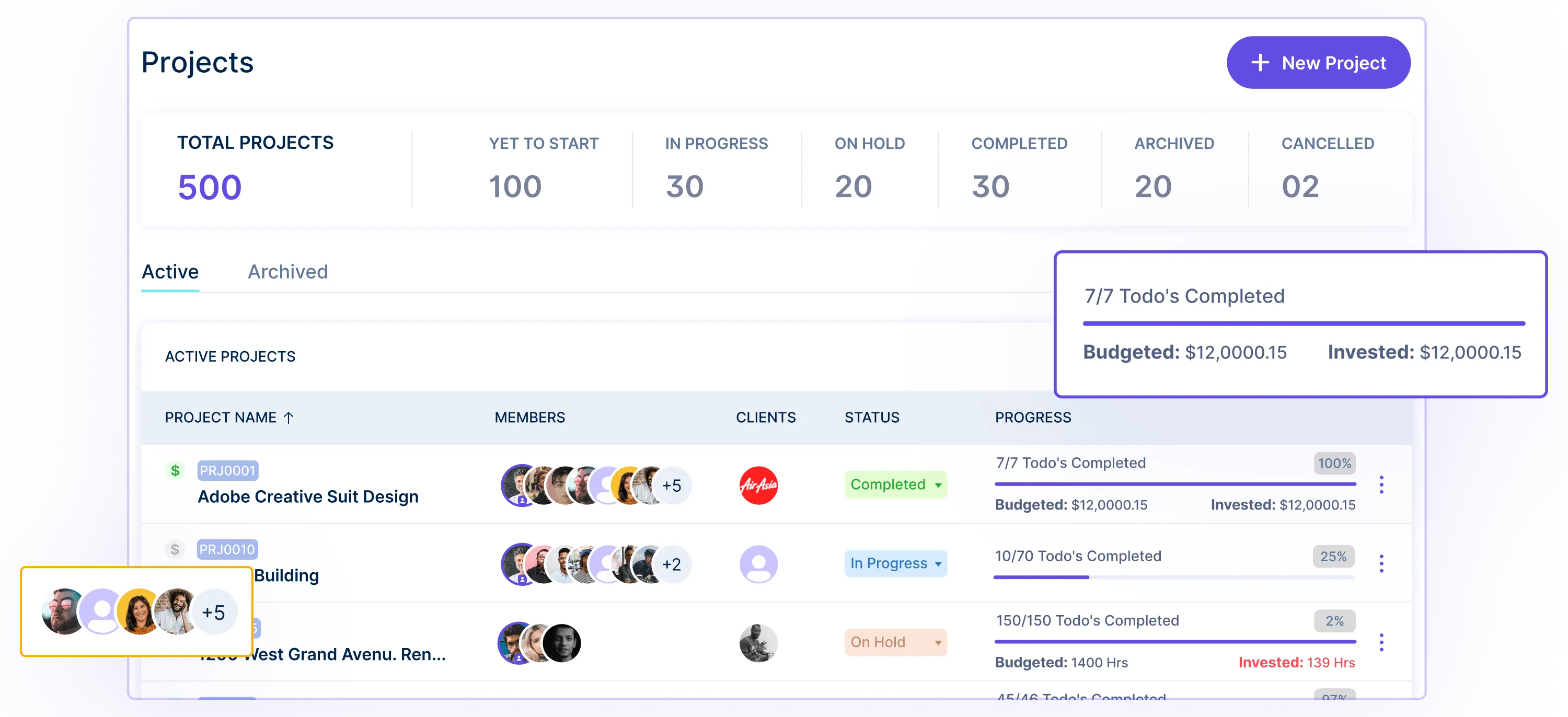
Managers can set project budgets and closely track time employees spend against those established budgets.
Alerts on budget overages enable better cost control.
5. Customizable reporting
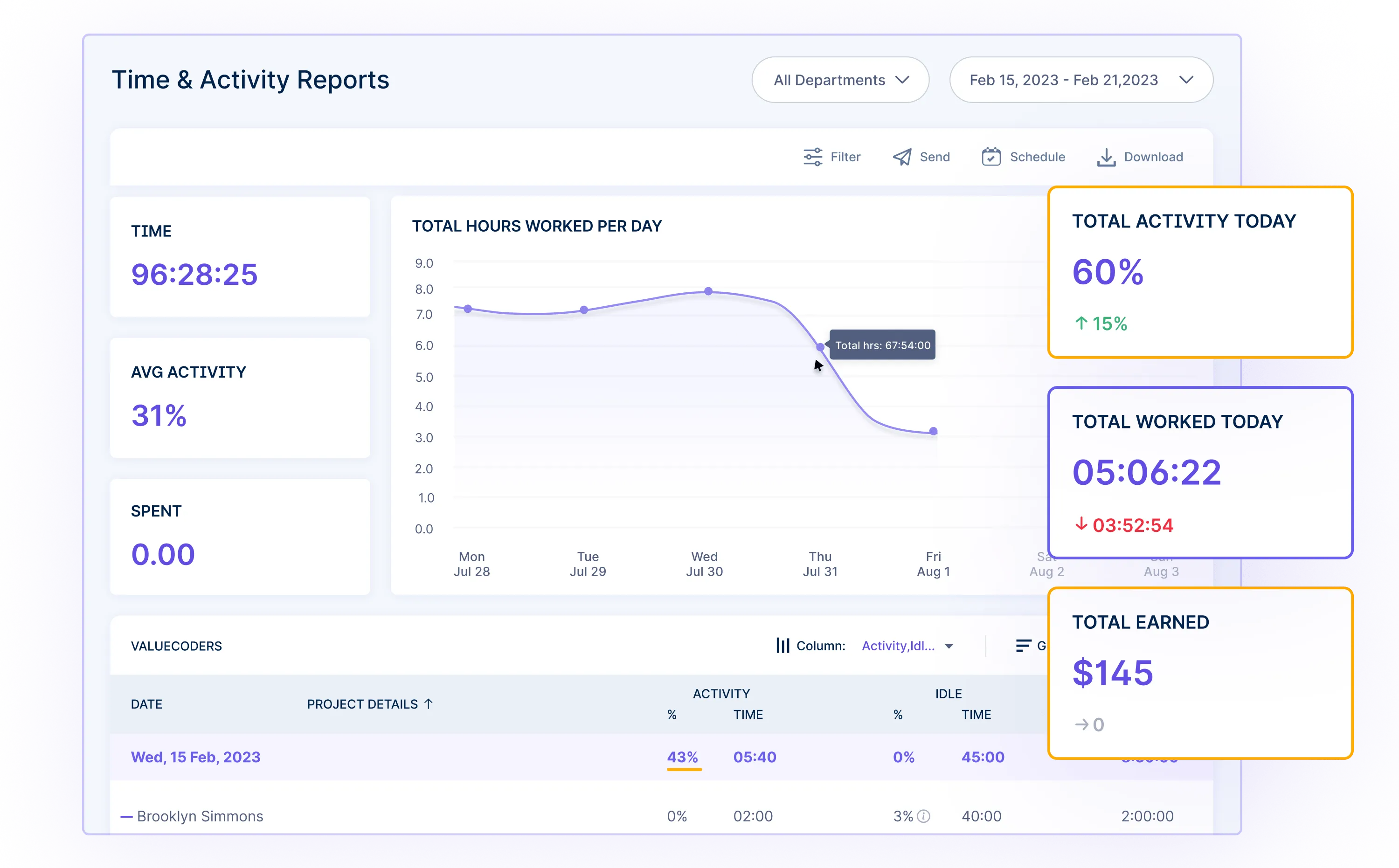
Workstatus offers customizable reporting to generate detailed productivity reports tailored to your needs.
See time usage data, productivity scores, budgets, activity levels, and more.
6. Remote employee monitoring
Advanced features are available to monitor remote team members closely through screenshots, app and URL tracking, geolocation, and more.
![]()
With Workstatus’s powerful analytics, businesses gain unprecedented visibility into exactly how team and individual productivity translates into work output.
The high customizability also allows tailoring to your specific management style and optimization needs.
The Bottom Line
Productivity tracking software is invaluable for today’s businesses. These tools provide data-driven visibility into time usage, activity levels, and work output.
Powerful features like automated time logging, idle time monitoring, and custom reporting deliver actionable metrics to boost productivity. Managers gain unparalleled insights to optimize teams.
Solutions like Workstatus enable productivity improvements through flexible tracking tailored to your needs. The investment delivers via higher output and profitability.
Don’t rely on guesswork. Let data guide better productivity. Implement tracking software now to take control of time and work.