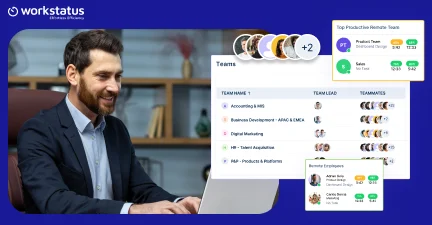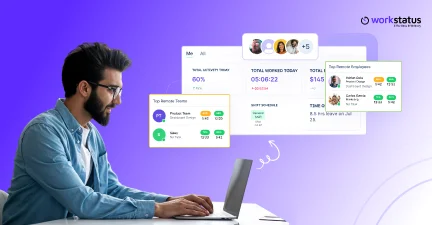Table of Contents
Introduction
Are you an IT firm looking to optimize operations and reduce expenditures?
Economic downturns and recessions severely impact the growth plans of companies, leading to:
- Reduction in workforce
- Limited resources
- High operational costs
- Lower revenue & profitability
With such challenges, leaders are forced to adopt new measures to safeguard their businesses, ensuring their survival and success amidst the challenging recessionary environment.
However, there is a silver lining to this gloomy picture, and that is outsourcing IT services.
Picture this: Your company gains access to a pool of specialized talent and:
- Reduces costs significantly
- Achieves higher efficiency levels
Sounds too good to be true, right?
Well, outsourcing in the IT industry is making this a reality for many forward-thinking organizations.
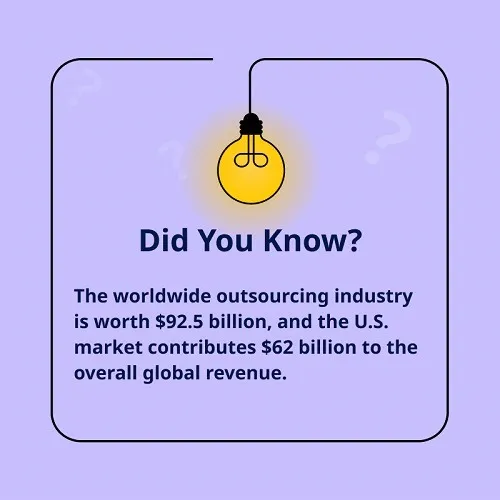
Here are statistics showing how popular the practice of outsourcing is growing:
- Approximately 300,000 jobs in the United States are outsourced every year.
- 66% percent of businesses in the US outsource at least one department.
- 59% of businesses reported cost as the primary reason for outsourcing.
- On average, 13.6% of the IT department budget is allocated to outsourced tasks, and about 37% of IT tasks are outsourced.
- Across the world, 78% of businesses that outsource work view their outsourcing partners favorably.
With such favorable statistics, it’s no surprise that the practice of outsourcing is becoming more popular.
Yet, when it comes to outsourcing your company’s IT needs, selecting the right partner can make all the difference, especially when it comes to IT outsourcing in Poland, Mexico, or other remote hubs.
But with countless options, how do you know where to turn?
Luckily, we’ve done the research for you & compiled a list of the top 14 outsourcing companies in the IT industry.
From cutting-edge technology solutions to unparalleled customer service and support, these companies rise above the rest in helping businesses enhance their operations.
So let’s just dive in.
Understanding the Importance of Outsourcing
What Is Outsourcing And Its Role In The IT Industry?
Outsourcing refers to delegating specific tasks, projects, or business functions to:
- External individuals
- Companies
- Service providers
It involves the transfer of responsibility for the execution and management of these activities from an organization’s internal resources to external entities.
Outsourcing in the IT industry enables businesses to access specialized skills and services from experienced professionals while significantly reducing costs associated with:
- Human resources
- Training
- Recruitment
- Staffing
This, in turn, helps businesses optimize their operations while cutting operational costs.
Scaling For Success: How Outsourcing Empowers Leaders & Entrepreneurs
1) Cost Savings
Outsourcing can significantly reduce costs for IT leaders and entrepreneurs.
By outsourcing certain functions or projects, businesses can avoid expenses related to:
- Hiring & training full-time employees
- Maintaining infrastructure
- Investing in specialized software or equipment
Outsourcing solutions providers often operate in regions with lower labor costs, allowing companies to access skilled talent at a fraction of the cost compared to in-house resources.
2) Access To Specialized Skills & Expertise
IT outsourcing provides access to a diverse pool of specialized skills and expertise. Outsourcing companies typically employ professionals who are well-versed in the:
- Latest technologies
- Industry best practices
- Emerging trends
By partnering with an outsourcing provider, IT leaders can tap into this knowledge base and leverage the expertise of professionals with the specific skill sets required for their projects or tasks.
3) Enhanced Focus On Core Competencies
Outsourcing non-core IT functions enables leaders and entrepreneurs to concentrate on their core competencies and strategic initiatives.
Instead of being burdened with time-consuming operational tasks, IT leaders can redirect their energy and resources towards:
- Innovation
- Business growth
- Delivering value to their customers
This focus on core competencies can lead to increased competitiveness and differentiation in the market.
4) Scalability & Flexibility
Outsourcing offers scalability and flexibility to IT leaders and entrepreneurs.
As businesses evolve and experience fluctuations in demand, outsourcing allows for easy scaling up or down of resources. Whether it’s:
- Expanding IT infrastructure
- Ramping up development teams
- Adapting to changing project requirements
Outsourcing partners can quickly provide the necessary resources and adjust capacity accordingly.
5) Risk Mitigation
IT outsourcing can help mitigate risks associated with technology investments and project execution. Experienced outsourcing companies have:
- Proven methodologies
- Established processes
- Industry best practices in place
That reduces the likelihood of costly errors or delays that may adversely affect the business.
Now that we have a better understanding of the role of outsourcing in the IT industry let’s take a look at the
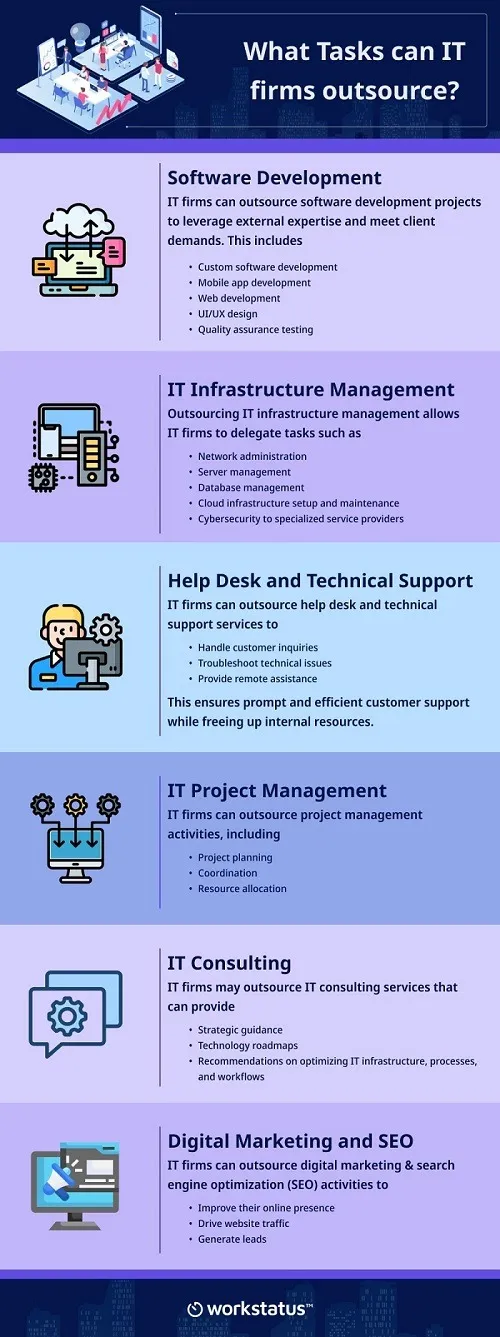
The Top 14 Outsourcing Companies in the IT Industry
1) ValueCoders

ValueCoders is a renowned software development company that boasts over 13 years of extensive expertise in delivering top-notch software solutions.
With a dedicated team of 450+ skilled developers, they cater to many clients, including:
- Startups
- Software development companies
- Digital agencies
- Enterprises
ValueCoders delivers top-notch outsourcing experience, ensuring cost reduction and faster project delivery.
Services & Solutions
- Web/Mobile Development
- Application Maintenance
- App Modernization
- Testing & QA
- On-Demand Teams
- Software Product Engineering
Industries catered
- Travel & Tourism
- Banking & Finance
- Media & Entertainment
- Healthcare
- Automotive, Digital Marketing Agencies
- Retail & eCommerce
- ISVs & Product Companies
2) Genpact

Genpact, founded in 1997, is currently India’s leading business process outsourcing company.
It serves approximately 800 clients across the globe, offering services such as:
- Analysis
- Research
- Consulting
- Risk management
With ten delivery centers in India, Genpact has a workforce of over 67000 employees worldwide.
Services & Solutions
- Artificial Intelligence
- Automation
- Data and Analytics
- Technology
- Customer Care
- Finance and Accounting
- Risk and Compliance
- Sales and Commercial
- Sourcing and Procurement
Industries Catered
- Banking and Capital Markets
- Consumer Goods and Retail
- Healthcare and Life Sciences
- High Tech
- Insurance
- Manufacturing
- Media, Publishing and Entertainment
- Private Equity
- Software and Digital Platforms
3) Infosys BPO Limited
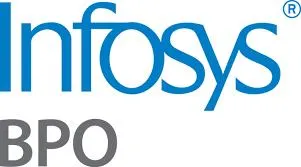
Infosys BPO Limited is a leading global IT and business services provider that helps businesses with their digital transformation needs.
The company offers world-class outsourcing services such as:
- Cloud computing
- Analytics
- Artificial intelligence (AI)
- Robotic process automation
With over 20 years of experience in the field, they have successfully delivered projects for some big organizations.
Services & Solutions
- Application development and maintenance
- Software testing
- IT infrastructure management
- Data analytics
- Cloud services
- 24 X 7 X 365 days customer support
Industries Catered
- Communication Service Providers
- Energy and Utilities
- Financial Services
- Healthcare
- Software Development
- Insurance
- Manufacturing
- Media and Entertainment
- Edutech Services
4) Wipro

Wipro Technologies is an India-based IT consulting and technical assistance provider with years of experience in the tech industry.
Trusted by the world’s biggest players, the organization offers a range of IT and business services, such as:
- Enterprise applications
- Application development and maintenance (ADM)
- Cloud platforms
- Automation initiatives
Services & Solutions
- Cloud Computing
- Data Analytics Solutions
- Artificial Intelligence
- Enterprise Application Services
- SAP ERP Services
- Software Testing Services
- Infrastructure Management Services
- E-commerce Platforms & Solutions
Industries Catered
- Banking & Financial Services
- Insurance & Healthcare
- Telecommunications
- Software Development
- Consumer Goods & Retail
- Manufacturing & Automotive
- Media & Entertainment
- Reporting and Analytics
5) Trigent

Trigent, a prominent offshore company specializing in enterprise product and software development, boasts a remarkable 22-year expertise history.
Within the last 3 years, they have delivered 300 successful projects.
Additionally, Trigent has earned a position among India’s top 10 IT Outsourcing Companies, recognized by:
- Clutch
- Quora
Services & Solutions
- Data Management
- Cloud Computing
- Mobile & Web Development
- Internet of Things
- eCommerce
- Blockchain
- Real-time location systems
Industries catered
- Healthcare
- Retail
- Education
- Manufacturing
6) Pixel Crayons
![]()
Pixel Crayon is an awarded digital consulting and engineering firm that provides comprehensive software solutions to:
- Enterprises
- ISVs
- Digital agencies
- Startups
Since their inception in 2004, they have served more than 5400 clients from over 38 countries.
They are based in India and are known for their efficient agile/DevOps development process, commitment to an SLA-driven approach, and timely project delivery, which their clients highly value.
Services & Solutions
- Software Engineering
- Remote Teams Management
- E-Commerce
- Digital Marketing
Industries catered
- Healthcare
- FinTech
- Logistics & Transportation
- Education & eLearning
- Retail & eCommerce
7) Brainvire

Brainvire Infotech is an international IT services firm that provides comprehensive IT solutions to entrepreneurs seeking to leverage cutting-edge technologies for business growth.
With over 16 years of solid experience, the company boasts a satisfied client base of more than 1300 worldwide by maximizing its abundant resources, extensive experience, and unparalleled expertise to deliver effective services.
Services & Solutions:
- Mobile app development (Android, iOS, Windows, Hybrid)
- Web App Development (PHP, .NET, MEAN stack)
- eCommerce Development (Omni channel Solution)
- Game App Development
- Enterprise Solutions
- ERP & CRM Integration
Industries catered:
- Retail
- Education
- Finance
- Healthcare
- Media & Entertainment
- Logistics
- Advertising
8) Clarion Technologies

Clarion Technologies is a prominent technology solutions provider focusing on web, mobile, and related services.
They offer a distinctive engagement approach that enables clients to harness the benefits of outsourcing, supported by exceptional resources, top-notch technical supervision, and cutting-edge infrastructure.
Services & Solutions
- Web Development
- Mobile App Development
- Cloud Strategy & Development
- Internet of Things
- Analytics & BI
- Applications Testing
- Agile Project Management
Industries catered
- Healthcare
- Retail
- Education
- Manufacturing
- eLearning
- Digital Marketing Agency
- Media & Entertainment
- Lifestyle
9) QBurst

QBurst is a global product development company and full-service software solutions provider.
With over 14 years of experience, they specialize in developing mobile, web, cloud, and analytics solutions.
QBurst has gained a reputation for delivering:
- Highly customized
- Cost-effective
- Enterprise-grade products and services
To SMBs and large enterprises, making them a trusted IT outsourcing partner in India.
Services & Solutions
- Data Management
- Cloud Computing
- Mobile & Web Development
- Internet of Things
- eCommerce
- Blockchain
Industries catered
- Healthcare
- Retail
- Education
- Manufacturing
10) Netgains
![]()
Netgains, established in 2004, has provided comprehensive IT software solutions to organizations worldwide.
Their services encompass various areas, including design, development, application development, and internet marketing.
Over 14 years, they have served as a trusted IT outsourcing partner, employing a consultative approach, and have successfully assisted over 500 clients.
Services & Solutions
- Web Design
- Web Development
- Mobile App Development
- Graphic Design
- CMS
- Internet Marketing
- eCommerce Development
- CAD services
Industries catered
- Retail
- Education
- Energy
- Government
11) CDN Solutions Group

CDN Solutions Group specializes in delivering comprehensive and pioneering development services.
CDN Solutions Group commenced its journey in 2000 with a team of four members.
Over the years, it has grown into a thriving company with more than 250 employees and has obtained ISO 9001:2015 certification.
The company is committed to addressing its clients’ business challenges by utilizing cutting-edge technologies shaping the world.
Services & Solutions
- Web App Development
- Mobile App Development
- IT consulting
- Wireframing & App prototyping
Industries catered
- Enterprise
- Retail
- Consumer
- Startups
12) ISHIR

ISHIR is a reputable SEI CMMI Level 3 company with a global presence, specializing in tailored software development services that cater to unique client requirements beyond what off-the-shelf software can offer.
With years of experience in IT outsourcing and creating customized software solutions, ISHIR assists clients in constructing and seamlessly integrating advanced business applications with existing legacy systems.
Services & Solutions
- Software development
- QA Automation Testing
- Big Data Analytics
- User Experience Design
- Software Visualization Packaging
- Product & Software Development
- Digital Transformation
- APM Testing and Cloud
Industries catered
- Retail
- Hospitality
- Real Estate
13) Neologix

Neologix is a global software solutions company that specializes in providing web and mobile application/product development solutions and consultancy services to clients across the globe.
With over 16 years of experience, they possess the necessary expertise to create robust and adaptable solutions tailored to your development requirements.
Services & Solutions
- Enterprise Mobility Solutions
- Mobile Apps Development
- Web Design & Development
- Offshore Staffing
- Testing & QA services
Industries catered
- Logistics & Transportation
- Catering & Hospitality
- Government
- Retail and Corporate
14) GirnarSoft

Established in 2007, GirnarSoft is a reputable offshore IT products and software development company with ISO 9001 certification.
GirnarSoft boasts skilled teams of professionals who possess a deep understanding of client needs and consistently deliver satisfactory results.
Their primary objective is to generate business value for their clients by employing innovative solutions and executing projects efficiently.
Services & Solutions
- Enterprise Mobility Solutions
- Mobile Apps Development
- Web Design & Development
- Offshore Staffing
- Testing & QA services
Industries catered
- Automobile
- eLearning
- Finance
- Social Networking
- Tours & Travel
- Health & Fitness
- Medical
- Entertainment & Lifestyle
So these were the top 14 outsourcing companies in the IT industry that are helping businesses worldwide grow exponentially.
However, outsourcing your business comes with the cost and risks.
You need to ensure that you are partnering with the right company making the best use of aligned resources and receiving the utmost quality services.
This is where the Workstatus comes in.

Workstatus is a comprehensive workforce management solution that enables efficient task/project management and tracking of outsourced teams.
It offers various features to:
- Monitor project progress
- Track hours worked
- Provide proof of work
Companies can opt for Workstatus to have:
- Complete transparency into their projects assigned to third parties
- Track real-time progress
- Receive accurate reports
Services & Solutions
1) Time Tracking
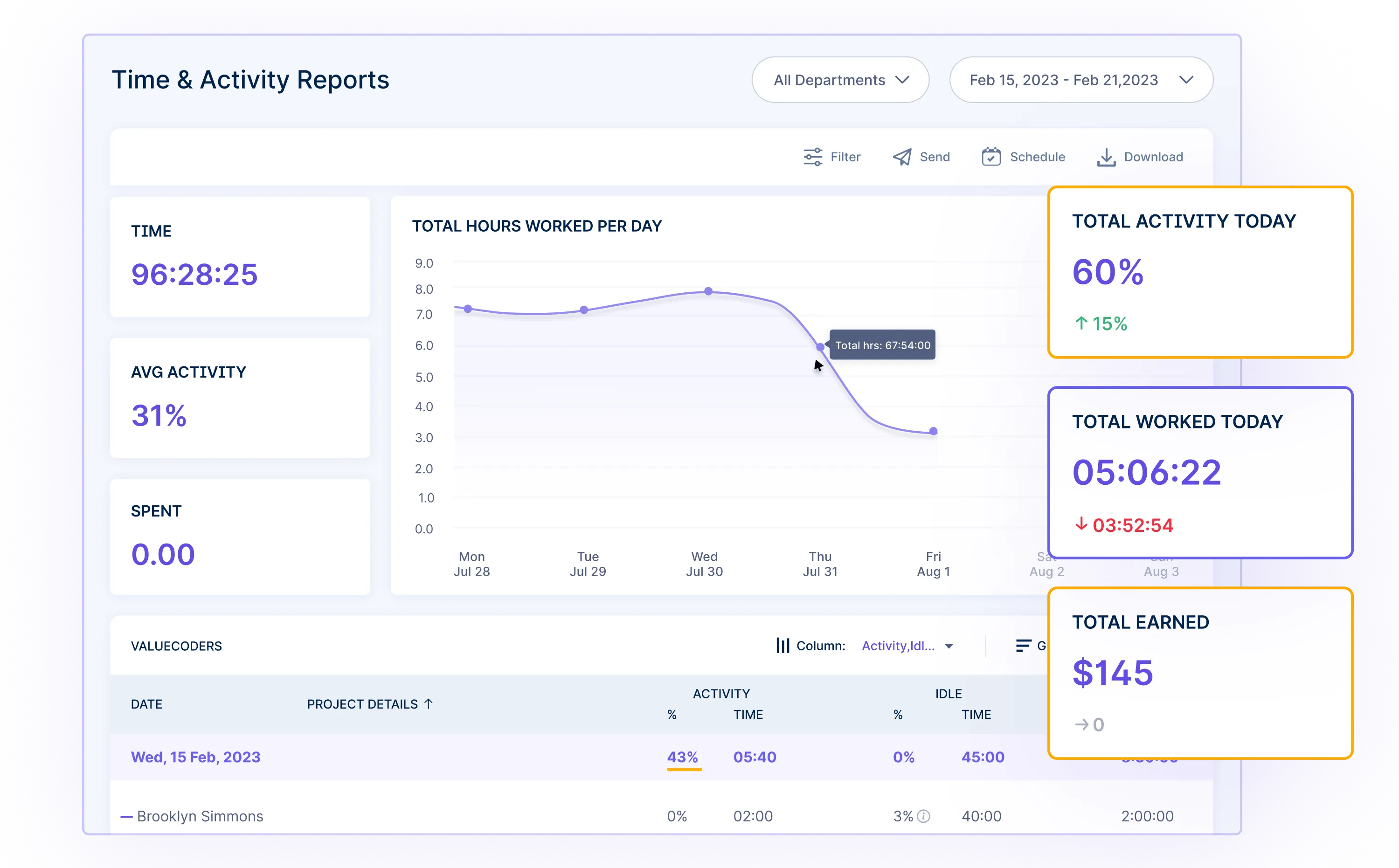
Workstatus enables tracking of the time outsourced team members spend on specific tasks and projects. This provides:
- Transparency & accountability
- Allow leaders to monitor productivity
- Have real-time updates on projects
- Ensure projects are delivered within the deadlines
2) Activity Monitoring
Workstatus captures detailed activity levels of resources, including
- Mouse movements
- Keyboard usage
- App and website usage
![]()
This feature helps leaders and entrepreneurs ensure that outsourced teams are actively engaged in project-related activities and are making progress.
3) Screenshots & Activity Levels
Workstatus captures periodic screenshots of the remote workers’ screens, providing visual evidence of their work.
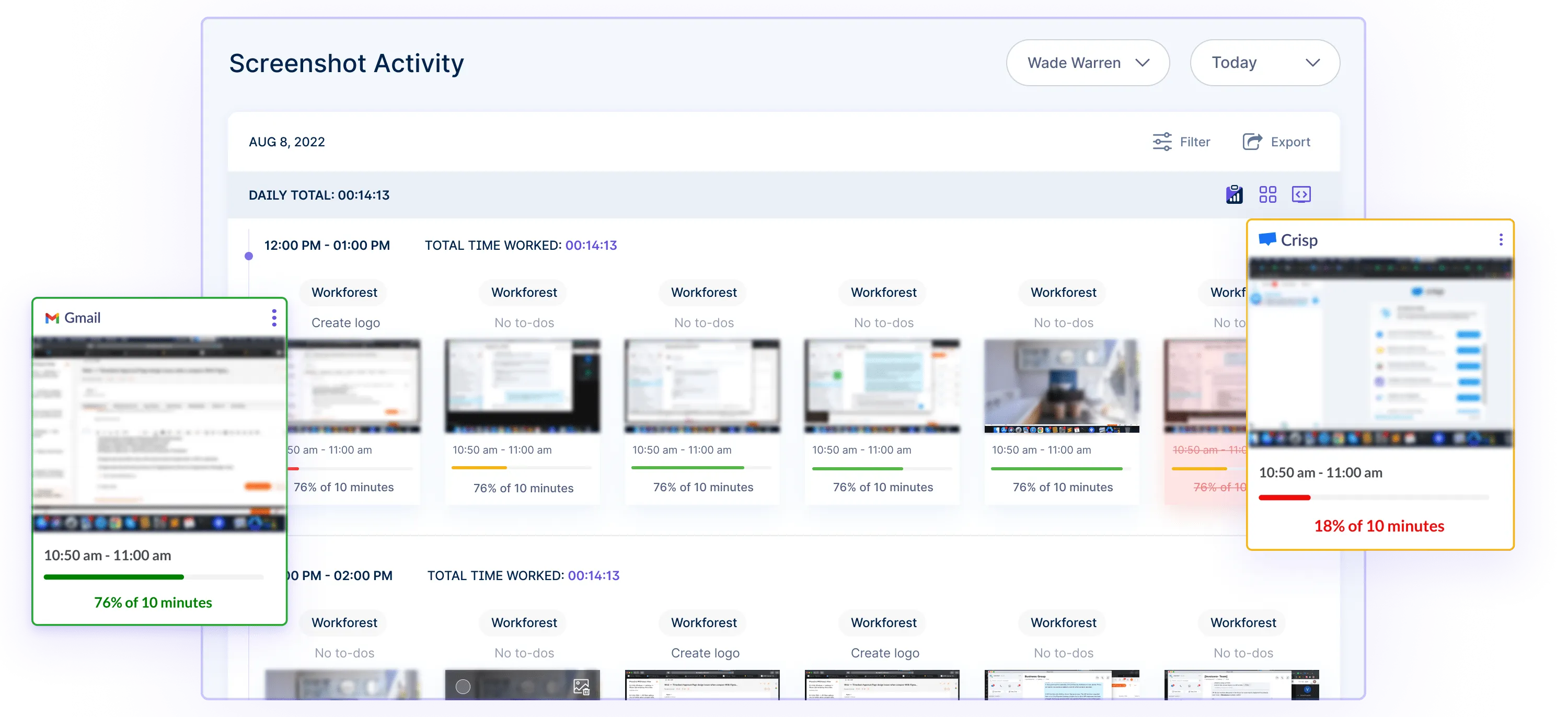
Combined with activity levels, this feature allows IT leaders and entrepreneurs to gain insights into the work and identify potential issues or bottlenecks.
4) Project Management Integration
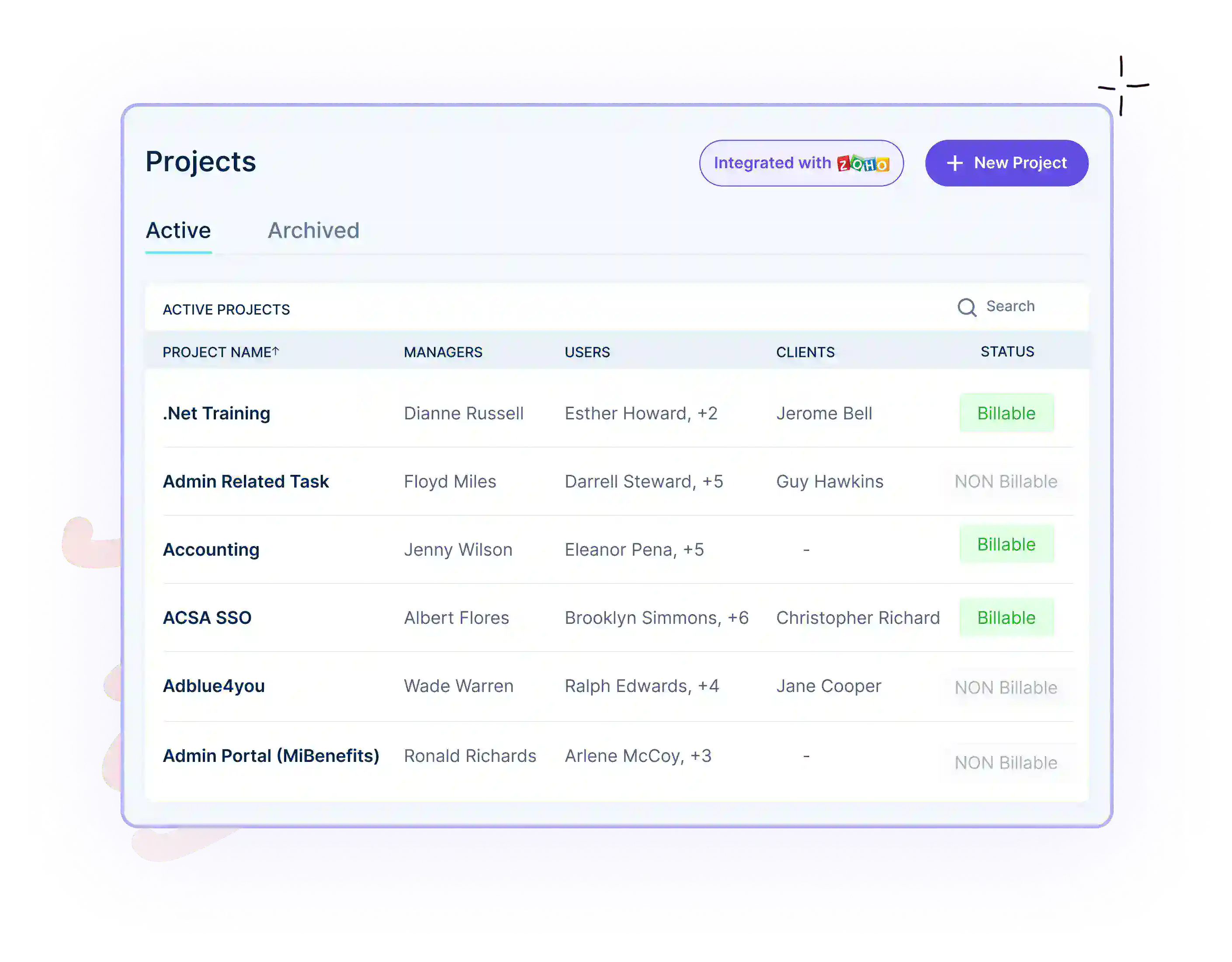
Workstatus integrates with popular project management tools like Zoho & Trello. This integration streamlines:
- Collaboration between the in-house and outsourced workforce
- Ensure smooth project coordination
- Efficient task allocation
- Better utilization of resources
5) Reporting and Analytics
Workstatus generates detailed reports and analytics, providing valuable insights into:
- Team productivity
- Project costs
- Time utilization
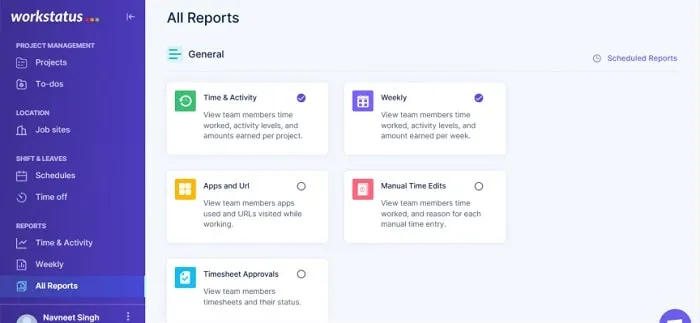
These reports enable leaders and entrepreneurs to:
- Make data-driven decisions
- Optimize resource allocation
- Identify areas for improvement in their outsourced projects.
Industries Catered
- Accounting
- E-commerce
- Architects & Engineer
- Real Estate
- Consultant
- Agency
- Manufacturing
- Attorney
- Software Development
- Healthcare
- Construction
Conclusion
In today’s dynamic and highly competitive IT industry, outsourcing has emerged as a crucial strategic decision for leaders and entrepreneurs as it provides numerous benefits, including:
- Cost savings
- Access to specialized skills
- Scalability
- Increased focus on core competencies
Throughout this article, we have explored the top 14 outsourcing companies in the IT industry based on their:
- Reputation
- Expertise
- Scalability
- Client Reviews
Each of these organizations offers unique services & has demonstrated excellence in delivering quality solutions to their clients. However, with the ability to:
- Monitor your tasks progress
- Track hour worked on your projects
- Manage staff to ensure they’re performing up to your company’s standard
It is up to you which outsourcing company you choose, but you must opt for Workstatus, the comprehensive workforce management solution, that automates managing remote freelancers, and outsourcing teams.
With Workstatus, you can create a to-do list and tasks for your remote outsourcers and follow the development in real-time.