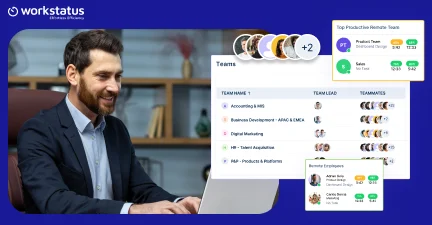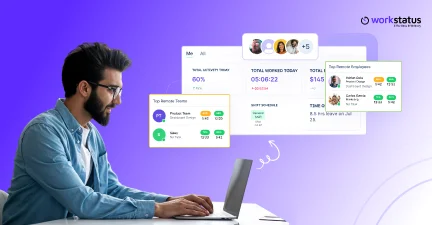Table of Contents
Employee productivity plays a vital big role in defining the growth and development of any organization.
However, as your company expands, it becomes a challenge for managers to track and optimize productivity.
We have tools like TimeDoctor, Hubstaff, and EmpMonitor to track employee activity and time spent on various tasks.
No doubt, these are excellent tools for tracking productivity.
However, certain limitations exist with these tools, like
- Poor user interface
- Old attendance tracking system
- Limited reports
However, there is now an alternative solution like Workstatus available that offers more advanced features, flexibility, and customization options.
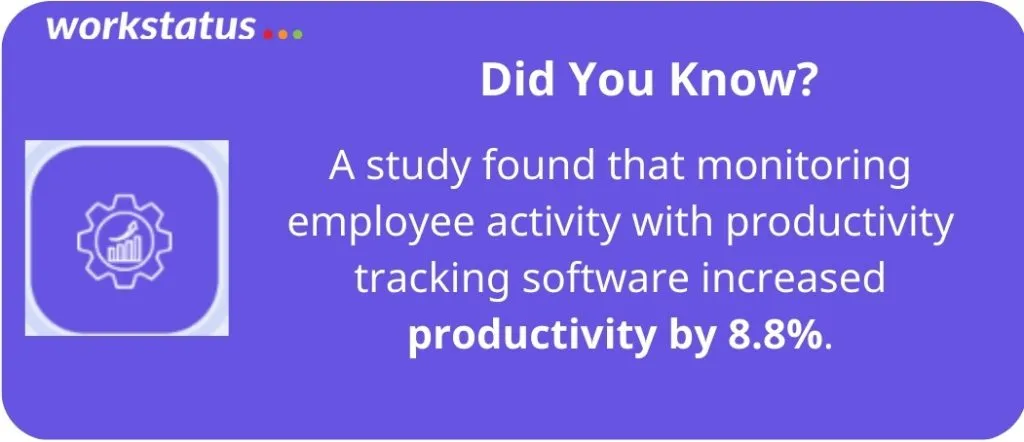
This blog will compare Workstatus, TimeDoctor, Hubstaff, and EmpMonitor and explore them based on pricing, features, and overall value.
Alternative to TimeDoctor, Hubstaff, and EmpMonitor
TimeDoctor, Hubstaff, and EmpMonitor are excellent productivity management software tools that have helped companies manage their teams more efficiently.
These tools also provide a wide range of features that make it easier for managers to:
- Monitor activities
- Track time
- Manage projects
But, seeing the complexity of modern workforce problems, you need a more advanced and powerful solution like Workstatus to streamline your workflow.
Get extra with Workstatus:
- Attendance tracking with selfie validation
- Stealth monitoring
- Automated reporting system
These updated features will help you improve your existing administrative tasks for more profit and productivity.
We will compare these tools based on important parameters like:
- Employee Monitoring
- Stealth Monitoring
- Attendance Management
- Productivity Management
- Selfie Validation
- Reporting System
- Pricing
Let’s dive in
The Final Battle: Workstatus vs. TimeDoctor vs. Hubstaff vs. EmpMonitor
1. Employee Monitoring
Workstatus
Workstatus can help you track the engagement levels of your team with the help of the following features:
- App & Website monitoring
- Idle time tracker
- Active screenshots
Using these features, you can identify distractions affecting team members’ engagement levels, such as excessive social media use or unproductive websites.
![]()
Thus, you can take the necessary actions to eliminate these distractions and provide your team members with the support they need to stay focused and productive.
TimeDoctor
TimeDoctor offers comprehensive employee monitoring features that allow businesses to track their team members’ activity levels.
It monitors website and application usage to show employee productivity levels clearly.
Hubstaff
Hubstaff offers employee monitoring features that allow team leaders to monitor their team members’ activity levels giving insights into employee productivity.
EmpMonitor
EmpMonitor is primarily an employee monitoring tool that offers a wide range of features to help organizations monitor user activity.
It tracks keyboard and mouse movement to provide detailed reports to help you identify areas of improvement.
2. Stealth Monitoring
This feature is exclusive to Workstatus, which enables users to track time and activities without interrupting. The Workstatus app will remain hidden and not interfere with your ongoing work.
Workstatus will start automatically when employees start their systems and stop when they shut down their systems.
Saving them time & hassle of switching it on and off.
Key Benefits:
- Keep your hybrid/WFH team productive
- Low data thefts
- Reduces cyberloafing
- Improves accountability
Get a more secure way to track your teams without hampering their privacy.
Unfortunately, TimeDoctor, Hubstaff, and EmpMonitor currently don’t offer their users the feature of stealth monitoring.
3. Attendance Management
Workstatus
The attendance management feature of Workstatus enables managers to conveniently track employees’ start and end times and the duration of their breaks.
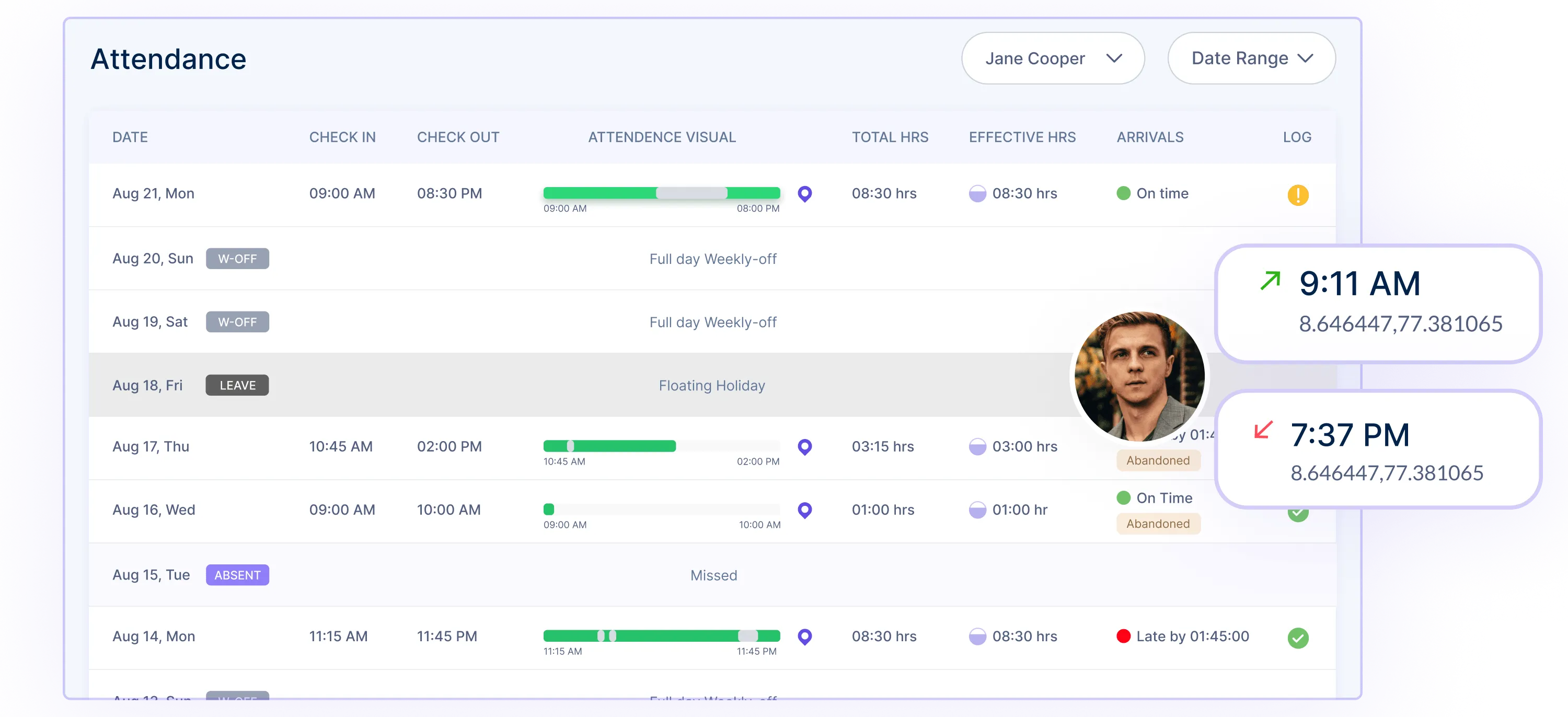
It also facilitates monitoring employee work schedules, including their sick leave and vacation time.
Key benefits:
- Absenteeism Tracking
- GPS tracking & Geofencing
- Automatic Clock in and clock out
- Leave Management
- No need for costly biometric systems
Additionally, companies can easily ensure that their workforce is productive, punctual, and accountable.
TimeDoctor
TimeDoctor is an excellent attendance management tool, allowing managers to track team members’ hours in real-time, record breaks, and review detailed time sheets and activity logs.
Hubstaff
Hubstaff helps managers monitor the attendance of team members effectively.
Team members can log in and log out to track their working hours, and team leaders can monitor their attendance levels using its reporting features.
EmpMonitor
EmpMonitor is an advanced attendance management tool with automatic attendance logs and efficient employee scheduling, giving full visibility over employee activity.
4. Productivity Management
Workstatus
Workstatus is an excellent productivity tracking tool that provides deep insights and performance metrics to measure project completion rate and employee output.
What to look for:
- Activity meter
- Performance management
- Productivity tracker
- Calculate productive time vs. unproductive time
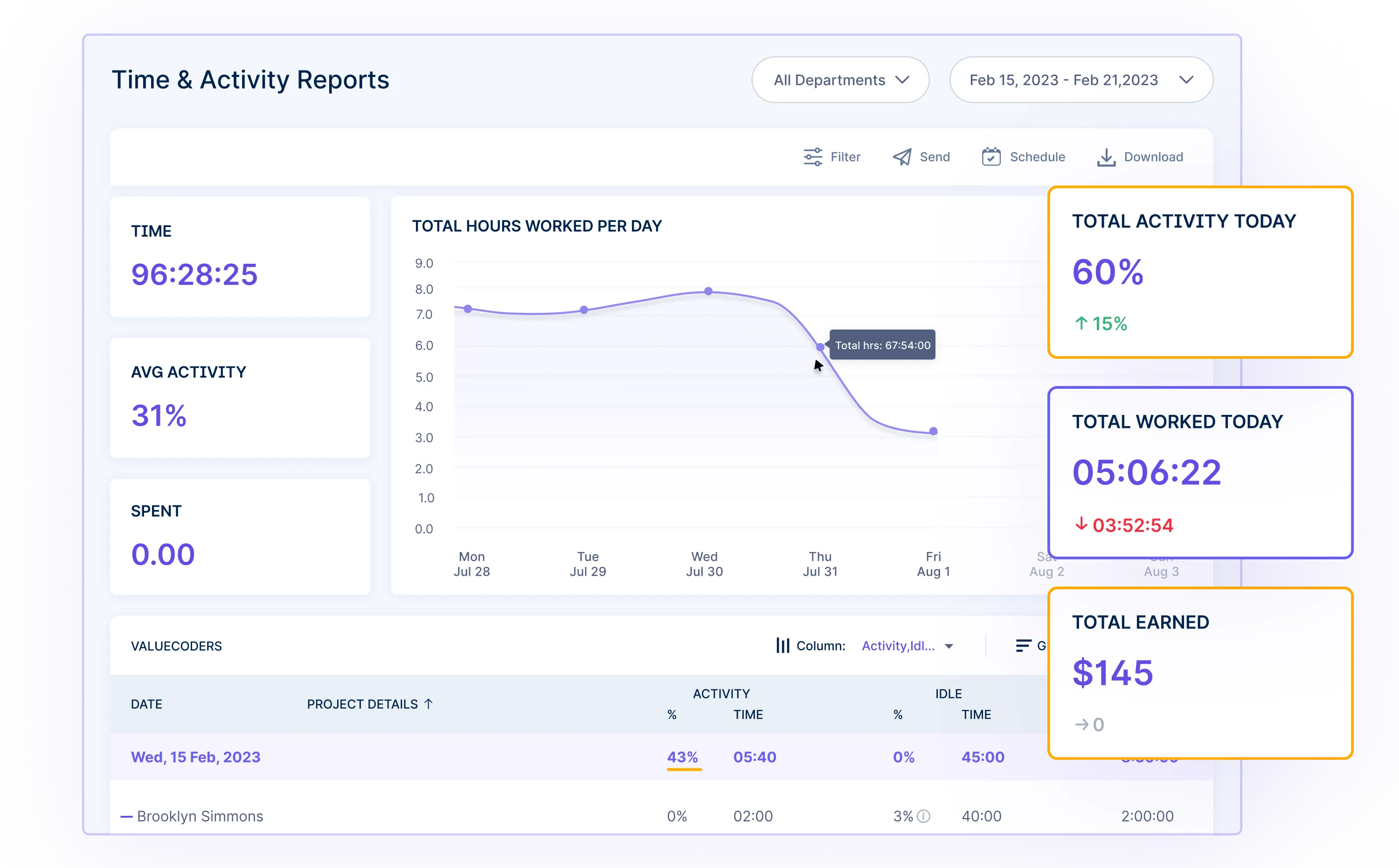
With Workstatus, you can boost efficiency, profit, and engagement for better ROI.
TimeDoctor
TimeDoctor’s productivity management feature provides time tracking, screenshots, employee activity levels, and project reporting to help keep your team productive.
Hubstaff
Hubstaff’s productivity tracking feature helps to keep your team on task by monitoring progress, tracking time and attendance, and setting activity goals.
EmpMonitor
EmpMonitor’s productivity management feature includes a powerful, automated monitoring system to give you real-time visibility into how your employees are working.
5. Selfie Validation
Workstatus
Workstatus makes attendance tracking quick, simple, and precise for both employers and employees. It enables employees to click selfies before clocking in and out of their systems.
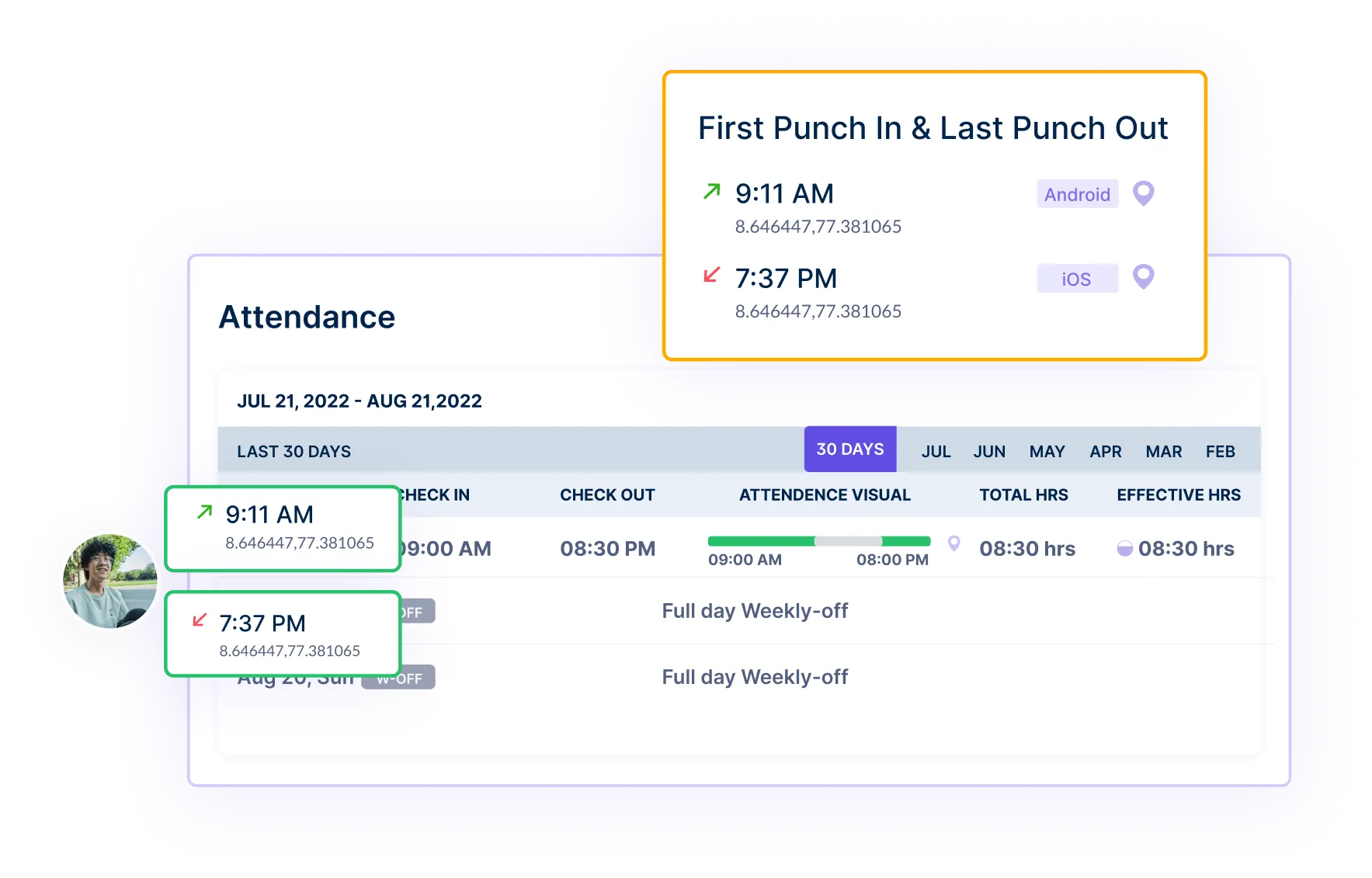
Facial recognition technology will help you to get quick confirmation of start and end times of shifts, eliminating timecards for a convenient and easily manageable process.
It’s time to end:
- Buddy punching
- Manual timesheets
- Time thefts
- Payroll errors
Get started with selfie-based attendance tracking system here-
TimeDoctor, Hubstaff, and EmpMonitor currently don’t offer their users the feature of selfie validation.
6. Reporting System
Workstatus
With an automated reporting system, Workstatus offers comprehensive insights into time, attendance, and productivity.
It enables users to create personalized reports with the following data:
- Tasks completed
- Productive and Non-productive hours
- Employee activity
- Project progress
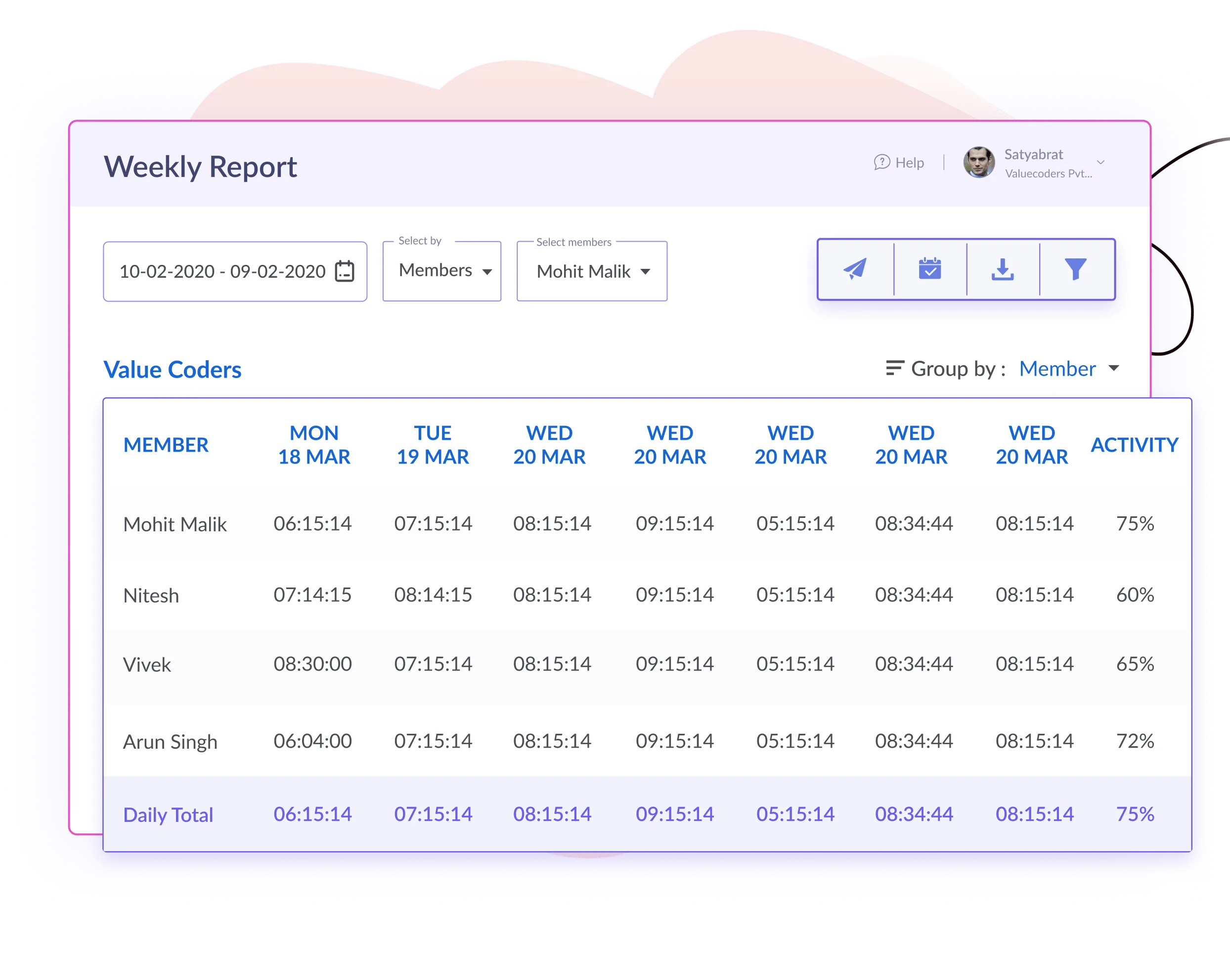
You can easily download and export the following reports:
- Timesheet Approval
- Time & Activity
- Weekly Reports
- Attendance
You can also export reports in multiple formats like CSV, PDF, Excel, etc.
TimeDoctor
TimeDoctor is an excellent tool for reporting. It can give you detailed timesheets and activity logs with accurate insights and graphics that let you keep tabs on how much time employees spend on different tasks.
Hubstaff
Hubstaff offers an intuitive and powerful reporting system.
It can give you detailed overviews and progress reports of how teams and individuals perform, making it easier to assess and measure productivity.
EmpMonitor
EmpMonitor makes reporting simple and easy. It allows managers to monitor the work of remote employees in real time and quickly generates detailed reports with insightful analytics and trends.
7. Pricing
Workstatus
- Free Forever Package: ₹0 (for a single user) forever
- Premium: ₹199/user/month
- Enterprise Package: Contact for pricing
TimeDoctor
- Basic: $70 user/year
- Standard: $100 user/year
- Premium: $200 user/year
Hubstaff
- Desk Free: $0 for one user only
- Desk Starter: $7/user/month
- Desk Pro: $10/user/month
- Enterprise: Get a customized plan
EmpMonitor
- BRONZE: $4.59/user /month paid yearly
- SILVER: $3.75/user /month paid yearly
- GOLD: $2.92/user /month paid yearly
Comparison Table: Workstatus vs. TimeDoctor vs.Hubstaff vs. EmpMonitor
Let us review Workstatus vs. TimeDoctor vs.Hubstaff vs. EmpMonitor in a nutshell. Get everything you need in one place.
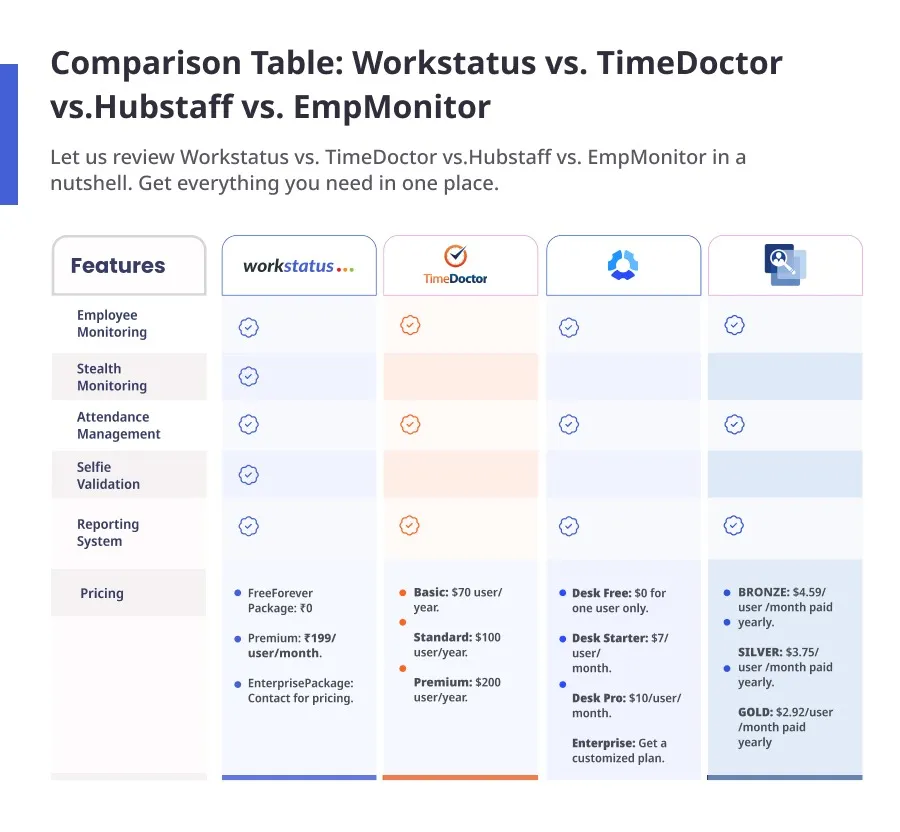
Final Words: Workstatus vs. TimeDoctor vs. Hubstaff vs. EmpMonitor
Maximizing employee productivity is crucial for any company to stay ahead in the competition.
While TimeDoctor, Hubstaff, and EmpMonitor are all popular employee monitoring and time-tracking software options, alternative solutions may better fit your organization’s specific needs.
Workstatus, for example, provides a comprehensive set of features, including attendance management, GPS tracking, screenshot, and Geofencing, all in one user-friendly interface.
Sign up to try Workstatus to help your team work more efficiently and achieve better results.
FAQs
Ques. What is the best alternative to TimeDoctor, Hubstaff, and EMPMonitor for maximizing employee productivity?
Ans. Workstatus is a great alternative to TimeDoctor, Hubstaff, and EmpMonitor for maximizing employee productivity.
It offers features such as:
- Productivity calculator
- Employee monitoring
- Absenteeism tracking
- Selfie validation
- Multiple integrations
- Stealth mode
Workstatus provides detailed reports and analytics to help managers identify areas for improvement and optimize workflows.
At last, Workstatus is a powerful productivity tool to help organizations improve efficiency and drive growth.
Ques. How can setting clear goals and expectations help maximize employee productivity?
Ans. Setting clear goals and expectations can help maximize employee productivity by clearly understanding what is expected of them and motivating them to achieve those goals. This helps avoid confusion and lets employees focus on the most important tasks.
Ques. What are some benefits of using productivity software?
Ans. Productivity software can help organizations in several ways by:
- Tracking productive vs. idle time
- Streamlining workflow
- Reducing manual errors
It can also provide valuable insights into employee productivity, which can be used to identify areas for improvement and optimize business processes.