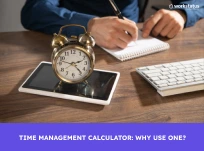Table of Contents
Introduction
Wandering how a time-tracker can boost your business efficiency?
If yes, you must know that time-tracker software helps organizations record employees’ working hours.
With this, you can ensure your employees are working, and eventually, more employee productivity leads to better business performance.
Meet John, a busy project manager at a software development company. With numerous projects to manage and deadlines to meet, John finds tracking time spent on every project difficult.
That’s when he came across Workstatus – a time tracker tool!

The software helped him to:
- Track time accurately
- Optimize productivity
- Generate online timesheets
- Manage attendance of teams
So, these are a few features that a time-tracker software must have.
This blog post will discuss more features in detail and show how Workstatus can benefit business efficiency as it helped John.
Let’s first explore the importance of time-tracking and a few related statistics
Importance Of Time Tracking In Business Efficiency
![]()
Time tracking plays a crucial role in managing your business.
It’s not just about ensuring your employees are putting in their hours; it’s a tool that can significantly impact your company’s productivity and profitability.
Learn why it’s so important:
- Resource Allocation: If you have a time tracking software like Workstatus, you can know exactly how much time is spent on different tasks. And, you can allocate staff and budget where they’re needed most.
- Project Management: Efficient time tracking keeps your projects on track. You can identify bottlenecks, delays, and areas that need improvement, ensuring projects are completed on time.
- Billing Accuracy: For service-based businesses, accurate time tracking is essential for billing clients. You won’t miss out on a single minute of work, increasing revenue.
- Performance Evaluation: It provides a basis for performance evaluation. You can recognize the employees who are giving their best through time-tracking reports and reward top performers.
Watch the video to know the must-have features of time tracking Software
Some Time Tracking Statistics For You!
![]()
If you are also spending a lot of time on manual time tracking, this blog can help.
Let’s start with the seven must-have features in time-tracking software so you can make the right pick
Let’s dive in-
1. Online Timesheets
Companies that use manual timesheets to track their employees’ hours can face many problems.
Manual time tracking can lead to errors in payroll, causing underpayment or overpayment of employees. It will ultimately result in hurting employee morale leading to high employee turnover.
In addition, manual timesheets are:
- Time-consuming to fill out
- Difficult to track
- Hard to get an accurate picture of productivity
Workstatus Timesheets For Business Success
Online Timesheets like Workstatus can help organizations solve these problems by automating the process of timesheet calculation.
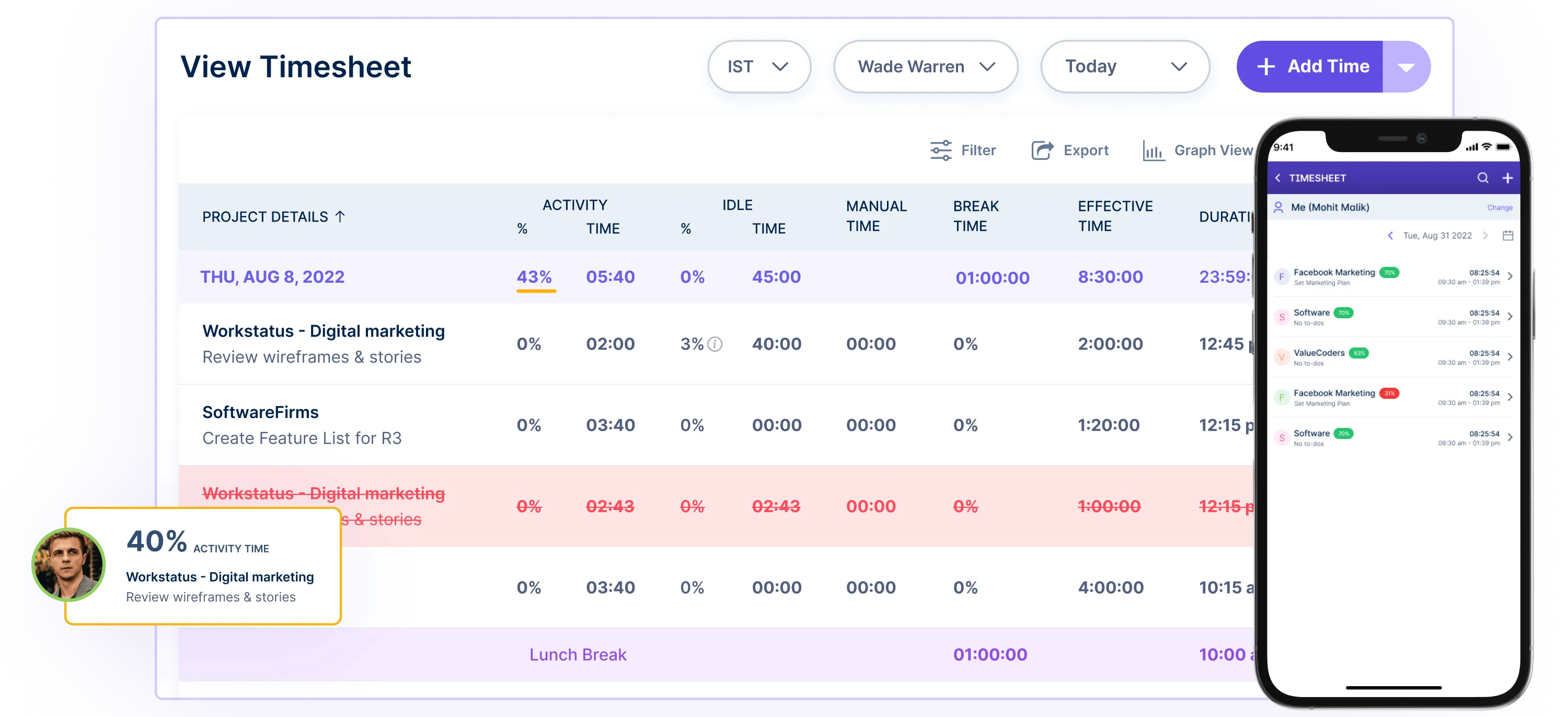
Here is what you get with online timesheets:
- Complete transparency
- Access timesheets from anywhere
- Elimination of human error ensures accuracy
- No manual entry will create a more efficient workflow
By automating the time-tracking process, businesses can save time and money while improving employee morale and productivity.
2. Time Tracker
Companies not using any time tracker face certain challenges that can impact their productivity and profitability.
Without a reliable time tracker, it would be difficult to:
- Manage overtime
- Avoid time thefts
- Get an accurate picture of time spent on projects
WorkStatus – Time Tracker
Automated time trackers like Workstatus can help organizations get rid of these problems in the following way:
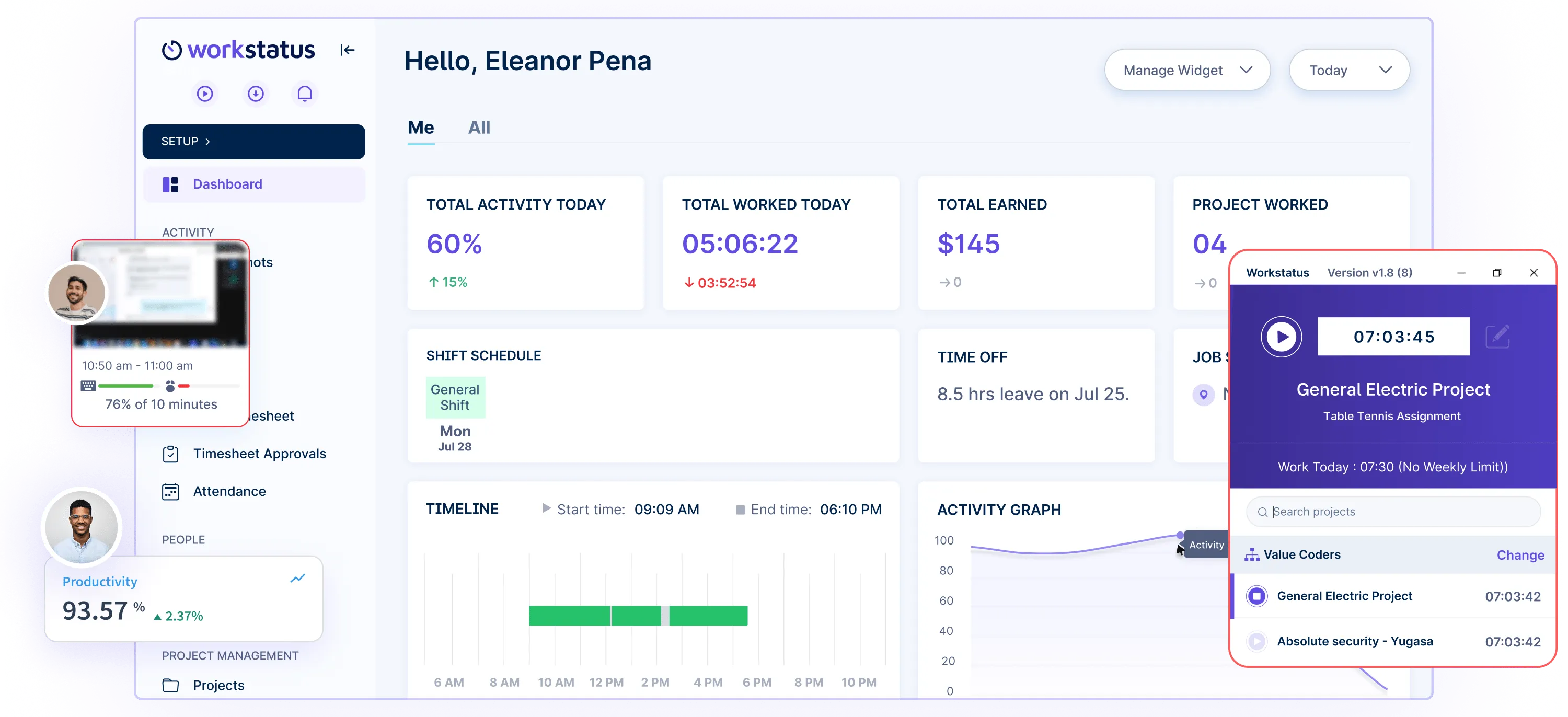
i. Time Theft
Workstatus can prevent time theft by allowing employees to clock in and out and automatically tracking their time spent on every project.
Also, screenshots and activity tracking features can help managers ensure that teams are dedicated and not involved in time theft.
ii. Overtime Management
Workstatus can help companies manage over time by setting up alerts when employees approach their maximum work hours.
It can help managers prevent overtime costs and ensure compliance with labor laws.
iii. Inaccurate Time Tracking
Workstatus can give companies an accurate picture of time spent on projects by allowing employees to track their time on specific tasks or projects.
Managers can then use this data to track project progress and accurately bill clients for the time spent on their projects.
3. Reports & Analytics
Reports & Analytics is an essential feature of any time-tracking software.
Without accurate reports, it would be difficult for companies to monitor progress, track the performance of employees, manage resources, etc. Then, making informed decisions regarding the work process will become hard.
Automated Reports With Workstatus
But, with an automated reporting system like Workstatus, you can generate multiple reports on the following key parameters:
- Project progress
- Employee activity
- Tasks completed
- Productive and Non-productive hours
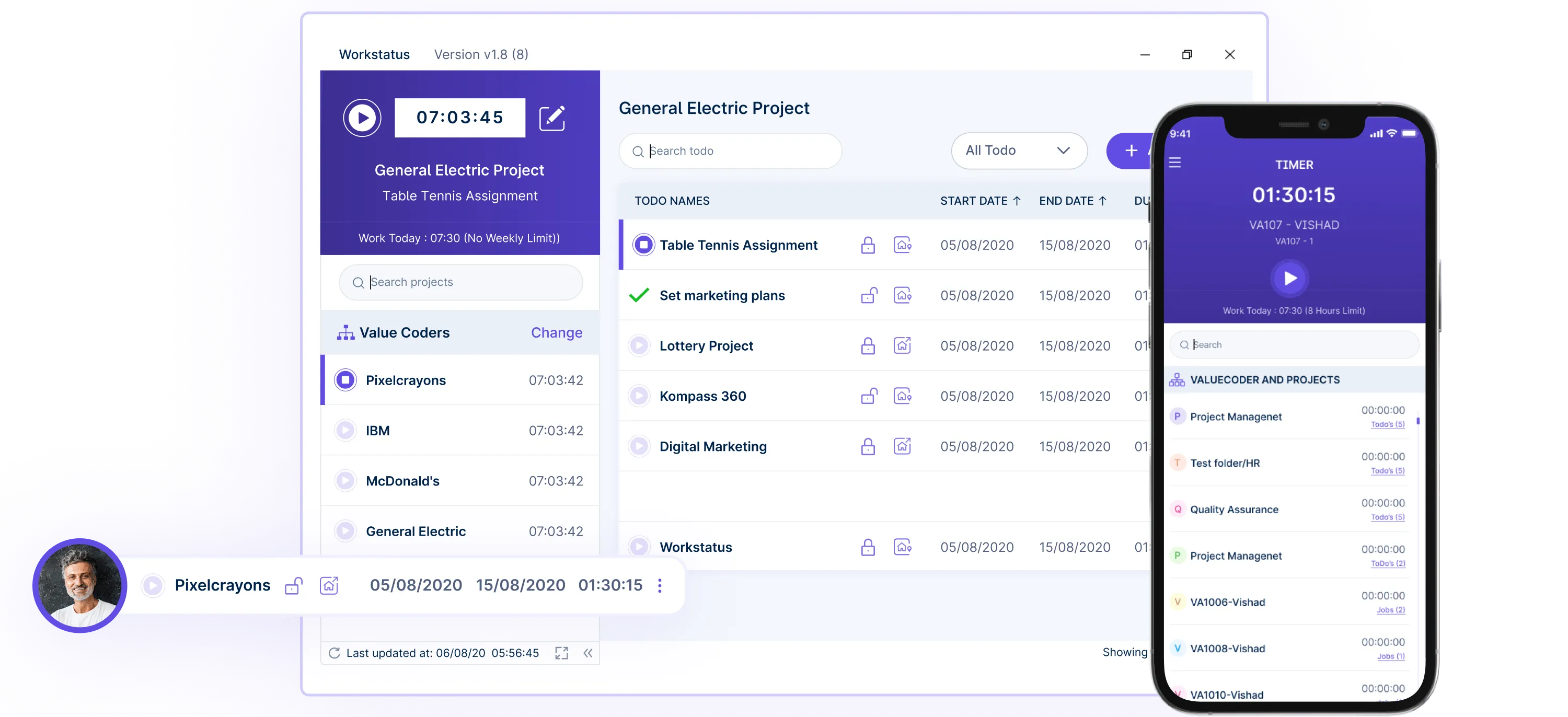 Furthermore, with Workstatus, you can quickly download and export the following reports:
Furthermore, with Workstatus, you can quickly download and export the following reports:
- Timesheet Approval
- Weekly Reports
- Time & Activity
- Attendance
Also, export reports in multiple formats like CSV, PDF, Excel, etc.
4. Productivity Calculation
Productivity measurement is another key factor of any time tracking software.
When you cannot accurately calculate your employees’ productivity, you may struggle to make informed decisions about allocating resources and improving efficiency.
It can result in wasted time and resources, missed opportunities, and decreased profits.
Make Every Minute Count with Workstatus
A productivity calculator like Workstatus lets managers monitor the productivity of their teams and make better decisions on projects & resources.
 Here is what you get with Workstatus:
Here is what you get with Workstatus:
- Calculate productive time vs unproductive time
- Idle time tracker
- In-built productivity tracker
- Performance management
With real-time insights into employee productivity, you can make data-driven decisions about allocating resources and improving overall efficiency.
5. Selfie Validation
Selfie validation is becoming increasingly popular in time-tracking software.
It requires employees to take a selfie while clocking in and out of their systems to ensure that they are actually present in the office during any particular day.
Not all-time tracking tools are coming with selfie verification technology.
Selfie Validation by WorkStatus
But, time tracking software like Workstatus has a selfie validation feature to ensure work accountability. Get real-time proof that employees are working when they are supposed to be and from the location, they claim to be in.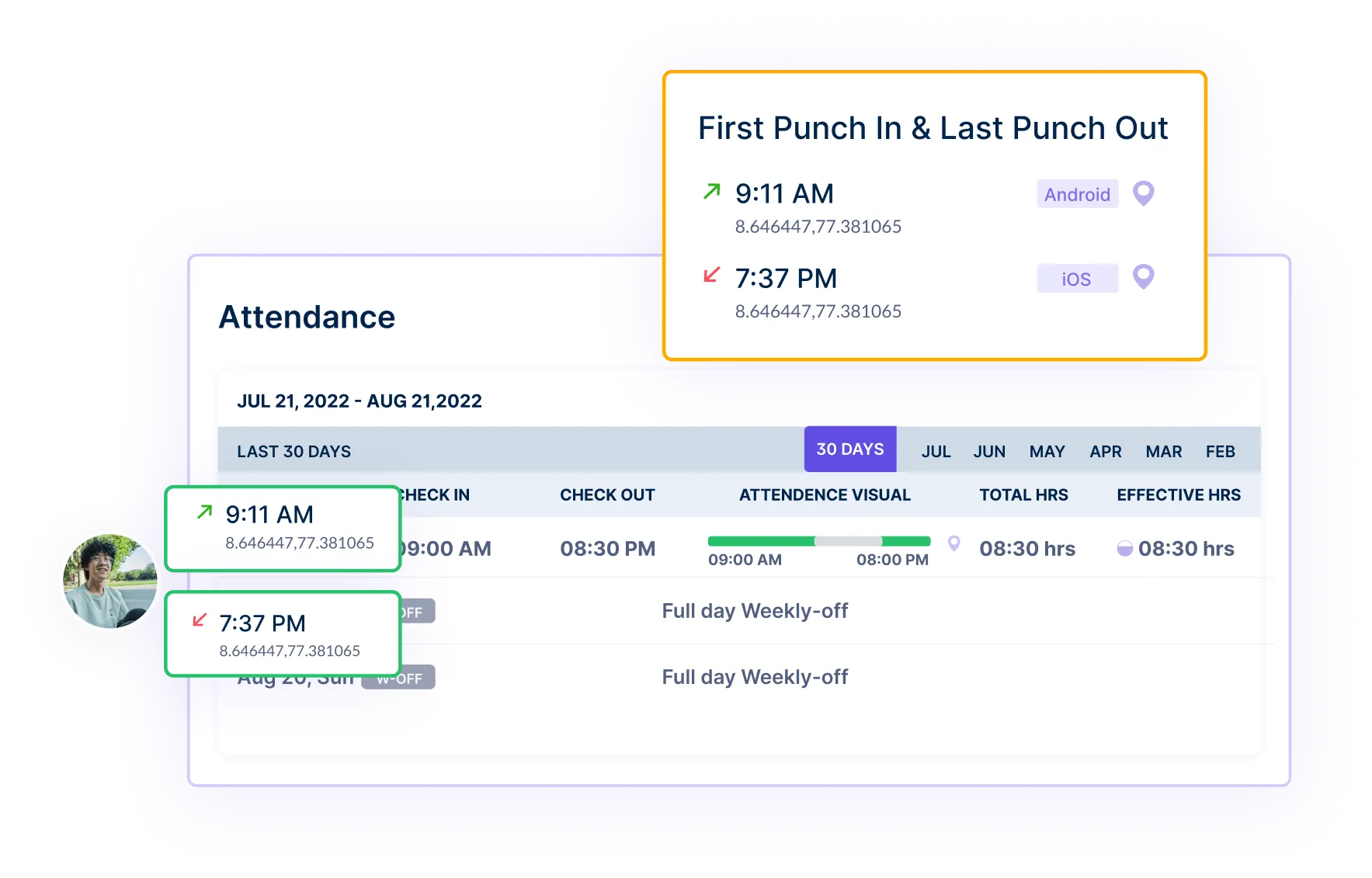 Also, you don’t have to worry about the issues like:
Also, you don’t have to worry about the issues like:
- Buddy punching
- Payroll errors
- Time mapping
- Remote team management
Finally, selfie validation is a powerful tool that can help organizations to improve productivity, prevent time theft, and ensure remote work accountability.
6. Employee Monitoring
Employee monitoring is integral to any time-tracking tool to keep employees engaged and productive.
Without employee monitoring, finding where employees are struggling or wasting time on irrelevant apps and websites would be difficult, resulting in reduced productivity and profits.
Workstatus – Real-time Employee Monitoring
Time tracking tools like Workstatus have a comprehensive employee monitoring system that collects keyboard and mouse activity to ensure employee engagement and productivity.
![]()
You can boost employee engagement with the following:
- Active screenshots
- App & URL tracking
- Idle time tracker
- Actual time vs. idle time measurement
By having real-time data on employee activity, you can make more informed decisions to improve your workflow.
7. Mobile App
The mobile app feature of time tracking software allows employees to track their time and manage their tasks from their smartphones or tablets.
This feature offers flexibility and convenience, as employees can easily log their time and access important project information while on the go.
Use Workstatus From Anywhere
Tools like Workstatus come with mobile apps to make it easier for managers to monitor employee productivity and track project progress in real-time, no matter where they are located.
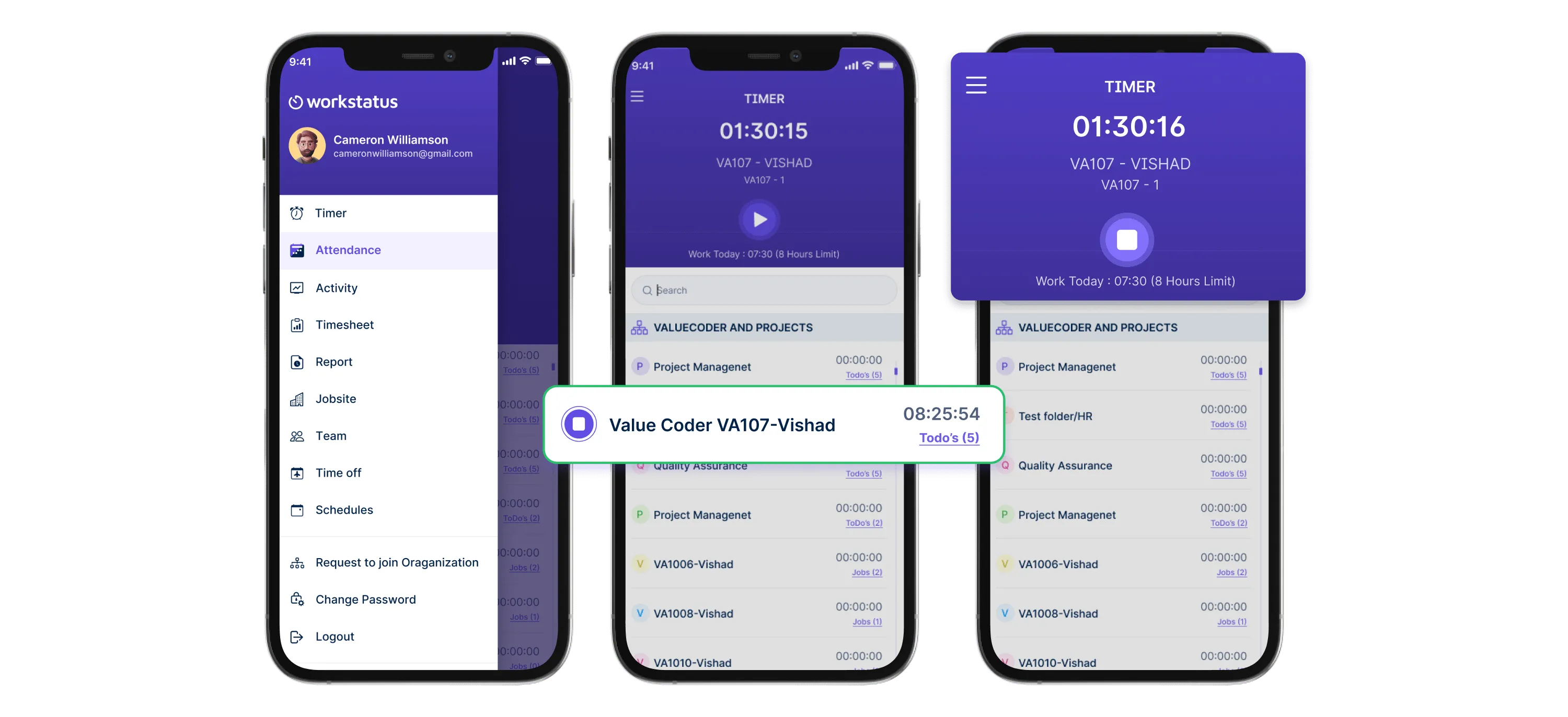
Download Workstatus for iOS and Android and experience powerful time tracking from anywhere-
Workstatus’s Bonus Features To Boost Business
Know about a few more features of Workstatus that could also improve your business performance.
1. Project Budgeting
- You can allocate resources to specific projects easily. It helps prevent resource overuse and keeps your projects on track within their budgets.
- Keep a close eye on your project expenses by tracking time and costs as they occur.
- Set up alerts to notify you when a project is approaching its budget limit. This proactive approach ensures you can take corrective action in time.
2. Shift Management
- WorkStatus makes it easy to create and manage work schedules for your employees. You can effortlessly assign shifts, track availability, and adequately cover all shifts.
- Send automated reminders and notifications to employees about upcoming shifts, reducing the chances of missed assignments.
3. Workforce Optimization
- Make the most of your workforce with Workstatus. Monitor work progress, assess employee performance, and allocate tasks efficiently.
- Match tasks with the right employees based on their skills and expertise, leading to better productivity and work quality.
- Conduct performance reviews using data from the software to make promotion and training decisions.
4. Workforce Analytics
- WorkStatus collects data on employee performance, project progress, and more. You use this data to analyze your workforce’s productivity and efficiency.
- Identify trends and patterns in your employees’ work behavior with Workstatus. It can help you make better future decisions.
5. Overtime Tracker
- Keep track of the hours your employees work beyond their regular shifts. This feature helps you ensure that overtime is fairly compensated.
- You can control labor costs and prevent budget overruns by monitoring and managing overtime effectively.
In a nutshell, Workstatus is a comprehensive solution that can be a game-changer for managing your projects and workforce.
From budgeting and shift management to optimizing your workforce and analyzing performance, it offers many tools to help you work smarter, not harder.
Tips To Choose Time-Tracking Software
1. Assess Your Business Needs
Before choosing a time-tracking software, take a step back and evaluate your specific requirements.
Do you need basic time tracking, or do you require advanced features like expense tracking and project management integration?
Understanding your needs is the first step in making the right choice.
2. User-Friendly Interface
Opt for software that offers a user-friendly interface. It will ensure your team can quickly adapt to the system, reducing the learning curve and boosting overall efficiency.
3. Try Before You Commit
Most time-tracking software offers free trials. Take advantage of these trials to get hands-on experience and assess whether the software aligns with your business processes.
4. Compatibility and Integration
Consider your existing software ecosystem.
Ensure that the time-tracking software you choose can seamlessly integrate with other tools your business relies on, such as project management, accounting, or payroll systems.
Closing Thoughts
Time tracking software can quickly help you monitor how much time your employees spend on specific tasks or projects.
When selecting a time-tracking software, it is essential to prioritize features such as online timesheets, analytics and reporting, employee monitoring, selfie validation, and productivity management.
Furthermore, the chosen software should be available across various platforms, including desktops, tablets, and mobile phones.
Luckily, Workstatus offers all these essential capabilities, making it a top choice for companies looking to optimize employee time tracking and productivity.
So, why not request a free demo of Workstatus and automate your time tracking for a strong bottom line?